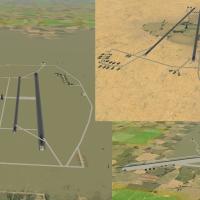88 files
-
A-12 Avenger II Lights (How to add to the data.ini)
By Cliff7600
You will find the few lines you have to add to the A-12_DATA.ini for navigation and landing lights.
You will have to add the lines yourself ; it's not practical but the data.ini may have been modified already.
Just copy the lines and don't forget to change the XXX to the accurate number.
Modify this file as you wish, but don't use it for any payware!
Cliff11
91 downloads
(0 reviews)0 comments
Updated
-
(1 review)
0 comments
Updated
-
A-4C and A-4E Internal Fuel Gauge Mod.
By Guest
A-4C and A-4E Internal Fuel Gauge Mod. This mod replaces the Fuel Flow Gauge with an Internal Fuel Gauge.
342 downloads
(2 reviews)0 comments
Updated
-
A310 MRTT Refuelling Drogue Lights
By comrpnt
Hi folks, I've had a go at adding some drogue lights to the A310 MRTT refuelling tanker, to make it more fun to line up during a night tanking exercise.
This lights mod is a bit of a hack as when the A310 comes in to land the lights remain visible, but for practice they work pretty well and seem real enough when the A310 is in flight.
[Aside]
I've still to sort out the best way to get an AI aircraft to turn their lights on or off on-demand via some Lights setting the _data.ini file. If someone comes across the setting or parameter value that enables this in an .ini file then please pass me the details it would be a real bonus for this and my other static aircraft mods.
[Mk2 Comments]
I updated the original post as I noticed a slight misalignment with the right-side drogue. I've moved the right-side lights across (+X coords) to fix this.
Cheers, kind regards, P.T. :-)
434 downloads
(0 reviews)0 comments
Updated
-
Afterburner Pack V.1.2
By dfang
I noticed many of the afterburner effects in my original "Afterburner Buffet" pack didn't work properly after the latest patches,, i sorted through them & made a revised pack for your flaming enjoyment...
All have been tested and seem to work fine...
If any problems,,let me know..i'll do my best to help...
Thanks to Deuces & RussoUK for help with the afterburner effects...
1,329 downloads
-
(0 reviews)
0 comments
Submitted
-
AIMODv1
By bortdafarm
AN AI MOD FOR FIRST EAGLES...
SINGLE PLAYER ONLY..
PLACE ALL THE FILES (OTHER THAN THIS READ ME)
INTO THE OBJECTS FOLDER..
thoughts...
reduces slightly the effectiveness of the flak..
increases the fluidity and variety of the AI tactics and maneverability
and tends to result in a slightly higher kill ratio for your squadron mates...
AI versus AI combat becomes more satisfying to observe with greater effort on the part of the AI
to stay one step ahead..(with occasional exceptions)
all aircraft are slightly less likely to explode..and can take fractional more damage before a "kill"
intended to give slightly better over-all gameplay during a campaign..
Bortdafarm
665 downloads
(2 reviews)0 comments
Updated
-
Aircraft Mod Pack ( SFP1 ) avsim
By Guest
this will serve as readme- just some old stuff brought up to sfp1 current patch standards as the current package at avsim isn't flyable/presentable
thanks to bob hauser. tk and community
aircraft- f100 taiwan and f104 taiwan , j-7 china , mig 21 china, mig 19 pak, mig 19 sov, mig 21 t74 india.
fixes are skin loadout weapon positions made sure model match , it is a complete fix
what u will need - sfp1 ptached latest get it at thirdwire the big weapon pack 2.5
aircraft designed as plug and play , u might need to run weapons through the editor once only and save it.
the current package had many errors see which one you like and finally enjoy
158 downloads
(0 reviews)0 comments
Submitted
-
Airfield Approach Ligths
By Marat
This is my version of airfield approach lights for SF1 series. I gathered already existing airfield approach lights from http://combatace.com/files/file/1866-runway-approach-lights/ uploaded by HrntFixr and from http://combatace.com/files/file/1866-false/uploaded by the same Submitter (no modifications were made with his work, just changing the time of lights on and off), and mixed them with German airbases, Soviet airbases, Desert airfields and VietnamSEA airfields. I made small edits with time the lights are on and off and now a compromise was found between the time the lights are switched on and off: now the lights are switched on after 4.00 PM and off after 8.00 AM, that was done for having the lights always on in the inclement weather, the lights are on 24 hours in the inclement weather so now it is not difficult to find the airfield and land in the inclement weather. The images show the airfield approach lights at their finest! I specially uploaded many screenshots with various aircrafts to show how these lights transform and make more realistic the overall picture of this fantastic game!
These are complete airfields inis - no need to change anything inside the same, just copy and paste into your terrains. Backup your airfield inis before you drop these ones if you do not like them and do not want to use anymore. Hope you will like it!
This is my first work I share with gamers of this fantastic game! J
Backup your airfield inis in your terrains before installation. Just drop these inis into your terrains. Be careful that each terrain has own specific airfield inis: German and Soviet airbases for GermanCE, Black Sea, Kamchatka terrains etc., Desert airfields for IsraelME, Libya terrains etc., VietnamSEA airfield for DRV. Probably it will be compatible with SF2 series terrains as well.
Please try yourselves.
86 downloads
(1 review)0 comments
Updated
-
Airfields and Buildings lighting pack (SFP1/SFG)
By comrpnt
Airfields and Buildings lighting pack (SFP1/SFG)
Welcome to the Approach and Airfield Lighting pack for ALL friendly airfields for Strike Fighters Project 1 (SFP1) and Strike Fighters Gold (SFG).
This pack puts approach lights at the end of each runway and anti-collision lights on all tall buildings and structures, for each type and layout of runway for all friendly airfields.
Updated for October 2008 Thirdwire Patch: Alternative airfield lighting definition files are now included that work with the October 2008 patched version of the game.
Acknowledgements, Disclaimer and Terms
Thank you to TK and all modders who have provided the platform and prerequisites I use in my packs. If there are any problems with this pack and my own modifications, then please contact me directly, not the authors of the prerequisites. Note that prerequisites have their own terms and conditions that may differ from those defined for this pack.
Note: There are no prerequisites for this pack.
Released under Fair-Use terms, as defined at CombatAce
Update v1.01
Fixed a bug in D5 airfield runway definition in _targets.ini - I forgot to set the heading back to 60 degrees (set to 0 degrees for development only.)
Update v1.10
Added alternative airfield lighting definition files, compatible with the Thirdwire October 2008 version of the game. Removed test mission file and supporting files, to simplify the download content and installation process.
Contents
New lighting definition files for all friendly airfield types and layouts
Replacement _TARGETS.INI file to make use of new lighting files
comrpnt (June 2008, revised July 2009)
604 downloads
-
Alternative FM for TW F-104G
By baffmeister
This file is totally obsolete. Updates to TW FM's have eliminated all the issues I have tried to address. There may be a few items in the readme that may be of interest to newb's.
An attempt at making Third Wires F-104G a bit more user friendly, and hopefully A.I. friendly. The changes made to the data.ini don't reflect any actual aerodynamic numbers, but have been done to make the F-104G a bit nicer to fly. Consider it "Effect Modeling" as compared to actual "Flight Modeling". I did try to stay true to the "Goes fast, turns bad" concept, however. [it does turn a bit better than stock] No plans to give this treatment to any other aircraft, the F-104G is a bit of a "Special" case. More info in the read me.
Changes for version 1.1: Made the pitch response less 'Linear' and more effective at high speed and high altitude. Improved roll response at high angles of attack. Added a couple more degrees to the stalling angle. For general game usage, this FM is essentially performing the way I wanted it to. It may get the occasional update.
186 downloads
(0 reviews)0 comments
Updated
-
Alternative Viewlist.ini
By Silverbolt
I was bored with the standart game views so i edited it...
Just drop in your flight folder and go fly
feel free do redistribuct and modify
i just want thank Wingwinner for the weapons view mod
903 downloads
-
Approach and airfield lights for ALL friendly WOE airfields
By comrpnt
[Note]
This mod replaces an earlier version by adding approach and airfield lights for the large two-runway airfield (Airfield3). This update can be used in place of that earlier one as it also incorporates the lights for Airfield's 1, 2 and 4 in WOE.
[Acknowledgement]
The approach lights in this mod are the mostly the work of Sidewinder, Piett and Eightlein. With the exception of Airfield3 (see below), I simply ported them into WOE. I have also based my Heli-pad on the previous excellent work of Eightlein. My thanks to them for their previous hard work.
Credit where credit is due. :-)
This mod introduces approach lights and anti-collision lights to WOE's airfield 1, 2, 3 and 4 air bases. Basically, all of the friendly airbases in WOE. The anti-collision lights are defined for all the tall buildings and structures around the airfield.
There are two layouts for Airfield 1 (just to be awkward) so I've modified the GermanyCE_targets.ini file to point each Airfield1 reference at it's correct layout file containing the lighting information.
Airfields 2 and 4 use the same layout as Airfield 1 Layout 2, so it was simple to port across everything but the tower lights (see below) for their use.
Airfield 3 represents the most work I've put into this mod due to the sheer number of lights it contains and also that the version of the previous work I downloaded (done by Sidewinder and Piett) had some bugs I wanted to fix. Airfield 3 now has approach lights for all four runways. Also, I've cleaned up the taxiway lights, removed some spurious lights that were incorrectly placed on the centre of the main runway and completed the taxiway lights at the end of runway 06/24 which were partly missing in the version I downloaded.
Airfield 4 has two layouts, based on Layout 2 and a new one, Layout3. In Layout 3 the tower is a new structure and in a different location (i.e. next to the ramp). The Tower4 ground object is used on some bases instead of the normal stock Tower1 ground object. Again, for Airfield 4 I've modified the GermanyCE_targets.ini file to point each Airfield 4 reference at it's correct layout file containing the lighting information.
[More Info]
Adding QRA sheds is simple and two examples are included for each type of Layout (For Airfield 1 Wildenrath for Layout 1 and Diepholz for Layout 2, and for Airfield 2 it's Freiburg. Airfield 4 uses Lahr for Layout 2 and Hahn for Layout 3). For QRA-enabled airbases simply point the air base's GermanyCE_targets.ini entry at the _QRA.ini version of the Layout ini file.
For Airfield 3 I've decided to add QRA sheds as standard to all Airfield 3 airbases. This is because I think that these bases warrant such facilities. QRA sheds are at the end of runways 36/18 and 06/24. Heli-pads are also included on the North and South ramps for Airfield 3.
See here for screen shots:
http://bbs.thirdwire.com/phpBB/viewtopic.php?p=19180
and also here for additional screen shots of Airfield 3
http://bbs.thirdwire.com/phpBB/viewtopic.php?t=3293
The list of additional lights for both types of layout is:
Tower1, Tower2 and Tower 4
Fueltank1 & Fueltank2
Hangar1, Hangar2 & Hangar3
Bunker1 & Bunker2
Watertower
ASR (radar)
ShelterA (used for ramp and QRA sites)
I've also include a Heli-pad for each layout.
Each building or structure contains at least 1 anti-collision red light (in some cases up to 4 lights) and hangars also contain flood lights facing the ramp area.
This mod certainly makes the home airfield's easy to spot from a distance. The red lights are on all of the time, with the other lamps and flood lights coming on at dusk and switching off after dawn. Approach lights are also set on all of the time. QRA lights are always on -- those guys don't ever sleep!
Hope you like these mods. Kind regards,
Paul T (PNT/comrpnt/Nazgul) :-)
1,282 downloads
(3 reviews)0 comments
Updated
-
Approach and airfield lights for ALL WOV airfields V1.10
By comrpnt
Welcome to the Approach and Airfield Lighting pack for ALL friendly airfields for Wings Over Vietnam (WOV).
This pack puts approach lights at the end of each runway and anti-collision lights on all tall buildings and structures, for each type and layout of runway for all friendly airfields.
Updated for October 2008 Thirdwire Patch: Alternative airfield lighting definition files are now included that work with the October 2008 patched version of the game.
Acknowledgements, Disclaimer and Terms
Thank you to TK and all modders who have provided the platform and prerequisites I use in my packs. If there are any problems with this pack and my own modifications, then please contact me directly, not the authors of the prerequisites. Note that prerequisites have their own terms and conditions that may differ from those defined for this pack.
Released under Fair-Use terms, as defined at CombatAce
Prerequisites
There are no prerequisites for this pack.
More Info
See here for more detailed screen shots: http://bbs.thirdwire.com/phpBB/viewtopic.php?p=19180
and also here for additional screen shots of Airfield 4: http://bbs.thirdwire.com/phpBB/viewtopic.php?t=3293
Here is the list of additional lights introduced by this mod, found in the different types of layout:
Tower1 & Tower2
Fueltank1 & Fueltank2
Hangar1, Hangar2 & Hangar3
Bunker1 & Bunker2
Watertower
ASR (radar)
ShelterA (used for ramp and QRA sites)
I've also include a Heli-pad for each layout.
Each building or structure contains at least 1 anti-collision red light (in some cases up to 4 lights) and hangars also contain flood lights facing the ramp area.
Regards, comrpnt :-)
1,125 downloads
(5 reviews)0 comments
Updated
-
B-52D Bombsight and loadout
By melhell
For the WOV B-52D. Puts up to 60 bombs across target from 30,000 ft. Easy to install or uninstall.
1,638 downloads
-
B-52G AI sympathetic roll rate mod
By Guest
Increases the B-52G roll rate so that the AI pilots dont crash when they try to turn the plane.
520 downloads
(1 review)0 comments
Updated
-
Blue Airfields
By krfrge
NOTE THIS IS A WORK IN PROGRESS!!
Here is a small collection of "blue" airfields I have built for use in the TW series (specifically SFP1 and the WoX series).
This project is a collection of my thoughts along with other folk’s talent. It is not perfect and I am working to improve them all the time.
****************************************************
Credit goes to the following:
The creator's of the CA forum. It has provided me a lot of ideas, some which have been realized.
I have used the work of the individuals below in this project.
Comrpnt - His airfield light program inspired me to attempt lighting up these airfields.
http://forum.combatace.com/index.php?autoc...p;showfile=6863
CA_Stary for the Generic hangars pack
http://forum.combatace.com/index.php?autoc...p;showfile=7221
Gepard for use of the New Airbases for SFP1 / WOE v. 2.0
http://forum.combatace.com/index.php?autoc...p;showfile=5078
wingwiner for the Tactical Control Centre and Gas Station
http://forum.combatace.com/index.php?autoc...p;showfile=4989
wingwiner for the Control TowerH1
http://forum.combatace.com/index.php?autoc...p;showfile=4168
Mitch's "Factory Place"
http://wrench1smog.com/wrench3.html
The Wrench
I don't think I missed anyone but If I did please let me know.
*****************************************************
What's included:
AIRFIELD_HAGARRS.ini (used for lighting the airfield)
AIRFIELD_IBERIA.ini
AIRFIELD_METRO.ini
Hagarrs Airbase.txt (add this to your XXX_targets.ini listing)
Iberia Airbase.txt
Metro Airport.txt
*****************************************************
Installation:
You will need the objects listed in the credits to populate the airfields.
Just drop the AIRFIELD_XXXX.ini into the terrain folder where you plan to use the airfields. This will light the airfield.
Copy and paste the ***.txt into the ***_target.ini folder, making sure to number the target accordingly.
Go fly and enjoy.
Questions / comments / concerns please contact me here at Combat Ace.
As I subscribe to the freeware policy at Combat Ace, this is a FREEWARE product.
KRFRGE
March 2009
14 Apr 09 - Fixed the A/C lineup
279 downloads
(0 reviews)0 comments
Updated
-
Bombracks for Bort's Machines
By Flamer50
This is something I had started on prior to the temporary shutdown of Bortdafarms
"First Eagles WWI ADD-ONS" site(he already had a test version) and hadn't completed.
Bortdafarm reminded me about it,and it is now finished and ready for those who may
want to use this mod.
It's a simple "editing mod" that will put external bombracks on Bortdafarms Avro504's, Martinsyde,DFWCImod,Farmans,FokkerBI and PfalzBI.The mod uses the generic "attachpoint"
(bombrack) and bombs(25lb/11kg) that come with the game,no Weapons folder/pack is required
for this to work. All you need is Bortdafarm's models and a little time and patience.
Have fun with it,
Bwf.
178 downloads
(3 reviews)0 comments
Updated
-
Canopy Mods for SP3
By MadJeff
This is a new version of Hawker7's canopy mod that I updated to make use of the new SP3 plane_data.ini files. The mod affects most of the stock SFP1 stock planes and official addons --->
-A4B/C/E
-F4B/C/D/E/J
-F100D
-F104G
-Mig17F
-Mig19S
-Mig21F/MF/PFM
-SU7
Installation: Just put the .ini files in the corresponding aircraft folder in your "Strategy First/Strike Fighters/Objects/Aircraft/xxx/" folder
Example: the A4B_data.ini has to be put into the A4B folder
After the installation the canopies of these planes will automatically open at speeds <25kts... above that speed they will close again!
credit where credit is due: - Hawker7 for actually finding out how to make this work and for releasing the original mod
432 downloads
(0 reviews)0 comments
Updated
-
CanopyMod for SF/WoV (Sp3.2)
By Firehawk
Features:
-A4B/C/E/F
-F100D
-F104G
-F4B/C/D/E/J
-MiG17 (F)
-MiG19S
-MiG21F/MF/PFM/PFV
-Su7BM
869 downloads
(0 reviews)0 comments
Updated
-
CH Fighter Stick config for auto door operations on the F-22 and F-35
CH FIGHTER STICK CONFIGURED FOR AUTOMATIC DOOR OPERATIONS FOR THE F-22A, F-22A_B20, AND THE F-35A WITH CORRECT WEAPON DEPLOYMENT;NOMENCLATURE AND OPERATIONS FOR THE CH FIGHTER STICK AND PRO THROTTLE;NEW WEAPON DATA FOR AIM-9X AND AIM-120C
---------------------------------------------------------------------------------------------------------------------------------------------------------------------------------------------------------------
This mod is for both any SF series sim and for the CH Fighter Stick and Pro Throttle. What this mod does takes full advantage of the unique controller programing capabilites of the CH Fighter Stick and Pro
Throttle operations to allow a more imerssive experience of the F-22 and F-35. NOTE: this might not work with any other CH controls and will most definately not work with any other controls that are not by
CH. So if you downloaded this in hopes that it will give you automatic doors for the F-22 and F-35 with your own game controllers, I appologize in misleading you for that.
...............................................................................................................................................................................................................
CHANGES TO THE F-22A, F-22A_B20, THE F-35A AND INSTALLATION
*CHANGES
The changes that I made to these aircrafts was changing the attachment type in the weapons bay from internal to external. This was done so that the new Aim-9X and Aim-120C (which will be explained further)
will operate and deploy correctly from the weapons bay. Setting the attachment type from internal to external allows the Aim-9X can to track a target while inside the weapons bay. The opening time for the
weapon bay doors on both F-22s have been speed-up by 50%. NOTE: Only the Aim-9X and Aim-120C have been adapated for these changes. Other weapons may not deploy correctly.
*INSTALLATION
First, back-up your original F-22A, F-22A_B20, and F-35A folders. Then drag the .rar folders of the F-22A, F-22A_B20, and F-35A into your Aircraft folder. This will overwrite the original data.ini and
loadout.ini files of these aircrafts in your Aircraft folder.
...............................................................................................................................................................................................................
NEW WEAPON DATA FOR THE AIM-9X AND AIM-120C AND INSTALLATION
*NEW WEAPON DATA
The changes that I made to these aircrafts was adding them as a new weapon: AIM-9X (INTERNAL) and AIM-120C (INTERNAL). Both missiles have a delay release of 1 second and a booster start delay of 1 second for
the Aim-9X and 2 seconds for the Aim-120C. This allows both missiles to clear the weapons bay before being released and engaging the boosters. Time from when pushing the pickle button to booster ignition is
about 2.5 seconds for the Aim-9X and about 3.5 seconds for the Aim-120C. The extra half second is due to the command time to engage each action of opening the weapon bay and launching the weapons. After the
weapon has launched, the weapon bay doors will close on their own.
*INSTALLATION
At the bottom of this readme is two weapons data. Copy and paste this data into your WEAPONDATA.ini file as the last entry. Then under the heading [WeaponData2109] and [WeaponData2110], change the numeical
values to the appropriate corresponding order (which ever value they come after from the previous weapon in the WEAPONDATA.ini file).
***************************************************************************************************************************************************************************************************************
NOMENCLATURE AND OPERATIONS OF THE CH FIGHTER STICK, PRO THROTTLE, AND INSTALLATION
---------------------------------------------------------------------------------------------------------------------------------------------------------------------------------------------------------------
NOMENCLATURE AND OPERATIONS OF THE MODE SELECTOR, TRIGGER, AND PICKLE BUTTONS OF THE CH FIGHTER STICK
The pickle button has been assigned to not only fire the selected weapon, but to operate the bay doors to open and close with a
single push of the button. I've implemented a sort of "master arm" button by using the mode selection button on the top right of the Fighter Stick. In Mode-1 (indicated by the green light on the base
platform of the Fighter Stick), both the pickle button and the trigger have been disabled to prevent any accidental firing of both the weapons and the guns to take place. In Mode-2 (indicated by the red
light on the base of the platform of the Fighter Stick), the "master arm" is on, the selected weapons can fire by use of the pickle button (which fires the weapon, at 0.5 seconds after that command ,it opens
the weapon bay door, and then closes the weapon bay doors after the missile has engaged it's boosters and cleared the area in only one push of the button), but the trigger is disabled to prevent any
accidental firing of the gun. In Mode-3 (indicated by the yellow light on the base of the platform of the Fighter Stick), the "master arm" is on, the trigger can fire the guns, but the pickle button has
been disabled to prevent any accidental firing of the guns. In order to use Mode-2 and 3, you must first go through Mode-1. This does not mean that if you accidentally start a mission in either Mode-2 or 3
you can not disable the pickle or trigger buttons. All you need to do is to go to Mode-1 from Mode-2 or 3 first, then you can access the pickle and trigger buttons.
...............................................................................................................................................................................................................
NOMENCLATURE OF ALL OTHER SWITHCES BUTTONS OF THE CH FIGHTER STICK (WORKS IN ALL MODES)
*POV HAT SWITCH
The POV HAT switch, located right of the pickle button, controls the targeting operations. Pushing right selects the next radar target. Pushing left selects the previous radar target.
Pushing up acquires and identifies the radar target (both controls have been unionized in a single operation). Pushing down deselects the acquired radar target.
*HAT 1 SWTICH
The HAT 1 switch, located under the pickle button, controls the gunsight mode, gun group mode, ripple quantity, and ripple interval selections. Pushing right selects the next gunsight mode. Pushing left
selects the previous gun sight mode. Pushing up selects the next ripple quantity. Pushing down selects the previous ripple quantity. Holding the SHIFT key and pushing right selects the next gun group. Hold
the SHIFT and pushing left selects the previous gun group. Holding the SHIFT key and pushing up selects the next ripple interval. Holding the SHIFT key and pushing down selects the previous ripple interval.
*HAT 2 SWITCH
The HAT 2 swtich, located to the right of the HAT 1 swtich, controls the weapon selection. Pushing right selects the next A2A weapon. Pushing left selects the previous A2A weapon. Pushing down selects the
next A2G weapon. Pushing up selects the previous A2G weapon. The HAT 2 switch has not be programed for to specific characters, so you can make any changes to it if you like.
*HAT 3 SWITCH
The HAT 3 switch, located at the thumb rest of the CH Fighter Stick, controls radar operations. Pushing right selects the next radar mode. Pushing left selects the previous radar mode. Pushing up selects
the next radar range. Pushing down selects the previous radar range. The HAT 3 switch has not be programed for to specific characters, so you can make any changes to it if you like.
*BUTTON 4
Button 4, located at the bottom of the CH Fighter Stick (where your pinky finger would rest) activates and deactivates the radar. It also acitivates and deactivates the ECM. ECM is activated when the radar
is activated.
...............................................................................................................................................................................................................
NOMENCLATURE OF ALL SWITCHES, BUTTONS, AND MICRO STICK OF THE CH PRO THROTTLE (WORKS IN ALL MODES)
*POV HAT SWITCH
The POV HAT switch, located left of the Micro Stick and under the HAT 2 switch, controls VTOL nozzle operations and the wing leveler. Pushing forward rotates the nozzles up. Pushing back rotates the nozzles
down. Push up activates the wing leveler. No functions are assigned to when you push down. The POV HAT switch has not be programed for to specific characters, so you can make any changes to it if you like.
*HAT 1 SWTICH
The HAT 1 switch, located on the front of the Pro Throttle, controls waypoint selection, inflight map, and ECM. Pushing right selects the next waypoint. Pushing left selects the previous waypoint. Pushing
down selects the inflight map. Pushing up selects the ECM individually from the radar.
*HAT 2 SWITCH
The HAT 2 switch, located above the Micro Stick and the POV HAT switch, controls speed and lift control devices. Pushing forward applies the speed brakes until released. Pushing back applies both the speed
brakes and the wheel brakes until released. Pushing up raises the flaps. Pushing down lowers the flaps.
*HAT 3 SWITCH
The HAT 3 switch, located under the Micro Stick, controls the landing gear, wheel brakes, and the arrestor hook. Pushing forward applies the wheel brakes until released. Pushing back unlocks and locks the
wheel brakes. Pushing up lowers and raises the arrestor hook.
*BUTTONs 2, 3, AND 4
Button 2, located on the right of the forward hand grip, left of Button 3, ejects 6 chaffs and flares simultaneously. Button 3, located in the middle of Button 2 and 4, jettisons the fuel tanks. Button 4,
located on the left of Button 3, jettisons all external loads.
*MICRO STICK (BUTTON 1)
Button 1, located on the Micro Stick, controls pilot ejection. The no functions are assigned to the Micro Stick. Button one has not be programed for to specific characters, so you can make any changes to it
if you like.
...............................................................................................................................................................................................................
INSTALLATION
In the F-22,F-22A_B20,F-35A,CH Control,AIM9_AIM120 folder, you will find the folder Control Manager. Copy that folder and paste it inside your CH Products folder (where ever it may be located on your
computer. After that, open the CH Control Manager (if you don't have it - which might explain why you can't find the folder CH Products - you can download it here:
http://www.chproducts.com/retail/tech_control_manager.html). In the Control Manager, open the file CH Control.map. Then click on the download button. Exit the control Manager. Next, go back to the
F-22,F-22A_B20,F-35A,CH Control,AIM9_AIM120 folder and go open the Controls folder in it. Copy and paste the file CH Controls.ini into your Controls folder. That is it.
***************************************************************************************************************************************************************************************************************
WEAPONDATA - COPY AND PASTE THE FOLLOWING (NOT THE DASHED LINES) UNDER THE LAST ENTRY INTO YOUR WEAPONDATA.ini FILE AND DO AS PREVIOUSLY INSTRUCTED
---------------------------------------------------------------------------------------------------------------------------------------------------------------------------------------------------------------
[WeaponData2109]
TypeName=AIM-9X (INTERNAL)
FullName=AIM-9X Sidewinder (INTERNAL)
ModelName=AIM9X
Mass=83.900002
Diameter=0.127000
Length=2.983000
SubsonicDragCoeff=0.200000
SupersonicDragCoeff=0.370000
AttachmentType=USAF,USN
SpecificStationCode=
NationName=USAF
StartYear=2002
EndYear=2020
Availability=1
BaseQuantity=40
Exported=TRUE
ExportStartYear=2002
ExportEndYear=2020
ExportAvailability=1
WeaponDataType=1
RailLaunched=TRUE
RocketPod=FALSE
Retarded=FALSE
FinStabilized=TRUE
SpinStabilized=FALSE
HasGrowl=TRUE
EffectClassName=SmallMissileEffects
ReleaseDelay=1.000000
WarheadType=0
Explosives=10.150000
FusingDistance=1.500000
ClusterBomblets=0
ClusterDispersion=0.000000
GuidanceType=10
Accuracy=90
MaxTurnRate=70.000000
MaxLaunchG=9.000000
LockonChance=90
LaunchReliability=90
ArmingTime=0.500000
SeekerFOV=30.000000
SeekerGimbleLimit=90.000000
SeekerTrackRate=200.000000
SeekerRange=40000.000000
MinLaunchRange=150.000000
MaxLaunchRange=26500.000000
Duration=90.000000
CounterCountermeasure=100.000000
NoiseRejection=95.000000
CapabilityFlags=0x000004c4
LoftAngle=0.000000
DescentAngle=0.000000
MaxLoftAltitude=0.000000
CLmax=14.000000
MinFreq=0.000000
MaxFreq=0.000000
BoosterStart=1.000000
BoosterDuration=4.700000
BoosterAccel=17.930000
BoosterEffectName=R2
BoosterSoundName=Missile
BoosterNodeName=
BoosterPosition=0.000000,-1.505000,0.000000
SustainerDuration=0.000000
SustainerAccel=0.000000
SustainerEffectName=
SustainerSoundName=
SustainerPosition=0.000000,-1.505000,0.000000
InFlightEffectName=R2
InFlightSoundName=
ReleaseAnimationID=-1
EODisplayFlags=0
CEP=0.000000
[WeaponData2110]
TypeName=AIM-120C (INTERNAL)
FullName=AIM-120C AMRAAM (INTERNAL)
ModelName=Amraam120C4
Mass=156.500000
Diameter=0.178000
Length=3.655000
SubsonicDragCoeff=0.200000
SupersonicDragCoeff=0.370000
AttachmentType=USAF,USN
SpecificStationCode=
NationName=USAF
StartYear=1995
EndYear=2020
Availability=2
BaseQuantity=40
Exported=TRUE
ExportStartYear=1995
ExportEndYear=2020
ExportAvailability=1
WeaponDataType=1
RailLaunched=TRUE
RocketPod=FALSE
Retarded=FALSE
FinStabilized=TRUE
SpinStabilized=TRUE
HasGrowl=FALSE
EffectClassName=MediumMissileEffects
ReleaseDelay=1.000000
WarheadType=0
Explosives=33.000000
FusingDistance=2.000000
ClusterBomblets=0
ClusterDispersion=0.000000
GuidanceType=13
Accuracy=99
MaxTurnRate=23.000000
MaxLaunchG=7.000000
LockonChance=99
LaunchReliability=100
ArmingTime=2.000000
SeekerFOV=15.000000
SeekerGimbleLimit=45.000000
SeekerTrackRate=55.000000
SeekerRange=55000.000000
MinLaunchRange=1000.000000
MaxLaunchRange=75000.000000
Duration=120.000000
CounterCountermeasure=150.000000
NoiseRejection=150.000000
CapabilityFlags=0x1000002f
LoftAngle=0.000000
DescentAngle=0.000000
MaxLoftAltitude=0.000000
CLmax=14.000000
MinFreq=0.000000
MaxFreq=0.000000
BoosterStart=2.000000
BoosterDuration=4.400000
BoosterAccel=30.639999
BoosterEffectName=R2
BoosterSoundName=Missile
BoosterNodeName=
BoosterPosition=0.000000,-1.660000,0.000000
SustainerDuration=20.000000
SustainerAccel=0.520000
SustainerEffectName=R1
SustainerSoundName=Missile
SustainerPosition=0.000000,-1.660000,0.000000
InFlightEffectName=R1
InFlightSoundName=
ReleaseAnimationID=-1
EODisplayFlags=0
CEP=0.000000
***************************************************************************************************************************************************************************************************************
CREDITS
---------------------------------------------------------------------------------------------------------------------------------------------------------------------------------------------------------------
ORIGINAL .ini WORK ON THE F-22A AND F-22_B20
*Moonjumper
...............................................................................................................................................................................................................
ORIGINAL .ini WORK ON THE F-35A
*FastCargo
...............................................................................................................................................................................................................
THIS MOD MADE BY
*serverandenforcer
198 downloads
(0 reviews)0 comments
Submitted
-
COMMS MOD
By christian59
This package contains two COMMS system
== Installation Instructions: ==
Before installing this Pak, you'll want to back up your SPEECHSYSTEM.ini
drop one of SPEECHSYSTEM.ini in your flight folder
the one is more basic
the 2 is very detailled
Credits:
sorry
i don't know witch people creating the two mods
BUT if you try you can't play without them after
799 downloads
-
countermeasures and debris edits
By tomcat21
REMINDER
Be sure to back up your excisting aircraftobject.ini, countermeasureobject.ini, debrisobject.ini, and shellobject.ini files in case there is a problem with these files and or you dont like them, so you can
revert back to the originals.
I did this after I noticed that after 3 seconds or so, everything in the game *drop tanks, pieces of planes, flares and whatnot* disappears. So I edited the files listed above to try to make everything
that falls from the plane, or anything type of countermeasure fall til it hits the ground. So now when you shoot down a plane, or use flares and chaff, it should all fall to the ground before disappear. Now you can watch as every piece of your enemy falls back to the earth. I tried to make it so that more pieces came off, or add more debris from lanes or ground targets. I'll try to work on it and get it tuned up a bit more so that you get mor parts raining down to the ground. and also try to make the flares rate of decent alot less than it is now so it acts more like the real thing. eitherway, have fun.
Installation
Just copy these files and paste them in your objects folder. Make sure you back up you original files these replace incase you dont like these, or if you want to reuse the originals.
Once added, test them out and see if the parts from the planes you shoot down, or the drop tanks or counter measures fall all the way to the ground. Im gonna try to work on this a bit more and try to add even more debris the next time. Anywho, have fun
298 downloads
-
Danish Draken ini's
By hgbn
By request
I will upload the ini's I changed to make a Danish Draken with an extra gun and 4 more hardpoints, this is just the ini's and I have planned for releasing a complete aircraft later without lods.
You will be needing the J-35F and the Danish skin for the Draken availlible here at the download section.
Have fun
Henrik
152 downloads
(1 review)0 comments
Submitted
-
EA-6B Prowler fix
By Guest
EA-6B Prowler by Hawker
Much appreciated help from Eightlein for the wing fold/canopy open data.ini
Use shift 0 (Zero) for those two animations.
and
Capun for his work on fixing serperating the animations and fixing the tailhook problem.
Press H as standard for the hook to retract.
I can't really claim any credit for anything other then putting it all together.
Thanks again to Capun and Eightlein.
Stormtrooper
Installation
Drop in EA-6B folder and overwrite existing file.
Seriously doubt you'll want to keep the old files.
Version 1.0 to fix flight model after reported errors.
517 downloads
(3 reviews)0 comments
Updated
-
Download Statistics
14,206
Files12,483
Comments26,857
Reviews