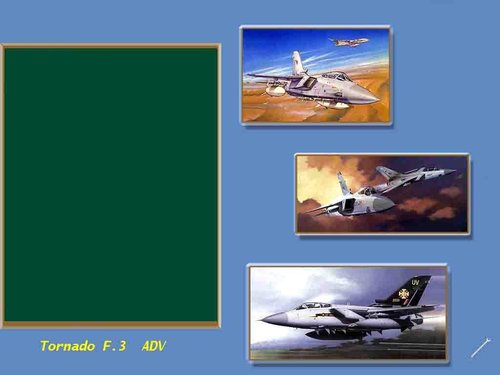393 files
-
F-18 LOADING
By dru
F-18 LOADING
SCREEN FOR CHARGING F/A-18 Super Hornet
Installation instructions:
-Copy the file-folder within the game, putting the same name as the original file.
WARNING!
TOTALLY FREE. It is prohibited for sale.
104 downloads
-
Falklands war Argentine pilots
By Ice Man
These are some photos to put into the "PilotData" folder,to honor the brave Argentine pilots who took part in the Falklands War.I hope you like them.
Best regards,
Teo
157 downloads
-
F/A-18 SUPER HORNET HANGAR
By dru
**F/A-18 SUPER HORNET **
Instalación:
-Ingresa en la carpeta del F/A-18 y reemplaza el archivo existente por este que te acabas de descargar colocándole el mismo nombre que el archivo que reemplazas.
Freeware - distribución gratuita sin responsabilidades
167 downloads
-
Hangar_Loading_Pack_part_11
By Epizikl
GUIDEBOOK
============================================================
To my dear and beloved MOTHER recently gone out of life!
============================================================
Boot screens for aircraft and helicopters:
- Su-25K, -25SM, -30, -30MKI, -34, -35, -35BM, -37, -39, -47
- MiG-17F, -17PF, -23BN, -23M, -23ML, -27, -27D, -27ML, -29SMT
- Yak-41
- An-12, -30
- Mi-8, -24P, -35M
- Type 75, Typhoon, F-16C, JaguarGR, Lightning F6
Total 47 screens
Designed for all versions of TW
Installation:
---------------
Choose one of the screens and put it in the appropriate directory, after deleting the names of superfluous characters (+ =)
As a supplement attached a new image Loadout for the aircraft:
- MiG-23B, -23BN, -27, -27D, -27K, -27M, -27ML
Images may be one for all of these aircraft
To set the correct directory, you must rename the file accordingly
-----------------------------------------------------
I ask for their opinions and impressions about this work
181 downloads
-
Top Gun Pilot Pictures
This file contains pictures of some of the pilots in the top gun movie.
69 downloads
-
SF-P1 HD mainscreen and other screens
By wingwiner
Screens and menus for Strike Fighters P1 in 1920:1080 High Definition resolution.
This mod contains :
- Main Screen
- Single Mission screen
- Loadout screen
- Debrief screen
- Options screen
- Pilot roster screen
and all modified *.ini files and psd file for Mainscreen.
Make backup your oryginal files before instalation !
105 downloads
-
WOV Hangar and Loading Screens Part 3
This is the third (probably last) part of my Hangar and Loading Screen Pack for Wings Over Vietnam.
I hope you enjoy.
39 downloads
-
Strike Fighters Medals Pack v1.3
By BUFF
Strike Fighters Medals Pack v1.3 . Here is the SF Medals Pack Version 1.3. The standard Strike Fighters (“SF”) had medals available only for the US services (USAF, USN and USMC). Version 1.0 of the Medals Pack added medals for Britain, China, Denmark, France, Israel, Japan, North Vietnam, Norway, South Vietnam, Soviet Union, Sweden, Taiwan and West Germany. Version 1.1 added Pakistani, Indian, Belgian, Netherlands, Czechoslovakian and Polish medals as well. Version 1.2 added three new WWII nations, Nazi Germany, Imperial Japan and the Soviet Union. The latest Version 1.3 adds Argentine, Brazilian, Greek, Italian and Spanish medals. The zip file comes with a ReadMe file explaining installation.
571 downloads
-
Loadout Images Pack
By pcpilot
This is version 2.0 dated 5/28/2005 of my loadout images. These images have been updated from the original images. They are all now the proper 150X75 size and have been sharpened and cleaned up. I have done my best to make all the images as clear as possible but I wasnt always completely successful. I have also included some aircraft added to the game since the first "pack" of images was released. There are also 6 images included of aircraft not yet released; including the Draken, the B-58, F-101, F-102, A-37, and the Buccaneer. Hopefully soon, eh? :0)
The aircraft loadout bitmap images included are:
MiG-15bis Fagot
MiG-17F Fresco-C
MiG-19S Farmer-C
MiG-21F Fishbed-C
MiG-21MF Fishbed-J
MiG-21PFM Fishbed-F
AN-12 Cub
IL-28 Beagle
TU-22 Blinder
SU-7B FitterA
C-130 Hercules
B-47 Stratojet
B-57 Canberra
B-58 Hustler
B-66 Destroyer
O-1 Bird Dog
2 versions of the F5 "Freedom Fighter"; the F5-A and the F5-E
SU-7 Fitter
SU-17 Fitter
Mirage III
A-6 Intruder
Saab Viggen and Draken
F2H Banshee
F-8 Crusader
F-15 Eagle
F-16 Falcon
F-105 Thunderchief
F-102 Delta Dagger
F-101 Voodoo
A-37 Dragonfly
Buccaneer
BAC Lightning
Super Tucano
...for a total of 35 aircraft!
732 downloads
-
Tupolev 95 M Hangar Screen
Just put it in your Tu-95M folder and let it overwrite your old Hangar Screen.If you don't want to overwrite the old screen make a backup of it and put the new file to your Tu-95M folder
32 downloads
-
Alternate Main Screen For Kouts USNF theme.
By Dave
Alternate main screen for Kouts USNF mod.
You must have it installed for it to work. You can get it here:
http://forum.combatace.com/index.php?download=2704
259 downloads
-
US Air Force '06
By kout
Includes three different mainscreens - rename as required.
Includes creditscreen.ini to replace file in basepack
382 downloads
-
Su-33 Flanker-D Hangar & Loading screen
By Wraith27
New Hangar and Loading screen for Naval Flanker.
225 downloads
-
Yankee Air Pirate (2): Desktop Icon(s)
By Brennus
Copy YAP(2).ico to your folder of choice. (I use "X:\Wings Over Vietnam" for example.)
Right click your Wings Over Vietnam/Yankee Air Pirate (2) shortcut icon
Click Properties
Under the Shortcut Tab, click Change Icon...
Click Browse...
Navigate to the folder where you copied YAP(2).ico
Select YAP(2).ico and click Open
Click OK and OK again
200 downloads
-
IRIAF F-14A Screen Pack
By cgold
This is a pack of Loading/Hangar Screens for the IRIAF F-14A's. Please read the readme. Enjoy!
152 downloads
-
Wings Over Israel Improved Mainscreen
By hillybilly
This is an attempt to improve the Wings Over Israel mainscreen without changing it too much. All that you need to do is put this Mainscreen.bmp file in your menu folder. That's all. I believe that it looks a bit better.
219 downloads
-
F-16XL Hangar and Loading Screen Pack
By KingAlbert
1. Introduction
===============
When downloading addon aircrafts and new skins I always felt a bit dissatisfied with the hangar and loading screens supplied by their makers.
Not that they were wrong are bad, I simply don't like real-life pictures as either hangar screen or loading screen.
Furthermore, I did not like that their is no match between the aircraft skin you choose and the loading and hangar screen you get to see.
So I set out to find an easy way (within the confines of the simulation) to find a quick and easy way to get a match between the selected skin, hangar screen and loading screen.
I figured out a way, by working with standardized filenames. The only disadvantage is that you need to select the appropriate hangar screen/ loading screen manually.
But I suppose that most people fly in campaigns so it should be easy to set this up before you launch the simulation.
2. How does it work?
====================
First of all, you need to download yourself the addon aircraft and skins (don't worry I'll supply you with the appropriate links later on).
Secondly extract this pack to a temporary file/directory, where you will find several files in this pack:
Aircraft.ini file
TextureSetXXX_Loading.bmp
TextureSetXXX_Hangar.bmp
(with XXX being replaced by incremental numbers)
Each TextureSet file corresponds with the Textureset-entry of the same number in the aircraft ini.
Copy these files to your aircraft directory: \Wings Over Europe\Objects\Aircraft\aircraftdirectory\.
Only your aircraft.ini file will be overwritten, but that should not be a problem unless you have other skins installed then those mentionned in this readme.
If you open the aircraft.ini file, you will notice that its an exact match with the original aircraft.ini file except for a few edits in the [AircraftData]-section and with the entries for the skins already added.
The entries in the [AircraftData]-section should look like this:
// original authors settings
HangarScreen=...
LoadingScreen=...
//KingAlbert settings
//HangarScreen=TextureSetXXX_Hangar.bmp
//LoadingScreen=TextureSetXXX_Loading.bmp
Now the double /-symbol indicates to the simulation must ignore that line. So the only thing you have to do to select the hangarscreen and loadingscreen is remove the /-symbols in front of the line. Keep in mind that all other hangar and loading lines need to be preceded by a // otherwise the simulation will use the first instruction.
I kept in the original authors selection so you can easily revert back to his selection.
3. requirements
===============
You need a legal copy of one of the many Thirdwire Sims (WOV, WOE, WOI).
I only tested this pack in Wings over Europe, but I guess it should work fine in any of the other version.
4. Installing this pack
=======================
1) download and install the addon aircraft.
Location: http://forum.combatace.com/index.php?autoc...p;showfile=5011
2) download and install additional skins
remember, you don't have to edit the aircraft.ini file yourself, I included a copy as part of this pack.
a) NASA F16XL test skin
location: http://forum.combatace.com/index.php?autoc...p;showfile=5130
b) Tuskegee Tribute F-16XL
location: http://forum.combatace.com/index.php?autoc...p;showfile=5696
c) SEA camo F-16XL
Location: http://forum.combatace.com/index.php?autoc...p;showfile=5542
d) IAF F-16XL
location: http://forum.combatace.com/index.php?autoc...p;showfile=5013
3) install the files from this pack (see at the previous section How does it work? for instructions
236 downloads
-
Pilots pics, Korean War
This expanded mod provides the presented pics, and many, many others, covering most of the flying belligerents of the Korean War, in various and uneven numbers: US Air Force, US Navy, US Marine Corps, British Fleet Air Arm, Royal Australian Air Force, South African Air Force, Republic of Korea Air Force, Soviet VVS/PVO, Chinese People's Liberation Army Air Force, and Democratic People's Republic of Korea Air Force.
Most of the depicted pilots are now named in the ReadMe file. Enjoy.
160 downloads
-
hangar screen for Dagger woi
By torno
este es una pantalla del hangar del Dagger creada por Torno-Banidos team
instalacion:
copie el archivo bmp dentro de la carpeta Objects\Aircraft\Dagger.
esta remplazara la anterior.
This is a display hangar Dagger
created by Torno-Banidos team
Installation:
copy the bmp file in the folder Objects \ Aircraft \ Dagger.
This will replace the previous one.
Torno-Banidos team.
46 downloads
-
Pilots pics for Operation Desert Storm
The file contains pictures for pilots from the nations who sent combat aircraft over Kuwait in 1991, by alphabetic order: Canadians, French, Iraqis, Italians, Kuwaitis, (British) Royal Air Force, Saudis, US Air Force, US Marine Corps and US Navy. Enjoy flying over burning oilfields.
147 downloads
-
National counters for Wings Over Vietnam
This mod provides you with a batch of colorful, reduced-size counters, devoted to each of the nationalities present in Wings Over Vietnam. Besides having a more attractive map and less confused stacks, you can also find more easily the units you're after. As a rule, the counters with rectangular national flags and divisional devices show the ground units, while the counters with roundels concern the air units.
- September 2013 update: adds USMC, ROK and Australian ground counters, and now distinctive USN and USMC light grey air counters.
263 downloads
-
Download Statistics
14,206
Files12,483
Comments26,858
Reviews