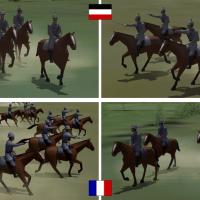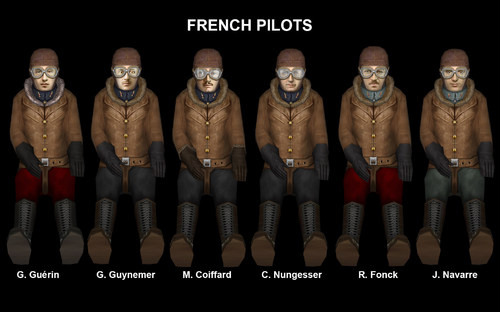56 files
-
Airships
By Stephen1918
Dirigibles were used by both sides on all fronts during World War I. Early in the war, they were used for recon and bombing, but were soon replaced by aircraft. However, because they could stay aloft for long periods, and their ability to hover, airships continued to be used for naval operations, especially for scouting and anti-submarine patrols.
I have created five different types of airship. They are all identified as "Balloon" and they are all armed with machine guns. Drop them into your Ground Object folder and they will show up over the battlefields for more challenging balloon busting missions. I have included alternate skins for some of them so you can use them for different nations.
Historical Notes
The R23 and L32 are relatively accurate models of actual airships. The Type M, Type PL, and Type VZ are more or less generic representations of popular airship types which were used by different nations. I have averaged out the national and manufacturer variations, but the overall size and shape is relatively accurate.
I have taken liberties with the gondolas and simplified the rigging in order to keep file size down and frame rate up.
Installation Instructions
Unzip the file and copy the folders you want into your FirstEagles/Objects/GroundObject folder.
361 downloads
-
WWI Ground Objects
By geo
Allied and German Infantry, French 75 and German 77 Artillery, Vickers MG and MG08 machine guns, Supply Wagons Allied and German.
376 downloads
(2 reviews)0 comments
Submitted
-
Air Raid Warning Ambulances
By SpinyNorman
Air Raid Warning Ambulances.
These are the Stock Trucks re-painted to look like Ambulances.
Their main function is they set off an air raid alarm on friendly Airfields when an Enemy Aircraft gets too close (or when you get too close to the Enemy's!).
I figured that Air Raid Sirens weren't readily available at the time, so I have used a vintage Fire-Engine Bell, Which sounds quite good, and rings a bit faster than it sounds on the wav file.
I have also included a version which uses an Air Raid Siren instead of the Fire-Engine Bell.
I made the two different versions for the two different sounds (rather than just change the sound around) because the rate of fire and burst amounts are different, just seemed simpler to have them both available.
They have to be manually placed on the Terrain, one at each Airfield, but this isn't as time consuming as it sounds, as most Airfields have several trucks already placed at them; so you just need to substitute an Ambulance for a Truck.
If you really don't want to do this you can avoid it by making them exportable, but then you end up with Ambulances guarding bridges and balloons.
SpinyNorman.
140 downloads
-
Schneider CA1
By Stephen1918
The Schneider CA1 was the first French built tank and was used for the first time in April, 1917. Only about 400 were built but they played an important role on the Western Front in late 1917 and early 1918. The Schneider had a short barreled 75mm gun in a turret on the front-right, and two Hotchkiss machine guns in turrets on the sides.
The tank was delivered from the factory painted grey, but a variety of camo schemes were applied in the field. My version includes both a standard grey and a four color camo skin. (You will need to change the ini file in order to change skins - open the ini file and change the TextureSet numbers to make the desired skin number 1.)
In First Eagles, the Schneider takes the role of a tank, drop it into your ground object folder and First Eagles will randomly assign it to some of your Army Co-operation missions.
Installation Instructions
Unzip the file and open my folder named "GroundObject". Copy the folder named "SchneiderCA" to your FirstEagles/Objects/GroundObject folder. The Schneider uses the same skin for damage as my armored cars. If you have already installed any of my armored cars, you may already have the file. If not, copy the file named "DestroyedArmoredCar.bmp" into your GroundObject folder. Note that the "DestroyedArmoredCar.bmp" file should not be inside any other folder.
161 downloads
-
Two Armored Cars for the Eastern Front
By Stephen1918
Two new armored cars for the Eastern Front. Both cars were produced in relatively low numbers, I'm including them for the sake of variety.
The Russo-Balt Type C was produced by the Russo-Baltique motor car company. About 15 were built. The armored car was built on a automobile chassis and had four gun ports, each with a Vickers machine gun. It had a crew of 4 or 5, had a top speed of 20 kph with a range of about 100km. The Russo-Balt Type C was used throughout the war and was used in the Civil War.
The Junovicz P.A.1 was built on a truck chassis. There were different versions based on different trucks, about 5 were built. The armored car had six gun ports with 3 or 4 Schwartzlose machine guns. It had crew of 5, a top speed of 35 kph, and a range of 350km. The Junovicz P.A.1 was used on both the Galician and Italian Fronts.
In First Eagles, the armored cars take the role of a tank, drop them into your ground object folder and First Eagles will randomly assign them to some of your Army Co-operation missions.
Installation Instructions
Unzip the file and open my "GroundObject" folder. Copy the folders named "AustrianArmoredCar" and "RussBaltCar" to your FirstEagles/Objects/GroundObject folder. Both armored cars use the same skin for damage as my other armored cars. If you have already installed any of my armored cars, you may already have the file. If not, copy the file named "DestroyedArmoredCar.bmp" into your GroundObject folder. Note that the "DestroyedArmoredCar.bmp" file should not be inside any other folder.
65 downloads
(2 reviews)0 comments
Updated
-
First Eagles Verdun Bridges and Airfield AAMGs
By Tailspin
Bridges and Airfield AA MG defenses to the Verdun Terrain for First Eagles. This mod is for the pre-Expansion Pack version of FE.
I have combined the Airfield AA MG and Bridge mods into one download.
Unzip to a Temp folder and see the Readme for Installation instructions.
RESTRICTIONS apply for certain files contained in this mod. Please read the ReadMe for further information.
TS
312 downloads
(1 review)0 comments
Updated
-
New Pilots for First Eagles
By Jan Tuma
New Pilot repaint for First Eagles created by Jan (Honza) Tuma.
To install:
Drop the wwiPilotNew*.bmp into your Aircraft folder. (Default C:\Program Files\ThirdWire\WWI\Objects\Aircraft)
Jan
24.7.2009
460 downloads
-
Balloon Gunner Bailout
By ezlead
This is a mod of Starys excellent Ejecting Pilots Beta mod.
This mod was made by my brother(ezmonee),who is a huge FE2 fan.
Make sure to read the Readme for install instructions.
220 downloads
(1 review)0 comments
Submitted
-
Pfalz markings and Staaken formations
By quack74
This is a bit much I know. But if you like the Pfalz D.III types then this will be good for you. I've created a way to utilize the game generated National marking system (with marking changes for the Germans in March 1918) while using new "Pfalz" markings without the white boarders (for some Jasta's anyway).
I had to create new "Nations" for each Pfalz Jasta that uses different markings. Ex: Plain Silver Grey will use the "Germany_Pfalz" nation which will create black iron crosses (no white boarders). And for instance Jasta 77b will use the "Gemany_Pfalz_Lozenge_White" nation which will have white boarders on the wings but not on the fuselage and tail. All in all I think I made 4 new "Nations" for the Pfalz. You have to use the new decals that are in my "Decals" folder for this to work. Drop them into your "Decals" folder.
It just sounds complicated.... because it was :)
Anyway I've included folders with all the files you'll need. Really all it is is a copy and paste task for you. Just follow the folder structure thats in my download and follow the readme files. Ex: Create the new "Nations" folder. And put the new "Nations.ini" into it. Thats all.
*** Staaken & HP400 Formation ***
I've also created a "WWI_AIRFIELD1.ini" for the Staakens and HP400.
Their wingspan is too big to use the GothaGIV formations that I posted at CombatAce. I've created a new "Nation" for the Staaken called "Germany_Bombers" for the Staaken only. And I also created a new "RAF_Bombers" nation for the HP400. In the HP 400 and Staaken's DATA.ini and each of their skins' "TextureSet" the nation name should be changed from "Germany" to "Germany_Bombers" or "RAF" to "RAF_Bombers". This way the game will find the new formation setup (thats included in this download), for these particular bombers.
Enjoy, quack74
Edit: 9/11/10:
I added an "Italy2" to the Nations.ini and the Decals folder. It will make Italian markings with a green outer and red inner roundel. Any aircraft you want to use for ITALY just change the texture folder's TextureSet.ini to Nation=ITALY2. Now you have two Italian markings.
135 downloads
(1 review)0 comments
Updated
-
Armored Train - For Tracks
By Stephen1918
Armored Trains were used extensively on the Eastern Front and to a lesser extent on the Palestine and Italian Fronts. On the Western Front, after 1914 they were used mostly for defense and as mobile headquarters. I have created five cars which can arranged in different configurations.
Engines could both push and pull other cars. It was common to have an armed car or two in front of the engine.
Troop cars had quarters for an infantry unit to help defend the train. There is a turret with a light gun. It is currently set for anti-aircraft, but you can change the data file to target ground objects.
Transport cars were used to move troops, munitions, or other supplies into a battle zone or recently conquered territory.
Gun cars were used as mobile light artillery. They can be included in a train or parked on a siding to defend a train station, supply depot, or other strategic location. If you change the target type to ground, they can be used as field guns.
I have included two versions of a heavy, rail mounted artillery gun. In transport mode, the gun is lowered and the car can be included in a train. In deployed mode, there is gun data assigned so the gun will shoot at ground targets. If you place an observation balloon about 2 kilometers down range, the gun will be elevated when it shoots, as if it were shooting at a distant target. There is very little side to side motion, so you have to be pretty accurate when you place the target balloon.
All the cars are the same length for easy placement. Put them 17.25 meters apart and they will line up nicely on the tracks.
There are three complete trains with different skins so you can use them in different terrains or for different forces. I have arbitrarily assigned the grey skin to Germany, the green skin to Russia, and the tan skin to the Ottoman Empire. With a little typing, you can reassign them to whatever forces you want.
These cars are designed to be used with the train tracks from Gepard's Railway Station (available in the Strike Fighter 1 Terrain downloads). Gepard has given me permission to include the tracks with my train. I have made a new skin with the ties farther apart, which I think looks better from the air. If you already have the tracks in your terrain, you don't need this.
All of these need to be included in the targets.ini in order to use them. I have included the data for the types.ini in the folders for each train.
120 downloads
(1 review)0 comments
Updated
-
Armored Train - Ground Level
By Stephen1918
Armored Trains were used extensively on the Eastern Front and to a lesser extent on the Palestine and Italian Fronts. On the Western Front, after 1914 they were used mostly for defense and as mobile headquarters. I have created five cars which can arranged in different configurations.
Engines could both push and pull other cars. It was common to have an armed car or two in front of the engine.
Troop cars had quarters for an infantry unit to help defend the train. There is a turret with a light gun. It is currently set for anti-aircraft, but you can change the data file to target ground objects.
Transport cars were used to move troops, munitions, or other supplies into a battle zone or recently conquered territory.
Gun cars were used as mobile light artillery. They can be included in a train or parked on a siding to defend a train station, supply depot, or other strategic location. If you change the target type to ground, they can be used as field guns.
I have included two versions of a heavy, rail mounted artillery gun. In transport mode, the gun is lowered and the car can be included in a train. In deployed mode, there is gun data assigned so the gun will shoot at ground targets. If you place an observation balloon about 2 kilometers down range, the gun will be elevated when it shoots, as if it were shooting at a distant target. There is very little side to side motion, so you have to be pretty accurate when you place the target balloon.
All the cars are the same length for easy placement. Put them 17.25 meters apart and they will line up nicely on the tracks.
There are three complete trains with different skins so you can use them in different terrains or for different forces. I have arbitrarily assigned the grey skin to Germany, the green skin to Russia, and the tan skin to the Ottoman Empire. With a little typing, you can reassign them to whatever forces you want.
These cars are designed to be used directly on the terrain, without any track lod. You will need to use them in terrains that have the tracks painted directly on the tiles.
All of these need to be included in the targets.ini in order to use them. I have included the data for the types.ini in the folders for each train.
132 downloads
(1 review)0 comments
Updated
-
WWI Airfield Vehicles and Objects
By Stephen1918
Four vehicles and other objects that modders can add to airfields using the target.ini. I have made them rather generic so they should be usable for either side, on any front. I have included the data for the types.ini for each object in the download.
Vehicles include a Starter Truck, a Fuel Truck, a Utility Truck, and a Staff Car. I have also included an Oil Cart and a grouping of miscellaneous Tools used by the ground crews.
Each vehicle has a high and low poly LOD as well as a destroyed version. I have organized everything into folders for convenience, but you'll need to take them out of the folders when you install them.
109 downloads
(1 review)0 comments
Updated
-
MGAA Pit
By Tailspin
This is a mod to add sandbag pits to the AAMG gunners provided in both my AAMG mod and the Bridges for Verdun mod. This will work for both the original and Expansion Pack 1 versions of First Eagles. Please read and follow the enclosed read-me. I apologize in advance for the lengthy installation method but I cannot think of a way to do this without re-writing (and thus "breaking") any mods you may alread have done to your Targets .ini.
If you have any problems please contact me at CombatACE.com and I will help you out.
Have fun,
TS
A BIG THANKS to geo of www.geos-aircraft.com for providing the 3d model and the original skin, which I used as a basis for the one provided.
NO PAYWARE!!!
398 downloads
(0 reviews)0 comments
Updated
-
AA MG Airfield Gunners for FE Expansion Pack 1
By Tailspin
This mod contains the Airfield AA MG mod only. It does include the airfield mod for the Cambrai terrain.
Unzip to a separate folder and read the Readme for installation instructions.
RESTRICTIONS apply to the redistribution of certain files in this mod. Again read the Readme for clarification.
Hope you enjoy,
Tailspin
404 downloads
(0 reviews)0 comments
Submitted
-
FE Ground Object Gallery
By Tailspin
Here is a file with screenshots of the various "stock" terrain ground objects found in the terrain TYPES.ini. This is just a general list. Not all types listed would appear in the game. This is intended as a reference for modders interested in adding or removing objects in target areas or for making new target areas. I've left some TYPES out intentionally such as villiage and town buildings and some Ground Objects like tanks.
TS
211 downloads
(0 reviews)0 comments
Submitted
-
New Formations
By quack74
This is my "Formation.ini" file for First Eagles Gold install. For FE2
look in the CombatAce.com First Eagles forums for help
It has three altered formation versions.
1. "Fighter" -- Used for German fighter and attack aircraft.
"Vee" flight formation with "Vee" Squadron formation.
2. "Fighter2" - Used for Allied fighters and attack aircraft.
"Echelon Left" flight formation with box like Squadron formation.
3. "Bomber" - I changed the spread of each flight of three. More space between.
Each flight is in a "Vee" formation with a slight altitude difference with each aircraft.
I included pics of each formation so you can see what I have described above.
A Readme file is also inside.
Enjoy, quack74
356 downloads
(0 reviews)0 comments
Submitted
-
Aircraft Pilot Bailout
By ezlead
This is a mod from Stary's excellent Ejecting Pilots Beta mod.
This mod was made by my brother(ezmonee),who is a huge FE2 fan.
Be sure to read the Readme for install instructions.
I haven't tested it yet,but it might also work with WW2 and Korea non-ejection seat aircraft.
311 downloads
-
Fix for dust effect in Stephen1918's infantry (FE2)
By ojcar
The dust effect in Stephen1918 infantry is made for FE1 and doesn't work in FE2 using Dx10. So I fixed this issue.
To install, put the RunningInfantryEmitter inside your modded Effects folder overwtritting when asked
167 downloads
(0 reviews)0 comments
Submitted
-
Fortification Objects
By Geezer
This pack contains a wide selection of fortifications. Some of them, like the Austrian Fort, are enormous and are WW1-specific, but there is also a selection of WW2 Atlantic Wall fortifications, so modders can construct defenses for most any period. The fortifications constructed from concrete, masonry, etc have damage models but the simple trenches have no damage models. I was unable to convincingly design a damage model that replaced one pile of dirt for another.
There are six straight trench sections for each major WW1 power, with an appropriate machine gun - Lewis (British), Maxim (German, Russian), French (Hotchkiss), etc. Hopefully, modders can deploy existing figures behind the straight trench walls. For grins and giggles, there is also a zig-zag trench section that more-or-less matches the trench sections of a 1024 FE terrain tile. The straight trench sections are generic enough to also be used in most any other period, even VietNam.
None of the guns work, they are simply stage props. But if someone wants to massage files to make the guns operable, contact me and we will discuss the job.
My thanks to the map makers - Quack74, gterl, Steven1918, Wrench - for their inputs. If I've forgotten anyone, my apologies - contact me and I'll add your name.
Enjoy.
Rev1: Fixed the missing art for Fort-12 - thanks to KJakker for spotting that. Also renamed the multiple Fort-4 LODs for correct right/left orientation.
165 downloads
-
Cavalry Units for First Eagles
By Stephen1918
Horse mounted cavalry were an important part of all armies in World War I. There weren't as many open field charges as in the 19th Century, but there were some. The biggest advantage of cavalry was that they could move into position quickly to reinforce a weak spot or exploit a breakthrough.
I have created 6 new cavalry units for First Eagles. They are all similar to the cavalry I made for the Palestine and Galicia terrains. Each is a three man squad. There are two versions of each nationality - a "Charging" group which will function as a tank in Army Co-operation missions, and a "Patroling" group which will function as a truck in Armed Reconnaissance missions.
On the Western Front, there were very few horse mounted charges across no-mans land after 1915. They happened more often on the other fronts, especially on the Eastern Front and in Palestine. But having cavalry patrol units moving behind the lines is very realistic for all the fronts in First Eagles.
Some of the charging groups have pistols, but I have used the infantry rifle data for them. There is also a dust emitter used for both versions. The dust emitter and rifle data are the same as those used in the infantry units I made some time ago.
This download includes cavalry units (two each) for: Britain, France, Germany, Italy, Russia, and Turkey.
I couldn't bring myself to kill the poor guys, so they just disappear when they get shot up.
Credits
Thanks to Peter01 for his original rifle data files.
Installation Instructions
Unzip the file and copy the units you want from my GroundObjects folder into your FirstEagles/Objects/GroundObjects folder. If you have already installed any of the infantry units, then you are done.
If not, you must install the gun data and dust emitter:
Copy the sound file "InfantryRifle.wav" from my Sounds folder into your FirstEagles/Sounds folder. Copy the dust effect "RunningInfantryEmitter.ini" from my Effects folder into your FirstEagles/Effects folder.
Follow the instructions for installing the guns in the file named "InstructionsForInstallingGuns" included with the download.
199 downloads
(0 reviews)0 comments
Submitted
-
German pilot Skin pack textures
German pilot Skin pack textures (GerHelmetPilot) & (GerScarfPilot) for FE2, Gold and FE1.
This is a pack with new textures (Max Immelmann face), for Stephen1918's "GerHelmetPilot" and "GerScarfPilot", to be used in First Eagles 2, First Eagles Gold edition and First Eagles 1.
-There is two (2) options for "GerHelmetPilot" texture bmp just with different scarfs at your choice. To use the other, you must to rename it to "GerHelmetPilot".
-There is four (4) options "GerScarfPilot" texture bmp just with different scarfs at your choice. To use those, you must to rename anyone that you select to "GerHelmetPilot".
I'm Including as well JPG files for players that are using Hexaedited .LODs pointing to JPG format (This is only to FE2 users).
_________________________________________________________________________________________________________
INSTALLATION INSTRUCTIONS FOR GerHelmetPilot:
*First make a back-up of your "GerHelmetPilot" Folder, just in case.
Copy or drop the "GerHelmetPilot.bmp" file in your game "GerHelmetPilot" folder.
_________________________________________________________________________________________________________
INSTALLATION INSTRUCTIONS FOR GerScarfPilot:
*First make a back-up of your "GerScarfPilot" Folder, just in case.
Copy or drop the "GerHelmetPilot.bmp" file in your game "GerScarfPilot" folder.
__________________________________________________________________________________________________________
Credits:
- Julio Junqueira pilot texture.
- Thanks to Stephen1918 for the great GerHelmetPilot & GerScarfPilot 3D.
- Special thanks to CombatAce.com hosting the files.
__________________________________________________________________________________________________________
This is freeware; you are allowed to use it as you wish, but The names of all contributors listed here, must be added in any new released readmes. These textures may not in any way, be used in any payware additions.
__________________________________________________________________________________________________________
41 downloads
-
Polish-Russian War - Ford FT-B
By Stephen1918
The Ford FT-B (also know as the Ford Tf-c) was a Polish armored car built in Warsaw in 1920. It was built on a Model-T chassis using steel plate left by the Germans. The FT-B had a crew of two and was armed with a single Maxim machine gun in a rotating turret. It had a relatively high speed and a long range. Because it was light weight and easy to maneuver it was an effective fighter, and the Ford's small profile made it difficult to hit.
My Ford FT-B has a four color camo skin. I've made high and low poly LODs as well as a destroyed version. I backdated the data file to before the Polish-Russian War so the car can be used throughout; you can change the Service Start Date to June of 1920 if you want greater accuracy.
In First Eagles, the the Ford FT-B takes the role of a tank. Drop it into your ground object folder and First Eagles will randomly assign it to some of your Army Co-operation missions.
Installation Instructions
For both FE and FE2 - Unzip the file and open my "GroundObject" folder. Copy the folder named "FordFTB" and the file named "FTBDest.bmp" into your FirstEagles/Objects/GroundObject folder. Note that the "FTBDest.bmp" file should not be inside any other folder.
39 downloads
(0 reviews)0 comments
Updated
-
Polish-Russian War - Russian Tachanka
By Stephen1918
A tachanka was a horse drawn wagon or cart with a heavy machine gun mounted on the back. This made it possible to deploy machine guns quickly, especially on the wide, rapidly changing, Eastern Front. It was used by Russian cavalry in WWI and by Bolshevik, White Russian, Ukrainian, and Polish cavalry in the Russian Civil Wars. Germany used a similar vehicle on the Eastern Front during WWI.
My tachanka is a troika (three horse carriage) with a Vickers machine gun facing the rear. It functions in First Eagles as a Truck; drop it into your Ground Objects folder and First Eagles will assign it to some of your Armed Reconnaissance missions. The machine gun is set for AA and will fire at enemy planes that come within its field of fire.
The download includes three LODs and a destroyed version.
My thanks to Gepard for suggesting this interesting vehicle.
Installation Instructions
For both FE1 and FE2
Unzip the file and open my "GroundObject" folder. Copy the folder named "Tachanka" to your FirstEagles/Objects/GroundObject folder. Then copy the file named "TachankaDestroyed.bmp" into your GroundObject folder. Note that the "TachankaDestroyed.bmp" file should not be inside any other folder.
45 downloads
-
Geezer French pilots for FE2
Geezer French pilots for FE 2
This is a pack of new textures focused on pilots that Geezer released years ago. The content can be used with First Eagles 2.
This pack presents some french Aces and there is also a group of generic pilots that you will be able to use in airplanes that you wish.
_________________________________________________________________________________________________
You will find several options for french uniforms and different scarf colors at your choice. I choosed the Geezer's "wwiPilotNew5" and "wwiPilotNew1" as base to my faces paint job, due that this is the only pilots where is possible painting different faces without the moustache. So I renamed the "wwiPilotNew5", "wwiPilotNew7", "wwiPilotNew4", "wwiPilotNew8" and "wwiPilotNew1" with the historical pilots names (ex: Jean Navarre) or generic names such as FRENCHPILOT1 for instance. Each Ace or generic pilot will be in aproppiate folder to avoid any incompatibility with the Geezer pilots if you had one of them intalled in your "pilots" folder.
__________________________________________________________________________________________________
** What you will find in this French pilots skin Pack:
- 6 French Aces:
- Georges Guynemer (Geezer wwiPilotNew5)
- René Fonck (Geezer wwiPilotNew5)
- Jean Navarre (Geezer wwiPilotNew5)
- Charles Nungesser (Geezer wwiPilotNew5)
- Michel Coiffard (Geezer wwiPilotNew5)
- Gabriel Guérin (Geezer wwiPilotNew5)
- 7 French pilots with a generic face and several options for french uniforms and different scarf colors at your choice.
- FRENCHPILOT1 (Geezer wwiPilotNew5)
- FRENCHPILOT2 (Geezer wwiPilotNew7)
- FRENCHPILOT3 (Geezer wwiPilotNew4)
- FRENCHPILOT4 (Geezer wwiPilotNew4)
- FRENCHPILOT5 (Geezer wwiPilotNew4)
- FRENCHPILOT6 (Geezer wwiPilotNew5)
- FRENCHPILOT7 (Geezer wwiPilotNew8)
- 3 French Aces: Georges Guynemer, Michel Coiffard & Charles Nungesser, using a British long leather coat (Geezer wwiPilotNew1) that I adapted to french service colors.
- wwiPilotNew16 - Charles Nungesser - (Geezer wwiPilotNew1)
- wwiPilotNew27 - Michel Coiffard - (Geezer wwiPilotNew1)
- wwiPilotNew32 - Georges Guynemer - (Geezer wwiPilotNew1)
__________________________________________________________________________________________________
INSTALLATION INSTRUCTIONS:
FE2 INSTALLATION
- Drop or copy the inside contend of the folder "FRENCH PILOTS" to your "Pilots" folder.
*ATTENTION*
In order to work properly in your aircraft data.ini
Inside the pack, there is a (FRENCH PILOTS INSTALLATION README) with installation instructions for the majority of French aircrafts (aircraft data.ini) around. You must to edit manually the "PILOTMODELNAME" and the "POSITION".
As an example:
Open your (Breguet14_FRANCE) Aircraft folder and find the "Breguet14_FRANCE_data.ini" file, then find the name "Crew". You must to exchange two (2) lines manually.
To use with Breguet14_FRANCE
// Crew -----------------------
[Pilot]
PilotModelName=FRENCHPILOT2 <------------------------------------ You must add this line
Position=0.0,-1.07,0.88 <------------------------------------ You must add this line
__________________________________________________________________________________________________________
Credits:
- Julio Junqueira texture skins for French pilots.
- Geezer for the excellent pilot 3d models (wwiPilotNew1), (wwiPilotNew4), (wwiPilotNew5), (wwiPilotNew7) & (wwiPilotNew8).
__________________________________________________________________________________________________________
- Special thanks to Geezer for their fantastic work.
- Special thanks to CombatAce.com hosting the files.
__________________________________________________________________________________________________________
These textures are freeware; you are allowed to use it as you wish, but The names of all contributors listed here, must be added in any new released readmes. These textures may not in any way, be used in any payware additions.
__________________________________________________________________________________________________________
34 downloads
(0 reviews)0 comments
Submitted
-
Geezer RFC-RAF pilots for FE2
Geezer RFC-RAF pilots for FE 2
This is a pack of new textures focused on pilots that Geezer released years ago. The content can be used with First Eagles 2.
This pack presents some RFC-RAF Aces and there is also a group of generic pilots that you will be able to use in airplanes that you wish.
__________________________________________________________________________________________________________________________
You will find several options for different scarf colors and a RFC-RAF uniform at your choice. I choosed the Geezer's "wwiPilotNew5" and "wwiPilotNew1" as base to my faces paint job, due that this is the only pilots where is possible painting different faces without the moustache. So I renamed the "wwiPilotNew1", "wwiPilotNew2", "wwiPilotNew3", "wwiPilotNew4", "wwiPilotNew5", "wwiPilotNew7" and wwiPilotNew8 with the historical pilots names (ex: Albert Ball) or generic names such as RFC-RAF PILOT1 for instance. Each Ace or generic pilot will be in aproppiate folder to avoid any incompatibility with the Geezer pilots if you had one of them intalled in your "pilots" folder.
__________________________________________________________________________________________________________________________
** What you will find in this RFC-RAF pilots skin Pack:
- 7 RFC-RAF Aces:
- Albert Ball (Geezer wwiPilotNew5)
- Arthur Rhys-Davids (Geezer wwiPilotNew5)
- Cecil Arthur Lewis (Geezer wwiPilotNew5)
- Edward Mannock (Geezer wwiPilotNew5)
- James McCudden (Geezer wwiPilotNew5)
- Lanoe Hawker (Geezer wwiPilotNew5)
- William Barker (Geezer wwiPilotNew5)
- 1 Knowed pilot without the Ace status:
- Alan Bishop Jarvis (Geezer wwiPilotNew5)
- 7 RFC-RAF pilots with a generic face and several options for different scarf colors and a RFC-RAF uniform at your choice.
- RFC-RAF PILOT1 (Geezer wwiPilotNew5)
- RFC-RAF PILOT2 (Geezer wwiPilotNew1)
- RFC-RAF PILOT3 (Geezer wwiPilotNew2)
- RFC-RAF PILOT4 (Geezer wwiPilotNew3)
- RFC-RAF PILOT5 (Geezer wwiPilotNew4)
- RFC-RAF PILOT6 (Geezer wwiPilotNew8)
- RFC-RAF PILOT7 (Geezer wwiPilotNew7)
- 7 RFC-RAF pilots: James McCudden, Lanoe Hawker, Albert Ball, Arthur Rhys-Davids, Cecil Arthur Lewis, Alan Bishop Jarvis and Edward Mannock, using a British long leather coat (Geezer wwiPilotNew1).
- wwiPilotNew15 - James McCudden - (Geezer wwiPilotNew1)
- wwiPilotNew17 - Lanoe Hawker - (Geezer wwiPilotNew1)
- wwiPilotNew19 - Albert Ball - (Geezer wwiPilotNew1)
- wwiPilotNew26 - Arthur Rhys-Davids - (Geezer wwiPilotNew1)
- wwiPilotNew29 - Cecil Arthur Lewis - (Geezer wwiPilotNew1)
- wwiPilotNew30 - Alan Bishop Jarvis - (Geezer wwiPilotNew1)
- wwiPilotNew35 - Edward Mannock - (Geezer wwiPilotNew1)
__________________________________________________________________________________________________________________________
INSTALLATION INSTRUCTIONS:
FE2 INSTALLATION
- Drop or copy the inside contend of the folder "RFC-RAF PILOTS" to your "Pilots" folder.
*ATTENTION*
In order to work properly in your aircraft data.ini
Inside the pack, there is a (RFC-RAF PILOTS INSTALLATION README) with installation instructions for the majority of British & French aircrafts (aircraft data.ini) around. You must to edit manually the "PILOTMODELNAME" and the "POSITION".
As an example:
Open your ( SE5a ) Aircraft folder and find the "SE5a_data.ini" file, then find the name "Crew". You must to exchange two (2) lines manually.
To use with SE5a
// Crew ---------------------------------------------------------
[Pilot]
PilotModelName=James McCudden <------------------------------------ You must add this line
Position=0.0,-1.150,0.699 <------------------------------------ You must add this line
__________________________________________________________________________________________________________________________
Credits:
- Julio Junqueira texture skins for RFC-RAF pilots.
- Geezer for the excellent pilot 3d models (wwiPilotNew1), (wwiPilotNew2), (wwiPilotNew3), (wwiPilotNew4), (wwiPilotNew5), (wwiPilotNew7) & (wwiPilotNew8).
__________________________________________________________________________________________________________________________
- Special thanks to Geezer for their fantastic work.
- Special thanks to CombatAce.com hosting the files.
__________________________________________________________________________________________________________________________
These textures are freeware; you are allowed to use it as you wish, but The names of all contributors listed here, must be added in any new released readmes. These textures may not in any way, be used in any payware additions.
__________________________________________________________________________________________________________________________
38 downloads
(0 reviews)0 comments
Submitted
-
Download Statistics