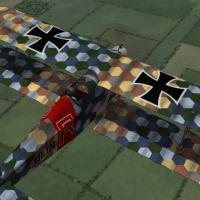38 files
-
AEG C.IV
By Stephen1918
The AEG C.IV was a German 2 seater that was introduced in 1916 and saw service until the end of the war. It served on the Western, Eastern, and Palestine fronts and was operated by Bulgaria and Turkey as well as by Germany. It was primarily a reconnaissance plane, but was also used as a bomber escort, although not very successfully. It had a fixed Spandau machine gun for the pilot, a Parabellum on a ring mount for the observer, and could carry a small bomb load.
I have included two skins, a green and lilac camo, and a green and brown camo. I have also included a full set of number decals. My skinning templates are included in the download.
There are two bomb loadouts, one internal, and one external mounted under the wings. It is doubtful that the AEG C.IV carried external bombs, but I liked the look of it. For historical accuracy, you probably shouldn't use the External Bombs loadout.
Credits
Thanks to Ojcar for making the data file for the AEG C.IV and for providing valuable information, especially for the cockpit details.
Thanks also to Nix, who made the sound file for the Mercedes 160hp engine.
Thanks to Ojcar (again) for pointing out the problem with the decals.
Installation Instructions
For FE1 - Unzip the file and move the folder named "AEGC4" into your FirstEagles/Objects/Aircraft folder. You also need to move the sound file "mercedes160m2.wav" into the FirstEagles/Sounds folder.
For FE2 - Unzip the file and move the folder named "AEGC4" into the FirstEagles/Objects/Aircraft folder. Then in the FirstEagles/Objects/Decals folder, create new folder named "AEGC4". Move the folder named "D" from the Aircraft/AEGC4 folder into the Decals/AEGC4 folder you just made. You also need to move the sound file "mercedes160m2.wav" into the FirstEagles/Sounds folder.
332 downloads
-
AI flyable rigid Airships
By ojcar
AI FLYABLE RIGID AIRSHIPS:
Well, a quick and dirty work to make AI flyable two of the excellent Stephen1918 airships.
-The real L32 Zeppelin was shot down in 1916 over Horns Reef by the cruisers Galetea and Phaeton while trying to raid England. Before this it made 77 recon missions over North Sea.
The model we have is intended to have a generic German rigid Airship to use in campaign mode (you should create units with one plane and only one pilot).
-The real R23 class was never used in combat, but two of the improved R23X were built in 1918, and in fact one of them, the R29 attacked the UB-115 U-boat (it also was attacked by some ships. The submarine was sunk, and this was the only recoorded success of a British rigid airship.
Both airships are hard to destroy with machine guns, but the AI fighters will try to pass through the Airship sometimes (a game engine limit). Bad idea! The fighter will be destroyed (and the pilot probably will had the VC or Legion d'honneur) and the Airship badly damaged.
To install them you should put the AirshipR23 and ZeppelinL32 folders into your Aircraft folder.
Enjoy it!
Both models and skins by Stephen1918
All FMs, Loadouts and .ini stuff by Ojcar
Special thanks to Peter01 and Hitchingbroke!
381 downloads
-
Albatros D.III Ba.53 field mod
By Jan Tuma
Albatros D.III Oeffag Ba.53 field mod
3D model + 2 generic skins + FM (185 HP Austro-Daimler)
by Jan Tuma
217 downloads
(1 review)0 comments
Submitted
-
Albatros D.III Oeffag Ba.153 early
By Jan Tuma
Albatros D.III Oeffag Ba.153 early
3D model + 2 generic skins + FM (200 HP Austro-Daimler)
by Jan Tuma
228 downloads
(1 review)0 comments
Submitted
-
Albatros D.III Oeffag Ba.153 late
By Jan Tuma
Albatros D.III Oeffag Ba.153 late
(It is possible use also like Ba.253 early)
3D model + 2 generic skins + FM (200 HP Austro-Daimler)
by Jan Tuma
210 downloads
(1 review)0 comments
Submitted
-
Albatros D.III Oeffag Ba.253
By Jan Tuma
Albatros D.III Oeffag Ba.253 late
(It is possible use also like Ba.153 late field mod + Ba.253 early field mod)
3D model + 2 generic skins + FM (225 HP Austro-Daimler)
by Jan Tuma
291 downloads
(1 review)0 comments
Submitted
-
Albatros D.III Oeffag Ba.53
By Jan Tuma
Albatros D.III Oeffag Ba.53
3D model + 2 generic skins + FM (185 HP Austro-Daimler)
by Jan Tuma
294 downloads
(2 reviews)0 comments
Submitted
-
Anatra C.I
By Stephen1918
This version includes a new FM made by ojcar.
When the Ukrainian city of Odessa was occupied by Austria-Hungary early in 1918, the Anatra factory was found intact and production of the Anatra DS was continued as the "Anatra C.I". Many of the first Austrian versions had the Austrian cross painted over the Russian insignia.
The Anatra C.I was used mostly for training, but some were used for reconnaissance, as a fighter and light bomber. Many of them survived the war and were used in the fighting in Eastern Europe after the end of World War I.
In version 2 - I have created a separate version for the Austrian plane, with a Schwarzlose machine gun and German bombs in the loadout. There are two Austrian skins, one with crosses painted over the Russian roundels, and one with standard insignia. (I have also included a postwar Yugoslav skin, because I like the insignia.) I have included my skinning templates for those who want make their own skins.
In version 3 - Ojcar has made a new FM for the plane. I have refined the wings and added some details. I created a new cockpit with German gauges and machine gun. I made two Austrian skins for the plane and I kept the Yugoslav skin, because I like the insignia. I have included my skinning templates for those who want make their own skins.
Historical Notes:
The serial numbers are fictitious. I found several sources which said that Anatras carried a machine gun mounted on the fuselage for the pilot. I couldn't find any details of the mounting, so I guessed where it might be located.
Credits:
My thanks to Ojcar once again for making a new data.ini file for this plane.
Installation instructions:
This revision replaces previous versions. If you have an older version, please delete it, then install the new version.
For FE1: Unzip the file and move the folder named "AnatraC1" into the FirstEagles/Objects/Aircraft folder.
For FE2: Unzip the file and move the folder named "AnatraC1" into the FirstEagles/Objects/Aircraft folder. Then in the FirstEagles/Objects/Decals folder, create a new folder named "AnatraC1". Move the folder named "D" from the Aircraft/AnatraC1 folder into the Decals/AnatraC1 folder you just made.
309 downloads
-
Aviatik-Berg D.I
By Stephen1918
Aviatik-Berg D.IDesigned by Julius von Berg for the Aviatik company, the D.I was the first fighter completely built in Austria. The Berg was light and maneuverable, and after structural problems in the early models were overcome, it became a good combat plane.
Although nimble, reasonably fast, and able to reach higher altitudes than many of the planes it fought, the Aviatik D.I was prone to overheating. Many pilots flew with the engine cover panels removed, so I built this plane without the engine cover.
Early versions of the plane had the two Schwarzlose machine guns mounted low on each side of the engine. Later versions put the guns higher and within reach of the pilot to make it easier to clear jammed guns. This is a later version with the guns firing through tubes under the manifolds and projecting through the radiator.
I have included a basic skin along with my skinning templates. I highly recommend the skins made by Quack74, available at CombatACE as a separate download.
Revision 1 - June 12, 2011It appears that I made the original about 20% too large. I have rescaled the plane to the correct size, this involved making some changes in and around the cockpit. Since I was revising the cockpit, I put the correct guns in this version (Schartzlose instead of Spandau.) I have also included the FM written by ojcar, and the sound for the Austro-Daimler engine made by Nix.This version includes all new LODs, new data file, new cockpit ini, and new decal ini. If you have downloaded the previous version, it would be easiest to just delete the whole folder and replace it with this version.
Revision 2 - September 20, 2011I have added a complete set of letter decals so you can set a flight letter in the Loadout screen, or the game will randomly assign a different letter to each plane. There will also be a different serial number randomly assigned to each plane as well.
Revision 3 - June 5, 2012I have made slight changes to the model, especially in the rigging. This revision has all new LODs. Ojcar has made changes to the FM to work with the new model. All the decals are the same as before.
Installation Instructions - New install
For FE1 - Unzip the file and move the folder named "AviatikD1" into the "Aircraft" folder in the FirstEagles/Objects folder. You also need to move the sound file "Austro-daimler200.wav" into the FirstEagles/Sounds folder.
For FE2 - Unzip the file and move the folder named "AviatikD1" into the "Aircraft" folder in the FirstEagles/Objects folder. Then in the FirstEagles/Objects/Decals folder, create a new folder named "AviatikD1". Move the folder named "D" from the Aircraft/AviatikD1 folder into the Decals/AviatikD1 folder you just made.You also need to move the sound file "Austro-daimler200.wav" into the FirstEagles/Sounds folder.
Installation Instructions - Update existing install
For both FE1 and FE2 - Delete the following files and replace them with the new versions: All the LOD files and OUT files - you are deleting three of each and replacing them with four of each. The OUT files are optional and not necessary for the game. AviatikD1.ini - the new one makes use of the extra LOD.AviatikD1_DATA.INI - The new one uses the new rigging and is slightly more compact than the original.Everything else is the same as in the Revision 2 download.
707 downloads
-
Aviatik-Berg D.I (Early)
By Stephen1918
Designed by Julius von Berg for the Aviatik company, the D.I was the first fighter completely built in Austria. The Berg was light and maneuverable, and after structural problems in the early models were overcome, it became a good combat plane.
Early versions of the plane had the two Schwarzlose machine guns mounted low on each side of the engine. This is the early version of the plane. This download includes a new cockpit as well as a modified fuselage. Ojcar has made a completely new FM to reflect the different flight characteristics of this plane.
I have included a basic skin and my skinning templates. I highly recommend the skins made by Quack74, available at CombatACE as a separate download. This plane has an extra piece that was not included in Quack's skins, I have included a skin to match Quack's skins which you will need to add to each skin folder.
Credits
My thanks to Ojcar for making the FM. And thanks to Nix for making the engine sound file.
Installation Instructions
For FE1 - Unzip the file and move the folder named "AviatikD1_Early" into the "Aircraft" folder in the FirstEagles/Objects folder. This file uses the same sound file as the original AviatikD1. If you did not install that plane then you will also need to move the sound file "Austro-daimler200.wav" into the FirstEagles/Sounds folder.
For FE2 - Unzip the file and move the folder named "AviatikD1_Early" into the "Aircraft" folder in the FirstEagles/Objects folder. Then in the FirstEagles/Objects/Decals folder, create a new folder named "AviatikD1_Early". Move the folder named "D" from the Aircraft/AviatikD1_Early folder into the Decals/AviatikD1_Early folder you just made. This file uses the same sound file as the original AviatikD1. If you did not install that plane then you will also need to move the sound file "Austro-daimler200.wav" into the FirstEagles/Sounds folder.
465 downloads
(3 reviews)0 comments
Updated
-
Aviatik-Berg D.I 185hp
By Stephen1918
The Aviatik-Berg D.I had many variations, with different engines, different radiator configurations, different fuselage shapes, and different gun placements. This is a very early version, with a 185hp Daimler engine and a non-synchronized Schwarzlose machine gun mounted above the wing.
The machine gun is detachable and can be mounted or unmounted in the Loadout screen.
I have included one of Quack74's basic skins and decal sets with a set of serial numbers which will be applied randomly to each plane.
This plane has an extra piece that was not included in Quack's skins, I have included skins for the new part to match each of Quack's skins, which you will need to add to each skin folder.
Historical Notes
This version of the Aviatik did not have a cutout in the upper wing and the fuselage was higher in front of the fuselage. My model is converted from a later version and has not been corrected because I wanted to make sure that all of Quack's skins would still work with this plane.
Credits
My great thanks to Ojcar for making the FM and the Schwarzlose weapon data, and for teaching me how to make weapon stations.
Thanks to Quack 74 for making the skin and decal set for all the Aviatiks, and for allowing me use one as the default skin for this plane.
And thanks to Nix for making the engine sound file.
Installation Instructions
If you are using FE1, you will need to use the Weapons Editor available from the Thirdwire Downloads area. You will also need to use a CAT file extractor utility (SFP1E Extract Utility available in the CombatACE Downloads area.)
For FE1 - Unzip the file and move the folder named "AviatikD1_185" into the FirstEagles/Objects/Aircraft folder. This file uses the same sound file as the original AviatikD1. If you did not install that plane then you will also need to move the sound file "Austro-daimler200.wav" into the FirstEagles/Sounds folder.
To install the gun - If you haven't already done so, extract the WeaponData.INI and the WeaponData.DAT files from the FirstEagles ObjectData.CAT file. Make a new folder named "Weapons" in the FirstEagles/Objects folder. Put the two extracted files into the new folder.
In my download, open the file named "Single_Schwarzlose_Angled_Data.INI," copy everything and paste it at the end of the "WeaponData.INI" you just extracted. Then change the number (WeaponData001) to the next consecutive number. Save the file.
In my downlaod, copy the files named "Schwarzlose.BMP" and "SchwarzloseAngle.LOD" and put them into the FirstEagles/Objects/Weapons folder.
Open the Weapons Editor, Open the WeaponsData.INI, make sure the new weapon (Single_Schwarzlose_Angled) is there, click "Save" and Close the editor.
For FE2 - Unzip the file and move the folder named "AviatikD1_185" into the FirstEagles/Objects/Aircraft folder. Then in the FirstEagles/Objects/Decals folder, create a new folder named "AviatikD1_185". Move the folder named "D" from the Aircraft/AviatikD1_185 folder into the Decals/AviatikD1_185 folder you just made. This file uses the same sound file as the original AviatikD1. If you did not install that plane then you will also need to move the sound file "Austro-daimler200.wav" into the FirstEagles/Sounds folder.
To install the gun - From my download, copy the folder named "Single Schwarzlose Angled" into your Objects/Weapons folder.
389 downloads
-
AVIATIKCII SKINS
By gambit168
Hi guys
more WIPs 95% ers
i got a couple of av cii skins and a abl CII & a rumpler on the av airframe
u will see from the screenie wot i mean
2 updates 2day but the first is because i put the wrong decal.ini in the rumpler
& the second is because i forgot 2 add something 2 the readme :blush2:
hope u like um
gambit168
642 downloads
(2 reviews)0 comments
Updated
-
DFWCI
By christian59
it's just a variant of DFWCV in DFWCI for FE with patch
from an idea of Bortdafarm
i hope you love to fly with this plane too
thank for all people that work on this great game
1,004 downloads
-
DFWCI
By bortdafarm
EDITED AND REPAINTED STOCK FIRST EAGLES DFWC V TO REPRESENT AN EARLY WAR TWO SEATER
(DFWC I) with reduced performance to match the period...
for use with early war aircraft etc
install to the objects/aircraft folder
if for example you fly a early war aircraft and select 1914-17 as the year in the mission screen..
then only aircraft of that era will be loaded into the mission
so this aircraft allows you to fly in the correct period and have some slightly more appropiate targets/enemys
bortdafarm
(is player flyable allso)
2,093 downloads
(4 reviews)0 comments
Updated
-
Halberstadt CL.II
By Stephen1918
The Halberstadt CL.II was a German, 2 seat fighter/escort plane. The CL.II was designed to be an escort for reconnaissance flights. Its excellent maneuverability made it a match for single seat fighters and its field of fire made it an excellent ground attack plane. It entered service in August 1917 and was used in large numbers until the end of the war.
The Halberstadt CL.II had a plywood fuselage and was powered by a six-cylinder Mercedes D.III engine. It had a 7.92mm Spandau machine gun in the front fuselage for the pilot and a 7.92mm Parabellum gun on a ring mount for the observer. It could also carry a light bomb load. My version has a rack for 10 stick grenades mounted on the fuselage.
My download includes a hex camo skin, appropriate decals, and a fully functional cockpit. My skinning templates are included with the download.
I have included a sound file for the Mercedes D.III engine. The same sound has been used with other planes and you may already have it installed. I have included the sound file with the download in case you don't have it.
Credits
My thanks to Ojcar for making the data file for the Halberstadt CL.II and for making improvements to the guns.
My thanks to Nixou for making the sound file for the Mercedes engine many years ago.
Installation Instructions
For FE1 - Unzip the file and move the folder named "HalberstadtCL2" into your FirstEagles/Objects/Aircraft folder.
If you don't already have it, move the sound file "mercedes160m2.wav" from my "Sounds" into your "Sounds" folder.
For FE2 - Unzip the file and move the folder named "HalberstadtCL2" into your FirstEagles/Objects/Aircraft folder. Then in the FirstEagles/Objects/Decals folder, create a new folder named "HalberstadtCL2." Move the folder named "D" from the Aircraft/HalberstadtCL2 folder into the Decals/HalberstadtCL2 folder you just made.
If you don't already have it, move the sound file "mercedes160m2.wav" from my "Sounds" into your "Sounds" folder. If you don't have a Sounds folder, you can make one.
179 downloads
(2 reviews)0 comments
Submitted
-
Halberstadt CL.IV
By Laton
Halberstadt CL.IV Ver 1 1 July 2009
Original Model: Geezer
First Eagles Conversion, Damage meshes & Skin: Andre (Laton) Simpson
FM: Peter01
Gunner mesh & Skin provided by Geezer
***Spandau/Parabellum machine gun and Propeller based on the source file from Wings of War by Silver Wish Games/Illusion Software provided by Radek Navratil.
Template pack included for skinners.
See readme for installation instructions.
816 downloads
(2 reviews)0 comments
Submitted
-
Halberstadt D5
By Geezer
This aircraft is an all-new model, with hi-res skins. The D5 was basically a cleaned up D3. The upper wing structure was revised with a simpler strut system that improved pilot visibility, and the exhaust system was simplified. The D5 had provision for two Spandau machine guns, but usually just one was installed on the left side (to save weight). The D5's structure was very strong for its day, but the 120 hp engine was not powerful enough to match the performance of Albatross fighters so only fifty-seven D5s were built.
A separate graphics pack will be posted soon, containing textures and templates.
To install, unzip the contents to a new folder.
For FE/FEG: I don't have them so I don't know how to install these files. If you run FE/FEG and have trouble loading these files, post a question in the First Eagles section here at Combat Ace - someone should help you.
For FE2:
Copies of three ini files - ENVIRONMENTSYSTEM, SOUNDLIST, VIEWLIST - go in your FLIGHT folder.
A copy of the HalberstadtD5 folder goes in your OBJECTS/AIRCRAFT folder.
A copy of the Pilots folder goes in your OBJECTS folder.
A copy of the SOUNDS folder goes in your First Eagles 2 folder (alongside FLIGHT, OBJECTS, etc)
There is a long list of guys who helped me produce this aircraft, or posted stuff that I used to complete the package:
- Stephen1918
- Ojcar
- gambit168
- Sully
- Southside Bucky
- Nixou
- Viper63a
I've probably forgotten someone - if so, my apologies. Enjoy!
359 downloads
-
Halberstadt D5 Graphics Pack
By Geezer
Contains layered artwork (PSD format) for the Halberstadt D5. Layers include templates, plus mid-war German insignia and Turkish insignia.
92 downloads
(1 review)0 comments
Submitted
-
HalberstadtDII_new
By Flamer50
The contents of this zip file are the sole property of their Author,Bortdafarm who has
granted me permission to upload them to CombatAce.
Bwf.
--------------------------------------------------------------------------------------------------------------------------------------------------------------------
HALBERSTADT DII For FIRST EAGLES
revised model and textures includes skin pack and pit up-dated 04/07
INSTALL TO THE AIRCRAFT FOLDER...
MADE WITH 3DS MAX
BY BORTDAFARM
feel free to fart about with the bits n bobs
notes;;;
fm- player version (hard)
revised model file and textures
this version comes with a shadow file
tho you will need to switch this on in the config file
like thus
[shadow]
CastShadow=TRUE
other notes;
reversed rudder control on your system?;;;
open the FokkerDIIIL_DATA.INI (right click/-open-/with notepad)
edit this entry
[Rudder]
SystemType=CONTROL_SURFACE
InputName=YAW_CONTROL
ReverseInput=FALSE
to
[Rudder]
SystemType=CONTROL_SURFACE
InputName=YAW_CONTROL
ReverseInput=TRUE
992 downloads
(2 reviews)0 comments
Updated
-
HalberstadtDIII
By Flamer50
The contents of this zip file are the sole property of their Author,Bortdafarm who has
granted me permission to upload them to CombatAce.
Bwf.
--------------------------------------------------------------------------------------------------------------------------------------------------------------------
HALBERSTADT DIIa/III For FIRST EAGLES
INSTALL TO THE AIRCRAFT FOLDER...
MADE WITH 3DS MAX
BY BORTDAFARM
feel free to fart about with the bits n bobs
this is the re-engined version with extended ailerons
I found half a dozen different versions of this aircraft all described as the DIII
most don't fit the statistical descriptions ..but the photos show the extended ailerons larger wheels,
and the engine with a side mounted exhaust sytem running back along the side of the fuselage
and the DII centre section strut configuration with an additional set sloping forward over the engine bay etc...
so here it is....marginally faster and marginally better aileron response..
notes;;;
fm- player version (hard)
this version comes with a shadow file
tho you will need to switch this on in the config file
like thus
[shadow]
CastShadow=TRUE
other notes;
reversed rudder control on your system?;;;
open the ~~~~~_DATA.INI (right click/-open-/with notepad)
edit this entry
[Rudder]
SystemType=CONTROL_SURFACE
InputName=YAW_CONTROL
ReverseInput=FALSE
to
[Rudder]
SystemType=CONTROL_SURFACE
InputName=YAW_CONTROL
ReverseInput=TRUE
979 downloads
(3 reviews)0 comments
Updated
-
Hannover CL.II & CL.III
By Laton
Hannover CL.II & CL.III Ver 1 26 May 2009
Model & Skin by Andre (Laton) Simpson
Gunner mesh & Skin provided by Geezer
FM by Peter01
Check readme for installation instructions.
936 downloads
(2 reviews)0 comments
Submitted
-
Hansa-Brandenburg C.I - 3 pack
By Stephen1918
The Hansa-Brandenburg C.I was an Austro-Hungarian two seater, similar in size and configuration to the German Albatros. It was introduced in 1916 and used throughout the war, with more powerful engines in later versions. The HB C.I was used primarily for reconnaissance and light bombing, although it saw service as a fighter early in the war. Early versions of the plane carried a gun pod on the upper wing. After a better synchronization system was developed, the gun was moved down to the left side of the fuselage.
I have included three different versions of the plane with this download. Ojcar has created FM's for the 160hp, 200hp, and 230hp engines, and Nix has provided the engine sounds for all three. There are three slightly different models, with different loadouts, different serial number decals, and different skins for each plane, so there are three complete planes which can be installed individually or all together.
The skins are interchangeable, except for the serial numbers, but you may see some stretching on the nose of the 230hp version. Each skin has a "Standard" version which will allow you to change nationalities, and an "Austrian" version with the cross at mid wing. The Austrian version won't let you change the national insignia. I have included my skinning templates.
Ojcar has also provided two new guns for this plane. For FE1, we have included Peter01's GunData.ini with Ojcar's guns added. To load the new guns you will need the Gun Editor available from the Combat Ace download area, (I have provided a link at the end of this page.) For FE2, Ojcar has provided the necessary files.
Credits:
My thanks once again to Ojcar for making three excellent data.ini files and two new gun data files for this plane - and for teaching me how to add guns to First Eagles.
My thanks to Nix who created the engine sound files for the Austro-Daimler 160, 200, and 230 horse-power engines.
Thanks also to Sinbad and Quack74 who provided reference materials for the Hansa-Brandenburg C.I
Installation instructions:
For FE1: Unzip the file and move the three folders named "HBC1_160" "HBC1_200" and "HBC1_230" into the FirstEagles/Objects/Airplanes folder. Move the three sound files named "Austro-daimler160.wav" "Austro-daimler200.wav" and "Austro-daimler230.wav" into the FirstEagles/Sounds folder.
To add guns you'll need the Gun Editor program (available in the Combat Ace Downloads area.) Move the newGundata.ini file into the FirstEagles/Objects folder. Open the Gun Editor and click the Open button. Find the Gundata.ini you just installed and open it. Make sure the new guns are there (the last one in the list should be "8MM_SCHWARZLOSE_M0712" Click the Save button and close the Gun Editor. You have the new guns!
For FE2: Unzip the file and move the three folders named "HBC1_160" "HBC1_200" and "HBC1_230" into the FirstEagles/Objects/Airplanes folder. Then in the FirstEagles/Objects/Decals folder, create three new folders named "HBC1_160" "HBC1_200" and "HBC1_230". Move the folder named "D" from the Airplanes/HBC1_xxx folders into the corresponding Decals/HBC1_xxx folders you just made. Move the three sound files named "Austro-daimler160.wav" "Austro-daimler200.wav" and "Austro-daimler230.wav" into the FirstEagles/Sounds folder.
To add the guns move both gun folders ("8MM_SCHWARZLOSE_M0712" and "8MM_SCHWARZLOSE_M0712_Gunner") into your Guns folder (in your mod files folder) and you're done!
This is the URL for Gun Editor I use for FE1:
http://combatace.com/files/file/103-sf-gun-editor-for-strike-fighters/
608 downloads
(2 reviews)0 comments
Updated
-
HansaBD1
By Laton
Hansa-Brandenberg D1 "Star-Strutter" Ver.1 08 April 2009
Model & Skin by Andre (Laton) Simpson
FM by peter01
Please check the read-me for installation instructions.
Also included in the release pack are the skin templates for anyone who wishes to create their own paint-schemes
834 downloads
(4 reviews)0 comments
Updated
-
L63
L63. A fictitious zeppelin for target practice. You can attempt to fly it if you wish, but don't start on the ground.
3,377 downloads
-
LFG Roland D.II
By Stephen1918
The Roland D.II was a German fighter introduced in early 1917. It featured an unusual fuselage, with the upper wings attached to a pylon in front of the pilot. Although the plane had a strong structure and performed reasonably well, the poor forward view limited its effectiveness as a fighter. On the Western Front, it was soon replaced by other planes, but continued in service on the Eastern and Macedonian Fronts until the end of the war.
I have included two skins, a green and lilac camo, and a green and brown camo. I have also included a full set of number decals. My skinning templates are included in the download.
Credits
Thanks to Ojcar for making the data file for the Roland D.II.
Thanks also to Nix, who made the sound file for the Mercedes 160hp engine.
Thanks also to Crowford who offered many suggestions and beta-tested version 3.
Installation Instructions
Note - The engine sound file has been used in several other planes. If you already have a file with the same name in your Sounds folder, then you don't need to install mine.
For FE1 - Unzip the file and move the folder named "RolandD2" into your FirstEagles/Objects/Aircraft folder. If you don't already have it, you will also need to move the sound file "mercedes160m2.wav" into the FirstEagles/Sounds folder.
For FE2 - Unzip the file and move the folder named "RolandD2" into the FirstEagles/Objects/Aircraft folder. Then in the FirstEagles/Objects/Decals folder, create new folder named "RolandD2". Move the folder named "D" from the Aircraft/RolandD2 folder into the Decals/RolandD2 folder you just made. If you don't already have it, you will also need to move the sound file "mercedes160m2.wav" into the FirstEagles/Sounds folder.
315 downloads
-
Download Statistics