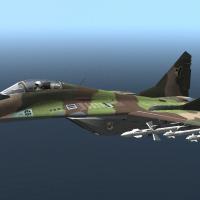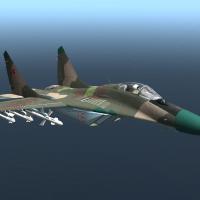- A-10A/C Skins
- F-15C Skins
- Su-25 Skins
- SU-25T Skins
- Su-27 Skins
- Su-33 Skins
- Mig-29A/G/S Skins
- Misc/AI Aircraft Skins
-
F/A-18C CVW-1 skin pack
By Jack
copy this folder to
Bazar\Liveries\f_a-18c
that is all
The pack contains that color schemes:
-VFA-136 Knighthawks CAG & Line Jet
55 downloads
(1 review)0 comments
Submitted
-
F/A-18C Spanish Air Force
By Jack
Bazar\Liveries\f_a-18c
that is all
The pack contains that color schemes:
-Grupo 12 EAF 2008 50th anniversary
-Grupo 15 EAF 2007 Tiger meet scheme
If you like my job, please donate me here
33 downloads
(1 review)0 comments
Submitted
-
A-10 & F/A-18C Pilot Photoshop Template (2048x2048)
By HomeFries
This is the template I used to create the pilot skins for default A-10 aircraft. The template is 2048x2048 to accommodate the higher resolution F-15C pilot skin, though the original A-10 skin is available as background. Since the F/A-18C pilot skins use the same texture (albeit shaded), I have added USN/USMC units as well.
The template includes green, desert, and black flightsuits, the SRU-21P survival vest, different unit patches, morale patches, A-10 type patches, and pencil patches. In addition, there is a modular nametag set that allows different colored nametags, different types of warfare badges (e.g. USN Pilot & NFO wings, Jump wings, etc.), and a place to add your name.
92 downloads
(1 review)0 comments
Updated
-
F/A-18C VFA-103 Jolly Rogers
By Jack
Fictional VFA-103 textures for F/A-18C
copy this folder to
Bazar\Liveries\f_a-18c
that is all
The pack contains that color schemes:
-VFA-103 CAG & Line Jet
56 downloads
(1 review)0 comments
Submitted
-
UH-1: HA(L)-3 Seawolves
By HomeFries
Scramble Seawolves!
This was the common call in Vietnam when the US Navy Riverine Forces and SEALs needed immediate fire support. Helicopter Attack Squadron (Light) Three (HAL-3), known as the Seawolves, was the most decorated unit in the Vietnam War.
Seawolves flew UH-1B Huey gunships in all weather, day or night, in support of the Brown Water Navy. In fact, most of the missions were conducted at night in inclement weather, which is exactly when the SEALs preferred to operate. HA(L)-3 would conduct Close Air Support, Hot Medivac and Insertion/Extraction of SEAL Teams.
HA(L)-3 was decommissioned in March 1972, near the end of the Vietnam War.
Unit Decorations:
6 Presidential Unit Citations
6 Navy Unit Citations
Meritorious Unit Citation
Vietnam Cross of Gallantry (MUC) Palm
Vietnam Civil Action (Honor) with Palm
Vietnam Presidential Unit Citation
Individual Decorations:
5 Navy Crosses
31 Silver Stars
2 Legions of Merit
219 Distinguished Flying Crosses
156 Purple Hearts
101 Bronze Stars
142 Gallantry Crosses
Over 16,000 Air Medals
439 Navy Commendation Medals
228 Navy Achievement Medals
The Skin (Seawolf 321):
I chose to model the HA(L)-3 UH-1B airframe in the scheme as it now exists on the USS Midway (CV-41) floating museum. Because of the 3D models used for the aircrew, I have skinned the pilots and gunners in contemporary USN flight uniforms. The pilots bear the nametags of LT James R. Walker and LTJG Robert E. Baratko, both of whom were awarded the Navy Cross in service with the Seawolves.
A note about the Crew Chief & Door Gunner:
Since enlisted US troops don't wear rank/rate insignia on flightsuits, their rank/rate is displayed on their nametag. Since there are no specific nametag textures for the crew chief/door gunner texture, I have added a nametag to the velcro on the chest armor (as is standard practice).
In choosing names for the texture, I opted for US servicemembers who received the Medal of Honor. MA2 Michael Monsoor represents the Unites States Navy in this skin. The following is his Medal of Honor citation:
For conspicuous gallantry and intrepidity at the risk of his life above and beyond the call of duty while serving as Automatic Weapons Gunner for Naval Special Warfare Task Group Arabian Peninsula, in support of Operation IRAQI FREEDOM on 29 September 2006. As a member of a combined SEAL and Iraqi Army sniper overwatch element, tasked with providing early warning and stand-off protection from a rooftop in an insurgent-held sector of Ar Ramadi, Iraq, Petty Officer Monsoor distinguished himself by his exceptional bravery in the face of grave danger. In the early morning, insurgents prepared to execute a coordinated attack by reconnoitering the area around the element's position. Element snipers thwarted the enemy's initial attempt by eliminating two insurgents. The enemy continued to assault the element, engaging them with a rocket-propelled grenade and small arms fire. As enemy activity increased, Petty Officer Monsoor took position with his machine gun between two teammates on an outcropping of the roof. While the SEALs vigilantly watched for enemy activity, an insurgent threw a hand grenade from an unseen location, which bounced off Petty Officer Monsoor's chest and landed in front of him. Although only he could have escaped the blast, Petty Officer Monsoor chose instead to protect his teammates. Instantly and without regard for his own safety, he threw himself onto the grenade to absorb the force of the explosion with his body, saving the lives of his two teammates. By his undaunted courage, fighting spirit, and unwavering devotion to duty in the face of certain death, Petty Officer Monsoor gallantly gave his life for his country, thereby reflecting great credit upon himself and upholding the highest traditions of the United States Naval Service.
Petty Officer Monsoor is also the namesake of the USS Michael Monsoor (DDG-1001), the second in the upcoming line of Zumwalt Class guided missile destroyers.
Updating from Version 1.03 or earlier:
DCS World 1.2.7 changes the pilot and gunner texture files, so the textures have been updated accordingly in this file. In order to clear out the obsolete files, go to the individual folder and remove the following files:
Gunner_UH1_*.dds
Pilot_UH1_USN.dds
Installation:
Copy the folders (except for TempTextures; see below) to your Liveries\uh-1h folder (either in DCS World\Bazar or Saved Games\DCS).
Optional:
The release of DCS World 1.2.4 added the ability to add texture paths using the file "autoexec.cfg" in your Saved Games\DCS\Config folder. This will allow you to save hard drive space as long as the skin filenames are unique. My skins support this, so any DDS file with the same name will be identical.
In order to enable this feature, add the following line to autoexec.cfg (be sure to create the file if it doesn't exist):
table.insert(options.graphics.VFSTexturePaths, "C:/Users/<username>/Saved Games/DCS/Textures")
You can use any path (even a different drive), but you must use forward slashes for your path. Backslashes won't work here.
Then, you can move all of the DDS files from each of the skin folders to this new folder you've added to your path. Allowing overwrites is not a problem, as I use unique names for each file. Finally, be sure to go into each description.lua file and change all "false" entries to "true."
Special thanks to upuaut for assistance with the more "exotic" material names, as well as the assistance with custom rotor colors.
You are free to use any of the textures (e.g. USN helmet) in other skins or projects as long as proper credit is provided in the readme file.
Enjoy, and Fly Navy!
-Home Fries
46 downloads
(1 review)0 comments
Updated
-
MiG-29A Czech Republic, 1st Fighter Aviation Regiment #7702 (ca. 1993)
By HomeFries
NOTE: This only works with DCS World 1.2.16 or earlier. DCS World 1.5/2.0 uses a new MiG-29 model.
I originally did this at the request of a friend, who wished to have the Czech camouflage pattern on fictional Georgian MiGs. Once I completed the pattern, I decided that since the hard work was already done, I should just go ahead and finish the Czech skin. So this is a Czech MiG-29A of the First Fighter Air Regiment ca. 1993 (before the airframe was traded to Poland, where it currently serves). Since the Czech Republic is not a selectable nation, the nations who can use this skin are Russia, Ukraine, and Insurgents.
Installation:
These MiG-29A skins do not require you to overwrite any existing "slots"; they exist as individual skins using the standard definition.lua format. Simply put the skins in your Saved Games\DCS\Liveries\ folder; you should be able to extract using the path that exists in this archive file.
In order to have the MiG-29A (and this skin) available for the Insurgents in the Mission Editor, you will need to update the db_countries.lua file located in DCS World\Scripts\Database. Open the file in a text editor like Notepad++ and search for the following string:
-- INSURGENTS
This is the comment line that starts the Insurgents section.
In the first section,you will see the following entry:
cnt_unit( units.Planes.Plane, "P-51D");
This is the plane available to the Insurgents in the mission editor. Just add the following line:
cnt_unit( units.Planes.Plane, "MiG-29A");
This opens more possibilities for scenarios, and all of the included skins are available to the Insurgents as well as Russia and the Ukraine.
Special thanks to Jack for allowing the use and modification of his enhanced pylon texture, as well as his collaboration in developing MiG-29 skins that are not dependent on the original "slots" of the Flanker 2.5/LOMAC models.
28 downloads
-
MiG-29A Georgian Skin (Fictional)
By HomeFries
NOTE: This only works with DCS World 1.2.16 or earlier. DCS World 1.5/2.0 uses a new MiG-29 model.
I originally did this at the request of a friend, who wished to have the Czech camouflage pattern on fictional Georgian MiGs. I used the Czech pattern as a starting point, then used the colors on the Georgian MiG-21 to finish the job. Once I completed the pattern, I eventually decided to release it to the public.
In addition to Georgia, the skin is available to Russia, Ukraine, and Insurgents.
Installation:
These MiG-29A skins do not require you to overwrite any existing "slots"; they exist as individual skins using the standard definition.lua format. Simply put the skins in your Saved Games\DCS\Liveries\ folder; you should be able to extract using the path that exists in this archive file.
In order to have the Georgian MiG-29A (and the skins) available for Georgia in the Mission Editor, you will need to update the db_countries.lua file located in DCS World\Scripts\Database. Open the file in a text editor like Notepad++ and search for the following string:
-- GEORGIA
This is the comment line that starts the Georgia section.
In the first section,you will see the following entries:
cnt_unit( units.Planes.Plane, "Su-25"); cnt_unit( units.Planes.Plane, "An-26B"); cnt_unit( units.Planes.Plane, "Su-25T"); cnt_unit( units.Planes.Plane, "L-39ZA"); cnt_unit( units.Planes.Plane, "Yak-40"); cnt_unit( units.Planes.Plane, "P-51D");
These are the planes available to Georgia in the mission editor. Just add the following line:
cnt_unit( units.Planes.Plane, "MiG-29A");
You may also optionally add that line to the section starting with
-- INSURGENTS
This opens more possibilities for scenarios, and all of the included skins are available to the Insurgents as well as Russia and the Ukraine.
Special thanks to Jack for allowing the use and modification of his enhanced pylon texture, as well as his collaboration in developing MiG-29 skins that are not dependent on the original "slots" of the Flanker 2.5/LOMAC models.
18 downloads
-
Ka-50 Colombian Air Force (Fictional)
By HomeFries
This is a fictional skin for the Fuerza Aérea Colombiana Composite helicopter squadron using the current FAC grey paint scheme used for the Super Tucano. This is #3124 with a "shark mouth" on the nose. Nationalities are USA and Spain.
Installation Instructions:
Copy the folders to your Saved Games\DCS\Liveries\Ka-50 folder.
Optional:
The release of DCS World 1.2.4 added the ability to add texture paths using the file "autoexec.cfg" in your Saved Games\DCS\Config folder. This will allow you to save hard drive space as long as the skin filenames are unique. My skins support this, so any DDS file with the same name will be identical.
In order to enable this feature, add the following line to autoexec.cfg (be sure to create the file if it doesn't exist):
table.insert(options.graphics.VFSTexturePaths, "C:/Users/<username>/Saved Games/DCS/Textures")
You can use any path (even a different drive), but you must use forward slashes for your path. Backslashes won't work here.
Then, you can move all of the DDS files from each of the skin folders to this new folder you've added to your path. Allowing overwrites is not a problem, as I use unique names for each file. Finally, be sure to go into each description.lua file and change all "false" entries to "true."
You are free to use any of these skins in other projects as long as proper credit is provided in the readme file.
-Home Fries
8 downloads
-
P-51D Colombian Air Force Skin Pack (Fictional)
By HomeFries
This is a package of two P-51D skins using the current Fuerza Aérea Colombiana grey paint scheme used for the Super Tucano. One version of the skin has a "shark mouth" on the nose. Nationalities are USA and Spain.
Installation Instructions:
Copy the folders to your Saved Games\DCS\Liveries\P-51D folder.
Optional:
The release of DCS World 1.2.4 added the ability to add texture paths using the file "autoexec.cfg" in your Saved Games\DCS\Config folder. This will allow you to save hard drive space as long as the skin filenames are unique. My skins support this, so any DDS file with the same name will be identical.
In order to enable this feature, add the following line to autoexec.cfg (be sure to create the file if it doesn't exist):
table.insert(options.graphics.VFSTexturePaths, "C:/Users/<username>/Saved Games/DCS/Textures")
You can use any path (even a different drive), but you must use forward slashes for your path. Backslashes won't work here.
Then, you can move all of the DDS files from each of the skin folders to this new folder you've added to your path. Allowing overwrites is not a problem, as I use unique names for each file. Finally, be sure to go into each description.lua file and change all "false" entries to "true."
You are free to use any of these skins in other projects as long as proper credit is provided in the readme file.
-Home Fries
7 downloads
- p-51
- colombian air force
- (and 4 more)
-
77-234 A-10A 81st TFW
By EricJ
A-10A Warthog 77-234
This aircraft (given model configuration) represents an aircraft assigned to the 81st TFW (no particular squadron mentioned as the reference was from Airliners.net), tailcode “WR” from 1990.
Installation: Simply unzip the folder and extract the file into your Bazar\Liveries\A-10A (or optionally the C, though the only oddity noticed is the antenna behind the cockpit, otherwise it’s identical mapping) directory and go into the simulation go to the Payload section and for the Liveries drop down menu select “77-234 81st TFW” and go fly.
EricJ on the ED Forums
EricJ562 (Steam ID)
http://www.facebook.com/EricJ56
flanker56@hotmail.com
I also write Military Science Fiction books, if interested you can check them out here:
http://www.amazon.com/Eric-Johnson/e/B003NQA7QK/?_encoding=UTF8&camp=213733&creative=393193&linkCode=shr&tag=hupa08e-20&linkId=KLGFFABHB5ZLOXPS
Eric Johnson, 2014
22 downloads
(1 review)0 comments
Submitted
-
A-10A Pre-Production Scheme No. 1
By EricJ
Pre-Production No. 1
Before the Camouflage legacy of the A-10, this was one of the proposed schemes.
Installation: Simply unzip the folder and extract the file into your Bazar\Liveries\A-10A (or optionally the C, though the only oddity noticed is the antenna behind the cockpit, otherwise it’s identical mapping) directory and go into the simulation go to the Payload section and for the Liveries drop down menu select “Pre-Production No. 1” and go fly.
20 downloads
(1 review)0 comments
Submitted
-
A-10A Peanut Scheme, 47th TFS, 91 TFG
By EricJ
A-10A Peanut Scheme Barksdale, CA (Aircraft 78-552)
This aircraft was painted in the “Peanut” scheme, a test pattern prior to deployment to the Persian Gulf for Desert Shield/Storm. However, the USAF decided against the scheme and left the European 1 scheme as standard. Given the various references I have I chose to depict the aircraft as such, as the serial number and pattern was more accurate rather than unit markings. Some did not have the green tips while one did, so I chose to make it more “assigned” to the 47th TFS, 917th TFG, Barksdale AFB, LA. Despite this I gave it a “used” look anyway as it added a lot of atmosphere to the aircraft.
Installation: Simply unzip the folder and extract the file into your Bazar\Liveries\A-10A (or optionally the C, though the only oddity noticed is the antenna behind the cockpit, otherwise it’s identical mapping) directory and go into the simulation go to the Payload section and for the Liveries drop down menu select “47th TFS, 917th TFG” and go fly.
42 downloads
(1 review)0 comments
Updated
-
A-10A FT 75-308
By EricJ
FT 75-308
This skin represents an A-10A from the 75th Fighter Squadron, 23rd Fighter Group (“Flying Tigers”) in an European 1 scheme.
To install this skin simply cut and paste the “FT 75-308” folder in your DCSWorld\Bazar\Liveries\A-10A or if preferred, A-10C folder. In the Payload Editor select “23rd FG, 75th FS, Pope AFB” and go fly.
Disclaimer: The original supplied artwork was used to trace the outline of the Shark Mouth.
25 downloads
(1 review)0 comments
Submitted
-
Ka-50 HMLA-167 Early [Fictional]
By EricJ
Ka-50 USMC HMLA-167 Early
Just another What If camo pattern for the Ka-50, showing the camouflage pattern used by the USMC in the 1980s prior to the change to the two-tone grey camouflage that is on AH-1W Cobras today.
To install this skin simply cut and paste the “us marines 4” folder in your DCSWorld\Bazar\Liveries\Ka-50 folder. In the Payload Editor select “HMLA-167 Early” and go fly.
13 downloads
(1 review)0 comments
Submitted
-
Su-25 European 1 Blank
By EricJ
Su-25 European 1 Blank Skin
A blank skin for you to modify and at the minimum credit me of my work and that’ll be good for me.
To install extract the folder to the DCSWorld\Bazar\Liveries\Su-25 and in the Su-25 Payload Scheme (set for Russia by default) and select “European 1”
25 downloads
-
L-39C FIctional Russian White Splinter
By EricJ
Based on a Prototype MIG-29 SMT scheme, this represents a fictional skin for the new L-39 Module. To install simply copy and paste the Livery folder in DCSWorld/CoreMods/aircraft/L-39/Liveries folder, select Russia and in the Payload Editor select “Fictional Russian White Splinter” and go fly.
11 downloads
(1 review)0 comments
Submitted
-
L-39C Fictional South East Asia Scheme
By EricJ
This scheme is a simple “blank” scheme that I felt like doing for fun. To install simply copy and paste the Livery folder in DCSWorld/CoreMods/aircraft/L-39/Liveries folder, select USA and in the Payload Editor select “Fictional SEA Scheme” and go fly.
6 downloads
(1 review)0 comments
Submitted
-
L-39C FIctional Venezuelan Aggressor
By EricJ
This scheme is a simple “Aggressor” scheme that I felt like doing for fun. To install simply copy and paste the Livery folder in DCSWorld/CoreMods/aircraft/L-39/Liveries folder, select USA and in the Payload Editor select “Fictional Venezuelan Aggressor” and go fly.
10 downloads
(1 review)0 comments
Submitted
-
L-39C Fictional European 1
By EricJ
This scheme is a simple “Aggressor” scheme that is based on the basic European 1 scheme found on early A-10s. To install simply copy and paste the Livery folder in DCSWorld/CoreMods/aircraft/L-39/Liveries folder, select USA and in the Payload Editor select “Fictional European 1” and go fly.
6 downloads
(1 review)0 comments
Submitted
-
L-39C VFC-12 Aggressor Splinter
By EricJ
This scheme is an adaptation of an F/A-18A VFC-12 scheme. To install simply copy and paste the Livery folder in DCSWorld/CoreMods/aircraft/L-39/Liveries folder, select USA and in the Payload Editor select “VFC-12 Aggressor Splinter” and go fly. Additional help from HomeFries, particularly his adjusted decals and warning stickers.
7 downloads
(1 review)0 comments
Submitted
-
UH-1 USMC HMLA-169 "Vipers" Skin Pack
By HomeFries
Marine Attack Helicopter Squadron (HMA) 169 was commissioned in 1971 as part of Marine Aircraft Group 39 (Camp Pendleton, cA), and unlike most HMLA squadrons began with the Cobra (AH-1G) before becoming a composite squadron. By 1976, the AH-1G was replaced by the AH-1J Sea Cobra, which were eventually replaced by the AH-1T.
In 1986, HMA-169 was redesignated Marine Light Attack Helicopter Squadron (HMLA) 169, and replaced its AH-1Ts with the AH-1W Super Cobra. As a composite squadron, it also received its complement of UH-1N Hueys.
Today HMLA-169 flies the UH-1Y Venom and the AH-1Z Viper.
This is a fictional skin pack of SA342L/M/Mistral Gazelles with HMLA-169 markings. Each SA342 variant has four different BuNos (USN/USMC serial numbers), including one high color Commanding Officer's bird, allowing you to create packages of different aircraft. You still provide your own two digit MODEX (side number) in the mission editor. Each skin has a "normal" version and a weathered version. Weathered skins have a bleached effect as if the aircraft were heavily exposed to the sun for months on end. Normal skins include pilots with green flightsuits, while weathered skins include pilots with desert flightsuits. This skin pack is intended to satisfy one's "cobra itch" until the AH-1 is released.
Note: this skin pack uses an EXE installer that creates common texture folders and an autoexec.cfg (if you already have one, you can make manual changes). I would like your feedback on this system; if it works I intend to apply it to my other skin packs.
A Note About Autoexec.cfg:
Rather than copying texture files to their respective livery folders, I prefer to use a series of common texture folders along with unique filenames. This allows a single instance of many of my common textures, and keeps the hard drive footprint to a minimum (especially nice if you run a SSD for your system drive).
The installer will add a series of folders to the DCS Texture path; if you do not have these folders created, then it is no problem. The autoexec.cfg included will automatically point to the Texture folder in your Saved Games\DCS folder, and regardless of whether you run the Open Alpha, Open Beta, or Release version of DCS, the path will always point to your Saved Games\DCS\Texture folder. Again, this saves space on your hard drive.
If you use your own Autoexec.cfg, then when prompted to overwrite you can click "no". This will create a file called autoexec.new, and you can manually make the updates as you like. Just don't modify the top line with the file date; this is used by the installer for version control. However, feel free to include it in your existing autoexec.cfg, so you don't get prompted to overwrite until there's another update to the autoexec.cfg.
If you inadvertently overwrite your autoexec.cfg, it is actually backed up as autoexec.old. Just open it and copy the appropriate information to the new file.
9 downloads
(1 review)0 comments
Updated
-
US Navy Attack Squadron 46 (VA-46) "Clansmen" Skin Pack
By HomeFries
VA-46 was commissioned in 1955 and initially flew the F9F-5 Panther before transitioning to the F9F-8 Cougar the following year. In this timeframe, VA-46 deployed to the Meditteranean, where they acted in support of the Suez Crisis.1948. In 1958, VA-72 transitioned to the A-4 Skyhawk, with which it deployed to Vietnam in 1967 on the USS Forrestal. VA-46 was present when the infamous fire on the Forrestal killed 134 sailors and injured 62 more, and the heroic efforts of the Clansmen personnel helped to get the fire under control.
In 1968, VA-46 transitioned to the A-7 Corsair II, which it flew until the squadron's decommissioning. In 1986, VA-46 conducted offensive strikes in Libya as part of Operation: El Dorado Canyon. In 1990-1991, VA-46 participated in Operations Desert Shield and Desert Storm as part of Carrier Air Wing 1 (CVW-1) embarked on the USS John F Kennedy. Alongside VA-72, VA-46 conducted both the first strike against targets in Baghdad and the last naval air strike of the war. VA-46 was decommissioned on June 30, 1991, making it the last US Navy squadron to fly the A-7 Corsair II.
This is a fictional skin pack of Su-25Ts painted like the A-7E Corsair II in accordance with MIL-STD-2161A(AS) with VA-72 markings circa 1991. There are four different skins with unique Modexes (side numbers) and historically correct BuNos (serial numbers). VA-46 was one of two A-7 squadrons on in CVW-1 during Desert Storm, the other A-7 squadron being VA-72. This allows you to create packages of unique aircraft, including two squadrons from the same air wing. Each skin has a "normal" version and a weathered version. Weathered skins have a bleached effect as if the aircraft were heavily exposed to the sun for months on end. Normal skins include pilots with green flightsuits, while weathered skins include pilots with desert flightsuits.
Most markings have been westernized, and the pilots have been given US style flightsuits with US markings. The helmet remains Russian made (but with a black oxygen mask).
Note: this skin pack uses an EXE installer that creates common texture folders and an autoexec.cfg (if you already have one, you can make manual changes). I would like your feedback on this system; if it works I intend to apply it to my other skin packs.
For Compact Installations - A Note About Autoexec.cfg:
Rather than copying texture files to their respective livery folders, I prefer to use a series of common texture folders along with unique filenames. This allows a single instance of many of my common textures, and keeps the hard drive footprint to a minimum (especially nice if you run a SSD for your system drive).
The installer will add a series of folders to the DCS Texture path; if you do not have these folders created, then it is no problem. The autoexec.cfg included will automatically point to the Texture folder in your Saved Games\DCS folder, and regardless of whether you run the Open Alpha, Open Beta, or Release version of DCS, the path will always point to your Saved Games\DCS\Texture folder. Again, this saves space on your hard drive.
If you use your own Autoexec.cfg, then when prompted to overwrite you can click "no". This will create a file called autoexec.new, and you can manually make the updates as you like. Just don't modify the top line with the file date; this is used by the installer for version control. However, feel free to include it in your existing autoexec.cfg, so you don't get prompted to overwrite until there's another update to the autoexec.cfg.
If you inadvertently overwrite your autoexec.cfg, it is actually backed up as autoexec.old. Just open it and copy the appropriate information to the new file.
For Traditional Installations:
If there is an issue with textures not displaying, it is likely a problem with the installer. Please let me know what textures are missing so that I can troubleshoot the issue.
If you have any squadron requests, please PM me. If possible, provide top and profile views of the aircraft, preferably line art (much easier to extract color), and for CAG/CO birds, a close up of the tail fin is greatly appreciated.
You are free to use any of these skins in other projects as long as proper credit is provided in the readme file.
Fly Navy!
-Home Fries
8 downloads
(1 review)0 comments
Updated
-
(0 reviews)
0 comments
Updated
-
Mitch Janssen - HR A10 JAWS skin
By Guest
Another good Mitch Jannsen skin High resolution skin for the A10 'polka dot' JAWS paintscheme Loman compatible.
373 downloads
(0 reviews)0 comments
Updated
-
Mr Wolf - HR A10 WR 655 Euro 1.2 skin
By Guest
a very nice high-res: 2048x2048 pixels skin Based on the USAFE A10's based at RAF Bentwaters UK Loman compatible Disclaimer: Install at your own risk - Biohaz will not be held responsible for any harm done due to use of these files
419 downloads
(0 reviews)0 comments
Updated
-
Download Statistics