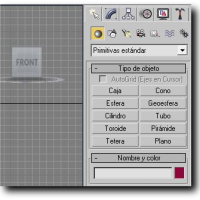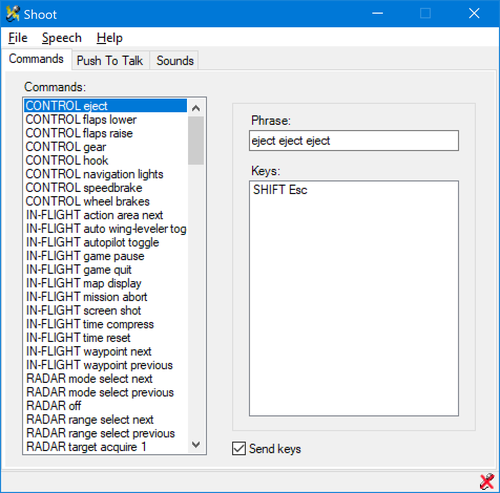40 files
-
Strike Fighters 2 Manual
By Dave
This is in Word Doc format or you can go here to read it online.
http://www.thirdwire.com/man/sf2/Strike_Fighters_2.htm
480 downloads
(0 reviews)0 comments
Submitted
-
(0 reviews)
0 comments
Submitted
-
(0 reviews)
0 comments
Submitted
-
New Libyan insignia and Nations entry
By Muesli
As of the end of October 2011 Libya is without its dictator
and a free nation.In Malta, a Mirage F.1 was revealed recently, sporting
a new roundel combined with the old flag of red over black over green
with the white moon and star. this is an effort to recreate that particular
set of new markings, together with a new nations.ini entry.
Hope you'll enjoy the new Libyan insignia!
Muesli
PS: Greatest thanks to Soulman and ludo.m54 for their help and advice!
94 downloads
(0 reviews)0 comments
Submitted
-
Convair Model 201 Template
By Julhelm
Template for the Convair Model 201 Shipboard Fighter.
Includes specular layer and a sample Hi-Viz USN scheme with all stencils and details.
Droptanks included.
94 downloads
(0 reviews)0 comments
Submitted
-
Serial Decals Tuturial
By FLOGGER23
Since I began to create skins, serial decals, have been my biggest PITA, so, i tried to look for other ways with less effort and came up to this, i hope, it will be of the help of all our fellow modders.
Enoc Marquez AKA Flogger23
225 downloads
(4 reviews)0 comments
Submitted
-
twObjectExporter Dec2010-C.7z
By russouk2004
Last exporter (I think) for 3ds max 2009 from Thirdwire
102 downloads
(0 reviews)0 comments
Submitted
-
Traducción 3ds Max
By SUICIDAL
3ds Max translation to spanish
La Traducción Hanibalmax 3ds Max 2009 32bit , traduce al Español la interfaz del 3ds Max 2009.
Para instalar la Traducción del 3ds Max es necesario tener instalado previamente el programa completo
TRADUCCION 3DS MAX EN ESPAÑOL
Versiones 2012, 2011, 2010, 2009 32 BIT
Traducción y Modificaciones
En las Traducción se han modificado algunos detalles como el tamaño de los botones del "Panel de Comandos" para una mejor lectura.
El 3d Max con los dos idiomas (Ingles y Español)
La nueva función multilenguaje de la versines 2013, 2014 y 2015
permite que con solo instalar el Traductor Hanibalmax el idioma español se integra
el programa como un idioma más,
por lo que se puede ejecutar junto a los otros idiomas
(No disponible para Windows Xp)
Con la Traducción podrás tener tu 3d Max con los dos idiomas (Ingles y Español)
abiertos a la vez. Esta mejora puede ser de gran ayuda al seguir tutóriales en ingles pero comprendiendo lo que se hace.
(Para Todas las versiones 2012-2011-2010-2009)
Cubo de Vistas Y la Rueda de Control
Las caras del Cubo y la Rueda de Control en Español.
Elige el Cubo de Vistas que más te guste, Completo o Abreviado.
Lo puedes descargar e instalar sin la Traducción.
(Cubo Completo Incluido en todos los Traducctores)
This file is free and does not violate copyright.
For more information visit
http://www.hanibalmax.es/
51 downloads
(1 review)0 comments
Submitted
-
SA-10 Grumble
By EricJ
This is a specific threat tutorial, given it's the most deadliest of all the SAM systems that is available via third-party downloads.
231 downloads
(0 reviews)0 comments
Submitted
-
How to create a new mod folder tutorial for SF2
By tiopilotos
This is a tutorial which I made long time ago for a friend who had installed SF2
and wanted to play multiple campaigns. Since he didn't know how to create mod
folders he requested some help and that's the reason I made it. There's a related
post at SF2 Knowledge Base which can be found here:
https://combatace.com/forums/topic/62302-what-is-the-mod-folder/
However this tutorial is far more instructive since it was made for people who are
unaware of how to install mods. I decided to upload it since it might be useful
for begginers.
120 downloads
(0 reviews)0 comments
Submitted
-
Shoot Voice Command Utility
By streakeagle
This is an old application that was written for .net 1.1, but I have used the built in .net compatibility tool to make it compatible with more recent versions which allows it to run on Window 7 64-bit and Windows 10 64-bit OS. I have also included the profile editor that was released before the host website shut down.
Shoot can be buggy at times, but closing the application and restarting gets it working well again.
115 downloads
(0 reviews)0 comments
Submitted
-
RWR symbols creator
By guuruu
1. When you have icon created rescale it to 64x64 and copy to ---> flight\TEWS.
2. Check and add radar entry in list file. --> cockpit\RWR_IP-1310\IP-1310_RWR.LST
3. Publish your new IP-1310_RWR.LST and your new symbol in comments, pls ;-) ...
C A U T I O N
==============
Ofc if you want have all these symbols on your RWR you MUST rework radar entries in your planes and ground objects.
Well .. life is brutal ;-)
Wojtek
54 downloads
(0 reviews)0 comments
Submitted
-
Dogfight with Loadouts
By Nippy
Dogfight version 2.6 for Strike Fighters and First Eagles (Series 1 and Series 2)
Major changes in 2.6
The Loadouts of the aircraft as defined in each aircrafts loadout.ini can now be selected. If you hover over the loadout in the list it will display the ordanance carried.
Fixed bug which prevented some aircraft textures from being displayed.
Dogfight is a quick mission generator much like Microsofts Quick Combat and
Ubisofts Quick Mission Builder.
This simple little program is an attempt to add similar facility to Thirdwire products
without editing Mission files by hand, or struggling with a complex Mission Editor.
So, using it you should be up and flying against a selected opponent within a few
seconds (once you're use to the system anyway!).
The action begins at a seperation of 0.5-4 km.
To use you:
1) Start Dogfight.
2) Select aircraft types, numbers and heights, Pilot training etc.
3) Press the Red WRITE MISSION button.
4) LEAVE Dogfight running.
5) Start the Thirdwire Simulator.
6) Go to the Single Mission page and then Load Mission Menu.
7) Click on the name of the mission that you just created in dogfight(default is "0 Dogfight").
8) When you want to change the mission click on Alt and Tab simultaneously.
9) Select Dogfight, make your changes and then press the red WRITE MISSION button.
10) Return to the Thirdwire Simulator by clicking it on the task bar (or alt tabbing if you prefer).
11) ALWAYS RESELECT THE MISSION from the Single Mission-Load Mission Menu to update the information.
12) Play the mission!
Repeat 8-12 as many times as you want
This sounds a bit long winded but you do soon get used to it.
Installion
-------------
Unzip Dogfight.zip.
Find the folder called Dogfightv2.6 containing:
templates (folder)
df.cfg
dogfight.exe
readme.txt
COPY Dogfightv2.6 INTO THE TOP LEVEL OF THE DIRECTORY WHERE YOU INSTALL YOUR MODS. There is
an Options.ini file in this directory as well.
i.e Dogfightv2.6 and Objects are at the same level.
OPEN THE Dogfightv2.6 FOLDER AND CREATE A SHORTCUT FROM dogfight.exe TO YOUR DESKTOP
(or wherever you want to launch if from).
Testing
--------
DogFight has been tested with:
FE1 and FE2 (Viurtually all of the aircraft from CombatAce and the Skunkworks with Peter01 fms)
SF1 (chiefly SCW)
WOE (Principally Wings Over Russia and Wings Over Africa).
SF2, and SFNA2, (Skunkworks PTO) (CombatAce BOB) and with additional aircraft thrown in.
I've also tried it with some early Korean War era jets.
Only briefly tried it with more modern types.
The program was written using Microsoft Visual Studio Express 2017 C++ and FLTK.
FLTK (Fast Light Toolkit) is a great free package for constructing GUIs really quickly and easily.
Without it I doubt that I would have had time to write this program.
Thanks
Thanks to TK for creating a marvellous set of Sims. I love the way they work with TrackIR.
I would also like to take this opportunity to thank the many add on creators at Combatace and
the Skunkworks who have given me many hours of great gaming.
I hope Dogfight helps to provide some entertainment for Thirdwire Simulator Users.
Gary Ireland
See the Readme for more in depth instructions
195 downloads
(1 review)0 comments
Submitted
-
Possible Method for Stereoscopic 3D in VR with Headtracking in Strike Fighters 2 - Geo11
By norrinor
Possible Method for Stereoscopic 3D in VR with Headtracking in Strike Fighters 2 - Geo11
The attached PDF outlines the steps using freeware programs, wrappers and apps I've used to get stereoscopic 3D in VR working in Strike Fighters 2 and it's associated mods. Over the years I've tried many methods to get SF2 working on either a 3D monitor or in VR using programs such as vorpX or Tridef, as well as many others, but have never been happy with the results; however, using a relatively new technique geo11, I'm finally able to play in VR with proper 3D. This very clever piece of software, is and I quote "a replacement for 3D Vision for DX11" and allows you to generate a very nice 3D image in VR using the latest nvidia drivers.
At this point I'm not sure if this will work for anyone else who is not using the same tech i.e. HP Reverb G2 VR Headset and running an Nvidia RTX 2080TI GPU but please let me know if you have any success with similar hardware or something very different. Also a very similar method works for the Strike Fighters 1 series of games and if anyone is interested I'll post the additional steps here.
For anybody else trying this - Good luck
norrin
63 downloads
- strike fighters 2
- geo11
- (and 3 more)
(0 reviews)0 comments
Updated
-
SF2 night vision camera
By guuruu
Night vision camera
=================
OK. This solution is not perfect, but a wile better than anything we've had so far.
All you need to do , is to replace the entry in the AVIONICS.INI file and add textures.
Pls, test it and let me know your opinion.
INSTALLATION
=============
Just replace entry of DTVFilterMaterial in your AVIONICS.INI
and put TV Filters in Objects/Aircraft.
You can change color of filter by editing this line in AVIONICS.INI:
TextureStage[01].TextureName=..\ORANGETVFILTER.JPG
CREDITS
=======
It's my final solution for this problem , but it is development
of millions (trials) we did with ODS30 team to solve this problem.
58 downloads
(0 reviews)0 comments
Submitted
-
Download Statistics
14,206
Files12,483
Comments26,857
Reviews