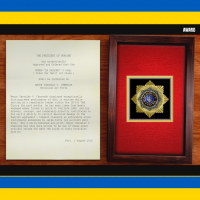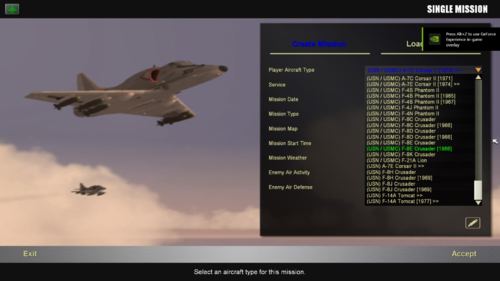89 files
-
Screen Overhaul - (1920 x 1080)
By Eagle114th
Strike Fighter Project 2 – Screen Overhaul v1.2 Customizable Edition
The new version of SF2 Screen Overhaul 1.2 is now released. Here is the following screen this mod completely overhaul:
- Main screen
- Single mission screen
- Mission editor screen
- Hangar (Default) screen
- Loadout screen
- Planning screen
- Roster screen
- Campaign screen
- Campaign editor screen
- Pilot records screen
- Options screen
It does not yet cover another screen. It is work in progress (WIP) for now. What I am seeking for is feedback that will help me improving the mod further. It is one of my biggest projects I ever worked on for SF2. It gave me opportunity to grow a new skill I enjoy doing.
NOTE: Now that SF2 Screen Overhaul is becoming a customizable version. If you make any mods that adds or change anything to this mod, please add my name and mod name to your credit part.
You can contact me by PM in CombatAce (I am known as Eagle114th there) or Strike fighter series Discord chat (My username is Magic Dragon, so you can find me there too.)
Version 1.2 NOTES:
Buttons customization instruction:
In Menu folder (SF2 mod folder), you will see various SF2 screen named as “BUTTONS_HANGAR, MAIN, OPTIONS, etc...), there are folders for each button. In order, to change the color of buttons, go to one of button folder, you will see different folders for various color. Copy the file from there and overwrite the files in any BUTTONS_(SCREEN) folder.
For example, in BUTTONS_HANGAR, if I want to change the color of “LOADOUT” square button to blue; I go to the folder “LOADOUT”, then “Blue” folder, copy the files: LOADOUT0.bmp, LOADOUT1.bmp, and LOADOUT2.bmp. Then I paste (Overwrite) the files in BUTTONS_HANGAR.
Screens and Buttons customization Templates
In different “BUTTONS_(different screen names)”, there are folder “_Templates’. You can use it to change the designs, colors, or anything you want to do with the screen background or buttons.
This mod uses a font known as Orbitron. I included it in _Fonts folder.
I want to express my sincerely big THANKS to Menrva, Wrench, UllyB, Daddyairplanes, Wilches, JosefK, FalonCAF, and everyone else in CombatAce community for making this possible. You all have been a huge help.
Because of Operation Desert Storm 30 years anniversary great mod, I was able to study the codes on how SF2 menu work, which led me into developing new menu for SF2. This mod is truly fun to fly in SF2. If anyone hasn’t tried it yet, I highly recommend it.
There are detailed instruction that explains how to install in the proper ways in README file. LEASE READ IT BEFORE INSTALLING!
I included the plans for the next version in the readme too.
The feedback are always welcomed!
240 downloads
-
MY MENU
By AGOSTINO
Menu screens for Strike Fighters 2 (1024 x 768), created for myself!!!
This is a set of images only, no ini files or changes.
Just drag and drop, copy or paste, the files into your mod folder structure, as defined.
Default location, for Vista and Seven is: C:\Users\<YOU>\Saved Games\ThirdWire\StrikeFighters2 NorthAtlantic
Any errors or mistakes are entirely mine.
This is FREEWARE only, NO money is allowed to be made on the contents of these files, in whole or in part.
Feel free to redistribute, as long as the original authors are given appropriate credit.
Questions? Contact me at Combatace.
Anything I forgot to mention is purely unintentional!!!
AGOSTINO
10 Nov 2013
96 downloads
-
SF2 NorthAtlantic "Top Gun" Themed Hi-Res 1920x1080 Menu Screens and Music!
By Viper63a
SF2 NorthAtlantic "Top Gun" Themed Hi-Res 1920x1080 Menu Screens and Music v7
By Viper 05/17/2020
Note: I removed all the nation sounds from this Menu packs for size reasons. If you intend to install the "VIPER63A HQ Menu Sounds" pack, please install that pack first. Installing the HQ Sound pack over the Menu pack may overwrite some of the menu specific music files. You can always re-install this menu pack to get the menu specific theme music back.
I've seen some very nice screens in 1920x1080 mode, so I thought I'd give it try. So here is my "Top Gun" contribution! Special thanks to Homefies and Spectre8750 for their contributions that led me here...
This mod includes custom "Top Gun" themed menu screens, pilots and music. I used the MENU INI files to reuse the music files for different menus. This reduces the size of the package as I don't have duplicates of the same music files for different menus. You should unzip the file and preview the new screens before installing them. I recommend doing this as there are MANY alternate screens I have in there that you might like better.
If you choose to install these screens, I recommend that you back up your FLIGHT, MENU and PILOTDATA folders in the SF2 Mod folder you're installing this mod into. Just in case you want to go back to your original setup.
To install, simply unzip and copy the uncompressed FLIGHT, MENU and PILOTDATA folders to your StrikeFighter2 mod folder.
My StrikeFighter2 mod on Win10 64-bit was..(yours may be different)...
C:\Users\<your_id>\Saved Games\Thirdwire\StrikeFighter2 NorthAtlantic\
Enjoy!
278 downloads
-
Modern Ukrainian Medals Pack - October 2015 Update
This mod provides quite a complete panel of the awards available to the Ukrainian military by our 2010s. It is mostly intended to complement other works (campaigns) that YOU modder would like to design, using PFunk’s Black Sea 2.0a map covering Crimea and the Sea of Azov, and the tragically rich events of Year 2014 there (and plausible prospects of even more tragic moments to come). Such hypothetical campaigns could explore various kinds of conflicts involving NATO forces, from a frantic all-out war, to local operations to recover Crimea or clear the Southern Donbass area, to a latent conflict limited to aerial skirmishes and incursions over some NATO-enforced no-fly zone, etc...
The complete list of your available decorations is displayed here :
Ukrainian Air Force
Gold Star of Hero of Ukraine (2 possible awards)
Order For Merit (3 Classes, each one awarded only once in turn)
Order of Bogdan Khmelnytskiy (3 Classes, each one awarded only once in turn)
Order For Courage (3 Classes, each one awarded only once in turn)
Order of Daniel of Galicia
Medal for Military Service to Ukraine (multiple awards possible)
Defender of the Homeland Medal
Honor and Valor Distinction
Appreciation For Valiant Military Service to the Fatherland
Appreciation For Achievements in Military Service
(2 Classes, each one awarded only once in turn)
Pilot's qualification wings (4 Classes, each one awarded only once in turn)
Beware, none of these awards did exist in 1994 when Ukraine was still a newborn nation, so this awards panel should not be suitable as is for your installation of the SF2NA: Black Sea Crisis campaign. Fortunately, I have also enclosed alternative citations with postponed dates of awarding, that makes this panel acceptable for campaigns set in 1994/1996.
October 2015 Update : adds air & ground counters, new medals (Order of Courage 1st & 2nd Classes, Distinction of the Ministry of Defense, pilot's qualification badges...), and completely reshuffles criteria for awarding for better realism and accordance with the Russian medals pack to come soon – with citations rewritten accordingly.
135 downloads
-
SF2 Upgraded F-16 Hangar, Loading and Loadout screens for F-16 Mod Packs By the Viper Team!
By Viper63a
SF2 Upgraded F-16 Hangar, Loading and Loadout screens for F-16 Mod Packs By the Viper Team!
By Me (No relations to the Viper Team!)
This is my upgraded F-16 Hangar, Loading and Loadout screens for most excellent F-16 Mods from "The Viper Team"'s (and one from dtmdragon - ADF) F-16 Mod packs. What I did was downloaded the F-16 packs from here...
http://combatace.com/files/category/666-f-16/
Then I combined them up. Upgraded all the Hangar, Loading, Loadout screen files. Then deleted everything but the Hangar, Loading, Loadout screen files to keep the folder structure. In theory, you should be able to copy my pack into your SF2 Mod folder, BUT I CAN'T RECOMMEND THAT since I don't know what F-16 you installed or how.
* Why did I do this?
I must be OCD, but I like all my Hangar and Loading screens to have the same format. I tried to match most of the plane to actual pix of planes for the Hangar and Loading screen. In many of the cases, I has to use generic planes because I could not find a decent picture of the plane.
Ok, this install is abit more complicated than my other mod/update/upgrades, but it's worth it. Well it was worth it for me.
* What is included in this pack:
*HANGAR.JPG
*LOADING.JPG
*LOADOUT.TGA
*NOTHING ELSE, NO LODS, SKINS, INIs....etc.
* What is changed:
Upgrades F-16 Hangar, Loading and Loadout screens in "...\Objects\Aircraft" only!
Installation:
* BEFORE YOU OVERWRITE ANYTHING - BACKUP!!!!
1) Sniper approach...
Take a look in my "*\To_Mod_Folder\Objects\Aircraft" folder. If you see a plane you have and want to upgrade with my screens, copy the screen files, one at a time, to your plane in your SF2 "...\Objects\Aircraft" Mod folder.
2) Shotgun approach...
Backup your SF2 ""...\Objects\Aircraft" mod folder, and then copy the contents of my "To_Mod_Folder" folder to your SF2 mod folder. If you don't have the plane I have, you will just get some extra folders in your SF2 mod folder and waste some space. If something goes nuts, then you have your backup? Right?
That's pretty much it...If I can sell (free, not money or anything - LOL) "The Viper Team" on these screens, it would just come "The Viper Team'S" F-16 packs...LOL, not pushing anything...just wishing. Love your work!!
------------------------------------------
Credits to "the Viper Team" for their Excellent F-16 Mods. Also and again, I have no associations with the Viper Team. We jut share the name and the admiration for F-16s - that is all.
Enjoy!
=Me=
58 downloads
-
SF2 Wings Over Korea (KAW v1.1) Alternate Hangar, Loading, and Loadout Screens. New Jet Engine and 50cal Sounds!
By Viper63a
SF2 Wings Over Korea (KAW v1.1) Alternate Hangar, Loading, and Loadout Screens. New Jet Engine and 50cal Sounds!
By Viper 07/13/2015
This pack contains alternate Hangar, Loading & Loadout images and sounds for Do335's "Wings Over Korea" full mod v1.1. If you don't already have the full pack, you can download Do335's "SF2 Wings Over Korea" mod pack here...
Part 1: http://combatace.com/files/file/15221-wings-over-korea-1-of-3/
Part 2: http://combatace.com/files/file/15220-wings-over-korea-2-of-3/
Part 3: http://combatace.com/files/file/15587-wings-over-korea-3-of-3/
The screens and sounds are more to "my" liking, nothing wrong with Do335's screens, just my preference and more friendly on the ears when wearing a headset. Download the pack, take a look and listen...let me know what you think.
------------------------------------------------------
* What's included/changed...
------------------------------------------------------
1) Alternate Hangar images for all STOCK aircraft.
2) Alternate Loading images for all STOCK aircraft.
3) Alternate LoadOut images for all STOCK aircraft.
4) Updated STOCK <plane>.ini file to read the correct images.
5) Alternate Jet engine and .50 cal gun sounds.
------------------------------------------------------
* Installation...
------------------------------------------------------
You can install the screens and sounds separately to your StrikeFighter2 mod folder...
My StrikeFighter2 mod on Win97 64-bit was..(yours may be different)...
C:\Users\<your_id>\Saved Games\ThirdWire\Strikefighter2 Korea\
1) If you choose to install the screens, I recommend that you back up your "...\Objects\Aircraft" folder in your SF2 KAW Mod folder. Just in case you want to go back to your original setup.
Copy the contents of my "Alt_Screens" to your "Strikefighter2 Korea" mod folder.
2) If you choose to install the sounds, I recommend that you back up your "Flight" and "Sounds" folders in your SF2 KAW Mod folder. Just in case you want to go back to your original setup.
Copy the contents of my "Alt_Sounds" to your "Strikefighter2 Korea" mod folder.
Thats it...
------------------------------------------------------
If you're interested in some Alternate Menus for "Wings Over Korea", you can find them here...
SF2 "MiG Alley" Wings Over Korea (KAW v1.1) Hi-Res 1920X1080 Menu Screens and Music! Version 1.1
http://combatace.com/files/file/15365-sf2-mig-alley-wings-over-korea-kaw-v11-hi-res-1920x1080-menu-screens-and-music/
SF2 "MiG Alley" Wings Over Korea (KAW v1.1) Hi-Res 1024x768 Menu Screens and Music! Version 1.1
http://combatace.com/files/file/15295-sf2-mig-alley-wings-over-korea-kaw-v11-hi-res-1024x768-menu-screens-and-music/
SF2 Wings Over Korea (KAW v1.1) Hi-Res 1024x768 Menu Screens and Music! Version 1.1
http://combatace.com/files/file/15232-sf2-wings-over-korea-kaw-v11-hi-res-1024x768-menu-screens-and-music/
------------------------------------------------------
Enjoy!
145 downloads
-
SF2 Jane's USAF Hi-Res 1024x768 Menu Screens and Music!
By Viper63a
SF2 Jane's USAF Hi-Res 1024x768 Menu Screens and Music!
By Viper
The Janes' Combat Flight Simulation Series! Every flight Sim'mer worth their wings remembers those! My favorite was the USAF! This package pays tribute to that old beautiful bird. It took me awhile to create this, so feedbacks and ratings would be highly appreciated...Enjoy!
This mod includes custom "Jane's USAF" themed menu screens, pilots and music. This mod uses customized INI files to drive the sights and sounds of the Strike Fighter 2 interface to look like Jane's USAF.
Unzip the package and preview the new screens before installing them. I recommend doing this as there are MANY alternate screens I have in there that you might like better (More on this later).
If you choose to install this package, I recommend that you back up (copy) your FLIGHT, MENU and PILOTDATA folders in the SF2 Mod folder you're installing this package into. Just in case you want to go back to your original setup.
* To install, simply unzip and copy the uncompressed FLIGHT, MENU and PILOTDATA folders to your StrikeFighter2 mod folder. I designed this package for SF2 Europe, but it should work for all SF2 series games.
My StrikeFighter2 mod on Win97 64-bit was..(yours may be different)...
C:\Users\<your_id>\Saved Games\Thirdwire\StrikeFighter2 Europe\
* To remove, simply delete the active FLIGHT, MENU and PILOTDATA folders and replace with the back up copies you made prior to the install.
-----------------------------------------------------------------
* Extras and additional info...
In the MENU folder, you will find three (3) other folders...
1) Alternates Folder - Contains "Alternate" Campaign, Options, Pilot, and Single Mission screens. If you like one of these better, just copy them to the main "MENU" folder and rename them to the correct names...
CampaignScreen.jpg
OptionsScreen.jpg
PilotRecordScreen.jpg
SingleMissionScreen.jpg
...for whichever files you are changing...
2) Music-Jets Folder - Contains alternate sound package. If the default music is too much for you, just copy the contents of this file into the default "MENU" folder. Most of the music will be replaced with jet sounds.
3) Music-On Folder - Contains the default INI files that will turn on all the music again.
Enjoy!
132 downloads
-
SF2 - Menu (UI) Expansion
By Eagle114th
Eagle114th's SF2 Menu (UI) Expansion v1.2
---------------------------------------------------------------------------------
This is a second version of SF2 UI Expansion mod. If you face any bugs or problems, please inform me.
The purpose of this mod is to expand / improve the SF2 UI. In the first version, it does two things:
1) Change the aircraft list when displaying the list. Aircraft list are sorted by nation first. There are three versions:
a. Version #1: Nations’ multi-branches are combined, so you’ll see (USN / USMC) A-4s or (RN / RAF) F-4Ks as an example. If aircraft have skins for a multi-nations, it will have ‘>>’ at end of aircraft name.
b. Version #2: There are both symbol ‘>’ and ‘>>’. For any aircraft that is used by multi-branches, will use ‘>’, while any aircraft with skins for a multi nations will have ‘>>’ at the end of name.
c. Version #3: Same as version 2 with simplified year tag. Instead of (19XX), it will show as ‘XX.
2) RWR and RADAR being displayed on the screen, there are 4 versions:
a. Version #1: RWR + RADAR upper right corner
b. Version #2: RWR + RADAR upper left corner
c. Version #3: RWR (upper left corner) + RADAR (upper right corner)
d. Version #4: RADAR (upper left corner) + RWR (upper right corner)
Plans for next version:
- New menu + GUI (WIP)
- Make smaller version of RWR + RADAR
- If time permits, will work on ordinance list, so they will be sorted by type of ordinance before the name.
The feedback are always appreciated! ENJOY!
---------------------------------------------------------------------------------
INSTALLATION:
Note: This mod is covers all aircraft in SF2 with all expansion pack and DLCs.
(AIRCRAFT)
1) MAKE A BACK UP COPY OF AIRCRAFT folder in Strike Fighters Project 2 mod directory. It can be found in this directory: SF2 (Main folder) -> Objects -> Aircraft
2) In Aircraft Sorting List folder, choose one of three versions, and then copy and drop Objects folder in SF2 mod main directory.
(ORDINANCE)
1) MAKE A BACK UP COPY OF WEAPONS folder in Strike Fighters Project 2 mod directory. It can be found in this directory: SF2 (Main folder) -> Objects -> Weapons
2) In Ordinance Sorting List folder, copy and drop Objects folder in SF2 mod main directory.
(RWR + RADAR)
1) MAKE A BACK UP COPY of HUDDATA.INI in FLIGHT folder in SF2 Main directory.
2) In RWR + Radar folder, choose one version of six versions, and then copy and drop Flight folder in SF2 mod directory.
---------------------------------------------------------------------------------
UPDATE LOG:
v1.0
- First version of SF2 Menu (UI) Expansion
v1.2
- Added extra options for RWR + RADAR with half sized version (See Version #1A and #2A screenshot in RWR + RADAR folder)
- Added Ordinance Sorting list
---------------------------------------------------------------------------------
Current projects
- SF2 new MENU and GUI (WIP)
---------------------------------------------------------------------------------
PERMISSION:
Please contact me first if you want to use my mod for any purposes.
Eagle114th / MagicDragon116
106 downloads
-
Strike Fighters - North Atlantic Replacement Menu - 1680x1050
By kout
Strike Fighters - North Atlantic
_______________________________________________
Replacement Menu - 1680x1050 - v0.9
_______________________________________________
Contains replacement menu screens, systemicon, briefing texts* for widescreen (16:10) displays.
Notices________________________________________
(1) May overwrite files - back up first if this bothers you.
(2) Provided "as is" - use at your own risk.
Installation Instructions______________________
Copy the folders inside the "To Mod Folder" directory to your mod folder, overwriting when prompted.
> For more information on the mods folder, please see:
http://combatace.com/topic/62302-what-is-the-mod-folder/
That's it.
_______________________________________________
© 2012, Kout
These files are made available under the Creative Commons - Attribution-NonCommercial-ShareAlike 3.0 license.
This basically means you are allowed to modify and redistribute these files, but that you should
(1) give fair credit to me;
(2) distribute work based on these files under the same conditions as I did; and
(3) you may not use these files or works based on them for commercial purposes.
For details: http://creativecommons.org/licenses/by-nc-sa/3.0/
_______________________________________________
* Based on SFP1Ace's SF2 Briefing Retrofit
http://combatace.com/files/file/12415-sf2-briefings-retrofit-mod/
328 downloads
-
SF2 - USNF - Mainscreen
By kout
My USNF '97 style mainscreens, updated for SF2. Includes ATF, USMC, USNF and USAF variants. No other menu screens included. Includes installation instructions.
156 downloads
-
Menu Screens For Strike Fighters 2: North Atlantic
By Dave
To Install
Make a folder in your SF2:NA mods folder called menu and put these in there.
Based of Kouts and Wrench's templates.
Enjoy
Dave
296 downloads
-
SF2 Hi-Res 1024x768 Menu Screens
By Viper63a
StrikeFighter2 Hi-Res 1024x768 Menu Screens
By Viper
This mod includes custom StrikeFighter2 menu screens and pilots. No other (Hangar, Loading or Campaign) screens or INI files are changed. You should unzip the file and preview the new screens before installing them. I recommend doing this as there are MANY alternate screens I have in there that you might like better.
If you choose to install these screens, I recommend that you back up your MENU, FLIGHT and PILOTDATA folders in the SF2 Mod folder you're installing this mod into. Just in case you want to go back to your original setup.
To install, simply unzip and copy the Flight and Menu folder to your StrikeFighter2 Mod folder.
My Win97 folder was..(yours may be different)...
C:\Users\<your_id>\Saved Games\Thirdwire\StrikeFighter2\
Enjoy!
83 downloads
-
SF2 Wings Over Korea (KAW v1.1) Hi-Res 1024x768 Menu Screens and Music!
By Viper63a
SF2 Wings Over Korea (KAW v1.1) Hi-Res 1024x768 Menu Screens and Music!
By Viper 07/12/2015
Download Do335's Excellent v1.1 package (Wings over Korea 1, 2, and 3) here...
http://combatace.com/index.php?app=core&module=search&do=user_activity&search_app=downloads&mid=73950
I made these upgraded alternate "Korean Air War" themed Menu screens to go with Do335's "SF2 Wings Over Korea" package!. Thanks Do335, for putting together the long awaited, easy to install package!
Pleae unzip the compressed file and preview the new screens before installing them. I recommend doing this as there are some alternate screens I have in there that you might like better.
If you choose to install these screens, I recommend that you back up your FLIGHT and MENU folders in the SF2 Mod folder you're installing this mod into. Just in case you want to go back to your original setup.
To install, simply unzip and copy the uncompressed FLIGHT and MENU folders to your StrikeFighter2 mod folder.
My StrikeFighter2 mod on Win97 64-bit was..(yours may be different)...
C:\Users\<your_id>\Saved Games\ThirdWire\Strikefighter2 Korea\
Enjoy!
137 downloads
-
SF2 New Hangar, Loading, and Loadout Screens for F/A-18A/B/C/D Version 2.0
By Viper63a
SF2 New Hangar, Loading, and Loadout Screens for F/A-18A/B/C/D Version 2.0
By Viper 2015/08/06
These are upgraded/Alternate Hangar, Loading, Loadout Screens for The Hornet Team's F/A-18A/B/C/D Version 2.0 package and new <Aircraft>.ini files to read them. It was released by Dave and can be downloaded here. If the The Hornet Team team saw fit to add this to their pack, I would be grateful.
FA-18 Series Update by The Hornet Team 2.0
http://combatace.com/files/file/15259-fa-18-series-update-by-the-hornet-team/
These replaces/adds to The Hornet Team's package (STOCK ONLY) released on 11 Jan 2015. This (my) package DOES NOT include any LODs or other files from the Hornet team. It does include a new <AirCraft>.ini files so the right screens are read for display.
First!!! Always backup F/A-18s in your "...\Objects\Aircraft" folder. To install, copy the new "Airctaft" folder into your mod "Objects" folder. Overwrite and you're done.
Enjoy!
Viper
59 downloads
-
1680 x 1050 Mainscreen modification for SF2 Vietnam
By squid
1680 x 1050 Mainscreen modification for SF2 Vietnam
Mainscreen only of Just a first & simple attempt to make the SF2 series GUI more attractive, after my failed attempts yet to convert various nice menu mods for SF1 series (especially Kout's) or the very nice stock WOE one, for SF2. If i have time and won't loose interest in this, i may try extend the modification to all in-game screens for all three modules. You can also find a generic SF2 mainscreen (although more Europe oriented) and its Photoshop template here : http://combatace.com...exp2b-dec-2010/
- Credits:
System menu icon.bmps are modified originals of Kout.
The beautiful & inspiring screenshots material is provided by Gustav "Farmer"
- Installation :
Extract the 'Menu' folder and place it in your mods folder (eg C:\Users\YOUR USER NAME\Saved Games\ThirdWire\StrikeFighters2Vietnam\ (or if theres already a 'Menu' folder in your mods directory , place the 'Menu' contents in the 'Menu' folder of the mods directory)
Nick 'Squid' D.
249 downloads
-
SF2 - Korea - Mainscreen
By kout
Update of my Korean conflict mainscreen for SF1. Installation instructions included. Let me know if you encounter any bugs.
134 downloads
-
Menu X (HD)
By Brennus
This is a menu screen project for North Atlantic that replaces the default (4:3) menu screens (loading screens and icons) w/ widescreen (16:9) photographic alternatives. It's still a work in progress but I'm almost done.
The file contains a small program by the name of JSGME (JoneSoft Generic Mod Enabler) which can enable or disable the mod when used correctly. It's optional but highly recommended.
The Saved Games folder should be extracted to "C:\Users\(Your User Name)". If you don't wish to use the JSGME program simply copy the various folders from the folder "MODS" and move them to "C:\Users\(Your User Name)\Saved Games\ThirdWire\StrikeFighters2 NorthAtlantic".
Also, I've included both an alternative shortcut icon and a PNG for those that use a dock program. Both can be found in the Desktop directory.
256 downloads
-
StrikeFighter2 World War II (ETO) Hi-Res 1920x1080 Menu Screens and Music!
By Viper63a
StrikeFighter2 World War II (ETO) Hi-Res 1920x1080 Menu Screens and Music!
By Viper
This mod includes custom "World War II" themed menu screens and pilots for the ETO package I hope someone will make in the future (if not already made that I don't know about). You should unzip the file and preview the new screens before installing them. I recommend doing this as there are MANY alternate screens I have in there that you might like better.
If you choose to install these screens, I recommend that you back up (make a copy of) your FLIGHT, MENU and PILOTDATA folders in the SF2 Mod folder you're installing this mod into. Just in case you want to go back to your original setup.
To install, simply unzip and copy the uncompressed FLIGHT, MENU and PILOTDATA folders to your StrikeFighter2 mod folder.
To remove, simply delete the FLIGHT, MENU and PILOTDATA folders and rename the copies you made to FLIGHT, MENU and PILOTDATA folders.
My StrikeFighter2 mod on Win97 64-bit would be something like...
C:\Users\<your_id>\Saved Games\Thirdwire\<Name of your ETO mod folder>\
Enjoy!
103 downloads
-
StrikeFighters2 Desert Storm Hi-Res 1920x1080 Menu Screens!
By Viper63a
StrikeFighters2 Desert Storm Hi-Res 1920x1080 Menu Screens v5
By Viper 05/17/2020
Note: I removed all the nation sounds from this Menu packs for size reasons. If you intend to install the "VIPER63A HQ Menu Sounds" pack, please install that pack first. Installing the HQ Sound pack over the Menu pack may overwrite some of the menu specific music files. You can always re-install this menu pack to get the menu specific theme music back.
This mod includes custom 1920x1080 "StrikeFighters2 Desert Storm" themed menu, pilots and Campaign screens. You should unzip the file and preview the new screens before installing them. I recommend doing this as there are some alternate screens I have in there that you might like better.
I recommend that you back up your CAMPAIGNS, FLIGHT, MENU and PILOTDATA folders in the SF2 Mod folder you're installing this mod into. Just in case you want to go back to your original setup.
To install, simply unzip and copy the uncompressed CAMPAIGNS, FLIGHT, MENU and PILOTDATA folders to your StrikeFighters2 Desert Storm mod folder.
My StrikeFighters2 Desert Storm mod on Win10 64-bit was..(yours may be different)...
C:\Users\<your_id>\Saved Games\Thirdwire\StrikeFighters2 Desert Storm\
Enjoy!
133 downloads
-
New Transparent Menu Screen
By unitedLoves
Hi everybody I really like that sf2 menus are transparent. I also wanted to share with you and added the psd files. You can add the images you want using psd files. 12 pieces 1920x1080 full jpg It is open to use for any purpose.115 downloads
-
1680 x 1050 Mainscreen modification for SF2 (EXP2b Dec 2010)
By squid
1680 x 1050 Mainscreen modification for SF2 (EXP2b Dec 2010)
Just a first & simple attempt to make the SF2 series GUI more attractive, after my failed attempts to convert various nice menu mods for SF1 series (especially Kout's) or the very nice stock WOE one, for SF2.
This is just a generic main screen modification (having Europe in mind). If i have time and won't loose interest in this, i may try extend the modification to specialized versions for Vietnam, Israel, Europe and go even further with the changes and work in all screens as well.
Till then i am including the .PSD file also, feel free to play with it, (eg change the background image to your taste)
389 downloads
-
SF-2 ISRAEL Replace Screens
By paulopanz
I was bored with all same SF-2 Israel screens,
so I took Wrench's temps and made my own.
I like these, I hope You, too.
If feedback should be positive, maybe I
could try to remake SF-2 EU or VIET, too.
CONTENT:
ALL stock screens redone.
CREDITS:
- Kevin 'Wrench' Stein for temps;
- kout for original WOI Mainscreen I liked so much;
TO INSTALL:
Put all in Your main SF-2 Israel mod folder
Enjoy.
Paul
234 downloads
-
1680 x 1050 Mainscreen modification for SF2 North Atlantic
By squid
1680 x 1050 Mainscreen modification for SF2 North Atlantic
Main screen only for NA to add to my series of SF2 main screens as i like standardization .
Currently working on some quick mod idea for the rest of the NA screens. Will see if there will be enough time and energy
The other SF2 mainscreens
- SF2 Generic : (although more Europe oriented) and its Photoshop template to possibly alter it to your taste, here : http://combatace.com...exp2b-dec-2010/
- SF2 Vietnam : http://combatace.com...or-sf2-vietnam/
- SF2 Europe : http://combatace.com...for-sf2-europe/
- SF2 Israel : http://combatace.com...for-sf2-israel/
You can consider also the Splash Screen replacement in graphics accordance with the template of the above Main Screens : http://combatace.com...2-splashscreen/
- Installation :
Extract the 'Menu' folder and place it in your mods folder (eg C:\Users\YOUR USER NAME\Saved Games\ThirdWire\StrikeFighters2NorthAtlantic\ (or if theres already a 'Menu' folder in your mods directory , place the 'Menu' contents in the 'Menu' folder of the mods directory)
Nick 'Squid' D.
163 downloads
-
Menu X (EU)
By Brennus
Menu X (EU) is a menu screen project for Strike Fighters 2: Europe that replaces the default (4:3) menu screens (loading screens and icons) w/ widescreen (16:9) photographic alternatives.
The file contains a small program by the name JSGME (JoneSoft Generic Mod Enabler) which can enable or disable the mod when used correctly. It's optional but highly recommended.
The Saved Games folder should be extracted to "C:\Users\(Your User Name)". If you don't wish to use the JSGME program simply copy the various folders from the folder MODS and move them to "C:\Users\(Your User Name)\Saved Games\ThirdWire\Strike Fighters 2 Europe".
The Fonts folder contains the required fonts used by the GUI. Simply drag/drop the respective files to your Windows fonts library.
I've also included both an alternative Windows shortcut icon and a PNG for those that use a dock program. Both can be found in the Desktop folder.
145 downloads
-
SF2 Europe Hi-Res 1024x768 Menu Screens
By Viper63a
SF2 Europe Hi-Res 1024x768 Menu Screens
By Viper
This mod includes custom Cold War Era themed menu screens and pilots. No other (Hangar, Loading or Campaign) screens or INI files are changed. You should unzip the file and preview the new screens before installing them. I recommend doing this as there are MANY alternate screens I have in there that you might like better.
If you choose to install these screens, I recommend that you back up your MENU, FLIGHT and PILOTDATA folders in the SF2 Mod folder you're installing this mod into. Just in case you want to go back to your original setup.
To install, simply unzip and copy the Flight and Menu folder to your StrikeFighter2 Europe Mod folder.
My Win97 folder was..(yours may be different)...
C:\Users\<your_id>\Saved Games\Thirdwire\StrikeFighter2 Europe\
Enjoy!
99 downloads
-
Download Statistics
14,206
Files12,483
Comments26,858
Reviews