About This File
Go to the following folder...
OBD Software > OBDWW1 Over Flanders Fields > aircraft > shared
...and backup or zip the file...
tacical_display.dds
...then put this file into that same folder.
The TAC screen is fainter, and the number are removed.
Enjoy!


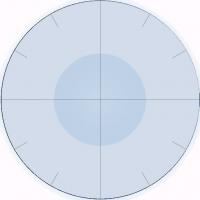
Recommended Comments
Create an account or sign in to comment
You need to be a member in order to leave a comment
Create an account
Sign up for a new account in our community. It's easy!
Register a new accountSign in
Already have an account? Sign in here.
Sign In Now