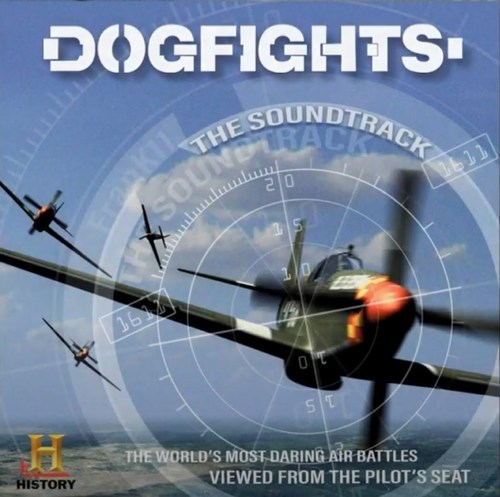About This File
DOGFIGHTS Soundtrack Converted to WAV
by JosefK
Although this is my conversion, all the credit really should go to FranK11 on YouTube who put both volumes of the two "Dogfights" episodic series soundtrack there plus YouTuber Mobius 176 who placed "Dogfights History Channel Soundtrack Deadly Skies Main Theme" on YouTube also. I just downloaded the clips and converted to MP3, then WAV. If the WAV is insufficient, I have the MP3s.
Of course, you're going to have to rename the files to which background music you want in SF2. That's up to you, but some pointers from recent experience & going over Viper63's awesome work:
1) You will want to put a WAV in the Flight folder to call "Loading.wav" and a screen called "LoadingScreen.jpg"
2) You will want to rename these files to the names below and park in the Menu folder:
*BaseScreen.wav
*CampaignScreen.wav
*CreditsScreen.wav
*DebriefFail.wav
*DebriefKilled.wav
*DebriefSuccess.wav
*HangarScreen.wav
*LoadoutScreen.wav
*MainScreen.wav
*OptionsScreen.wav
*RecordScreen.wav
*SingleMissionScreen.wav
You also should create many JPGs for the menu folder like at the least:
*CampaignScreen.jpg
*CreditsScreen.jpg
*DebriefScreen.jpg
*DefaultBaseScreen.jog
*DefaultEndScreen.jpg
*LoadoutScreen.jpg
*MainScreen.jpg
*MissionEditor.jpg
*OptionsScreen.jpg
*PilotRecordScreen.jpg
*PlanningMapScreen.jpg
*RosterScreen.jpg
*SingleMissionScreen.jpg
*Titles.jpg
There you go. Probably more information than you wanted, but information you need in modding menus for SF2.
-
 1
1
-
 1
1