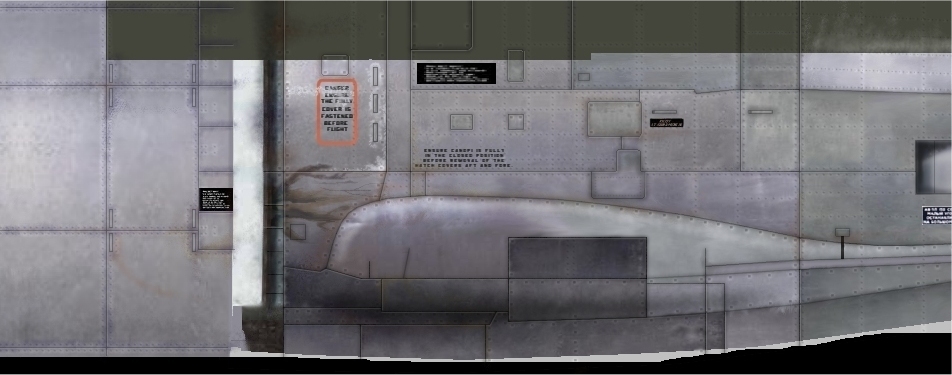Creating a Skin step by step with Gimp
Hello guys
I'm not a professional skinner however I decided to create this tutorial to help specially people who wants to get started with this.
What do we need?
1) A program , Gimp is the one I use:
http://www.gimp.org/
2) Patience
So we start opening Gimp.... And then, we must go to file , create new image , and then we choose the size of the image and the "background" that it is called as "Fill with" , in that option we choose "Transparency" and press ok.
Then we go to the right part of the window , click with the right button and choose New Layer,
Then we call the layer in this case we call it: Layer_1_Background
And then we have the new layer if we select it we will be able to manipulate it and if we select the "eye" we can hide the template, then you will see that this is very important.
Then , in this case is an example and in a real project this is never done , i'm going to paste from another pic, in this case from CadeteBra's Rafale the "bakground layer" that it is obtained unwrapping the 3D model , so I've copied it from the original source anf them paste it into the layer "background" with the right button and the option paste:
And then.....
Important remark: You can create the template from an already existing skin, which is more flexible
Then we create a new layer called "color" and then we are going to paint it with the main color of the plane , in this case "white"
To fill the layer with the color you just have to choose the rectangle select tooll and select the whole image.
Then once we have done this we select the option fill bucket with the white color.
And then with the left button we press int the image and........
But if we press the "eye" button on the "color" layer...
The color disapears , so that we can choose the layers we want to see or not. Then we create a new layer called "panels"