Sign in to follow this
Followers
0
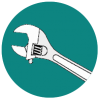
[help] Texture Optimization Question
By
Velo, in Thirdwire: Strike Fighters 2 Series - Mods & Skinning Discussion
-
Similar Content
-
By LaoHu
I downloaded this mod for the F-5 and all of the skins for the aircraft are black, which means the textures aren't loading but I can't find out why it isn't loading. There is no exact installation instructions other than extract it into the mod folder which I did and there doesn't look like there are any issues with the file placement compared to the other aircraft files. Can anyone help me out?
P.S. the drop tanks have the textures working and the cockpit, loading screen, menu, etc all work. Everything but the skin.
-
By LaoHu
Would it be possible to put a photograph in your cockpit? Often pilots are shown to have a photo of a loved one inside their cockpit attached to the dashboard to remind them of home, give them inspiration, etc. Would it be possible to stick one in a cockpit through some kind of texture edit or something?
-
By Eugene2
View File Photorealistic default skin for Geezer's Martinsyde G100/G102s
Photorealistic skin for excellent Martinsyde G100/102 (all modifications) by Geezer.
I tried to add some "photorealistic" textures for more impressive image of this aircraft.
Eugene
Submitter Eugene2 Submitted 07/03/2022 Category Other Entente Aircraft Skins
-
By Eugene2
Photorealistic skin for excellent Martinsyde G100/102 (all modifications) by Geezer.
I tried to add some "photorealistic" textures for more impressive image of this aircraft.
Eugene
-

