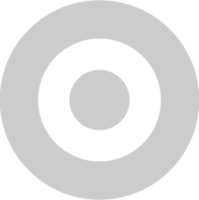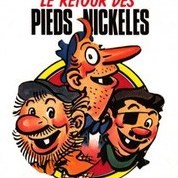Leaderboard
Popular Content
Showing most liked content on 08/10/2020 in all areas
-
8 pointsThe Mirage F-1 Team is proud to announce to the SF2 community the release of the first Mirage F-1C v2.0. Thanks to Denissoliveira for his great job on the 3D model
-
4 points
-
4 points
-
3 pointsOf course! Veltro2K will release asap and I'll make sure that there's a template available.
-
3 points
-
3 points
-
2 pointsDepends on plane. 0 is ofc ok for ww2 or early 'cold war' planes, but totally unrealistic for 'fly by wire' planes like F-16 or Tornado.
-
2 points
-
2 points
-
1 pointWill you release all those MixMaster skins? Mandatory screenshots, my favourite 21toy.
-
1 pointHello fellow FE2 fliers, Instead of posting under the stickied "ini tweaks" thread - that hasn't seen fresh posts in a couple of yrs., I thought I'd open a separate (small) post here for something I stumbled upon only yesterday while tinkering with my rudder setups in WOFF and IL2-BoM installs - and I realized that it might work well for FE2/SF2 too. Those of you flying with "twist" joystick and/or rudder pedal setups might still find this helpful - but it is especially intended for those of you who are still flying with older/cheapish sticks (such as the Logitech Attack 3 in my case, with no twist capability) - you most likely have left/right rudder mapped to the top left/right buttons on the joystick. In WOFF, and other sims, it's usually a question of (manually) clicking several times left or right to get desired rudder input, and then clicking the center button on your stick to center the rudder. For a few yrs., I've really only been frustrated by one thing in the TW sims., and that was the "snappish" response of the auto-rudder setup - until I dug further into some of the more obscure entries of the Default.ini file located under "C:\Users\Yourusername\Saved Games\ThirdWire\FirstEagles2\Controls" (same directory path for SF2, except substitute StrikeFighters2 for FirstEagles2). The relevant entries to tamper with are the following three: ----- [RangedControl001] AxisControl=PITCH_CONTROL MaxValue=1000.000000 MinValue=-1000.000000 DeadZone=0.000000 Saturation=115.000000 ReverseJoystick=TRUE MouseScale=1.000000 UseMouseRate=FALSE ReverseMouse=FALSE LimitValue=TRUE SelfCenterRate=1.000000 -----> I recommend setting this to 1.0 for FE2, to slow down the elevator self-centering rate for WWI 'crates with their wires and cables (leave at the default value of 2.0 for WW2 and Cold War installs in SF2 with "faster" hydraulic setups) //2.000000 KeyControlRate=1.000000 AllowKeyControl=TRUE IncreaseControl=PITCH_DOWN DecreaseControl=PITCH_UP CenterControl= [RangedControl002] AxisControl=YAW_CONTROL MaxValue=1000.000000 MinValue=-1000.000000 DeadZone=0.000000 Saturation=115.000000 ReverseJoystick=FALSE MouseScale=1.000000 UseMouseRate=FALSE ReverseMouse=FALSE LimitValue=TRUE SelfCenterRate=0.100000 -----> recommended, for those using left/right joystick buttons to control rudder, is to reduce to a value of about 0.1 for WWI 'crates, again to simulate cable/wire control, but also in order to allow for lots of manual left/right rudder correction that, once you stop controlling rudder, allows it to return back to center position somewhat slowly (takes about 10 seconds to return to center); for WW2 and Cold War SF2 installs, a better value to use is something like 0.25 for the self-center rate, again to mimic the extra force of hydraulic controls //2.000000 KeyControlRate=1.000000 AllowKeyControl=TRUE IncreaseControl=YAW_RIGHT DecreaseControl=YAW_LEFT CenterControl= -----> have not bothered to use this since I like the 0.1 value for self-centering, for FE2, but, for those lacking twisty rudders or pedals, the most logical choice here is the top center button on the joystick, sandwiched between the left/right buttons for left/right rudder input [RangedControl003] AxisControl=ROLL_CONTROL MaxValue=1000.000000 MinValue=-1000.000000 DeadZone=0.000000 Saturation=115.000000 ReverseJoystick=FALSE MouseScale=1.000000 UseMouseRate=FALSE ReverseMouse=FALSE LimitValue=TRUE SelfCenterRate=1.000000 -----> I recommend setting this to 1.0 for FE2, to slow down the aileron self-centering rate for WWI 'crates with their wires and cables and generally sloppy ailerons (leave at default value of 2.0 for WW2 and Cold War installs in SF2 with "faster" hydraulic setups, as with the elevator setup in the relevant entry in this post) //2.000000 KeyControlRate=1.000000 AllowKeyControl=TRUE IncreaseControl=ROLL_RIGHT DecreaseControl=ROLL_LEFT CenterControl= ----- Von S
-
1 pointI just spent this afternoon flying the DCS A-4E with a great group of guys that alternate between Korea and Vietnam every Sunday. As I am mostly an air-to-air guy, it is painful learning how to drop snake eyes and CBUs in a heavily defended area with 23mm cannons and tanks with 14.5 mm guns all over the place. We were trying to rescue a BAT pilot, but after hours of effort, a tank we missed got to him before our CSAR helos could. While I still find air-to-air much more fun and rewarding, I have so much more to learn to get my air-to-ground skills up to a decent level that it is a great challenge. Next Vietnam mission, I will alternate between attack jet and CSAR helo instead of leaving a bunch of pilots for someone else to try to pick up.
-
1 pointIn general, I never liked the flight models of LOMAC/Flaming Cliffs other than the Su-25T, which paved the way to the much more realistic and detailed flight models of DCS World aircraft. This is an important point: simple flight model = very bad, especially compared to the very detailed and potentially very realistic flight model available in the Strike Fighters series. In general, unofficial, unlicensed community aircraft mods for DCS World cannot access the SDK needed to make proper DCS World modules, so they usually exist in one of two forms: borrowing the modeling of a Flaming Cliffs aircraft while using a different 3d model or being completely limited to a simple flight model. Along comes the MB339 and the A-4E-C (c for community mod). These two mods are somewhere between the SFM of the old LOMAC series and the Professional Flight Model of ED's official DCS releases. I believe they have figured out (or were told by ED or a third party) how to use a custom external flight model similar to the way the licensed third parties are able to provide one. So, their flight models can potentially be as good as ED's PFMs in many ways... yet there are still limitations to the systems modeling without the SDK and/or ED's support. The MB339 and A-4E-C are absolutely amazing. You would swear they are a full-blown licensed 3rd party modules... except for some little difficulties. Wheel brakes and radio functionality are two big ones for me. But if you can ignore those little problems, you get amazing aircraft that are far superior to the crappy VEAO Hawk that was fully licensed and supported by ED before they finally dropped out of the market. The A-4E is particularly interesting to me, because its existence represents a big step to what I want: the best of both worlds. I want Strike Fighters's historical environments, aircraft, and ground objects mixed with DCS World's superior engine for modern graphics, terrain, multiplayer, exceptionally realistic systems modeling, VR support, and countless other features TK never got around to adding to the SF series (recording and playing back missions, ejecting, refueling, etc.). DCS World has been slowly, but steadily moving in the direction I want since around the time that TK ceased development for SF2. With the arrival of the P-51D and the announcement of the MiG-21bis, I knew DCS World would eventually surpass SF2 as my go-to sim for flying every night. The F-86, MiG-15, F-5E, MiG-19, Mirage 2000, AJS-37 Viggen, F-14, UH-1, and Mi-8 really sealed the deal. A MiG-23MLA and F-8J Crusader are just around the corner, too. But it has taken a very long time to get this far. The A-4E proves to me that the community can step up and provide great aircraft that rival payware quality without having to deal with ED's licensing obligations or trying to turn a profit. Flying the DCS World A-4E provides everything flying the SF2 A-4E did, and so much more. So, to help support the A-4E, someone is hosting a server with a Vietnam like environment in terms of aircraft, ground objects, and missions. You can fly A-4Es, F-5Es, and MiG-21s. You get a call on what the target is and where it is at. You can dial the latt and long on you A-4E's navigation computer, which is as easy as twisting a knob until the numbers match the message. You can use the ground radar for all of its available modes: search/navigation, terrain avoidance, and attack. You can carry all the appropriate ordnance, including ARMs for SEAD. You have a RWR control panel (primarily audio and light indications) and decoy dispensers with manual and automatic programs. The A-4E is not really compatible with the new hyper-realistic Supercarrier, as ED only works with licensed developers and the SDK to provide support for that payware DLC, but it works great with the existing carrier, providing carrier operations far superior to what you can do in SF2. The thorn in you side is the unsupported radio comms critical to both airfield and carrier operations as well as getting inflight updates, etc. But the experience of flying the A-4E in VR and watching SA-2 SAM missiles lift off and head your way while hearing your RWR and some panicked voice calls is super immersive. If SAMs, MiGs, or SA-2s get you and you are able to eject, you are in for a real treat in VR. I hate to get shot down, but I love to eject. If you are flying high up in an F-86 Sabre and eject, the view is fantastic as well as observing the sequence of falling with the chair, separating from the chair, and having the chute finally open when you are low enough. The A-4 ejection is just as fun/immersive. If you make it past the SAMs and MiGs to your objective, you get to enjoy setting up your weapons delivery, including dialing in your gunsight depression. Rockets, bombs, missiles, and guns all work great. So here is what the A-4E and this great "Vietnam" server tell me: ED needs to get off their butt and provide both Korea and Vietnam maps and modders from other flight sims need to converge on DCS World and fill in the plane set at a pace that can't be matched by professional developers trying to run at a profit. With the right modding community, DCS World free content could explode to fill in the gaps that are going to take a long time to fill with licensed developers while nearly matching their quality. In the mean time, I am going to continue a balance between training offline and flying online in Korea, Vietnam, and Cold War servers that focus on the same combat environments I loved in SF2, but with really good multiplayer. I haven't had this much fun since SFP1 and Wings Over Vietnam were originally released. Unless ED suddenly goes bankrupt and switches to making free-to-play mobile apps, my combat flight simming future is very bright. Now, it could be a whole lot better for me if ED would get rolling on the F-4E that Belsimtek had started but stopped after being absorbed and tasked by ED to focus on the F/A-18, F-16, and Mi-24. Alternatively, Heatblur is in a great position to make an F-4J or F-4S with their experience with the F-14: Super Carrier compatibility, jester AI for the backseat, and older AIM-7E missiles. In the interim, I fly the F-14B quite a bit, because aside from the amazing power to weight, low speed agility, and AWG-9/AIM-54 weapon system, flying the F-14 feels a lot like flying the F-4 with steam gauges and no fly-by-wire. Once the underpowered F-14A is released, it will be darn close to flying an F-4S if you don't carry AIM-54s. Some people think DCS World is too complex compared to SF2, but if you could operate an F-4 or an A-4E/F in SF2, you can fly just as easily in DCS World. There are a few more buttons to push/knobs to turn, but you can use one keypress to complete startup, and after that most of the necessary controls are similar to SF2 controls, or remarkably obvious/easy to use by reading the labels and clicking on the in-game cockpit with a mouse or VR controller rather than trying to memorize the keyboard map, which was actually quite complex in SF2, where most keys had 2 or more functions using <shift>, <alt>, and <ctrl> modifiers. The older aircraft like the F-86, MiG-15, and F-5E are incredibly easy to fly with full-realism: no harder than SF2. The MiG-21 has a cockpit full of switches, but after a few flights it is almost as easy to operate as the other older analog aircraft. If you love SF2 and haven't played DCS World in a while, get the free A-4E and take it for a spin on the Vietnam multiplayer server. It's like SF2 is on graphical steroids, while at the same time being more realistic and equally fun to fly and fight.
-
1 point
-
1 pointQuite a terse reply last line quite funny.....I particulrly was amused by the last line...guy seems not very friendly.. " Should I ever want my models converted to any other format I will do it myself. All models on my website are my own work and the site is totally funded by myself. If there is ever a particular aircraft I want, using the freeware programme “Blender”, I assume you know of it, I make it myself!" even thoughtI explained I make a\c etc....he trying to say ..fuck off poilitely?...lol oh well I tried.. might email back...That a no then ?...
-
1 point
-
1 pointFor SF2, Baffmeister told me this little trick: [FlightControl] StallSpeed=71.69 CruiseSpeed=186.59 ClimbSpeed=180.06//350kts CornerSpeed=205.78//400kts LandingSpeed=83.5 MaxG=7.33 MaxSpeedSL=365.25// 710Kts redline MachLimit=1.40 MachLimitDry=0.95 PitchDamper=0.70 RollDamper=0.0//no roll damper YawDamper=0.25 GunBoresightAngle=0.0 RocketBoresightAngle=0 FlapSettingForLanding=2 FlapSettingForTakeOff=2 AutoTrimLimit=0.0//................................................Probably works on a scale from 0.0 [no auto trim] to 1.0 [full auto trim] I really like to leave it at 0, makes flying a lot more fun.
-
1 pointjust add some pedals and fine tune...just over 739kb atm... not bad lol...considering the Hawk pit was 3.8mb. Num Nodes: 221 Total: (19997 polys, 17937 verts) might get rid of about 5-6,ooo polys yet... Mesh Max: (1818 polys, 1512 verts) back to bed now its cooler...lol
-
1 point
-
1 pointA short fight against a Pantera. He dodged my 2 missiles, so i had to shoot him down with cannons.
-
1 point
-
1 point
-
1 pointso, Russ, will we see the "Songbird", as well?? ======== required screenie; Nationwide.Worldwide. Depend on TWA (now with historic registration numbers)
-
1 point
-
1 pointA VW-1 Warning Star departs NAS Barbers Point for the start of another 16 hour Barrier Patrol
-
1 point
-
1 point
-
1 point
-
1 pointi´m not sure if i have released this Swedish Weapons and if yes with wich pack , so here you can have it ( ECM Pods are not includet ) The M55_Akankapsel is a 30mm gun pod The M71_Bomblavett is a MER bomb rack for 4 bombs Swedish Weapons.7z
-
1 point
-
1 point
-
1 point
-
1 point
-
1 point
-
1 point
-
1 point
-
1 point
-
1 point
-
1 point
-
1 point
-
1 point
-
1 point
-
1 point
-
1 point
-
1 point
-
1 point
-
1 point
-
1 point
-
1 point
-
1 point
Important Information
By using this site, you agree to our Terms of Use, Privacy Policy, and We have placed cookies on your device to help make this website better. You can adjust your cookie settings, otherwise we'll assume you're okay to continue..