-
Content count
3,802 -
Joined
-
Last visited
-
Days Won
244
Posts posted by ravenclaw_007
-
-
-
-
-
Weapons Pack 3 Rockets & Rocket Pods
Weapons Pack3 , Rockets & Rocket Pods
- this weapons pack includes all Rockets and Rocket Pods that i have done so far i know that there are still some pod missing and i will release them later if i find more info and good pictures
- the LAU-61A is to be considered as a place holder i just have one picture of a LAU-61 from the rear and i have no clue what version it is , the firing fingers in the picture are different than the one in the manuals until i can solve this problem the pod is a place holder
-----------------------------------------------------------------------------------------------------------------------------------------------------------------------------
NOTE:
i strongly recomend that you remove / delete an existing file with the same name as the one in the pack befor you replace it with a new file
you best replace the files one by one , overwrite old files is not recommended
-----------------------------------------------------------------------------------------------------------------------------------------------------------------------------
- all weapons and textures are made by ravenclaw_007
Templates are available on request
if you still find an error please let me know , and there will be a Weapons pack3 with all other weapons as soon as i´m done with it
Have Fun , ravenclaw_007
-
Submitter
-
Submitted12/23/2023
-
Category
-
 2
2
-
 1
1
-
-
-
Super , unbelievable well done , can't wait to get my hands on this birds



-
 1
1
-
-
-
-
Thanks , will see what i can do
-
26 minutes ago, snapper 21 said:Hi ravenclaw
Do you have an AN/ALE32 chaff dispenser?
Cheers
Snapper21
No , i do have very few pictures of that pod and no Dimensions of it , and with out the dimensions and better pictures i´m not able to make one
-
 1
1
-
-
-
not yet , it is on my to do list a very long to do list
i have all ready split this weaponspack in to 2 parts one for the rocket pods and rockets and the main part for everything else , and still is the main part so big that i have to split it in to 4 parts so that i can uploadet because of the upload limitations
i´m all redy considering to upload this pack as it is and start with a new weaponspack 4
-
 5
5
-
 4
4
-
-
3 hours ago, Ualejek said:any news ?
yap , the skin for the GPU-2A is almost done , still a problem are the many rivets i have to add i will have a lot of problems if i add them to the texture especially at the conical front part , if i add the rivets as 3d parts it will be a lot and increase the lod size quite a bit
so still some problems to be solved
-
 17
17
-
 2
2
-
-
-
-
dam..... i´m so stupid , after fixing the joystick ( soldering the broken wire ) you have to reassign the button and switches and everything works , now i have to warthog joysticks a new one from Austria for 237 euro and a repaired one

-
 5
5
-
-
i found the problem , in the warthog stick base i found a brocken wire ; looks like somebody cut it , so i soldered the wire and put a shrink tubing above the soldering
the computer is recognizing the joystick and all buttons and switches are working on the game controller settings , but if i start the game not only the joystick is not working also the rudder and the throttle is no longer working after removing the joystick rudder and throttle is working again
what i´m missing

-
 2
2
-
-
thanks to all and yes it is my joystick , the computer is not even recognizing it anymore
my problem is now that i need a new HOTAS Warthog and in the moment i dont have the money for it , so all my projects are stopping right now until i have figured out how to use my key bord again
-
 1
1
-
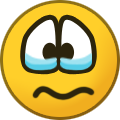 4
4
-
-
this evening i was trying a F-4G with a new cockpit , after take off i notice that someone ( not me ) is dropping my chaff and flares and is firing my AIM-9 , over the target area all weapons from the wing pylons are gone only the AIM-7 on the fuselage stations are remaining , as soon as some enemy aircraft appear my aircraft is firing the AIM-7 on there own
i´m trying to figure out what is causing this and fly some more missions , after about 40 minutes i cant select any weapons anymore also the air brakes are no more working , i reboot my computer and start SF2 again select my F-4G and now the aircraft is exploding on the runway , so i used an A-4 Skyhawk , just to see if the problems is only with my F-4E/G , the game starts and the A-4 is firing the guns until the ammo is gone and as soon as i try to take off the aircraft explodes
any idea what the hell is going on with my game ???

-
 1
1
-
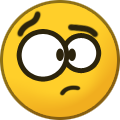 1
1
-
-
-
-
just found the answer by going true the T.O. 1F-4E-2-30 , there is right on top a list of changes made to the F-4E
and i found something else that i was searching for , what year did the IP-1310 azimuth indicator appear in the F-4E cockpit , it is 1983 and not 1978 as it is with the TW cockpits
i will change now my cockpits and the IP-1310 will appear in my cockpits with the F-4E_85_ANG
-
 5
5
-
-
-
4 hours ago, daddyairplanes said:iirc, those are the pics from the book
theres a Schiffer book on US Nuclear Weapons. do you have a copy of it?
Nope , i have very little on books about nuclear weapons but i have a lot of pictures


























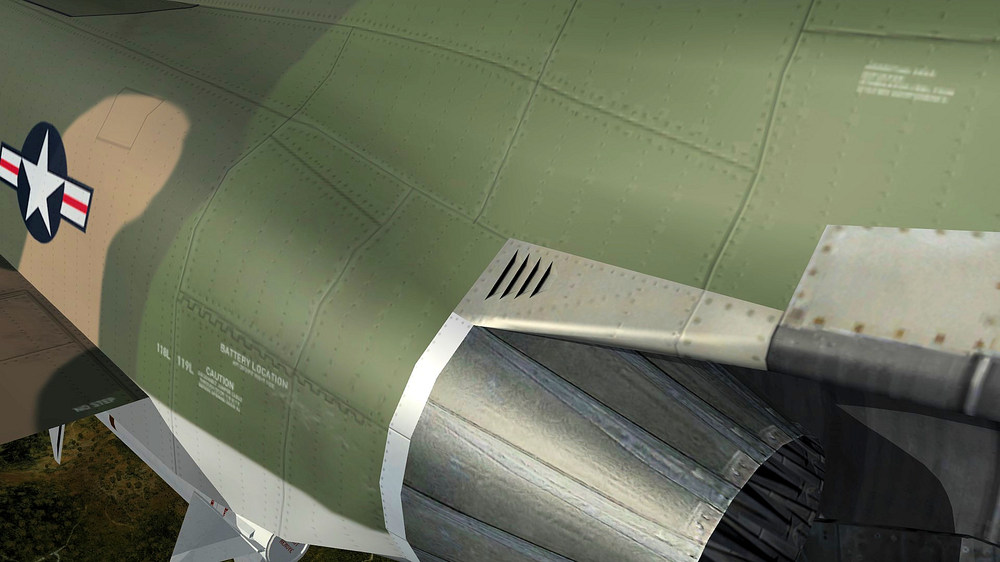












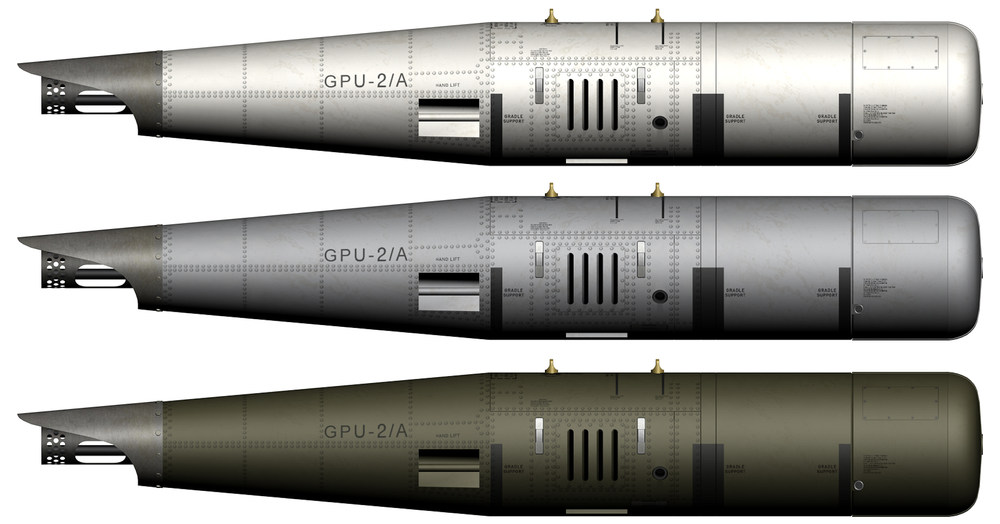
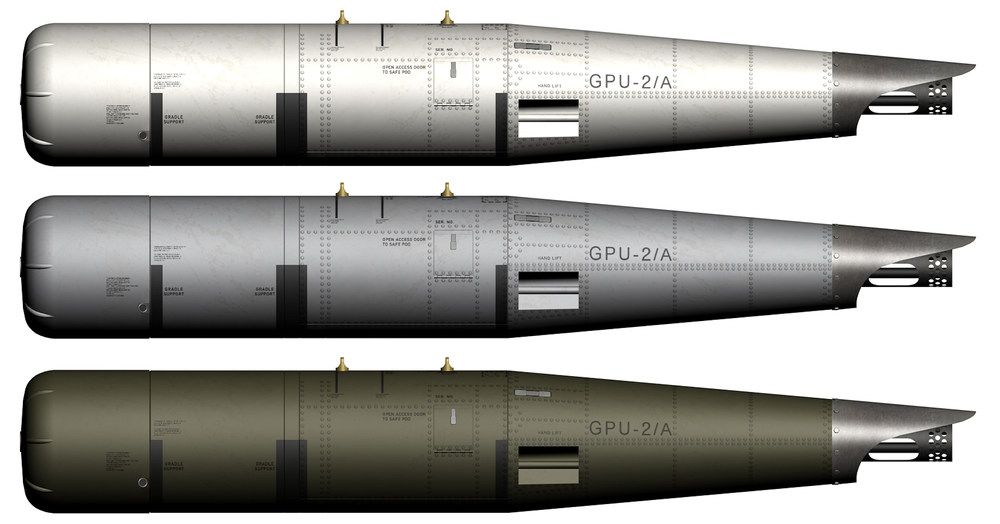

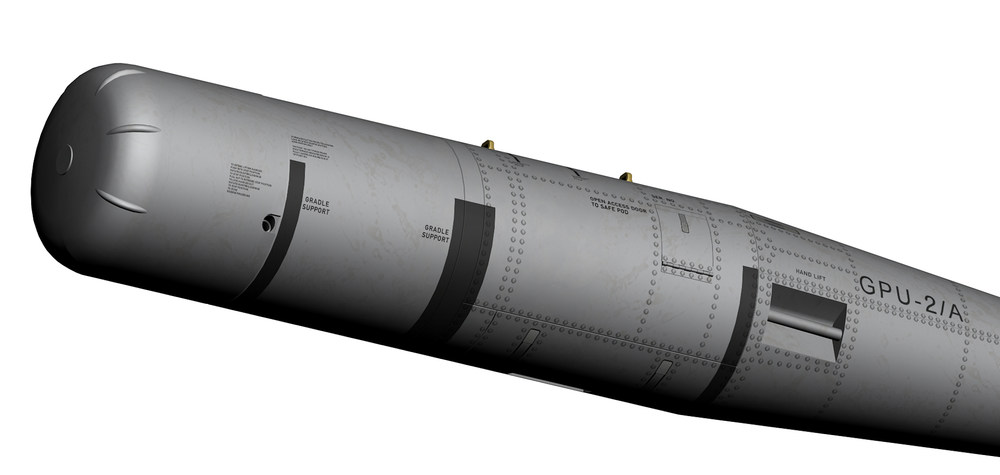




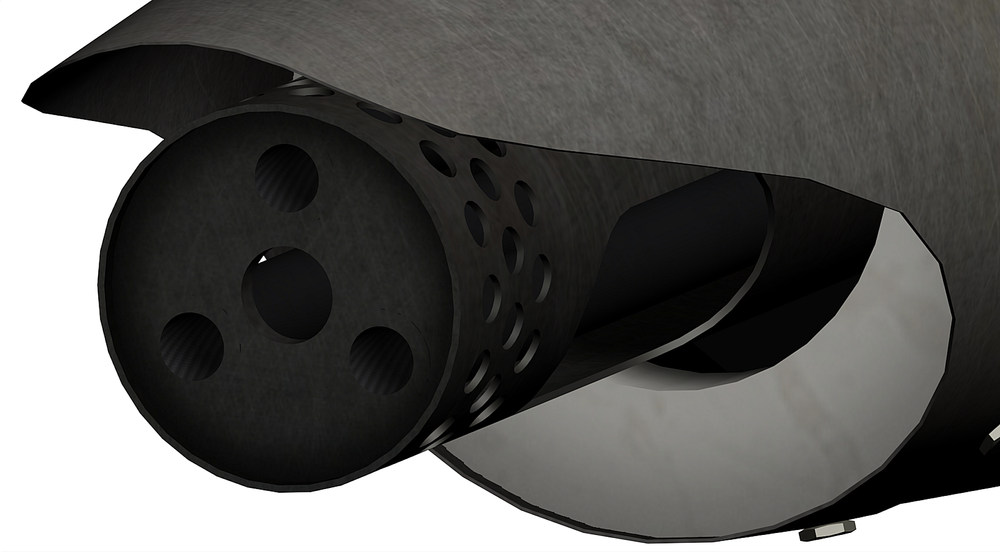


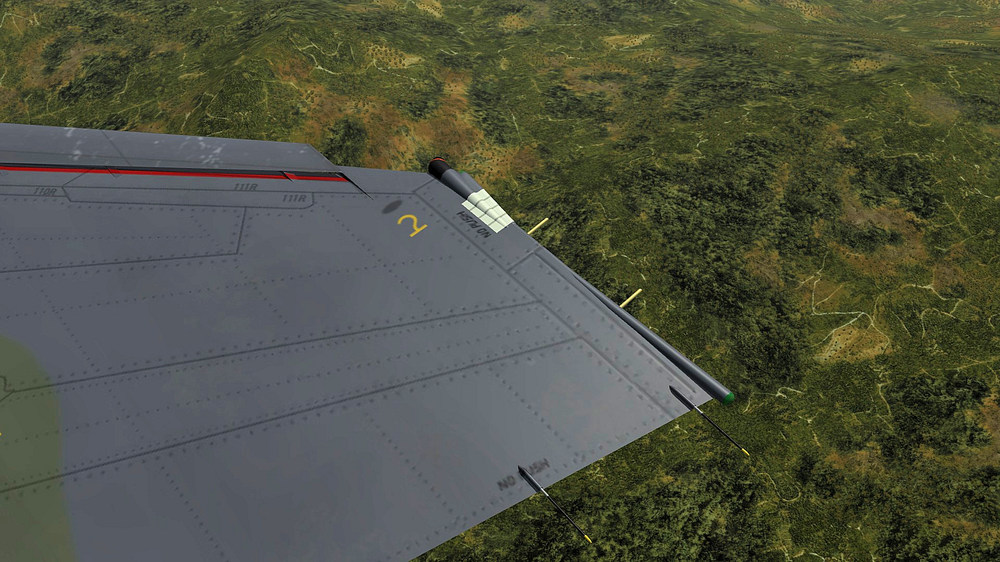
















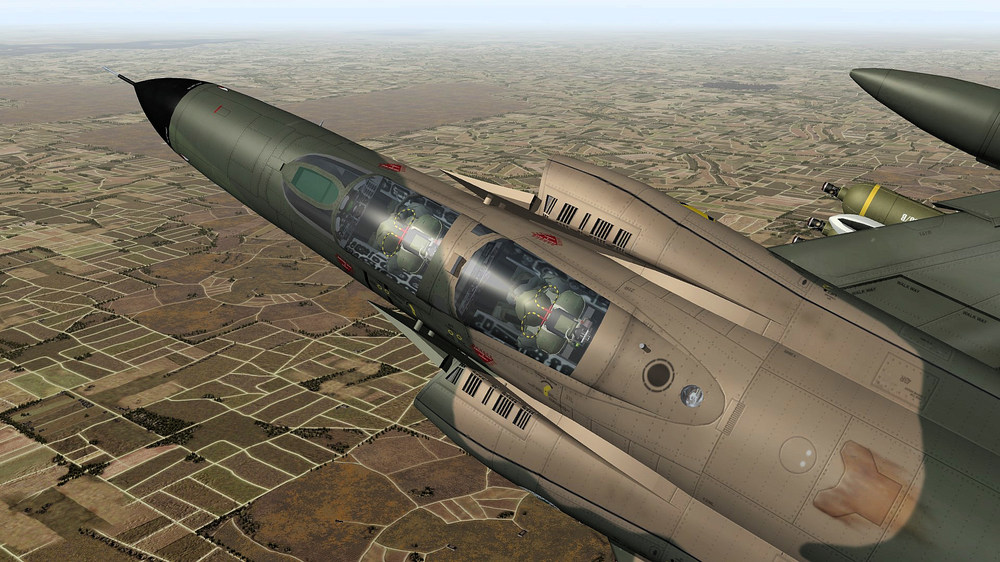






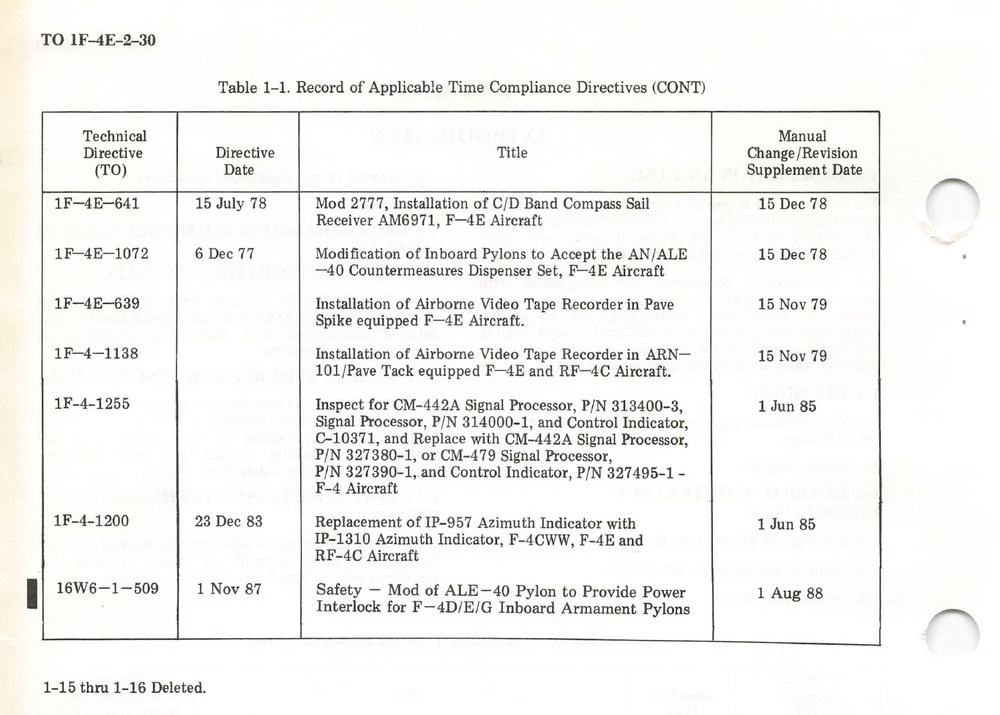



F-4E /F /G Smiths Industries Fuel Indicator
in Thirdwire: Strike Fighters 2 Series - General Discussion
Posted · Edited by ravenclaw_007
i finaly found a picture of the " Smiths Industries Combination Counter-Sector Fuel Quantity Indicator " that shows at least some part of the display , it is on ebay.com and i contacted the guy who sells it there if it would be possible to get a picture with power on , unfortunately he can not do it because he does not have the electrical layout for the connection , so i took the picture and made a negative of it and played a bit around with the setting and finally i got what i wanted a picture that shows the screen , it is not very detailed but good enough to make the indicator in 3ds max
my first model was a bit more colorful the second is back to green , but now i wonder in the cockpit pictures from the F-4F and F-4G the indicator has a dark blue glas so may be i´m wrong with the green , so here my question is still somebody around here that worked or flew the F-4F or F-4G and knows this particular indicator and can tell me what colors it actually shows ???
i have to add that the indicator has a liquid crystal display ( LCD-Display )
i have to add that i´m searching since years for pictures or a drawing or any other info and found nothing , if anybody has more and better info please contact me
any help is welcome
this is how it looks in the cockpit with a dark blue glas
that is what i found on ebay.com including the negative i made from the original
that is what i have about the indicator in the F-4G flight manual
and that is what i could made in 3ds max