-
Content count
1,463 -
Joined
-
Last visited
-
Days Won
22
Posts posted by Spillone104
-
-
-
What is the patch level?
Maybe the skins of those planes are in jpg format.
-
Di nulla. ;-)
Allora, forse ho trovato l' arcano. Ho letto su qualche post sulla sezione internazionale che nelle ultime patch la guida GPS pare che dia problemi. Ti ricordo inoltre che la guida GPS non è propriamente adatta a colpire bersagli in movimento (nel gioco) siccome l' arma punta alla coordinata del bersaglio al momento del lancio e nel frattempo può essersi spostato anche di molto. Nel data quà sotto è classificata come IIR (ad immagine infrarossa).
[WeaponData001]
TypeName=AGM-154A JSOW
FullName=AGM-154A JSOW (Cluster)
ModelName=JSOW
Mass=475.000000
Diameter=0.488000
Length=4.000000
SubsonicDragCoeff=0.120000
SupersonicDragCoeff=0.462000
AttachmentType=NATO,USAF,USN
SpecificStationCode=
NationName=USAF
StartYear=1999
EndYear=2040
Availability=2
BaseQuantity=24
Exported=FALSE
ExportStartYear=0
ExportEndYear=0
ExportAvailability=0
WeaponDataType=0
RailLaunched=FALSE
Retarded=FALSE
FinStabilized=TRUE
SpinStabilized=FALSE
EffectClassName=ClusterBombEffects
DragAreaMultiplier=1.000000
WarheadType=8
Explosives=58.509998
FusingDistance=50.000000
ClusterBomblets=145
ClusterDispersion=1.000000
GuidanceType=6
Accuracy=95
MaxTurnRate=3.000000
MaxLaunchG=3.000000
LockonChance=95
LaunchReliability=95
ArmingTime=2.000000
SeekerFOV=90.000000
SeekerGimbleLimit=90.000000
SeekerTrackRate=20.000000
SeekerRange=75000.000000
LiftDragRatio=4.000000
ReleaseAnimationID=1
ReleaseAnimationTime=2.000000
ReleaseAnimationDelay=0.500000
EODisplayFlags=196866
CEP=0.000000
Per caricarla sui tuoi aerei controlla che sui piloni ci sia EOGB.
Per gli effetti del Typhoon non saprei bene. perchè o è presente nel pacchetto oppure chi lo ha fatto se lo è scordato. Dal nome sembra che sia appartenente ad un F-15E.
Nel caso, come sostituto potrebbe andare bene sostituire la voce con: AfterburnerEmitterName=F15AfterburnerEmitter che è stock del gioco.
-
Per l' effetto del postbruciatore guarda alla sezione dei motori:
AfterburnerEmitterName=
La questione dei missili russi può avere diverse cause: possono essere di tipologie diverse da quelle che possono essere caricate sui piloni, possono avere una "SpecificStationCode=", oppure è questione di limiti di peso e/o dimensioni. In ogni caso il Tu-22M3 nella realtà non porta nessuna di queste armi e molto probabilmente ha pure i piloni con la limitazione a portare un solo i Kh-22 (AS-4 Kitchen).
Non è necessario che posti il file. basta che copi il testo e lo incolli nel post. ;-)
-
-
Ti direi che mancano sia il pilota previsto che il seggiolino oltre che come dice Paolo anche l' effetto del postbruciatore. Se hai ancora tutto il pacchetto dell' Operazione Darius ti consiglio di guardare come si chiamano i pezzi mancanti (li vedi nel data.ini dell' Typhoon) e poi li dovresti pescare dalle cartelle Objects\Pilots ed Effects del mod e metterle nelle rispettive cartelle del tuo install.
-
Per gli ultimi weaponeditor o guneditor non è richiesto renderli compatibili con win98 o altri e puoi installarli dove ti pare. Unica cosa è che con l' editor ti chiede quale install (se ne hai diversi) vuoi aprire.
Prova a copiare il data.ini di uno degli AGM-154 e postalo quà che così provo a dargli un' occhiata. I file ini puoi aprirli tranquillamente con il wordpad di windows.
-
Maybe as Svetlin said it could be a later wing configuration.
I've not find a single image that truly show an E model. :(
Out of curiosity... what kind of fuse or variant is that AGM-12B on the outer pylon on the color picture of the scooter?
-
Yeah... and after the release, wikipedia will update Badger's info based on this pack!!!
Nah! I don't think so. Even if this collection of Tu-16 is huge, it is just the tip of the iceberg!
Just to remember... http://combatace.com/topic/34627-tu-16-for-modders/
And not to mention other experimental, individual conversions and subvariant. A bit like a lego plane.

-
You can run the 32bit version of 3dsmax on a 64bit windows. For me it works just fine.
-
Ehm... proverò a spiegarmi in maniera più semplice allora.
Per installare gli armamenti in SF2 il weapons editor non è necessario. Però se c'è da mettere mano ai parametri è meglio usare il programma che farlo con il wordpad.
Ho usato il termine seeker per stare coi termini usati dal programma. In ogni caso significa "cercatore" o come noi diremmo correttamente, sensore.
Non usando su questo sim qualsiasi cosa più recente della metà anni 80 non so come sia stato classificto l' AGM-154. Possibile che la guida usata sia GPS.
In ogni caso controlla che il sensore abbia un' adeguato raggio, il rateo con cui scansione e con che ampiezza d' angolo lo fa.
Per il cockpit in versione SF2 mi sono accorto che c'è nel pacchetto recentemente rilasciato dell' A-26C
http://combatace.com/files/file/13775-sf2-a-26c-invader-pak-by-bobrock/
-
-
Sui JSOW non saprei aiutarti nel concreto ma da come descrivi penso sia un problema legato al sistema di guida. Prova ad usare il weapon editor e guarda in che maniera è classificata l' arma e se soprattutto il seeker ha tutti i parametri a posto.
Sui bombardieri come su qualsiasi altro aereo in SF non c'è maniera di cambiare postazione a bordo. Però c'è qualche mod che permette di avere viste diverse nell' abitacolo. Questo era stato fatto per SFP1
http://combatace.com/files/file/4078-a-26c-cockpit-with-bombsight/
-
These features came earlier than NA. Sometimes you will even notice that if a fire start at the engine and you shut it down, the fire eventually disappear. But if the engine is started again the fire can start depending on the amount of damage. Or look how the airframe become weaker after combat or stress damage.
-
Wow, its still alive.
Years back, maybe. I severly simplified the effects because I ran a low end budget video card at the time. That's changed, and the effects could be WAAAY way better. I'd love to do it again for SF-1 if you fellas/fellattes can port it to SF-2. I never went beyond about 3 days with SF2, so can't help here. Stuck on SF-1...not even that...no time any more after last year's summer push to get a proto-map half working. SF-0 for me now.
I did a big write up on the ideas, here http://bbs.thirdwire...opic.php?t=3970 for those who care to look at the grafix theory and improve the lot.
It would be nice to have you back in businness. Even for SFP1.
-
[LiftEngine1]
SystemType=JET_ENGINE
ReferenceName=Kolesov RD-38
InputName=THRUST_VECTOR_CONTROL
EngineID=3
HasAfterburner=FALSE
ThrustVectoring=FALSE
SLThrustDry=28671.6
ThrustAngles=0.0,80.0,0.0
ThrustPosition=-0.46,3.359,0.0
ThrottleRate=0.4
NozzleAnimationID=-1
IdleThrottle=0.10
IdleRPM=0.68
IdleNozzle=0.0
CruiseThrottle=0.37
CruiseRPM=0.82
CruiseNozzle=1.0
MilThrottle=0.65
MilRPM=1.00
MilNozzle=1.0
MaxThrottle=0.78
MaxRPM=1.00
MaxNozzle=1.0
AltitudeTableNumData=21
AltitudeTableDeltaX=609.6
AltitudeTableStartX=0.0
AltitudeTableData=1.000,0.952,0.906,0.860,0.816,0.773,0.731,0.691,0.652,0.614,0.578,0.543,0.509,0.477,0.446,0.416,0.388,0.361,0.335,0.303,0.000
DryMachTableNumData=4
DryMachTableDeltaX=0.1
DryMachTableStartX=0.0
DryMachTableData=1.000,0.968,0.948,0.000
MaxInletTemperature=120.0
TSFCM0=0.600
TSFCM1=0.761
MinFuelFlow=0.01
FireSuppression=TRUE
MinExtentPosition=-0.08,-2.79,-0.84
MaxExtentPosition=-0.86,-0.92,-0.06
GasTempMaxRPM=650.0
GasTempIdleRPM=450.0
GasTempChangeRate=5.0
OverheatTemp=800.0
DamageTempDelta=300.0
OilPressMaxRPM=45.0
OilPressIdleRPM=32.0
OilPressChangeRate=0.4
LowOilPress=12.0
LowOilTempDelta=400.0
HasArmor=TRUE
ArmorMaterial=STEEL
Armor[FRONT].Thickness=4
Armor
.Thickness=4
Armor
.Thickness=4
Armor[REAR].Thickness=4
Armor[TOP].Thickness=2
Armor[bOTTOM].Thickness=2
In this case you can use the throttle of the lift engine with a different control and keep it still and not vectorable. Like this you will have only an idle lift engine when in horizontal flight and not dependant on the throttle setting of the main engine.
-
@ Strahi - no cockpit inside and no link to Stary's one - maybe you could add a link ...
@ Alex - I fear that we could not delete PF gun bases as we can't F ones ....
Yes, right. He only asked me to provide only the rails and not the nose to use the stock PF. I still prefer our original version.
-
The TFSC should not be divided by the number of engines. The "2 engines" or nozzles of the same R-28 have the total thrust already split but they consume the same for half the thrust. Maybe is better to rise a bit the TFSC of the main engine and set to 0 the one of the sustainer so they not drain the tanks in normal flight.
-
Ehm... No. Is intended as a newer version of this mod released for SFP1 http://combatace.com/files/file/11009-mig-17pfpfu-pack/
-
No. The Tu-14 is still missing and the M-4 or was the 3M was done by Veltro2k but seems retired from the download section.
-
Actually I still don't know if M0 and M1 are idle and full thrust or subsonic - supersonic SFC. These values were introduced in SF2 serie.
-
That is a good question.
Usually I've seen that most of the stock fighters have an inferior range compared to the "paper" ones of the real counterparts. But, then again I guess that the publicized ranges are obtained with the most optimal flight regime.
To tweak the fuel consumption of a jet engine there are some parameters:
TSFCM0=0.800
TSFCM1=1.200
AfterburnerTSFCM0=2.000
AfterburnerTSFCM1=2.317
To measure the distance during a mission just look at the Km or NM indicated on the ADF. Select a waypoint and see how distant it is.
-
Somehow Fiat planned to do some similar VSTOL aircrafts to replace the G.91. All sons of the same NATO specific but it never happened. So this is quite accurate What-if. Good job Spinners.
-


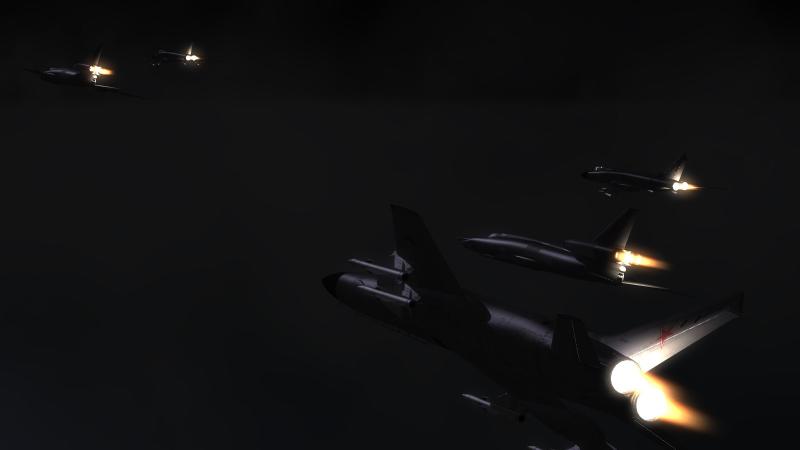



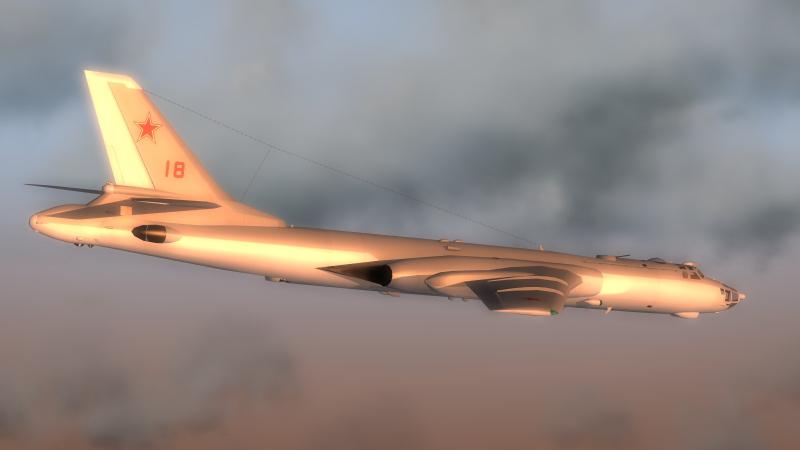
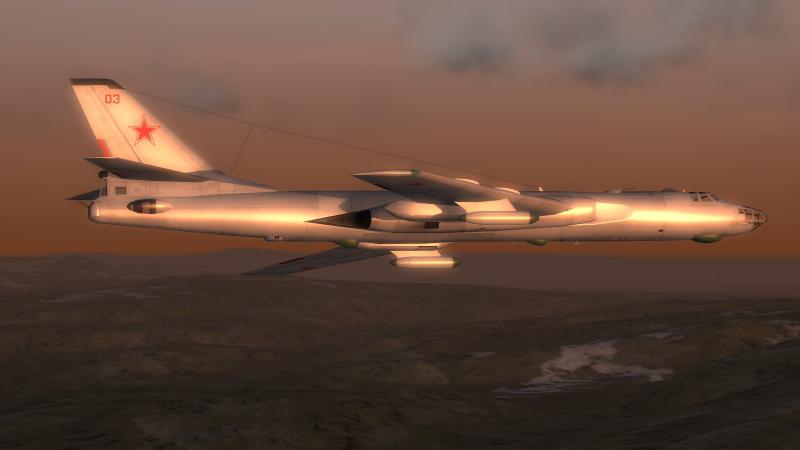

Any series similar to Dogfights from the other end of things?
in Military and General Aviation
Posted
Here you'll find all the Wings of Russia docu in english. Very nice indeed.
http://www.youtube.com/playlist?list=PL69B0CB4788F64720