-
Content count
692 -
Joined
-
Last visited
-
Days Won
5
Posts posted by logan4
-
-
Yes, you may

Sorry for the delay in reacting, just saw this thread.
-
 1
1
-
-
If you look at the labels under the counter then you will see that it shows the correct value as scale 0,1LBS means *10. So nothing wrong there....only expectations.
Also there is a difference between the stock and the TMF pit, TMF pit uses left side counter with 0,1LBS scale for internal fuel ammount, the right side counter to show the external fuel ammount with LBS scale 1=1, the stock shows internal volume for the right/rear tanks.In case you want to see all 5 digits then in the _cockpit.ini:
[TotalFuelCounter]
Type=TOTAL_FUEL_QUANTITY_INDICATOR
CounterNodeFormat=fuel_dig%d
MovementType=ANALOG_COUNTER
ValueUnit=LB
Scale=0.1 <-------- remove this entire line-
 3
3
-
 1
1
-
-
12 hours ago, Bartleby said:I wish I were allowed to look at the LOD files I've purchased so I have a benchmark as to what quality work the designer expects by default; polycounts for the different lod distances, texture sizes, animation set-ups, etc.,
Welcome to the club Bartleby... I would advice you to read trough the SF1/SF2 knowledge base and the mod & skining discussion threads, you will find how you can look at things and much-much more. Beside the above, download Mue's LODViewer which will enable you to see polycounts and how the models are structured, animations, etc.
------------------------------
Back to topic...
Since young age I was scale modelling, then mid 90's I was overseas in the US and brought a package of 8 flight sims in a box, these required still to be run from MS-dos. In the early 2000-s run into Jane's IAF and USAF. In those years one of the gaming magasines had a copy of Stike Fighters Project1 included in its monthly issue. Played it trough several times, but I did miss the ability to jump from one airplane to the next like in the Jane's simulators to finish the objectives. Later on as the SF titles come out sooner or later brought them and strated to play with them more. Then run into the CA and Column5 sites and saw other birds could be built and added, so I thought, if nothing else than I can make some of my airplanes from what I'd drawn between 1990-2005 (215+ with 5 views) to be part of the game and fly them around. So started to fiddle with G-max, from there got deeper and deeper into making different objects, weapons, skins, etc. Later I only got SF2 when I had a new rig that I thought would be able to run all my siming titles and some of the shooters I played back in the days.
-
 4
4
-
-
In the AC_data.ini remove the "AHM" entries from stationID 18 and 19, thats what causes 4 amraams to show up.
In the loadout.ini change
Loadout[18].WeaponType=AIM-120C-5 ----> Loadout[20]
Loadout[18].Quantity=1 ----> Loadout[20]
Loadout[19].WeaponType=AIM-120C-5 ----> Loadout[21]
Loadout[19].Quantity=1 ----> Loadout[20]As those are your AHM only stations.
Alternatively remove stations 20/21 and have the ahm on station18/19 with the IRM-sSide note: loadlimit 3500kg is a bit unrealistic for a 500kg type pylon with IRM/AHM loads...
Side note2: stationID8/9 seem to be none existent in yout data.ini, also keep in mind that the stationID-s should be seqential, not 1,28,2,3,5,6,7,10,11,etc
-
 1
1
-
-
Gentlemen.. please not argue on things its not worth of.. beside each of you are correct from your own standpoints, so its a draw... One thing about the F18pit was - by the way - it had dials for 2 engines so was easier to test things out.
A dedicated pit was started for these birds - as can be read few post above about its "notion". Please sit back, enjoy gaming, it will come as soon can be done and as RL allows..
-
 3
3
-
 6
6
-
-
"Its been 3 years dude"
I can understand you frustration about time. I can assure you he is quite bussy with several projects that will bring several aircraft to this game as time allows. All of us working man and woman and do this in spare time.
An other thing... "dude" is used for people whom know each other. Unless you are palls, this is out of manners.. Get yourself stright..Third, if you have read through the "community most wanted" topic, then you would have a close enough answer there too to your question..
-
 6
6
-
-
Those are the actual pivot point locations, these only visible when you work on the model in blender. We link the meshes to each other (parent/child), and animate the required meshes (strouts, airbrakes, canopy, etc), - not rigging like for a movie or such - and we place the pivots of the mesh to the rotation point we want/need. Or I misunderstood something.
-
 1
1
-
-
4 hours ago, simonmiller416 said:And still, the cockpit thing in the past 2 weeks I still could not make those...WEAPON_QUANTITY , WEAPON_STATION_SELECTOR or Weapon_Type_ID thins to work,I would have liked them to at least display my loaded weapons correctly in SMS,but...
I still need more time to seek reference and learn more.
If you look at the Mirage4000 pits there is a simple variant of that kind of displaying, could show the basics. I got more sophisticated ones also, but those aren't released yet with their birds. There are various ways to show things and also depend on the weapon stations too, if they have single or multiple munition type load abilities.
-
 1
1
-
-
-
1 hour ago, simonmiller416 said:Btw, I was heard about 3.5K faces limit,is it true?
There are limitations for sure that will cause issues and to a degree I would go with depend on the shape.
I have mesh that has only 2.1k faces and had issue with its shadow showing up properly or at all.
Also the TW exporter has issue with meshes over 5k poly, it will either crash or might make the export (depend on how much it is over that number). If made the lod, in game most likely the mesh will not be visible. The blender exporter will make the lod but, if I good remember will not show in game.-
 1
1
-
-
There could be several factors. Also you exporting it from 3dsmax or blender?
First things to look at:
- correct lod name call-out in AC.ini file
- if any or more mesh has more than 5k vertices themselves (not combined count, individual meshes)
-
 1
1
-
-
RussoUk's tutorial is good in the knowledge base:
Don't forget you do vertex animation not poly or mesh...
---------------
As for the pit problem, if you have flipped faces then you should make them face correctly. If not solves, send me over in PM then I can try to take a look at it, might be material or other settings issue.
-
10 minutes ago, simonmiller416 said:Ok... so this bug happens when two different polygons intersect ,like A inserts B, if I understand correctly, and what I need to do is weld up A and B into independent C, or simply separate them.
I got it, thanks! will check it out!
Actually, there are several variations..
First is where you have multiple vertices on the same place that need welding. On the pic, A and B shows seemingly fine mesh, yet on C you can see there are 3 vertices in the same location, this will create shadow if unwelded. Also the same introduces an other problem, as 3dsmax will not weld things that cross into each other. So first have to separate the pin, then weld the double vertices and after that pactch up the hole on the original mesh where the pin come from.
On picture D there lurking a stray polygon, highlighted on E which will also create shadow issue, this either has to be deleted or mated to the correct mesh it belongs too.
Picture F and G shows a bit trickier shadow culprit.. Seemingly everything is fine, but unfortunately depend on the graphic engine how it decides to display a multi shaped mesh, the creation of triangles may cause overlap of polygon - for better illustration look at the part of I and the green circle. In this case on part H the outer vertices (black line) are out of line with the inner vertices (green line) shown on pic which will create a shadow in game. here you can either move the outer vertices to a location that not intersects or connect to vertices that will make the displaying different as it was done on pic J.
These are a few and their variations. a stray vertice also similar to the item discussed with pics F to J.
-
 1
1
-
-
4 minutes ago, simonmiller416 said:While this J-16 is not available for public release for ever(as I said before), so far a brand new F-35C mod is almost for sure.
My guys are planning to buy some simple commercial models for mod making, F-35C and its cockpit is on the top of list
From modelling point of view, irrelevant if released or not. You will have to suffer through the same thing with your fatAmy project too, like you go through now with the above bird. So learn, observ, remember, correct where needed. Rinse and repeat..
-
If you move around in game you can average/pinpoint which mesh gives the problem, and correct, multiple veritces on the same location or the broken mesh. Same created when a vertice goes to a position where it is crossing into a neighbouring polygon. You will have to weld these up the same way you did above or reposition if required.
When you get a model from other makers, this thing can happen as not all is game ready. First thing to do usually is to weld "almost" everything or look for double surfaces which will create similar shadows. Depend on the model can be lots of work to make it into a condition where the game does not give glitches.Based on the above pic, you have several mesh in the castor mechanism area and one in the right intake.
-
 1
1
-
-
7 hours ago, daddyairplanes said:dont think it can be dual nationed
I don't know about static birds, but for planes in the "Aircrafts" folder you can have a statement in the AC_data.ini which says "ExportedToEnemy=" True/False setting. That way those show up on the opposition's side without any problem. You just put it in the front section where the Service/Export parameters reside.
-
 2
2
-
-
The one cent question though, which MiG-29 you are talking about? The original Mirage Factory and RussoUK's updated Mig-29 come with "specificstationcode" entries and their dedicated armament, so those should not have the above mentioned problem... Other mods might have different setups and local adjustments to either AC or weapon data.ini might result in such...
-
 2
2
-
-
Hi Torno,
Very nice aircraft. About the wingfold pylon trouble, like above Cliff and Crusader mentioned it could be a pivot issue of the pylons. I guess the naval Flanker shares the same pylons like the released 27.
On the bellow pic it is more visible what they are talking about. When the game applies the rotate/moving pylon constrains then it tries to maintain the Y(toward the nose), X (spanvise) and Z(vertical) pivots orientation. On the pic the pylons 90 degrees off from their correct orientation. Y axis is green, X axis is red and Z axis is blue in games default (bottom right large pivot symbol). If you un-link the pylons from the wing, apply X-form reset, that should reorient these to the correct way, then link them back and that should solve the issue you are having.Based on the picture, the wingtip missile pylons actually face toward the correct way, if you load those with missiles then with the moving/ratating pylon=true settings on the weaponstations those should stay on their correct positions in game. Using those as a guidance you can correct the other pivots without much problem. (Don't forget to save any changes before application of X-form reset).
Nice bird what you guys made!
-
 8
8
-
 1
1
-
-
You guys are using a phone in the process? From my laptop it went fine about 4 hours ago..
-
 1
1
-
-
The tanks show up as you removed the required entries from the given stations.....
FuelTankName=Tank500_SupersonicMirage
FuelTankNodeName=drop_tank_supersonic_R // and _L
NoJettisionTank=TRUEFuelTankName=Tank1700_Mirage
FuelTankNodeName=drop_tank_1700_R // and _L
NoJettisionTank=TRUEYou either have to use the built in meshes or apply a hide entry for the given meshes if you want some 3rd party external model to be shown.
-
 1
1
-
-
Put the new texture in your cockpit folder of the given AC, named same as the original you intend to replace. Also check in the AC_avionics.ini that the texture call out is correct (very front of the file under TextureData) . As a sample - RadarTexture=cockpit\Ye8_radar.jpg
-
 1
1
-
-
NightLightOn is an 0.0 to 1.0 value, which determines what is the low light level to turn it on. Stock birds should have night light, unless the cockpit.ini got changed.
No brightness setting for it, you might experiment with the DiffuseLightFactor value, also 0.0. to 1.0 range.
"More" of red light, change the cone angles, that way a wider area is lit. By changing the color itself you can get "stronger red".
-
 1
1
-
-
You can use Mue's LodViewer to find the general locations in X,Y,Z, (checking positions from all axis/view with mouse coordinates of the place you want the effect to show up) then you have to fine tune them through the game. For the LodViewer you can get quite accurate placement info, so no major adjustments will be needed..
-
It is possible to view them. What you need to do is to change the lod callout in the AC.ini for the pit lod, this assumes that you already looked at the given AC's cockpit.ini and you do know the given lod's name.
In the AC. ini you need to show this line:
[LOD001]
Filename=F-15A_pit.LOD
Distance=120
The name comes from the AC_cockpit.ini:
[CockpitSeat001]
ModelName=F-15A_pit.LOD <---------
 2
2
-
 1
1
-



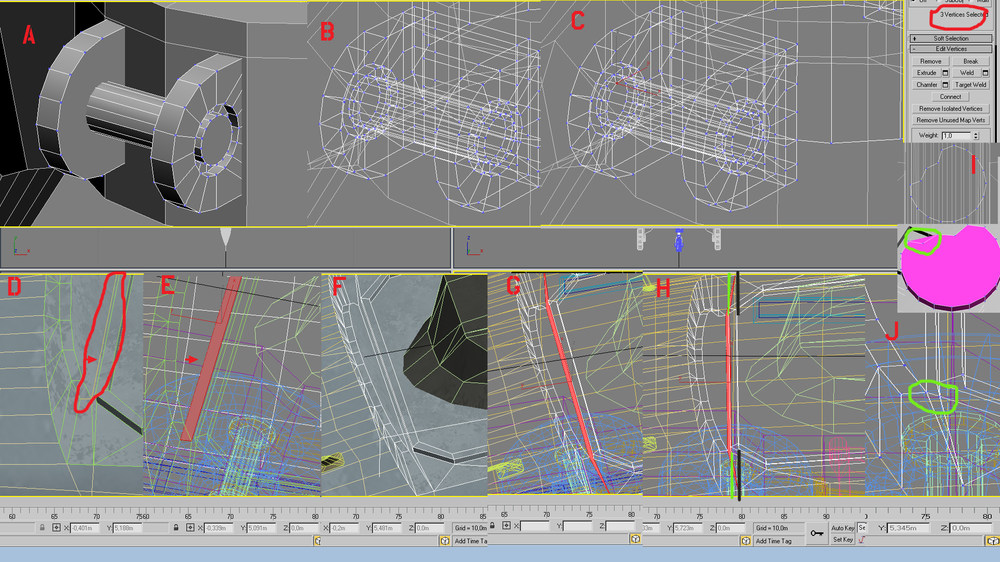
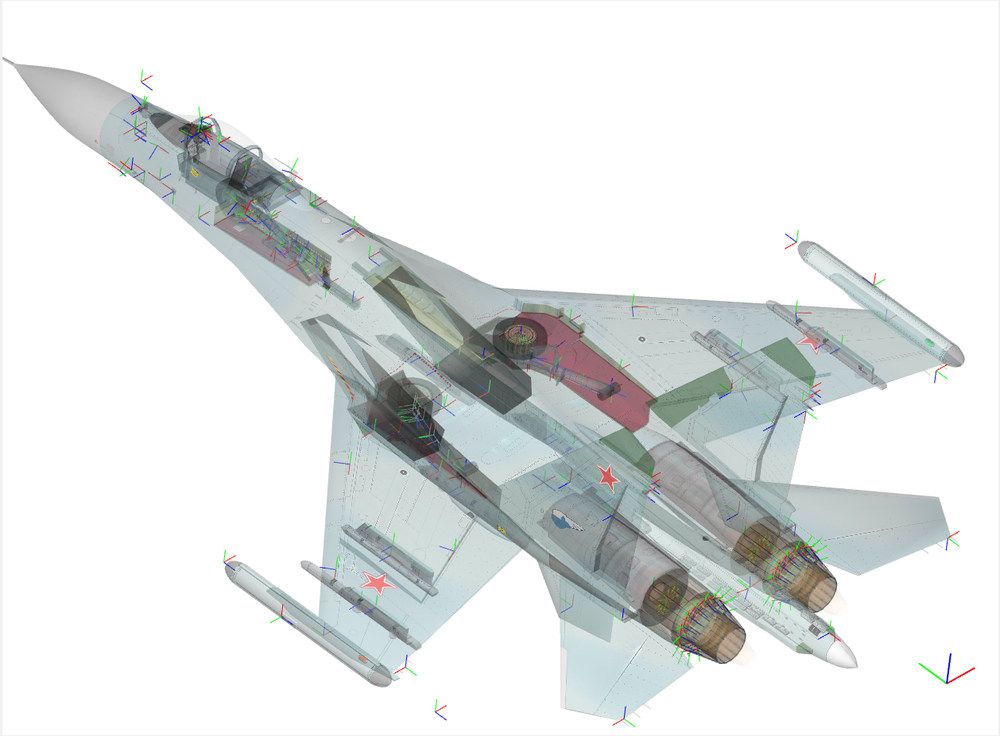
Shafrir 1 & Shafrir 2 Missile
in Thirdwire: Strike Fighters 2 Series - General Discussion
Posted · Edited by logan4
This link has an old video showing the Shafrir2 with some close ups. mostly from 0:20-1:20 and after 2:10.
https://cutt.ly/IekY39KF