-
Content count
807 -
Joined
-
Last visited
-
Days Won
8
Posts posted by gerwin
-
-
The promised update is available now. At least; the city tiles are now added.
I did not get to the river tiles, because the Falcon 4 terrain conversion took too much time already.
The default install still retains only the stock IcelandNA targets. So to have populated harbors and some other tweaks, refer to the standalone variant files, as found in the 'standalone' subfolder.
The Terrain Objects .tod file tuning was also brought over to the Novalogic terrain conversions, so these are also slightly updated now.
-
 3
3
-
-
Upload no.11
The height-map is now upscaled to 4x the tile-map size. The main reason is that the Strike Fighters engine seems to run better with this change, for some reasons I don't know... It gives better frame-rate and has visually better horizon terrain buildup. So the _Data ini settings from the first post do no longer apply. It was not easy to upscale the height-map in a way that retains sharpness in the mountain- and ridge-tops. Had to program a custom upscale in TFDtool, then blend it with some filtered variants. It should be good now.
Added some target-area's in the hills and at the DMZ. This is where the terrain looks best. The DMZ is not quite so demilitarized now.
There are around 40 .tod terrain objects now. Solely for the full city tiles. Tailor-made to fit these.
Then the usual tile-map and tile-texture adjustments.
-
 6
6
-
 2
2
-
-
5 hours ago, Sundowner said:For the skins to show by just clicking on the LOD you need to have the actual skin files "loose" in the same folder as the lod itself, not in a skins folder.
Otherwise you have to go through the lod viewer but first you can either add the skin folder manually to the aircrafts main .ini or run the game to add it automatically.
AFAIK it is like this:
- You can open the aircraft main ini with LOD viewer, and that is the best way of making it display properly.
- You can open the .lod model file, but then LOD viewer assumes there is a main ini file with the exact same name (before extension) and tries to open that. For example: When the lod file is named phantom.lod and the ini file is F4.ini, then LOD viewer will not find, read or use the F4.ini file, and it will not know about texture subfolders.
-
 1
1
-
-
Back to the classic tileset. Upload No.7 is there.
-Rewrote TFDtool randomized auto-rotate of certain tiles, to be as smart as I could possibly see it. Then applied it.
- More manual adjustments of 45 degree road/river tiles.
- Photoshop adjustment of 4 tiles.
- Added 3 blue airbases. The ones which were historically significant.
Edit: Upload 8
- Added harbor target area for blue and red.
- More tile mapping adjustments and tile texture adjustments.
- Renamed one airfield.
-
 1
1
-
 1
1
-
-
9 hours ago, Stratos said:Not requesting, just asking, do you have plans to add TOD files?
There were a few moments that I was tempted, but I just better not start on that. I should give it a rest. Reflect on what to do with this.
Upload no.6 is there now. It has some minor tiling adjustements. One targetarea was moved to a flatter tile. NKorea Such'on MiG-29 airbase was added to the targets.
Okay, now for the next teaser. And don't get too excited because this proof of concept is hitting the memory limits of the game engine, and for many configs it will not load up.
1st image is for comparison plain Falcon 4 tiles and tile placement, tweaked by me.
Other five images are the Falcon BMS 4.33 tileset. Which has a crazy amount of 2880 tiles. AFAIK The Falcon engine originally had a loading-tile-subsets-on-demand system, to prevent having to keep all tiles for Korea in memory at once. But the SF2 game has no such system. It is impossible to say how much tiles SF2 can handle because it depends on the host OS and tile resolution and amount of water alpha and maybe even the space required by aircraft skins. I have seen quite few hangs at loading yesterday, went downsizing tiles again until it did load up.
This huge amount of tiles is again cause by Falcon's lack of rotation support for tiles, forcing them to make more tiles instead. I don't know who made this tileset, yet. I am not sure if I should release it.
I like the set in general, In places it is the best the game has ever looked for me IMHO, but the village tiles with the blue roofs are looking rather 'restless' like a garbage heap.
-
 3
3
-
-
On 25-2-2024 at 1:39 AM, EricJ said:Okay I see. Well No. 3 is working, I'm able to load on a carrier and fly, just having graphics issues with the planes so far, and object textures. Sometimes they show up, sometimes they don't for now, and figure that's a graphics card issue, because I can't select my AMD chip. Anyway I'll see with each addition you make, so things out to settle down once more iterations are available.
EDIT: I managed to switch it to the AMD chip, and it has no problems showing the textures and the like, but I'm unable to record a session to show off the terrain, but I'll find something.
Upload no.5 is available since now. Yeah, no.4 was there too, but I did not announce it.
The ReadMe of the package is now proper.
Lots of tiling work again. AFAIK all the most obvious 'Immersion Breakers' of the original terrain tile-mapping are now out of the way..
Adjusted the Nations.ini
Some more targetting work.
I am also using an old AMD Radeon. I did change the _Data today as to render the terrain well on my system, with the minimal amount of changes from the defaults. In the [terrainmesh] section that is.
-
 3
3
-
-
@EricJ
It was configured as a compromise like this:
Navalmap=true is combined with the Navy nations being below the first nation in the nations.ini. Like making USN the 2nd or 3rd there.
This allows for automatic fleet generation when the player has a Navy plane with matching carriers, without forcing several mission types to solely be aimed at an enemy fleet.
In general though. I don't know if this strange terrain works for everyone's system. Before my earlier _data.ini adjustments it was funky. The terrain has behaved well on my system since.
@Gepard. the tiles are 128x128 but it takes four to cover a stock SF2 tile area, so in that regard it compares to 256x256 tiles. Other then that, it is what it is. I am not claiming this terrain is better then something else, or even good. I don't even know why I converted it. I was actually wanting to try something else but got carried away.
Upload no. 3 is up.
- Some lake tiles are now water-alpha prepared.
- More work on avoiding tile repetition in the farm and swamp areas. Now also applied to roads and rivers. (but the 'greener' grass farm areas are still todo...)
-
Alpha version no.2 is now available for download. Together with TFDtool v1.16.
The water alphas are now there. 270 tiles have been converted into a .tga file with alpha channel holding the water area.
The farm tiles are now rotated randomly, to be less repetative.
(Could not do the same with roads, yet, as the roads are not drawn exactly in the middle of the tile...)
Looked at the Hi-Tiles Allied force set. But was not convinced of it being a good replacement for Korea.
Also tried some things with the BMS 4.33 tiles again. But the files with the same name are NOT a drop in replacement. Forests and hills match, but cities and farms and their transitions are not matching up. Also these tiles look less flexible in time periods, the urban areas obviously looking somewhat modern.
-
 9
9
-
-
An alpha release of the Falcon 4 terrain is now available for download at my website http://www.gb-homepage.nl/index.htm
This evening I made the SF2NA Naval Map setting work. Added some more airfields. Made minimal working movement.ini routes. Removed unused textures.
What I want to to later is to auto-batch rotate any tiles that would benefit from less repetition. With some random rotation they will look better.
To open this in TFDtool, please download a new version v1.15 with tile limit raised to 1100.
@Menrva A lot of the conversion process does apply to Allied Force Balkans, but a lot will be different as well. There are even more tiles in that terrain. I also looked at the Falcon BMS 4.33 Korea terrain, and it has a different files structure, different tile index ID cross-referencing. For now I have my hands full with this Korea one.
-
 6
6
-
 3
3
-
-
Just keep the fun and games close the Demilitarized Zone?
I am considering adding an amount of dummy tiles around the terrain, or just south+east. Because the way it is now, Korea's southern part is near, or in, the game's inaccessible wall zone.
-
 2
2
-
-
26 minutes ago, EricJ said:Impressive to say the least. It looks cool at least, but I hope it's not the 60% compression that SF2 terrains go through.
I just did a quick comparison. Using an image with a range bar. Copied the 100km range bar at the bottom. It seems to span the Falcon 4 terrain 9 times: 900km. So the Falcon 4 terrain is certainly not below 100%. Maybe slightly above. Then again in the lambert projection below, North to south is larger. So that is the other way around.
-
Falcon 4 (1998) also has a tile based terrain. Like Strike Fighters 1/2, also like European Air War (EAW) and the old Novalogic flight 'simulations' Raptor/F-16 MRF/MiG-29.
I had a look at the files a long while ago. But could not recognize the essential bits. Essential bits being:
- The tile textures. These images are easy to find
- The tile-map. In hindsight, this is interwoven in a big L2 file, together with other data.
- The tile texture files to tile index numbers table. Which needs to be translated to _Data.ini syntax.
- The height-map for elevation.
But this week I tried again, and got it to work. See screenshots.
This Korea terrain has 1024x1024 tile positions on the map. There is only 1 height value per tile, also 1024x1024. Each tile represents 1km. Each tile bitmap image is 128x128 pixels. There are 1109 tile images, 1051 of which are actually used. These 1998 original ones don't have alpha channels for the marking of water. None of the tiles are placed on the map with a rotation (nor mirroring like Novalogic did)
To compare: Stock Strike Fighters terrains are 500x500 tiles. Each tile represents 2km. Each tile bitmap is 256x256 pixels. Each 2km is spanned by 4 height-map points. Tiles can be rotated 0/90/180/270 degrees. So different in all ways. I had to adjust some settings in the terrain _Data.ini to make this Falcon 4 terrain work better, as to prevent "terrain mesh build-up gaps", visible on the horizon. Preliminary values being:
[TerrainMesh]
TextureThreshold=0.90
LowDetailMeshThreshold=0.75
MedDetailMeshThreshold=0.50
TileToHeightGridRatio=1Fred Balding's Falcon tools were a must. As hosted here https://www.pmctactical.org/f4/downloads.php . His Terrainviewer 1.55 has the texture files to tile index table. It can display the list without copy-paste option. To prevent hours of typing, I ripped it from hex data in the Terrainviewer executable. TheaterMaker-03 has a tool Pathmaker that can export a matrix from the Falcon L2 file. (Basically a photoshop interleaved raw file, with 7 channels and 7 byte header, with the tile-map in Red and Green channel.) As explained in this old forum post. https://www.pmctactical.org/forum/viewtopic.php?t=21366
Since the terrain has this huge amount of 1000+ tile textures, I automated handling of everything involved here. By photoshop batch scripts, or by programming quick temporary conversion tools. Don't want to do such manually, 1000+ times.
Soon, I will host a copy of the SF2 terrain conversion on my website, when I get it finished up a bit better. Don't feel like manually doing to loads of water alpha channels and targeting area work. So I will leave that be.
-
 11
11
-
-
Almost 10 years later... I plan to upload an update to this terrain.
I worked on three of the Novalogic Terrains, adding target-areas, making and adapting the tiles to suit these. This was made easier by using Mue's new TOD editor. The three Novalogic terrains being Steppe, Scrub and Island Jungle. ( These are available for download on my website. )
Was thinking of doing the same for the Novalogic's Glacial terrain. But even though that terrain looks nice at times, I find the deposition of snow areas illogical there. That withheld me. Maybe it would be better to put effort in Novalogic's Savannah2?
Yesterday I decided to adapt the target-area work to IcelandNA, which has similarities with Glacial. Added some cities, then ported over the harbor, one for blue and one for red. See screenshot of Husavik harbor.
Such changes did require the addition of two target-areas, which may change the stock campaign game balance. I am thinking, maybe just branch of into IcalanNA2 or something, and keep the previous IcelandNA package as-is for the campaign. That would allow me to change these stock target-areas more extensively. I always found them a bit crappy anyways.
Also considering again, to add some river tiles...
-
 11
11
-
 1
1
-
-
1 hour ago, Wrench said:My apologies to all involved!! In having a senior moment, I simply forgot the add the aircraft's folder to the zip. That has now been fixed
Oh, that was what madvad meant... I already wondered how the package could be just 2MB, but did not download and check it. It shows 15MB now.
>>madvad: I found these small issues in left flap and right elevator, here is the fixes.
Confirmed. Thanks!
-
 1
1
-
-
4 hours ago, madvad said:Hello Wrench!
Inside the Aircraft folder, its just a .pdf explaining how to use the bombsight.
Something wrong or its just that?There were efforts to organize a two week course in bomb-sight usage. Including a live fire exam, bombing a small village nobody cared about anyways. But in the end some of the paperwork did not get through, and the idea was dropped.
(just a joke)
Thanks Wrench, for updating the Invader package in such short notice!
-
 1
1
-
-
24 minutes ago, GKABS said:Falcon 3.0 1991
Back then, Falcon 3 was on the home computer briefly. But it was too difficult for me at the time.
Instead I played F-15 Strike Eagle II by Microprose, Novalogic's Comanche, also Secret Weapons of the luftwaffe SWOTL a bit.
Soon after: EA's US Navy Fighters + Advanced Tactical Fighters took over.
-
 2
2
-
-
On 30-12-2022 at 12:18 PM, bazillius said:are you sure it will work without adding new links for your new cockpits in game engine? cat file it is just an archive
It works. For example; I have a few spitfires with a cockpit.ini as below. But the actual model+texture files are in a .cat. They are found and used.
[CockpitData] Directory=cockpit ... [CockpitSeat001] ModelName=spitfire_F45_cockpit -
4 hours ago, yakarov79 said:Well i have to disagree. If us modders can create cat file - creating complex mods would be much easier. I could make 6 versions of one cockpit but still use majority of skin jpges from one dedicated cat file...and then few aircraft can use same cockpit which result in saving disk space in case of big mods...one harrier can use one dedicated cat file cockpit in few different game mods
...not to mention easier life for ground object modders and terraformers.
FYI CatPack can do that. You have to select format version 2 two when it asks. (version 1 is the older format for SF1). It does not support folders (I could add that, but who cares?). All versions of SF2 work fine with the created cat files.
-
Linux Wine Compat. Layer would be preferable over a slower virtual machine, here is a report on the functionality with WOFF:
https://appdb.winehq.org/objectManager.php?sClass=version&iId=40352&iTestingId=111344
-
19 hours ago, MarkEAW said:I didn't mean to sound like I was complaining. I was thankfull :) My fault for not being clearer.
Glad to hear that. Yes, I was in doubt there.
Also because I normally don't like to come into the discussion saying "buy something better if you want it to work." Which is always easy to say.
Instead, I like old hardware and still have about 30 older videocards here: AGP, PCI and even ISA and Vesa Local Bus slotted ones. Nothing intel based from around 2003 though, so cannot test anything like that.
-
2 hours ago, MarkEAW said:Thanks for the Intel history lesson.
I have a Geforce FX I think its called, not the top model but somewhere on the lower end on my WinXP Intel Pentium 4 HT. It runs even WinXP SP3 like a dream.
What we where trying to do is get the OpenGL by intel to accept the Glide API, in sorta a up convergense. I've seen the old Intels work well with wrappers since they use not just the intel IGP but the CPU too.
In this case it seems to have failed partialy....atleast at the moment :)
Yeah, sorry about the lecture. ;) Here is a nice graph I just found. Intel extreme graphics 2 is the second bar (yellow). The red bar below that is the cheapest addon videocard by ATI at that time. Your Geforce FX should be at least on par with that ATI R9200.
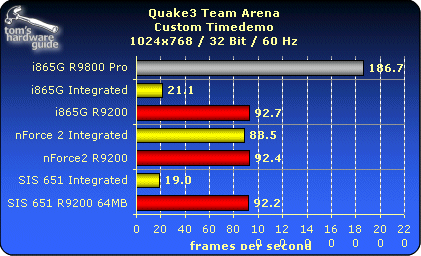
https://www.tomshardware.com/reviews/integrated-graphics-performance,674-17.html
Yeah I know the Glide to OpenGL wrapper method a little. I used some of them briefly.
-
On 22-5-2022 at 4:00 PM, TheRandoGuy said:I have an old Pentium 4 Windows XP PC with integrated Intel extreme graphics 2
Oh man, I never really considered this properly. You cannot expect much 3D gaming on Intel graphics in the Pentium 4 era. 2D will work, but 3D....
https://www.notebookcheck.net/Intel-Extreme-Graphics-2.2179.0.html
That is december 2003. And intel was not serious about their 3D hardware, it was just an integrated solution for users who did not game much. In 2003 NVidia came with the GeForce FX or "GeForce 5" series. Which was miles ahead of intel in 3D rendering. Same for ATI cards.
In comparison, I have this netbook from 2009 with intel graphics, even that was very limited for 3D games. At most it could run Call of Duty 1 from 2003, at rather poor framerate. That is an OpenGL game btw.
Then this EAW test I did earlier in this topic, that was a 2011/2012 laptop with intel graphics. The intel graphics being the weakest part of the laptop of course, but at least it never overheats. :) 2011/2012 is when many vendors chose to stop supplying any Windows XP drivers.
-
2 hours ago, TheRandoGuy said:. I even tried the GOG version which works on my windows 11 PC btw, but it gives me that annoying that 7212 error even with a DD wrapper on my XP machine.
For what it is worth. I have this laptop with Windows XP and intel Graphics (i3-2310M), and decided to quickly try the GOG version of EAW on there.
Their latest installer is setup_european_air_war_1.20_(45828).exe.
(The GOG installer is doing something with DirectX 9 redist and also some command prompt commands which quickly popped up an disappeared again. Edit: firewall.cmd?)
To my surprise it works OK out of the box. Movies, Menu's, 3D hardware rendering.
By default it was configured to use Direct 3D through their wrapper. This gives a rather poor frame-rate. Also when I change FSAA in dxcfg.exe things go wrong, so I had to set that back again.Instead I selected Glide in the game menu and that gives a way better frame-rate, through nGlide that is.
-
22 hours ago, Chugster said:Just wondering as the best places I have found is Wikipedia and myabandonware and I'm sure they don't have everything
I want to make a list of every sim I've played in the last 30 years
This list is the most extensive one I know. It starts in 1983.
http://avionics.g1.xrea.com/sim-list-e.html
It seems to keep non-combat flight sims in the 2nd column on the right.
-
 1
1
-
 1
1
-



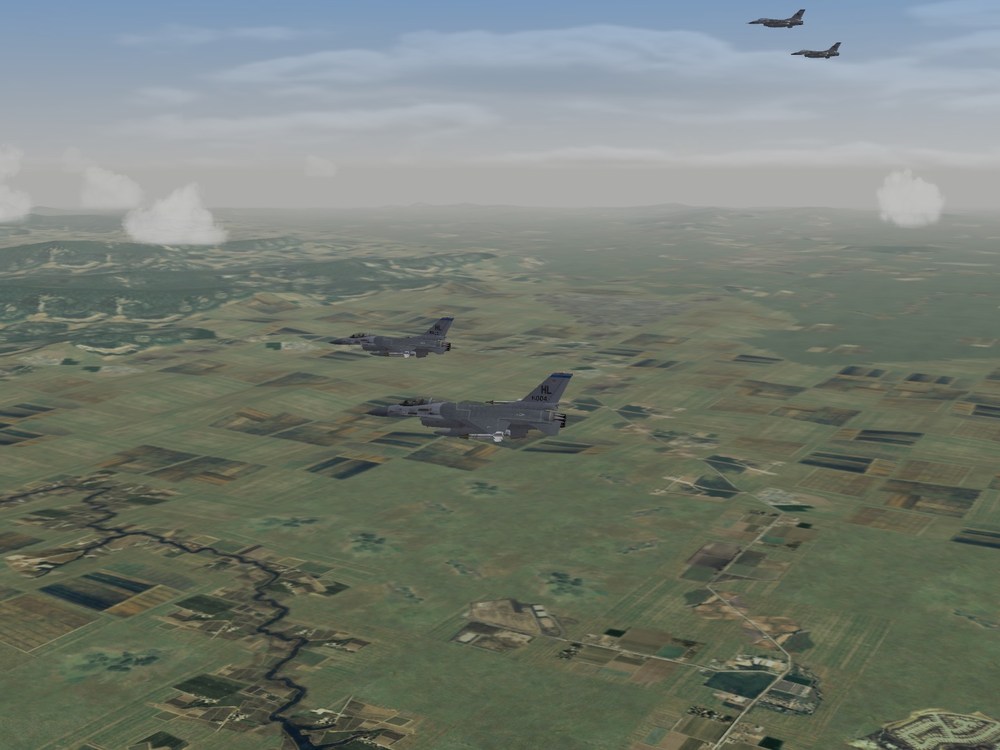


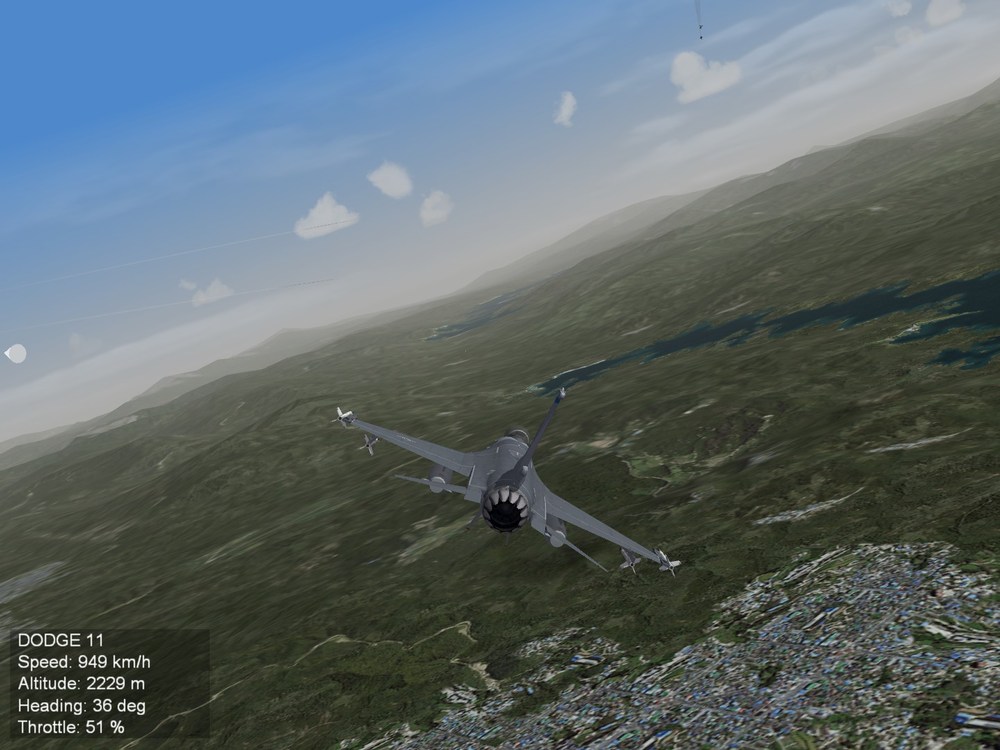


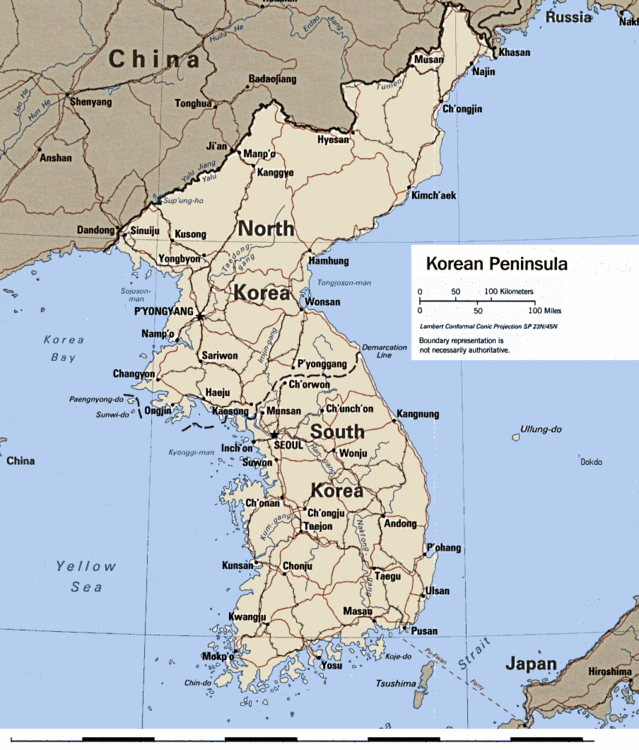

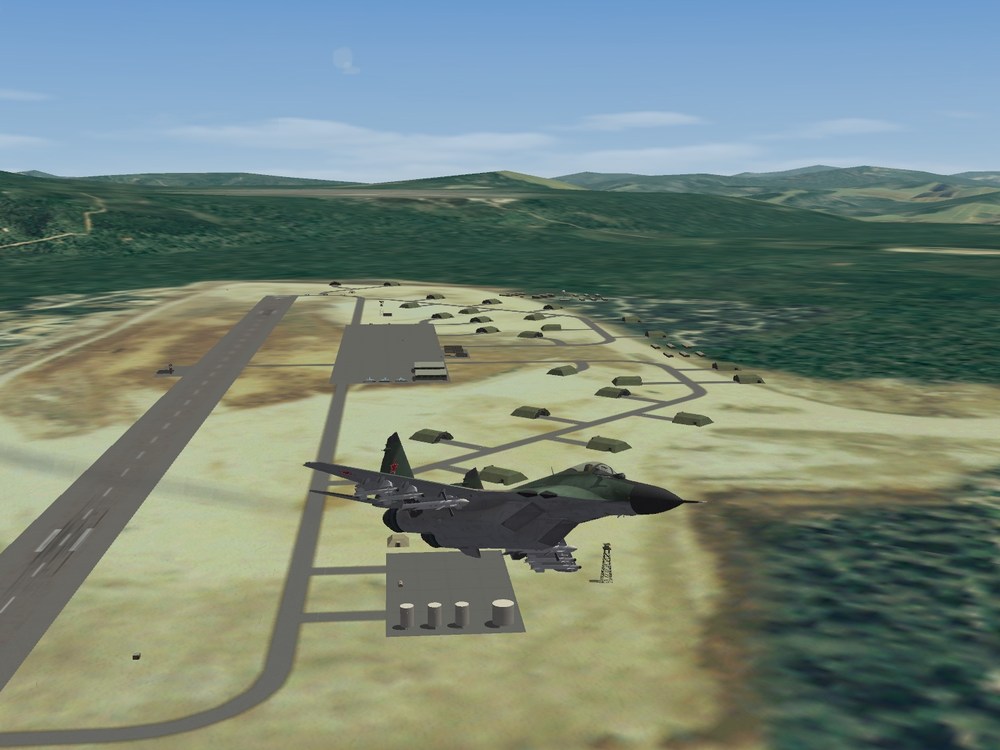

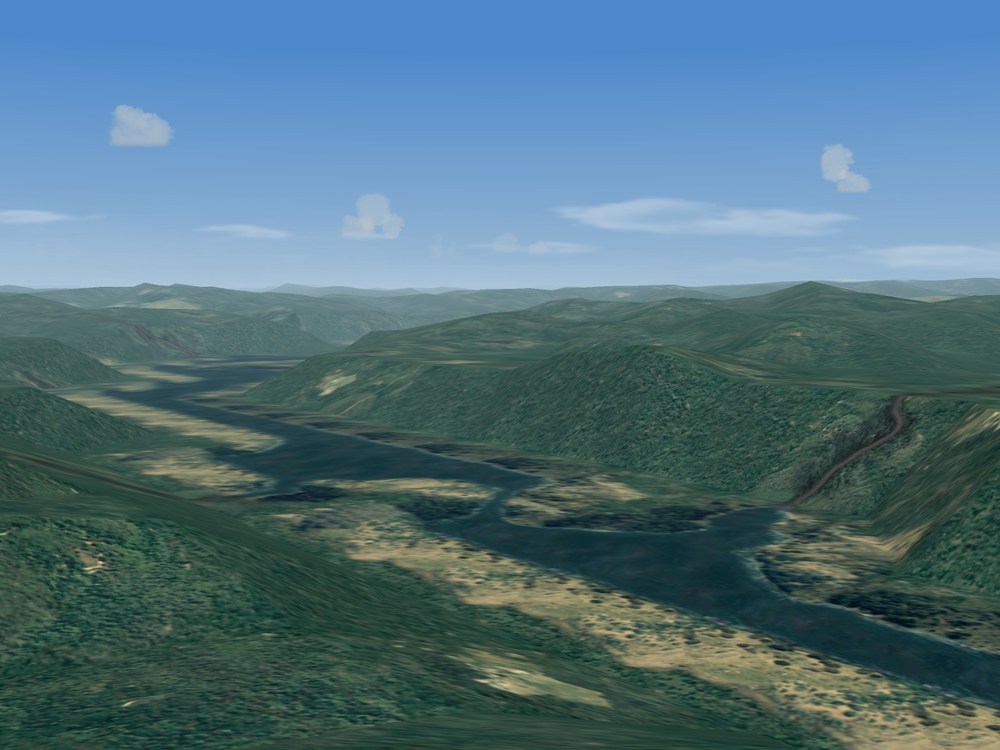
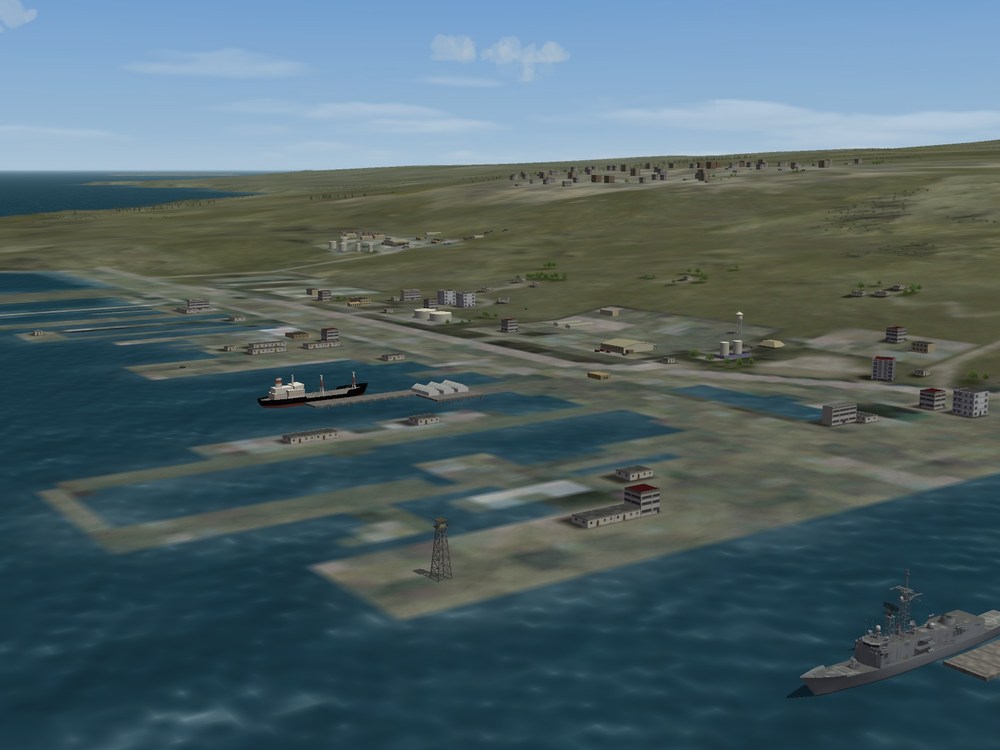
LOD Exporter for Blender
in Thirdwire: Strike Fighters 2 Series - Mods & Skinning Discussion
Posted
There are 9 known version of LODs. It goes v0 to v8.
Last official 3DSmax exporter makes v5 ones. v8 came with SF2 North Atlantic
Wings over Israel expansion 2010 (not SF2) can use up to v4. IIRC.
You can check the version of a LOD file with a hex-editor. v0 has no "LOD" header and starts right off with the number of nodes at byte 1. All other versions have their version-number in the 8th byte of the file.
I do not use Blender much, so I don't know about the specifics there.