-
Content count
85 -
Joined
-
Last visited
Posts posted by FOX1313
-
-
F-8P Crusader (France Navy)
Wrench
Thank you for helping me.
--------------------------------------------------------
F-8P Crusader (France: Navy)
File:
1. MARINE (Skin)
2. IF MARINE (Skin)
3. Image
--------------------------------------------------------
Aircraft
Mirage Factory F-8J Crusader (column5)
http://forum.combatace.com/index.php?app=downloads&showfile=6351
--------------------------------------------------------
Good day
-
Submitter
-
Submitted03/19/2010
-
Category
-
-
Ok so i've searched all around and couldn't find other Helicopters i saw screenshots , like the Cobra , so...
Where are they ? Some full mod ? they're only available as paywares ?
Thanks !
Falkland 1982 All-Inclusive MOD
http://forum.combatace.com/index.php?app=downloads&showfile=6700
-
C-130 Fat Albert (Skin)
Wrench
Thank you for helping me.
--------------------------------------------------------
Fat Albert Blue Angels (USA-Marines: C-130T Hercules)
File:
1. Fat Albert Blue Angels (Skin)
2. Image
--------------------------------------------------------
Aircraft
C-130H Version 1.0 (Dels)
http://forum.combatace.com/index.php?app=downloads&showfile=5424
--------------------------------------------------------
Good day
-
Submitter
-
Submitted03/03/2010
-
Category
-
-
If it's a TMF Crud, the OUT is included (for the most part -- see screenie below). Just follow the "tree", and see what mesh is connected to what.
If stock 3W aircraft, you'll need the LOD extracted and a hex editor, and the ability to 'think' like an aircraft designer, and know what parts of an aircraft are called. There is no real cut and dried sequence, experimentation is a must, as it looking also a pre-existing decal inis
wrench
kevin stein
wrench
thank you

(F-8P: Top Image) http://blog.naver.com/13ukc
F-8J_MF
-------------------------------------------------
[Decal010]
MeshName=RightWing
DecalLevel=0
DecalFacing=TOP
FilenameFormat=F-8J_MF/VF24/d/PTop
Position=0.0,0.7
Rotation=0.0
Scale=4.5
DecalMaxLOD=3
[Decal011]
MeshName=LeftWing
DecalLevel=0
DecalFacing=TOP
FilenameFormat=F-8J_MF/VF24/d/PTop
Position=0.0,0.7
Rotation=0.0
Scale=4.5
DecalMaxLOD=3
=================================
[Decal012]
MeshName=LeftInnerFlap
DecalLevel=0
DecalFacing=TOP
FilenameFormat=F-8J_MF/VF24/d/PTop
Position=0.0,0.7
Scale=4.5
DecalMaxLOD=3
[Decal013]
MeshName=RightInnerFlap
DecalLevel=0
DecalFacing=TOP
FilenameFormat=F-8J_MF/VF24/d/PTop
Position=0.0,0.7
Scale=4.5
DecalMaxLOD=3
=================================
[Decal014]
MeshName=Leftflaperon
DecalLevel=0
DecalFacing=TOP
FilenameFormat=F-8J_MF/VF24/d/PTop
Position=0.0,0.7
Scale=4.5
DecalMaxLOD=3
[Decal015]
MeshName=Rightflaperon
DecalLevel=0
DecalFacing=TOP
FilenameFormat=F-8J_MF/VF24/d/PTop
Position=0.0,0.7
Scale=4.5
DecalMaxLOD=3
-----------------------------------------------
[Decal016]
MeshName=RightWing_Fixe
DecalLevel=0
DecalFacing=TOP
FilenameFormat=F-8J_MF/VF24/d/PTop
Position=0.0,0.7
Scale=4.5
DecalMaxLOD=3
[Decal017]
MeshName=LeftWing_Fixe
DecalLevel=0
DecalFacing=TOP
FilenameFormat=F-8J_MF/VF24/d/PTop
Position=0.0,0.7
Scale=4.5
DecalMaxLOD=3
-----------------------------------------------
[Decal018]
MeshName=RightSpoiler
DecalLevel=0
DecalFacing=TOP
FilenameFormat=F-8J_MF/VF24/d/PTop
Position=0.0,0.7
Scale=4.5
DecalMaxLOD=3
[Decal019]
MeshName=LeftSpoiler
DecalLevel=0
DecalFacing=TOP
FilenameFormat=F-8J_MF/VF24/d/PTop
Position=0.0,0.7
Scale=4.5
DecalMaxLOD=3
-----------------------------------------
[Decal020]
MeshName=Fuselage
DecalLevel=0
DecalFacing=TOP
FilenameFormat=F-8J_MF/VF24/d/PTop
Position=0.0,0.7
Scale=4.5
DecalMaxLOD=3
[Decal021]
MeshName=Wings_Pivot
DecalLevel=0
DecalFacing=TOP
FilenameFormat=F-8J_MF/VF24/d/PTop
Position=0.0,0.7
Scale=4.5
DecalMaxLOD=3
[Decal022]
MeshName=Bubble01
DecalLevel=0
DecalFacing=TOP
FilenameFormat=F-8J_MF/VF24/d/PTop
Position=0.0,0.7
Scale=4.5
DecalMaxLOD=3
[Decal023]
MeshName=VertTail
DecalLevel=0
DecalFacing=TOP
FilenameFormat=F-8J_MF/VF24/d/PTop
Position=0.0,0.7
Scale=4.5
DecalMaxLOD=3
---------------------------------------
[Decal024]
MeshName=LeftSlat
DecalLevel=0
DecalFacing=TOP
FilenameFormat=F-8J_MF/VF24/d/PTop
Position=0.0,0.7
Scale=4.5
DecalMaxLOD=3
[Decal025]
MeshName=RightSlat
DecalLevel=0
DecalFacing=TOP
FilenameFormat=F-8J_MF/VF24/d/PTop
Position=0.0,0.7
Scale=4.5
DecalMaxLOD=3
------------------------------------
[Decal026]
MeshName=RightSlat01
DecalLevel=0
DecalFacing=TOP
FilenameFormat=F-8J_MF/VF24/d/PTop
Position=0.0,0.7
Scale=4.5
DecalMaxLOD=3
[Decal027]
MeshName=leftSlat01
DecalLevel=0
DecalFacing=TOP
FilenameFormat=F-8J_MF/VF24/d/PTop
Position=0.0,0.7
Scale=4.5
DecalMaxLOD=3
-
If it's a TMF Crud, the OUT is included (for the most part -- see screenie below). Just follow the "tree", and see what mesh is connected to what.
If stock 3W aircraft, you'll need the LOD extracted and a hex editor, and the ability to 'think' like an aircraft designer, and know what parts of an aircraft are called. There is no real cut and dried sequence, experimentation is a must, as it looking also a pre-existing decal inis
wrench
kevin stein
wrench
thank you
 ...
...


 ..
.. ..
.. ..
..
-
If the OUT file is included with the A/C download, it'll list the mesh names.
wrench
kevin stein
Wrench
download ???

Area88 Skins Update 2
Area88 (1985) (2004) +2
Download
-
Area88 Skins
Area88 (1985) (2004)
http://forum.combatace.com/index.php?app=downloads&showfile=10197
Area88 Image
===========================================
★★★★★★★★★★★★★★★★★★★★★★
↑ ( ModelNodeName=??? )
Aircraft
C-130H Version 1.0
Mirage Factory F-8J Crusader
★★★★★★★★★★★★★★★★★★★★★★
-
↑ ( ModelNodeName=??? )
Aircraft
C-130H Version 1.0
Mirage Factory F-8J Crusader
-
-
↑ Please help me.....
ModelNodeName=???
-
ModelNodeName=???
Aircraft
C-130H Version 1.0
http://forum.combatace.com/index.php?app=downloads&showfile=5424
Mirage Factory F-8J Crusader
http://forum.combatace.com/index.php?app=downloads&showfile=6351
-
F-22A ( 27Skin Decals ) Updated 2.2
File:
F-22A ( 27Skin Decals ) Updated 2 .2
: [Decal041] ---- [Decal057]
: SF2 F-22A ---- SF1 (WOE) F-22A. data
=====================================
Support
(Dels)
Thank you for helping me.
...
You've been a big help.
====================================
=====================================================
Aircraft
F-22A Raptor Version 2.01 For SF2 Series (USAFMTL)
http://forum.combata...s&showfile=9217
=====================================================
Good day
-
Submitter
-
Submitted01/04/2010
-
Category
-
-
NASA Grumman X-29A (Skin) Updated 1
X-29A Updated 1 (Edit: F L)
Support
Dels
Thank you for helping me.
...
You've been a big help.
NASA
Grumman X-29A
File:
Graphics Detail Level- High
(+Graphics Detail Level- Medium / NTOP Decal)
Good day
-
Submitter
-
Submitted01/03/2010
-
Category
-
-
-
Here are the F-22 nozzle model node names as viewed from the back:
Upper Left: LeftNozzle2
Lower Left: LeftNozzle1
Upper Right: RightNozzle2
Lower Right: RightNozzle1
Dels
Dels
Thank you. I really appreciate your help.
Full production
-
-
-
The mesh names are:
For the F-22:
Tail_Cone
For the F-29:
Intake_Plate_L
and
Intake_Plate_R
Dels
Thanks for your help.
One more question
F-22 Nozzle: ( ModelNodeName?? )
http://cafe.naver.com/pwpp Image
ModelNodeName=(Thrust1T ← Is this it ???)
ModelNodeName=(Thrust2T ← Is this it ???)
-
FOX1313, I'm not at my modelling computer right now, but I'll get back to you with the mesh names soon.
Dels
Oh, thank you! I'm grateful from the bottom of my heart.
-
-
MV-22B Osprey ( MARINES Skin )
MV-22B Osprey
MARINES Skin
Good day
-
Submitter
-
Submitted12/22/2009
-
Category
-
-
EF-2000 Typhoon (Greece: New Hunter) Skin
EF-2000 Typhoon
(Greece: New Hunter) Skin
Good day
-
Submitter
-
Submitted12/21/2009
-
Category
-
-
RAAF F/A-18A 20 YEARS (Skin) Update 2
Sorry
Australia
RAAF F/A-18A 20 YEARS (Update 2)
Good day
-
Submitter
-
Submitted11/23/2009
-
Category
-
-
Coast Guard HC-130H Hercules (Skin)
Coast Guard HC-130H Hercules
Good day
-
Submitter
-
Submitted11/17/2009
-
Category
-





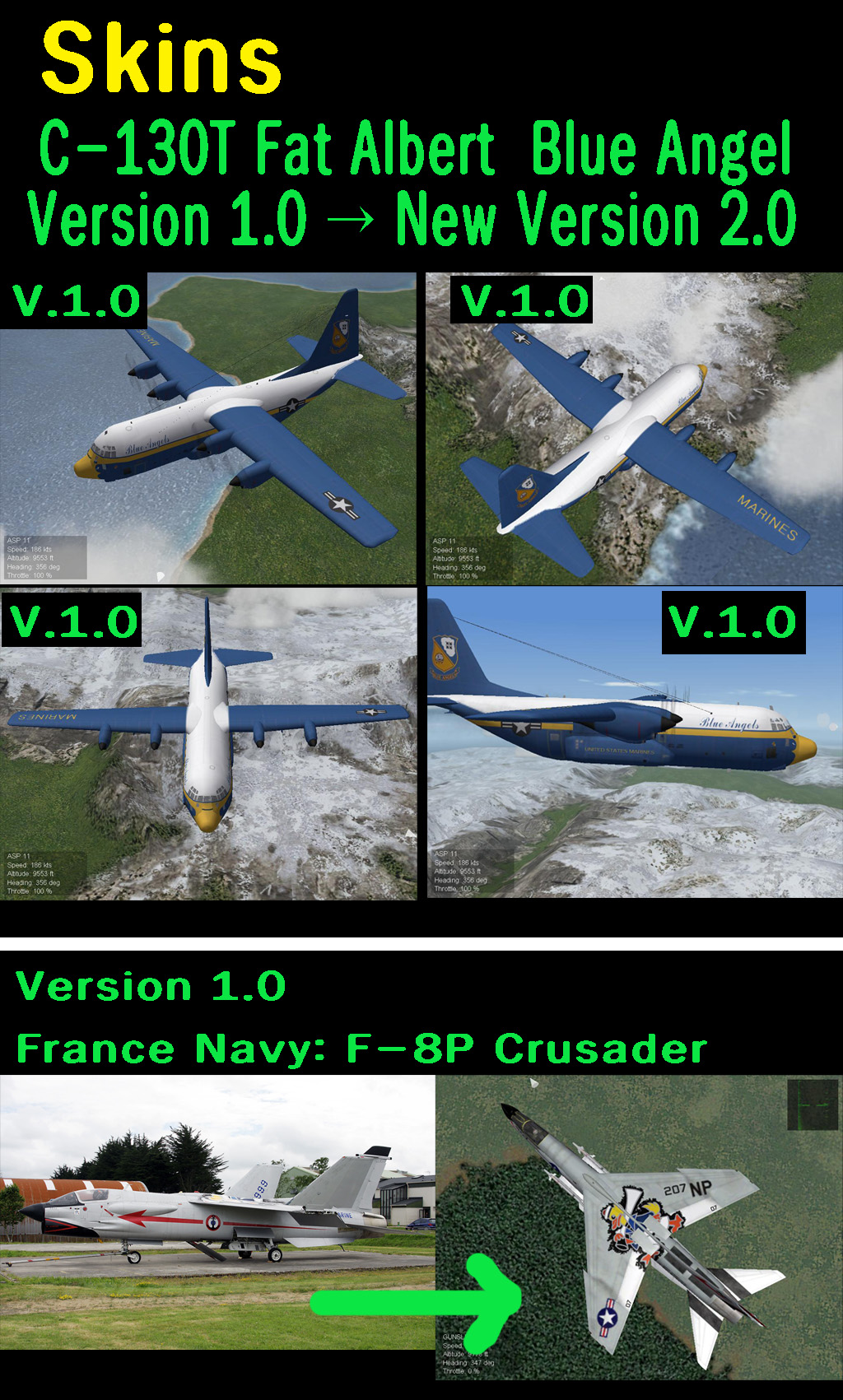

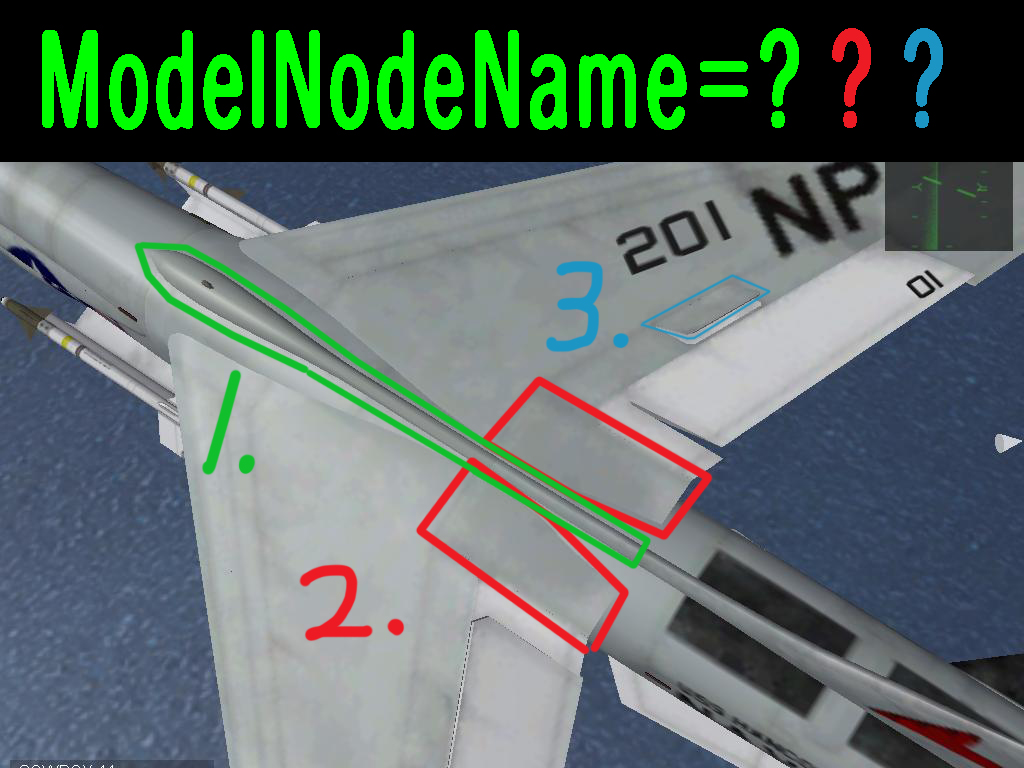


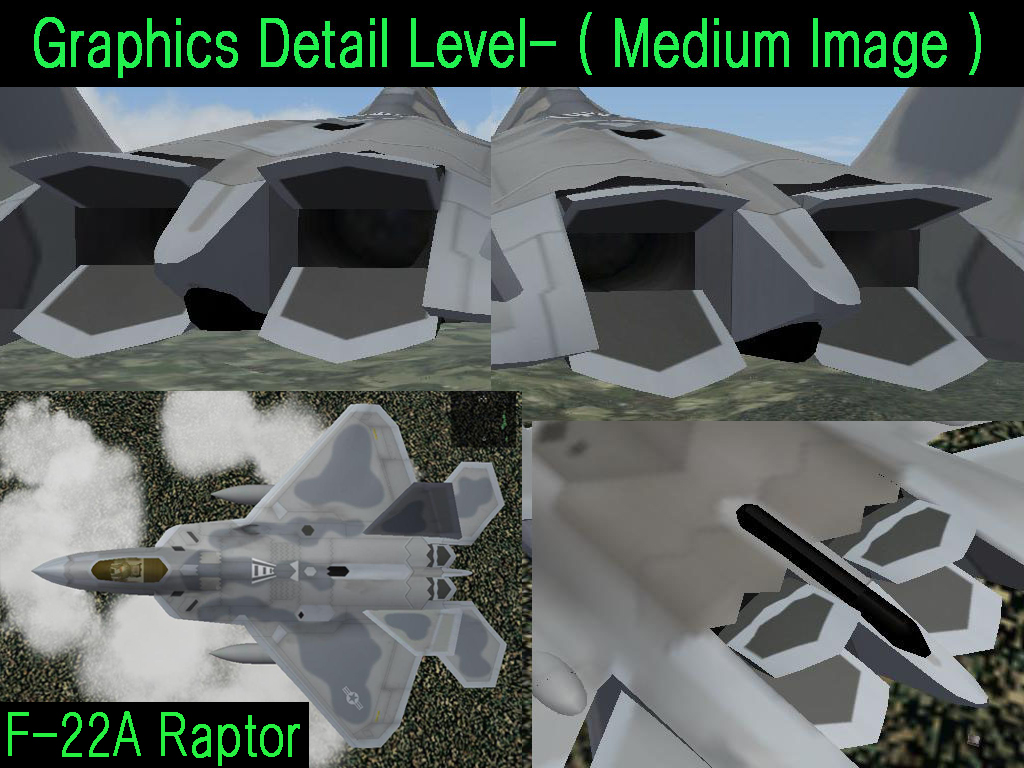





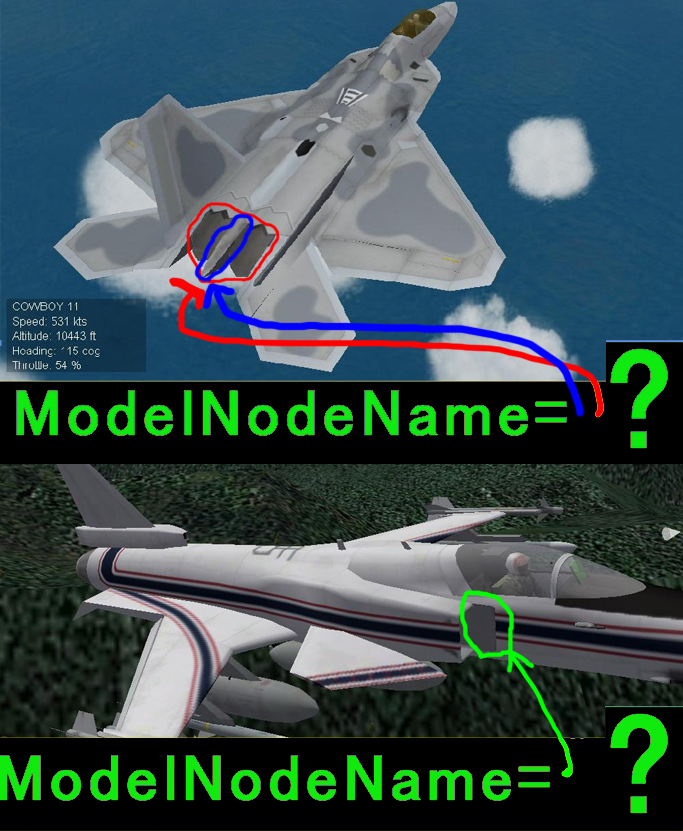




Area88 F-20 Tiger Shark (Skin)
in Thirdwire: Strike Fighters 1 Series - File Announcements
Posted
View File
Area88 F-20 Tiger Shark (Skin)
File:
F-20A Tiger Shark (Skin v1.0)
Aircraft:
Northrop F-20A TigerShark
http://cplengineeringllc.com/SFP1/
Supporter: mook
Thank you
Happy day