-
Content count
1,162 -
Joined
-
Last visited
-
Days Won
11
Posts posted by Cliff7600
-
-
-
Ok I found what was wrong.
Fuel usage is as Crusader told :
- "normal" is half the consumption
- "hard" is the consumption as set in the data ini fileThe point I was missing is the unit used by default is the KG.
In the A-7 example "ValueUnit=LB" is indicated but when the ValueUnit entry is missing the game counts by KG per second.
All my tests was 2.2 wrong...So for example, the TMF F-14 should have in the cockpit ini file :
[FuelFlowIndicator1]
Type=FUEL_FLOW_INDICATOR
NodeName=gauge5
ItemNumber=1
MovementType=ANIMATION
AnimationID=7
Set[01].Position=0.0
Set[01].Value=0.0
Set[02].Position=1.0
Set[02].Value=3.611
ValueUnit=LB[FuelFlowIndicator2]
Type=FUEL_FLOW_INDICATOR
NodeName=gauge6
ItemNumber=2
MovementType=ANIMATION
AnimationID=8
Set[01].Position=0.0
Set[01].Value=0.0
Set[02].Position=1.0
Set[02].Value=3.611
ValueUnit=LBand then the counting is right.
Thanks again !
-
 1
1
-
-
Ok thanks, I'll try it.
For the hard setting = fuel consumption as set in the data, I still have a doubt after counting how much fuel was burnt in one minute for a given throttle position.
But it could be the data values that are too high, got to check that also. -
Hi
I'm asking for your expertise about fuel usage (easy/normal/hard mode) and calibration of the fuel flow gauge in the cockpit.
Has anybody ever tried to precisely tune the fuel flow gauge, with success, or with difficulties, or never made it and gave up ?
Because I'm really searching the way to do that and I encounter some difficulties I barely understand (what is 1.0 ? for example lol)And then I remembered that the stock terrains are scalled down compared to reality, and now I wonder if the fuel usage set to hard is proportionaly increased, to keep the ratio in max range.
On many planes (all of them) I never had the real endurance in time corresponding to the manufacturer values.
And now that I count every pound used in a minute to calibrate the damn gauge in pounds per hour, I realise there's no way to have a realistic autonomy (in time).
I barely fly 1 hour yet I was supposed to have fuel for almost 2 hours.
So I decreased the MachTable values and obtained more endurance but lost the top speed and ceiling.I set the fuel usage to "normal" and the indicated fuel flow figures are way more close to 'reality'.
Does that mean that fuel usage set to hard is keeping the range but alter the fuel flow in the process ?Thanks
-
 1
1
-
-
-
it's from my own decals addition so the filenameformat and scale should be adjusted :
[Decal010]
MeshName=LeftNoseGearDoor
DecalLevel=2
DecalFacing=BOTTOM
FilenameFormat=FB-111A/380BW/D/BFB111N
Position=-0.25,5.8
Rotation=-90.0
Scale=1.0
DecalMaxLOD=3[Decal011]
MeshName=RightNoseGearDoor
DecalLevel=2
DecalFacing=BOTTOM
FilenameFormat=FB-111A/380BW/D/BFB111N
Position=0.25,5.8
Rotation=90.0
Scale=1.0
DecalMaxLOD=3It seems it's the same 3D model.
-
 2
2
-
-
Exactly what Baffmeister said above !
plus the fact that Cla Machtable datas can be edited to provide less lift when slowing down, and less drag as well.
The stock TW Machtable datas tend to give more drag and more lift when slowing down. In reality it's the opposite, but it's a way to replicate the effect of the induced lift on approach that the Cl0 and Cla values could not create (though Cla is induced lift). But it creates some weird behavior too, when departing and/or spinning.I would say that all the flight model has an effect on the take-offs and landing for the lower speed parts.
The question is : which model is it ? (so we can try...)
-
 3
3
-
-
Buccaneer S2 masquerading as the...
I know it's a bit poor, but it was mainly to share my files : )
Donwload the textures from Russouk's Buccaneer S1 conversion here :
and then you could use my files with the Buccaneer S2 LODs (4 LODs to use from the Ravenclaw's FAA Buccaneer release) :
SF2_Buccaneer-S1.rarAnd here's the link for the Buccaneer S1 serial numbers, just in case someone would create more TGAs ^^
http://www.ukserials.com/results.php?serial=XN-------------------------------------------------------------------------------------------------------------------------------------------------------
If you're still dinosauring in SF1/WOx (like me), here's my files for the Buccaneer S1 with the Buccaneer S2 LOD (only 1 LOD) :
Buccaneer-S1.rar
But you will have to convert the S1 textures to bmps (and maybe other things I forget...)-------------------------------------------------------------------------------------------------------------------------------------------------------
You will enjoy the De Havilland Gyron Junior underpowered Buccaneer, with a downgraded cockpit
 Good luck...
Good luck...
All minmaxextent positions updated, collision points, etc...Any question, complain ? PM at combatace -> Cliff7600
Thanks
-
 4
4
-
-
North American A8J Buccaneer
that would become later : Rockwell FA-8 Buccaneer
-
 2
2
-
-
Thank to Sheriff001's Australian Buccaneer S22 available in the SF2 section, I finally had a good skin to use for a Rhodesian Buccaneer !
Doing so, I discovered how the Rhodesian serial numbers were made :
R 6125
R 1626
R 1267
R 1286
R 1269
R 1630
R 6131
R 1632(these ones are fictious as Rhodesia never flew the Buccaneer, and I made up a 6th squadron)
[Edit : there were an actual 6th squadron, flying Jet Provost, so I changed the 6 to 9]Clever way to make serial numbers ^^
I love to learn new stuff like that.-
 1
1
-
 1
1
-
-
Please use this link to edit all the MinMaxExtent values :
https://combatace.com/forums/topic/89365-buccaneer-update-minmaxextents/?tab=comments#comment-722439
-
 1
1
-
-
-
If you have some drifting issue at high speed, check this :
[LeftEngine]
[...]
EngineID=1
[...]
DryMachTableNumData=3
DryMachTableDeltaX=0.3
DryMachTableStartX=0
DryMachTableData=0.90,1.00,1.00[RightEngine]
[...]
EngineID=2
[...]
DryMachTableNumData=3
DryMachTableDeltaX=0.3
DryMachTableStartX=0
DryMachTableData=0.90,1.00,1.00or whatever you want for the DryMachtable values as long as they're identical left and right.
-
 1
1
-
-
After few attempts, I think this is the way to make it work :
A-4B_COCKPIT.INI
Instrument[029]=ClimbDiveIndVert
Instrument[030]=ClimbDiveIndHoriz(if #28 is the last intrument, "HUD")
[ClimbDiveIndVert]
Type=BANK_INDICATOR
NodeName=needle_climb-dive_vert
MovementType=ROTATION_Z
ValueUnit=DEG
Set[01].Position=0.0
Set[01].Value=0.0
Set[02].Position=20.0
Set[02].Value=9.0
Set[03].Position=20.0
Set[03].Value=171.0
Set[04].Position=0.0
Set[04].Value=179.99
Set[05].Position=360.0
Set[05].Value=180.01
Set[06].Position=340.0
Set[06].Value=189.0
Set[07].Position=340.0
Set[07].Value=351.0
Set[08].Position=360.0
Set[08].Value=360.0[ClimbDiveIndHoriz]
Type=PITCH_INDICATOR
NodeName=needle_climb-dive_horiz
MovementType=ROTATION_Z
ValueUnit=DEG
Set[01].Position=0.0
Set[01].Value=-180.0
Set[02].Position=20.0
Set[02].Value=-90.0
Set[03].Position=0.0
Set[03].Value=0.0
Set[04].Position=-20.0
Set[04].Value=90.0
Set[05].Position=0.0
Set[05].Value=180.0I don't even know if the stock A-4B has this instrument working in SF2 lol
-
For me, it depends on the remaining fuel.
Or on the probability of being shot down.As for the real thing, I've read they were retasked, but I cannot tell it was a standard procedure at that time during Vietnam operations..
In Afghanistan retasking was a daily procedure, including air refuelling each time, from french air force pilots tellings.
-
Hi
I would like to know a bit more about this instrument :
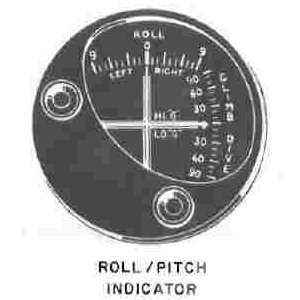
In real life, in AD4-1or AD4-2, what was the purpose of this instrument ?
Horizontal : I guess it's the pitch in degrees, from -90 to 90
Vertical : I guess it's the roll in degrees, but : from 9 left to 9 right or 90 left to 90 right ?As this picture comes from the LABS bombing procedure, it could be +/- 90 degrees vertical and +/- 9 degrees banking. But I'm not sure.
Thanks !
-
Not sure, but I did some trials...
EmptyInertia=(pitch inertia),(roll inertia),(yaw inertia)
It really has to be checked.
-
7 hours ago, Stratos said:how can I add braking power to the aerobrakes so it slows a lot faster?
[Airbrake]
...
DragArea=xxx <- increase this value----------------------------------------
For the 1st question :
[AircraftData]
...
EmptyInertia=xx.x,yy.y,zz.zBut you're on your own xD
You shouldn't try to change these values, unless you know exactly what you're doing.1) back-up the original entry, it will be useful when you will have to face some fails.
2) you shouldn't change these values, unless you know exactly what you're doing. You know it !
3) Keep in mind there's a bunch of other ways to try to solve this particular problem
(especially for an helicopter : fake components, fake control surfaces, real minmaxextent positions, real massfraction values, ...)4) Keep in mind the guy that defined these values at first (maybe by copy/paste technique) may not know what he was doing at all. So you have to do it ! But you shouldn't as well.
5) X, Y, Z what axis ? Yeah, that's a good question ! It's a little tricky so I don't really want to pretend I know the answer... In fact it's a part of the process to figure out what does what.
6) Please report

Good luck !
...and be patient, it's a long way to the top if you wanna rock'n'roll ^^ -
On 18/7/2019 at 10:13 AM, mue said:I think the *Speed= entries under [FlightControl] are only relevant for the AI.
In the [FlightControl] part :
StallSpeed=
MaxG=
MaxSpeedSL=
MachLimit=are relevant for the player
-
10 hours ago, mue said:But how do you define Lift at post stall condition ?
Don't know how to answer this, but :
Using or not Stallxxx entries, I often edit the Cl0machtable and ClaMachTable datas
CL0MachTableData=0.000,0.570,0.783,0.996,1.000,0.996,0.906,0.815,0.725,0.635,0.545,0.454,0.364
CLaMachTableData=0.000,0.570,0.883,1.000,0.996,0.906,0.815,0.725,0.635,0.545,0.454,0.364,0.279
(done on the kitchen table using a fork as a screwdriver)
with :
CheckStall=TRUE
CLmax=0.2458
AlphaStall=15.27
AlphaMax=23.64
AlphaDepart=29.72
StallMoment=-0.003
StallDrag=0.004
StallLiftTableNumData=37
StallLiftTableDeltaX=10.00
StallLiftTableStartX=-180.00
StallLiftTableData=0.000,-0.013,-0.027,-0.044,-0.060,-0.057,-0.049,-0.033,-0.014,0.000,0.018,0.052,0.098,0.146,0.211,0.255,0.355,0.554,0.942,0.611,0.378,0.276,0.220,0.174,0.123,0.077,0.040,0.000,-0.014,-0.033,-0.049,-0.057,-0.060,-0.044,-0.027,-0.013,0.000
StallDragTableNumData=37
StallDragTableDeltaX=10.00
StallDragTableStartX=-180.00
StallDragTableData=0.001,0.008,0.021,0.043,0.082,0.123,0.171,0.227,0.292,0.367,0.451,0.562,0.689,0.825,0.937,1.018,1.142,1.122,1.000,1.122,1.142,1.018,0.937,0.825,0.689,0.562,0.451,0.367,0.292,0.227,0.171,0.123,0.082,0.043,0.021,0.008,0.001
StallXacShiftTableNumData=37
StallXacShiftTableDeltaX=10.00
StallXacShiftTableStartX=-180.00
StallXacShiftTableData=-0.505,-0.505,-0.431,-0.388,-0.384,-0.369,-0.343,-0.316,-0.279,-0.252,-0.225,-0.189,-0.162,-0.136,-0.121,-0.116,-0.073,0.000,0.000,0.000,-0.073,-0.116,-0.121,-0.136,-0.162,-0.189,-0.225,-0.252,-0.279,-0.316,-0.343,-0.369,-0.384,-0.388,-0.431,-0.505,-0.505or
CLaMachTableData=0.996,0.997,1.000,1.005,1.011,1.025,1.141,1.141,1.089,1.042,1.016,1.005
no Cl0 value
with :
CheckStall=TRUE
CLmax=0.1252
AlphaStall=15.13
AlphaMax=28.58
AlphaDepart=41.88
StallMoment=-0.002
StallDrag=0.004no StallxxxTable
--------------------------------------------
In the first example the first value of the table is 0.000, so there's no lift.
In the second example, it's the TW table (I think...) but I deleted the StallxxxTables
No theory, no study, billions of tests, so no reliable explanations as well

...and the stall speed in the flight control part (in meters/sec)
[FlightControl]
StallSpeed=62.00I think the game cuts the lift under this value + modified by the flaps settings (+ does the wind counts ???)
-
 1
1
-
-
As far as I'm concerned (about my knowledge on this subject) I tend not to use the Stallxxx entries.
Sometime I let them as they are, but if I really want an aircraft to behave like it should when departing, spinning and recovering, I think that delete them all and work on the Lift and Drag is much more efficient.
I would say (only based on my personal experience of the game and personal experience of real flying) that the game handle the stall very nicely without the Stallxxx entries, when the lift and drag tables are edited too...
The stall tables could be used (copy/paste lol) when required but they're not necessary.That doesn't answer the question, but that's my opinion about it.

What I meant ->
 "TW stall tables"
"TW stall tables"
No offense to TW, I love the game

-
-
27th squadron / 10th Wing 1956
The good thing is all the blue and white stripes come from the same TGA.
The bad thing is 30 decal entries...
At first I tried to paint it on the bmps but some gap in the mapping made me choose the decals way (and the pattern of the stripes is almost the same for the 23rd and 31st squadron)I toned it down this time : )
-
 2
2
-
-

















SF2 Chengdu F-7M Fishbed Series Pak by Mod Mafia/TMF
in Thirdwire: Strike Fighters 2 Series - File Announcements
Posted
Thanks ! You're right "NozzleAnimationID=7"
but then the nozzle values must be changed to :
[Engine]
...
NozzleAnimationID=7
...
IdleNozzle=1.0
...
CruiseNozzle=0.0
...
MilNozzle=0.0
...
MaxNozzle=0.0
...
FullABNozzle=1.0
or something like that
It's a nice bird