-
Content count
1,162 -
Joined
-
Last visited
-
Days Won
11
Posts posted by Cliff7600
-
-
11 hours ago, SandMartin said:But the fact is that if these planes are shot down by ships SAM, then I will also lose. That is, I cannot influence it in any way
The F-14 has a 20 mm cannon
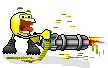
Just for the challenge, of course...
-
 1
1
-
 1
1
-
-
On 31/01/2021 at 2:48 PM, alexis99 said:you're below 150 Kts, and by then you're sinking fast, so no good for landings.
Just a thought from my own test flights : the quantity of fuel left in the tanks.
If you want to check if the plane is set up the right way, don't attempt to land with full tanks because the real plane is not supposed to react the same way compared to a minimal fuel quantity.
Check the real Max Landing Weight value, if available, or do the landing approach around 30% of the fuel or less (not too less though xD)Just a thought, maybe it was what you were doing already

-
9 minutes ago, GKABS said:information
It's not an information, it's a guess from me ^^
according to how the plane is designed.Flaps should be near the fuselage and not close to the wingtip.
-
 1
1
-
-
About the TB2, I don't think it has flaps at all.
Some planes don't need flaps. Especially with such long wings.
Just my guess...
-
 1
1
-
-
I can give it a try.
I don't say I'm good at it but I like to do it lolWhich T-34 ?
-
56 minutes ago, GKABS said:I will download and try to study it
In the MQ-10A-COCKPIT.ini file :
[HCourseMarker]
Type=BEARING_MARKER
NodeName=HDI_ARROW
MovementType=ROTATION_Y
ValueUnit=DEG
Set[01].Position=-180.0
Set[01].Value=0.0
Set[02].Position=180.0
Set[02].Value=360.0[HBearingArrow]
Type=COURSE_ARROW
NodeName=HDI_MARKER
MovementType=ROTATION_Y
ValueUnit=DEG
Set[01].Position=-180.0
Set[01].Value=0.0
Set[02].Position=180.0
Set[02].Value=360.0according to the 3D model cockpit (because the arrow and marker are pointing down, as the compass itself)
-
 1
1
-
-
20 hours ago, yakarov79 said:Did any of you try to contact modder to address those issues?
As far as I'm concerned, I don't want to bother people. Sometime just a copy-paste in 3D Max seems too much asking.
20 hours ago, yakarov79 said:With data from this mod vertical take-off and landing is already possible.
On my instal, it's not enough to solve the problem as the aircraft stalls when slowing down under the stall speed.
So I had to edit even more to have something similar to the stock Harrier (stall speed and stall behaviour).Hard mode settings
If you're open to suggestions, you can rework the GunPod mesh, because it is not symmetrical and the plane doesn't fly straight when used.
Hard mode settings
And mostly, if you don't try by yourself you don't learn

And I learned by doing many edits on this great model and it was really good fun !-
 2
2
-
-
The to-do list is looong for this bird (ini files)
Though it's fun. And maybe one day it will be totally messed-up xDThe stock harrier is working much better (after very few ini edits...).
-
Okay, I take back what I said, it's not fun and there is an issue. Though it's a very inconspicuous one.
There is no way to solve the issue without creating another in the process.
The problem is there's only one animation AnimationID=7 for all parts of the landing gear : front wheel, main wheels, and left and right outriggers.
And each has a different length of displacement when you play the animation.As I am a long time "screw up the 3D model by ini" supporter, I made some shock absorbers by data.ini.
But it totally ruined the scissors movement for each landing gear leg.Engine shut OFF, back to the ground
Engine shut OFF, slammed to the ground
and I don't know if it's worth the editing (?)
--------------------------------------------------------------------------------------------------------------------------------------------------------------------------------------------------------------------------------------------------------------------
----------------------------------------------------------------------------------------------------- OFF TOPIC --------------------------------------------------------------------------------------------------------------------------------------------The following part is off-topic, but that could be useful and BACK-UP YOUR FILES FIRST !
To make some nice vertical take-off :
Fuel lower than 100% and no loads in the loadout menu because it's too heavy
In the data.ini :
-----------------------------------
[AircraftData]
...
CGPosition=0.0,0.0,0.0-----------------------------------
[Engine1]
...
ThrustPosition=-0.93,-0.99, 0.0[Engine2]
...
ThrustPosition= 0.93,-0.99, 0.0[Engine3]
...
ThrustPosition=-0.93, 0.99, 0.0[Engine4]
...
ThrustPosition= 0.93, 0.99, 0.0-----------------------------------
[RCSPitchU]
SystemType=REACTION_CONTROL_SYSTEM
InputName=PITCH_CONTROL
ReverseInput=FALSE
MaxThrust=3000.0
ThrustAngles=0.0,-90.0,0.0
ThrustPosition=0.00,5.79,-0.85
ThrottleRate=100.0
MinThrustVectorInput=0.2[RCSPitchD]
SystemType=REACTION_CONTROL_SYSTEM
InputName=PITCH_CONTROL
ReverseInput=TRUE
MaxThrust=3000.0
ThrustAngles=0.0,-90.0,0.0
ThrustPosition=0.00,-7.0,0.32
ThrottleRate=100.0
MinThrustVectorInput=0.2[RCSYawR]
SystemType=REACTION_CONTROL_SYSTEM
InputName=YAW_CONTROL
ReverseInput=FALSE
MaxThrust=2600.0
ThrustAngles=-90.0,0.0,0.0
ThrustPosition=0.00,-6.30,0.00
ThrottleRate=100.0
MinThrustVectorInput=0.2[RCSYawL]
SystemType=REACTION_CONTROL_SYSTEM
InputName=YAW_CONTROL
ReverseInput=TRUE
MaxThrust=2600.0
ThrustAngles=90.0,0.0,0.0
ThrustPosition=0.00,-6.30,0.00
ThrottleRate=100.0
MinThrustVectorInput=0.2[RCSRollR]
SystemType=REACTION_CONTROL_SYSTEM
InputName=ROLL_CONTROL
ReverseInput=TRUE
MaxThrust=2600.0
ThrustAngles=0.0,90.0,0.0
ThrustPosition=4.65,-2.2,-0.32
ThrottleRate=100.0
MinThrustVectorInput=0.2[RCSRollL]
SystemType=REACTION_CONTROL_SYSTEM
InputName=ROLL_CONTROL
ReverseInput=FALSE
MaxThrust=2600.0
ThrustAngles=0.0,90.0,0.0
ThrustPosition=-4.65,-2.2,-0.32
ThrottleRate=100.0
MinThrustVectorInput=0.2-----------------------------------
[SeatEject]
ParentComponentName=Fuselage
ModelNodeName=SJU-4A
...
MassFraction=0.014 //maybe why not, or MassFraction=0.0[R-R_Engine]
ParentComponentName=Fuselage
ModelNodeName=Rolsc-Royce
...
MassFraction=0.265[Hide1]
ParentComponentName=Fuselage
ModelNodeName=SJU-4-1
...
MassFraction=0.0[Hide2]
ParentComponentName=Fuselage
ModelNodeName=Seat01
...
MassFraction=0.0[Hide3]
ParentComponentName=Fuselage
ModelNodeName=seatbelts01
...
MassFraction=0.0[Hide4]
ParentComponentName=Fuselage
ModelNodeName=seatbelts2
...
MassFraction=0.0-----------------------------------
In the cockpit.ini file :
Position=0.0,3.51,0.55
to give back the 0.16 meter taken from the CG value because the cockpit position is right on spot.
-----------------------------------
and I would say the [Engine5] would need some editing too but maybe it's not that important.
Think twice before editing anything

-
 2
2
-
-
Well, according to the 3D model (USMC_AV-8B-Plus_93)
[MainGears]
...
ShockStroke=0.16 // is the exact value of the animation, so I wouldn't change it.
...
RollingRadius=0.465 // The radius value from the 3D model is 0.3275, so the data.ini file give the main gears already 0.275 meter bigger than they really are.My two cents are : RollingRadius=0.32 and try to edit the "SpringFactor=" and "DampingFactor=" values to have the result you want.
And don't forget the LeftOutrigger and RightOutrigger values as well.
-
 1
1
-
-
Drop the fuel tanks ! that's heavy load
and check the tyres pressure at the next station.
more seriously ->
If you start to edit the rolling radius of the wheels, do it with an unloaded plane at minimum fuel level.
Or then it will "float above the ground" when not loaded.I tend to use a lowered value for the rolling radius of the wheels to have the visual effect of a slight squashing. Like every real tire, it increases the surface in contact with the ground.
I see no issue at all, except it's not realistic seen like that. But it's nothing compared to planes sinking in the runway at touchdown...and...
ShockStroke=
SpringFactor=
DampingFactor=are also some values that can effect the way a plane stands on the ground.
Check everything or don't touch anything

As long as the rim is not touching the ground it's safe ! xD
-
 1
1
-
-
Use this addon to have a true germano-french product

-
Florian's AlphaJet-A cockpit Fix
This fix is for Florian's AlphaJet-A to improve the cockpit.
To use with this addon :Back-up your files first because you may not like it.
Reminder : the 3D model source of this cockpit is lost and won't be redone.Read the readme files first.
You will have edited files :
- the cockpit and avionics ini files
- 3 textures for the cockpit folderIn the In the AlphaJet_Data.ini file, change to
"CGPosition=0.0,0.0,0.0"
(because the original entry "CGPosition=0.0,0.0,-0.3" won't give the right position of the cockpit view)
-
Submitter
-
Submitted11/14/2020
-
Category
-
 2
2
-
-
-
43 minutes ago, mue said:Are there any further "domains", where the 3D model can influence the FM?
I think so, because there's plenty of non-symmetrical model I tried to make go straight without success.
MinMaxExtent editing won't solve all the issues, especially when the dissymetry is between left/right control surfaces.In hard mode flying.
And if I'm wrong that would be great news ^^
-
1 hour ago, Wrench said:But on manual flight or in wing leveler mode, they drift. I've gone line-by-line in the data ini, checking for the obvious mismatches (wings, tail, fins, engines) and I can't find anything.
No guru here but I saw that before.
If it's not in the data.ini file it might be the 3D model itself (remember the Impala).
Some mesh may not be exactly symmetrical between left and right, so the engine game makes fly a dissymetric plane, hence the drift.
That can be checked by Mue's LOD viewer, comparing MinMax extent values between a part on a side and its counterpart on the other side.
If the 3D model is right that should be the same values (-10.0 on the left and 10.0 on the right for example)
And it could be the fuselage or nose, if they're not exactly symmetrical (min X value -2.5, max X value must be 2.5)------------------------ or ---------------------------
Another serious possibility :
MomentOfInertia=0.05 (whatever the value)
in the engine part of the data.ini
Change to 0.0 for all engines to check. -
-
In the cockpit.ini file you may have :
[OpenCanopyControl]
Type=EXTERNAL_ANIMATION_LINK
NodeName=Line33
MovementType=ANIMATION
AnimationID=10
ItemNumber=10 <---- this line"ItemNumber=" is the entry thats links the opening of the canopy to the animation of the 3D model.
I guess that the airbrakes animation is AnimationID=10-
 1
1
-
 1
1
-
-
You cannot use both entries at the same time (that's the oddness)
You use :
ShockNodeName=Front_Shock
ShockTravelAxis=Z-AXISOR you use :
ShockAnimationID=
NOT BOTH
So if the animation if not correct it doesn't bother using the entry with a "shock mesh" (ShockNodeName) as written in the data.ini file.
The animation is just not active. There's not even the ShockAnimationID number.-
 1
1
-
-
WOE Mirage 4000 BA & BB - Belgian Air Force
This aircraft mod represents Dassault's what-if Mirage 4000BA fighter and its trainer BB variant in the Belgian Air Force service. Since the company always created several variants of each type based on costumer requirement and evolution of technology, other national oriented types and variants will be uploaded as separate packages.
This package comes with 1 skin set for each variant, with decals for BA (18 planes), and for BB (8 planes).This is the SF1 version, tested in WOE. There might be some hidden flaws in SFP1, WOV or WOI. Please report if you find some problem.
-------------------------------------------------------------------
The FlightEngine.ini file is extracted from WOE, in order to edit the following part :[NearSceneClip]
...
NearClipDistance=0.95If you're using a SFP1, WOV or WOI install, make sure you can do this edit in the appropriate file.
Be aware that it could have an effect on other mods (like "double canopy" issue) then you could adjust the value 0.01 to whatever you want (0.97 ? 1.0 ?)
-------------------------------------------------------------------Install is the regular dropping the contents in their respective places.
Please note: The model can be quite heavy on FPS in large formations on weaker machines, so if required, either resize skin files or use lower lods(_nd,001,002,003) as lod1.
The model uses the general french and NATO weapons, either as part of weapon packs or the Mirage 2000 family.
Important: The BB variant comes with 2 types of cockpit, the basic setup will use a simple pit that has only the pilots cabin instrumented. The other is a fully modeled front and rear compartment, in which you want to fly you should activate the proper line in the AC's.ini file.
CockpitDataFile=Mirage4000BB_Cockpit.ini <---- basic setup
;CockpitDataFile=Mirage4000BB_Cockpit_full1.ini <------ front seat
;CockpitDataFile=Mirage4000BB_Cockpit_full2.ini <------ rear seatBe aware - the piloting seat position can not be changed during/in game, so chose wisely!
Make sure to read the manual included with the package.
----------------------
Creators of these Aircraft mods as members of CombatAce site:
Original 3D work: Cocas
Aircraft 3d update and additional changes: Logan4
Cockpit 3d work: Logan4
Aircraft FM: Cliff7600
Aircraft avionics: Loborojo, Cliff7600, logan4
Skin files and decals: Flogger23, Cliff7600, logan4, loborojo
Cockpit files: Logan4, Cliff7600Thanks to Crusader for additional brochure files
Big thanks to members of CombatAce for helping and answering our questions and in sorting out some of the issues we got while creating this mod.
Modding and distribution of files are allowed and limited according to the CombatAce Freeware Licensing agreement.
-
Submitter
-
Submitted05/17/2020
-
Category
-
 1
1
-
-
-
WOE Mirage 4000 A & B - French Air Force
This aircraft mod represents Dassault's probable initial Mirage 4000A fighter and its trainer B variant in the French Air Force service. Since the company always created several variants of each type based on costumer requirement and evolution of technology, other national oriented types and variants will be uploaded as separate packages.
This package comes with 3 skin sets for each variant, 3 squadron specific for A (18 planes), and 3 squadron sets for B (8 planes) and special Tiger Meet skin for a single AC.
This is the SF1 version, tested in WOE. There might be some hidden flaws in SFP1, WOV or WOI. Please report if you find some problem.
-------------------------------------------------------------------
The FlightEngine.ini file is extracted from WOE, in order to edit the following part :[NearSceneClip]
...
NearClipDistance=0.95If you're using a SFP1, WOV or WOI install, make sure you can do this edit in the appropriate file.
Be aware that it could have an effect on other mods (like "double canopy" issue) then you could adjust the value 0.01 to whatever you want (0.97 ? 1.0 ?)
-------------------------------------------------------------------Install is the regular dropping the contents in their respective places. In case you have the prototype variant, the 4 "blue tanks" are identical.
Please note: The model can be quite heavy on FPS in large formations on weaker machines, so if required, either resize skin files or use lower lods(_nd,001,002,003) as lod1.
The model uses the general french weapons, either as part of weapon packs or the Mirage 2000 family.
Important: The B variant comes with 2 types of cockpit, the basic setup will use a simple pit that has only the pilots cabin instrumented. The other is a fully modeled front and rear compartment, in which you want to fly you should activate the proper line in the AC's.ini file.
CockpitDataFile=Mirage4000B_Cockpit.ini <---- basic setup
;CockpitDataFile=Mirage4000B_Cockpit_full1.ini <------ front seat
;CockpitDataFile=Mirage4000B_Cockpit_full2.ini <------ rear seatBe aware - the piloting seat position can not be changed during/in game, so chose wisely!
Make sure to read the manual included with the package.
----------------------
Creators of these Aircraft mods as members of CombatAce site:
Original 3D work: Cocas
Aircraft 3d update and additional changes: Logan4
Cockpit 3d work: Logan4
Aircraft FM: Cliff7600
Aircraft avionics: Loborojo, Cliff7600, logan4
Skin files and decals: Flogger23, Cliff7600, logan4, loborojo
Cockpit files: Logan4, Cliff7600Thanks to Crusader for additional brochure files
Big thanks to members of CombatAce for helping and answering our questions and in sorting out some of the issues we got while creating this mod.
Modding and distribution of files are allowed and limited according to the CombatAce Freeware Licensing agreement.
-
Submitter
-
Submitted03/17/2020
-
Category
-
 1
1
-
 2
2
-
-
2 hours ago, Wrench said:[Move1]
Type=AIRSPEED_INDICATOR
NodeName=Cylinder02
MovementType=POSITION_Z
Set[01].Position=-90
Set[01].Value=0.0
Set[02].Position=-90
Set[02].Value=1.0Just sharing :
When I delete something from a cockpit I like to use the "MovementType=LIGHT" entry
[Move1]
Type=AIRSPEED_INDICATOR
NodeName=Cylinder02
MovementType=LIGHT
Set[01].Position=0
Set[01].Value=0.0
Set[02].Position=0
Set[02].Value=1.0So the mesh removed is not 90 meters away, it's just not displayed.
-
Svetlin
I think the entry you're searching is :
[AircraftData]
...
OnGroundPitchAngle=though it doesn't make much for the stance on the ground.
-------------------------------------
I agree with all you said in your post about the factors that make the plane sits on its wheels.
In my opinion there's something more : the shock animations, or the shock travel value / spring factor /damping factor.
In the game the stock values for the landing gear is too stiff. But if you lower the spring factor value, it doesn't always lower the plane as well.
It might be a combination of all the factors mentioned, but it requires some tests and checking.
The first would be the "ShockStroke=" and the "RollingRadius=" using Mue's LOD viewer, it's easy.-
 1
1
-


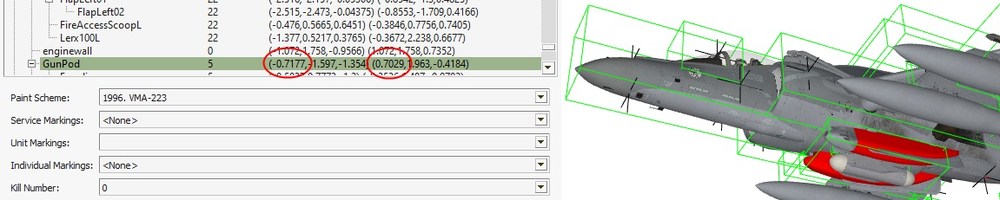




Landing Light Question...
in Thirdwire: Strike Fighters 2 Series - Mods & Skinning Discussion
Posted
If I have to check something, I would delete :
"LightNodeName=LandingLight"