-
Content count
394 -
Joined
-
Last visited
-
Days Won
8
Posts posted by mue
-
-
inability of Mue's target editor to read or "see" certain objects -- this is a known issue that I've encountered, and reported it as such to MueYes, the target area editor doesn't read terrain objects if they are located in subfolders (Terrains/<terrain>/<subfolder>/). Currently they must be located directly in the Terrains/<terrain>/ folder. It's on my todo list.
-
 3
3
-
-
Correction: the full labels are displayed whenever I make any changes to the TWFONT file (i.e. in order to change the colors)
If you change the colors in the twfont.fx file you must also change the colors in huddata.ini. The enemy/friendly target color in twfont.fx must exactly be the same as in huddata.ini (ignoring the alpha value).
Or maybe you introduced a syntax error in the twfont.fx and the game engine fall back to the original fx file.
Can you send me your huddata.ini and twfont.fx file so that I can check it.
-
I also have mixed feelings about the warthog stick. I really like the haptic (metal grip) of the stick and the possibility to add an extension. But the stiction of the stick is quite annoying.
I, too, regreased the stick and I found out that the stiction DON'T come from the ball/socket joint but from the disc riding up and down on the 4 shafts. So if you want to regrease the stick you don't have to do the high-risk procedure of disassembling the ball/socket joint. You only need to regrease the 4 shafts. Still the problem is to find the proper grease. With the grease I use (Tamiya Cera-Grease HG) the stiction returns after some time.
-
Unfortunately, I understand the lod format only partially. It's sufficient to write a viewer. But to write an exporter, I have to understand the format completely.
Maybe I should email TK/Thirdwire and ask for a format description/documentation. But I doubt I'll get an answer: In the past I already emailed him regarding my plan to write a cat extractor and asked him if he allows (or not) the extraction of locked content ... I never got an answer

-
 5
5
-
-
Uups... I didn't want to start a discussion about piracy.
I see it through the eyes of a software engineer and I think this program can be useful to study and investigate the sf2 graphic/render engine.
-
Look at the MAX render screen, Mue (1st screenie). You can see the name of program.
Thanks. Found it.
It seems, no one is saying the name of the program. Why? Did I miss something?
-
... the extractor I use...
What extractor do you use? How does the extractor work? Intercepting directx api calls maybe?
-
EDIT: Just in case anyone was wondering...looks like older versions aren't supported. Wondering if there are any plans to do so...?
Which patch level do you have? Do the LODViewer and my CATExtractor work with this patch level? All of my programs use the same cat file loading routines.
Mue is there any way I can add objects (not targets) like trees and decorative stuff?
Yes, it should be possible.
First you have to add the objects to the <terrain>_types.ini. However, I don't know which entries in <terrain>_types.ini does make the object to real targets or just "decorative stuff".
Then you can place the objects via the target area editor into the target areas.
-
Before I uploaded the package I scanned it with Microsoft Security Essentials: nothing suspicious found.
After your reports I also scanned it with an online virus scanner (virustotal.com): nothing suspicous found.
So I think my package is virus free.
I assume your anti-virus program has some kind of cloud-based reputation rating of program files (*.exe, *dll, ...). And since my program files are quite new (recently compiled) they have no (good) reputation. The anti-virus program then maybe tries to run the program in some kind of sandbox and that didn't work for some reasons or it just blocks the program.
-
Mues Toolbox
In this package you find the current versions of my programs. Since all programs are using the same Qt and Microsoft Visual Studio libraries I thought it is convenient to put them all together.
This package contains currently:
LOD Viewer V0.5.2
Target Area Editor V0.2.2 (Updated)
CAT Extractor V0.1.0 (NEW!)For usage instructions of the programs please read the readme files located in the Readme folder.
-
Submitter
-
Submitted12/09/2015
-
Category
-
 12
12
-
-
Minor update: Version 0.2.0
-rudimentary editing functions: target objects can be added/deleted/moved/rotated to/from/in existing target areas.
CAUTION! It's not fully tested yet. I strongly advise you to make a backup of your *_targets.ini file first before you work with the Target Area Editor.
-using Qt 5.5.1I bundled my programs (lod viewer, target area editor, cat extractor (NEW!)) into one package. You can download it here
-
 2
2
-
-
Minor update: Version 0.5.2
-bugfix: some animation types crashed the program
-view can be toggled between perspective and orthographic projection
-adjustable zoom and rotation rate
-using Qt 5.5.1I bundled my programs (lod viewer, target area editor, cat extractor (NEW!)) into one package. You can download it here
-
 4
4
-
-
Have you forgotten to set
ZBufferOffset=6.000000 FlatObject=TRUE
for this airfield in terrain_types.ini ?
-
Thanks for the bug report. I investigated the issues and that are my findings:
SH-3D issue:
The lodviewer scales and positions the 3D view depending on the bounding box of the lod object so that the entire area of the bounding box (and therefore the entire lod object) is displayed. In the SH-3D lod there are two nodes whose z coordinates are "out-of-the-way": RescuedGuy with z coordinates around -44000 and FoldingRotor with -100000 (maybe a fault in the lod model?). Thus the resulting bounding box has an extent of over 100000 meters and the resulting view is extremely scaled down (zoomed out).
A possible solution could be to add a view option that excludes hidden nodes from the (view scaling) bounding box calculation and let the user select and hide the problematic nodes. What do you think?
Sea Stallion issue:
These lods contain an animation type I haven't seen before. I will try to reverse engineer that animation type format too. I can not promise to understand and display that animation correctly but at least it should be possible to prevent the lodviewer from crashing.-
 2
2
-
-
Will something like this also work for FE2 terrains?
Yes:
-
Here, try dropping this into your Mods folder and see how things appear in game.
And don't forget to set ObjectsFade=false in options.ini. For this mod to work the stock built-in fading function must be disabled.
-
 1
1
-
-
Mue, I have some feature request for the LODViewer. No rush, just as you have time if they are possible.
- Increase the precision of the zoom function or add more zoom levels. (Sometimes I can't get as close to a surface as I need to without the camera position jumping past it.)
- Add an option to lock/unlock each axis of rotation and translation individually. (There are times that I need to keep the model in a precise orientation while moving my center of view.)
- Add an option to switch a mesh to a wireframe mode or adjust its opacity. (Positioning hit boxes inside an air-frame would be easier if the mesh could be visible without it obscuring the bounding or hit boxs.)
- Add an option to switch between Perspective and Orthographic views of the LOD. (It would help with precisely finding coordinates.)
- Add the ability to directly highlight and copy any of the Bounding Box coordinates for any node in the upper left list. (Like above it would help with coordinates without having to jump between the viewer and the exported list or manually typing them.)
- Add the ability to load objects from the Pilots and Weapons folder onto the positions specified in the Data.INI. (This would allow one to see how different Pilots, Seats, False Pilot Method objects, and Weapons look on the model.)
- Add the ability to reload the Data.INI file of the open object without having to shutdown and restart the program. (This would be helpful when adjusting the size and position of hit boxs and if number 6 were added Weapon Station & Missile alignments.)
...and to show the decals for a better location.

... and maybe to show bump & specular maps ...
It seems, my todo list is getting longer and longer...

And if i am not abusing of the kindness, how feasible could it be to enable joystick imput?
Currently I don't plan to implement joystick input. But I'm curious: What should the joystick input do exactly?
What are your system specs? Does it happen with all lod files? Is your graphic card driver up to date?
-
 1
1
-
Hi Mue, any chance this can work for earlier patches yet?
Sorry, a new version is not ready yet. The last weeks nice weather kept me away from (non-work-related) programming activities. But I'll continue to work on the target area editor soon.
-
 2
2
-
-
It's an RGBA color code. The 4th value is the alpha channel. The value ranges from 0.0 (full transparency) to 1.0 (full opacity).
-
The tod objects are defined in the *.tod files. I reverse engineered (most of) the tod file format: http://combatace.com/topic/84706-tod-file-format/
In theory the tod file format allows arbitrary object meshes (not only rectangular blocks). Unfortunately TWs terrain editor only creates rectangular blocks.
Therefore, to create other tod objects than the rectangular blocks one has to write his own tod file generator/editor for creating the tod files.
It's on my long-term todo list...
-
 3
3
-
-
Have you in Extras->Settings set the correct path to the SF2 install directory?Hi Mue, great tool.
However, for some reason when viewing maps with the tool, none of the target objects will appear, be they runways, bridges, etc. This is occurring on both stock and modded maps (I have tried it with the stock GermanyCE, Sweden from TSF, and Nellis Range.)
Buildings that are part of the map itself appear to be showing up fine, it is just runways and the like that are not appearing.
Do you run the latest SF2 patch level?
Do you have an ATI graphic card? Some users with ATI cards have problems with my programs. I still try to figure out where the bug is.
-
Interesting... it seems FE2 has a lot more stuff in the inis. Wonder what else FE2 had that SF2 didn't?

Yes, maybe it's worthwhile to have a closer look at the FE2 inis.
I'm curious...could it be that the 4DOF support came with FE2 into the thirdwire game engine?
BTW, the info I mentioned in my post is from your post: http://combatace.com/topic/83894-trackir-6dof/?p=674605

-
 1
1
-
-
Strange...
Only recently I noticed that SF2/FE2 support 4 (or 5 if one counts the zoom axis) DOF with TrackIR. I always thought that SF2/FE2 support only 2 DOF (pitch and yaw), therefore I had only pitch and yaw enabled in my TrackIR profile.
By accident, I watched a SF2 video on youtube and I was quite suprised to see the cockpit view shifting left and right. So I googled "6DOF trackir sf2" and the first hit was a link to a combatace.com thread that mentions to add/configure the following entries in the [CockpitSeat001] section in the <aircraft>_cockpit.ini to allow larger lateral head movements:MinMovementX=-0.1 MaxMovementX=0.1 MinMovementZ=-0.1 MaxMovementZ=0.1
It seems that SF2 didn't have those entries per default, but FE2 did.
Anyway, now with 4DOF enabled I can see the runway better while landing. The lack of visibility ahead while landing has always bothered me. -
Yes, that's right, terrain tile is ok but all targets are virtually invisible until I zoom in real close.......in fact I thought that was just how it worked until I saw another screenie by somebody else showing the whole area....lol.
I see you have an ati graphic card. I know of (a few) other people who have graphic problems with my programs (lodviewer / target area editor) and ALL have ati graphic cards.
Unfortunately I haven't found the cause of the graphic problems yet.


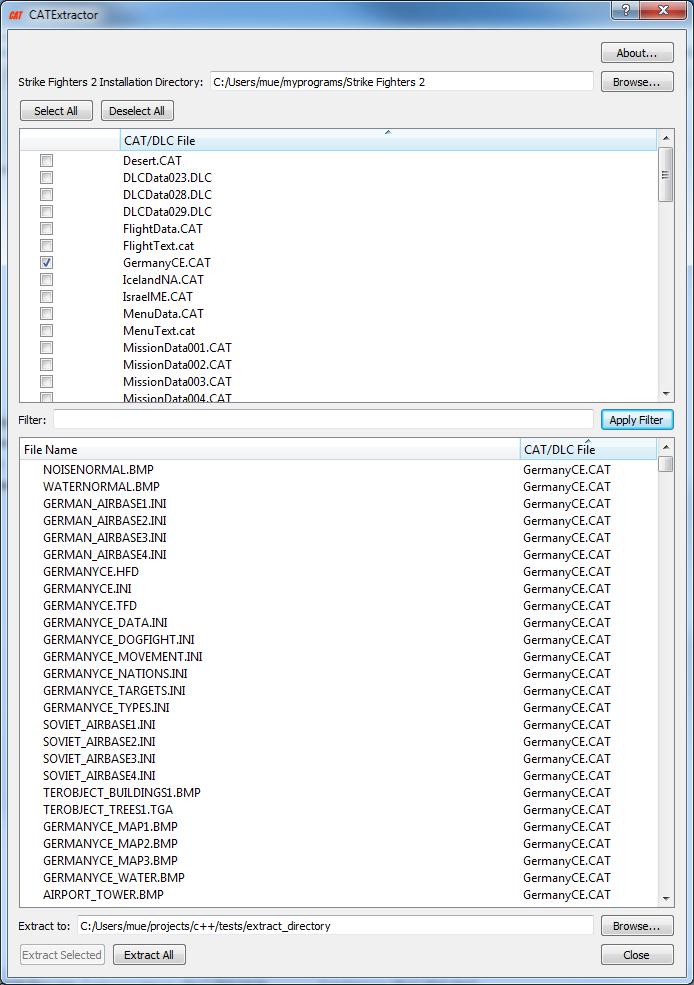
LOD Viewer
in Thirdwire: Strike Fighters 2 Series - Mods & Skinning Discussion
Posted
What is the pivot point? The local coordinate system (and origin) of the node?