-
Content count
327 -
Joined
-
Last visited
-
Days Won
1
Posts posted by ChampionsVA56
-
-
I think you are referring to the AU-1 Corsair......AES-12 Squadron,USMC 1957. I posted a copy in the SF1 Downloads section.
-
Is there an entry to move the engine sound position when in the first person cockpit view??.
-
Done that already........I'm gonna try messing with the LOD file in a hex editor next.
-
Anyone know of any ini-commands that will remove UNWANTED meshes from a ship used as a GroundObject? Specifically....removing Phalanx guns and other items from carriers (back dating them).
-
I'm using the July 2012 version........of 10 naval units I have put together, I have 2 that spawn the third and fourth,fifth,sixth,etc. ship in the same spot as number two. So its not every unit, just a few (weird huh?). I have kinda figured out a way to "save" the situation by pairing a much slower ship with a much faster one......so they separate quickly to save the "eyecandy" aspect. It's kinda funny to watch one ship "lay a turd" and produce a ocean tug. See photo. Anyone else have any idea on this? Just gotta wait for another patch I suppose.
-
No....I'm just building a Rolling Thunder Campaign with carriers and escorts. I just downloaded NA from th TW site a few days ago. Is there a patched version somewhere else?
-
When building NAVAL UNITS......are there any restrictions/maximums to how big the unit can be, how many carriers,how many naval units you can create,max number of ships.......etc. Are there any settings that affect these and can be adusted? I sometimes have 2 ships occupy the same space in a naval unit and futher added ships do not appear. Is this a bug? Anyone......ANYONE....Bueller?
-
How can one crank up the mission rate so you fly a mission every other/few days instead of weeks/months between missions on a campaign? I'm assuming these are the key entries. Anyone have any bits of wisedom in this area and wanna share?
[CampaignData]
StartDate=03/02/1965
StartDateDeviation=0
EndDate=11/01/1968
RunCampaignBeforePlayerStart=FALSE
ForceWithInitiative=1
NavalCampaign=TRUE
MaxMissions=50 <-----------------------------------------------------?
NormalMissionRate=180 <-----------------------------------------------------?
NormalMissionRateDeviation=10 <-----------------------------------------------------?
OffensiveMissionRate=30 <-----------------------------------------------------?
OffensiveMissionRateDeviation=15 <-----------------------------------------------------?
StartScreen=CampaignStart4.bmp
StartText=
CampaignBaseScreen=CampaignStart4.bmp
CampaignEndWinScreen=CampaignEndWin2.bmp
CampaignEndLoseScreen=CampaignEndLose2.bmp
CampaignEndStallScreen=CampaignEndWin2.bmp
CampaignEndKIAScreen=CampaignEndLose2.bmp
CampaignEndWinText=wovRTEnd.txt
CampaignEndLoseText=wovRTEnd.txt
CampaignEndStallText=wovRTEnd.txt
-
OK...I see those now at the DAT site. Thanks for the info.........so far so good......have added 10 ships to your Ranger test campaign............learning as I go. Haven't done anything else productive today except eat and shower......he he.
-
Your Campaign references 2 ships I'm not familliar with,......DDG-2 AND DLG-11. What are they and where con they be downloaded from? Are they YAP also?
-
Ok....another question (since you seem to have a handle on Campaign building). I set a squadron's experience to ZERO......they start with no kills.....but how do they start with ZERO MISSIONS and KILLS? I want a fresh (inexperienced) squadron. Any ideas?
-
I see an entry for Retire Date in your Naval Units. How does this work and it there a "start date" you can enter also?
-
Holy Sh.......I put the new VietnamSEA_Water.bmp in and plugged in your test campaign........IT WORKED. OK....question.......how does one limit the start/stop tour dates of the carriers and ships?? Does the Tour date lines still control that?
-
Yep...thats what I was trying to do....HOWEVER...even after merging NA in....I still can get naval units to work at Yankee Station. I have the NavalCampaign=TRUE statement in, a VIetnamSEA_WATER.bmp and the NavalMap=TRUE statement........still no dice. The campaign will start up but places my carrier squadrons at land bases....oh well........maybe someday.
-
AH HA!!! Looks like I got lead down the wrong river to begin with....the one with the waterfall. I'll go download NA.
-
Actually, CVBG's are what I want.......BUT..........let me clerify..............I MUST have NA installed/merged for the game to read these carriers with attached ships [Naval Units] in the ini coding........otherwise I'm spinning my wheels trying....yes?? I'd get it just to be able to do this.
-
Would I be able to get ahold of copies of your VIETNAMSEA.ini, CAMPGNV1.ini and that VietnamSEA_WATER.bmp? I'd like to try out what you have done and make my own surface fleets.
-
No DICE. You sure I don't need SF2NA installed to use naval unit entries? I don't have NA.......just SF2V with the gold package. I was able to use Wrench's target layout idea to get the surface ships there....but now all i have is STATIONARY ships with carriers moving around them.......not exactly what I wanted. Any suggestions on how to edit the movements.ini to make the ships (convoy) move would be appreciated. Maybe I'll just stick to making planes and skins.......this is not my area.
-
YES!! Looks like you have already figured out how to do what I'm trying to do. I'll make up my own and try it out...see if it works.....THANKS!!!
-
Well....I'd like to get some ships to be near the carriers on Yankee station. That would mean moving along with the carriers. I tried adding a naval unit after the carrier units in the Rolling Thunder Campaign (below) and making sure I had a VietnamSEA_Water.bmp file and the Naval Map=TRUE comment in the ini. Still no luck. I suppose I could fool the game by telling it that a destroyer is a carrier and setting up a bogus catapult for a helo or something. There's gotta be an easier way....Champ
[NavalUnit001]
UnitName=Long Beach SAG
ForceID=1
Nation=USN
RandomChance=100
MaxObjects=5
Experience=100
Morale=100
Supply=100
Intelligence=30
StartPosition=600000.00,610000.00
ObjectivePosition=600000.00,610000.00
HomePortPosition=600000.00,610000.00
MinFleetSpeed=10.289
Ship[01].Type=CGN-9
Ship[01].Name=USS Long Beach
Ship[01].Number=9
Ship[01].Texture=USNGrey1
Ship[02].Type=Atlanta
Ship[02].Name=USS Tucson
Ship[02].Number=98
Ship[02].Texture=USNGrey1
Ship[03].Type=Fletcher
Ship[03].Name=USS Fletcher
Ship[03].Number=623
Ship[03].Texture=USNGrey1
Ship[04].Type=Fletcher
Ship[04].Name=USS O'Bannon
Ship[04].Number=450
Ship[04].Texture=USNGrey1
-
Could you elaborate on how you did it? What entries in ini files are required etc>?
-
So i need SFNA...correct? I dont have it and haveapparently no VietnamSEA_Water.bmp in my folder but it is called for in the ini.
-
This is for SFV2....specifically Yankee Station? Are these user added ships or stock models?. Thanks for reply...Champ
-
Has anyone been able to add additional support ships at Yankee Station? I have the Vietnam Gold package installed to SFV2 and trying to figure out if/ how this can be done. More or less just for eye candy. Any successful ideas??


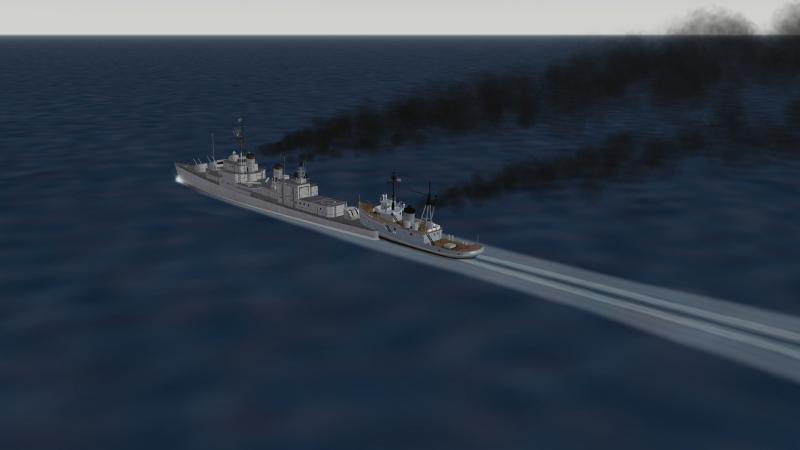

F3H-2 Demon skins
in Thirdwire: Strike Fighters 2 Series - File Announcements
Posted
Glad you like the Demon. After spending ALOT of time doing ALL these skins I would appreciate it if you would include me in the credits section. After all you just simply copied my work.