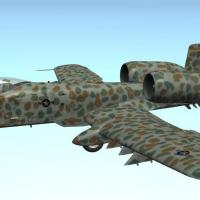-
Content count
10,714 -
Joined
-
Last visited
-
Days Won
58
Files posted by EricJ
-
"Dirty Lion" VFA-213 Fictional F/A-18E Scheme
By EricJ in Military Aircraft
Using the Team KBT F/A-18E, this is an adaptation of my personal scheme for the E version. Texture only.
291 downloads
(0 reviews)0 comments
Updated
-
"Ghosts of Razgriz" F-14 Skin for the TMF Tomcat
I may not play Ace Combat, but I've always liked their artwork, even though sometimes its a spinoff of real world schemes.
This is one I found on DeviantArt, and therefore put digital brush to the TMF Tomcat. I used it on the D model but can work with any model Tomcat you wish. Simply drop in the folder of the Mirage Factory Tomcat and go fly.
Eric Johnson, 2013
95 downloads
-
"Taliban Grouse"
By EricJ in Ground Object Mods
This is a "What If" nation missile system based off of the real SA-18 Grouse (or what I could find though internets sources).
It is set for the "Taliban" nation for my Afghanistan install but can be adapted of course for any map or nation:
[Nationxxx]
Name=Taliban
DisplayName=Taliban
Alignment=ENEMY
Mercenary=TRUE
PilotNameList=NamesMercs.lst
RankList=RanksUSAF.lst
CallsignList=CallsignsUS.lst
Formation.Fighter=USFighter
Formation.Attack=USFighter
Formation.Bomber=USBomber
Formation.Transport=USBomber
Formation.Tank=USTank
Formation.MobileAD=USAD
PilotTrainingStandard=EXCELLENT
GenderRatio=0
DebriefSuccessMusic=DebriefSuccess.wav
DebriefFailMusic=DebriefFail.wav
DebriefKilledMusic=DebriefKilled.wav
SpeechFile=USAFSpeech.cat
SpeechTextFile=USAFSpeechText.str
StartDate=1994
It uses Pasko's "SAM Gunner" since I have no modeling skills and is setup for SF2. It can be of course adapted for SF1 but that requires a bit of work that can be found in the SF2 Knowledge Base and is a drag and drop as all files and folders are already organized.
Afghanistan rules of thumb:
Kandahar-Shindand-Herat-Qala I Naw "ring" stay above 24,000ft MSL + for traveling. When you break that (usually 23,000 ft) you may get shot at. Other areas roughly 22,000 ft MSL + is a good altitude to stay above but again use flares conservatively. It's not very accurate but if enough are fired you will get shot down. I've seen earlier versions of this shred SEAD flights.
This is strictly for What If scenarios or installs rather than real world setups as so far there is no heavy use of SAMs in-country.
98 downloads
(0 reviews)0 comments
Submitted
-
[Fictional] F-31A Mustang II Mod Eagle Scheme
By EricJ in What If Skins
For the F-31A Mustang II that exists on this site. It's just a simple Mod Eagle scheme that uses the same decals as the base 421st TFS skin. Just drop in the folder and go fly. Just select 421st TFS, 388th TFW Mod Eagle in the drop down menu and go fly.
53 downloads
-
[Fictional] F/A-18E VMFA-232 CO
This is just a simple What If skin if the Marines used the Super Hornet for it's replacement of the F/A-18 Legacy Hornet. Drop in the FA-18E_BlkII folder and go fly, can be found under VMFA-232 CO
38 downloads
(0 reviews)0 comments
Submitted
-
[Fictional] F/A-18F "VFA-163"
By EricJ in What If Skins
This skin represents "VFA-163", which was featured in the movie Behind Enemy Lines. Simply drop in the FA-18F_BlkII folder and go fly. It can be found under VFA-163.
38 downloads
(0 reviews)0 comments
Submitted
-
[Fictional] Parani Digital Skin for Marcfighter's Su-27
By EricJ in What If Skins
A simple desert digital pattern for a fictional Su-27
Drop in your Su-27 folder and go fly.
Eric Johnson, 2013
112 downloads
-
[Fictional] SEA Camo for the TMF/ Mod Mafia Hornet
By EricJ in What If Skins
Since an F-18L isn't around... this I believe was the type of camo designed for it, during the end of the Vietnam War and promotion.
Drop in your F/A-18A folder and go fly.
NOTE: This is a basic skin with no decals for your What If pleasure...
85 downloads
-
[Fictional] Su-25T Ferris Scheme
By EricJ in SU-25T Skins
Su-25T “Ferris Scheme 4”
This is a completely fictional scheme that uses the same FT markings from my previous European 1 scheme. It’s loosely based off an F-15C scheme that was developed by Heather Ferris during the 1980s when researching various schemes to confuse enemy opponents for future camouflage use.
14 downloads
(0 reviews)0 comments
Submitted
-
[Fictional] VFA-1 CAG F/A-18F
By EricJ in What If Skins
For the FA-18F_BlkII, this represents a fictional CAG jet if VF-1 wasn't disbanded and kept in Navy service.
Some textures from a PDF (author unknown) for the original VF-1 F-14
Just drop in the appropriate folder and go fly.
Eric Johnson, 2013
42 downloads
-
[Fictional] VFC-13 "Flanker" Scheme
By EricJ in What If Skins
A skin I made using the tutorial I wrote (which can be found here: http://combatace.com.../page__st__1440)
Drop in your FA-18F_BlkII folder and go fly
Eric Johnson, 2013
56 downloads
(0 reviews)0 comments
Updated
-
2S6M Tunguska
By EricJ in Ground Object Mods
Derived from this: https://www.turbosquid.com/3d-models/3ds-sa19-tunguska-vehicle/609893
Model work (implementing in SF2): Razvan Stanciu
Ini help: yakarov79
I mainly did Texture work and included four skins for the vehicle. The default color scheme and three others (Green, Tan, and Paran) are for use in your game.
All necessary files are included and simply drop in your mod folder. Can be found under 2S6M Tunguska for the Mission Editor.
125 downloads
(1 review)0 comments
Submitted
-
58th FS, 33rd FW F-35A skin
Basic skin I did on request, but felt it was okay to upload for public use.
Drop in your F-35A folder and go fly.
Eric Johnson, 2012
107 downloads
(2 reviews)0 comments
Submitted
-
77-234 A-10A 81st TFW
By EricJ in A-10A/C Skins
A-10A Warthog 77-234
This aircraft (given model configuration) represents an aircraft assigned to the 81st TFW (no particular squadron mentioned as the reference was from Airliners.net), tailcode “WR” from 1990.
Installation: Simply unzip the folder and extract the file into your Bazar\Liveries\A-10A (or optionally the C, though the only oddity noticed is the antenna behind the cockpit, otherwise it’s identical mapping) directory and go into the simulation go to the Payload section and for the Liveries drop down menu select “77-234 81st TFW” and go fly.
EricJ on the ED Forums
EricJ562 (Steam ID)
http://www.facebook.com/EricJ56
flanker56@hotmail.com
I also write Military Science Fiction books, if interested you can check them out here:
http://www.amazon.com/Eric-Johnson/e/B003NQA7QK/?_encoding=UTF8&camp=213733&creative=393193&linkCode=shr&tag=hupa08e-20&linkId=KLGFFABHB5ZLOXPS
Eric Johnson, 2014
22 downloads
(1 review)0 comments
Submitted
-
A-10 Ferris Splinter [Fictional]
By EricJ in A-10A/C Skins
A-10 Ferris Splinter [Fictional]
This is a basic Splinter scheme based on an F-15C design modified for the A-10 airframe, and also some artistic liberties as well. While the A-10C is shown, this can also be used on the A-10A, simply copy and paste the folder into the Bazar\Liveries\A-10A or A-10C and select “Ferris Splinter No.1” in the Payload Menu and go fly.
22 downloads
(2 reviews)0 comments
Updated
-
A-10A FT 75-308
By EricJ in A-10A/C Skins
FT 75-308
This skin represents an A-10A from the 75th Fighter Squadron, 23rd Fighter Group (“Flying Tigers”) in an European 1 scheme.
To install this skin simply cut and paste the “FT 75-308” folder in your DCSWorld\Bazar\Liveries\A-10A or if preferred, A-10C folder. In the Payload Editor select “23rd FG, 75th FS, Pope AFB” and go fly.
Disclaimer: The original supplied artwork was used to trace the outline of the Shark Mouth.
25 downloads
(1 review)0 comments
Submitted
-
A-10A JAWS No.1 Skin
By EricJ in A-10A/C Skins
A-10A JAWS 75-262
This represents (as close as possible given various sources) the JAWS (Joint Attack Weapons System) A-10A Warthog from the 57th Wing, Nellis Air Force Base, Nevada.
Installation: Simply unzip the folder and extract the file into your Bazar\Liveries\A-10A (or optionally the C, though the only oddity noticed is the antenna behind the cockpit, otherwise it’s identical mapping) directory and go into the simulation go to the Payload section and for the Liveries drop down menu select “JAWS Skin No.1” and go fly.
31 downloads
(3 reviews)0 comments
Updated
-
A-10A JAWS No.2 Skin
By EricJ in A-10A/C Skins
JAWS 75-260
This is one of the other schemes of the JAWS (Joint Attack Weapons System) program.
For installation simply drop this in your DCSWorld\Bazar\Liveries\A-10A or A-10C folders, open the simulation and in the Payload Window, select “JAWS Skin No.2” and go fly.
EricJ on the SimHQ Forums
EricJ562 (Steam ID)
http://www.facebook.com/EricJ56
flanker56@hotmail.com
I also write Military Science Fiction books, if interested you can check them out here:
http://www.amazon.com/Eric-Johnson/e/B003NQA7QK/?_encoding=UTF8&camp=213733&creative=393193&linkCode=shr&tag=hupa08e-20&linkId=KLGFFABHB5ZLOXPS
Eric Johnson, 2014
35 downloads
(2 reviews)0 comments
Submitted
-
A-10A Peanut Scheme, 47th TFS, 91 TFG
By EricJ in A-10A/C Skins
A-10A Peanut Scheme Barksdale, CA (Aircraft 78-552)
This aircraft was painted in the “Peanut” scheme, a test pattern prior to deployment to the Persian Gulf for Desert Shield/Storm. However, the USAF decided against the scheme and left the European 1 scheme as standard. Given the various references I have I chose to depict the aircraft as such, as the serial number and pattern was more accurate rather than unit markings. Some did not have the green tips while one did, so I chose to make it more “assigned” to the 47th TFS, 917th TFG, Barksdale AFB, LA. Despite this I gave it a “used” look anyway as it added a lot of atmosphere to the aircraft.
Installation: Simply unzip the folder and extract the file into your Bazar\Liveries\A-10A (or optionally the C, though the only oddity noticed is the antenna behind the cockpit, otherwise it’s identical mapping) directory and go into the simulation go to the Payload section and for the Liveries drop down menu select “47th TFS, 917th TFG” and go fly.
42 downloads
(1 review)0 comments
Updated
-
A-10A Pre-Production Scheme No. 1
By EricJ in A-10A/C Skins
Pre-Production No. 1
Before the Camouflage legacy of the A-10, this was one of the proposed schemes.
Installation: Simply unzip the folder and extract the file into your Bazar\Liveries\A-10A (or optionally the C, though the only oddity noticed is the antenna behind the cockpit, otherwise it’s identical mapping) directory and go into the simulation go to the Payload section and for the Liveries drop down menu select “Pre-Production No. 1” and go fly.
20 downloads
(1 review)0 comments
Submitted
-
A-10A Pre-Production Scheme No. 4
By EricJ in A-10A/C Skins
A-10A Pre-Production No. 4
73-1667
This scheme is a proposed coloration (which obviously was not used, instead the “European 1” and “Ghost Grey” schemes became the standard scheme for the aircraft).
Installation: Simply extract the folder and place it in the Bazar/Liveries/A-10A or C folder, go into the mission folder and in the Payload section and for Liveries select Pre-Production No. 4 and go fly.
21 downloads
(2 reviews)0 comments
Submitted
-
Afghanistan Terrain New Targets v1.0 SF2
By EricJ in Full Terrains
Specifically for the Afghanistan terrain version done by Wrench, this adds yet more targets and CAS areas on the map. Simply overwrite and go fly.
Wrench's Afghanistan for SF2:
http://combatace.com/topic/63040-afghanistan-terrain-modern-2003-later/
Eric Johnson 2011
Also included is a Nations file (optional) that has the major player countries listed (thanks to FrankD). Note however I do have Afghanistan set to enemy so if you feel inclined feel free to adjust the side status.
534 downloads
(2 reviews)0 comments
Submitted
-
Afghanistan Terrain New Targets v1.5
This is a modification (that was okay'd by Gepard) that adds more targets to his version 1.0 of the Afghanistan map. Right now it is technically a "beta" but it adds a few more targets, CAS areas to the map. Along the days I'll add more here and there, but is considered to be a seperate mod to his terrain.
README:
Simply extract and put it in the Afghanistan terrain folder, and allow overwrite.
Original work done by Gepard.
If you have suggestions or locations you may have added, please don't hesitate in contacting me.
1.5 Notes:
- With thanks to Gepard, Bagram has been upgraded to a LARGE airbase, allowing B-1s, B-52s or other bombers to take off. Remember that to takeoff without crashing, take off from the eastern side of the runway.
- Modern CAS designations. If you want to use more historic designations, scroll to the bottom of the _targets file and name away.
- More targets in more places, be prepared to fly to the interior. Most of the targets are still on the "ring" but a few inside.
EricJ
865 downloads
-
AFX VFA-2 CAG Scheme
By EricJ in What If Hangar
Using Julhelm's Template this is a Fictional scheme for his AFX.
Drop in the AFX folder and go fly.
Eric Johnson 2011
118 downloads
-
AH-64A A Company, 1-104th ARB, PA ARNG
This skin depicts an AH-64A in May 2009, simply drop in the AH-64A folder and go fly.
Eric Johnson, 2011
242 downloads
(1 review)0 comments
Submitted