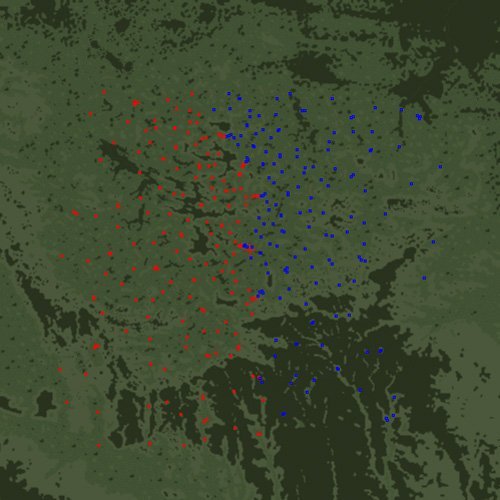-
Content count
1,168 -
Joined
-
Last visited
-
Days Won
19
Files posted by Stephen1918
-
Aviatik-Berg D.I
By Stephen1918 in Other Central Powers Aircraft
Aviatik-Berg D.IDesigned by Julius von Berg for the Aviatik company, the D.I was the first fighter completely built in Austria. The Berg was light and maneuverable, and after structural problems in the early models were overcome, it became a good combat plane.
Although nimble, reasonably fast, and able to reach higher altitudes than many of the planes it fought, the Aviatik D.I was prone to overheating. Many pilots flew with the engine cover panels removed, so I built this plane without the engine cover.
Early versions of the plane had the two Schwarzlose machine guns mounted low on each side of the engine. Later versions put the guns higher and within reach of the pilot to make it easier to clear jammed guns. This is a later version with the guns firing through tubes under the manifolds and projecting through the radiator.
I have included a basic skin along with my skinning templates. I highly recommend the skins made by Quack74, available at CombatACE as a separate download.
Revision 1 - June 12, 2011It appears that I made the original about 20% too large. I have rescaled the plane to the correct size, this involved making some changes in and around the cockpit. Since I was revising the cockpit, I put the correct guns in this version (Schartzlose instead of Spandau.) I have also included the FM written by ojcar, and the sound for the Austro-Daimler engine made by Nix.This version includes all new LODs, new data file, new cockpit ini, and new decal ini. If you have downloaded the previous version, it would be easiest to just delete the whole folder and replace it with this version.
Revision 2 - September 20, 2011I have added a complete set of letter decals so you can set a flight letter in the Loadout screen, or the game will randomly assign a different letter to each plane. There will also be a different serial number randomly assigned to each plane as well.
Revision 3 - June 5, 2012I have made slight changes to the model, especially in the rigging. This revision has all new LODs. Ojcar has made changes to the FM to work with the new model. All the decals are the same as before.
Installation Instructions - New install
For FE1 - Unzip the file and move the folder named "AviatikD1" into the "Aircraft" folder in the FirstEagles/Objects folder. You also need to move the sound file "Austro-daimler200.wav" into the FirstEagles/Sounds folder.
For FE2 - Unzip the file and move the folder named "AviatikD1" into the "Aircraft" folder in the FirstEagles/Objects folder. Then in the FirstEagles/Objects/Decals folder, create a new folder named "AviatikD1". Move the folder named "D" from the Aircraft/AviatikD1 folder into the Decals/AviatikD1 folder you just made.You also need to move the sound file "Austro-daimler200.wav" into the FirstEagles/Sounds folder.
Installation Instructions - Update existing install
For both FE1 and FE2 - Delete the following files and replace them with the new versions: All the LOD files and OUT files - you are deleting three of each and replacing them with four of each. The OUT files are optional and not necessary for the game. AviatikD1.ini - the new one makes use of the extra LOD.AviatikD1_DATA.INI - The new one uses the new rigging and is slightly more compact than the original.Everything else is the same as in the Revision 2 download.
707 downloads
-
Albatros C.III
By Stephen1918 in Albatros
The Albatros C.III was a general purpose two-seat plane and was based on the C.I and C.II models. An improved tail structure made it more agile than its predecessors and it was produced in large numbers.
The plane was armed with a Parabellum machine gun mounted on a pivot in the rear cockpit along with a synchronized machine gun mounted beside the engine. The C.III was used for reconnaissance, aerial photography, and light bombing.
The gun ring had limited movement, especially in the vertical direction, which I have tried to reproduce in my model.
I have included two loadouts, one for four 12.5 kilo bombs carried internally, and another for six 12.5 kilo bombs carried externally under the wings.
I have also included three skinning options - an unpainted standard wood and linen, a light blue paint, and a green paint. All of these are pretty basic so I have included my skinning templates for those who want make their own skins.
This plane uses the national markings that come with First Eagles, so you can change nationalities to fly for Bulgaria or the Turks.
I have included decals for serial numbers and for personal markings. These will be applied randomly. Some of the personal markings include crosses, I don't know if that would be appropriate if you're flying for the Ottoman Empire.
Historical Notes:
The serial numbers are fictious, but in the correct range for the 1916 Albatros C.III.
The personal markings are completely fictious, but I think reasonable for German markings early in the war.
I have not found an example of the Albatros C.III in green paint, but many German planes on the Eastern Front were painted green later in the war, so the color is not unrealistic.
If historical accuracy is important to you, you can delete the offending files.
Credits:
My thanks to Ojcar for making the excellent data.INI file for this plane.
My thanks to Nix for making the realistic engine sound file for the Mercedes 6 cylinder engine.
Thanks also to Sinbad, Whitekinght06604, and Wrench who provided me with valuable resouces and information for the cockpit details.
Installation instructions:
For FE1: Unzip the file and move the folder named "AlbatrosC3" into the FirstEagles/Objects/Airplanes folder. You also need to move the sound file "mercedes160m2.wav" into the FirstEagles/Sounds folder.
For FE2: Unzip the file and move the folder named "AlbatrosC3" into the FirstEagles/Objects/Airplanes folder. Then in the FirstEagles/Objects/Decals folder, create a new folder named "AlbatrosC3". Move the folder named "D" from the Airplanes/AlbatrosC3 folder into the Decals/AlbatrosC3 folder you just made. You also need to move the sound file "mercedes160m2.wav" into the FirstEagles/Sounds folder.
March 12, 2012 - Uploaded a new version with an improved FM by ojcar.
790 downloads
-
Lloyd C.II
By Stephen1918 in Other Central Powers Aircraft
This is a complete revision of the Lloyd C.II with all new LODs, new skins, and improved decals. Ojcar has also improved the FM for this plane. Any skins that were made for the original version will not work with this version.
The Lloyd C.II was based on a pre-war Austro-Hungarian airplane but with a slightly shorter wingspan and the addition of a machine gun on a circular mount for the observer. The C.II featured a plywood body and swept-back, tapered wings and was used for reconnaissance and light bombing throughout the war.
The gun ring had limited movement, especially in the vertical direction, which I have tried to reproduce in my model. This will be a challenging plane to fly because you need to move the plane to bring enemy planes into range of the gunner. There is no gun for the pilot.
There are also two bomb loading options for light and heavy bombing runs. (We don't know if the Lloyd ever carried 50kg bombs, but we included the option anyway.)
I have included three skinning options, one with standard Austro-Hungarian markings from early in the war, and two from later in the war. I have included my skinning templates for those who want make their own skins.
I have included a set of serial numbers which will be randomly assigned to each plane. The numbers are fictitious, but in the correct range for the Lloyd C.II.
Ojcar made a new data.ini for this plane. He added the heavy bomb option to the loadout. The 6.5 Schwarzlose gun he created for the original plane is included, along with his instructions for loading the gun data ("DataReadMe.txt")
Credits:
Great thanks to Ojcar, who made the excellent FM and who added some nice features to this plane.
Installation instructions:
This is a complete revision of the original Lloyd C.II. If you have the plane already, begin by deleting the Lloyd C.II from the Aircraft Folder, and (if you run FE2) from the Decals folder. Then install the new plane.
For FE1: Unzip the file and move the folder named "LloydC2" into the FirstEagles/Objects/Aircraft folder.
For FE2: Unzip the file and move the folder named "LloydC2" into the FirstEagles/Objects/Aircraft folder. Then in the FirstEagles/Objects/Decals folder, create new folder named "LloydC2". Move the folder named "D" from the Aircraft/LloydC2 folder into the Decals/LloydC2 folder you just made.
To install the gun:
This is the same gun that was included with the original Lloyd C.II. If you had the original plane, you don't need to install the gun. If this is your first install, follow the instructions below.
For FE1: Follow the instructions in Ojcar's DataReadMe.txt file. You'll have to make changes to the LloydC2_data.ini file.
For FE2: Follow the instructions in Ojcar's DataReadMe.txt file.
599 downloads
-
Albatros D.II - 2 pack
By Stephen1918 in Albatros
Note - This is a complete revision with new LODs, new skins, and new hangar and loading screens. I recommend you delete the older version and replace it with this one.
The Albatros D.II was identical to the D.I, except that the top wing was mounted lower and farther forward to improve visibility. The fuselage, engine, and guns were the same. Early models had two radiators low on either side of the fuselage, later models had the radiator mounted in the upper wing.
I have created both versions of the D.II. I put both radiators on the skins so the same skin can be used for both versions. The download includes two skins, a light camo and a dark camo, and a full set of personal markings for each plane. I have included my skinning templates for those who wish to make different skins.
Credits
My thanks to Ojcar for making the data file for the Albatros D.II.
My thanks also to Nix for making the sound file for the Mercedes 160hp engine.
Installation Instructions
The two versions can be installed separately or both together.
For FE1 - Unzip the file and move the folders named "AlbatrosD2_Early" and "AlbatrosD2_Late" into the FirstEagles/Objects/Aircraft folder. You also need to move the sound file "mercedes160m2.wav" into the FirstEagles/Sounds folder.
For FE2 - Unzip the file and move the folders named "AlbatrosD2_Early" and "AlbatrosD2_Late" into the FirstEagles/Objects/Aircraft folder. Then in the FirstEagles/Objects/Decals folder, create new folders named "AlbatrosD2_Early" and "AlbatrosD2_Late". Move the folders named "D" from the Aircraft/AlbatrosD2 folders into the corresponding Decals/AlbatrosD2 folder you just made. You also need to move the sound file "mercedes160m2.wav" into the FirstEagles/Sounds folder.
719 downloads
-
RAF BE2c
By Stephen1918 in Other Entente Aircraft
Several variations of the BE2 were produced by the Royal Aircraft Factory from 1912 until the end of World War 1. The BE2c was introduced in 1914 and was produced in large numbers. It was designed to be a very stable plane, which was desirable in a reconnaissance plane, but not very effective for a fighter. During its service, the BE2c was used mostly for recon missions, but it sometimes served as a fighter and as a light bomber.
I have included two skins, a stock linen, and a brown paint. A full set of number decals are included for each skin. My skinning templates are included in the download.
The gunner in the BE2c sat in front of the pilot and either had multiple guns, or was able to move the gun between multiple mounts. The game engine does not allow this, so I set up the data file to limit the gunner's aim to the upper rear of the plane. However, I provided alternate lines in the FM which will allow you to widen the gunner's aim, but that makes the gun pass through the struts, and sometimes shoot through the wing.
Instructions for changing the gunner's range of motion are included in the download.
Credits
Thanks to Ojcar for making the data file for the BE2c and for providing resources for the model.
Thanks also to 33Lima and Hansa who provided resources for the cockpit and help with details of the model.
Thanks to Mike Dora for identifying and helping me fix problems with the gunner.
Thanks to Nicholas Bell for correcting the hit box coordinates for this plane.
Installation Instructions
For FE1 - Unzip the file and move the folder named "RAFBE2C" into the FirstEagles/Objects/Aircraft folder.
For FE2 - Unzip the file and move the folder named "RAFBE2C" into the FirstEagles/Objects/Aircraft folder. Then in the FirstEagles/Objects/Decals folder, create a new folder named "RAFBE2C". Move the folder named "D" from the Aircraft/RAFBE2C folder into the Decals/RAFBE2C folder you just made.
490 downloads
-
Rumpler C.I
By Stephen1918 in Other Central Powers Aircraft
The Rumpler C.I was a general purpose two-seat plane first produced in 1915. It was used on all fronts and served throughout the war. My model is armed with a Parabellum machine gun on a Schneider Ring in the rear cockpit along with a synchronized Spandau mounted on the left side the engine.
I have included two loadouts, one for eight 11 kilo bombs carried under the wings, and another for two 50 kilo bombs carried under the fuselage.
I have also included three skinning options - A plain linen and a light blue paint representing early models, and a green/mauve camouflage for later in the war. I have included my templates for those who want to make additional skins.
This plane uses the national markings that come with First Eagles, so you can change nationalities to fly for Austria, Bulgaria or the Turks.
I have included decals for serial numbers and, on the linen and light blue skins, for flight letters. You can choose the letter in the loadout screen. The numbers will be applied randomly.
Historical Notes:
The serial numbers are fictitious, but in the correct range for the Rumpler C.I.
I don't know if the flight letters are realistic. The plane looked too naked, and I saw one photo of a Rumpler with a letter "J" on the side, so I allowed my imagination to take over.
Credits:
My thanks again to Ojcar for making the excellent FM file for this plane.
Also, my thanks to Nix for making the realistic engine sound file for the Mercedes 6 cylinder engine. (This is the same sound file used with the Albatros C.III so you may already have it.)
Installation instructions:
For FE1: Unzip the file and move the folder named "RumplerC1" into the FirstEagles/Objects/Airplanes folder. You also need to move the sound file "mercedes160m2.wav" into the FirstEagles/Sounds folder.
For FE2: Unzip the file and move the folder named "RumplerC1" into the FirstEagles/Objects/Airplanes folder. Then in the FirstEagles/Objects/Decals folder, create a new folder named "RumplerC1". Move the folder named "D" from your Airplanes/RumplerC1 folder into the Decals/RumplerC1 folder you just made. You also need to move the sound file "mercedes160m2.wav" into the FirstEagles/Sounds folder.
721 downloads
-
Voisin Type V with 37mm cannon
By Stephen1918 in Other Entente Aircraft
The Voisin Type V was a slightly improved version of the Voisin III, with minor changes to the 150hp Salmson engine, a more streamlined nacelle, and staggered wings. It was first used in 1915, but was not a significant improvement over the Voisin III and served alongside it rather than replacing it. Some Type Vs were equipped with a a 37mm Hotchkiss cannon mounted in the nose and were successfully used for ground attack missions.
In my model, the 37mm cannon is rigged as an internal gun, so the pilot can fire it. The gunner would normally sit or stand directly behind the cannon, but I have placed him to the side so you can get a clear view of your target. As a result, some of the cockpit details have been altered, but are still reasonable.
Ojcar has created the data file for the plane, and spent some time tweaking the gun data to get it to perform more realistically. (You will have to reload between shots.)
I have included three skinning options for the plane, identical except for the decals. The Italian Linen uses the Italian insignia with red and green underwing panels. The Russian Linen uses the Russian insignia and includes stripes on the tail planes. The Standard Linen can be used for all the other Entente powers. This plane uses the national markings that come with First Eagles, so you can easily change nationalities (in the Standard Linen skin only.) I have included all my skinning templates. This is slightly different from the Voisin III and the skins are not interchangeable.
I have also included decals for serial numbers which will be applied randomly.
Historical Notes:
The serial numbers are fictious, but more or less in the correct range for the Voisin Type V.
The Russians used different national markings on the tail planes, If you use my Russian skin, you will have white, blue, and red stripes on the tail planes. If you use the Standard skin for the Russians, you will get roundels on the tail planes.
Details of the gunner and gunner's cockpit have been altered to make it possible for the pilot to fire the gun.
Credits:
My thanks to Ojcar for making the data file for this plane, and for massaging the data for the gun to get a more realistic effect.
Installation instructions:
For FE1: Unzip the file and move the folder named "Voisin5" into the FirstEagles/Objects/Airplanes folder.
For FE2: Unzip the file and move the folder named "Voisin5" into the FirstEagles/Objects/Airplanes folder. Then in the FirstEagles/Objects/Decals folder, create a new folder named "Voisin5". Move the folder named "D" from the Airplanes/Voisin5 folder into the Decals/Voisin5 folder you just made.
A note about Effects -
I have used the 37mm Hotchkiss 1885 cannon in my plane. In First Eagles, this is usually used as a ground object and the gun fire animation is quite large. If you have a slow computer, you may not be able to see the fire effect unless you have shadows turned off.
If you have downloaded p10ppy's SPAD XII, then you already have a nice fire effect for an aircraft mounted cannon (with smoke blowing back over the cockpit). The effect is in a file named "37mmSPAD.ini" in your Effects folder and is named "37mmFireEffectEnH". You can edit the GunData.ini for the 37MM_HOTCHKISS_1885 to use the better effect by changing the effect name to read:
GunFireEffect=37mmFireEffectEnH
497 downloads
(3 reviews)0 comments
Updated
-
Galicia2
By Stephen1918 in First Eagles - WWI and Early Years - Terrain and Environmental Mods
This is a completely new version of the Galicia terrain. The new terrain includes new tiles and TODs, adjustments to the height map, many new targets and objects, winter and summer tiles. All necessary ground objects are included in the download.
Galicia was the name of a territory in north-eastern Hungary and was the scene of major fighting during the First World War. It was invaded by the Russians early in the war, was recaptured by the Austro-Hungarians later, and invaded by the Russians again even later.
This download includes all the ground objects necessary for the Eastern Front. A more complete ReadMe file is included in the download. I have included instructions for updating an existing install or for making a completely new install. Instructions for both FE1 and FE2 are included.
New in Version 3
I have made all new farm and city tiles with new TODs. I have made many adjustments to the height map and changed the amount of tree and rough areas. Both summer and winter terrains are included.
I have added a lot of detail to the battle fields, including machine gun placements, Austrian infantry units, debris in the battle fields, and more detail in the artillery batteries.
I have added a lot of buildings to make the cities more crowded. I repainted the existing building skins and made some new buildings.
I have added static aircraft to all the airfields and made many changes to the buildings, objects and other details to increase diversity.
I have added about a dozen new airfields, field hospitals, and cavalry camps.
I revised many of the ground objects and skins, and made some new ones for this terrain. All necessary ground objects are included in the download.
Credits
Gerwin's TFD editor was most helpful in making this terrain. I would not have been able to do it without this outstanding utility.
I have included many of Geezer's maintenance figures, airfield objects, and AA machine guns in this download. Geezer also made some artillery for this project.
483 downloads
(4 reviews)0 comments
Updated
-
Vickers FB5 "Gunbus"
By Stephen1918 in Other Entente Aircraft
The Vickers FB5 was the first British plane designed specifically as a fighter. It was nicknamed the "Gunbus" because the pusher style aircraft had a factory installed machine gun mounted in the front, giving the gunner a wide angle of fire.
Although underpowered for its size, the large tail surfaces made it quite maneuverable. The Gunbus was an effective fighter for its time and was used to create the first fighter squadron, the RFC No. 11 Squadron. The Vickers FB5 was quickly outclassed and replaced by other fighters but it made a lasting impression on pilots.
I have included two skins with decal ini's for both the Standard Linen used by Britain and France, as well as an early British skin with flags instead of roundels. I have also included a set of serial numbers which will be applied randomly. I have included my skinning templates for the plane and the cockpit.
Historical Notes
The serial numbers are fictitious, but in the correct range for most FB5s.
Details of the instrument panel are mostly conjecture.
Several kinds of gun mounts were used on the Gunbus, most of them required considerable upper body motion for the gunner. In First Eagles, it is not possible to animate the gunner, so my gun mount is fictitious, but at least allows the gunner some freedom of movement.
Credits
My thanks to Ojcar for once again making an excellent data file for the Vickers Gunbus.
My thanks to Nix for providing the sound for the Gnome engine
Version 2 - Ojcar has created a new FM which improves the fighting performance of the AI. A fake machine gun has been added which causes the pilot of AI planes to be more active in pursuing enemy aircraft. Installation instructions for the new gun are in a separate file.
Installation Instructions
For FE1 - Unzip the file and move the folder named "VickersFB5" into the FirstEagles/Objects/Airplanes folder. You also need to move the sound file "gnome80m4.wav" into your FirstEagles/Sounds folder.
For FE2 - Unzip the file and move the folder named "VickersFB5" into the FirstEagles/Objects/Airplanes folder. Then in the FirstEagles/Objects/Decals folder, create a new folder named "VickersFB5". Move the folder named "D" from the Airplanes/VickersFB5 folder into the Decals/VickersFB5 folder you just made. You also need to move the sound file "gnome80m4.wav" into your FirstEagles/Sounds folder.
To install the fake machine gun, follow the instructions in the file named "InstructionsForInstallingGuns".
622 downloads
(4 reviews)0 comments
Updated
-
Anatra DS "Anasal"
By Stephen1918 in Other Entente Aircraft
This version includes a new FM made by ojcar.
The Anatra DS was a two seat Russian plane powered by a Salmson 9 cylinder, water cooled, radial engine. The plane was therefore called the "Anasal", short for "Anatra Salmson". When the Ukrainian city of Odessa was occupied by Austria-Hungary early in 1918, the Anatra factory was found intact and production continued as the "Anatra C.I". Many of the first Austrian versions had the Austrian cross painted over the Russian insignia.
The Anatra was used mostly for reconnaissance, but also as a fighter and light bomber. Many of them survived the war and were used in the fighting in Eastern Europe after the end of World War I.
In version 2 - I have included a loadout for a light bomb load and three skinning options - A generic Russian skin, and skins for two Russian squadrons - the 19th and the 4th squadrons with decals for the squadron tail markings. I have included my skinning templates for those who want make their own skins.
In version 3 - I improved the details around the nose, completely reskinned the plane and cockpit, and corrected several problems with node names in the data file. New templates are included in the version 3 download.
In version 4 - Ojcar has made a new FM for the plane. I have refined the wings and added some details. Old skins will still work with this revision. I have included the old skinning templates with the download.
Historical Notes:
I found several sources which said that Anatras carried a machine gun mounted on the fuselage for the pilot. I couldn't find any details of the mounting, so I guessed where it might be located.
Credits:
My thanks to Ojcar once again for making a new data.ini file for this revision of the plane.
Installation instructions:
This revision replaces previous versions. If you have an older version, please delete it, then install the new version.
For FE1: Unzip the file and move the folder named "AnatraDS" into the FirstEagles/Objects/Aircraft folder.
For FE2: Unzip the file and move the folder named "AnatraDS" into the FirstEagles/Objects/Aircraft folder. Then in the FirstEagles/Objects/Decals folder, create a new folder named "AnatraDS". Move the folder named "D" from the Aircraft/AnatraDS folder into the Decals/AnatraDS folder you just made.
422 downloads
-
Nieuport 12
By Stephen1918 in Nieuport
The Nieuport 12 was an improved version of the Nieuport 10. It had a more powerful engine, a larger upper wing and a slightly larger tail plane. These features gave the plane the power and performance to fly as a two man fighter. I have fitted my model with an Etévé gun mount holding a Lewis machine gun in the back, and another Lewis gun on the upper wing for the pilot.
I have included three skinning options, identical except for the decals. The Italian Linen uses the Italian insignia and includes the red and green underwing panels. The Russian skin uses the Russian insignia and includes the roundels on the tail planes. The Standard Linen can be used for all the other Entente powers. This plane uses the national markings that come with First Eagles, so you can easily change nationalities (in the Standard Linen skin only.)
I have included decals for serial numbers which will be applied randomly.
Historical Notes:
The numbers are fictious, but in the correct range for most Nieuport 12s. British planes carried the serial number on the fuselage.
The Nieuport 12 wasn't used by the Italians, but I included the skin anyway.
The Etévé gun mount ring should be flush with the fuselage, but because of limits in the way the game animates objects, I had to raise it up to avoid it intersecting the plane when it moved.
Credits:
My thanks once again to Ojcar for making the excellent data.INI file for this plane.
My thanks to Nix for providing the engine sound file.
Thanks also to Nix, Sinbad, Whiteknight06604, and 33Lima who provided suggestions and resources for the Nieuport 12.
Version 2
Revised data file by ojcar improves performance and corrects hit box locations for the fuel tanks - corrects muzzle location for rear gun - engine sound added - thanks to Panama Red for testing
Installation Instructions:
For FE1: Unzip the file and move the folder named "Nieuport12" into the FirstEagles/Objects/Airplanes folder. You also need to move the sound file "clerget9b2m2.wav" into the FirstEagles/Sounds folder.
For FE2: Unzip the file and move the folder named "Nieuport12" into the FirstEagles/Objects/Airplanes folder. Then in the FirstEagles/Objects/Decals folder, create a new folder named "Nieuport12". Move the folder named "D" from the Airplanes/Nieuport12 folder into the Decals/Nieuport12 folder you just made. You also need to move the sound file "clerget9b2m2.wav" into the FirstEagles/Sounds folder.
667 downloads
-
Galicia - Eastern Front
By Stephen1918 in First Eagles - WWI and Early Years - Terrain and Environmental Mods
NOTE - This terrain is a complete revision of the Galicia Terrain. I recommend that you delete the original before installing Galicia Version 2.
Version 1 Notes:
Galicia was the name of a territory in northern-eastern Hungary and was the scene of major fighting during the First World War. It was invaded by the Russians early in the war, and was then recaptured by the Austro-Hungarians later. It was also a battleground after the war, first in fighting between Poland and the Ukraine, and later between Poland and The Soviet Union. Today the district is part of both Poland and the Ukraine.
My Galicia terrain is based on the Verdun terrain, using the Cambrai.cat file, from First Eagles. It is a cosmetic change and is not geographically correct. Everything is the same as the stock Verdun terrain except for the following changes:
- I have renamed all the locations in the Target.ini and Movement.ini with actual Hungarian place names from World War I. I did my best to match town locations with the terrain coordinates, but I couldn't always find an exact match.
- I modified the terrain tiles to make the trench line narrower. I have included new terrain tiles with all the trenches removed from all the no-mans-land and trench terrain tiles.
- Since the Eastern Front was much more fluid than the Western Front, I added some old battlefields to the terrain. Flying over a cratered area does not necessarily mean that you're flying over the front line!
- I added much more forest and grassland. This terrain requires the Cambtai.cat file because Verdun doesn't have the grassland terrain tiles. I also removed some of the villages and airfields.
- I have added Supply Depots. These use the airfield ground tile, but are covered with warehouses and other buildings, making them high value bombing targets.
- I created new briefing maps with the new place names.
- I swapped "Enemy" and "Friendly" locations to put Russia to the north.
- I replaced two buildings with my own LODs. "vCity7" was a gray cube with rounded corners and randomly scattered windows. I have replaced it with a town hall style building. "FrTownBuilding4" was a three story village building. I have replaced it with something more like a hotel. These building have their own skins.
- I created new buildings to replace most of the tents and canvas hangers. I made a Barracks building, a Headquarters building, a Storage building, and two hangars. I also made a (static) staff car for each airfield.
- I made new skins for some of the buildings. These skins use some components from max188's Hi-Res Buildings and from mauricepiesligeros's Gilbraltar Buildings. I have altered them pretty extensively and added my own details.
- All the airfields have been flattened and the surrounding terrain has been smoothed.
- Since the Eastern Front had less air-to-air combat, I made more ground targets. I added factories to many of the cities to increase the number of bombing targets. I added a few more balloons for balloon busting missions, I added some truck routes for armed recon missions, and I added some ground attack routes for army co-operation missions.
Everything else is the same as the stock Verdun Terrain. I have deliberately kept this as minimal as possible.
Anything that works with Cambrai should also work with this, so you should be able to upgrade however you wish. I haven't tested it, but it should be possible to use the Cambrai seasonal tiles with the Galicia terrain (but the trenches will reappear during the other seasons.)
Version 2 revisions:
- I removed the duplicate airfield
- I revised the hangars so they cast shadows now
- I added SpinyNorman's Air Raid Warning Ambulances to all airfields
- I repositioned some of the Anti Aircraft guns so they're not inside buildings
- I made tweaks to some of the building skins and terrain tiles and I fixed the trees so they only have one trunk
- I revised the Nations.ini, Targets.ini, and Movement.ini to be more compatible with the Eastern Front campaign
- I added some airfields with wider aircraft spacing for bombers to take off without colliding
Installation Instructions:
If you haven't already done so, download and install SpinyNorman's Air Raid Warning Ambulances
Unzip the file and move the folder named "Galicia" into your FirstEagles/Terrain folder.
NOTE - You must have the wwiCambrai terrain installed (which came with FE Gold) in order for the Galicia terrain to work. Any mods you may have made to your Cambrai terrain should not affect Galicia.
OPTIONAL - On my computer I made a separate install of First Eagles for the Eastern Front. I made map icons which use Russian insignia (instead of French) for "Friendly" planes and airfields. I have included those icons with this download and you can install them if you wish. - Warning! - installing these will change the map icons on all your other terrains as well.
To install the map icons, open the folder named "OptionalFlightFolder" and copy the two files into your FirstEagles/Flight folder.
539 downloads
(1 review)0 comments
Updated
-
LVG C.II
By Stephen1918 in Other Central Powers Aircraft
The LVG C.II was an early German two seater. It had a ring-mounted Parabellum machine gun for the observer, later versions also had a LMG machine gun mounted on the fuselage for the pilot. It was used mostly for reconnaissance, but could also carry a small bomb load. The LVG C.II was the first plane to bomb London, in November 1915.
My version has three skins (grey, blue, and linen) and two sets of decals. There are two bomb loadouts, one with four light bombs, another with a single large bomb. I have included my skinning templates with the download.
Credits:
My thanks to Ojcar for making the data.INI file for this plane and for resources to help with the shape of the fuselage.
Installation instructions:
For FE1: Unzip the file and move the folder named "LVGC2" into the FirstEagles/Objects/Aircraft folder.
For FE2: Unzip the file and move the folder named "LVGC2" into the FirstEagles/Objects/Aircraft folder. Then in the FirstEagles/Objects/Decals folder, create a new folder named "LVGC2". Move the folder named "D" from the Aircraft/LVGC2 folder into the Decals/LVGC2 folder you just made.
296 downloads
-
Lebed 12
By Stephen1918 in Other Entente Aircraft
The Lebed 12 was a Russian general purpose plane introduced in early 1917. It saw service through the remainder of the war and was used extensively by both sides in the civil wars. It was the most highly produced Russian designed aircraft of World War I and equipped four divisions as well as several training schools. The Lebed 12 was armed with a single Colt-Browning machine gun and could carry a small bomb load.
My version has two skins. I have included my skinning templates, decals for the Lebed version insignia for the tail and fuselage, and Peter01's data for the Colt-Browning machine gun. Installation instructions for the gun data are included in a separate text file, included with the download.
Credits:
My thanks to Ojcar for making the FM file for this plane, and for making adjustments for the machine gun and loadouts.
Thanks to Peter01 for making the improved data for the Colt-Browning machine gun.
Thanks to Crowford for correcting how I placed the decals.
Installation instructions:
For FE1: Unzip the file and move the folder named "Lebed12" into the FirstEagles/Objects/Aircraft folder. To install the gun, follow the instructions in the file named "InstructionsForInstallingGuns".
For FE2: Unzip the file and move the folder named "Lebed12" into the FirstEagles/Objects/Aircraft folder. Then in the FirstEagles/Objects/Decals folder, create a new folder named "Lebed12". Move the folder named "D" from the Aircraft/Lebed12 folder into the Decals/Lebed12 folder you just made. To install the gun, follow the instructions in the file named "InstructionsForInstallingGuns".
228 downloads
-
Nieuport 10
By Stephen1918 in Nieuport
The Nieuport 10 was the first of the classic wing-and-a-half, V-strut Nieuports. Designed in 1914, it combined the visibility of a monoplane with with the strength of a biplane. The Nieuport 10 was designed as a two seater, but was underpowered. Many of them were converted to single seat planes and with the addition of a wing mounted machine gun, the Nieuport 10 became an effective fighter for the early years of World War I. My model is configured as a single seat fighter.
I have included three skinning options, which are identical except for the decals. The Italian Linen uses the Italian insignia and includes the red and green underwing panels. The Russian skin uses the Russian insignia and includes the roundels on the tail planes. The Standard Linen can be used for all the other Entente powers. This plane uses the national markings that come with First Eagles, so you can easily change nationalities (in the Standard Linen skin only.)
I have included decals for serial numbers which will be applied randomly.
Historical Notes:
The numbers are fictious, but in the correct range for most Nieuport 10s. British planes carried a four digit serial number on the fuselage, Italian planes used "Ni" instead of "N" in the serial numbers.
Credits:
My thanks once again to Ojcar for making the excellent data.INI file for this plane.
My thanks to Nix for making the realistic sound file for the Le Rhône 80hp engine.
Thanks also to Nix, Sinbad, Whiteknight06604, and 33Lima who provided suggestions and resources for the Nieuport 10.
Version 2
Revised data file by ojcar improves performance and corrects hit box locations for the fuel tanks - thanks to Panama Red for testing.
Installation instructions:
For FE1: Unzip the file and move the folder named "Nieuport10" into the FirstEagles/Objects/Airplanes folder. You also need to move the sound file "LeRhone9c80hp1m4.wav" into the FirstEagles/Sounds folder.
For FE2: Unzip the file and move the folder named "Nieuport10" into the FirstEagles/Objects/Airplanes folder. Then in the FirstEagles/Objects/Decals folder, create a new folder named "Nieuport10". Move the folder named "D" from the Airplanes/Nieuport10 folder into the Decals/Nieuport10 folder you just made. You also need to move the sound file "LeRhone9c80hp1m4.wav" into the FirstEagles/Sounds folder.
715 downloads
-
Oeffag built Albatros D.II
By Stephen1918 in Albatros
Note - This plane uses the same name as Bortdafarm's Oeffag Albatros D.II so that it will appear in Ojcar's Armchair Aces campaigns without any revisions. However, installing mine will overwrite Bort's plane. If you want to have them both, you will need to rename one of them.
The Albatros D.II was a successful German built fighter. In late 1916, the Austrian firm Oeffag was licensed to produce Albatros fighters for the Austro-Hungarian military. Very few Oeffag D.IIs were produced before production went over to the D.IIIs, but for a time, it was the best fighter on the Italian and Eastern Fronts.
The Oeffag built plane had a more powerful engine than the German built planes (185 hp Austro-Daimler) and carried only one Schwarzlose gun in the fuselage as opposed to two Spandaus on the German plane. It also had minor changes to the wings, tail, and cockpit.
This download includes a basic linen and wood skin, an insignia decal, and a full set of serial numbers. The skinning templates are identical to the original Albatros D.II templates, I have included them in this download for the sake of convenience.
Historical Note
Only 16 Oeffag Albatros D.II's were produced. I have added a few fake serial numbers to fill out the list so the game won't be able to assign duplicate numbers. You may see numbers 53.17 through 53.20 in the game, but these planes were never actually built.
Credits
My thanks to Ojcar for making the data file for the Oeffag Albatros D.II.
My thanks also to Nix for making the sound file for the Austro-Daimler 185hp engine.
Installation Instructions
For FE1 - Unzip the file and move the folder named "OefAlbatrosDII" into your FirstEagles/Objects/Aircraft folder. You also need to move the sound file "Austro-daimler185.wav" into your FirstEagles/Sounds folder.
For FE2 - Unzip the file and move the folder named "OefAlbatrosDII" into your FirstEagles/Objects/Aircraft folder. Then in the FirstEagles/Objects/Decals folder, create a new folder named "OefAlbatrosDII." Move the folder named "D" from the Aircraft/OefAlbatrosDII folder into the Decals/OefAlbatrosDII folder you just made. You also need to move the sound file "Austro-daimler185.wav" into the FirstEagles/Sounds folder.
257 downloads
(5 reviews)0 comments
Updated
-
Farman F.40
By Stephen1918 in Other Entente Aircraft
The Farman F.40 was a joint design by the two Farman Brothers, Maurice and Henri, combining features of the MF.11 and HF.22. Like the other Farman designs, placing the engine in the rear gave the gunner an open field of fire. The F.40 was used for reconnaissance and as a light bomber and was widely used by most of the Entente forces. The long wingspan gave stability, but made it slow to maneuver. French squadrons began replacing it in 1916.
My plane includes loadouts for a light bomb load and for Le Prieur rockets. I have included three skins, French, Belgian, and Russian. Decals and my skinning templates are included in the download.
I have included ojcar's "DummyMachineGun" data, Peter01's Lewis Machine Gun data and P10ppy's Le Prieur rockets with this download.
Warning
The Farman F.40 has a wider wingspan than First Eagles expects so if you start on the runway, your wings will be touching the wings of the planes next to you. This will cause an immediate collision and you or other planes in your flight may lose their wingtips as soon as the game starts. Best to start in the air, or modify the airfield.ini in the terrain folder to space out the planes on the runway.
Credits
Thanks to Ojcar for making the data file for the Farman F.40 and for making the data for the dummy machine gun. And for helping me with the installation package for FE2.
Thanks also to P10ppy who made the Le Prieur rockets, and to Peter01 who made the data for the Lewis Gun.
Thanks also to Crowford who provided resources for the Farman cockpits.
-----------------------------
Installation Instructions
For FE1 - Unzip the file. Move the folder named "FarmanF40" into your FirstEagles/Objects/Aircraft folder.
For FE2 - Unzip the file. Move the folder named "FarmanF40" into your FirstEagles/Objects/Aircraft folder. Then in the FirstEagles/Objects/Decals folder, create a new folder named "FarmanF40". Move the folder named "D" from your Aircraft/FarmanF40 folder into the Decals/FarmanF40 folder you just made.
You may not need to install the guns or rockets, they have been used on other planes and you may already have them. Instructions for installing the guns and rockets, if you should need them, are in a separate file included in this download.
283 downloads
(3 reviews)0 comments
Updated
-
The Eastern Front
By Stephen1918 in First Eagles - WWI and Early Years - Missions and Campaigns
Fighting on the Eastern Front in World War I was much different from the fighting in the west. The Eastern Front was much longer, troops were spread out more, and there were fewer roads and villages than in northern France and Belgium. The front moved back and forth more quickly and more often in Eastern Europe.
In the air, recon, artillery spotting, and ground attack missions were the most common. There weren't as many dogfights, and squadrons rarely went hunting for enemy planes.
The purpose of my campaigns is to capture a sense of the war on the Eastern Front. I am not trying to re-enact any particular battles. I'm just trying to create the correct mix of planes and missions to approximate the way the war was fought.
This download consists of three campaigns in the Austro-Hungarian province of Galicia, near the Russian Ukraine.
1915, takes place in the late spring and roughly corresponds to the German/Austrian Gorlice-Tarnow Offensive in which the Central Powers took back the land they had lost at the start of the war. (Austria on the offensive.)
1916, takes place in the summer and roughly corresponds to the Russian Brusilov Offensive in which Russian forces took back a lot of what they had lost in 1915. (Russia on the offensive.)
1917, takes place in the fall, after the Kerensky offensive and before the October Revolution and represents the closing months of the war in the east.
Notes:
Everything in these campaigns is available at the CombatAce site.
Installation instructions are in a separate file. Please read the notes for special information about some of the planes.
Credits:
Many people have made this project possible. Some of them worked directly with me, and others have made things which found their way into this campaign. In particular, I wish to thank:
ojcar for his continued support, for making all the FMs for all my planes, and for providing the inspiration for this project.
sinbad, who made some planes and several skins for the Russian planes and who beta-tested the whole thing.
quack74, for making skins, providing resource materials, and for beta testing the campaigns.
whiteknight06604, for making skins and providing resource materials for the Eastern Front.
Monty CZ and EmlD, for letting me make skins and mods for their planes.
Laton, Bortdafarm, p10ppy, christian59, and geo for their planes and ground objects.
von Deutschmark, gumpy, Saltfiskur, and gambit168 for their skins.
Peter01 for his FMs.
And thanks to everyone at Combat Ace for their support, suggestions, and inspiration.
Changes in Version 2:
I have corrected the way Squadrons are named and eliminated duplicates so all aircraft should display correctly in the menu screen.
I have replaced some planes and included new planes, skins, and ground objects.
I have adjusted all the Strategic Nodes to get ground units positioned correctly. There should be no more AA guns or troops inside buildings anymore.
I have made changes to the mission parameters for many of the planes.
I have made new start screens for the campaigns which display while the campaign is loading.
419 downloads
(1 review)0 comments
Updated
-
North Sea Terrain
By Stephen1918 in First Eagles - WWI and Early Years - Terrain and Environmental Mods
North Sea Terrain for First Eagles
June 2013
Terrain and ground objects by by Stephen1918
Testing, modding for FE2, and help with effects and data files by ojcar
Ojcar's AI Flyable Airships are included in the download - LODs by Stephen1918 - data, loadouts, and ini files by ojcar
This terrain was made just so I would have a place to fly my sea planes. It's realistic, but not historical. The ships are all generic. I didn't attempt to recreate actual ships, but the types are similar to World War I era ships. All nations have the same ships, but with different flags and skins. My intention was to make it look reasonable from the cockpit.
There is no land at all in this terrain, so it will require a separate install of First Eagles. Otherwise you will find trucks and tanks driving over the water and land based aircraft taking off from the sea. I have included installation instructions.
There are no campaigns (yet), but you can fly all the mission types as single missions. Supply ships replace trucks in armed recon missions. Torpedo boats replace the tanks in army co-operation missions. Airships replace balloons in the balloon busting missions. All of the ships and airships are armed with anti-aircraft weapons. There are a few neutral country merchant ships cruising around the edges, be careful not to create a diplomatic incident by attacking a non-combatant.
I created a new kind of airfield (WWI_SeaPlaneBase.ini) which uses seaplane tenders. The tenders had hangars on the decks and planes were moved in and out of the water using cranes. WWI seaplane tenders carried small numbers of planes, usually 4 to 6, rarely more than 8. But my "airfields" have take off positions for 16 planes because First Eagles sometimes assigns large numbers of planes to missions.
I have included ojcars AI airships in this terrain. I have adjusted the formations to keep them from colliding.
This download includes all the ground objects for the North Sea terrain. I have created two new effects which make the static ships appear to be moving when they're really just sitting still. I have made new formations to spread the "trucks" "tanks" and "bombers" out more. I have made a new view list so you can use the F7 key to see all the ground objects. And I have made new icons for the in-flight map.
All the ships have a separate skin for the flags, so you should be able to quickly make Austrian, Italian, Russian, or Turkish ships for different sea terrains.
Installation Instructions:
Start by making a new install of the game. In FE1 the following changes will be made directly in the game folder. In FE2, the changes will be made in the game's mod folder.
If you haven't already done so, download the seaplanes from Combat Ace/Downloads/First Eagles Add-On Aircraft.
Open the Objects folder. Delete the entire GroundObject folder and replace it with mine.
Open the Aircraft folder. Delete all the planes, do NOT delete the pilot skins. Copy the two folders from my Aircraft folder into yours. Then install the seaplanes following the instructions in each download.
In the new game folder, open the Effects folder. Copy the three files from my Effects folder into yours.
Open the Flight folder. Copy the five files from my Flight folder into yours.
Open the terrain folder. Delete all the terrains EXCEPT "wwiVerdun." You need the Verdun cat file for my terrain to work.
Copy my wwiNorthSea folder into your Terrain folder.
If you have FE2, open my "TerrainDataForFE2" folder, copy the wwiNorthSea_Data file and use it to replace the data file in the new North Sea folder.
** A note about the water - In the download, I have included a water tile (FRLAKE.tga) which is intended to look good in Medium graphics mode. It will still work in High graphics mode, or you can delete it and the stock Verdun water will be used instead.
Ojcar has made a new data file which takes advantage of the graphics effects in FE2. This only works in FE2. If you are running FE1, use the original wwiNorthSea_Data in my terrain folder.
** Other notes - The stock campaigns and missions from the original game don't work anymore because you have deleted all the planes and terrains for them. When you run the new version of the game, it will hang if you click the "Campaign" or "Instant Action" buttons on the Main Menu Screen.
339 downloads
-
Sikorsky S-16
By Stephen1918 in Other Entente Aircraft
The S-16 was designed by Igor Sikorsky as fighter escort for bombers and was the first Russian-built aircraft with a synchronized machine gun. The plane was small and highly maneuverable, but had a smaller engine than intended and was outclassed by German aircraft of the time.
The dual axle landing gear was designed for landings on rough ground. Several versions of the S-16 were produced with variations in engines and wing configurations. Relatively few S-16s were produced, but were used throughout the war and in the Russian Civil War.
This plane carries the markings of the Eskadra Vozdushnykh Korablei (Squadron of Air Ships), the world's first strategic bomber group.
I have included four skins, several plain linen, and one gray-green. I have included my skinning templates so others can make new skins if they want.
Credits
And my thanks to ojcar, who created the FM to reproduce the nimble characteristics of the plane.
My thanks to Nix, who provided the sound for the Gnome 80hp engine (and revised it until I was happy.)
Historical Notes
The Russian Banner with the yellow square and two-headed eagle was the imperial banner and was not used on aircraft, but the replica in Connecticut uses it, so I used it on mine. The gray-green version uses a more accurate fuselage marking. If historical accuracy is important to you, change the decals.ini for texture set 1 to use "EVKBanner" instead of "ImperialBanner".
Wings Palette shows the gray-green plane with a red triangle on the fuselage. I believe this was a Bolshevik plane in which red was painted over the standard Russian markings. I used the standard markings on mine.
Version 2 Notes
I have made slight changes to model, especially to the way the plane is rigged, and Ojcar has made a new FM for this plane. I have also improved the skins and made new skins for some different Russian squadrons.
Version 3 Notes
I have made all new LODs, with higher detail and lower poly count, and with all new skins. Ojcar has made a new FM for this plane.
Installation instructions
This is a completely new plane, if you have already installed the Sikorsky S-16, delete it and replace it with this version, including the decals. The sound file remains the same.
For FE1 - Unzip the file and move the folder named "SikorskyS16" into the "Aircraft" folder in the FirstEagles/Objects folder. If you don't already have it, move the sound file "gnome80m4.wav" into the FirstEagles/Sounds folder.
For FE2 - Unzip the file and move the folder named "SikorskyS16" into the "Aircraft" folder in the FirstEagles/Objects folder. Then in the FirstEagles/Objects/Decals folder, create a new folder named "SikorskyS16". Move the folder named "D" from the Aircraft/SikorskyS16 folder into the Decals/SikorskyS16 folder you just made. If you don't already have it, move the sound file "gnome80m4.wav" into the FirstEagles/Sounds folder.
483 downloads
(4 reviews)0 comments
Updated
-
Fokker D.II
By Stephen1918 in Fokker
The Fokker D.II was intended to be a replacement for the Eindeckers. It carried a single machine gun and used wing warping instead of ailerons. Production of the plane was slow and by the time large number were available, it had been outclassed by the Nieuport 11s. However it was used on the Eastern Front until late 1917.
I have made three skins for the D.II - a green paint, a two color camo, and a three color camo. I have also incuded a complete set of (ficitious) serial numbers for German planes. I have included my skinning templates for those who wish to make different skins.
Credits
My thanks to Ojcar for making the data file for the Fokker D.II.
Also, my thanks to Nix who provided the sound file for the Oberursel 100hp engine.
Installation Instructions
For FE1 - Unzip the file and move the folders named "FokkerD2" into the FirstEagles/Objects/Aircraft folder. You also need to move the sound file "OberurselUI.wav" into the FirstEagles/Sounds folder.
For FE2 - Unzip the file and move the folder named "FokkerD2" into the FirstEagles/Objects/Aircraft folder. Then in the FirstEagles/Objects/Decals folder, create a new folder named "FokkerD2". Move the folder named "D" from the Aircraft/FokkerD2 folder into the Decals/FokkerD2 folder you just made. You also need to move the sound file "OberurselUI.wav" into the FirstEagles/Sounds folder.
494 downloads
(6 reviews)0 comments
Updated
-
Albatros D.I
By Stephen1918 in Albatros
The Albatros D.I was the first in a long line of successful Albatros fighters. It had a molded plywood fuselage, which made it lightweight but strong. With its powerful engine and dual machine guns it outclassed any Entente fighters in the air at the time.
The biggest drawback to the D.I was the position of the upper wing, which obscured the pilot's view. Production quickly switched to the D.II which was basically the same plane but with the upper wing mounted lower.
The download includes three skins, a basic linen, a grey paint, and a 2 color camo. There is also a full a full set of serial number decals. The skinning templates are identical to the Albatros D.II templates, I have included them in this download for the sake of convenience.
This plane uses the same engine sound as the Albatros D.II, which you probably already have. I have placed an alternate line in the data file to change the sound to the default "PropLoop" sound if you prefer.
Credits
My thanks to Ojcar for making the data file for the Albatros D.I.
Installation Instructions
For FE1 - Unzip the file and move the folder named "AlbatrosD1" into your FirstEagles/Objects/Aircraft folder.
For FE2 - Unzip the file and move the folder named "AlbatrosD1" into your FirstEagles/Objects/Aircraft folder. Then in the FirstEagles/Objects/Decals folder, create a new folder named "AlbatrosD1." Move the folder named "D" from the Aircraft/AlbatrosD1 folder into the Decals/AlbatrosD1 folder you just made.
374 downloads
-
AEG C.IV
By Stephen1918 in Other Central Powers Aircraft
The AEG C.IV was a German 2 seater that was introduced in 1916 and saw service until the end of the war. It served on the Western, Eastern, and Palestine fronts and was operated by Bulgaria and Turkey as well as by Germany. It was primarily a reconnaissance plane, but was also used as a bomber escort, although not very successfully. It had a fixed Spandau machine gun for the pilot, a Parabellum on a ring mount for the observer, and could carry a small bomb load.
I have included two skins, a green and lilac camo, and a green and brown camo. I have also included a full set of number decals. My skinning templates are included in the download.
There are two bomb loadouts, one internal, and one external mounted under the wings. It is doubtful that the AEG C.IV carried external bombs, but I liked the look of it. For historical accuracy, you probably shouldn't use the External Bombs loadout.
Credits
Thanks to Ojcar for making the data file for the AEG C.IV and for providing valuable information, especially for the cockpit details.
Thanks also to Nix, who made the sound file for the Mercedes 160hp engine.
Thanks to Ojcar (again) for pointing out the problem with the decals.
Installation Instructions
For FE1 - Unzip the file and move the folder named "AEGC4" into your FirstEagles/Objects/Aircraft folder. You also need to move the sound file "mercedes160m2.wav" into the FirstEagles/Sounds folder.
For FE2 - Unzip the file and move the folder named "AEGC4" into the FirstEagles/Objects/Aircraft folder. Then in the FirstEagles/Objects/Decals folder, create new folder named "AEGC4". Move the folder named "D" from the Aircraft/AEGC4 folder into the Decals/AEGC4 folder you just made. You also need to move the sound file "mercedes160m2.wav" into the FirstEagles/Sounds folder.
332 downloads
-
RAF BE2e
By Stephen1918 in Other Entente Aircraft
The BE2e was an improved variant of the BE2c introduced in 1916. It had a longer upper wing and a shorter lower wing with a single set of struts. It also had a slightly smaller horizontal tail. The new configuration improved the plane's maneuverability, but did little to improve its overall performance. I have included a light bomb load, but the plane's rate of climb suffers somewhat when carrying bombs.
I have included two skins, a green paint (PC10), and a brown paint (PC12). A full set of number decals and my skinning templates are included in the download.
The gunner in the BE2e sat in front of the pilot and either had multiple guns, or was able to move the gun between multiple mounts. The game engine does not allow this, so I set up the data file to limit the gunner's aim to the upper rear of the plane. However, I provided alternate lines in the FM which will allow you to widen the gunner's aim, but that makes the gun pass through the struts, and sometimes shoot through the wing.
Instructions for changing the gunner's range of motion are included in the download.
Credits
Thanks to Ojcar for making the data file for the BE2e and for testing and helping with details of the model.
Thanks to Mike Dora for identifying and helping me fix problems with the gunner.
Thanks to Nicholas Bell for correcting the hit box coordinates for this plane.
Installation Instructions
For FE1 - Unzip the file and move the folder named "RAFBE2E" into the FirstEagles/Objects/Aircraft folder.
For FE2 - Unzip the file and move the folder named "RAFBE2E" into the FirstEagles/Objects/Aircraft folder. Then in the FirstEagles/Objects/Decals folder, create new folder named "RAFBE2E". Move the folder named "D" from the Aircraft/RAFBE2E folder into the Decals/RAFBE2E folder you just made.
324 downloads
(4 reviews)0 comments
Updated
-
Caudron G.4
By Stephen1918 in Other Entente Aircraft
The Caudron G.4 was a twin engine French bomber. It was introduced late in 1915, it used wing warping for banking and had four rudders. The plane was widely used, and saw service on most of the fronts. After 1916, it was used mostly for night bombing and reconnaissance.
I have included four skins, a French linen, an Italian linen, a Russian grey, and a British brown. I have included some personal markings, but the serial number is so hard to see on this plane, that I only made one. My skinning templates are included in the download.
There are three bomb loadouts, including one internal, and two external bomb loads. I had to make a special pilot, because the stock FE pilot would not fit in the Caudron cockpit. The new pilot is included in the download.
Historical Note
All of the examples I found had linen skins, except for some Russian grey or light blue planes. I have included a British brown skin because it seemed likely that other colors than plane linen were used, although I found no evidence of it.
Credits
Thanks to Ojcar for making the data file for the Caudron G.4.
Thanks also to Whiteknight06604 who originally suggested this plane more than a year ago, and provided some resources at that time. Thanks also to Jeanba, who helped research skins for the Caudron G.4.
Installation Instructions
For FE1 - Unzip the file. Open the folder named "PutInAircraftFolder." Move the folder named "CaudronG4" and the two pilot files into your FirstEagles/Objects/Aircraft folder. The files named "CaudronPilot.lod" and "CaudronPilot.bmp" should be in the Aircraft folder, but not in any other folder. Open the "PutInSoundsFolder" and move the file named "LeRhone9c80hp1m4.wav" into your FirstEagles/Sounds folder.
For FE2 - Unzip the file. Open the folder named "PutInAircraftFolder." Move the folder named "CaudronG4" into your FirstEagles/Objects/Aircraft folder. Move the files named "CaudronPilot.lod" and "CaudronPilot.bmp" into the FirstEagles/Objects/Pilots folder. Then in the FirstEagles/Objects/Decals folder, create a new folder named "CaudronG4". Move the folder named "D" from the Aircraft/CaudronG4 folder into the Decals/CaudronG4 folder you just made. Open the "PutInSoundsFolder" and move the file named "LeRhone9c80hp1m4.wav" into your FirstEagles/Sounds folder.
364 downloads