-
Content count
79 -
Joined
-
Last visited
Posts posted by F24A
-
-
Indeed. Welcome to the club.
Considering I was the one that MADE the EAF Mc.205 all those years ago. And historically correct markings for VMF(N)-513's Skyknights in Korea. Pity the model needs so much revamping. It's quite old and really long in the tooth
Wow,so do you still have these add-ons?
-
Well,now I indeed got banned by A-Team forever......Too bad......
At least I only need a few aircraft add-ons,I can download most add-on here.But there are some aircraft I can't find on Ace.Plus Me-410 and F2H-2 (v2 )...
-
Hmmm unfortunately you will have to brave the minefield of Herr Obersturmbannfuhrer Crapuns site, as there are a fair few modls he has "ownership" of just be careful, and follow his pathetic "Look at me, I'm the big cahoona" rules and you should be ok,.........me ?....bitter ?....me ?.....naaaaaaw .......
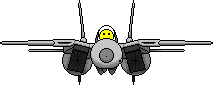
I Guess He would not allowed me pass because he said he would not accept register from my country...
-
I am trying to add some aircraft to the campaign of the first middle east war and Korean air war,so anyone has these two add-ons?
-
I'm sorry,I meant I havn't figure out how to register an account of A-Team Skunkworks.I have downloaded an addon of MC.205 which need an LOD from A-Team Skunkworks.
And how can I register an account of A-Team Skunkworks?
-
Sorry I dont wish to appear rude, but can you ask you question in English , as you may get more help that way, I apologize if you dont speak English though.
I'm sorry,I meant I havn't figure out how to register an account of A-Team Skunkworks.I have downloaded an addon of MC.205 which need an LOD from A-Team Skunkworks.
-
在Ace里下载了一个插件,但需要A-Team Skunkworks的一个LOD,不过看不太懂注册流程,有人能帮帮忙吗?
-
Hey sorry I failed to read the first time. I thought you wanted to decide about which game you want to play -.- Well try downloading my aircraft... Not mine but ehm I made it awesome. I think you will have one hell of a good maneuverable fighter without getting stalled often. Or stalled at all. I haven't played SF2 and I am not sure how it will show there but I think it's gonna be cool.
Well....I have played SF2,so the game made this problem......And where is your aircrsft? Execuse me.
-
It's called....
needing an entirely NEW Flight Model.
SF2 requires aerodynamic parameters that are a bit different
Er,this SU-27 is new model(3D model from other game),but DATA is old . So I don't need an new aircraft,I need a new DATA

-
Er,the Su-27 and other aircraft from SF1,their aerodynamics are different from SF2,so their have some problem in SF2,such as very easy to stall,and I couldn't dogfight with enemy pilot.
I think this problem is from DATA,but I don't know how should I do to decide on it.
Can you help me?
Take this DATA:
-
Still no go ?
It could be that the ini looks for TGA files of a stock aircraft which you do not have, e.g. F-16A Netz from SF2I ...
I am try again,It be show!And thanks for your help
-
You probably have to add the complete material section + the reference for it in the HUD section :
....
[HUD]
HUDMaterial=HUDMaterial
....
[HUDMaterial]
EffectShaderName=fltHUD.fx
DepthBufferCheck=FALSE
DepthBufferWrite=FALSE
RenderedInOrder=FALSE
AlphaTestEnabled=TRUE
CullMode=NO_CULL
LightEnabled=FALSE
UseLightLevel=FALSE
SpecularEnabled=FALSE
EmissiveEnabled=FALSE
FogEnabled=FALSE
AmbientColor=1.000000,1.000000,1.000000,1.000000
DiffuseColor=1.000000,1.000000,1.000000,1.000000
ZBufferOffset=0
PriorityLevel=1
BlendOp=BLEND_SRC_ALPHA
NumTextureStages=1
TextureStage[01].TextureName=
TextureStage[01].MipMap=FALSE
TextureStage[01].FilterEnabled=TRUE
TextureStage[01].StageColorOp=TEXTURE_MODULATE_DIFFUSE
TextureStage[01].StageAlphaOp=TEXTURE_MODULATE_DIFFUSE
Yeah,So do I...............
-
Thanks for your help ,but it still does not show
Effects in SF2 are shader driven, as opposed to the particle-driven effects in SF1, so they require an effects shader declaration line in the materials statement (such as the following), in the model's avionics.ini file:
[HUDMaterial]EffectShaderName=fltHUD.fxDepthBufferCheck=FALSEDepthBufferWrite=FALSERenderedInOrder=FALSEAlphaTestEnabled=TRUECullMode=NO_CULLLightEnabled=FALSEUseLightLevel=FALSESpecularEnabled=FALSEEmissiveEnabled=FALSEFogEnabled=FALSEAmbientColor=1.000000,1.000000,1.000000,1.000000DiffuseColor=1.000000,1.000000,1.000000,1.000000ZBufferOffset=0PriorityLevel=1BlendOp=BLEND_SRC_ALPHANumTextureStages=1TextureStage[01].TextureName=TextureStage[01].MipMap=FALSETextureStage[01].FilterEnabled=TRUETextureStage[01].StageColorOp=TEXTURE_MODULATE_DIFFUSETextureStage[01].StageAlphaOp=TEXTURE_MODULATE_DIFFUSEEr,it still doesn't show
-
-
What?F24A, a question. Did it work?
-
In that case, I'd suggest deleting options.ini altogether. Then run the game. It should create a new options.ini. Please try it, and see if the problem still occurs.
Abandon mods?
-
-
At the risk of looking like a dumbass (which don't scare me no more, lol) have you guys tried replacing your Options .ini? I'm not sure why I think this would work, but if you cut and paste your present Options .ini to a safe location, you could try it with no harm done. Replacing the Options .ini solved some problems for me recently.
Options .ini?
there:
[Pilot]
LastName=Pilot
FirstName=Administrator
Callsign=Tomcat
Service=USN
[Options]
Section=1
[GameplayOptions]
Missionstart=1
CockpitView=1
DisplayUnit=2
EnemySkill=1
Simulation=3
FlightModel=1
WeaponEffectiveness=2
Avionics=2
Targeting=2
HUDDisplay=1
Landing=1
Collision=2
Blackout=2
AmmoUsage=2
FuelUsage=0
[GraphicsOptions]
DisplayDeviceID=0
DisplayWidth=1920
DisplayHeight=1080
DisplayDepth=32
AspectRatio=1.777778
AntiAliasing=4
ForceDX9=FALSE
ForceVSyncOff=FALSE
Use32BitZBuffer=TRUE
LensFlare=0
DetailLevel=4
ObjectDetail=2
ObjectTexture=3
CockpitTexture=3
CockpitMirrors=1
CockpitReflection=1
EffectsDetail=2
TerrainDetail=2
TerrainTexture=3
HorizonDistance=3
GroundObjectDensity=3
WaterDetail=3
CloudsDetail=2
Shadow=2
ObjectsFade=TRUE
[soundOptions]
SoundVolume=100
SpeechVolume=100
MusicVolume=75
NumChannels=16
ReverseStereo=0
SpeechSubtitles=1
[ControlOptions]
ControlMap=Default.INI
Sensitivity=75
DeadZone=20
ForceFeedback=1
ForceFeedbackGain=100
TrackIR=1
[MultiplayerOptions]
LobbyLaunched=FALSE
[MiscOptions]
HUDDisplay=1
ForceAIPilot=FALSE
[instantAction]
AircraftType=F-14A
MissionMap=IcelandNA
StartTime=16:30:00
StartDate=09/18/1979
StartTimeDeviation=120
TextureSet=0
NationalMarking=0
SquadronMarking=0
AircraftNumber=0
KillMarking=0
[singleMission]
AircraftType=F-22A
Service=USAF
MissionMap=ICELANDNA
MissionType=SWEEP
MissionTime=NIGHT
MissionWeather=CLEAR
AirActivity=LIGHT
AirDefenseActivity=LIGHT
FlyAll=FALSE
LoadMission=FALSE
LoadMissionFilename=F:\Strike Fighters 2North Atlantic\Missions\Intercept 1.MSN
MissionDate=2010
StartYear=1970
EndYear=1984
EditMission=FALSE
[Campaign]
CampaignName=
PlayerService=USN
PlayerUnit=
AircraftType=F-14A
Difficulty=NORMAL
Length=NORMAL
AircraftSupply=NORMAL
WeaponSupply=NORMAL
LoadCampaign=FALSE
CampaignSavename=DefaultCampaignSave
[Multiplayer]
Connection=0
PlayerColor=0
SessionType=0
GameType=0
Password=MyPassword
MaxPlayers=8
IPAddress=127.0.0.1
[DogfightHost]
MissionMap=IcelandNA
MissionDate=09/18/1979
Loadout=0
StartTime=10:30:00
StartTimeDeviation=240
RespawnTime=60
RespawnDistance=4000.000000
MinHeight=5000.000000
MaxHeight=12000.000000
HeightDeviation=5000.000000
ContrailAlt=7000.000000
ScreenshotsDelay=60
StartYear=1970
EndYear=1984
WeatherType=SCATTERED
[DogfightPlayer]
AircraftType=F-14A
TextureSet=DefaultTextureSet
PlayerService=USN
Squadron=DefaultTextureSet
[CoopMission]
MissionMap=IcelandNA
MissionDate=09/18/1979
ContrailAlt=7000.000000
Service1=USN
Service2=SOVIET
Mission1=SWEEP
AircraftType1=F-14A
AircraftType2=F-14A
AircraftType3=MiG-21MF
AircraftType4=MiG-21MF
ScreenshotsDelay=60
StartYear=0
EndYear=0
WeatherType=SCATTERED
[MotionExporter]
ExporterDLL=
[Mods]
ModsEnabled=TRUE
Directory=F:\Strike Fighters 2North Atlantic
Editors=StrikeFighters2
[screenShots]
Directory=F:\Strike Fighters 2North Atlantic\ScreenShots
Format=JPG
Something wrong?
-
-
My SF2 can not be screenshots, so I want to know how the window to play it.....
Please help me

-
what is this?Running in SF2:NA under the July 2012 patch:
-
In the SF2NA(July 2012),I can't using it,
It only be loaded to 40%,then the game will go wrong.
But in the mar2012, I can use it
This in the end is why the.

-
That very kind of you ,Thanks!Here's the proper entry. Copy this into your Avionics.Ini. Replace the according lines respectively. This will allow you to retain the look of the F-22's pit and radar. You don't need to copy the F-14's Folder.
[TargetSearch]
SymbolType=TARGET_SYMBOL
ShowPriorityTarget=TRUE
TextureName=cockpit\RADAR\Radar_FullTarget.tga
IFFTarget=cockpit\RADAR\Radar_IFFTarget.tga
//Hit1Target=cockpit\RADAR\Radar_HalfTarget.tga
Hit1Target=cockpit\RADAR\Radar_FullTarget.tga
Hit2Target=cockpit\RADAR\Radar_FullTarget.tga
ImageSize=0.10
RotateToHeading=TRUE
[TargetTWS]
SymbolType=TARGET_SYMBOL
ShowPriorityTarget=TRUE
ShowTargetDesignation=TRUE
FlashOnShootCue=TRUE
FlashRate=0.2
TextureName=cockpit\RADAR\Radar_TrackTarget.tga
IFFTarget=cockpit\RADAR\Radar_IFFTarget.tga
Hit1Target=cockpit\RADAR\Radar_FullTarget.tga
//Hit1Target=cockpit\RADAR\Radar_HalfTarget.tga
Hit2Target=cockpit\RADAR\Radar_FullTarget.tga
ImageSize=0.10
RotateToHeading=TRUE
Then on the F-22A.ini Replace the line AvionicsDLL=Avionics70.dll with AvionicsDLL=AvionicsF14A.dll
The AvionicsF-14Adll allows you to use the multi-track and engagement capability of the F-14 while retaining all air to air modes. However you will lose ground radar capability.you don't need it on the raptor anyway since you'll mostly be carrying guided munitions.
-
open the F-22.ini and replace the lines that it!
I know this is why So I want to only change the avionics.ini··············



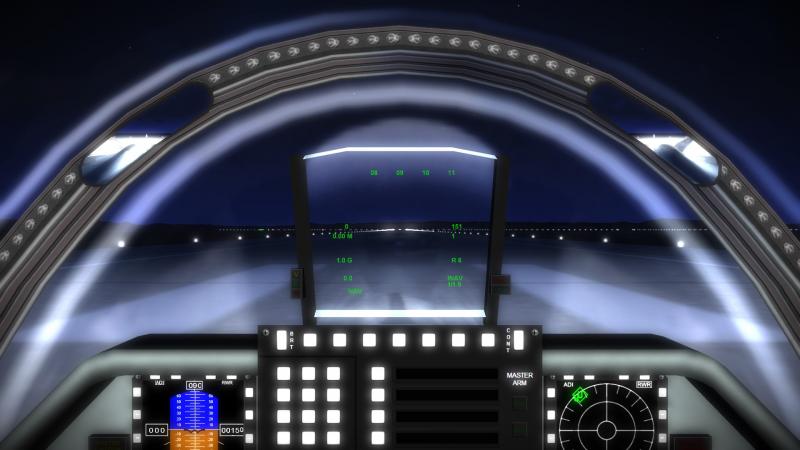


Looking for Douglas F3D and Egyptian MC.205 for SF2
in Thirdwire: Strike Fighters 2 Series - General Discussion
Posted
Well,I just purchase F2H on RAZ,so I won't need to get it from ATeam.Now I only need two aircraft addons...