-
Content count
79 -
Joined
-
Last visited
Posts posted by F24A
-
-
in the F-14.ini
[AircraftData]
AircraftFullName=F-14A Tomcat (77)
AircraftShortName=F-14
AircraftDataFile=F-14A_77_data.ini
LoadoutFile=F-14A_77_loadout.ini
CockpitDataFile=F-14A_77_cockpit.ini
LoadoutImage=F-14A_77_loadout.tga
UserList=F-14A_77_UserList.ini
HangarScreen=F-14A_77_hangar.JPG
LoadingScreen=F-14A_77_Loading.JPG
AvionicsDLL=AvionicsF14A.dll<-----change this on the F-22.ini
AvionicsDataFilename=F-14A_77_avionics.ini<-----change this on the F-22.ini
that fast way the outher his cover here
http://combatace.com...simultaneously/
you need SF2NA
All right,I am using SF2NA, can I only modify the F-22A_AVIONICS.INI?
-
avionicsF14A.dll? where is it?Rewrite the F-22_avionics.ini to use TWS code from avionicsF14A.dll if it hasnt been done already ?
-
I want to make the F-22 use AIM-120C to attack multiple targets,what should I do?
-
That's very kind of you, thank you!
-
Graphics card driver problem maybe?
Has it always been like this or did it previously work?
Graphics card should be normal,the Iceland map often such.

-
-
http://www.thirdwire... Radar on F-15A
http://www.thirdwire... Radar on F-14A
http://www.thirdwire...Using the Radar
Some of the modern day mods will probably allow you to fire multiple Active missiles (AIM-120 for example) using TWS - cant tell you which ones.
How to operate?
-
Oh!Thank you very much!They not really use one, only for 2IR (apu-60/62 stock rail), but you can make one for yourself. Open up the weapon editor, look for one on the blue side which suits your likeing.
The short way is to add to the users "Soviet" in the weapondata
or the longer way
create a copy of it and rename the copy to something like "APU-68" and change the nations for the given rack based on your likeing. If you have the F31 plane it had a dual AHM rail (F31DRA_AHM), you can try to modify that for your own use for experiment. That has the coding 2AR
-
AttachmentType= (insert nation here)
ain't this covered in the 1stGen KnowledgeBase, under Aircraft Ini Editing???
98.6% of EVERYTHING in the 1stGen KB is applicable to SF2
http://combatace.com...pon-hardpoints/
edit: you'll need a Soviet/WarPac 2IR and/or 2AHM rack
Uh , I have no Soviet-style 2AHM rack.........
Thank you for your help
-
1st make sure you have a 2x missile carrier in your weapons folder then you need to add this to your Pylon section in the aircraftname_data.ini file
2AH,AHM - For 2x Radar Missiles
2IR,IRM - For 2x Infra-Red Missiles
Like this example below -
SystemType=WEAPON_STATION
StationID=7
StationGroupID=5
StationType=EXTERNAL
AttachmentPosition=-0.60,-2.450,-1.100
AttachmentAngles=0.0,-2.5,0.0
LoadLimit=2050
LengthLimit=3.79000
AllowedWeaponClass=BOMB,2BR,LGB,WGR,EOGB,LGR,ATR,2AH,AHM,2IR,IRM
AttachmentType=UK
ModelNodeName=pylon_center_left
PylonMass=31.75
PylondragArea=0.02
LaunchRailNodeName=
MinExtentPosition=
MaxExtentPosition=
That should allow you to use 2x missiles on a carrier.
Hope that helps!
Oh, I know this,but why can't hang two Soviet missile ?
-
Excuse me,
How to set up the composite rack?
(Likes the F22, a hanger and two missiles)
-
yes in fact it can F24A :yes:
to be more specific, open your options.ini and check for antialiasing settings:
[GraphicsOptions]
DisplayDeviceID=0
DisplayWidth=1280
DisplayHeight=1024
DisplayDepth=32
AspectRatio=1.250000
AntiAliasing=16
ForceDX9=FALSE
ForceVSyncOff=FALSE
LensFlare=0
DetailLevel=4
ObjectDetail=2
ObjectTexture=3
CockpitTexture=3
CockpitMirrors=1
CockpitReflection=1
EffectsDetail=3
TerrainDetail=1
TerrainTexture=3
HorizonDistance=3
GroundObjectDensity=3
WaterDetail=3
CloudsDetail=2
Shadow=2
ObjectsFade=FALSE
it is set by game depending on your settings and sometimes can change after patching etc
Other places?
-
 I heard that the code can affect picture quality, really?
I heard that the code can affect picture quality, really? -
select the one you'd like to test and copy contents of the folder (ie. "Olf film effect") to your flight folder, overwrite if asked
Thank you for you hlep
-
A touch of PhotoShop?

It not PS,All his pictures are so
How to use?
-
-
If you install the game in Windows7 and have a DX10 capable graphic card doesn't the game use DX10 automaticly then?
Is your video card DX10 compatible? (sorry, I don't know much about AMD cards)

My best regards, Kodiak.
Support the use DX11
-
-
I think that aircraft uses the F-22's afterburner effect. I was able to fix it like this:
First, open the "F22A_burnerEmitter.ini" file in your "Effect" folder.
Then, under [F22ABmaterial], add a new line: EffectShaderName=effectFire.fx
It will look like this:
[F22ABmaterial]
EffectShaderName=effectFire.fx
DepthBufferCheck=TRUE
DepthBufferWrite=FALSE
IgnoreRenderOrder=FALSE
AlphaTestEnabled=FALSE
LightEnabled=FALSE
UseLightLevel=FALSE
SpecularEnabled=FALSE
EmissiveEnabled=FALSE
AmbientColor=1.000000,1.000000,1.000000,0.5000000
DiffuseColor=1.000000,1.000000,1.000000,0.5000000
ZBufferOffset=1.000000
PriorityLevel=1
BlendOp=BLEND_INV_SRC_ALPHA_ADD_SRC
NumTextureStages=1
TextureStage[01].TextureName=F22A_Afterburner.tga
TextureStage[01].MipMap=FALSE
TextureStage[01].FilterEnabled=TRUE
TextureStage[01].StageColorOp=TEXTURE_MODULATE_DIFFUSE
TextureStage[01].StageAlphaOp=TEXTURE_MODULATE_DIFFUSE
I hope this works for you. Good luck.
Thank you for you help ,could you tell me this code role what is?

-
Oh,The <SF2E> after renewal also will be the case
-
you can download the mod again and put the effect in to its correct place.
The effect of storage location is correct
-
My guess is that the effect file you need is missing. If this mod was built for SF1 you may need to poke around the data.ini file and change the effect file name to one used in SF2. I've used AfterburnerEmitterName=AfterburnerEmitter2 for some of the aircraft I've ported over to SF2.
Uh. Only the original version‘s MOD has the flame effect, others did not

-





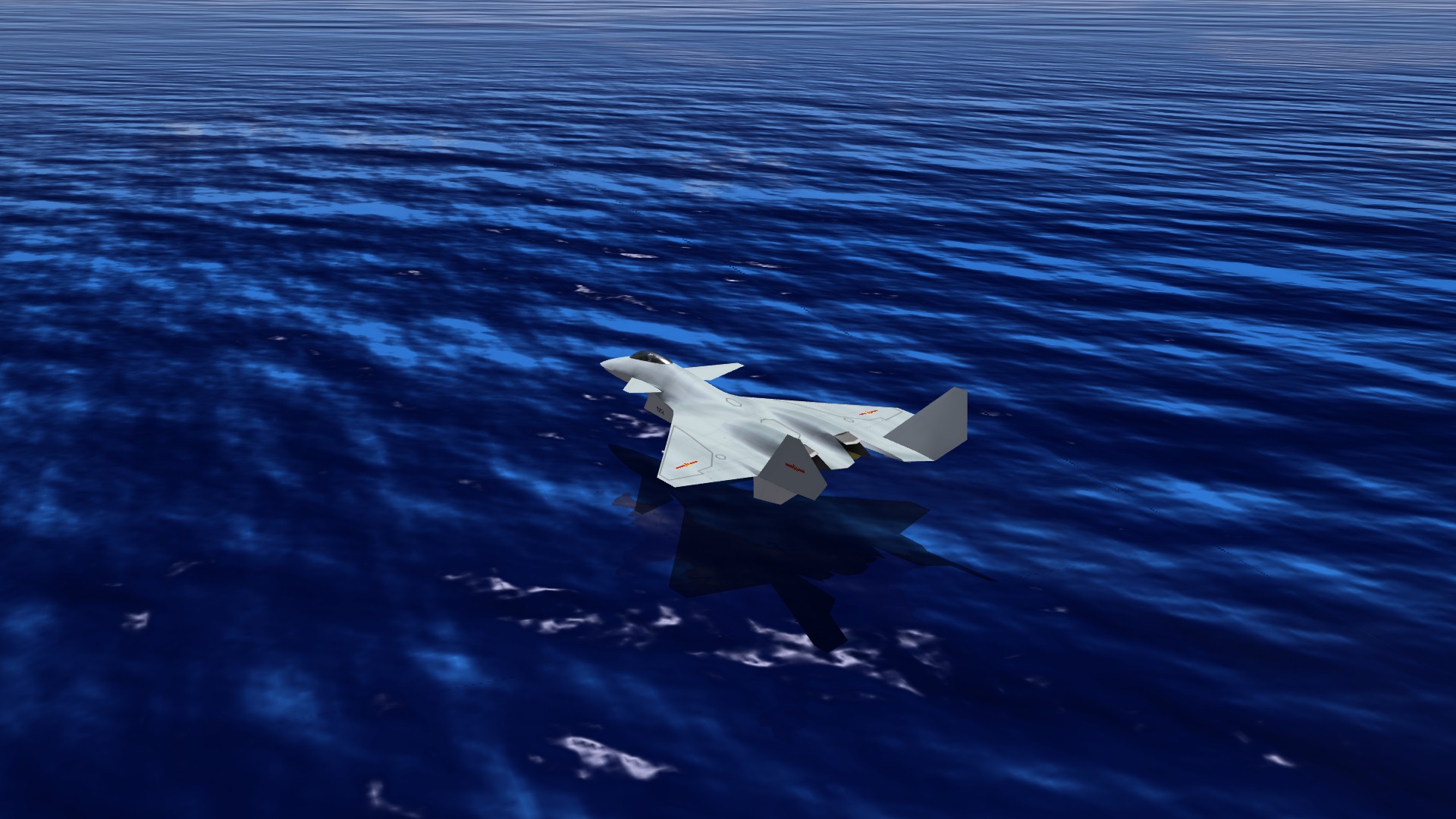

How to make the F-22 multi-objective simultaneous attacks?
in Thirdwire: Strike Fighters 2 Series - General Discussion
Posted