-
Content count
1,079 -
Joined
-
Last visited
-
Days Won
18
Posts posted by acesfakia
-
-
-
COMMON = you can see it very often.........in the Game...if is avaible etc,
VERY_COMMON
RARE
VERY_RARE
In anti ship...mission's often the Game take the Cargo Ship........!!! ( Or if you change it.....)
To see a Battle ...you make a mission...! The Game have all ready ..mission's.......
So they will not put the new Ship's that is from a Mod.......from the 1st play......!
[Terrain] also must be Anti ship mission....and the Nation's....
-
-
...did you try this P-3 ...here ???
or this ...???
-
-
-
May the universe bless you all in surprising and joyful ways.
Happy New Year-
 2
2
-
-
.....so.......the Help....solved....????????
-
..i have it...is from A DAT.Just say general...we need a free...also...here.
-
Yes in did free.....but not a Fulmar......!
-
-
-
-
...somewhere....20 05 1941....( Maleme- crete- Greece) 805/806 FLEET AIR ARM GLADIATOR and FULMAR .We do have the Gladiator..
https://combatace.com/files/file/13587-sf2-ww2-gloster-gladiator-mk2-and-sea-gladiator-by-cocas/?tab=reviews
-
 5
5
-
-
Most of the new Mod's have instruction's......Read me file. .................................EXAMPLE
================================================================================================================================
SF2 Boeing ............Pack 12/7/2017
= For SF2 (Any & All, Full-5 Merged Prefered) =
This is a new ..........pack mod of .....................................d by the Spainish Air Force .................
...................................
If you don't have the aircraft already, it's available at the URL below:...................................................
........................................................................
As always, fairly easy to follow, detailed install instructions are included. So, please READ them ... after unzipping but before installling, of course!!
Happy Landings!
Wrench
Kevin Stein-----------------
= Install Instructions:As I always reccomend, unzip the "sf2_kc97l_spanish_af_pack.7z" to a temp folder or your desktop or somewhere else that's easy to find.
Then, simply, copy/paste the /Objects folder supplied directly =OVER= your existing /Objects folder, in whichever game's mod folder you're installing it to.
You'll probably be asked "OVERWRITE?", just say yes for both.----------------------
Credits:
.....................-
 2
2
-
-
Now if you want to put in the SF2 NA a plane or a ship that someone makes........
Then
1 you download and open your file .. in a temp ...place like a desktop.....and unzip the file.
2 take the file and put it in the SF2 NA file or in another like WW2...folder.
Vista/Win7 C:\Users\<username>\Saved Games\ThirdWire\StrikeFighters2\ WW2 or SF2 NA ?
WinXP: C:\Documents and Settings\<username>\My Documents\ThirdWire\StrikeFighters2 \WW2 or SF2 NA ?
-------------------------------------You don't copy paste....the new mod that you download in the original ....folder of the GAME........as you see above ....!!!--------------------------------------------
-
 2
2
-
-
The Game now make a new Folder ...with all the planes etc.......in the....
WinXP: C:\Documents and Settings\<username>\My Documents\ThirdWire\StrikeFighters2\
Vista/Win7 C:\Users\<username>\Saved Games\ThirdWire\StrikeFighters2\
with the name of your new Mod file....!!!!! The name is WW 2 !!!! THIS IS A MOD /NEW MOD FILE
photo 06
Inside is all the planes ship's etc from the original install...........!!
photo 07 08
most of us we [ - delete all...or keep some - ] and put only that we need or we want...to play.!.!You rename/remake etc the Menu files....etc...!
For ww II ...you don't need the F-14........etc....jet's....!!
-
 2
2
-
-
How to make a Mod file ?
You must go to the original install folder..... Computer>Local Disk(C)>Program Files>Thirdwire
copy paste the last install...(that's mean ..the SF2 NA for you )......and make a copy in the same folder.
photo 02
Look's like in photo 3 the paste.....
Rename that from strike fighter's NA2 -copy......to.. . WW 2 for example
photo 03
photo 04
Now send that ww2 as a shortcut in the desktop.
photo 05
Now from the Desktop START the game .....WW 2.
When is start ....close it...with out play.....you don't need to play
-
 2
2
-
-
Whrench is right. Capital letter's mean..... shouting .! I do make that mistake before.
So I think you know......? ............ how to install the Game.
The game install in the C ....disk..... Computer>Local Disk(C)>Program Files>Thirdwire ....but you can not find any ...plane..or ship...look ....LOCK
photo 0
...but the folder's with planes... ship .etc......is made ...in another position....!!!!
Vista/Win7
C:\Users\<username>\Saved Games\ThirdWire\StrikeFighters2\
WinXP:
C:\Documents and Settings\<username>\My Documents\ThirdWire\StrikeFighters2\
photo 01
Ok...until now ?
-
 2
2
-
-
....WELL yes ...!! But for the moment ..is the only.....one !!!! anyway ..i just remember it ...because of this site....wreck...!! I do start a model...then ....like always ....experimental...etc....( still today...i do )) and I find it...so ..if someone is really good in animation ..etc...please..is welcome
-
 3
3
-
-
-
-
........i do have most of the ship's.....in a folder....and put it ,,in other install...and work's....!!
Not 100%.....but most work.
1st) You need to have a map ...with sea.....!!!!!
2) be sure in the map that you can have a choice ANTI SHIP mission....!!!!
3) off course to have the ship's .....and the weapon's....and install it...!
-



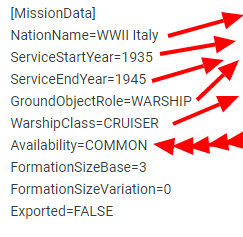


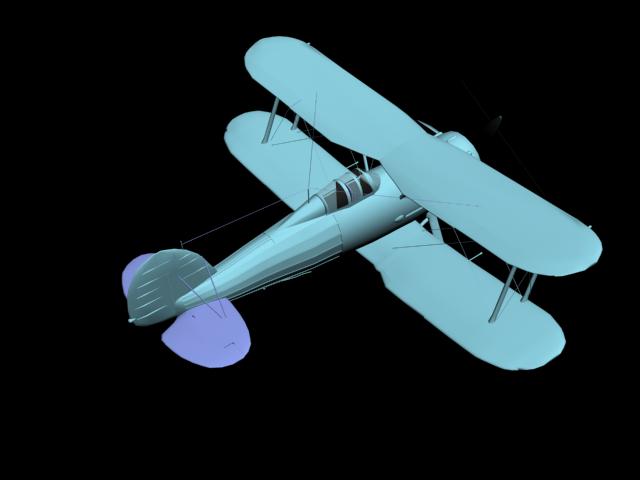
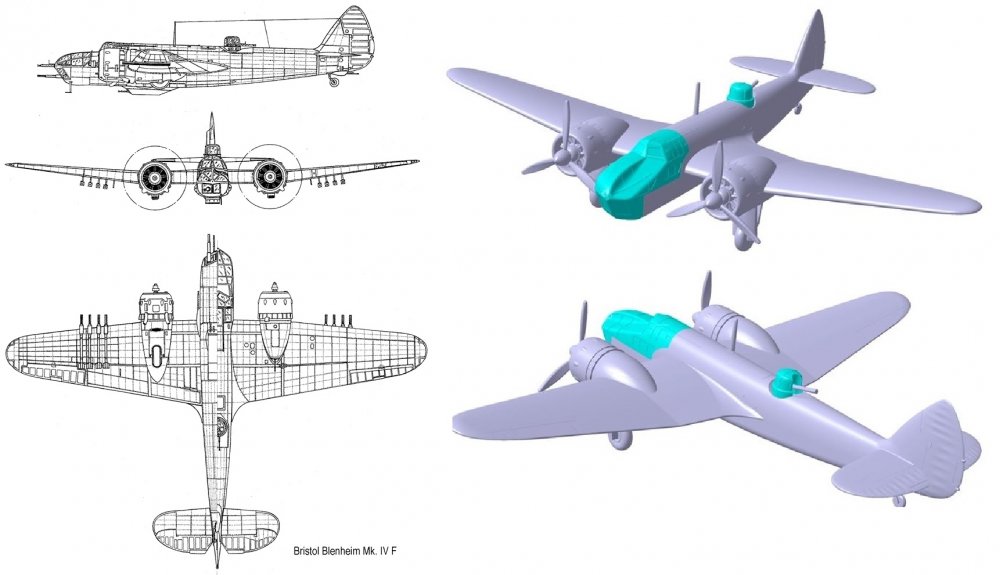
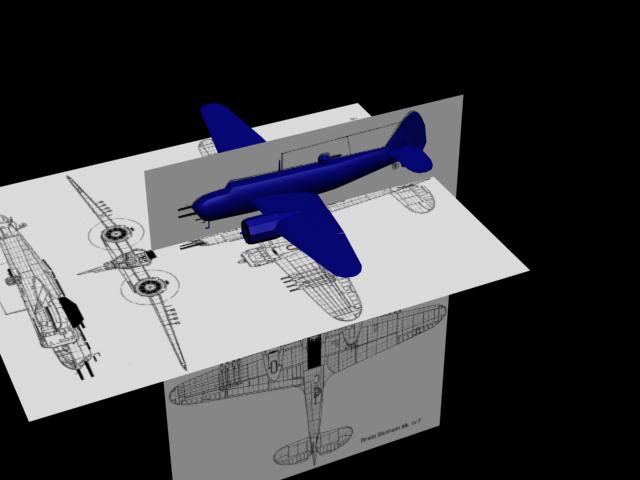
Need help for Cobra
in Thirdwire: Strike Fighters 2 Series - General Discussion
Posted · Edited by acesfakia
Great Hellis...
https://combatace.com/profile/85812-yakarov79/content/?type=downloads_file&page=2
https://strikechoppers.wordpress.com