
norrinor
-
Content count
9 -
Joined
-
Last visited
Posts posted by norrinor
-
-
Sorry to dig up an old thread but I've finally worked out a way to fly in VR in Strike Fighters 2 on an Oculus Rift CV1 using a variation on the method linked above. It's complicated and will only work in DirectX9 mode and you'll need Tridef 3D + the Tridef-3D-Occulus Rift beta Addon, which I can post if anyone wants to try it, and VorpX. Unfortunately, you need to use the VorpX desktop viewer as I can't get the game to display using Steam's BigScreen beta, but the good news is that Oculus headtracking works so you can look around the cockpit without using freetrack. Although the VR is not as good as it is in games that natively support VR, such as Il-2 BoS, DCS and X-plane, the VR effect and 3D depth is still quite impressive in Strike Fighters 2 and on my sytem runs at about 60-70 fps.
I've also tried DX9/DX10 modes using the standard Tridef 3D side-by-side mode, 3D Superdepth with reshade and directly injecting Strike Fighters into VorpX and although I can get the game running I can't manage to get any 3D depth so its like playing on a big 2D screen. Strike Fighters 1 also works using the Tridef/VorpX method but there are alot of graphical problems in VR that aren't present in SF2.
I wouldn't rush out and buy all the VR and 3D software just to try it, as that would be an expensive exercise, especially until I can confirm it works on someone else's system, but if any one already owns the software and is willing to give it a try I can post a step-by-step guide to getting it working.
norrin
-
 1
1
-
-
36 minutes ago, krfrge said:norinor,
Remember the SF2 series uses UNICODE.
Mind you, I am no coder, but from what I have seen UNICODE displays the data as you are seeing above (spacing between letters).@krfrge - Thanks that explains it.
-
Hi Mue,
I've been using Version 0.2 of your exporter for Blender and was wondering whether this was bug? Whenever I look at a hex view of a blender based lod I notice there are spaces between each of the letters (please see green shaded areas in the attached pic). Is this intentional or am I doing something wrong? I've included a pic of the same lod using your lod viewer so you can see how the texture and the node are named.
Thanks
-
Guide to Running SF1 Wings Over Vietnam on Win10 with Reshade
*norrin*
A guide to running SF1 Wings Over Vietnam with or without YAP3 installed on Windows 10 with Reshade (i.e. additional shaders)
-
Submitter
-
Submitted12/28/2017
-
Category
-
 1
1
-

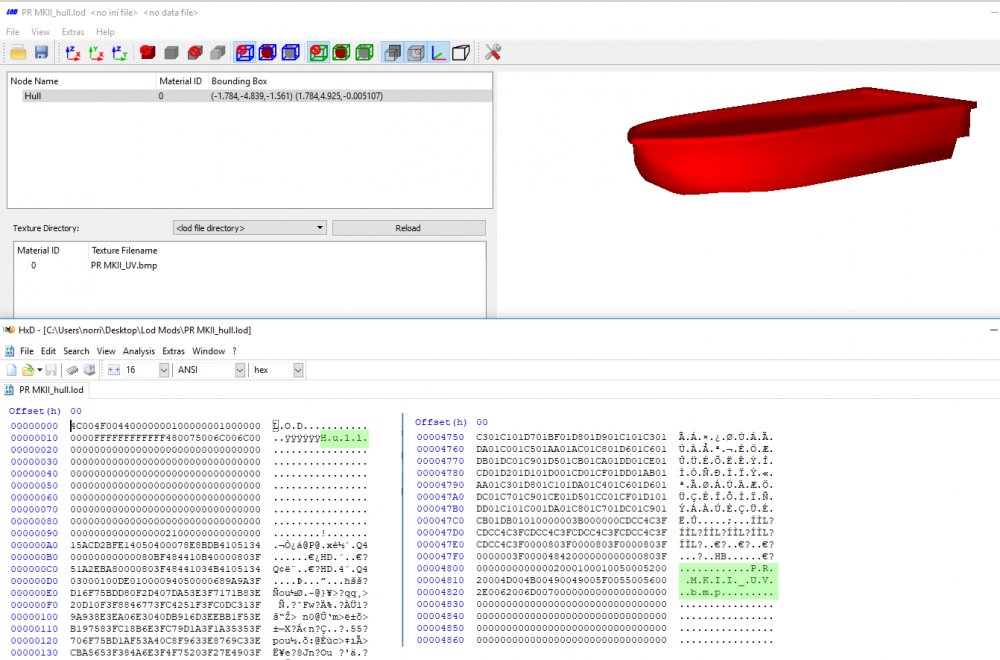

Possible Method for Stereoscopic 3D in VR with Headtracking in Strike Fighters 2 - Geo11
in Thirdwire: Strike Fighters 2 Series - File Announcements
Posted
View File
Possible Method for Stereoscopic 3D in VR with Headtracking in Strike Fighters 2 - Geo11
Possible Method for Stereoscopic 3D in VR with Headtracking in Strike Fighters 2 - Geo11
The attached PDF outlines the steps using freeware programs, wrappers and apps I've used to get stereoscopic 3D in VR working in Strike Fighters 2 and it's associated mods. Over the years I've tried many methods to get SF2 working on either a 3D monitor or in VR using programs such as vorpX or Tridef, as well as many others, but have never been happy with the results; however, using a relatively new technique geo11, I'm finally able to play in VR with proper 3D. This very clever piece of software, is and I quote "a replacement for 3D Vision for DX11" and allows you to generate a very nice 3D image in VR using the latest nvidia drivers.
At this point I'm not sure if this will work for anyone else who is not using the same tech i.e. HP Reverb G2 VR Headset and running an Nvidia RTX 2080TI GPU but please let me know if you have any success with similar hardware or something very different. Also a very similar method works for the Strike Fighters 1 series of games and if anyone is interested I'll post the additional steps here.
For anybody else trying this - Good luck
norrin