-
Content count
153 -
Joined
-
Last visited
Posts posted by JohnLewis141997
-
-
Hello guys,
Is it possible to play WOFF without Ankor's shaders as it impacts the framerate quite badly and also causes stuttering and I want to play WOFF with the standard CFS 3 graphics if it possible to do so, I have both UE and PE versions
-
3 hours ago, trotski00 said:Oh that is rather annoying, as I only bought PE just under a month ago, wasn't expecting BH&H to come out yet. Oh well, thems the breaks I guess
I was shocked to see the price of BH&H and to realise PE and BH&H aren't compatible with each well I don't know what to say! Those that purchased the UE and PE should at least get some kind of discount
-
On 11/01/2021 at 4:42 PM, Longinthetooth70 said:Hi all - new to the forums, just getting back into the world of flight sims, and toying with head tracking / button boxes and having great fun with various different sims.
It's late to the party for me with this game; but anyway, I wanted to share in a successful installation of Windows 10 using Strike Fighters Gold, which is part of the Battle of Britain II History of Aviation compilation. Perhaps it will work with other editions, but this definitely worked for me, and it's still readily available too.
I'd bought this in the knowledge that it was unlikely to install easily; and I did need to tweak the install process a little, but it's really simple - I couldn't find any other guides out there for this, so apologies if this is resurrecting an old thread. I wanted to play this game, and I'm sure there may be others that this could help.
I kept on getting a message asking me to insert the disc containing file setup.exe, but that file isn't on the disc. After a bit of fiddling I worked out that the setup executable had been given the wrong name (SetupSFG.exe), and simply needed to be changed back to it's correct name (setup.exe) before running. Pretty obvious really, but hopefully this will help somebody out.
Here's my guide:
- Copy the contents of the StrikeFightersGold folder from the disc to a new folder on your desktop.
- Rename the file SetupSFG.exe to setup.exe
- Right click the newly renamed setup.exe and set to run as administrator
- Follow the installation process
- After this the game works – tested on Windows 10 x64
- You'll probably get a MoviePlayer error when it tries to load the intro movie, as you first start the game. That might be fixable some other way, but I just clicked OK and after that the game loaded successfully.
I didn't have to set any kind of compatibility settings, and I haven't added any patches yet, but a quick test flight from an Instant Mission ran OK and ended without any crashes.
But does your arrow lag in the menu?
-
No other Arcade Combat Flight Sim can compare to that of Ace Combat
-
How did you get the game on the Virtual box, I tried using my SD card but Windows 98 don't support it so I couldn't extract it over
-
The Macchi Fighters of WW2, MC. 2OO, 2O2, 205 had one wing shorter than the other they were designed like that as to reduce the torque of the aircrafts
-
 1
1
-
-
49 minutes ago, russouk2004 said:Just one word WOW ...............check out 2:55 ish dont usually like music with jets...but this just suits it to a T
I wonder if it has kettle to make a brew
-
Don't get started on Ace Combat
-
 2
2
-
-
4 hours ago, Wrench said:wait a sec ... you mean to say that gameplay isn't realistic!!!!????

Well that's a shame because I thought BF3 was a flight sim well my bad
-
 2
2
-
-
I'm thinking about getting either game but for £28 I really don't want to spend that much on them without knowing what it is like plus a further £20 for the WOFF expansion, What is the performance can it play well on a low-med end laptop (even though they say not to get on a laptop), can it be played with keyboard as I am bit of a keyboard flyer and knowing that they are based on CFS3 and I know what hell it is to play Microsoft Flight Sim with keyboard since it is Joystick focused and just any other things I should know of
-
On 06/11/2013 at 8:14 PM, JDUK said:I'll try that - thank you.
EDIT: Yes, that did it (removing the options and version ini files) thanks!

This why I prefer 1st Gen SF as when adding mods you can limit the terrain unlike on SF2 and the stock Aircraft and GroundObjects don't reappear if you change location etc, plus it's more simple as everything is in one folder unlike SF2 where you what to go to the Saved Games
-
-
I can find out for you
-
Time to take the SHAR for a ride and down some Skyhawks
-
2 hours ago, Menrva said:We are talking about sounds. I have seen sound packs using sounds and voiceovers from other videogames, and no one issued complaints (not to mention some menu mods containing well known songs from the 80s and so on). The original PS2 Ace Combat games are no longer sold by the developer, nor the voiceovers are their work (the original games are all in Japanese, third parties always did the work to translate them in English for international releases on behalf of Namco). I think legal issues would arise if using sound files from the last releases of the game series which the developers still sell. I don't know, the admins have the last word.
I would be more concerned about 3d models which are ripped from copyrighted sources (including videogames), actually.
Vector Trust has a mod that has AC voice overs and aircraft models as well as YS Flight with the 3D models, I know it's not relevant but on Silent Hunter 3 a megamod for it called GWX 3.0 enables voiceovers from DAS BOOT, plus there are speech packs on this site that are from likes of Jane's Flight Sim and IL-2 1946
-
10 minutes ago, Menrva said:Well, I suggest that you keep that for your own use only. It shouldn't be shared.
Okay wouldn't want Bandai Namco after me for Copyrighting lol
-
8 hours ago, Menrva said:Cool, looking forward to this. Have a look at the Speech Enhancement mod I had released time ago; it uses modded stock audio files, and it replaces all voiceover files. You can better understand how the system works, through the SpeechSystem.ini file.
They really created a meme with the AC7 DLCs. Captain Torres is such a well made character, although for 3 missions only.
Speaking of Ace Combat 7, might use the character profile pictures as the pilotdata pictures
-
23 minutes ago, Menrva said:I am an AC fan too!
I have speech files from the PS2 Ace Combat games, but I see it's difficult to obtain anything useful to replace all of the speech files of SF. I doubt you'll find exact words that match SF's way of applying in-game speech. That being said, I wish you luck. Ace Combat voiceovers are a huge, beautiful part of the game series.
I am almost obsessed with Ace Combat it is my life, I have played all of them, even though I believe 5 is overrated, AH is a guilty pleasure and 2, 3(JP), 0, 6, X and 7 are my favorite
-
 2
2
-
-
1 minute ago, Menrva said:Cool, looking forward to this. Have a look at the Speech Enhancement mod I had released time ago; it uses modded stock audio files, and it replaces all voiceover files. You can better understand how the system works, through the SpeechSystem.ini file.
They really created a meme with the AC7 DLCs. Captain Torres was such a well made character, although for 3 missions only.
He properly lost it because Huxian knocked over his Cola
-
 1
1
-
-
5 minutes ago, Menrva said:I am an AC fan too!
I have speech files from the PS2 Ace Combat games, but I see it's difficult to obtain anything useful to replace all of the speech files of SF. I doubt you'll find exact words that match SF's way of applying in-game speech. That being said, I wish you luck. Ace Combat voiceovers are a huge, beautiful part of the game series.
Actually I done quite a bit mostly AC4 voices since it says what line they are what makes it way easier to know what to use but I'll cut out the ones that I can't find to replace
BELKADIDNOTHINGWRONG
SALVATION! DEATHS OF MILLIONS IS A NECESSITY
Yo Buddy, You still alive?
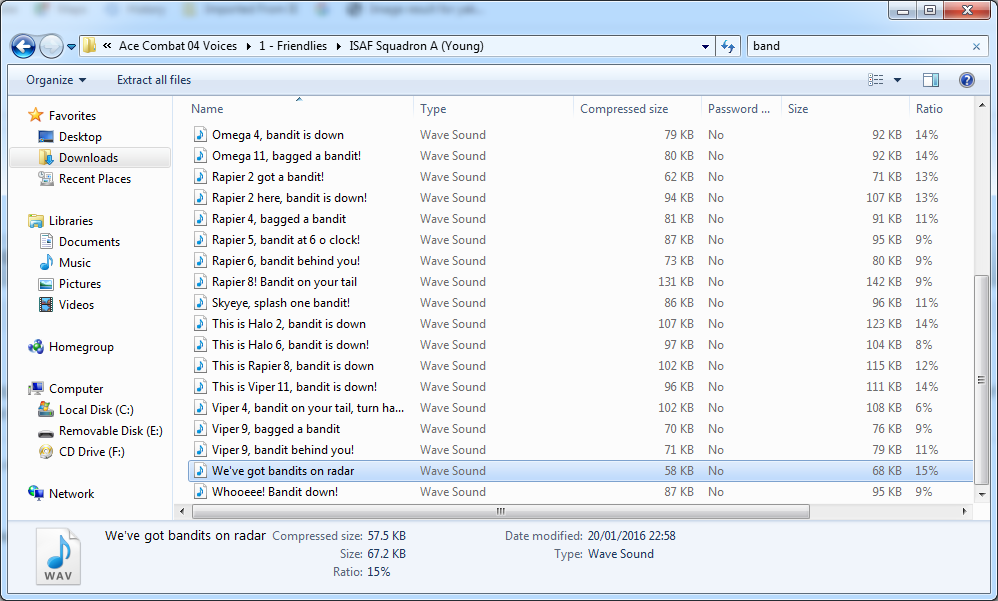
-
So to any Ace Combat Fans here like me, I found some voice packs from Ace Combat and I am thinking about making these to Speech files for SF2, depending what I can work with I try and as much of the speech files I can, These will range from 5, 0 and 4 voice packs
-
 2
2
-
-
44 minutes ago, FalconC45 said:Thanks Wrench, its coming back to me. Just installed the 2 viper mods and the super F15 pack.
Falcon
You can edit the sound to an aircraft in the aircraft's .ini but I think that's only for engine, gears and flaps
-
30 minutes ago, russouk2004 said:500gig sansdik ssd just for sf stuff...not including mods im doing ,and stuff downloaded.etc thats another 600gig maybe lol
Wow mate that's a lot
-
Almost 130GB on a 500GB SSD

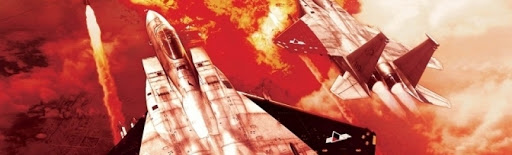
WOFF without Ankor's Shaders
in WOFF UE/PE - General Discussion
Posted
I can get pretty good frame rate from CFS3 but applying Ankor's Shader dramatically drops the frame rate and want to play WOFF without shaders like on CFS 3. Thanks for your advice anyway Von