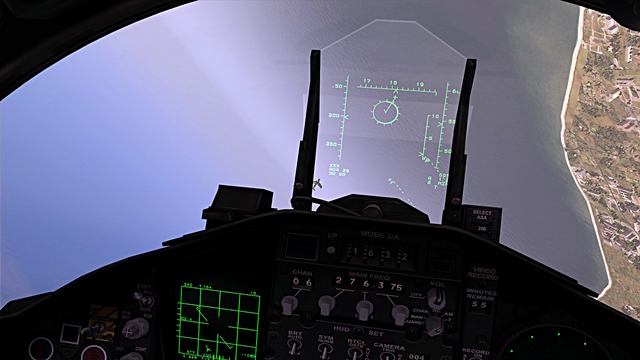Search the Community
Showing results for tags 'dcs'.
Found 153 results
-

FJ-3M VF-142 Fighting Falcons Skin Pack for DCS F-86F
HomeFries posted a topic in Digital Combat Simulator Series File Announcements
File Name: FJ-3M VF-142 Fighting Falcons Skin Pack for DCS F-86F File Submitter: HomeFries File Submitted: 30 June 2015 File Category: Misc/AI Aircraft Skins This is the first in a series of US Navy and Marine Corps skin packs for the FJ-3/FJ-3M Fury, the navalized variant of the F-86 Sabre (the M version being Sidewinder capable). The idea of this series is to have a single skin for each squadron, and separate decals for each side number (Modex). The last 4 digits of the serial number (BuNo) use the USAF serial number to allow for dynamic BuNos, though the side number must be selected by choosing the skin itself. This will allow a common Modex pool and a single texture for each squadron, thereby allowing you to employ an entire squadron in a mission while keeping the hard drive and in-mission RAM footprint to a minimum. Fighter Squadron 142 (the Fighting Falcons, not to be confused with the VF-142 Ghostriders that was designated in 1963) flew the FJ-3M Fury for a short time (1956-1958), including a deployment on the USS Hornet (CVA-12) as part of Carrier Air Group 14 (CVG-14) before returning to NAS Miramar and transitioning to the F8L1-1 Crusader. This skin pack features skins from the 1957 Hornet deployment (CVG-14 Tailcode A) and the return to Miramar (1958) prior to transitioning to the Crusader. The 1958 skin displays the CVG-14 Tailcode NK, which replaced A once the US Navy went to 2 letter tailcodes. Note: this skin pack uses an EXE installer that creates common texture folders and an autoexec.cfg (if you already have one, you can make manual changes). I would like your feedback on this system; if it works I intend to apply it to my other skin packs. If you have a 1.x version of this skin installed, then the installer will remove the old 1.x liveries and obsolete texture folders. Be sure to update any missions that used 1.x series skins. A Note About Autoexec.cfg: Rather than copying texture files to their respective livery folders, I prefer to use a series of common texture folders along with unique filenames. This allows a single instance of many of my common textures, and keeps the hard drive footprint to a minimum (especially nice if you run a SSD for your system drive). The installer will add a series of folders to the DCS Texture path; if you do not have these folders created, then it is no problem. The autoexec.cfg included will automatically point to the Texture folder in your Saved Games\DCS folder, and regardless of whether you run the Open Alpha, Open Beta, or Release version of DCS, the path will always point to your Saved Games\DCS\Texture folder. Again, this saves space on your hard drive. If you use your own Autoexec.cfg, then when prompted to overwrite you can click "no". This will create a file called autoexec.new, and you can manually make the updates as you like. Just don't modify the top line with the file date; this is used by the installer for version control. However, feel free to include it in your existing autoexec.cfg, so you don't get prompted to overwrite until there's another update to the autoexec.cfg. If you inadvertently overwrite your autoexec.cfg, it is actually backed up as autoexec.old. Just open it and copy the appropriate information to the new file. Updating from the 1.x series of FJ-3 Skins: With the release of DCS World 1.5.4 and 2.0.3, the decal layer that once covered the entire model has been removed by Belsimtek. As such, organizational specific modex placement as well as modex placement on the wing is no longer possible. The modex (1xx-3xx) is now selected in the Mission Editor rather than by skin selection. For skins that have the BuNo on the tail, the last two digits of the modex are also used for the BuNo (this is not accurate, but just to allow a dynamic number on the tail). Detail placement in textures based on USN skins by Crazyeddie. Special thanks to SkateZilla for the awesome Photoshop template. You are free to use any of the textures in other skins or projects as long as proper credit is provided in the readme file. -Home Fries Click here to download this file -

FJ-3M VF-121 Pacemakers Skin for DCS F-86F
HomeFries posted a topic in Digital Combat Simulator Series File Announcements
File Name: FJ-3M VF-121 Pacemakers Skin for DCS F-86F File Submitter: HomeFries File Submitted: 30 June 2015 File Category: Misc/AI Aircraft Skins This is part of a series of US Navy and Marine Corps skin packs for the FJ-3/FJ-3M Fury, the navalized variant of the F-86 Sabre (the M version being Sidewinder capable). Fighter Squadron 121 flew the FJ-3M Fury operationally in 1957 before being redesignated as a Replacement Air Group (RAG). Of note, it was VF-121's status as a F-4 Phantom RAG at NAS Miramar that helped provide the squadron's reknown as the original host unit for the US Navy Fighter Weapons School ("Top Gun"). This skin pack features skins from the 1957 deployment aboard the USS Lexington (CV-16) as part of Carrier Air Group 12 (CVG-12, Tailcode D). Note: this skin pack uses an EXE installer that creates common texture folders and an autoexec.cfg (if you already have one, you can make manual changes). I would like your feedback on this system; if it works I intend to apply it to my other skin packs. If you have a 1.x version of this skin installed, then the installer will remove the old 1.x liveries and obsolete texture folders. Be sure to update any missions that used 1.x series skins. A Note About Autoexec.cfg: Rather than copying texture files to their respective livery folders, I prefer to use a series of common texture folders along with unique filenames. This allows a single instance of many of my common textures, and keeps the hard drive footprint to a minimum (especially nice if you run a SSD for your system drive). The installer will add a series of folders to the DCS Texture path; if you do not have these folders created, then it is no problem. The autoexec.cfg included will automatically point to the Texture folder in your Saved Games\DCS folder, and regardless of whether you run the Open Alpha, Open Beta, or Release version of DCS, the path will always point to your Saved Games\DCS\Texture folder. Again, this saves space on your hard drive. If you use your own Autoexec.cfg, then when prompted to overwrite you can click "no". This will create a file called autoexec.new, and you can manually make the updates as you like. Just don't modify the top line with the file date; this is used by the installer for version control. However, feel free to include it in your existing autoexec.cfg, so you don't get prompted to overwrite until there's another update to the autoexec.cfg. If you inadvertently overwrite your autoexec.cfg, it is actually backed up as autoexec.old. Just open it and copy the appropriate information to the new file. Updating from the 1.x series of FJ-3 Skins: With the release of DCS World 1.5.4 and 2.0.3, the decal layer that once covered the entire model has been removed by Belsimtek. As such, organizational specific modex placement as well as modex placement on the wing is no longer possible. The modex (1xx-3xx) is now selected in the Mission Editor rather than by skin selection. For skins that have the BuNo on the tail, the last two digits of the modex are also used for the BuNo (this is not accurate, but just to allow a dynamic number on the tail). Detail placement in textures based on USN skins by Crazyeddie. Special thanks to SkateZilla for the awesome Photoshop template. You are free to use any of the textures in other skins or projects as long as proper credit is provided in the readme file. -Home Fries Click here to download this file -

FJ-3 VF-73 Jesters Skin Pack for DCS F-86F
HomeFries posted a topic in Digital Combat Simulator Series File Announcements
File Name: FJ-3 VF-73 Jesters Skin Pack for DCS F-86F File Submitter: HomeFries File Submitted: 30 June 2015 File Category: Misc/AI Aircraft Skins This is part of a series of US Navy and Marine Corps skin packs for the FJ-3/FJ-3M Fury, the navalized variant of the F-86 Sabre (the M version being Sidewinder capable). Fighter Squadron 73 flew the FJ-3 Fury from 1956 until its decommissioning in 1958. Originally part of Carrier Air Group 7 (CVG-7, Tailcode L), VF-73 was transferred to CVG-4 (Tailcode AD) for its 1957 deployment on the USS Randolph (CVA-15). This skin pack features skins from CVG-7 and the 1957 Randolph deployment with CVG-4. Note: this skin pack uses an EXE installer that creates common texture folders and an autoexec.cfg (if you already have one, you can make manual changes). I would like your feedback on this system; if it works I intend to apply it to my other skin packs. If you have a 1.x version of this skin installed, then the installer will remove the old 1.x liveries and obsolete texture folders. Be sure to update any missions that used 1.x series skins. A Note About Autoexec.cfg: Rather than copying texture files to their respective livery folders, I prefer to use a series of common texture folders along with unique filenames. This allows a single instance of many of my common textures, and keeps the hard drive footprint to a minimum (especially nice if you run a SSD for your system drive). The installer will add a series of folders to the DCS Texture path; if you do not have these folders created, then it is no problem. The autoexec.cfg included will automatically point to the Texture folder in your Saved Games\DCS folder, and regardless of whether you run the Open Alpha, Open Beta, or Release version of DCS, the path will always point to your Saved Games\DCS\Texture folder. Again, this saves space on your hard drive. If you use your own Autoexec.cfg, then when prompted to overwrite you can click "no". This will create a file called autoexec.new, and you can manually make the updates as you like. Just don't modify the top line with the file date; this is used by the installer for version control. However, feel free to include it in your existing autoexec.cfg, so you don't get prompted to overwrite until there's another update to the autoexec.cfg. If you inadvertently overwrite your autoexec.cfg, it is actually backed up as autoexec.old. Just open it and copy the appropriate information to the new file. Updating from the 1.x series of FJ-3 Skins: With the release of DCS World 1.5.4 and 2.0.3, the decal layer that once covered the entire model has been removed by Belsimtek. As such, organizational specific modex placement as well as modex placement on the wing is no longer possible. The modex (1xx-3xx) is now selected in the Mission Editor rather than by skin selection. For skins that have the BuNo on the tail, the last two digits of the modex are also used for the BuNo (this is not accurate, but just to allow a dynamic number on the tail). Detail placement in textures based on USN skins by Crazyeddie. Special thanks to SkateZilla for the awesome Photoshop template. You are free to use any of the textures in other skins or projects as long as proper credit is provided in the readme file. -Home Fries Click here to download this file -
Version 2.0
20 downloads
This is part of a series of US Navy and Marine Corps skin packs for the FJ-3/FJ-3M Fury, the navalized variant of the F-86 Sabre (the M version being Sidewinder capable). Fighter Squadron 211 (the Red Checkertails which were later redesignated the VF-24 Renegades, not to be confused with the VF-211 Checkmates designated in 1959) flew the FJ-3M Fury from 1956-1957 before transitioning to the F8U-1 Crusader. This skin pack features skins from the 1956-57 deployment aboard the USS Bon Homme Richard (CVA-31) as part of Carrier Air Group 21 (CVG-21, Tailcode G). Note: this skin pack uses an EXE installer that creates common texture folders and an autoexec.cfg (if you already have one, you can make manual changes). I would like your feedback on this system; if it works I intend to apply it to my other skin packs. If you have a 1.x version of this skin installed, then the installer will remove the old 1.x liveries and obsolete texture folders. Be sure to update any missions that used 1.x series skins. A Note About Autoexec.cfg: Rather than copying texture files to their respective livery folders, I prefer to use a series of common texture folders along with unique filenames. This allows a single instance of many of my common textures, and keeps the hard drive footprint to a minimum (especially nice if you run a SSD for your system drive). The installer will add a series of folders to the DCS Texture path; if you do not have these folders created, then it is no problem. The autoexec.cfg included will automatically point to the Texture folder in your Saved Games\DCS folder, and regardless of whether you run the Open Alpha, Open Beta, or Release version of DCS, the path will always point to your Saved Games\DCS\Texture folder. Again, this saves space on your hard drive. If you use your own Autoexec.cfg, then when prompted to overwrite you can click "no". This will create a file called autoexec.new, and you can manually make the updates as you like. Just don't modify the top line with the file date; this is used by the installer for version control. However, feel free to include it in your existing autoexec.cfg, so you don't get prompted to overwrite until there's another update to the autoexec.cfg. If you inadvertently overwrite your autoexec.cfg, it is actually backed up as autoexec.old. Just open it and copy the appropriate information to the new file. Updating from the 1.x series of FJ-3 Skins: With the release of DCS World 1.5.4 and 2.0.3, the decal layer that once covered the entire model has been removed by Belsimtek. As such, organizational specific modex placement as well as modex placement on the wing is no longer possible. The modex (1xx-3xx) is now selected in the Mission Editor rather than by skin selection. For skins that have the BuNo on the tail, the last two digits of the modex are also used for the BuNo (this is not accurate, but just to allow a dynamic number on the tail). Detail placement in textures based on USN skins by Crazyeddie. Special thanks to SkateZilla for the awesome Photoshop template. You are free to use any of the textures in other skins or projects as long as proper credit is provided in the readme file. -Home Fries -
Version 2.0
11 downloads
This is part of a series of US Navy and Marine Corps skin packs for the FJ-3/FJ-3M Fury, the navalized variant of the F-86 Sabre (the M version being Sidewinder capable). Fighter Squadron 191 flew the FJ-3 Fury from 1956-1957 before transitioning to the F11F-1 Tiger. This skin pack features skins from the 1957 deployment aboard the USS Yorktown (CVA-10) as part of Carrier Air Group 19 (CVG-19, Tailcode B). Note: this skin pack uses an EXE installer that creates common texture folders and an autoexec.cfg (if you already have one, you can make manual changes). I would like your feedback on this system; if it works I intend to apply it to my other skin packs. If you have a 1.x version of this skin installed, then the installer will remove the old 1.x liveries and obsolete texture folders. Be sure to update any missions that used 1.x series skins. A Note About Autoexec.cfg: Rather than copying texture files to their respective livery folders, I prefer to use a series of common texture folders along with unique filenames. This allows a single instance of many of my common textures, and keeps the hard drive footprint to a minimum (especially nice if you run a SSD for your system drive). The installer will add a series of folders to the DCS Texture path; if you do not have these folders created, then it is no problem. The autoexec.cfg included will automatically point to the Texture folder in your Saved Games\DCS folder, and regardless of whether you run the Open Alpha, Open Beta, or Release version of DCS, the path will always point to your Saved Games\DCS\Texture folder. Again, this saves space on your hard drive. If you use your own Autoexec.cfg, then when prompted to overwrite you can click "no". This will create a file called autoexec.new, and you can manually make the updates as you like. Just don't modify the top line with the file date; this is used by the installer for version control. However, feel free to include it in your existing autoexec.cfg, so you don't get prompted to overwrite until there's another update to the autoexec.cfg. If you inadvertently overwrite your autoexec.cfg, it is actually backed up as autoexec.old. Just open it and copy the appropriate information to the new file. Updating from the 1.x series of FJ-3 Skins: With the release of DCS World 1.5.4 and 2.0.3, the decal layer that once covered the entire model has been removed by Belsimtek. As such, organizational specific modex placement as well as modex placement on the wing is no longer possible. The modex (1xx-3xx) is now selected in the Mission Editor rather than by skin selection. For skins that have the BuNo on the tail, the last two digits of the modex are also used for the BuNo (this is not accurate, but just to allow a dynamic number on the tail). Detail placement in textures based on USN skins by Crazyeddie. Special thanks to SkateZilla for the awesome Photoshop template. You are free to use any of the textures in other skins or projects as long as proper credit is provided in the readme file. -Home Fries -

FJ-3M VF-142 Fighting Falcons Skin Pack for DCS F-86F
HomeFries posted a file in Misc/AI Aircraft Skins
Version 2.0
8 downloads
This is the first in a series of US Navy and Marine Corps skin packs for the FJ-3/FJ-3M Fury, the navalized variant of the F-86 Sabre (the M version being Sidewinder capable). The idea of this series is to have a single skin for each squadron, and separate decals for each side number (Modex). The last 4 digits of the serial number (BuNo) use the USAF serial number to allow for dynamic BuNos, though the side number must be selected by choosing the skin itself. This will allow a common Modex pool and a single texture for each squadron, thereby allowing you to employ an entire squadron in a mission while keeping the hard drive and in-mission RAM footprint to a minimum. Fighter Squadron 142 (the Fighting Falcons, not to be confused with the VF-142 Ghostriders that was designated in 1963) flew the FJ-3M Fury for a short time (1956-1958), including a deployment on the USS Hornet (CVA-12) as part of Carrier Air Group 14 (CVG-14) before returning to NAS Miramar and transitioning to the F8L1-1 Crusader. This skin pack features skins from the 1957 Hornet deployment (CVG-14 Tailcode A) and the return to Miramar (1958) prior to transitioning to the Crusader. The 1958 skin displays the CVG-14 Tailcode NK, which replaced A once the US Navy went to 2 letter tailcodes. Note: this skin pack uses an EXE installer that creates common texture folders and an autoexec.cfg (if you already have one, you can make manual changes). I would like your feedback on this system; if it works I intend to apply it to my other skin packs. If you have a 1.x version of this skin installed, then the installer will remove the old 1.x liveries and obsolete texture folders. Be sure to update any missions that used 1.x series skins. A Note About Autoexec.cfg: Rather than copying texture files to their respective livery folders, I prefer to use a series of common texture folders along with unique filenames. This allows a single instance of many of my common textures, and keeps the hard drive footprint to a minimum (especially nice if you run a SSD for your system drive). The installer will add a series of folders to the DCS Texture path; if you do not have these folders created, then it is no problem. The autoexec.cfg included will automatically point to the Texture folder in your Saved Games\DCS folder, and regardless of whether you run the Open Alpha, Open Beta, or Release version of DCS, the path will always point to your Saved Games\DCS\Texture folder. Again, this saves space on your hard drive. If you use your own Autoexec.cfg, then when prompted to overwrite you can click "no". This will create a file called autoexec.new, and you can manually make the updates as you like. Just don't modify the top line with the file date; this is used by the installer for version control. However, feel free to include it in your existing autoexec.cfg, so you don't get prompted to overwrite until there's another update to the autoexec.cfg. If you inadvertently overwrite your autoexec.cfg, it is actually backed up as autoexec.old. Just open it and copy the appropriate information to the new file. Updating from the 1.x series of FJ-3 Skins: With the release of DCS World 1.5.4 and 2.0.3, the decal layer that once covered the entire model has been removed by Belsimtek. As such, organizational specific modex placement as well as modex placement on the wing is no longer possible. The modex (1xx-3xx) is now selected in the Mission Editor rather than by skin selection. For skins that have the BuNo on the tail, the last two digits of the modex are also used for the BuNo (this is not accurate, but just to allow a dynamic number on the tail). Detail placement in textures based on USN skins by Crazyeddie. Special thanks to SkateZilla for the awesome Photoshop template. You are free to use any of the textures in other skins or projects as long as proper credit is provided in the readme file. -Home Fries -
Version 2.0
9 downloads
This is part of a series of US Navy and Marine Corps skin packs for the FJ-3/FJ-3M Fury, the navalized variant of the F-86 Sabre (the M version being Sidewinder capable). Fighter Squadron 121 flew the FJ-3M Fury operationally in 1957 before being redesignated as a Replacement Air Group (RAG). Of note, it was VF-121's status as a F-4 Phantom RAG at NAS Miramar that helped provide the squadron's reknown as the original host unit for the US Navy Fighter Weapons School ("Top Gun"). This skin pack features skins from the 1957 deployment aboard the USS Lexington (CV-16) as part of Carrier Air Group 12 (CVG-12, Tailcode D). Note: this skin pack uses an EXE installer that creates common texture folders and an autoexec.cfg (if you already have one, you can make manual changes). I would like your feedback on this system; if it works I intend to apply it to my other skin packs. If you have a 1.x version of this skin installed, then the installer will remove the old 1.x liveries and obsolete texture folders. Be sure to update any missions that used 1.x series skins. A Note About Autoexec.cfg: Rather than copying texture files to their respective livery folders, I prefer to use a series of common texture folders along with unique filenames. This allows a single instance of many of my common textures, and keeps the hard drive footprint to a minimum (especially nice if you run a SSD for your system drive). The installer will add a series of folders to the DCS Texture path; if you do not have these folders created, then it is no problem. The autoexec.cfg included will automatically point to the Texture folder in your Saved Games\DCS folder, and regardless of whether you run the Open Alpha, Open Beta, or Release version of DCS, the path will always point to your Saved Games\DCS\Texture folder. Again, this saves space on your hard drive. If you use your own Autoexec.cfg, then when prompted to overwrite you can click "no". This will create a file called autoexec.new, and you can manually make the updates as you like. Just don't modify the top line with the file date; this is used by the installer for version control. However, feel free to include it in your existing autoexec.cfg, so you don't get prompted to overwrite until there's another update to the autoexec.cfg. If you inadvertently overwrite your autoexec.cfg, it is actually backed up as autoexec.old. Just open it and copy the appropriate information to the new file. Updating from the 1.x series of FJ-3 Skins: With the release of DCS World 1.5.4 and 2.0.3, the decal layer that once covered the entire model has been removed by Belsimtek. As such, organizational specific modex placement as well as modex placement on the wing is no longer possible. The modex (1xx-3xx) is now selected in the Mission Editor rather than by skin selection. For skins that have the BuNo on the tail, the last two digits of the modex are also used for the BuNo (this is not accurate, but just to allow a dynamic number on the tail). Detail placement in textures based on USN skins by Crazyeddie. Special thanks to SkateZilla for the awesome Photoshop template. You are free to use any of the textures in other skins or projects as long as proper credit is provided in the readme file. -Home Fries -
Version 2.0
7 downloads
This is part of a series of US Navy and Marine Corps skin packs for the FJ-3/FJ-3M Fury, the navalized variant of the F-86 Sabre (the M version being Sidewinder capable). Fighter Squadron 73 flew the FJ-3 Fury from 1956 until its decommissioning in 1958. Originally part of Carrier Air Group 7 (CVG-7, Tailcode L), VF-73 was transferred to CVG-4 (Tailcode AD) for its 1957 deployment on the USS Randolph (CVA-15). This skin pack features skins from CVG-7 and the 1957 Randolph deployment with CVG-4. Note: this skin pack uses an EXE installer that creates common texture folders and an autoexec.cfg (if you already have one, you can make manual changes). I would like your feedback on this system; if it works I intend to apply it to my other skin packs. If you have a 1.x version of this skin installed, then the installer will remove the old 1.x liveries and obsolete texture folders. Be sure to update any missions that used 1.x series skins. A Note About Autoexec.cfg: Rather than copying texture files to their respective livery folders, I prefer to use a series of common texture folders along with unique filenames. This allows a single instance of many of my common textures, and keeps the hard drive footprint to a minimum (especially nice if you run a SSD for your system drive). The installer will add a series of folders to the DCS Texture path; if you do not have these folders created, then it is no problem. The autoexec.cfg included will automatically point to the Texture folder in your Saved Games\DCS folder, and regardless of whether you run the Open Alpha, Open Beta, or Release version of DCS, the path will always point to your Saved Games\DCS\Texture folder. Again, this saves space on your hard drive. If you use your own Autoexec.cfg, then when prompted to overwrite you can click "no". This will create a file called autoexec.new, and you can manually make the updates as you like. Just don't modify the top line with the file date; this is used by the installer for version control. However, feel free to include it in your existing autoexec.cfg, so you don't get prompted to overwrite until there's another update to the autoexec.cfg. If you inadvertently overwrite your autoexec.cfg, it is actually backed up as autoexec.old. Just open it and copy the appropriate information to the new file. Updating from the 1.x series of FJ-3 Skins: With the release of DCS World 1.5.4 and 2.0.3, the decal layer that once covered the entire model has been removed by Belsimtek. As such, organizational specific modex placement as well as modex placement on the wing is no longer possible. The modex (1xx-3xx) is now selected in the Mission Editor rather than by skin selection. For skins that have the BuNo on the tail, the last two digits of the modex are also used for the BuNo (this is not accurate, but just to allow a dynamic number on the tail). Detail placement in textures based on USN skins by Crazyeddie. Special thanks to SkateZilla for the awesome Photoshop template. You are free to use any of the textures in other skins or projects as long as proper credit is provided in the readme file. -Home Fries -

FJ-3 VF-24 Corsairs Skin for DCS F-86F
HomeFries posted a topic in Digital Combat Simulator Series File Announcements
File Name: FJ-3 VF-24 Corsairs Skin for DCS F-86F File Submitter: HomeFries File Submitted: 29 June 2015 File Category: Misc/AI Aircraft Skins This is part of a series of US Navy and Marine Corps skin packs for the FJ-3/FJ-3M Fury, the navalized variant of the F-86 Sabre (the M version being Sidewinder capable). Fighter Squadron 24 (the Corsairs which were later redesignated the VF-211 Checkmates, not to be confused with the VF-24 Renegades designated in 1959) flew the FJ-3 Fury for a short time (1956-1957) before transitioning to the F3H Demon. This skin pack features skins from the 1956-57 deployment aboard the USS Shangri-La (CVA 38) as part of Carrier Air Group 2 (CVG-2, Tailcode M). Note: this skin pack uses an EXE installer that creates common texture folders and an autoexec.cfg (if you already have one, you can make manual changes). I would like your feedback on this system; if it works I intend to apply it to my other skin packs. If you have a 1.x version of this skin installed, then the installer will remove the old 1.x liveries and obsolete texture folders. Be sure to update any missions that used 1.x series skins. A Note About Autoexec.cfg: Rather than copying texture files to their respective livery folders, I prefer to use a series of common texture folders along with unique filenames. This allows a single instance of many of my common textures, and keeps the hard drive footprint to a minimum (especially nice if you run a SSD for your system drive). The installer will add a series of folders to the DCS Texture path; if you do not have these folders created, then it is no problem. The autoexec.cfg included will automatically point to the Texture folder in your Saved Games\DCS folder, and regardless of whether you run the Open Alpha, Open Beta, or Release version of DCS, the path will always point to your Saved Games\DCS\Texture folder. Again, this saves space on your hard drive. If you use your own Autoexec.cfg, then when prompted to overwrite you can click "no". This will create a file called autoexec.new, and you can manually make the updates as you like. Just don't modify the top line with the file date; this is used by the installer for version control. However, feel free to include it in your existing autoexec.cfg, so you don't get prompted to overwrite until there's another update to the autoexec.cfg. If you inadvertently overwrite your autoexec.cfg, it is actually backed up as autoexec.old. Just open it and copy the appropriate information to the new file. Updating from the 1.x series of FJ-3 Skins: With the release of DCS World 1.5.4 and 2.0.3, the decal layer that once covered the entire model has been removed by Belsimtek. As such, organizational specific modex placement as well as modex placement on the wing is no longer possible. The modex (1xx-3xx) is now selected in the Mission Editor rather than by skin selection. For skins that have the BuNo on the tail, the last two digits of the modex are also used for the BuNo (this is not accurate, but just to allow a dynamic number on the tail). Detail placement in textures based on USN skins by Crazyeddie. Special thanks to SkateZilla for the awesome Photoshop template. You are free to use any of the textures in other skins or projects as long as proper credit is provided in the readme file. -Home Fries Click here to download this file -
Version 2.0
9 downloads
This is part of a series of US Navy and Marine Corps skin packs for the FJ-3/FJ-3M Fury, the navalized variant of the F-86 Sabre (the M version being Sidewinder capable). Fighter Squadron 24 (the Corsairs which were later redesignated the VF-211 Checkmates, not to be confused with the VF-24 Renegades designated in 1959) flew the FJ-3 Fury for a short time (1956-1957) before transitioning to the F3H Demon. This skin pack features skins from the 1956-57 deployment aboard the USS Shangri-La (CVA 38) as part of Carrier Air Group 2 (CVG-2, Tailcode M). Note: this skin pack uses an EXE installer that creates common texture folders and an autoexec.cfg (if you already have one, you can make manual changes). I would like your feedback on this system; if it works I intend to apply it to my other skin packs. If you have a 1.x version of this skin installed, then the installer will remove the old 1.x liveries and obsolete texture folders. Be sure to update any missions that used 1.x series skins. A Note About Autoexec.cfg: Rather than copying texture files to their respective livery folders, I prefer to use a series of common texture folders along with unique filenames. This allows a single instance of many of my common textures, and keeps the hard drive footprint to a minimum (especially nice if you run a SSD for your system drive). The installer will add a series of folders to the DCS Texture path; if you do not have these folders created, then it is no problem. The autoexec.cfg included will automatically point to the Texture folder in your Saved Games\DCS folder, and regardless of whether you run the Open Alpha, Open Beta, or Release version of DCS, the path will always point to your Saved Games\DCS\Texture folder. Again, this saves space on your hard drive. If you use your own Autoexec.cfg, then when prompted to overwrite you can click "no". This will create a file called autoexec.new, and you can manually make the updates as you like. Just don't modify the top line with the file date; this is used by the installer for version control. However, feel free to include it in your existing autoexec.cfg, so you don't get prompted to overwrite until there's another update to the autoexec.cfg. If you inadvertently overwrite your autoexec.cfg, it is actually backed up as autoexec.old. Just open it and copy the appropriate information to the new file. Updating from the 1.x series of FJ-3 Skins: With the release of DCS World 1.5.4 and 2.0.3, the decal layer that once covered the entire model has been removed by Belsimtek. As such, organizational specific modex placement as well as modex placement on the wing is no longer possible. The modex (1xx-3xx) is now selected in the Mission Editor rather than by skin selection. For skins that have the BuNo on the tail, the last two digits of the modex are also used for the BuNo (this is not accurate, but just to allow a dynamic number on the tail). Detail placement in textures based on USN skins by Crazyeddie. Special thanks to SkateZilla for the awesome Photoshop template. You are free to use any of the textures in other skins or projects as long as proper credit is provided in the readme file. -Home Fries -
From the album Ironroad
-

Su 27 "The Ultimate Argument" Campaign
MigBuster posted a topic in Digital Combat Simulator Series General Discussion
"Su-27 - The Ultimate Argument" Campaign is available! The Fighter Collection and Eagle Dynamics are pleased to announce that first payware DCS campaign: Su-27 - The Ultimate Argument is now available for download via ingame Model Manager and as separate module from the DCS E-Shop “Su-27 - The Ultimate Argument” is the storyline campaign for the Russian Air Force pilot flying the Su-27 aircraft for the Digital Combat Simulator. The campaign is based on a fictional Caucasus conflict scenario, into which border states of the region got involved. Throughout 20 missions you will have to put up intense air combat, to escort and protect your aircraft, combat air patrols, ground strikes, search for enemy in mountains and gorges, fly day and night. Features of the campaign “Su-27 - The Ultimate Argument”: 20 storyline missions for a single player. More than 300 triggers for interactive environment. 126 voice-overs. Briefing’s art with maps. Russian and English localizations. Voice-overs are recorded in Russian. In the English localization the voices are provided with English subtitles. The DCS: Flaming Cliffs 3 or DCS: Su-27 modules are required to be installed and activated into the DCS World for the campaign. -

Leatherneck Sims update
MigBuster posted a topic in Digital Combat Simulator Series General Discussion
Dear all, Welcome to the very awesome (boring) very first (meagre) issue of the new monthly Leatherneck Simulations updates! It's been a while since the last official LNS update, but don't fret – we've been as busy as ever behind the scenes. Our primary focus over the past few months has been on wrapping up the MiG-21, completing various auxiliary and management tasks, as well as gradually transitioning into our next project(s). We are incredibly excited to venture into the new year and experience all that lies therein. Without a doubt, DCS will be bigger and better than it has ever been before. We couldn't have been as successful as we have been in 2014 without the massive amount of support from everyone. Heartfelt thank you from the entire LNS team go out to all media representatives, streamers or writers who took the time to assess our product, the ever-patient and fantastic community, and the talented individuals at Eagle Dynamics & The Fighter Collection, who have gone above and beyond more frequently than I can count. We can't thank you all enough! As we've come some ways since release of the MiG-21, we are afforded the clarity of a distanced retrospective on what went right and wrong before, during and after release of the MiG-21. After taking an honest look at ourselves and what we should change moving forward, we have made some changes in how Leatherneck operates and produces content. The MiG-21 modules' development and release has been a learning experience in many ways, and we will be applying this new-found knowledge to better ourselves as we develop new and exciting products. One of the items that have been on the back-burner for a while have been the backer rewards. We've simply not had the resources available to design and produce these items in the immediate post-release period. We currently have quotes and suppliers for everything slated for production, but still have some decisions to make as to what we'll actually opt to go for. Some physical rewards will be consolidated into bigger items. This mainly refers to smaller items such as stickers. We hope to provide amicable options for all backers, but more importantly: ship only actually useful and well-crafted items. Quality over quantity, as it were. We hope to order production runs on these items during the course of January, and ship them to all backers as soon as they are delivered (est. February). The DVD jewelcase artwork will be based on the cover you can currently find on the ED E-Store (here) It will of course be expanded to encompass both sides of the case. Many of you opted for higher backer tiers during the crowdfunding campaign of 2012, and you are thus entitled to more than one MiG-21 key. These keys will be merged into the main key database and sent out in January. Apologies for the long delay on getting these out. The MiG-21 is our first product and thus it has without a doubt been a considerable learning experience. Despite our best efforts, a significant amount of flaws were pushed with the release build of the aircraft. We've put in a concentrated effort in order to eradicate these as quickly as possible, and we hope that progress has been palpable for the end-user. Nonetheless, there are a number of both large and small improvements and fixes still pending. Listed below are some of the major additions planned: New & improved sounds, both in interior and exterior views. Based on real MiG-21 samples. Improved Engine RPM Feedback and immersion. Improved radar screen visual representation. Re-Introduction of red cockpit floodlights Performance improvements wherever possible. Major improvements in exterior 3d model accuracy (pylon tilt, wing thickness, gear door shape, front windshield fuselage joint and more) New AAA quality pilot model in the cockpit (toggleable) (in conjunction with previous) Animated and correct post-ejection pilot model & animations Improved artwork & textures for various ordinance (SPS-141, ASO-2, Atomic bombs and more) Default cockpit livery variations. (Green, Finnish, etc.) 10+ New default liveries. (Bulgarian, Polish, Czech, GDR, Cuba, and much more) Re-introduction of tactical numbering We apologize for any inconvenience caused by issues found in the MiG-21, we hope they have not been too detrimental in your enjoyment of the aircraft. Also, a big thank you to all of you who have been diligently submitting helpful bug reports, they are simply priceless. As we move closer to the release of our next module, we plan to significantly expand the size of our internal testing team. We hope to reduce the amount of release-build bugs in any future product launches. In the next few weeks we also hope to resolve some of the silly activation errors occuring and causing issues for some users. This includes options to properly deactivate the module. While we wanted to release the paint kit immediately after release, we quickly realized that this was not quite feasible considering the amount of 3D and 2D changes coming with the updated and improved external 3D Artwork. Thus; we decided to delay the paint kit until the very final version of the external model is released. We know how frustrating it can be to update broken liveries, both as livery creators and end-users, so we'll make sure to try and keep any retroactive art changes to a minimum in the future. The updated external model is slated to arrive with DCS 2.0, so expect the Paint Kit at around the same time. The 10+ additional liveries that were created prior to release will also be made available at this time. Special thanks to Matija Huzjak for a beautiful Croatian Air Force skin that will be included in the package. The fine gentlemen at ThreeAppsStudios Studios (https://play.google.com/store/apps/d...reeAppsStudios) have created a great Android based application to help you fly the MiG-21. You can find it here: https://play.google.com/store/apps/d...sstudios.mig21 We'd like to extend our gratitude to Milan and his team for their perseverance and excellent craftsmanship. Hope to work with you again soon! 2015 will mark a year of considerable growth and expansion for Leatherneck Simulations. This will ensure that we are prepared to meet the ambitious content production goals that we have set forth for ourselves for the next few years. Reinvestment of resources into all facets of our business will allow us to provide you all with better and far more content than before. Since the release of the MiG-21, we have already grown to double our initial size. We'll be introducing you to each of our new members in the coming months. We expect to add yet another 3-4 members to our staff during Q1 of 2015. This, in addition to a new permanent office location in Swinoujscie, Poland. The release and performance of the MiG-21 solidifies our investment into DCS, and we remain genuinely committed to the flight simulation genre. We are here to stay for a long time to come. Currently we have three aircraft in advanced states of development, with a few more in mixed, but primarily earlier stages. We have already hinted heavily at one of the advanced ones, and we'll be showcasing more on all three as we get closer to their respective release dates. You shouldn't expect to have to wait until 2016 to fly a new Leatherneck module. Overall, we are confident that we will be able to cater to almost all of your tastes. Maybe we'll even manage to avoid the pitchforks. Regardless of the aircraft, we will always be trying to push the envelope, both in simulation and visual fidelity. Various planned features will require solving difficult design challenges (related to both gameplay and technical considerations), but we are confident in our ability to overcome these. By applying everything we've learned during the MiG-21's protracted development, we can focus on improving ourselves and building on our existing standards. Some of you have raised concerns about certain features or requirements precluding the development of various aircraft, but we do not currently feel limited by any such considerations. Moving away from aircraft, EDGE now affords us the ability to build new theaters and complement our aircraft with appropriate campaigns and missions. Currently, we have development plans stretching across a wide variety of locales and eras. Maps built by Leatherneck will adhere to the same rigorous standards we place upon our aircraft modules, and will be based on an appropriate fusion of artistic skill and real-world data. We did plan to push a little.. something out today to tease what is to come; but following an untimely missplaced bill, our site is still down, so it will have to wait a little longer. You'll live. I hope? This post turned out to far too long considering the meagre content. Excuse the long-windedness, and expect the next monthly update to be far more image heavy. Once again, thank you all for your unwavering dedication and support. It means the world to us. Stay tuned and expect to hear from us very soon. Sincerely, Leatherneck Simulations N, M, N, R, T, C, A, A __________________ /Nicholas Dackard Artist Leatherneck Simulations EVERYTHING IS SUBJECT TO CHANGE -
A tribute to all those that work so hard to support the "pointy" end of the spear. **Stay Tuned for XI (Eleven) Part 8, because when the tankers start getting positioned you know it's about to go down.
-
Anyone here familiar with Window's Movie Maker or Power Director? Forgive me if you feel this may be out of place as I would have posted this in the DCS forum, but I figured it was more of a rendering program-related question and not the sim itself. I'm trying to stop my DCS/FC3 videos from being so pixelated and degraded after I render them and upload them my Youtube channel. See my most recent releases here [video:youtube] [video:youtube] I'm using NVIDIA Shadowplay to do all of my capturing. The kicker is the raw files look pretty clean and only get degraded but so much. However, when I render the captured clips the degrade even more (slightly more pixelation but barley noticeable)and then when I upload the files to Boobtube it looks like I'm trying to get a rabbit ears VHF station during a snow storm. I have tired different program, Windows Live Movie Maker and Cyberlink's Power Director, and have rendered files in WMA, AVI, MPEG-2, AVC, and XAVC S at full HD at 1980x1080 and 30p or higher, but I still get the same pixelated effect. Sony Vegas (trial) showed a lot of promise and gave me the cleanest rendered files and those videos subsequently came out the cleanest on Youtube as well.. FYI: I run DCS at 1980x1080, all full settings (visible visible range is turned down some and civ traffic is off). My captures usually range between 30 and 65 FPS depending on the number of aircraft/objects active.
-
File Name: A-10A JAWS No.1 Skin File Submitter: EricJ File Submitted: 01 November 2014 File Category: A-10A/C Skins A-10A JAWS 75-262 This represents (as close as possible given various sources) the JAWS (Joint Attack Weapons System) A-10A Warthog from the 57th Wing, Nellis Air Force Base, Nevada. Installation: Simply unzip the folder and extract the file into your Bazar\Liveries\A-10A (or optionally the C, though the only oddity noticed is the antenna behind the cockpit, otherwise it’s identical mapping) directory and go into the simulation go to the Payload section and for the Liveries drop down menu select “JAWS Skin No.1” and go fly. Click here to download this file
-
Version
31 downloads
A-10A JAWS 75-262 This represents (as close as possible given various sources) the JAWS (Joint Attack Weapons System) A-10A Warthog from the 57th Wing, Nellis Air Force Base, Nevada. Installation: Simply unzip the folder and extract the file into your Bazar\Liveries\A-10A (or optionally the C, though the only oddity noticed is the antenna behind the cockpit, otherwise it’s identical mapping) directory and go into the simulation go to the Payload section and for the Liveries drop down menu select “JAWS Skin No.1” and go fly. -
If you have FC3 then this is a free update for you DUXFORD, UK, October 6th, 2014 – Su-27 for DCS World is now available for pre-purchase! This image has been resized. Click this bar to view the full image. The original image is sized 700x1000. The Fighter Collection and Eagle Dynamics are pleased to announce that Su-27 for DCS World is now available as a pre-purchase from the DCS e-shop at: https://www.digitalcombatsimulator.com/en/shop/. The pre-purchase provides both a 20% discount off the retail price and access to the Open Beta coming later on November 15th, 2014. In addition to the 20% purchase discount, pre-purchasers will receive a 20% full-price value in bonus points for future purchases! http://www.digitalcombatsimulator.co...q/bonus_rules/ The Su-27, NATO codename Flanker, is one of the pillars of modern-day Russian combat aviation. Built to counter the American F-15 Eagle, the Flanker is a twin-engine, supersonic, highly manoeuvrable air superiority fighter. The Flanker is equally capable of engaging targets well beyond visual range as it is in a dogfight given its amazing slow speed and high angle attack manoeuvrability. Using its radar and stealthy infrared search and track system, the Flanker can employ a wide array of radar and infrared guided missiles. The Flanker also includes a helmet-mounted sight that allows you to simply look at a target to lock it up! In addition to its powerful air-to-air capabilities, the Flanker can also be armed with bombs and unguided rockets to fulfil a secondary ground attack role. Su-27 for DCS World focuses on ease of use without complicated cockpit interaction, significantly reducing the learning curve. As such, Su-27 for DCS World features keyboard and joystick cockpit commands with a focus on the most mission critical of cockpit systems. Su-27 for DCS World will sell for $9.99 at November 15th. Pre Purchase now for $7.99 and save 20%! Note: This will be a free update to owners of Flaming Cliffs 3! Key Features of the Su-27 for DCS World: A professional level flight model provides unmatched flight physics that allow you to truly feel what it's like to fly this amazing aircraft. A true model of the Su-27 flight control system that allows you to perform the “cobra” and other “out of the envelope” manoeuvres. Updated Head Down Display (HDD) with more realistic data link and navigation modes. Highly detailed, six-degrees-of-freedom (6 DOF) cockpit. Accurate Su-27 Flanker model, squadron markings, and weapons. New instant action, single missions and interactive training missions. Battle the F-15C in head-to-head. ABOUT DCS WORLD Digital Combat Simulator World (DCS World) is a free-to-play digital battlefield game, focusing on a military aircraft simulation. It includes a FREE TF-P1D Mustang and a Su-25T attack aircraft. DCS World includes a vast mission area of the Caucasus region that encompasses much of Georgia - the location of the 2008 conflict. Further maps will be available in 2014. Additionally, DCS World includes: • Powerful mission and campaign editors • Multiplayer • Massive inventory of air, land and sea combat units and weapons • Advanced AI • Fast mission generator • Dynamic weather and seasons • Training missions • Mission replay system • Pilot log book This all allows the creation of engaging, real-world combat missions in this flashpoint region. DCS is a true "sandbox" simulation that can and will cover multiple time periods covering many types of combat and civilian units. DCS World allows both realistic game play and more relaxed game play to suit the player. Download DCS World for free from: www.dcs-world.com New Su-27 HDD indication. Nav and BVR modes. http://forums.eagle.ru/showthread.php?t=131959
-

DCS MiG-21 available for pre order with discount
MigBuster posted a topic in Digital Combat Simulator Series General Discussion
For any who cant wait http://forums.eagle.ru/showthread.php?t=130001 -

DCS: MiG-21bis 18-Sept-2014
MigBuster posted a topic in Digital Combat Simulator Series General Discussion
HELSINGBORG, SWEDEN, September 8th – Leatherneck Simulations, in association with The Fighter Collection and Eagle Dynamics, will release the DCS: MiG-21bis on September 18th as a digital download. We've finally reached the end of the road. While we still have a few last days of crunch ahead of us, we'd like to go ahead and thank each and every one of your for your support, patience and involvement in making this project a success so far. ENJOY! Key Features of the DCS: MiG-21Bis Incredibly detailed flight physics, utilizing an advanced component based simulation system. Highly detailed, six-degrees-of-freedom cockpit with high resolution textures. Fully interactive and animated cockpit. Use your mouse to control levers, switches and knobs! Fully modeled avionics and weapons suites – exactly as they appear and operate in the real MiG-21. Highly detailed simulation of the RP-22 Sapfir radar, including unique quirks and operator challenges. Highly detailed exterior model and textures, with advanced suspension and afterburner animations. Unique and Custom weapons, including the RN-24 and -28 Nuclear bombs! Incredibly detailed simulation of the MiG-21's hydraulic, electrical, engine, weapons and fuel systems and applicable subsystems. Full single player Campaign spanning dozens of missions. Fully interactive, guided and narrated tutorials, helping you quickly and efficiently learn how to operate the MiG-21. 181 Page illustrated manual, detailing every system and procedure of the aircraft. Translated and available in 5 languages: English, Russian, German, Serbian and Chinese. http://forums.eagle.ru/showthread.php?t=129858 -

DCS Bf109K-4 available
MigBuster posted a topic in Digital Combat Simulator Series General Discussion
This is available for pre purchase http://forums.eagle.ru/showthread.php?p=2159646#post2159646 -
From the album Ironroad
DACT with a Korean War-era F-86 Saber Jet. Not sure how an F-86 fits into the Black Sea, Final Countdown Maybe? -
From the album Ironroad
-

Change to DCS WWII Kickstarter backer rewards
MigBuster posted a topic in Digital Combat Simulator Series General Discussion
http://forums.eagle.ru/showthread.php?t=126712 Planned aircraft still include: - P-51D - Fw 190 D-9 - Bf-109K-4 - Spitfire - P-47D - Me.262A1 $1-19 Bronze Backer credit in manuals $20 Bronze Backer credit in manuals One aircraft of choice and print-ready PDF manual Normandy Map $40 Bronze Backer credit in manuals Two aircraft of choice and print-ready PDF manual Normandy Map $60 Silver Backer credit in manuals Three aircraft of choice and print-ready PDF manual Normandy Map $80 Silver Backer credit in manuals Four aircraft of choice and print-ready PDF manual Normandy Map $100 Silver Backer credit in manuals Five aircraft of choice and print-ready PDF manual Normandy Map $120 Gold Backer credit in manuals All aircraft of choice and print-ready PDF manual Normandy Map $140 Gold Backer credit in manuals All aircraft and print-ready PDF manual Normandy Map Normandy Map Alpha access $160 Gold Backer credit in manuals All aircraft and print-ready PDF manual Normandy Map Normandy Map Alpha access Copy of any Eagle Dynamics developed DCS product $180 Platinum Backer credit in manuals All aircraft and print-ready PDF manual Normandy Map Normandy Map Alpha access Copy of any Eagle Dynamics developed DCS product TFC Polo Shirt $200 Platinum Backer credit in manuals All aircraft and print-ready PDF manual Normandy Map Normandy Map Alpha access Copy of any Eagle Dynamics developed DCS product TFC Polo Shirt TFC hat and calendar $250 Platinum Backer credit in manuals All aircraft and print-ready PDF manual Normandy Map Normandy Map Alpha access Copy of any Eagle Dynamics developed DCS product TFC Polo Shirt TFC hat and calendar Two keys for each aircraft $500 Diamond Backer credit in manuals All aircraft and print-ready PDF manual Normandy Map Normandy Map Alpha access Copy of any Eagle Dynamics developed DCS product TFC Polo Shirt TFC hat and calendar Two keys for each aircraft One existing aircraft skin with your name below the canopy $1,000 Diamond Backer credit in manuals All aircraft and print-ready PDF manual Normandy Map Normandy Map Alpha access Copy of any Eagle Dynamics developed DCS product TFC Polo Shirt TFC hat and calendar Two keys for each aircraft One existing aircraft skin with your name below the canopy One custom paint scheme for the aircraft of your choice $2,000 Diamond Backer credit in manuals All aircraft and print-ready PDF manual Normandy Map Normandy Map Alpha access Copy of any Eagle Dynamics developed DCS product TFC Polo Shirt TFC hat and calendar Two keys for each aircraft One existing aircraft skin with your name below the canopy One custom paint scheme for the aircraft of your choice Your face on the pilot model of your plane of choice