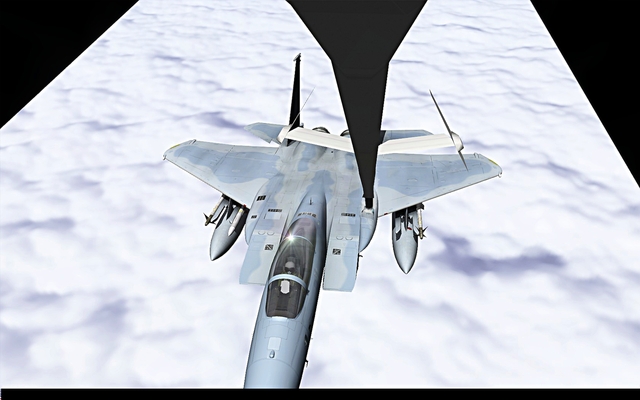Search the Community
Showing results for tags 'f-15c'.
Found 43 results
-

SF2 F-15C/D/S Hi-Rez 4096x Royal Saudi Air Force Skins
Viper63a posted a topic in Thirdwire: Strike Fighters 2 Series - File Announcements
File Name: SF2 F-15C/D/S Hi-Rez 4096x Royal Saudi Air Force Skins File Submitter: viper63a File Submitted: 21 March 2016 File Category: F-15 SF2 F-15C/D/S Hi-Rez 4096x Royal Saudi Air Force Skins by Viper63a 2016\04\01 ------------------------------------------------------------- Warning! This mod includes 4096x skins and hi-rez decals. Please backup and restore the backup if you have performance issues with these skins. ------------------------------------------------------------- You will the need FastCargo's F-15 Super Pack for these skins to work. You can look for it in the Add-on Aircraft section of CombatAce or you can try this link... http://combatace.com/files/file/10443-f-15-super-pack-version-24/ Credits: Fastcargo, James Fox, Wrench, USAFMTL et all for the EXCELLENT mods in CombatAce! ------------------------------------------------------------- This mod contains updated Hi-Rez 4096x F-15C/D/S Eagle skins for the Royal Saudi Air Force. This mod will replace and add/or some new skins so back up! ------------------------------------------------------------- To Install, Uncompress the zip file and copy the contents of the uncompressed "To_Mod_Folder" folder into your Saved Game mod folder. Overwrite any conflicts. Thats it! Enjoy! =V= Click here to download this file -
Version Version 2
120 downloads
SF2 F-15C/D/S Hi-Rez 4096x Royal Saudi Air Force Skins by Viper63a 2016\04\01 ------------------------------------------------------------- Warning! This mod includes 4096x skins and hi-rez decals. Please backup and restore the backup if you have performance issues with these skins. ------------------------------------------------------------- You will the need FastCargo's F-15 Super Pack for these skins to work. You can look for it in the Add-on Aircraft section of CombatAce or you can try this link... http://combatace.com/files/file/10443-f-15-super-pack-version-24/ Credits: Fastcargo, James Fox, Wrench, USAFMTL et all for the EXCELLENT mods in CombatAce! ------------------------------------------------------------- This mod contains updated Hi-Rez 4096x F-15C/D/S Eagle skins for the Royal Saudi Air Force. This mod will replace and add/or some new skins so back up! ------------------------------------------------------------- To Install, Uncompress the zip file and copy the contents of the uncompressed "To_Mod_Folder" folder into your Saved Game mod folder. Overwrite any conflicts. Thats it! Enjoy! =V= -

Dem Boyz From Around N'awlins Way.
ironroad posted a topic in Digital Combat Simulator Series General Discussion
Big thanks to MadDog80 for the awesome Bayou Militia Skin -
Just finished another DCS video which has been uploaded. This video is the first segment for the final part of my video series XI (Eleven) [video:youtube]
-
File Name: SF2 USAF F-15C "Aggressors" from the 65th AGRS based out of Nellis AFB. File Submitter: viper63a File Submitted: 04 October 2015 File Category: F-15 SF2 USAF F-15C "Aggressors" from the 65th AGRS based out of Nellis AFB. by Viper63a This mod contains "fly-able" F-15C "Aggressors" from the "Red Flag Nellis AFB Pack". I intended this pack to be an expansion to FastCargo's (Excellent) F-15 Super Pack, but while I was testing the pack, it evolved into a fully contained stand-alone pack. However, let there be no doubt that this pack could not have been possible without foundation laid out by FastCargo and the people in his "Credits" list. If you're interested in Fastcargo's F-15 Super Pack, you can down load it here. http://combatace.com/files/file/10443-f-15-super-pack-version-24/ This mod is NOT compatible with the "Red Flag Nellis AFB Pack". These planes are already installed in that pack as AI Enemies. If you install these F-15s into the "Red Flag" pack, the F-15C Aggressors will switch sides to become "friendlies" as the Nation will switch back to "USAF" from "AGRS". Unless that is what you want to do, I don't recommend installing these F-15s into that pack. Unless you want to fly these Aggressors against the other Aggressors in that pack. If you're interested in the "Red Flag Nellis AFB Pack", you can down load it here. http://combatace.com/files/file/15827-sf2-usaf-red-flag-nellis-afb-proving-grounds/ ------------------------------------------------------------------------------------------- This pack includes F-15c with 10 different paint schemes. These are NOT accurate (for the purists out there), but close enough. See pix on the download page. This is full (self contained) pack with Hangars, loading and other screens. It should work in any SF2 installs that support the F-15s. IMPORTANT NOTE: The default sizes of the skins are in 4096 resolution. It may strain some slower systems, If you experience performance issues, I included some 2048 resolution skins in the "Extra" folder. See the installation section for more info. ------------------------------------------------------------------------------------------- To Install, 1) Back up your current mod folder, incase you want to go back to your original configuration. 2) Copy the un-compressed contents of the "To_Mod_Folder" into your SF2 Mod folder. Over-write any conflicts. 3) Go fly... NOTE: If the default 4096 skin resolution is too much for your computer, copy the contents of the "\Extras\2048_Skins\To_Mod_Folder" to your SF2 mod folder and Over-write. ------------------------------------------------------------------------------------------- Credits: Fastcargo and et all for the EXCELLENT mods in CombatAce! ------------------------------------------------------------------------------------------- That's it! Enjoy! =Viper63a= Click here to download this file
-

SF2 USAF F-15C "Aggressors" from the 65th AGRS based out of Nellis AFB.
Viper63a posted a file in F-15
Version Version 1
399 downloads
SF2 USAF F-15C "Aggressors" from the 65th AGRS based out of Nellis AFB. by Viper63a This mod contains "fly-able" F-15C "Aggressors" from the "Red Flag Nellis AFB Pack". I intended this pack to be an expansion to FastCargo's (Excellent) F-15 Super Pack, but while I was testing the pack, it evolved into a fully contained stand-alone pack. However, let there be no doubt that this pack could not have been possible without foundation laid out by FastCargo and the people in his "Credits" list. If you're interested in Fastcargo's F-15 Super Pack, you can down load it here. http://combatace.com/files/file/10443-f-15-super-pack-version-24/ This mod is NOT compatible with the "Red Flag Nellis AFB Pack". These planes are already installed in that pack as AI Enemies. If you install these F-15s into the "Red Flag" pack, the F-15C Aggressors will switch sides to become "friendlies" as the Nation will switch back to "USAF" from "AGRS". Unless that is what you want to do, I don't recommend installing these F-15s into that pack. Unless you want to fly these Aggressors against the other Aggressors in that pack. If you're interested in the "Red Flag Nellis AFB Pack", you can down load it here. http://combatace.com/files/file/15827-sf2-usaf-red-flag-nellis-afb-proving-grounds/ ------------------------------------------------------------------------------------------- This pack includes F-15c with 10 different paint schemes. These are NOT accurate (for the purists out there), but close enough. See pix on the download page. This is full (self contained) pack with Hangars, loading and other screens. It should work in any SF2 installs that support the F-15s. IMPORTANT NOTE: The default sizes of the skins are in 4096 resolution. It may strain some slower systems, If you experience performance issues, I included some 2048 resolution skins in the "Extra" folder. See the installation section for more info. ------------------------------------------------------------------------------------------- To Install, 1) Back up your current mod folder, incase you want to go back to your original configuration. 2) Copy the un-compressed contents of the "To_Mod_Folder" into your SF2 Mod folder. Over-write any conflicts. 3) Go fly... NOTE: If the default 4096 skin resolution is too much for your computer, copy the contents of the "\Extras\2048_Skins\To_Mod_Folder" to your SF2 mod folder and Over-write. ------------------------------------------------------------------------------------------- Credits: Fastcargo and et all for the EXCELLENT mods in CombatAce! ------------------------------------------------------------------------------------------- That's it! Enjoy! =Viper63a=- 2 comments
- 4 reviews
-
- 1
-

-
- f-15c
- aggressors
- (and 4 more)
-

I just uploaded two new DCS Videos: XI Parts 8 & 9
ironroad posted a topic in Digital Combat Simulator Series General Discussion
Both of these videos are part of the video series titled: XI (Eleven). XI PART 8: Reinforcements [video:youtube] XI Part 9: The Great Sochi Turkey Shoot [video:youtube] Please watch, comment, and enjoy. -
File Name: F-15C\SE "Grim Reapers" & Silent Eagle Skins, 493rd TFS 48th FW, RAF Lakenheath File Submitter: viper63a File Submitted: 15 February 2015 File Category: F-15 F-15C\SE "Grim Reapers" & Silent Eagle Skins, 493rd TFS 48th FW, RAF Lakenheath by Viper63a 2016/03/21 ------------------------------------------------------------- Warning! This mod includes 4096x skins and hi-rez decals. Please backup and restore the backup if you have performance issues with these skins. ------------------------------------------------------------- You will the need FastCargo's F-15 Super Pack for these skins to work. You can look for it in the Add-on Aircraft section of CombatAce or you can try this link... http://combatace.com/files/file/10443-f-15-super-pack-version-24/ Credits: Fastcargo, James Fox, Wrench, USAFMTL et all for the EXCELLENT mods in CombatAce! ------------------------------------------------------------- This mod contains updated F-15C and Silent Eagle skins for the 48th FW, RAF Lakenheath UK. The 493rd squadron and some variations of their paint schemes. The variations included are Dazzle Eagle (Dazzle), Blue Eagle (Aggressor), SEA Eagle (SouthEast Asia), and many other skins. Also included in this mod are all new decals that span the complete (as far I can tell from my research) serial numbers of the 493rd Fighter Squadron. This mod will replace and add/or some new skins so back up! ------------------------------------------------------------- To Install, Uncompress the zip file and copy the contents of the uncompressed "To_Mod_Folder" folder into your Saved Game mod folder. Overwrite any conflicts. Thats it! Enjoy! =V= Click here to download this file
-

F-15C\SE "Grim Reapers" & Silent Eagle Skins, 493rd TFS 48th FW, RAF Lakenheath
Viper63a posted a file in F-15
Version Version 4
224 downloads
F-15C\SE "Grim Reapers" & Silent Eagle Skins, 493rd TFS 48th FW, RAF Lakenheath by Viper63a 2016/03/21 ------------------------------------------------------------- Warning! This mod includes 4096x skins and hi-rez decals. Please backup and restore the backup if you have performance issues with these skins. ------------------------------------------------------------- You will the need FastCargo's F-15 Super Pack for these skins to work. You can look for it in the Add-on Aircraft section of CombatAce or you can try this link... http://combatace.com/files/file/10443-f-15-super-pack-version-24/ Credits: Fastcargo, James Fox, Wrench, USAFMTL et all for the EXCELLENT mods in CombatAce! ------------------------------------------------------------- This mod contains updated F-15C and Silent Eagle skins for the 48th FW, RAF Lakenheath UK. The 493rd squadron and some variations of their paint schemes. The variations included are Dazzle Eagle (Dazzle), Blue Eagle (Aggressor), SEA Eagle (SouthEast Asia), and many other skins. Also included in this mod are all new decals that span the complete (as far I can tell from my research) serial numbers of the 493rd Fighter Squadron. This mod will replace and add/or some new skins so back up! ------------------------------------------------------------- To Install, Uncompress the zip file and copy the contents of the uncompressed "To_Mod_Folder" folder into your Saved Game mod folder. Overwrite any conflicts. Thats it! Enjoy! =V=- 3 comments
- 5 reviews
-
From the album Ironroad
-

XI Part 5: Sending a Message (Bluffing the Bear)
ironroad posted a topic in Military and General Aviation
Latest video of the series XI just published. Video Description: The Russians have denied any and all involvement with the recent attack on Georgian Security Check Point 11. The Kremlin has claimed that the attack was carried out by separatist groups seeking to expel the illegal Georgian military presence from the area. However, radio intercepts and reconnaissance photos indicate the Russians had recently moved an entire airborne brigade to the the area. One of the NATO advisers at the security outpost was severely wounded and is currently enroute to Germany for treatment. All NATO forces participating in Exercise Valiant Reserve have been put on alert. A flight of C-17s carrying parts and personnel for Patriot missile battery is currently en route to Tbilisi International. Complete Playlist here: http://www.youtube.com/playlist?list=PLJqAZtXkKIWWn7anCGs8wmixcJHgStnri -

XI Part 4: A Show of Force
ironroad posted a topic in Digital Combat Simulator Series General Discussion
Back with the next installment of the the series XI. In Part 4 the 144th FW gets a unique mission while on forward deployment to Georgia as part of Exercise Valiant Reserve. The CA ANG's recent switch from the F-16C to the F-15 means some of 144th's skills have not atrophied. Part 1: AKA the Wing [video:youtube] Part 2: AKA Not a Pound for Air to Ground [video:youtube] Parts 1 through 3 can be found here. -
and She HAS Reigned Supreme in her Domain... Been a while, but finally got some decent clips together for another video. Still toying with formatting, seems like I lost some "detail" during the multiple compressions these clips went through (DCS to FRAPs to Sony to WMV to Youtube). Still have not found a way to minimize that, while simultaneously keeping the file size down. Guest Appearances by the 67th FS and the California Air National Guard.
-

F-15C/E Default Skin Enhancements
HomeFries posted a topic in Digital Combat Simulator Series File Announcements
File Name: F-15C/E Default Skin Enhancements File Submitter: HomeFries File Submitted: 07 December 2012 File Category: F-15C Skins Since at least Flaming Cliffs 3 Beta 1.2.2.7570, the left and right patches on the F-15C pilots are reversed (the squadron patch should be on the right shoulder and the organizational/aircraft patch should be on the left). Additionally, all F-15 pilots wear unit patches on their flightsuits except for the 19th Fighter Squadron out of Elmendorf AFB, AK. This mod places the patches on the appropriate shoulder in accordance with USAF uniform regulations, and provides the pilots of the 19th FS Fighting Gamecocks with accurate squadron and wing patches as well as an organizational F-15 patch for the left shoulder. Additionally, the mod adds squadron insignia to the crews in the default USAF F-15E skins, and adds and enhances Israeli Pilot/WSO textures for the IAF F-15C/E skins. Finally, the mod replaces the brown captain insignia on the USAF desert flightsuit with the proper black insignia. Installation (JSGME): This archive file is structured so that you need only create a folder in your JSGME Mods folder for the F-15 Enhancements, then copy this folder tree into that new folder. Then enable the mod using JSGME. Installation (Manual): Prior to extraction, back up all default F-15C/E liveries ( Bazar\Liveries\F-15C\ and Bazar\Liveries\F-15E\). Extract all files to your DCS World folder with the included folder structure intact. This will add the replacement graphics to the Bazar\TempTextures folder and overwrite the description.lua files in your folders. Removal (Manual): Remove the following files from Bazar\TempTextures: pilot_f15_00_b.bmp.ddspilot_f15_01_a.bmp.ddspilot_f15_01_b.bmp.ddspilot_f15_00_IDF_a.ddspilot_f15_01_IDF_a.ddspilot_f15_patch_58_sqdn.tga.ddspilot_f15_patch_65a_sqdn.tga.ddspilot_f15_patch_65b_sqdn.tga.ddspilot_f15_patch_106_sqdn.tga.ddspilot_f15_patch_390_sqdn.tga.ddspilot_f15_patch_493_sqdn.tga.dds Restore your backup description.lua files to the appropriate folders in Bazar\Liveries\F-15C and Bazar\Liveries\F-15E. If you did not back up your original description. lua, then for the F-15C you can delete the last line in the files (regarding the helmet), and delete the line referencing pilot_f15_patch_19_sqdn in the 19th Fighter SQN (AK) folder. For the F-15E you can delete all lines including and after the entry "--added by HF", then delete the pilot*.dds files in the folders. Custom Helmets (optional): One thing I discovered when making use of custom helmets: if you have a custom helmet on one skin, you need to add a helmet line to the description.lua of every skin of that aircraft type, else you will get corrupted textures when displaying different skins. To assist in this, I have placed a line in the 19th Fighter SQN (AK) description.ini (currently remmed out) that you can place in every one of your F-15C skins that is not using a custom helmet. I left the line remmed out because adding this line without adding it in other description.ini files will cause the same texture corruption. Enjoy! -Home Fries Click here to download this file -
Version 1.2
53 downloads
Since at least Flaming Cliffs 3 Beta 1.2.2.7570, the left and right patches on the F-15C pilots are reversed (the squadron patch should be on the right shoulder and the organizational/aircraft patch should be on the left). Additionally, all F-15 pilots wear unit patches on their flightsuits except for the 19th Fighter Squadron out of Elmendorf AFB, AK. This mod places the patches on the appropriate shoulder in accordance with USAF uniform regulations, and provides the pilots of the 19th FS Fighting Gamecocks with accurate squadron and wing patches as well as an organizational F-15 patch for the left shoulder. Additionally, the mod adds squadron insignia to the crews in the default USAF F-15E skins, and adds and enhances Israeli Pilot/WSO textures for the IAF F-15C/E skins. Finally, the mod replaces the brown captain insignia on the USAF desert flightsuit with the proper black insignia. Installation (JSGME): This archive file is structured so that you need only create a folder in your JSGME Mods folder for the F-15 Enhancements, then copy this folder tree into that new folder. Then enable the mod using JSGME. Installation (Manual): Prior to extraction, back up all default F-15C/E liveries ( Bazar\Liveries\F-15C\ and Bazar\Liveries\F-15E\). Extract all files to your DCS World folder with the included folder structure intact. This will add the replacement graphics to the Bazar\TempTextures folder and overwrite the description.lua files in your folders. Removal (Manual): Remove the following files from Bazar\TempTextures: pilot_f15_00_b.bmp.ddspilot_f15_01_a.bmp.ddspilot_f15_01_b.bmp.ddspilot_f15_00_IDF_a.ddspilot_f15_01_IDF_a.ddspilot_f15_patch_58_sqdn.tga.ddspilot_f15_patch_65a_sqdn.tga.ddspilot_f15_patch_65b_sqdn.tga.ddspilot_f15_patch_106_sqdn.tga.ddspilot_f15_patch_390_sqdn.tga.ddspilot_f15_patch_493_sqdn.tga.dds Restore your backup description.lua files to the appropriate folders in Bazar\Liveries\F-15C and Bazar\Liveries\F-15E. If you did not back up your original description. lua, then for the F-15C you can delete the last line in the files (regarding the helmet), and delete the line referencing pilot_f15_patch_19_sqdn in the 19th Fighter SQN (AK) folder. For the F-15E you can delete all lines including and after the entry "--added by HF", then delete the pilot*.dds files in the folders. Custom Helmets (optional): One thing I discovered when making use of custom helmets: if you have a custom helmet on one skin, you need to add a helmet line to the description.lua of every skin of that aircraft type, else you will get corrupted textures when displaying different skins. To assist in this, I have placed a line in the 19th Fighter SQN (AK) description.ini (currently remmed out) that you can place in every one of your F-15C skins that is not using a custom helmet. I left the line remmed out because adding this line without adding it in other description.ini files will cause the same texture corruption. Enjoy! -Home Fries -
From the album Ironroad
© ironroad 2008
-
From the album Ironroad
© ironroad 2011
-
- orang
- air national guard
- (and 5 more)