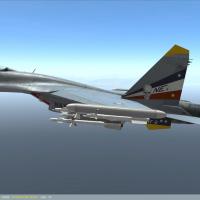Search the Community
Showing results for tags 'fictional'.
Found 85 results
-

SA342 USMC HMLA-269 "Gunrunners" Skin Pack
HomeFries posted a topic in Digital Combat Simulator Series File Announcements
File Name: SA342 USMC HMLA-269 "Gunrunners" Skin Pack File Submitter: HomeFries File Submitted: 10 October 2016 File Category: Misc/AI Aircraft Skins Marine Attack Helicopter Squadron (HMA) 269, commissioned in July 1971 at MCAS New River, NC, has the distinction of being the first Attack hHelicopter squadron in the Marine Corps. HMA-269 flew the AH-1J until December 1977, when it received the AH-1T. The Gunrunners then made history again in 1979 by being the first Marine Squadron to fire a TOW missile from an airborne platform. In the early 1980s, HMA-269 received its first UH-1N Hueys, and as a permanent composite squadron was redesignated HMLA-269. Since then, the Gunrunners have deployed to hotspots such as Iraq, Kosovo, Somalia, Liberia, Haiti, and Afghanistan. Today the HMLA-269 "Gunrunners" fly the UH-1Y Venom and the AH-1W Super Cobra. This is a fictional skin pack of SA342L/M/Mistral Gazelles with HMLA-167 markings. Each SA342 variant has six different BuNos (USN/USMC serial numbers) allowing you to create packages of different aircraft. You still provide your own two digit MODEX (side number) in the mission editor. Each skin has a "normal" version and a weathered version. Weathered skins have a bleached effect as if the aircraft were heavily exposed to the sun for months on end. Normal skins include pilots with green flightsuits, while weathered skins include pilots with desert flightsuits. This skin pack is intended to satisfy one's "cobra itch" until the AH-1 is released. Note: this skin pack uses an EXE installer that creates common texture folders and an autoexec.cfg (if you already have one, you can make manual changes). I would like your feedback on this system; if it works I intend to apply it to my other skin packs. For Compact Installations - A Note About Autoexec.cfg: Rather than copying texture files to their respective livery folders, I prefer to use a series of common texture folders along with unique filenames. This allows a single instance of many of my common textures, and keeps the hard drive footprint to a minimum (especially nice if you run a SSD for your system drive). The installer will add a series of folders to the DCS Texture path; if you do not have these folders created, then it is no problem. The autoexec.cfg included will automatically point to the Texture folder in your Saved Games\DCS folder, and regardless of whether you run the Open Alpha, Open Beta, or Release version of DCS, the path will always point to your Saved Games\DCS\Texture folder. Again, this saves space on your hard drive. If you use your own Autoexec.cfg, then when prompted to overwrite you can click "no". This will create a file called autoexec.new, and you can manually make the updates as you like. Just don't modify the top line with the file date; this is used by the installer for version control. However, feel free to include it in your existing autoexec.cfg, so you don't get prompted to overwrite until there's another update to the autoexec.cfg. If you inadvertently overwrite your autoexec.cfg, it is actually backed up as autoexec.old. Just open it and copy the appropriate information to the new file. For Traditional Installations: If there is an issue with textures not displaying, it is likely a problem with the installer. Please let me know what textures are missing so that I can troubleshoot the issue. Special thanks to Upuaut for his templates that were used to create the flightsuit torso and legs. You are free to use any of the textures in other skins or projects as long as proper credit is provided in the readme file. -Home Fries Click here to download this file -

Ka-50 USMC HMLA-269 "Gunrunners" Skin Pack
HomeFries posted a topic in Digital Combat Simulator Series File Announcements
File Name: Ka-50 USMC HMLA-269 "Gunrunners" Skin Pack File Submitter: HomeFries File Submitted: 10 October 2016 File Category: Misc/AI Aircraft Skins Marine Attack Helicopter Squadron (HMA) 269, commissioned in July 1971 at MCAS New River, NC, has the distinction of being the first Attack hHelicopter squadron in the Marine Corps. HMA-269 flew the AH-1J until December 1977, when it received the AH-1T. The Gunrunners then made history again in 1979 by being the first Marine Squadron to fire a TOW missile from an airborne platform. In the early 1980s, HMA-269 received its first UH-1N Hueys, and as a permanent composite squadron was redesignated HMLA-269. Since then, the Gunrunners have deployed to hotspots such as Iraq, Kosovo, Somalia, Liberia, Haiti, and Afghanistan. Today the HMLA-269 "Gunrunners" fly the UH-1Y Venom and the AH-1W Super Cobra. This is a fictional skin pack of Ka-50 Black Sharks with HMLA-269 markings. There are six different Modexes (USN/USMC side numbers) allowing you to create packages of different aircraft. Each skin has a "normal" version and a weathered version. Weathered skins have a bleached effect as if the aircraft were heavily exposed to the sun for months on end. Normal skins include pilots with green flightsuits, while weathered skins include pilots with desert flightsuits. Note: this skin pack uses an EXE installer that creates common texture folders and an autoexec.cfg (if you already have one, you can make manual changes). I would like your feedback on this system; if it works I intend to apply it to my other skin packs. For Compact Installations - A Note About Autoexec.cfg: Rather than copying texture files to their respective livery folders, I prefer to use a series of common texture folders along with unique filenames. This allows a single instance of many of my common textures, and keeps the hard drive footprint to a minimum (especially nice if you run a SSD for your system drive). The installer will add a series of folders to the DCS Texture path; if you do not have these folders created, then it is no problem. The autoexec.cfg included will automatically point to the Texture folder in your Saved Games\DCS folder, and regardless of whether you run the Open Alpha, Open Beta, or Release version of DCS, the path will always point to your Saved Games\DCS\Texture folder. Again, this saves space on your hard drive. If you use your own Autoexec.cfg, then when prompted to overwrite you can click "no". This will create a file called autoexec.new, and you can manually make the updates as you like. Just don't modify the top line with the file date; this is used by the installer for version control. However, feel free to include it in your existing autoexec.cfg, so you don't get prompted to overwrite until there's another update to the autoexec.cfg. If you inadvertently overwrite your autoexec.cfg, it is actually backed up as autoexec.old. Just open it and copy the appropriate information to the new file. For Traditional Installations: If there is an issue with textures not displaying, it is likely a problem with the installer. Please let me know what textures are missing so that I can troubleshoot the issue. Special thanks to EricJ for his USMC Ka-50 skin, which I used as the basis for this skin pack as well as the bleaching effects for weathered skins. You are free to use any of the textures in other skins or projects as long as proper credit is provided in the readme file. -Home Fries Click here to download this file -

US Navy Attack Squadron 27 (VA-27) "Royal Maces" Skin Pack
HomeFries posted a topic in Digital Combat Simulator Series File Announcements
File Name: US Navy Attack Squadron 27 (VA-27) "Royal Maces" Skin Pack File Submitter: HomeFries File Submitted: 10 October 2016 File Category: SU-25T Skins VA-27 was commissioned in 1967 and flew the A-7 Corsair. In 1968, the squadron deployed to Vietnam as part of Carrier Air Wing (CVW) embarked on the USS Constellation. VA-27 conducted a second combat deployment with CVW-14 in 1969, where they flew over 2500 sorties. VA-27 conducted two more Vietnam combat deployments in 1971 and 1972. The Royal Maces returned to Vietnam for a fifth time in 1975 in support of Operation Frequent Wind, the evacuation of Saigon. In early 1980, VA-27 provided air cover for Operation Eagle Claw, the failed attempt at rescuing the American hostages in Iran. In January 1991, the Royal Maces transitioned to the F/A-18 and were redesignated Strike Fighter Squadron 27 (VFA-27). In 1996, the squadron was permanently reassigned to CVW-5 in Atsugi, Japan, where it remains today. Today the Royal Maces fly the F/A-18E Super Hornet. This is a fictional skin pack of Su-25Ts painted like the A-7E Corsair II in accordance with MIL-STD-2161A(AS) with VA-27 markings circa 1986. There are four different skins with unique Modexes (side numbers) and historically correct BuNos (serial numbers). This allows you to create packages of unique aircraft. Each skin has a "normal" version and a weathered version. Weathered skins have a bleached effect as if the aircraft were heavily exposed to the sun for months on end. Normal skins include pilots with green flightsuits, while weathered skins include pilots with desert flightsuits. Most markings have been westernized, and the pilots have been given US style flightsuits with US markings. The helmet remains Russian made (but with a black oxygen mask). Note: this skin pack uses an EXE installer that creates common texture folders and an autoexec.cfg (if you already have one, you can make manual changes). I would like your feedback on this system; if it works I intend to apply it to my other skin packs. For Compact Installations - A Note About Autoexec.cfg: Rather than copying texture files to their respective livery folders, I prefer to use a series of common texture folders along with unique filenames. This allows a single instance of many of my common textures, and keeps the hard drive footprint to a minimum (especially nice if you run a SSD for your system drive). The installer will add a series of folders to the DCS Texture path; if you do not have these folders created, then it is no problem. The autoexec.cfg included will automatically point to the Texture folder in your Saved Games\DCS folder, and regardless of whether you run the Open Alpha, Open Beta, or Release version of DCS, the path will always point to your Saved Games\DCS\Texture folder. Again, this saves space on your hard drive. If you use your own Autoexec.cfg, then when prompted to overwrite you can click "no". This will create a file called autoexec.new, and you can manually make the updates as you like. Just don't modify the top line with the file date; this is used by the installer for version control. However, feel free to include it in your existing autoexec.cfg, so you don't get prompted to overwrite until there's another update to the autoexec.cfg. If you inadvertently overwrite your autoexec.cfg, it is actually backed up as autoexec.old. Just open it and copy the appropriate information to the new file. For Traditional Installations: If there is an issue with textures not displaying, it is likely a problem with the installer. Please let me know what textures are missing so that I can troubleshoot the issue. If you have any squadron requests, please PM me. If possible, provide top and profile views of the aircraft, preferably line art (much easier to extract color), and for CAG/CO birds, a close up of the tail fin is greatly appreciated. You are free to use any of these skins in other projects as long as proper credit is provided in the readme file. Fly Navy! -Home Fries Click here to download this file -

US Navy Attack Squadron 46 (VA-46) "Clansmen" Skin Pack
HomeFries posted a topic in Digital Combat Simulator Series File Announcements
File Name: US Navy Attack Squadron 46 (VA-46) "Clansmen" Skin Pack File Submitter: HomeFries File Submitted: 10 October 2016 File Category: SU-25T Skins VA-46 was commissioned in 1955 and initially flew the F9F-5 Panther before transitioning to the F9F-8 Cougar the following year. In this timeframe, VA-46 deployed to the Meditteranean, where they acted in support of the Suez Crisis.1948. In 1958, VA-72 transitioned to the A-4 Skyhawk, with which it deployed to Vietnam in 1967 on the USS Forrestal. VA-46 was present when the infamous fire on the Forrestal killed 134 sailors and injured 62 more, and the heroic efforts of the Clansmen personnel helped to get the fire under control. In 1968, VA-46 transitioned to the A-7 Corsair II, which it flew until the squadron's decommissioning. In 1986, VA-46 conducted offensive strikes in Libya as part of Operation: El Dorado Canyon. In 1990-1991, VA-46 participated in Operations Desert Shield and Desert Storm as part of Carrier Air Wing 1 (CVW-1) embarked on the USS John F Kennedy. Alongside VA-72, VA-46 conducted both the first strike against targets in Baghdad and the last naval air strike of the war. VA-46 was decommissioned on June 30, 1991, making it the last US Navy squadron to fly the A-7 Corsair II. This is a fictional skin pack of Su-25Ts painted like the A-7E Corsair II in accordance with MIL-STD-2161A(AS) with VA-72 markings circa 1991. There are four different skins with unique Modexes (side numbers) and historically correct BuNos (serial numbers). VA-46 was one of two A-7 squadrons on in CVW-1 during Desert Storm, the other A-7 squadron being VA-72. This allows you to create packages of unique aircraft, including two squadrons from the same air wing. Each skin has a "normal" version and a weathered version. Weathered skins have a bleached effect as if the aircraft were heavily exposed to the sun for months on end. Normal skins include pilots with green flightsuits, while weathered skins include pilots with desert flightsuits. Most markings have been westernized, and the pilots have been given US style flightsuits with US markings. The helmet remains Russian made (but with a black oxygen mask). Note: this skin pack uses an EXE installer that creates common texture folders and an autoexec.cfg (if you already have one, you can make manual changes). I would like your feedback on this system; if it works I intend to apply it to my other skin packs. For Compact Installations - A Note About Autoexec.cfg: Rather than copying texture files to their respective livery folders, I prefer to use a series of common texture folders along with unique filenames. This allows a single instance of many of my common textures, and keeps the hard drive footprint to a minimum (especially nice if you run a SSD for your system drive). The installer will add a series of folders to the DCS Texture path; if you do not have these folders created, then it is no problem. The autoexec.cfg included will automatically point to the Texture folder in your Saved Games\DCS folder, and regardless of whether you run the Open Alpha, Open Beta, or Release version of DCS, the path will always point to your Saved Games\DCS\Texture folder. Again, this saves space on your hard drive. If you use your own Autoexec.cfg, then when prompted to overwrite you can click "no". This will create a file called autoexec.new, and you can manually make the updates as you like. Just don't modify the top line with the file date; this is used by the installer for version control. However, feel free to include it in your existing autoexec.cfg, so you don't get prompted to overwrite until there's another update to the autoexec.cfg. If you inadvertently overwrite your autoexec.cfg, it is actually backed up as autoexec.old. Just open it and copy the appropriate information to the new file. For Traditional Installations: If there is an issue with textures not displaying, it is likely a problem with the installer. Please let me know what textures are missing so that I can troubleshoot the issue. If you have any squadron requests, please PM me. If possible, provide top and profile views of the aircraft, preferably line art (much easier to extract color), and for CAG/CO birds, a close up of the tail fin is greatly appreciated. You are free to use any of these skins in other projects as long as proper credit is provided in the readme file. Fly Navy! -Home Fries Click here to download this file -

US Navy Attack Squadron 72 (VA-72) "Blue Hawks" Skin Pack
HomeFries posted a topic in Digital Combat Simulator Series File Announcements
File Name: US Navy Attack Squadron 72 (VA-72) "Blue Hawks" Skin Pack File Submitter: HomeFries File Submitted: 10 October 2016 File Category: SU-25T Skins VA-72 was commissioned in 1945 as Bomber Fighter Squadron 18 (VBF-18) and flew the F6F Hellcat. In 1948, the squadron was redesignated Attack Squadron 72 (VA-72), where it flew the F8F Bearcat for until 1950, when it transitioned to the F9F Panther. In 1956, VA-72 transitioned to the A-4 Skyhawk, and then in 1970 to the A-7 Corsair II, which it flew until the squadron's decommissioning in 1991. During its 41 years, the Blue Hawks participated in many conflicts. In 1965 while flying the A-4E in Vietnam, VA-72 led the first successful strike against a SA-2 site. VA-72 also participated in the Gulf of Sidra Freedom of Navigation exercises (during the timeframe USN F-14s shot down two Libyan MiG-23s), and later participated as SEAD in Operation: El Dorado Canyon, the strike on Libyan targets in response to the bombing of a Berlin Discotheque. In 1990 and 1991, VA-72 participated in Operations Desert Shield and Desert Storm, including the first strike against targets in Baghdad. To put a bow on a distinguished history, VA-72 participated in the last naval air strike of the war, a war in which they flew 362 sorties without losing any aircraft or aviators. This is a fictional skin pack of Su-25Ts painted like the A-7E Corsair II in accordance with MIL-STD-2161A(AS) with VA-72 markings circa 1991. Since VA-72 were pioneers and specialists in SEAD, it is fitting that their markings adorn the Su-25T. There are five different skins with unique Modexes (side numbers) and historically correct BuNos (serial numbers), including two hi-color birds (1 CAG, 1 CO). This allows you to create packages of unique aircraft. Each skin has a "normal" version and a weathered version. Weathered skins have a bleached effect as if the aircraft were heavily exposed to the sun for months on end. Normal skins include pilots with green flightsuits, while weathered skins include pilots with desert flightsuits. Most markings have been westernized, and the pilots have been given US style flightsuits with US markings. The helmet remains Russian made (but with a black oxygen mask). Note: this skin pack uses an EXE installer that creates common texture folders and an autoexec.cfg (if you already have one, you can make manual changes). I would like your feedback on this system; if it works I intend to apply it to my other skin packs. For Compact Installations - A Note About Autoexec.cfg: Rather than copying texture files to their respective livery folders, I prefer to use a series of common texture folders along with unique filenames. This allows a single instance of many of my common textures, and keeps the hard drive footprint to a minimum (especially nice if you run a SSD for your system drive). The installer will add a series of folders to the DCS Texture path; if you do not have these folders created, then it is no problem. The autoexec.cfg included will automatically point to the Texture folder in your Saved Games\DCS folder, and regardless of whether you run the Open Alpha, Open Beta, or Release version of DCS, the path will always point to your Saved Games\DCS\Texture folder. Again, this saves space on your hard drive. If you use your own Autoexec.cfg, then when prompted to overwrite you can click "no". This will create a file called autoexec.new, and you can manually make the updates as you like. Just don't modify the top line with the file date; this is used by the installer for version control. However, feel free to include it in your existing autoexec.cfg, so you don't get prompted to overwrite until there's another update to the autoexec.cfg. If you inadvertently overwrite your autoexec.cfg, it is actually backed up as autoexec.old. Just open it and copy the appropriate information to the new file. For Traditional Installations: If there is an issue with textures not displaying, it is likely a problem with the installer. Please let me know what textures are missing so that I can troubleshoot the issue. If you have any squadron requests, please PM me. If possible, provide top and profile views of the aircraft, preferably line art (much easier to extract color), and for CAG/CO birds, a close up of the tail fin is greatly appreciated. You are free to use any of these skins in other projects as long as proper credit is provided in the readme file. Fly Navy! -Home Fries Click here to download this file -
Version 1.0a
6 downloads
VA-72 was commissioned in 1945 as Bomber Fighter Squadron 18 (VBF-18) and flew the F6F Hellcat. In 1948, the squadron was redesignated Attack Squadron 72 (VA-72), where it flew the F8F Bearcat for until 1950, when it transitioned to the F9F Panther. In 1956, VA-72 transitioned to the A-4 Skyhawk, and then in 1970 to the A-7 Corsair II, which it flew until the squadron's decommissioning in 1991. During its 41 years, the Blue Hawks participated in many conflicts. In 1965 while flying the A-4E in Vietnam, VA-72 led the first successful strike against a SA-2 site. VA-72 also participated in the Gulf of Sidra Freedom of Navigation exercises (during the timeframe USN F-14s shot down two Libyan MiG-23s), and later participated as SEAD in Operation: El Dorado Canyon, the strike on Libyan targets in response to the bombing of a Berlin Discotheque. In 1990 and 1991, VA-72 participated in Operations Desert Shield and Desert Storm, including the first strike against targets in Baghdad. To put a bow on a distinguished history, VA-72 participated in the last naval air strike of the war, a war in which they flew 362 sorties without losing any aircraft or aviators. This is a fictional skin pack of Su-25Ts painted like the A-7E Corsair II in accordance with MIL-STD-2161A(AS) with VA-72 markings circa 1991. Since VA-72 were pioneers and specialists in SEAD, it is fitting that their markings adorn the Su-25T. There are five different skins with unique Modexes (side numbers) and historically correct BuNos (serial numbers), including two hi-color birds (1 CAG, 1 CO). This allows you to create packages of unique aircraft. Each skin has a "normal" version and a weathered version. Weathered skins have a bleached effect as if the aircraft were heavily exposed to the sun for months on end. Normal skins include pilots with green flightsuits, while weathered skins include pilots with desert flightsuits. Most markings have been westernized, and the pilots have been given US style flightsuits with US markings. The helmet remains Russian made (but with a black oxygen mask). Note: this skin pack uses an EXE installer that creates common texture folders and an autoexec.cfg (if you already have one, you can make manual changes). I would like your feedback on this system; if it works I intend to apply it to my other skin packs. For Compact Installations - A Note About Autoexec.cfg: Rather than copying texture files to their respective livery folders, I prefer to use a series of common texture folders along with unique filenames. This allows a single instance of many of my common textures, and keeps the hard drive footprint to a minimum (especially nice if you run a SSD for your system drive). The installer will add a series of folders to the DCS Texture path; if you do not have these folders created, then it is no problem. The autoexec.cfg included will automatically point to the Texture folder in your Saved Games\DCS folder, and regardless of whether you run the Open Alpha, Open Beta, or Release version of DCS, the path will always point to your Saved Games\DCS\Texture folder. Again, this saves space on your hard drive. If you use your own Autoexec.cfg, then when prompted to overwrite you can click "no". This will create a file called autoexec.new, and you can manually make the updates as you like. Just don't modify the top line with the file date; this is used by the installer for version control. However, feel free to include it in your existing autoexec.cfg, so you don't get prompted to overwrite until there's another update to the autoexec.cfg. If you inadvertently overwrite your autoexec.cfg, it is actually backed up as autoexec.old. Just open it and copy the appropriate information to the new file. For Traditional Installations: If there is an issue with textures not displaying, it is likely a problem with the installer. Please let me know what textures are missing so that I can troubleshoot the issue. If you have any squadron requests, please PM me. If possible, provide top and profile views of the aircraft, preferably line art (much easier to extract color), and for CAG/CO birds, a close up of the tail fin is greatly appreciated. You are free to use any of these skins in other projects as long as proper credit is provided in the readme file. Fly Navy! -Home Fries -
Version 1.0a
8 downloads
VA-46 was commissioned in 1955 and initially flew the F9F-5 Panther before transitioning to the F9F-8 Cougar the following year. In this timeframe, VA-46 deployed to the Meditteranean, where they acted in support of the Suez Crisis.1948. In 1958, VA-72 transitioned to the A-4 Skyhawk, with which it deployed to Vietnam in 1967 on the USS Forrestal. VA-46 was present when the infamous fire on the Forrestal killed 134 sailors and injured 62 more, and the heroic efforts of the Clansmen personnel helped to get the fire under control. In 1968, VA-46 transitioned to the A-7 Corsair II, which it flew until the squadron's decommissioning. In 1986, VA-46 conducted offensive strikes in Libya as part of Operation: El Dorado Canyon. In 1990-1991, VA-46 participated in Operations Desert Shield and Desert Storm as part of Carrier Air Wing 1 (CVW-1) embarked on the USS John F Kennedy. Alongside VA-72, VA-46 conducted both the first strike against targets in Baghdad and the last naval air strike of the war. VA-46 was decommissioned on June 30, 1991, making it the last US Navy squadron to fly the A-7 Corsair II. This is a fictional skin pack of Su-25Ts painted like the A-7E Corsair II in accordance with MIL-STD-2161A(AS) with VA-72 markings circa 1991. There are four different skins with unique Modexes (side numbers) and historically correct BuNos (serial numbers). VA-46 was one of two A-7 squadrons on in CVW-1 during Desert Storm, the other A-7 squadron being VA-72. This allows you to create packages of unique aircraft, including two squadrons from the same air wing. Each skin has a "normal" version and a weathered version. Weathered skins have a bleached effect as if the aircraft were heavily exposed to the sun for months on end. Normal skins include pilots with green flightsuits, while weathered skins include pilots with desert flightsuits. Most markings have been westernized, and the pilots have been given US style flightsuits with US markings. The helmet remains Russian made (but with a black oxygen mask). Note: this skin pack uses an EXE installer that creates common texture folders and an autoexec.cfg (if you already have one, you can make manual changes). I would like your feedback on this system; if it works I intend to apply it to my other skin packs. For Compact Installations - A Note About Autoexec.cfg: Rather than copying texture files to their respective livery folders, I prefer to use a series of common texture folders along with unique filenames. This allows a single instance of many of my common textures, and keeps the hard drive footprint to a minimum (especially nice if you run a SSD for your system drive). The installer will add a series of folders to the DCS Texture path; if you do not have these folders created, then it is no problem. The autoexec.cfg included will automatically point to the Texture folder in your Saved Games\DCS folder, and regardless of whether you run the Open Alpha, Open Beta, or Release version of DCS, the path will always point to your Saved Games\DCS\Texture folder. Again, this saves space on your hard drive. If you use your own Autoexec.cfg, then when prompted to overwrite you can click "no". This will create a file called autoexec.new, and you can manually make the updates as you like. Just don't modify the top line with the file date; this is used by the installer for version control. However, feel free to include it in your existing autoexec.cfg, so you don't get prompted to overwrite until there's another update to the autoexec.cfg. If you inadvertently overwrite your autoexec.cfg, it is actually backed up as autoexec.old. Just open it and copy the appropriate information to the new file. For Traditional Installations: If there is an issue with textures not displaying, it is likely a problem with the installer. Please let me know what textures are missing so that I can troubleshoot the issue. If you have any squadron requests, please PM me. If possible, provide top and profile views of the aircraft, preferably line art (much easier to extract color), and for CAG/CO birds, a close up of the tail fin is greatly appreciated. You are free to use any of these skins in other projects as long as proper credit is provided in the readme file. Fly Navy! -Home Fries -
Version 1.0a
4 downloads
VA-27 was commissioned in 1967 and flew the A-7 Corsair. In 1968, the squadron deployed to Vietnam as part of Carrier Air Wing (CVW) embarked on the USS Constellation. VA-27 conducted a second combat deployment with CVW-14 in 1969, where they flew over 2500 sorties. VA-27 conducted two more Vietnam combat deployments in 1971 and 1972. The Royal Maces returned to Vietnam for a fifth time in 1975 in support of Operation Frequent Wind, the evacuation of Saigon. In early 1980, VA-27 provided air cover for Operation Eagle Claw, the failed attempt at rescuing the American hostages in Iran. In January 1991, the Royal Maces transitioned to the F/A-18 and were redesignated Strike Fighter Squadron 27 (VFA-27). In 1996, the squadron was permanently reassigned to CVW-5 in Atsugi, Japan, where it remains today. Today the Royal Maces fly the F/A-18E Super Hornet. This is a fictional skin pack of Su-25Ts painted like the A-7E Corsair II in accordance with MIL-STD-2161A(AS) with VA-27 markings circa 1986. There are four different skins with unique Modexes (side numbers) and historically correct BuNos (serial numbers). This allows you to create packages of unique aircraft. Each skin has a "normal" version and a weathered version. Weathered skins have a bleached effect as if the aircraft were heavily exposed to the sun for months on end. Normal skins include pilots with green flightsuits, while weathered skins include pilots with desert flightsuits. Most markings have been westernized, and the pilots have been given US style flightsuits with US markings. The helmet remains Russian made (but with a black oxygen mask). Note: this skin pack uses an EXE installer that creates common texture folders and an autoexec.cfg (if you already have one, you can make manual changes). I would like your feedback on this system; if it works I intend to apply it to my other skin packs. For Compact Installations - A Note About Autoexec.cfg: Rather than copying texture files to their respective livery folders, I prefer to use a series of common texture folders along with unique filenames. This allows a single instance of many of my common textures, and keeps the hard drive footprint to a minimum (especially nice if you run a SSD for your system drive). The installer will add a series of folders to the DCS Texture path; if you do not have these folders created, then it is no problem. The autoexec.cfg included will automatically point to the Texture folder in your Saved Games\DCS folder, and regardless of whether you run the Open Alpha, Open Beta, or Release version of DCS, the path will always point to your Saved Games\DCS\Texture folder. Again, this saves space on your hard drive. If you use your own Autoexec.cfg, then when prompted to overwrite you can click "no". This will create a file called autoexec.new, and you can manually make the updates as you like. Just don't modify the top line with the file date; this is used by the installer for version control. However, feel free to include it in your existing autoexec.cfg, so you don't get prompted to overwrite until there's another update to the autoexec.cfg. If you inadvertently overwrite your autoexec.cfg, it is actually backed up as autoexec.old. Just open it and copy the appropriate information to the new file. For Traditional Installations: If there is an issue with textures not displaying, it is likely a problem with the installer. Please let me know what textures are missing so that I can troubleshoot the issue. If you have any squadron requests, please PM me. If possible, provide top and profile views of the aircraft, preferably line art (much easier to extract color), and for CAG/CO birds, a close up of the tail fin is greatly appreciated. You are free to use any of these skins in other projects as long as proper credit is provided in the readme file. Fly Navy! -Home Fries -
Version 1.12a
9 downloads
Marine Attack Helicopter Squadron (HMA) 269, commissioned in July 1971 at MCAS New River, NC, has the distinction of being the first Attack hHelicopter squadron in the Marine Corps. HMA-269 flew the AH-1J until December 1977, when it received the AH-1T. The Gunrunners then made history again in 1979 by being the first Marine Squadron to fire a TOW missile from an airborne platform. In the early 1980s, HMA-269 received its first UH-1N Hueys, and as a permanent composite squadron was redesignated HMLA-269. Since then, the Gunrunners have deployed to hotspots such as Iraq, Kosovo, Somalia, Liberia, Haiti, and Afghanistan. Today the HMLA-269 "Gunrunners" fly the UH-1Y Venom and the AH-1W Super Cobra. This is a fictional skin pack of Ka-50 Black Sharks with HMLA-269 markings. There are six different Modexes (USN/USMC side numbers) allowing you to create packages of different aircraft. Each skin has a "normal" version and a weathered version. Weathered skins have a bleached effect as if the aircraft were heavily exposed to the sun for months on end. Normal skins include pilots with green flightsuits, while weathered skins include pilots with desert flightsuits. Note: this skin pack uses an EXE installer that creates common texture folders and an autoexec.cfg (if you already have one, you can make manual changes). I would like your feedback on this system; if it works I intend to apply it to my other skin packs. For Compact Installations - A Note About Autoexec.cfg: Rather than copying texture files to their respective livery folders, I prefer to use a series of common texture folders along with unique filenames. This allows a single instance of many of my common textures, and keeps the hard drive footprint to a minimum (especially nice if you run a SSD for your system drive). The installer will add a series of folders to the DCS Texture path; if you do not have these folders created, then it is no problem. The autoexec.cfg included will automatically point to the Texture folder in your Saved Games\DCS folder, and regardless of whether you run the Open Alpha, Open Beta, or Release version of DCS, the path will always point to your Saved Games\DCS\Texture folder. Again, this saves space on your hard drive. If you use your own Autoexec.cfg, then when prompted to overwrite you can click "no". This will create a file called autoexec.new, and you can manually make the updates as you like. Just don't modify the top line with the file date; this is used by the installer for version control. However, feel free to include it in your existing autoexec.cfg, so you don't get prompted to overwrite until there's another update to the autoexec.cfg. If you inadvertently overwrite your autoexec.cfg, it is actually backed up as autoexec.old. Just open it and copy the appropriate information to the new file. For Traditional Installations: If there is an issue with textures not displaying, it is likely a problem with the installer. Please let me know what textures are missing so that I can troubleshoot the issue. Special thanks to EricJ for his USMC Ka-50 skin, which I used as the basis for this skin pack as well as the bleaching effects for weathered skins. You are free to use any of the textures in other skins or projects as long as proper credit is provided in the readme file. -Home Fries -
Version 1.51a
4 downloads
Marine Attack Helicopter Squadron (HMA) 269, commissioned in July 1971 at MCAS New River, NC, has the distinction of being the first Attack hHelicopter squadron in the Marine Corps. HMA-269 flew the AH-1J until December 1977, when it received the AH-1T. The Gunrunners then made history again in 1979 by being the first Marine Squadron to fire a TOW missile from an airborne platform. In the early 1980s, HMA-269 received its first UH-1N Hueys, and as a permanent composite squadron was redesignated HMLA-269. Since then, the Gunrunners have deployed to hotspots such as Iraq, Kosovo, Somalia, Liberia, Haiti, and Afghanistan. Today the HMLA-269 "Gunrunners" fly the UH-1Y Venom and the AH-1W Super Cobra. This is a fictional skin pack of SA342L/M/Mistral Gazelles with HMLA-167 markings. Each SA342 variant has six different BuNos (USN/USMC serial numbers) allowing you to create packages of different aircraft. You still provide your own two digit MODEX (side number) in the mission editor. Each skin has a "normal" version and a weathered version. Weathered skins have a bleached effect as if the aircraft were heavily exposed to the sun for months on end. Normal skins include pilots with green flightsuits, while weathered skins include pilots with desert flightsuits. This skin pack is intended to satisfy one's "cobra itch" until the AH-1 is released. Note: this skin pack uses an EXE installer that creates common texture folders and an autoexec.cfg (if you already have one, you can make manual changes). I would like your feedback on this system; if it works I intend to apply it to my other skin packs. For Compact Installations - A Note About Autoexec.cfg: Rather than copying texture files to their respective livery folders, I prefer to use a series of common texture folders along with unique filenames. This allows a single instance of many of my common textures, and keeps the hard drive footprint to a minimum (especially nice if you run a SSD for your system drive). The installer will add a series of folders to the DCS Texture path; if you do not have these folders created, then it is no problem. The autoexec.cfg included will automatically point to the Texture folder in your Saved Games\DCS folder, and regardless of whether you run the Open Alpha, Open Beta, or Release version of DCS, the path will always point to your Saved Games\DCS\Texture folder. Again, this saves space on your hard drive. If you use your own Autoexec.cfg, then when prompted to overwrite you can click "no". This will create a file called autoexec.new, and you can manually make the updates as you like. Just don't modify the top line with the file date; this is used by the installer for version control. However, feel free to include it in your existing autoexec.cfg, so you don't get prompted to overwrite until there's another update to the autoexec.cfg. If you inadvertently overwrite your autoexec.cfg, it is actually backed up as autoexec.old. Just open it and copy the appropriate information to the new file. For Traditional Installations: If there is an issue with textures not displaying, it is likely a problem with the installer. Please let me know what textures are missing so that I can troubleshoot the issue. Special thanks to Upuaut for his templates that were used to create the flightsuit torso and legs. You are free to use any of the textures in other skins or projects as long as proper credit is provided in the readme file. -Home Fries -

Su-33 Fictional Skins: US Navy Fighter Squadrons (Volume II)
HomeFries posted a topic in Digital Combat Simulator Series File Announcements
File Name: Su-33 Fictional Skins: US Navy Fighter Squadrons (Volume II) File Submitter: HomeFries File Submitted: 26 September 2016 File Category: Su-33 Skins Su-33 Fictional Skins: US Navy Fighter Squadrons (Volume II) for DCS World 1.2.16 and later This is a collection of seven skins representing three US Navy fighter squadrons using historical F-14 Tomcat liveries. The squadrons included are: VF-2 Bounty Hunters (CAG, Line birds) VF-111 Sundowners (CAG, Line birds) VF-213 Blacklions (CAG, CO, Line birds) The VF-213 skins date from their 2005 deployment with CVW-8 on the USS Theodore Roosevelt (the "Tomcat Farewell Tour"). Most markings have been westernized, and the pilots have been given USN flightsuits with Naval Aviator wings and squadron patches. The helmet remains Russian made. The VF-2 skins were inspired by GeorgeLKMT's VF-2 CAG skin for Dino Cattaneo's F-14D (for FSX), and the skin was also used as a starting point for my own VF-2 CAG skin. Note: this skin pack uses an EXE installer that creates common texture folders and an autoexec.cfg (if you already have one, you can make manual changes). I would like your feedback on this system; if it works I intend to apply it to my other skin packs. For Compact Installations - A Note About Autoexec.cfg: Rather than copying texture files to their respective livery folders, I prefer to use a series of common texture folders along with unique filenames. This allows a single instance of many of my common textures, and keeps the hard drive footprint to a minimum (especially nice if you run a SSD for your system drive). The installer will add a series of folders to the DCS Texture path; if you do not have these folders created, then it is no problem. The autoexec.cfg included will automatically point to the Texture folder in your Saved Games\DCS folder, and regardless of whether you run the Open Alpha, Open Beta, or Release version of DCS, the path will always point to your Saved Games\DCS\Texture folder. Again, this saves space on your hard drive. If you use your own Autoexec.cfg, then when prompted to overwrite you can click "no". This will create a file called autoexec.new, and you can manually make the updates as you like. Just don't modify the top line with the file date; this is used by the installer for version control. However, feel free to include it in your existing autoexec.cfg, so you don't get prompted to overwrite until there's another update to the autoexec.cfg. If you inadvertently overwrite your autoexec.cfg, it is actually backed up as autoexec.old. Just open it and copy the appropriate information to the new file. For Traditional Installations: If there is an issue with textures not displaying, it is likely a problem with the installer. Please let me know what textures are missing so that I can troubleshoot the issue. Su-33 template by jamison1982. If you have any squadron requests, please PM me. If possible, provide top and profile views of the aircraft, preferably line art (much easier to extract color), and for CAG/CO birds, a close up of the tail fin is greatly appreciated. You are free to use any of these skins in other projects as long as proper credit is provided in the readme file. Fly Navy! -Home Fries Click here to download this file -

Su-33 Fictional Skins: US Navy Fighter Squadrons (Volume I)
HomeFries posted a topic in Digital Combat Simulator Series File Announcements
File Name: Su-33 Fictional Skins: US Navy Fighter Squadrons (Volume I) File Submitter: HomeFries File Submitted: 26 September 2016 File Category: Su-33 Skins Su-33 Fictional Skins: US Navy Fighter Squadrons (Volume I) for DCS World 1.2.16 and later This is a collection of eight skins representing three US Navy fighter squadrons using historical F-14 Tomcat liveries. The squadrons included are: VF-21 Freelancers (CAG, CO, Line birds) VF-103 Jolly Rogers (CAG, CO, Line birds) VF-124 Gunfighters (CO, Line birds) The VF-103 skins date from their 2000 deployment with CVW-17 on the USS George Washington. Included as the CO bird is the famous "Santa Cat", which has the jolly roger decked out in Christmas gear. Most markings have been westernized, and the pilots have been given USN flightsuits with Naval Aviator wings and squadron patches. The helmet remains Russian made. Note: this skin pack uses an EXE installer that creates common texture folders and an autoexec.cfg (if you already have one, you can make manual changes). I would like your feedback on this system; if it works I intend to apply it to my other skin packs. For Compact Installations - A Note About Autoexec.cfg: Rather than copying texture files to their respective livery folders, I prefer to use a series of common texture folders along with unique filenames. This allows a single instance of many of my common textures, and keeps the hard drive footprint to a minimum (especially nice if you run a SSD for your system drive). The installer will add a series of folders to the DCS Texture path; if you do not have these folders created, then it is no problem. The autoexec.cfg included will automatically point to the Texture folder in your Saved Games\DCS folder, and regardless of whether you run the Open Alpha, Open Beta, or Release version of DCS, the path will always point to your Saved Games\DCS\Texture folder. Again, this saves space on your hard drive. If you use your own Autoexec.cfg, then when prompted to overwrite you can click "no". This will create a file called autoexec.new, and you can manually make the updates as you like. Just don't modify the top line with the file date; this is used by the installer for version control. However, feel free to include it in your existing autoexec.cfg, so you don't get prompted to overwrite until there's another update to the autoexec.cfg. If you inadvertently overwrite your autoexec.cfg, it is actually backed up as autoexec.old. Just open it and copy the appropriate information to the new file. For Traditional Installations: If there is an issue with textures not displaying, it is likely a problem with the installer. Please let me know what textures are missing so that I can troubleshoot the issue. Su-33 template by jamison1982. These skins were inspired by Clave's Deviant Art gallery: http://ws-clave.deviantart.com/gallery/6112394?offset=432 If you have any squadron requests, please PM me. If possible, provide top and profile views of the aircraft, preferably line art (much easier to extract color), and for CAG/CO birds, a close up of the tail fin is greatly appreciated. You are free to use any of these skins in other projects as long as proper credit is provided in the readme file. Fly Navy! -Home Fries Click here to download this file -

Ka-50 USMC HMLA-169 "Vipers" Skin Pack
HomeFries posted a topic in Digital Combat Simulator Series File Announcements
File Name: Ka-50 USMC HMLA-169 "Vipers" Skin Pack File Submitter: HomeFries File Submitted: 26 September 2016 File Category: Misc/AI Aircraft Skins Marine Attack Helicopter Squadron (HMA) 169 was commissioned in 1971 as part of Marine Aircraft Group 39 (Camp Pendleton, CA), and unlike most HMLA squadrons began with the Cobra (AH-1G) before becoming a composite squadron. By 1976, the AH-1G was replaced by the AH-1J Sea Cobra, which were eventually replaced by the AH-1T. In 1986, HMA-169 was redesignated Marine Light Attack Helicopter Squadron (HMLA) 169, and replaced its AH-1Ts with the AH-1W Super Cobra. As a composite squadron, it also received its complement of UH-1N Hueys. Today HMLA-169 flies the UH-1Y Venom and the AH-1Z Viper. This is a fictional skin pack of Ka-50 Black Sharks with HMLA-169 markings. There are four different Modexes (USN/USMC side numbers) allowing you to create packages of different aircraft. Each skin has a "normal" version and a weathered version. Weathered skins have a bleached effect as if the aircraft were heavily exposed to the sun for months on end. Normal skins include pilots with green flightsuits, while weathered skins include pilots with desert flightsuits. Note: this skin pack uses an EXE installer that creates common texture folders and an autoexec.cfg (if you already have one, you can make manual changes). I would like your feedback on this system; if it works I intend to apply it to my other skin packs. For Compact Installations - A Note About Autoexec.cfg: Rather than copying texture files to their respective livery folders, I prefer to use a series of common texture folders along with unique filenames. This allows a single instance of many of my common textures, and keeps the hard drive footprint to a minimum (especially nice if you run a SSD for your system drive). The installer will add a series of folders to the DCS Texture path; if you do not have these folders created, then it is no problem. The autoexec.cfg included will automatically point to the Texture folder in your Saved Games\DCS folder, and regardless of whether you run the Open Alpha, Open Beta, or Release version of DCS, the path will always point to your Saved Games\DCS\Texture folder. Again, this saves space on your hard drive. If you use your own Autoexec.cfg, then when prompted to overwrite you can click "no". This will create a file called autoexec.new, and you can manually make the updates as you like. Just don't modify the top line with the file date; this is used by the installer for version control. However, feel free to include it in your existing autoexec.cfg, so you don't get prompted to overwrite until there's another update to the autoexec.cfg. If you inadvertently overwrite your autoexec.cfg, it is actually backed up as autoexec.old. Just open it and copy the appropriate information to the new file. For Traditional Installations: If there is an issue with textures not displaying, it is likely a problem with the installer. Please let me know what textures are missing so that I can troubleshoot the issue. Special thanks to EricJ for his USMC Ka-50 skin, which I used as the basis for this skin pack as well as the bleaching effects for weathered skins. You are free to use any of the textures in other skins or projects as long as proper credit is provided in the readme file. -Home Fries Click here to download this file -

Ka-50 USMC HMLA-167 "Warriors" Skin Pack
HomeFries posted a topic in Digital Combat Simulator Series File Announcements
File Name: Ka-50 USMC HMLA-167 "Warriors" Skin Pack File Submitter: HomeFries File Submitted: 26 September 2016 File Category: Misc/AI Aircraft Skins Marine Light Helicopter Squadron (HML) 167 was commissioned in April 1968 in Vietnam, and flew the UH-1E in combat operations until June 1971, where it was the last Marine helicopter squadron in Vietnam. Of note, HML-167 was the first unit to drop a bomb from a helicopter, accomplished with the use of the Helicopter Trap Weapon (HTW). In June 1971, HML-167 returned stateside to MCAS New River, North Carolina, as part of the 2nd Marine Air Wing. In 1972, HML-167 received the UH-1N Twin Huey, which it would fly until 2012 when the UH-1N was replaced by the UH-1Y Venom. In 1984, HML-167 received its first AH-1T Cobras and became a composite squadron of Cobras and Hueys. HML-167 was redesignated Marine Light Attack Helicopter Squadron (HMLA) 167 in April 1986, and as such designated as a permanent composite squadron of both Cobras and Hueys. HMLA-167 began upgrading to the AH-1W Super Cobra in late 1989. Today the HMLA-167 "Warriors" fly the UH-1Y Venom and the AH-1W Super Cobra. This is a fictional skin pack of Ka-50 Black Sharks with HMLA-167 markings. There are five different Modexes (USN/USMC side numbers) allowing you to create packages of different aircraft. Each skin has a "normal" version and a weathered version. Weathered skins have a bleached effect as if the aircraft were heavily exposed to the sun for months on end. Normal skins include pilots with green flightsuits, while weathered skins include pilots with desert flightsuits. Note: this skin pack uses an EXE installer that creates common texture folders and an autoexec.cfg (if you already have one, you can make manual changes). I would like your feedback on this system; if it works I intend to apply it to my other skin packs. For Compact Installations - A Note About Autoexec.cfg: Rather than copying texture files to their respective livery folders, I prefer to use a series of common texture folders along with unique filenames. This allows a single instance of many of my common textures, and keeps the hard drive footprint to a minimum (especially nice if you run a SSD for your system drive). The installer will add a series of folders to the DCS Texture path; if you do not have these folders created, then it is no problem. The autoexec.cfg included will automatically point to the Texture folder in your Saved Games\DCS folder, and regardless of whether you run the Open Alpha, Open Beta, or Release version of DCS, the path will always point to your Saved Games\DCS\Texture folder. Again, this saves space on your hard drive. If you use your own Autoexec.cfg, then when prompted to overwrite you can click "no". This will create a file called autoexec.new, and you can manually make the updates as you like. Just don't modify the top line with the file date; this is used by the installer for version control. However, feel free to include it in your existing autoexec.cfg, so you don't get prompted to overwrite until there's another update to the autoexec.cfg. If you inadvertently overwrite your autoexec.cfg, it is actually backed up as autoexec.old. Just open it and copy the appropriate information to the new file. For Traditional Installations: If there is an issue with textures not displaying, it is likely a problem with the installer. Please let me know what textures are missing so that I can troubleshoot the issue. Special thanks to EricJ for his USMC Ka-50 skin, which I used as the basis for this skin pack as well as the bleaching effects for weathered skins. You are free to use any of the textures in other skins or projects as long as proper credit is provided in the readme file. -Home Fries Click here to download this file -
Version 1.02
14 downloads
Su-33 Fictional Skins: US Navy Fighter Squadrons (Volume II) for DCS World 1.2.16 and later This is a collection of seven skins representing three US Navy fighter squadrons using historical F-14 Tomcat liveries. The squadrons included are: VF-2 Bounty Hunters (CAG, Line birds) VF-111 Sundowners (CAG, Line birds) VF-213 Blacklions (CAG, CO, Line birds) The VF-213 skins date from their 2005 deployment with CVW-8 on the USS Theodore Roosevelt (the "Tomcat Farewell Tour"). Most markings have been westernized, and the pilots have been given USN flightsuits with Naval Aviator wings and squadron patches. The helmet remains Russian made. The VF-2 skins were inspired by GeorgeLKMT's VF-2 CAG skin for Dino Cattaneo's F-14D (for FSX), and the skin was also used as a starting point for my own VF-2 CAG skin. Note: this skin pack uses an EXE installer that creates common texture folders and an autoexec.cfg (if you already have one, you can make manual changes). I would like your feedback on this system; if it works I intend to apply it to my other skin packs. For Compact Installations - A Note About Autoexec.cfg: Rather than copying texture files to their respective livery folders, I prefer to use a series of common texture folders along with unique filenames. This allows a single instance of many of my common textures, and keeps the hard drive footprint to a minimum (especially nice if you run a SSD for your system drive). The installer will add a series of folders to the DCS Texture path; if you do not have these folders created, then it is no problem. The autoexec.cfg included will automatically point to the Texture folder in your Saved Games\DCS folder, and regardless of whether you run the Open Alpha, Open Beta, or Release version of DCS, the path will always point to your Saved Games\DCS\Texture folder. Again, this saves space on your hard drive. If you use your own Autoexec.cfg, then when prompted to overwrite you can click "no". This will create a file called autoexec.new, and you can manually make the updates as you like. Just don't modify the top line with the file date; this is used by the installer for version control. However, feel free to include it in your existing autoexec.cfg, so you don't get prompted to overwrite until there's another update to the autoexec.cfg. If you inadvertently overwrite your autoexec.cfg, it is actually backed up as autoexec.old. Just open it and copy the appropriate information to the new file. For Traditional Installations: If there is an issue with textures not displaying, it is likely a problem with the installer. Please let me know what textures are missing so that I can troubleshoot the issue. Su-33 template by jamison1982. If you have any squadron requests, please PM me. If possible, provide top and profile views of the aircraft, preferably line art (much easier to extract color), and for CAG/CO birds, a close up of the tail fin is greatly appreciated. You are free to use any of these skins in other projects as long as proper credit is provided in the readme file. Fly Navy! -Home Fries -
Version 1.02
15 downloads
Su-33 Fictional Skins: US Navy Fighter Squadrons (Volume I) for DCS World 1.2.16 and later This is a collection of eight skins representing three US Navy fighter squadrons using historical F-14 Tomcat liveries. The squadrons included are: VF-21 Freelancers (CAG, CO, Line birds) VF-103 Jolly Rogers (CAG, CO, Line birds) VF-124 Gunfighters (CO, Line birds) The VF-103 skins date from their 2000 deployment with CVW-17 on the USS George Washington. Included as the CO bird is the famous "Santa Cat", which has the jolly roger decked out in Christmas gear. Most markings have been westernized, and the pilots have been given USN flightsuits with Naval Aviator wings and squadron patches. The helmet remains Russian made. Note: this skin pack uses an EXE installer that creates common texture folders and an autoexec.cfg (if you already have one, you can make manual changes). I would like your feedback on this system; if it works I intend to apply it to my other skin packs. For Compact Installations - A Note About Autoexec.cfg: Rather than copying texture files to their respective livery folders, I prefer to use a series of common texture folders along with unique filenames. This allows a single instance of many of my common textures, and keeps the hard drive footprint to a minimum (especially nice if you run a SSD for your system drive). The installer will add a series of folders to the DCS Texture path; if you do not have these folders created, then it is no problem. The autoexec.cfg included will automatically point to the Texture folder in your Saved Games\DCS folder, and regardless of whether you run the Open Alpha, Open Beta, or Release version of DCS, the path will always point to your Saved Games\DCS\Texture folder. Again, this saves space on your hard drive. If you use your own Autoexec.cfg, then when prompted to overwrite you can click "no". This will create a file called autoexec.new, and you can manually make the updates as you like. Just don't modify the top line with the file date; this is used by the installer for version control. However, feel free to include it in your existing autoexec.cfg, so you don't get prompted to overwrite until there's another update to the autoexec.cfg. If you inadvertently overwrite your autoexec.cfg, it is actually backed up as autoexec.old. Just open it and copy the appropriate information to the new file. For Traditional Installations: If there is an issue with textures not displaying, it is likely a problem with the installer. Please let me know what textures are missing so that I can troubleshoot the issue. Su-33 template by jamison1982. These skins were inspired by Clave's Deviant Art gallery: http://ws-clave.deviantart.com/gallery/6112394?offset=432 If you have any squadron requests, please PM me. If possible, provide top and profile views of the aircraft, preferably line art (much easier to extract color), and for CAG/CO birds, a close up of the tail fin is greatly appreciated. You are free to use any of these skins in other projects as long as proper credit is provided in the readme file. Fly Navy! -Home Fries -
Version 1.12a
10 downloads
Marine Attack Helicopter Squadron (HMA) 169 was commissioned in 1971 as part of Marine Aircraft Group 39 (Camp Pendleton, CA), and unlike most HMLA squadrons began with the Cobra (AH-1G) before becoming a composite squadron. By 1976, the AH-1G was replaced by the AH-1J Sea Cobra, which were eventually replaced by the AH-1T. In 1986, HMA-169 was redesignated Marine Light Attack Helicopter Squadron (HMLA) 169, and replaced its AH-1Ts with the AH-1W Super Cobra. As a composite squadron, it also received its complement of UH-1N Hueys. Today HMLA-169 flies the UH-1Y Venom and the AH-1Z Viper. This is a fictional skin pack of Ka-50 Black Sharks with HMLA-169 markings. There are four different Modexes (USN/USMC side numbers) allowing you to create packages of different aircraft. Each skin has a "normal" version and a weathered version. Weathered skins have a bleached effect as if the aircraft were heavily exposed to the sun for months on end. Normal skins include pilots with green flightsuits, while weathered skins include pilots with desert flightsuits. Note: this skin pack uses an EXE installer that creates common texture folders and an autoexec.cfg (if you already have one, you can make manual changes). I would like your feedback on this system; if it works I intend to apply it to my other skin packs. For Compact Installations - A Note About Autoexec.cfg: Rather than copying texture files to their respective livery folders, I prefer to use a series of common texture folders along with unique filenames. This allows a single instance of many of my common textures, and keeps the hard drive footprint to a minimum (especially nice if you run a SSD for your system drive). The installer will add a series of folders to the DCS Texture path; if you do not have these folders created, then it is no problem. The autoexec.cfg included will automatically point to the Texture folder in your Saved Games\DCS folder, and regardless of whether you run the Open Alpha, Open Beta, or Release version of DCS, the path will always point to your Saved Games\DCS\Texture folder. Again, this saves space on your hard drive. If you use your own Autoexec.cfg, then when prompted to overwrite you can click "no". This will create a file called autoexec.new, and you can manually make the updates as you like. Just don't modify the top line with the file date; this is used by the installer for version control. However, feel free to include it in your existing autoexec.cfg, so you don't get prompted to overwrite until there's another update to the autoexec.cfg. If you inadvertently overwrite your autoexec.cfg, it is actually backed up as autoexec.old. Just open it and copy the appropriate information to the new file. For Traditional Installations: If there is an issue with textures not displaying, it is likely a problem with the installer. Please let me know what textures are missing so that I can troubleshoot the issue. Special thanks to EricJ for his USMC Ka-50 skin, which I used as the basis for this skin pack as well as the bleaching effects for weathered skins. You are free to use any of the textures in other skins or projects as long as proper credit is provided in the readme file. -Home Fries -
Version 1.12a
8 downloads
Marine Light Helicopter Squadron (HML) 167 was commissioned in April 1968 in Vietnam, and flew the UH-1E in combat operations until June 1971, where it was the last Marine helicopter squadron in Vietnam. Of note, HML-167 was the first unit to drop a bomb from a helicopter, accomplished with the use of the Helicopter Trap Weapon (HTW). In June 1971, HML-167 returned stateside to MCAS New River, North Carolina, as part of the 2nd Marine Air Wing. In 1972, HML-167 received the UH-1N Twin Huey, which it would fly until 2012 when the UH-1N was replaced by the UH-1Y Venom. In 1984, HML-167 received its first AH-1T Cobras and became a composite squadron of Cobras and Hueys. HML-167 was redesignated Marine Light Attack Helicopter Squadron (HMLA) 167 in April 1986, and as such designated as a permanent composite squadron of both Cobras and Hueys. HMLA-167 began upgrading to the AH-1W Super Cobra in late 1989. Today the HMLA-167 "Warriors" fly the UH-1Y Venom and the AH-1W Super Cobra. This is a fictional skin pack of Ka-50 Black Sharks with HMLA-167 markings. There are five different Modexes (USN/USMC side numbers) allowing you to create packages of different aircraft. Each skin has a "normal" version and a weathered version. Weathered skins have a bleached effect as if the aircraft were heavily exposed to the sun for months on end. Normal skins include pilots with green flightsuits, while weathered skins include pilots with desert flightsuits. Note: this skin pack uses an EXE installer that creates common texture folders and an autoexec.cfg (if you already have one, you can make manual changes). I would like your feedback on this system; if it works I intend to apply it to my other skin packs. For Compact Installations - A Note About Autoexec.cfg: Rather than copying texture files to their respective livery folders, I prefer to use a series of common texture folders along with unique filenames. This allows a single instance of many of my common textures, and keeps the hard drive footprint to a minimum (especially nice if you run a SSD for your system drive). The installer will add a series of folders to the DCS Texture path; if you do not have these folders created, then it is no problem. The autoexec.cfg included will automatically point to the Texture folder in your Saved Games\DCS folder, and regardless of whether you run the Open Alpha, Open Beta, or Release version of DCS, the path will always point to your Saved Games\DCS\Texture folder. Again, this saves space on your hard drive. If you use your own Autoexec.cfg, then when prompted to overwrite you can click "no". This will create a file called autoexec.new, and you can manually make the updates as you like. Just don't modify the top line with the file date; this is used by the installer for version control. However, feel free to include it in your existing autoexec.cfg, so you don't get prompted to overwrite until there's another update to the autoexec.cfg. If you inadvertently overwrite your autoexec.cfg, it is actually backed up as autoexec.old. Just open it and copy the appropriate information to the new file. For Traditional Installations: If there is an issue with textures not displaying, it is likely a problem with the installer. Please let me know what textures are missing so that I can troubleshoot the issue. Special thanks to EricJ for his USMC Ka-50 skin, which I used as the basis for this skin pack as well as the bleaching effects for weathered skins. You are free to use any of the textures in other skins or projects as long as proper credit is provided in the readme file. -Home Fries -

SA342 USMC HMLA-169 "Vipers" Skin Pack
HomeFries posted a topic in Digital Combat Simulator Series File Announcements
File Name: SA342 USMC HMLA-169 "Vipers" Skin Pack File Submitter: HomeFries File Submitted: 26 September 2016 File Category: Misc/AI Aircraft Skins Marine Attack Helicopter Squadron (HMA) 169 was commissioned in 1971 as part of Marine Aircraft Group 39 (Camp Pendleton, cA), and unlike most HMLA squadrons began with the Cobra (AH-1G) before becoming a composite squadron. By 1976, the AH-1G was replaced by the AH-1J Sea Cobra, which were eventually replaced by the AH-1T. In 1986, HMA-169 was redesignated Marine Light Attack Helicopter Squadron (HMLA) 169, and replaced its AH-1Ts with the AH-1W Super Cobra. As a composite squadron, it also received its complement of UH-1N Hueys. Today HMLA-169 flies the UH-1Y Venom and the AH-1Z Viper. This is a fictional skin pack of SA342L/M/Mistral Gazelles with HMLA-169 markings. Each SA342 variant has four different BuNos (USN/USMC serial numbers), including one high color Commanding Officer's bird, allowing you to create packages of different aircraft. You still provide your own two digit MODEX (side number) in the mission editor. Each skin has a "normal" version and a weathered version. Weathered skins have a bleached effect as if the aircraft were heavily exposed to the sun for months on end. Normal skins include pilots with green flightsuits, while weathered skins include pilots with desert flightsuits. This skin pack is intended to satisfy one's "cobra itch" until the AH-1 is released. Note: this skin pack uses an EXE installer that creates common texture folders and an autoexec.cfg (if you already have one, you can make manual changes). I would like your feedback on this system; if it works I intend to apply it to my other skin packs. For Compact Installations - A Note About Autoexec.cfg: Rather than copying texture files to their respective livery folders, I prefer to use a series of common texture folders along with unique filenames. This allows a single instance of many of my common textures, and keeps the hard drive footprint to a minimum (especially nice if you run a SSD for your system drive). The installer will add a series of folders to the DCS Texture path; if you do not have these folders created, then it is no problem. The autoexec.cfg included will automatically point to the Texture folder in your Saved Games\DCS folder, and regardless of whether you run the Open Alpha, Open Beta, or Release version of DCS, the path will always point to your Saved Games\DCS\Texture folder. Again, this saves space on your hard drive. If you use your own Autoexec.cfg, then when prompted to overwrite you can click "no". This will create a file called autoexec.new, and you can manually make the updates as you like. Just don't modify the top line with the file date; this is used by the installer for version control. However, feel free to include it in your existing autoexec.cfg, so you don't get prompted to overwrite until there's another update to the autoexec.cfg. If you inadvertently overwrite your autoexec.cfg, it is actually backed up as autoexec.old. Just open it and copy the appropriate information to the new file. For Traditional Installations: If there is an issue with textures not displaying, it is likely a problem with the installer. Please let me know what textures are missing so that I can troubleshoot the issue. pecial thanks to Upuaut for his templates that were used to create the flightsuit torso and legs. You are free to use any of the textures in other skins or projects as long as proper credit is provided in the readme file. -Home Fries Click here to download this file -
Version 1.51a
15 downloads
Marine Attack Helicopter Squadron (HMA) 169 was commissioned in 1971 as part of Marine Aircraft Group 39 (Camp Pendleton, cA), and unlike most HMLA squadrons began with the Cobra (AH-1G) before becoming a composite squadron. By 1976, the AH-1G was replaced by the AH-1J Sea Cobra, which were eventually replaced by the AH-1T. In 1986, HMA-169 was redesignated Marine Light Attack Helicopter Squadron (HMLA) 169, and replaced its AH-1Ts with the AH-1W Super Cobra. As a composite squadron, it also received its complement of UH-1N Hueys. Today HMLA-169 flies the UH-1Y Venom and the AH-1Z Viper. This is a fictional skin pack of SA342L/M/Mistral Gazelles with HMLA-169 markings. Each SA342 variant has four different BuNos (USN/USMC serial numbers), including one high color Commanding Officer's bird, allowing you to create packages of different aircraft. You still provide your own two digit MODEX (side number) in the mission editor. Each skin has a "normal" version and a weathered version. Weathered skins have a bleached effect as if the aircraft were heavily exposed to the sun for months on end. Normal skins include pilots with green flightsuits, while weathered skins include pilots with desert flightsuits. This skin pack is intended to satisfy one's "cobra itch" until the AH-1 is released. Note: this skin pack uses an EXE installer that creates common texture folders and an autoexec.cfg (if you already have one, you can make manual changes). I would like your feedback on this system; if it works I intend to apply it to my other skin packs. For Compact Installations - A Note About Autoexec.cfg: Rather than copying texture files to their respective livery folders, I prefer to use a series of common texture folders along with unique filenames. This allows a single instance of many of my common textures, and keeps the hard drive footprint to a minimum (especially nice if you run a SSD for your system drive). The installer will add a series of folders to the DCS Texture path; if you do not have these folders created, then it is no problem. The autoexec.cfg included will automatically point to the Texture folder in your Saved Games\DCS folder, and regardless of whether you run the Open Alpha, Open Beta, or Release version of DCS, the path will always point to your Saved Games\DCS\Texture folder. Again, this saves space on your hard drive. If you use your own Autoexec.cfg, then when prompted to overwrite you can click "no". This will create a file called autoexec.new, and you can manually make the updates as you like. Just don't modify the top line with the file date; this is used by the installer for version control. However, feel free to include it in your existing autoexec.cfg, so you don't get prompted to overwrite until there's another update to the autoexec.cfg. If you inadvertently overwrite your autoexec.cfg, it is actually backed up as autoexec.old. Just open it and copy the appropriate information to the new file. For Traditional Installations: If there is an issue with textures not displaying, it is likely a problem with the installer. Please let me know what textures are missing so that I can troubleshoot the issue. pecial thanks to Upuaut for his templates that were used to create the flightsuit torso and legs. You are free to use any of the textures in other skins or projects as long as proper credit is provided in the readme file. -Home Fries -

SA342 USMC HMLA-167 "Warriors" Skin Pack
HomeFries posted a topic in Digital Combat Simulator Series File Announcements
File Name: SA342 USMC HMLA-167 "Warriors" Skin Pack File Submitter: HomeFries File Submitted: 31 August 2016 File Category: Misc/AI Aircraft Skins Marine Light Helicopter Squadron (HML) 167 was commissioned in April 1968 in Vietnam, and flew the UH-1E in combat operations until June 1971, where it was the last Marine helicopter squadron in Vietnam. Of note, HML-167 was the first unit to drop a bomb from a helicopter, accomplished with the use of the Helicopter Trap Weapon (HTW). In June 1971, HML-167 returned stateside to MCAS New River, North Carolina, as part of the 2nd Marine Air Wing. In 1972, HML-167 received the UH-1N Twin Huey, which it would fly until 2012 when the UH-1N was replaced by the UH-1Y Venom. In 1984, HML-167 received its first AH-1T Cobras and became a composite squadron of Cobras and Hueys. HML-167 was redesignated Marine Light Attack Helicopter Squadron (HMLA) 167 in April 1986, and as such designated as a permanent composite squadron of both Cobras and Hueys. HMLA-167 began upgrading to the AH-1W Super Cobra in late 1989. Today the HMLA-167 "Warriors" fly the UH-1Y Venom and the AH-1W Super Cobra. This is a fictional skin pack of SA342L/M/Mistral Gazelles with HMLA-167 markings. Each SA342 variant has five different BuNos (USN/USMC serial numbers) allowing you to create packages of different aircraft. You still provide your own two digit MODEX (side number) in the mission editor. Each skin has a "normal" version and a weathered version. Weathered skins have a bleached effect as if the aircraft were heavily exposed to the sun for months on end. Normal skins include pilots with green flightsuits, while weathered skins include pilots with desert flightsuits. This skin pack is intended to satisfy one's "cobra itch" until the AH-1 is released. Note: this skin pack uses an EXE installer that creates common texture folders and an autoexec.cfg (if you already have one, you can make manual changes). I would like your feedback on this system; if it works I intend to apply it to my other skin packs. For Compact Installations - A Note About Autoexec.cfg: Rather than copying texture files to their respective livery folders, I prefer to use a series of common texture folders along with unique filenames. This allows a single instance of many of my common textures, and keeps the hard drive footprint to a minimum (especially nice if you run a SSD for your system drive). The installer will add a series of folders to the DCS Texture path; if you do not have these folders created, then it is no problem. The autoexec.cfg included will automatically point to the Texture folder in your Saved Games\DCS folder, and regardless of whether you run the Open Alpha, Open Beta, or Release version of DCS, the path will always point to your Saved Games\DCS\Texture folder. Again, this saves space on your hard drive. If you use your own Autoexec.cfg, then when prompted to overwrite you can click "no". This will create a file called autoexec.new, and you can manually make the updates as you like. Just don't modify the top line with the file date; this is used by the installer for version control. However, feel free to include it in your existing autoexec.cfg, so you don't get prompted to overwrite until there's another update to the autoexec.cfg. If you inadvertently overwrite your autoexec.cfg, it is actually backed up as autoexec.old. Just open it and copy the appropriate information to the new file. For Traditional Installations: If there is an issue with textures not displaying, it is likely a problem with the installer. Please let me know what textures are missing so that I can troubleshoot the issue. Special thanks to Upuaut for his templates that were used to create the flightsuit torso and legs. You are free to use any of the textures in other skins or projects as long as proper credit is provided in the readme file. -Home Fries Click here to download this file -
Version 1.51a
19 downloads
Marine Light Helicopter Squadron (HML) 167 was commissioned in April 1968 in Vietnam, and flew the UH-1E in combat operations until June 1971, where it was the last Marine helicopter squadron in Vietnam. Of note, HML-167 was the first unit to drop a bomb from a helicopter, accomplished with the use of the Helicopter Trap Weapon (HTW). In June 1971, HML-167 returned stateside to MCAS New River, North Carolina, as part of the 2nd Marine Air Wing. In 1972, HML-167 received the UH-1N Twin Huey, which it would fly until 2012 when the UH-1N was replaced by the UH-1Y Venom. In 1984, HML-167 received its first AH-1T Cobras and became a composite squadron of Cobras and Hueys. HML-167 was redesignated Marine Light Attack Helicopter Squadron (HMLA) 167 in April 1986, and as such designated as a permanent composite squadron of both Cobras and Hueys. HMLA-167 began upgrading to the AH-1W Super Cobra in late 1989. Today the HMLA-167 "Warriors" fly the UH-1Y Venom and the AH-1W Super Cobra. This is a fictional skin pack of SA342L/M/Mistral Gazelles with HMLA-167 markings. Each SA342 variant has five different BuNos (USN/USMC serial numbers) allowing you to create packages of different aircraft. You still provide your own two digit MODEX (side number) in the mission editor. Each skin has a "normal" version and a weathered version. Weathered skins have a bleached effect as if the aircraft were heavily exposed to the sun for months on end. Normal skins include pilots with green flightsuits, while weathered skins include pilots with desert flightsuits. This skin pack is intended to satisfy one's "cobra itch" until the AH-1 is released. Note: this skin pack uses an EXE installer that creates common texture folders and an autoexec.cfg (if you already have one, you can make manual changes). I would like your feedback on this system; if it works I intend to apply it to my other skin packs. For Compact Installations - A Note About Autoexec.cfg: Rather than copying texture files to their respective livery folders, I prefer to use a series of common texture folders along with unique filenames. This allows a single instance of many of my common textures, and keeps the hard drive footprint to a minimum (especially nice if you run a SSD for your system drive). The installer will add a series of folders to the DCS Texture path; if you do not have these folders created, then it is no problem. The autoexec.cfg included will automatically point to the Texture folder in your Saved Games\DCS folder, and regardless of whether you run the Open Alpha, Open Beta, or Release version of DCS, the path will always point to your Saved Games\DCS\Texture folder. Again, this saves space on your hard drive. If you use your own Autoexec.cfg, then when prompted to overwrite you can click "no". This will create a file called autoexec.new, and you can manually make the updates as you like. Just don't modify the top line with the file date; this is used by the installer for version control. However, feel free to include it in your existing autoexec.cfg, so you don't get prompted to overwrite until there's another update to the autoexec.cfg. If you inadvertently overwrite your autoexec.cfg, it is actually backed up as autoexec.old. Just open it and copy the appropriate information to the new file. For Traditional Installations: If there is an issue with textures not displaying, it is likely a problem with the installer. Please let me know what textures are missing so that I can troubleshoot the issue. Special thanks to Upuaut for his templates that were used to create the flightsuit torso and legs. You are free to use any of the textures in other skins or projects as long as proper credit is provided in the readme file. -Home Fries -
File Name: F-4T Phantom II Air Superiority Fighter - Ghost Grey Phantoms File Submitter: dtmdragon File Submitted: 25 May 2016 File Category: What If Hangar F-4T Phantom II Air Superiority Fighter 1.0 The F-4T was a late 1970s proposal by McDonnell for a stripped F-4E optimized for the air superiority role. All air-to-ground capability was to be eliminated and associated equipment removed. The armament consisting solely of the built-in M61A1 cannon, the four belly-mounted AIM-7 Sparrow missiles, and the four wing-mounted AIM-9 Sidewinder missiles, or an alternative warload of six AIM-7. A digital computer was to have handled the weapons system. By the late 1970s, the Phantom was clearly old technology, and no customers ever expressed any interest in the F-4T. The project was abandoned before anything could be built. It was never clear but it was suspected that the proposal had been aimed at a particular potential export customer. BUT what if the F-4T had entered production, either in foreign service, or to supplement the F-15A, or even as a potential alternative to the F-16A ADF? And so I give you the F-4T Phantom II Air Superiority Fighter: - Base aircraft is the 'F-4E_79 TISEO & ARN-101' from Ravenclaw and co’s awesome F-4E USAF pack. - Deleted all air to ground weapons capability. - Each inner wing weapon station can carry either 2x AIM-9 or 1x AIM-7 or an ECM pod. - Empty weight, empty inertia and stall speed lowered to that of the stripped out Third Wire F-4F. This makes it probably the most maneuverable and best dogfighting F-4 Phantom models, other than the IAF Super Kurnass 2000 prototype. - Retained AN/ARN-101 antenna for long range navigation. - Retained TISEO for target identification. - Higher 'G' HPC center drop tank. - Cleaned up the ‘noises’ and shadows on the radar display to better represent the digital filtering of the Digital Scan Converter Group (DSCG) radar display later model F-4E were equipped with. - Added Pulse Doppler look-down function to the AN/APG-120 radar, as later model F-4E Phantom’s upgraded with the AN/AWG-10A digital fire control computer had this feature. - Changed the gunsight reticle to the green and red colored AN/ASG-26A which was also used on the F-4G Wild Weasel. - Ghost Grey Air Superiority camouflage scheme. - Changed the fiscal year component of the serial numbers to the late 70's: 77, 78 or 79. Included in this mod are: - F-4T Phantom II - 9 different USAF, ANG and AFRES skins. - 7 different USAF, ANG and AFRES squadrons. - High resolution Ghost Grey camo F-4E PSD templates - F-4T hanger & loading screens To Install simply un pack and drop into your mods folder. Notes: Animation / Function - Canopy - Hook - Air Refuel - Gun Vent ______________ automatic when gun is fired or as soon as the landing gear is deployed Credits: - ravenclaw_007 - original model by TW , BPAO , Crab_02 - cockpits from TW - TISEO made by Crusader - 3D model , textures and weapons by ravenclaw_007 - Pilot, Florian & JAT81500 Enjoy, Dan Click here to download this file
-

F-4T Phantom II Air Superiority Fighter - Ghost Grey Phantoms
dtmdragon posted a file in What If Hangar
Version 1.0
403 downloads
F-4T Phantom II Air Superiority Fighter 1.0 The F-4T was a late 1970s proposal by McDonnell for a stripped F-4E optimized for the air superiority role. All air-to-ground capability was to be eliminated and associated equipment removed. The armament consisting solely of the built-in M61A1 cannon, the four belly-mounted AIM-7 Sparrow missiles, and the four wing-mounted AIM-9 Sidewinder missiles, or an alternative warload of six AIM-7. A digital computer was to have handled the weapons system. By the late 1970s, the Phantom was clearly old technology, and no customers ever expressed any interest in the F-4T. The project was abandoned before anything could be built. It was never clear but it was suspected that the proposal had been aimed at a particular potential export customer. BUT what if the F-4T had entered production, either in foreign service, or to supplement the F-15A, or even as a potential alternative to the F-16A ADF? And so I give you the F-4T Phantom II Air Superiority Fighter: - Base aircraft is the 'F-4E_79 TISEO & ARN-101' from Ravenclaw and co’s awesome F-4E USAF pack. - Deleted all air to ground weapons capability. - Each inner wing weapon station can carry either 2x AIM-9 or 1x AIM-7 or an ECM pod. - Empty weight, empty inertia and stall speed lowered to that of the stripped out Third Wire F-4F. This makes it probably the most maneuverable and best dogfighting F-4 Phantom models, other than the IAF Super Kurnass 2000 prototype. - Retained AN/ARN-101 antenna for long range navigation. - Retained TISEO for target identification. - Higher 'G' HPC center drop tank. - Cleaned up the ‘noises’ and shadows on the radar display to better represent the digital filtering of the Digital Scan Converter Group (DSCG) radar display later model F-4E were equipped with. - Added Pulse Doppler look-down function to the AN/APG-120 radar, as later model F-4E Phantom’s upgraded with the AN/AWG-10A digital fire control computer had this feature. - Changed the gunsight reticle to the green and red colored AN/ASG-26A which was also used on the F-4G Wild Weasel. - Ghost Grey Air Superiority camouflage scheme. - Changed the fiscal year component of the serial numbers to the late 70's: 77, 78 or 79. Included in this mod are: - F-4T Phantom II - 9 different USAF, ANG and AFRES skins. - 7 different USAF, ANG and AFRES squadrons. - High resolution Ghost Grey camo F-4E PSD templates - F-4T hanger & loading screens To Install simply un pack and drop into your mods folder. Notes: Animation / Function - Canopy - Hook - Air Refuel - Gun Vent ______________ automatic when gun is fired or as soon as the landing gear is deployed Credits: - ravenclaw_007 - original model by TW , BPAO , Crab_02 - cockpits from TW - TISEO made by Crusader - 3D model , textures and weapons by ravenclaw_007 - Pilot, Florian & JAT81500 Enjoy, Dan -

F-16XL for SF2 – F-16E Blk 62 Fighting Falcon
dtmdragon posted a topic in Thirdwire: Strike Fighters 2 Series - File Announcements
View File F-16XL for SF2 – F-16E Blk 62 Fighting Falcon F-16XL for SF2 – F-16E Blk 62 Fighting Falcon 2.1 In March 1981, the USAF announced the Enhanced Tactical Fighter (ETF) program to procure a replacement for the F-111. The program was later renamed the Dual-Role Fighter (DRF) competition. The concept envisioned an aircraft capable of launching deep air interdiction missions without requiring additional support by fighter escort or jamming. General Dynamics submitted the F-16XL, while McDonnell Douglas submitted the F-15E. As we all know the F-15E was chosen... BUT what if the F-16XL had been chosen instead? And so I give you the F-16E/F Block 62 Fighting Falcon. The designation F-16E/F Block 60/62 would have been used had the XL been selected (The F-16E/F Desert Falcon as we know it today wasn't even on the drawing board in the late 80's). Included in this mod are: - F-16E (XL) Blk 62 Fighting Falcon - F-16EM (XL) Blk 62 Fighting Falcon (CUPID mods) - F-16EV (XL) Blk 62 Fighting Falcon (AN/APG-83 AESA radar upgrade) - 8 different USAF squadrons. To Install simply un pack and drop into your mods folder. Notes: - The weapon stations are quite complicated due to the set up on the real aircraft itself and the limitations in SF2 with the maximum amount of hard-points etc. As such it is best to use the default load out from the loadout.ini. That being said if you do want to change it at the loadout screen you need to follow these rules: If the default loadout uses rail launched weapons (Aim-9/120, AGM-65/88) under the inner wings, only change it for another rail launched weapon and vice-versa. This is because the weapon rails are loaded as an EP class weapon that doesn't show up at the loadout screen. - The default 'Attack' loadout is designed for the mass anti-armour mission as that is the kind of CAS mission SF2 generates. However in the loadout.ini file under each 'attack' loadout entry is a CAS loadout option with LGB etc. - There are a ton of different loadout options in the loadout.ini file so check them out with the single mission editor. - Loadouts are based on the F-16C Blk 40/42 but with an F-15E Strike Eagle flavor e.g. AGM-130 - Shadows are deactivated as 'tractor beams' are an issue as it is an older .lod 2.1 Changes: - Added missing 20mm M61A1 Vulcan (PGU-28) to 'Guns' folder. PGU-28 loads generally don't have tracers. 2.0 Changes: - F-16EV (XL) Blk 62 Fighting Falcon added. - Loadout.ini and weapon station fixes. - Cockpits changed to Block 42 type with WAR hud as LANTIRN would have been fully integrated on the jet. - Ferris test skin added for F-16E (XL) Blk 62 Fighting Falcon. - Canopy RCS reducing tinting added as per F-16C/CM Block 40/42. - Semi- conformal AIM-120 station position and angles corrected. - Internal ECM changed to AN/ALQ-165 Airborne Self-Protection Jammer (ASPJ) as was planned for production aircraft. Released under the CA fair use agreement. Credits: The Viper Team The Mudhen Maintenance Team 2016 Viper63a USAFMTL Dave ravenclaw_007 Original Model by wpnssgt via Swede Dels moonjumper Fubar512 creepin death Mirage Factory Enjoy, Dan. Submitter dtmdragon Submitted 04/27/2016 Category What If Hangar- 6 replies
-
- 5
-

-
- fighting falcon
- f-16
- (and 8 more)