Search the Community
Showing results for tags 'hud'.
Found 18 results
-

How to change callsign numbers?
JamesWilson posted a topic in Thirdwire: Strike Fighters 2 Series - General Discussion
Hi everyone, I was wondering how to customize the numbers after your callsigns, since it always gives me the same ones. I think i managed somehow once, a bit of time ago, but now i forgot and have no idea how to. I'm not talking about how to customize the callsign name, but the unit number after it. As you can see in the Roster and in the picture under, i get "Fast Eagle 1-1" and "Fast Eagle 1-2" Here are some examples: The numbers on the tail, wing and nose numbers are customized, cause i managed how to change them, choosing them individually for each unit in the mission file by changing "AircraftNumber=" and typing the number, like "2" (as for 202). It doesn't change by typing the whole number tho, like 202 by typing 202, but it goes by typing the number that corresponds to the list of numbers you have. For example, In a list that goes from 200 to 400, you will have to type 10 to get 300. Here i just typed "2" and "7" since the list starts from 200 IIRC, in the past i just used to type the Aircaft number just like that, and in-game i had the proper number after the callsign, like "Fast Eagle 102", not just the number displayed on the plane livery. How do i do? I'm pretty sure that it's possible to have "Fast Eagle 102" on my screen HUD and in the Roster Thanks in advance for helping me. -
I'm doing a Pacific World War 2 install, and i kind of wanted to do it in the old school hard way (without HUDs). The instrument gauges are a bit problematic since some world war 2 cockpits have lower details in them so they are hard to spot but the even harder bit is actually locating the enemy aircraft since there are no search radars to compensate for the lack of HUDs. I always call the tactical air control center and ask then the location of nearby bandits every few dozen nautical miles but they just always give me the all-clear (even at the mission waypoint) so I try to manually locate enemies but still just spend minutes circling round and round without action. (having read a few books, i know this is actually quite realistic, world war 2 wise but meh ) I'm just curious how do you guys do it? am i missing something? please share some bits to me as I am a Sukhoi Flanker dude who's having way too much fun flying P-40s and Zeroes.
-
Help with HUD required!
1309mariano posted a topic in Thirdwire: Strike Fighters 2 Series - Mods & Skinning Discussion
Hi everyone, how you doing? I will go to the point. I am currently working on an Argentinian skin for Erwin Hans' and InSky's J-10A. I want to modify some aspects, like the HUD. Currently, the mod doesn't have a way to show if the missile is locked on target or not (THE CIRCLES THAT APPEAR ON THE HUD), and I want to modify that. I tried changing the cockpit.ini and avionics.ini, but I had to replace with the not modified version of the files because I ended up deforming the radar, and the avionics of course. The plane doesn't have problem when it comes to bombs and cannons, but it has that problem with the missiles. If someone can help me, I will be more than thankful. Have a nice flight, good hunting! -

Changing HUD's
LilLucy posted a topic in Thirdwire: Strike Fighters 2 Series - Mods & Skinning Discussion
Sooooo since the last topic was kinda ded i decided to post again. Basically im editing the Su-35 cockpit and i like the re texture ive been workin on But the HUD i really wanna change to the Modern Flanker cockpit HUD made for Marc's Sukhoi's (HUD pic below) sooo im asking on how to do it, since the HUD the 35 cockpit came in would look too old to put in a modern Fighter like the Su-35. Please help.. so i can finally release the Su-35 mod.. sincerely -Noon -
Hello Ya'all Im editing the cockpit of the Su-37 mod so i can fit it in my WIP Su-35 Flanker-E, ive only changed the textures for it for now and im looking on ways to change the HUD display from the one default in the cockpit to the one below tried to just delete the HUD folder in the cockpit folder and copy this HUD folder there and i thought thats just it since when i change the Revi sight on 109's i just change the tga file and edit the .ini soo might need help.. tried looking into the old forum post "Cockpit tips" or something by Russok and didnt found much that helps with HUD's
-

0.9 OPEN BETA FOR F-111 CCIP BY JOSEFK
JosefK posted a topic in Thirdwire: Strike Fighters 2 Series - File Announcements
0.9 OPEN BETA FOR F-111 CCIP BY JOSEFK View File Here is a wad of avionics.ini mods for the SF2 F-111s by @FastCargo. Now granted I recommend @viper63a's F-111 add-ons to graft on top of 'em you can get here: https://combatace.com/files/category/630-f-111/ Basically what I've done is add a CCIP or Continuously Calculated Impact Point to the HUD. The intent is to give you the chance to be a lot more accurate droping Mk 80-series dumb bombs in the F-111. Especially since there is no feedback when bombing from the Weapons System Operator/WSO in SF2. Now I realize this isn't realistic for the days of the F-111 when there was absolutely NO helmet-mounted display that could project on top of a cockpit like now in 2020 with the Lightning IIs, Flankers, Fulcrums and arguably other front-line jets like the Super Hornet & Typhoon. Frankly from the research I've done most of the F-111 variants with the exception of the D likely never got a CCIP. The fact later models got a PAVE TACK to drop laser-guided bombs was a factor and of course, the F-111 had the Lead Computing Optical Sight that one can't program in SF2. So this copy-paste job of mine could very well be the next best thing with at least a realistic icon big enough to have some decent risk of circular error. Maybe there is better, hence this being an open beta. I would also like to incorporate terrain following into a bigger avionics upgrade... ;-). Submitter JosefK Submitted 02/23/2020 Category Avionics -
Version 0.9.0
87 downloads
Here is a wad of avionics.ini mods for the SF2 F-111s by @FastCargo. Now granted I recommend @viper63a's F-111 add-ons to graft on top of 'em you can get here: https://combatace.com/files/category/630-f-111/ Basically what I've done is add a CCIP or Continuously Calculated Impact Point to the HUD. The intent is to give you the chance to be a lot more accurate droping Mk 80-series dumb bombs in the F-111. Especially since there is no feedback when bombing from the Weapons System Operator/WSO in SF2. Now I realize this isn't realistic for the days of the F-111 when there was absolutely NO helmet-mounted display that could project on top of a cockpit like now in 2020 with the Lightning IIs, Flankers, Fulcrums and arguably other front-line jets like the Super Hornet & Typhoon. Frankly from the research I've done most of the F-111 variants with the exception of the D likely never got a CCIP. The fact later models got a PAVE TACK to drop laser-guided bombs was a factor and of course, the F-111 had the Lead Computing Optical Sight that one can't program in SF2. So this copy-paste job of mine could very well be the next best thing with at least a realistic icon big enough to have some decent risk of circular error. Maybe there is better, hence this being an open beta. I would also like to incorporate terrain following into a bigger avionics upgrade... ;-). -
Version
314 downloads
Hi!!! I felt tired of the "HUD" information, so I modified the HUDDATA.ini, and I'm sharing it with you guys! The attached photos speak for themselves. I only left the enemy red box, the red cone that marks it's direction, and the yellow diamond for radar acquisition. If you want, you can modify it to suit your needs. Just unzip, and move it to your mods folder, to the Flight directory. If you don't have one, create it. Doubts? Just PM!!!I hope you like it!!! Greets, Ignacioc91 -

Can you help this little Pony
FETCH2015 posted a topic in Thirdwire: Strike Fighters 2 Series - General Discussion
Can you help this little Pony Can you help me, help this little Pony ? -
-
- strikefighters2
- sf2
-
(and 1 more)
Tagged with:
-
From the album Operational Testing w/ JAS 39 Gripen
Taken while on an attack run -

How To Display All Toolbars (Cold Waters)
KJakker posted a topic in Killerfish Games - Cold Waters, Atlantic & Pacific Fleet
This is a link to and quote of Killerfish Games post about setting toolbar positions on the HUD in Cold Waters. How To Display All Toolbars -

HUD bug/glitch/problem
Mobius98 posted a topic in Thirdwire: Strike Fighters 2 Series - General Discussion
I've been having this HUD problem on some of the planes I've downloaded. Is any one else having this problem?? here is the problem--- here is a mod plane with a working HUD---- And to my knowledge all vanilla planes are fine. I have also tried to put other aircraft HUD in to the no-working planes but so far been unsuccessful. P.S. sorry if this is the wrong place to post this. Also I have searched for an answer here and else where before posting. Thanks for any help u can give!! -

Aircraft CCIP Bombs always fall way short fix?
Spudknocker posted a topic in Thirdwire: Strike Fighters 2 Series - Mods & Skinning Discussion
Hello all! I have noticed in some of the F-15's when using dumb bombs the CCIP always makes the bombs fall way short, while I can correct for this I was wondering if anyone knows how to fix this... I personally cannot find anything in the INI's anything about the F-15E's CCIP anyone know how to fix this? other jets like F-16's and F/A-18's don't have this issue in my install -
I try to move the massages from bottom center to other position. I mean the massages is the one pop up from bottom center, tell info like weapon selection or AWACS commands. This is the only thing I found in HUDDATA.ini [Messages] ShowMessages=TRUE SystemMessageOnly=FALSE I want move this massage to other potion and change its font size, not block it. Where can I find the code define that ?
-
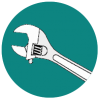
HUD roll indicator position
Velo posted a topic in Thirdwire: Strike Fighters 2 Series - Mods & Skinning Discussion
Hi, I try to fix the HUD problem. As you see in my screenshot, the roll triangle which indicate the roll status is in wrong place. It should have be in the middle down side when the aircraft is level and be in the 40 degrees in the right side of HUD. But now, the whole thing is offset to the left side. ( I load my modified .tga IMG instead of default one, make it easier to identify. You can see it in left side of the picture. The default IMG is HUD_bankindic.tga which is just a small downward triangle to indicate the roll status ) I modified the [HUD_BankIndicator] from (aircraft)_AVIONICS.ini [HUD_BankIndicator] SymbolType=ROLL_INDICATOR ImageFilename=cockpit\hud\HUD_BKI.tga ImagePosition=0.0,0.030 ImageSize=0.35 ScaleImageFilename=cockpit\hud\HUD_bankindic.tga ScaleImageSize=0.133 ScaleImagePosition=0.0,0.030 <------ I guess it is in form of ( X,Y ). But no matter what value I set, the HUD_bankindic.tga is in the wrong position as it before Scale=1.0 MaxValue=40 MinValue=-40 HorizontalAlignment=CENTER VerticalAlignment=CENTER Can somebody tell me how to fix it? -

HUD modification for SF2
ignacioc91 posted a topic in Thirdwire: Strike Fighters 2 Series - File Announcements
File Name: HUD modification for SF2 File Submitter: ignacioc91 File Submitted: 15 September 2013 File Category: ini File Edits Hi!!! I felt tired of the "HUD" information, so I modified the HUDDATA.ini, and I'm sharing it with you guys! The attached photos speak for themselves. I only left the enemy red box, the red cone that marks it's direction, and the yellow diamond for radar acquisition. If you want, you can modify it to suit your needs. Just unzip, and move it to your mods folder, to the Flight directory. If you don't have one, create it. Doubts? Just PM!!!I hope you like it!!! Greets, Ignacioc91 Click here to download this file





