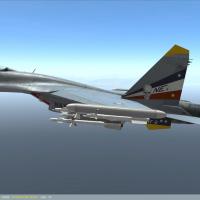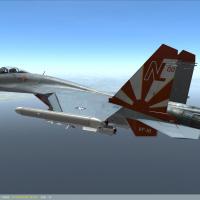Search the Community
Showing results for tags 'usn'.
Found 97 results
-

Su-33 Fictional Skins: US Navy Fighter Squadrons (Volume I)
HomeFries posted a topic in Digital Combat Simulator Series File Announcements
File Name: Su-33 Fictional Skins: US Navy Fighter Squadrons (Volume I) File Submitter: HomeFries File Submitted: 26 September 2016 File Category: Su-33 Skins Su-33 Fictional Skins: US Navy Fighter Squadrons (Volume I) for DCS World 1.2.16 and later This is a collection of eight skins representing three US Navy fighter squadrons using historical F-14 Tomcat liveries. The squadrons included are: VF-21 Freelancers (CAG, CO, Line birds) VF-103 Jolly Rogers (CAG, CO, Line birds) VF-124 Gunfighters (CO, Line birds) The VF-103 skins date from their 2000 deployment with CVW-17 on the USS George Washington. Included as the CO bird is the famous "Santa Cat", which has the jolly roger decked out in Christmas gear. Most markings have been westernized, and the pilots have been given USN flightsuits with Naval Aviator wings and squadron patches. The helmet remains Russian made. Note: this skin pack uses an EXE installer that creates common texture folders and an autoexec.cfg (if you already have one, you can make manual changes). I would like your feedback on this system; if it works I intend to apply it to my other skin packs. For Compact Installations - A Note About Autoexec.cfg: Rather than copying texture files to their respective livery folders, I prefer to use a series of common texture folders along with unique filenames. This allows a single instance of many of my common textures, and keeps the hard drive footprint to a minimum (especially nice if you run a SSD for your system drive). The installer will add a series of folders to the DCS Texture path; if you do not have these folders created, then it is no problem. The autoexec.cfg included will automatically point to the Texture folder in your Saved Games\DCS folder, and regardless of whether you run the Open Alpha, Open Beta, or Release version of DCS, the path will always point to your Saved Games\DCS\Texture folder. Again, this saves space on your hard drive. If you use your own Autoexec.cfg, then when prompted to overwrite you can click "no". This will create a file called autoexec.new, and you can manually make the updates as you like. Just don't modify the top line with the file date; this is used by the installer for version control. However, feel free to include it in your existing autoexec.cfg, so you don't get prompted to overwrite until there's another update to the autoexec.cfg. If you inadvertently overwrite your autoexec.cfg, it is actually backed up as autoexec.old. Just open it and copy the appropriate information to the new file. For Traditional Installations: If there is an issue with textures not displaying, it is likely a problem with the installer. Please let me know what textures are missing so that I can troubleshoot the issue. Su-33 template by jamison1982. These skins were inspired by Clave's Deviant Art gallery: http://ws-clave.deviantart.com/gallery/6112394?offset=432 If you have any squadron requests, please PM me. If possible, provide top and profile views of the aircraft, preferably line art (much easier to extract color), and for CAG/CO birds, a close up of the tail fin is greatly appreciated. You are free to use any of these skins in other projects as long as proper credit is provided in the readme file. Fly Navy! -Home Fries Click here to download this file -
Version 1.02
14 downloads
Su-33 Fictional Skins: US Navy Fighter Squadrons (Volume II) for DCS World 1.2.16 and later This is a collection of seven skins representing three US Navy fighter squadrons using historical F-14 Tomcat liveries. The squadrons included are: VF-2 Bounty Hunters (CAG, Line birds) VF-111 Sundowners (CAG, Line birds) VF-213 Blacklions (CAG, CO, Line birds) The VF-213 skins date from their 2005 deployment with CVW-8 on the USS Theodore Roosevelt (the "Tomcat Farewell Tour"). Most markings have been westernized, and the pilots have been given USN flightsuits with Naval Aviator wings and squadron patches. The helmet remains Russian made. The VF-2 skins were inspired by GeorgeLKMT's VF-2 CAG skin for Dino Cattaneo's F-14D (for FSX), and the skin was also used as a starting point for my own VF-2 CAG skin. Note: this skin pack uses an EXE installer that creates common texture folders and an autoexec.cfg (if you already have one, you can make manual changes). I would like your feedback on this system; if it works I intend to apply it to my other skin packs. For Compact Installations - A Note About Autoexec.cfg: Rather than copying texture files to their respective livery folders, I prefer to use a series of common texture folders along with unique filenames. This allows a single instance of many of my common textures, and keeps the hard drive footprint to a minimum (especially nice if you run a SSD for your system drive). The installer will add a series of folders to the DCS Texture path; if you do not have these folders created, then it is no problem. The autoexec.cfg included will automatically point to the Texture folder in your Saved Games\DCS folder, and regardless of whether you run the Open Alpha, Open Beta, or Release version of DCS, the path will always point to your Saved Games\DCS\Texture folder. Again, this saves space on your hard drive. If you use your own Autoexec.cfg, then when prompted to overwrite you can click "no". This will create a file called autoexec.new, and you can manually make the updates as you like. Just don't modify the top line with the file date; this is used by the installer for version control. However, feel free to include it in your existing autoexec.cfg, so you don't get prompted to overwrite until there's another update to the autoexec.cfg. If you inadvertently overwrite your autoexec.cfg, it is actually backed up as autoexec.old. Just open it and copy the appropriate information to the new file. For Traditional Installations: If there is an issue with textures not displaying, it is likely a problem with the installer. Please let me know what textures are missing so that I can troubleshoot the issue. Su-33 template by jamison1982. If you have any squadron requests, please PM me. If possible, provide top and profile views of the aircraft, preferably line art (much easier to extract color), and for CAG/CO birds, a close up of the tail fin is greatly appreciated. You are free to use any of these skins in other projects as long as proper credit is provided in the readme file. Fly Navy! -Home Fries -
Version 1.02
15 downloads
Su-33 Fictional Skins: US Navy Fighter Squadrons (Volume I) for DCS World 1.2.16 and later This is a collection of eight skins representing three US Navy fighter squadrons using historical F-14 Tomcat liveries. The squadrons included are: VF-21 Freelancers (CAG, CO, Line birds) VF-103 Jolly Rogers (CAG, CO, Line birds) VF-124 Gunfighters (CO, Line birds) The VF-103 skins date from their 2000 deployment with CVW-17 on the USS George Washington. Included as the CO bird is the famous "Santa Cat", which has the jolly roger decked out in Christmas gear. Most markings have been westernized, and the pilots have been given USN flightsuits with Naval Aviator wings and squadron patches. The helmet remains Russian made. Note: this skin pack uses an EXE installer that creates common texture folders and an autoexec.cfg (if you already have one, you can make manual changes). I would like your feedback on this system; if it works I intend to apply it to my other skin packs. For Compact Installations - A Note About Autoexec.cfg: Rather than copying texture files to their respective livery folders, I prefer to use a series of common texture folders along with unique filenames. This allows a single instance of many of my common textures, and keeps the hard drive footprint to a minimum (especially nice if you run a SSD for your system drive). The installer will add a series of folders to the DCS Texture path; if you do not have these folders created, then it is no problem. The autoexec.cfg included will automatically point to the Texture folder in your Saved Games\DCS folder, and regardless of whether you run the Open Alpha, Open Beta, or Release version of DCS, the path will always point to your Saved Games\DCS\Texture folder. Again, this saves space on your hard drive. If you use your own Autoexec.cfg, then when prompted to overwrite you can click "no". This will create a file called autoexec.new, and you can manually make the updates as you like. Just don't modify the top line with the file date; this is used by the installer for version control. However, feel free to include it in your existing autoexec.cfg, so you don't get prompted to overwrite until there's another update to the autoexec.cfg. If you inadvertently overwrite your autoexec.cfg, it is actually backed up as autoexec.old. Just open it and copy the appropriate information to the new file. For Traditional Installations: If there is an issue with textures not displaying, it is likely a problem with the installer. Please let me know what textures are missing so that I can troubleshoot the issue. Su-33 template by jamison1982. These skins were inspired by Clave's Deviant Art gallery: http://ws-clave.deviantart.com/gallery/6112394?offset=432 If you have any squadron requests, please PM me. If possible, provide top and profile views of the aircraft, preferably line art (much easier to extract color), and for CAG/CO birds, a close up of the tail fin is greatly appreciated. You are free to use any of these skins in other projects as long as proper credit is provided in the readme file. Fly Navy! -Home Fries -
-

Do we have an AN / ALQ-81 ECM pod ?
charlielima posted a topic in Thirdwire: Strike Fighters 2 Series - Mods & Skinning Discussion
Shown here on this RF-4 : Thanks Gruppe. CL -
From the album Ironroad
An early block F-14A of Fighter Squadron One Fourteen (VF-114) the "Aardvarks" starting up on the USS Kitty Hawk. 1977 was the Aardvark's first operational deployment (cruise) with the F-14. VF-114 was disbanded in 1993, after being an active United States Naval squadron since 1945.© Ironroad 2015
-

FJ-3M VF-211 Red Checkertails Skin for DCS F-86F
HomeFries posted a topic in Digital Combat Simulator Series File Announcements
File Name: FJ-3M VF-211 Red Checkertails Skin for DCS F-86F File Submitter: HomeFries File Submitted: 30 June 2015 File Category: Misc/AI Aircraft Skins This is part of a series of US Navy and Marine Corps skin packs for the FJ-3/FJ-3M Fury, the navalized variant of the F-86 Sabre (the M version being Sidewinder capable). Fighter Squadron 211 (the Red Checkertails which were later redesignated the VF-24 Renegades, not to be confused with the VF-211 Checkmates designated in 1959) flew the FJ-3M Fury from 1956-1957 before transitioning to the F8U-1 Crusader. This skin pack features skins from the 1956-57 deployment aboard the USS Bon Homme Richard (CVA-31) as part of Carrier Air Group 21 (CVG-21, Tailcode G). Note: this skin pack uses an EXE installer that creates common texture folders and an autoexec.cfg (if you already have one, you can make manual changes). I would like your feedback on this system; if it works I intend to apply it to my other skin packs. If you have a 1.x version of this skin installed, then the installer will remove the old 1.x liveries and obsolete texture folders. Be sure to update any missions that used 1.x series skins. A Note About Autoexec.cfg: Rather than copying texture files to their respective livery folders, I prefer to use a series of common texture folders along with unique filenames. This allows a single instance of many of my common textures, and keeps the hard drive footprint to a minimum (especially nice if you run a SSD for your system drive). The installer will add a series of folders to the DCS Texture path; if you do not have these folders created, then it is no problem. The autoexec.cfg included will automatically point to the Texture folder in your Saved Games\DCS folder, and regardless of whether you run the Open Alpha, Open Beta, or Release version of DCS, the path will always point to your Saved Games\DCS\Texture folder. Again, this saves space on your hard drive. If you use your own Autoexec.cfg, then when prompted to overwrite you can click "no". This will create a file called autoexec.new, and you can manually make the updates as you like. Just don't modify the top line with the file date; this is used by the installer for version control. However, feel free to include it in your existing autoexec.cfg, so you don't get prompted to overwrite until there's another update to the autoexec.cfg. If you inadvertently overwrite your autoexec.cfg, it is actually backed up as autoexec.old. Just open it and copy the appropriate information to the new file. Updating from the 1.x series of FJ-3 Skins: With the release of DCS World 1.5.4 and 2.0.3, the decal layer that once covered the entire model has been removed by Belsimtek. As such, organizational specific modex placement as well as modex placement on the wing is no longer possible. The modex (1xx-3xx) is now selected in the Mission Editor rather than by skin selection. For skins that have the BuNo on the tail, the last two digits of the modex are also used for the BuNo (this is not accurate, but just to allow a dynamic number on the tail). Detail placement in textures based on USN skins by Crazyeddie. Special thanks to SkateZilla for the awesome Photoshop template. You are free to use any of the textures in other skins or projects as long as proper credit is provided in the readme file. -Home Fries Click here to download this file -

FJ-3 VF-191 Satan's Kittens Skin for DCS F-86F
HomeFries posted a topic in Digital Combat Simulator Series File Announcements
File Name: FJ-3 VF-191 Satan's Kittens Skin for DCS F-86F File Submitter: HomeFries File Submitted: 30 June 2015 File Category: Misc/AI Aircraft Skins This is part of a series of US Navy and Marine Corps skin packs for the FJ-3/FJ-3M Fury, the navalized variant of the F-86 Sabre (the M version being Sidewinder capable). Fighter Squadron 191 flew the FJ-3 Fury from 1956-1957 before transitioning to the F11F-1 Tiger. This skin pack features skins from the 1957 deployment aboard the USS Yorktown (CVA-10) as part of Carrier Air Group 19 (CVG-19, Tailcode B). Note: this skin pack uses an EXE installer that creates common texture folders and an autoexec.cfg (if you already have one, you can make manual changes). I would like your feedback on this system; if it works I intend to apply it to my other skin packs. If you have a 1.x version of this skin installed, then the installer will remove the old 1.x liveries and obsolete texture folders. Be sure to update any missions that used 1.x series skins. A Note About Autoexec.cfg: Rather than copying texture files to their respective livery folders, I prefer to use a series of common texture folders along with unique filenames. This allows a single instance of many of my common textures, and keeps the hard drive footprint to a minimum (especially nice if you run a SSD for your system drive). The installer will add a series of folders to the DCS Texture path; if you do not have these folders created, then it is no problem. The autoexec.cfg included will automatically point to the Texture folder in your Saved Games\DCS folder, and regardless of whether you run the Open Alpha, Open Beta, or Release version of DCS, the path will always point to your Saved Games\DCS\Texture folder. Again, this saves space on your hard drive. If you use your own Autoexec.cfg, then when prompted to overwrite you can click "no". This will create a file called autoexec.new, and you can manually make the updates as you like. Just don't modify the top line with the file date; this is used by the installer for version control. However, feel free to include it in your existing autoexec.cfg, so you don't get prompted to overwrite until there's another update to the autoexec.cfg. If you inadvertently overwrite your autoexec.cfg, it is actually backed up as autoexec.old. Just open it and copy the appropriate information to the new file. Updating from the 1.x series of FJ-3 Skins: With the release of DCS World 1.5.4 and 2.0.3, the decal layer that once covered the entire model has been removed by Belsimtek. As such, organizational specific modex placement as well as modex placement on the wing is no longer possible. The modex (1xx-3xx) is now selected in the Mission Editor rather than by skin selection. For skins that have the BuNo on the tail, the last two digits of the modex are also used for the BuNo (this is not accurate, but just to allow a dynamic number on the tail). Detail placement in textures based on USN skins by Crazyeddie. Special thanks to SkateZilla for the awesome Photoshop template. You are free to use any of the textures in other skins or projects as long as proper credit is provided in the readme file. -Home Fries Click here to download this file -

FJ-3M VF-142 Fighting Falcons Skin Pack for DCS F-86F
HomeFries posted a topic in Digital Combat Simulator Series File Announcements
File Name: FJ-3M VF-142 Fighting Falcons Skin Pack for DCS F-86F File Submitter: HomeFries File Submitted: 30 June 2015 File Category: Misc/AI Aircraft Skins This is the first in a series of US Navy and Marine Corps skin packs for the FJ-3/FJ-3M Fury, the navalized variant of the F-86 Sabre (the M version being Sidewinder capable). The idea of this series is to have a single skin for each squadron, and separate decals for each side number (Modex). The last 4 digits of the serial number (BuNo) use the USAF serial number to allow for dynamic BuNos, though the side number must be selected by choosing the skin itself. This will allow a common Modex pool and a single texture for each squadron, thereby allowing you to employ an entire squadron in a mission while keeping the hard drive and in-mission RAM footprint to a minimum. Fighter Squadron 142 (the Fighting Falcons, not to be confused with the VF-142 Ghostriders that was designated in 1963) flew the FJ-3M Fury for a short time (1956-1958), including a deployment on the USS Hornet (CVA-12) as part of Carrier Air Group 14 (CVG-14) before returning to NAS Miramar and transitioning to the F8L1-1 Crusader. This skin pack features skins from the 1957 Hornet deployment (CVG-14 Tailcode A) and the return to Miramar (1958) prior to transitioning to the Crusader. The 1958 skin displays the CVG-14 Tailcode NK, which replaced A once the US Navy went to 2 letter tailcodes. Note: this skin pack uses an EXE installer that creates common texture folders and an autoexec.cfg (if you already have one, you can make manual changes). I would like your feedback on this system; if it works I intend to apply it to my other skin packs. If you have a 1.x version of this skin installed, then the installer will remove the old 1.x liveries and obsolete texture folders. Be sure to update any missions that used 1.x series skins. A Note About Autoexec.cfg: Rather than copying texture files to their respective livery folders, I prefer to use a series of common texture folders along with unique filenames. This allows a single instance of many of my common textures, and keeps the hard drive footprint to a minimum (especially nice if you run a SSD for your system drive). The installer will add a series of folders to the DCS Texture path; if you do not have these folders created, then it is no problem. The autoexec.cfg included will automatically point to the Texture folder in your Saved Games\DCS folder, and regardless of whether you run the Open Alpha, Open Beta, or Release version of DCS, the path will always point to your Saved Games\DCS\Texture folder. Again, this saves space on your hard drive. If you use your own Autoexec.cfg, then when prompted to overwrite you can click "no". This will create a file called autoexec.new, and you can manually make the updates as you like. Just don't modify the top line with the file date; this is used by the installer for version control. However, feel free to include it in your existing autoexec.cfg, so you don't get prompted to overwrite until there's another update to the autoexec.cfg. If you inadvertently overwrite your autoexec.cfg, it is actually backed up as autoexec.old. Just open it and copy the appropriate information to the new file. Updating from the 1.x series of FJ-3 Skins: With the release of DCS World 1.5.4 and 2.0.3, the decal layer that once covered the entire model has been removed by Belsimtek. As such, organizational specific modex placement as well as modex placement on the wing is no longer possible. The modex (1xx-3xx) is now selected in the Mission Editor rather than by skin selection. For skins that have the BuNo on the tail, the last two digits of the modex are also used for the BuNo (this is not accurate, but just to allow a dynamic number on the tail). Detail placement in textures based on USN skins by Crazyeddie. Special thanks to SkateZilla for the awesome Photoshop template. You are free to use any of the textures in other skins or projects as long as proper credit is provided in the readme file. -Home Fries Click here to download this file -

FJ-3M VF-121 Pacemakers Skin for DCS F-86F
HomeFries posted a topic in Digital Combat Simulator Series File Announcements
File Name: FJ-3M VF-121 Pacemakers Skin for DCS F-86F File Submitter: HomeFries File Submitted: 30 June 2015 File Category: Misc/AI Aircraft Skins This is part of a series of US Navy and Marine Corps skin packs for the FJ-3/FJ-3M Fury, the navalized variant of the F-86 Sabre (the M version being Sidewinder capable). Fighter Squadron 121 flew the FJ-3M Fury operationally in 1957 before being redesignated as a Replacement Air Group (RAG). Of note, it was VF-121's status as a F-4 Phantom RAG at NAS Miramar that helped provide the squadron's reknown as the original host unit for the US Navy Fighter Weapons School ("Top Gun"). This skin pack features skins from the 1957 deployment aboard the USS Lexington (CV-16) as part of Carrier Air Group 12 (CVG-12, Tailcode D). Note: this skin pack uses an EXE installer that creates common texture folders and an autoexec.cfg (if you already have one, you can make manual changes). I would like your feedback on this system; if it works I intend to apply it to my other skin packs. If you have a 1.x version of this skin installed, then the installer will remove the old 1.x liveries and obsolete texture folders. Be sure to update any missions that used 1.x series skins. A Note About Autoexec.cfg: Rather than copying texture files to their respective livery folders, I prefer to use a series of common texture folders along with unique filenames. This allows a single instance of many of my common textures, and keeps the hard drive footprint to a minimum (especially nice if you run a SSD for your system drive). The installer will add a series of folders to the DCS Texture path; if you do not have these folders created, then it is no problem. The autoexec.cfg included will automatically point to the Texture folder in your Saved Games\DCS folder, and regardless of whether you run the Open Alpha, Open Beta, or Release version of DCS, the path will always point to your Saved Games\DCS\Texture folder. Again, this saves space on your hard drive. If you use your own Autoexec.cfg, then when prompted to overwrite you can click "no". This will create a file called autoexec.new, and you can manually make the updates as you like. Just don't modify the top line with the file date; this is used by the installer for version control. However, feel free to include it in your existing autoexec.cfg, so you don't get prompted to overwrite until there's another update to the autoexec.cfg. If you inadvertently overwrite your autoexec.cfg, it is actually backed up as autoexec.old. Just open it and copy the appropriate information to the new file. Updating from the 1.x series of FJ-3 Skins: With the release of DCS World 1.5.4 and 2.0.3, the decal layer that once covered the entire model has been removed by Belsimtek. As such, organizational specific modex placement as well as modex placement on the wing is no longer possible. The modex (1xx-3xx) is now selected in the Mission Editor rather than by skin selection. For skins that have the BuNo on the tail, the last two digits of the modex are also used for the BuNo (this is not accurate, but just to allow a dynamic number on the tail). Detail placement in textures based on USN skins by Crazyeddie. Special thanks to SkateZilla for the awesome Photoshop template. You are free to use any of the textures in other skins or projects as long as proper credit is provided in the readme file. -Home Fries Click here to download this file -

FJ-3 VF-73 Jesters Skin Pack for DCS F-86F
HomeFries posted a topic in Digital Combat Simulator Series File Announcements
File Name: FJ-3 VF-73 Jesters Skin Pack for DCS F-86F File Submitter: HomeFries File Submitted: 30 June 2015 File Category: Misc/AI Aircraft Skins This is part of a series of US Navy and Marine Corps skin packs for the FJ-3/FJ-3M Fury, the navalized variant of the F-86 Sabre (the M version being Sidewinder capable). Fighter Squadron 73 flew the FJ-3 Fury from 1956 until its decommissioning in 1958. Originally part of Carrier Air Group 7 (CVG-7, Tailcode L), VF-73 was transferred to CVG-4 (Tailcode AD) for its 1957 deployment on the USS Randolph (CVA-15). This skin pack features skins from CVG-7 and the 1957 Randolph deployment with CVG-4. Note: this skin pack uses an EXE installer that creates common texture folders and an autoexec.cfg (if you already have one, you can make manual changes). I would like your feedback on this system; if it works I intend to apply it to my other skin packs. If you have a 1.x version of this skin installed, then the installer will remove the old 1.x liveries and obsolete texture folders. Be sure to update any missions that used 1.x series skins. A Note About Autoexec.cfg: Rather than copying texture files to their respective livery folders, I prefer to use a series of common texture folders along with unique filenames. This allows a single instance of many of my common textures, and keeps the hard drive footprint to a minimum (especially nice if you run a SSD for your system drive). The installer will add a series of folders to the DCS Texture path; if you do not have these folders created, then it is no problem. The autoexec.cfg included will automatically point to the Texture folder in your Saved Games\DCS folder, and regardless of whether you run the Open Alpha, Open Beta, or Release version of DCS, the path will always point to your Saved Games\DCS\Texture folder. Again, this saves space on your hard drive. If you use your own Autoexec.cfg, then when prompted to overwrite you can click "no". This will create a file called autoexec.new, and you can manually make the updates as you like. Just don't modify the top line with the file date; this is used by the installer for version control. However, feel free to include it in your existing autoexec.cfg, so you don't get prompted to overwrite until there's another update to the autoexec.cfg. If you inadvertently overwrite your autoexec.cfg, it is actually backed up as autoexec.old. Just open it and copy the appropriate information to the new file. Updating from the 1.x series of FJ-3 Skins: With the release of DCS World 1.5.4 and 2.0.3, the decal layer that once covered the entire model has been removed by Belsimtek. As such, organizational specific modex placement as well as modex placement on the wing is no longer possible. The modex (1xx-3xx) is now selected in the Mission Editor rather than by skin selection. For skins that have the BuNo on the tail, the last two digits of the modex are also used for the BuNo (this is not accurate, but just to allow a dynamic number on the tail). Detail placement in textures based on USN skins by Crazyeddie. Special thanks to SkateZilla for the awesome Photoshop template. You are free to use any of the textures in other skins or projects as long as proper credit is provided in the readme file. -Home Fries Click here to download this file -
Version 2.0
20 downloads
This is part of a series of US Navy and Marine Corps skin packs for the FJ-3/FJ-3M Fury, the navalized variant of the F-86 Sabre (the M version being Sidewinder capable). Fighter Squadron 211 (the Red Checkertails which were later redesignated the VF-24 Renegades, not to be confused with the VF-211 Checkmates designated in 1959) flew the FJ-3M Fury from 1956-1957 before transitioning to the F8U-1 Crusader. This skin pack features skins from the 1956-57 deployment aboard the USS Bon Homme Richard (CVA-31) as part of Carrier Air Group 21 (CVG-21, Tailcode G). Note: this skin pack uses an EXE installer that creates common texture folders and an autoexec.cfg (if you already have one, you can make manual changes). I would like your feedback on this system; if it works I intend to apply it to my other skin packs. If you have a 1.x version of this skin installed, then the installer will remove the old 1.x liveries and obsolete texture folders. Be sure to update any missions that used 1.x series skins. A Note About Autoexec.cfg: Rather than copying texture files to their respective livery folders, I prefer to use a series of common texture folders along with unique filenames. This allows a single instance of many of my common textures, and keeps the hard drive footprint to a minimum (especially nice if you run a SSD for your system drive). The installer will add a series of folders to the DCS Texture path; if you do not have these folders created, then it is no problem. The autoexec.cfg included will automatically point to the Texture folder in your Saved Games\DCS folder, and regardless of whether you run the Open Alpha, Open Beta, or Release version of DCS, the path will always point to your Saved Games\DCS\Texture folder. Again, this saves space on your hard drive. If you use your own Autoexec.cfg, then when prompted to overwrite you can click "no". This will create a file called autoexec.new, and you can manually make the updates as you like. Just don't modify the top line with the file date; this is used by the installer for version control. However, feel free to include it in your existing autoexec.cfg, so you don't get prompted to overwrite until there's another update to the autoexec.cfg. If you inadvertently overwrite your autoexec.cfg, it is actually backed up as autoexec.old. Just open it and copy the appropriate information to the new file. Updating from the 1.x series of FJ-3 Skins: With the release of DCS World 1.5.4 and 2.0.3, the decal layer that once covered the entire model has been removed by Belsimtek. As such, organizational specific modex placement as well as modex placement on the wing is no longer possible. The modex (1xx-3xx) is now selected in the Mission Editor rather than by skin selection. For skins that have the BuNo on the tail, the last two digits of the modex are also used for the BuNo (this is not accurate, but just to allow a dynamic number on the tail). Detail placement in textures based on USN skins by Crazyeddie. Special thanks to SkateZilla for the awesome Photoshop template. You are free to use any of the textures in other skins or projects as long as proper credit is provided in the readme file. -Home Fries -
Version 2.0
11 downloads
This is part of a series of US Navy and Marine Corps skin packs for the FJ-3/FJ-3M Fury, the navalized variant of the F-86 Sabre (the M version being Sidewinder capable). Fighter Squadron 191 flew the FJ-3 Fury from 1956-1957 before transitioning to the F11F-1 Tiger. This skin pack features skins from the 1957 deployment aboard the USS Yorktown (CVA-10) as part of Carrier Air Group 19 (CVG-19, Tailcode B). Note: this skin pack uses an EXE installer that creates common texture folders and an autoexec.cfg (if you already have one, you can make manual changes). I would like your feedback on this system; if it works I intend to apply it to my other skin packs. If you have a 1.x version of this skin installed, then the installer will remove the old 1.x liveries and obsolete texture folders. Be sure to update any missions that used 1.x series skins. A Note About Autoexec.cfg: Rather than copying texture files to their respective livery folders, I prefer to use a series of common texture folders along with unique filenames. This allows a single instance of many of my common textures, and keeps the hard drive footprint to a minimum (especially nice if you run a SSD for your system drive). The installer will add a series of folders to the DCS Texture path; if you do not have these folders created, then it is no problem. The autoexec.cfg included will automatically point to the Texture folder in your Saved Games\DCS folder, and regardless of whether you run the Open Alpha, Open Beta, or Release version of DCS, the path will always point to your Saved Games\DCS\Texture folder. Again, this saves space on your hard drive. If you use your own Autoexec.cfg, then when prompted to overwrite you can click "no". This will create a file called autoexec.new, and you can manually make the updates as you like. Just don't modify the top line with the file date; this is used by the installer for version control. However, feel free to include it in your existing autoexec.cfg, so you don't get prompted to overwrite until there's another update to the autoexec.cfg. If you inadvertently overwrite your autoexec.cfg, it is actually backed up as autoexec.old. Just open it and copy the appropriate information to the new file. Updating from the 1.x series of FJ-3 Skins: With the release of DCS World 1.5.4 and 2.0.3, the decal layer that once covered the entire model has been removed by Belsimtek. As such, organizational specific modex placement as well as modex placement on the wing is no longer possible. The modex (1xx-3xx) is now selected in the Mission Editor rather than by skin selection. For skins that have the BuNo on the tail, the last two digits of the modex are also used for the BuNo (this is not accurate, but just to allow a dynamic number on the tail). Detail placement in textures based on USN skins by Crazyeddie. Special thanks to SkateZilla for the awesome Photoshop template. You are free to use any of the textures in other skins or projects as long as proper credit is provided in the readme file. -Home Fries -

FJ-3M VF-142 Fighting Falcons Skin Pack for DCS F-86F
HomeFries posted a file in Misc/AI Aircraft Skins
Version 2.0
8 downloads
This is the first in a series of US Navy and Marine Corps skin packs for the FJ-3/FJ-3M Fury, the navalized variant of the F-86 Sabre (the M version being Sidewinder capable). The idea of this series is to have a single skin for each squadron, and separate decals for each side number (Modex). The last 4 digits of the serial number (BuNo) use the USAF serial number to allow for dynamic BuNos, though the side number must be selected by choosing the skin itself. This will allow a common Modex pool and a single texture for each squadron, thereby allowing you to employ an entire squadron in a mission while keeping the hard drive and in-mission RAM footprint to a minimum. Fighter Squadron 142 (the Fighting Falcons, not to be confused with the VF-142 Ghostriders that was designated in 1963) flew the FJ-3M Fury for a short time (1956-1958), including a deployment on the USS Hornet (CVA-12) as part of Carrier Air Group 14 (CVG-14) before returning to NAS Miramar and transitioning to the F8L1-1 Crusader. This skin pack features skins from the 1957 Hornet deployment (CVG-14 Tailcode A) and the return to Miramar (1958) prior to transitioning to the Crusader. The 1958 skin displays the CVG-14 Tailcode NK, which replaced A once the US Navy went to 2 letter tailcodes. Note: this skin pack uses an EXE installer that creates common texture folders and an autoexec.cfg (if you already have one, you can make manual changes). I would like your feedback on this system; if it works I intend to apply it to my other skin packs. If you have a 1.x version of this skin installed, then the installer will remove the old 1.x liveries and obsolete texture folders. Be sure to update any missions that used 1.x series skins. A Note About Autoexec.cfg: Rather than copying texture files to their respective livery folders, I prefer to use a series of common texture folders along with unique filenames. This allows a single instance of many of my common textures, and keeps the hard drive footprint to a minimum (especially nice if you run a SSD for your system drive). The installer will add a series of folders to the DCS Texture path; if you do not have these folders created, then it is no problem. The autoexec.cfg included will automatically point to the Texture folder in your Saved Games\DCS folder, and regardless of whether you run the Open Alpha, Open Beta, or Release version of DCS, the path will always point to your Saved Games\DCS\Texture folder. Again, this saves space on your hard drive. If you use your own Autoexec.cfg, then when prompted to overwrite you can click "no". This will create a file called autoexec.new, and you can manually make the updates as you like. Just don't modify the top line with the file date; this is used by the installer for version control. However, feel free to include it in your existing autoexec.cfg, so you don't get prompted to overwrite until there's another update to the autoexec.cfg. If you inadvertently overwrite your autoexec.cfg, it is actually backed up as autoexec.old. Just open it and copy the appropriate information to the new file. Updating from the 1.x series of FJ-3 Skins: With the release of DCS World 1.5.4 and 2.0.3, the decal layer that once covered the entire model has been removed by Belsimtek. As such, organizational specific modex placement as well as modex placement on the wing is no longer possible. The modex (1xx-3xx) is now selected in the Mission Editor rather than by skin selection. For skins that have the BuNo on the tail, the last two digits of the modex are also used for the BuNo (this is not accurate, but just to allow a dynamic number on the tail). Detail placement in textures based on USN skins by Crazyeddie. Special thanks to SkateZilla for the awesome Photoshop template. You are free to use any of the textures in other skins or projects as long as proper credit is provided in the readme file. -Home Fries -
Version 2.0
9 downloads
This is part of a series of US Navy and Marine Corps skin packs for the FJ-3/FJ-3M Fury, the navalized variant of the F-86 Sabre (the M version being Sidewinder capable). Fighter Squadron 121 flew the FJ-3M Fury operationally in 1957 before being redesignated as a Replacement Air Group (RAG). Of note, it was VF-121's status as a F-4 Phantom RAG at NAS Miramar that helped provide the squadron's reknown as the original host unit for the US Navy Fighter Weapons School ("Top Gun"). This skin pack features skins from the 1957 deployment aboard the USS Lexington (CV-16) as part of Carrier Air Group 12 (CVG-12, Tailcode D). Note: this skin pack uses an EXE installer that creates common texture folders and an autoexec.cfg (if you already have one, you can make manual changes). I would like your feedback on this system; if it works I intend to apply it to my other skin packs. If you have a 1.x version of this skin installed, then the installer will remove the old 1.x liveries and obsolete texture folders. Be sure to update any missions that used 1.x series skins. A Note About Autoexec.cfg: Rather than copying texture files to their respective livery folders, I prefer to use a series of common texture folders along with unique filenames. This allows a single instance of many of my common textures, and keeps the hard drive footprint to a minimum (especially nice if you run a SSD for your system drive). The installer will add a series of folders to the DCS Texture path; if you do not have these folders created, then it is no problem. The autoexec.cfg included will automatically point to the Texture folder in your Saved Games\DCS folder, and regardless of whether you run the Open Alpha, Open Beta, or Release version of DCS, the path will always point to your Saved Games\DCS\Texture folder. Again, this saves space on your hard drive. If you use your own Autoexec.cfg, then when prompted to overwrite you can click "no". This will create a file called autoexec.new, and you can manually make the updates as you like. Just don't modify the top line with the file date; this is used by the installer for version control. However, feel free to include it in your existing autoexec.cfg, so you don't get prompted to overwrite until there's another update to the autoexec.cfg. If you inadvertently overwrite your autoexec.cfg, it is actually backed up as autoexec.old. Just open it and copy the appropriate information to the new file. Updating from the 1.x series of FJ-3 Skins: With the release of DCS World 1.5.4 and 2.0.3, the decal layer that once covered the entire model has been removed by Belsimtek. As such, organizational specific modex placement as well as modex placement on the wing is no longer possible. The modex (1xx-3xx) is now selected in the Mission Editor rather than by skin selection. For skins that have the BuNo on the tail, the last two digits of the modex are also used for the BuNo (this is not accurate, but just to allow a dynamic number on the tail). Detail placement in textures based on USN skins by Crazyeddie. Special thanks to SkateZilla for the awesome Photoshop template. You are free to use any of the textures in other skins or projects as long as proper credit is provided in the readme file. -Home Fries -
Version 2.0
7 downloads
This is part of a series of US Navy and Marine Corps skin packs for the FJ-3/FJ-3M Fury, the navalized variant of the F-86 Sabre (the M version being Sidewinder capable). Fighter Squadron 73 flew the FJ-3 Fury from 1956 until its decommissioning in 1958. Originally part of Carrier Air Group 7 (CVG-7, Tailcode L), VF-73 was transferred to CVG-4 (Tailcode AD) for its 1957 deployment on the USS Randolph (CVA-15). This skin pack features skins from CVG-7 and the 1957 Randolph deployment with CVG-4. Note: this skin pack uses an EXE installer that creates common texture folders and an autoexec.cfg (if you already have one, you can make manual changes). I would like your feedback on this system; if it works I intend to apply it to my other skin packs. If you have a 1.x version of this skin installed, then the installer will remove the old 1.x liveries and obsolete texture folders. Be sure to update any missions that used 1.x series skins. A Note About Autoexec.cfg: Rather than copying texture files to their respective livery folders, I prefer to use a series of common texture folders along with unique filenames. This allows a single instance of many of my common textures, and keeps the hard drive footprint to a minimum (especially nice if you run a SSD for your system drive). The installer will add a series of folders to the DCS Texture path; if you do not have these folders created, then it is no problem. The autoexec.cfg included will automatically point to the Texture folder in your Saved Games\DCS folder, and regardless of whether you run the Open Alpha, Open Beta, or Release version of DCS, the path will always point to your Saved Games\DCS\Texture folder. Again, this saves space on your hard drive. If you use your own Autoexec.cfg, then when prompted to overwrite you can click "no". This will create a file called autoexec.new, and you can manually make the updates as you like. Just don't modify the top line with the file date; this is used by the installer for version control. However, feel free to include it in your existing autoexec.cfg, so you don't get prompted to overwrite until there's another update to the autoexec.cfg. If you inadvertently overwrite your autoexec.cfg, it is actually backed up as autoexec.old. Just open it and copy the appropriate information to the new file. Updating from the 1.x series of FJ-3 Skins: With the release of DCS World 1.5.4 and 2.0.3, the decal layer that once covered the entire model has been removed by Belsimtek. As such, organizational specific modex placement as well as modex placement on the wing is no longer possible. The modex (1xx-3xx) is now selected in the Mission Editor rather than by skin selection. For skins that have the BuNo on the tail, the last two digits of the modex are also used for the BuNo (this is not accurate, but just to allow a dynamic number on the tail). Detail placement in textures based on USN skins by Crazyeddie. Special thanks to SkateZilla for the awesome Photoshop template. You are free to use any of the textures in other skins or projects as long as proper credit is provided in the readme file. -Home Fries -

FJ-3 VF-24 Corsairs Skin for DCS F-86F
HomeFries posted a topic in Digital Combat Simulator Series File Announcements
File Name: FJ-3 VF-24 Corsairs Skin for DCS F-86F File Submitter: HomeFries File Submitted: 29 June 2015 File Category: Misc/AI Aircraft Skins This is part of a series of US Navy and Marine Corps skin packs for the FJ-3/FJ-3M Fury, the navalized variant of the F-86 Sabre (the M version being Sidewinder capable). Fighter Squadron 24 (the Corsairs which were later redesignated the VF-211 Checkmates, not to be confused with the VF-24 Renegades designated in 1959) flew the FJ-3 Fury for a short time (1956-1957) before transitioning to the F3H Demon. This skin pack features skins from the 1956-57 deployment aboard the USS Shangri-La (CVA 38) as part of Carrier Air Group 2 (CVG-2, Tailcode M). Note: this skin pack uses an EXE installer that creates common texture folders and an autoexec.cfg (if you already have one, you can make manual changes). I would like your feedback on this system; if it works I intend to apply it to my other skin packs. If you have a 1.x version of this skin installed, then the installer will remove the old 1.x liveries and obsolete texture folders. Be sure to update any missions that used 1.x series skins. A Note About Autoexec.cfg: Rather than copying texture files to their respective livery folders, I prefer to use a series of common texture folders along with unique filenames. This allows a single instance of many of my common textures, and keeps the hard drive footprint to a minimum (especially nice if you run a SSD for your system drive). The installer will add a series of folders to the DCS Texture path; if you do not have these folders created, then it is no problem. The autoexec.cfg included will automatically point to the Texture folder in your Saved Games\DCS folder, and regardless of whether you run the Open Alpha, Open Beta, or Release version of DCS, the path will always point to your Saved Games\DCS\Texture folder. Again, this saves space on your hard drive. If you use your own Autoexec.cfg, then when prompted to overwrite you can click "no". This will create a file called autoexec.new, and you can manually make the updates as you like. Just don't modify the top line with the file date; this is used by the installer for version control. However, feel free to include it in your existing autoexec.cfg, so you don't get prompted to overwrite until there's another update to the autoexec.cfg. If you inadvertently overwrite your autoexec.cfg, it is actually backed up as autoexec.old. Just open it and copy the appropriate information to the new file. Updating from the 1.x series of FJ-3 Skins: With the release of DCS World 1.5.4 and 2.0.3, the decal layer that once covered the entire model has been removed by Belsimtek. As such, organizational specific modex placement as well as modex placement on the wing is no longer possible. The modex (1xx-3xx) is now selected in the Mission Editor rather than by skin selection. For skins that have the BuNo on the tail, the last two digits of the modex are also used for the BuNo (this is not accurate, but just to allow a dynamic number on the tail). Detail placement in textures based on USN skins by Crazyeddie. Special thanks to SkateZilla for the awesome Photoshop template. You are free to use any of the textures in other skins or projects as long as proper credit is provided in the readme file. -Home Fries Click here to download this file -
Version 2.0
9 downloads
This is part of a series of US Navy and Marine Corps skin packs for the FJ-3/FJ-3M Fury, the navalized variant of the F-86 Sabre (the M version being Sidewinder capable). Fighter Squadron 24 (the Corsairs which were later redesignated the VF-211 Checkmates, not to be confused with the VF-24 Renegades designated in 1959) flew the FJ-3 Fury for a short time (1956-1957) before transitioning to the F3H Demon. This skin pack features skins from the 1956-57 deployment aboard the USS Shangri-La (CVA 38) as part of Carrier Air Group 2 (CVG-2, Tailcode M). Note: this skin pack uses an EXE installer that creates common texture folders and an autoexec.cfg (if you already have one, you can make manual changes). I would like your feedback on this system; if it works I intend to apply it to my other skin packs. If you have a 1.x version of this skin installed, then the installer will remove the old 1.x liveries and obsolete texture folders. Be sure to update any missions that used 1.x series skins. A Note About Autoexec.cfg: Rather than copying texture files to their respective livery folders, I prefer to use a series of common texture folders along with unique filenames. This allows a single instance of many of my common textures, and keeps the hard drive footprint to a minimum (especially nice if you run a SSD for your system drive). The installer will add a series of folders to the DCS Texture path; if you do not have these folders created, then it is no problem. The autoexec.cfg included will automatically point to the Texture folder in your Saved Games\DCS folder, and regardless of whether you run the Open Alpha, Open Beta, or Release version of DCS, the path will always point to your Saved Games\DCS\Texture folder. Again, this saves space on your hard drive. If you use your own Autoexec.cfg, then when prompted to overwrite you can click "no". This will create a file called autoexec.new, and you can manually make the updates as you like. Just don't modify the top line with the file date; this is used by the installer for version control. However, feel free to include it in your existing autoexec.cfg, so you don't get prompted to overwrite until there's another update to the autoexec.cfg. If you inadvertently overwrite your autoexec.cfg, it is actually backed up as autoexec.old. Just open it and copy the appropriate information to the new file. Updating from the 1.x series of FJ-3 Skins: With the release of DCS World 1.5.4 and 2.0.3, the decal layer that once covered the entire model has been removed by Belsimtek. As such, organizational specific modex placement as well as modex placement on the wing is no longer possible. The modex (1xx-3xx) is now selected in the Mission Editor rather than by skin selection. For skins that have the BuNo on the tail, the last two digits of the modex are also used for the BuNo (this is not accurate, but just to allow a dynamic number on the tail). Detail placement in textures based on USN skins by Crazyeddie. Special thanks to SkateZilla for the awesome Photoshop template. You are free to use any of the textures in other skins or projects as long as proper credit is provided in the readme file. -Home Fries -

Su-27 Fictional Skins: US Navy Fighter Squadrons (Volume II)
HomeFries posted a topic in Digital Combat Simulator Series File Announcements
File Name: Su-27 Fictional Skins: US Navy Fighter Squadrons (Volume II) File Submitter: HomeFries File Submitted: 27 June 2015 File Category: Su-27 Skins Su-27 Fictional Skins: US Navy Fighter Squadrons (Volume II) for DCS World 1.2.14 and later This is a collection of seven skins representing three US Navy fighter squadrons using historical F-14 Tomcat liveries. The squadrons included are: VF-2 Bounty Hunters (CAG, Line birds) VF-111 Sundowners (CAG, Line birds) VF-213 Blacklions (CAG, CO, Line birds) The VF-213 skins date from their 2005 deployment with CVW-8 on the USS Theodore Roosevelt (the "Tomcat Farewell Tour"). Most markings have been westernized, and the pilots have been given USN flightsuits with Naval Aviator wings and squadron patches. The helmet remains Russian made. The VF-2 skins were inspired by GeorgeLKMT's VF-2 CAG skin for Dino Cattaneo's F-14D (for FSX), and the skin was also used as a starting point for my own VF-2 CAG skin. Note: this skin pack uses an EXE installer that creates common texture folders and an autoexec.cfg (if you already have one, you can make manual changes). I would like your feedback on this system; if it works I intend to apply it to my other skin packs. Be sure to download Volume I. For Compact Installations - A Note About Autoexec.cfg: Rather than copying texture files to their respective livery folders, I prefer to use a series of common texture folders along with unique filenames. This allows a single instance of many of my common textures, and keeps the hard drive footprint to a minimum (especially nice if you run a SSD for your system drive). The installer will add a series of folders to the DCS Texture path; if you do not have these folders created, then it is no problem. The autoexec.cfg included will automatically point to the Texture folder in your Saved Games\DCS folder, and regardless of whether you run the Open Alpha, Open Beta, or Release version of DCS, the path will always point to your Saved Games\DCS\Texture folder. Again, this saves space on your hard drive. If you use your own Autoexec.cfg, then when prompted to overwrite you can click "no". This will create a file called autoexec.new, and you can manually make the updates as you like. Just don't modify the top line with the file date; this is used by the installer for version control. However, feel free to include it in your existing autoexec.cfg, so you don't get prompted to overwrite until there's another update to the autoexec.cfg. If you inadvertently overwrite your autoexec.cfg, it is actually backed up as autoexec.old. Just open it and copy the appropriate information to the new file. For Traditional Installations: If there is an issue with textures not displaying, it is likely a problem with the installer. Please let me know what textures are missing so that I can troubleshoot the issue. Fly Navy! -Home Fries Click here to download this file -
Version 1.12
33 downloads
Su-27 Fictional Skins: US Navy Fighter Squadrons (Volume II) for DCS World 1.2.14 and later This is a collection of seven skins representing three US Navy fighter squadrons using historical F-14 Tomcat liveries. The squadrons included are: VF-2 Bounty Hunters (CAG, Line birds) VF-111 Sundowners (CAG, Line birds) VF-213 Blacklions (CAG, CO, Line birds) The VF-213 skins date from their 2005 deployment with CVW-8 on the USS Theodore Roosevelt (the "Tomcat Farewell Tour"). Most markings have been westernized, and the pilots have been given USN flightsuits with Naval Aviator wings and squadron patches. The helmet remains Russian made. The VF-2 skins were inspired by GeorgeLKMT's VF-2 CAG skin for Dino Cattaneo's F-14D (for FSX), and the skin was also used as a starting point for my own VF-2 CAG skin. Note: this skin pack uses an EXE installer that creates common texture folders and an autoexec.cfg (if you already have one, you can make manual changes). I would like your feedback on this system; if it works I intend to apply it to my other skin packs. Be sure to download Volume I. For Compact Installations - A Note About Autoexec.cfg: Rather than copying texture files to their respective livery folders, I prefer to use a series of common texture folders along with unique filenames. This allows a single instance of many of my common textures, and keeps the hard drive footprint to a minimum (especially nice if you run a SSD for your system drive). The installer will add a series of folders to the DCS Texture path; if you do not have these folders created, then it is no problem. The autoexec.cfg included will automatically point to the Texture folder in your Saved Games\DCS folder, and regardless of whether you run the Open Alpha, Open Beta, or Release version of DCS, the path will always point to your Saved Games\DCS\Texture folder. Again, this saves space on your hard drive. If you use your own Autoexec.cfg, then when prompted to overwrite you can click "no". This will create a file called autoexec.new, and you can manually make the updates as you like. Just don't modify the top line with the file date; this is used by the installer for version control. However, feel free to include it in your existing autoexec.cfg, so you don't get prompted to overwrite until there's another update to the autoexec.cfg. If you inadvertently overwrite your autoexec.cfg, it is actually backed up as autoexec.old. Just open it and copy the appropriate information to the new file. For Traditional Installations: If there is an issue with textures not displaying, it is likely a problem with the installer. Please let me know what textures are missing so that I can troubleshoot the issue. Fly Navy! -Home Fries -
About the Author Paco Chierici is a retired Naval Aviator. Paco accumulated 3,000 hours and nearly 400 traps flying the A-6 Intruder and F-14 Tomcat on active duty for ten years, and the F-5 as a Navy Adversary pilot for the subsequent ten years in the Navy Reserves. Paco is the Creator and Producer of the award winning Naval aviation adventure-documentary Speed and Angels. Paco flies for a major airline and is type rated in the Boeing 757/767 and the Airbus 330. After leaving military aviation, Paco discovered pistons and props and he now flies his family around in a Mooney and borrows friends Yak-50s for weekend warrior dogfighting. I was a reservist in this squadron and thus had the benefit of perspective, having already given up flying a magnificent flying machine, the F-14 Tomcat. I knew that every flight was a gift, every dogfight a treasure, every merge one step closer to the day when Peter Pan would have to leave and grow up. With just a few years remaining for me to fly the F-5, I realized that I wanted to preserve the moment for as long as possible, to distill it as I was experiencing it so that I could dip into it in the years of ordinary life and take a sip. I decided that I wanted tell the story of this world in a visual way. I enlisted a spectacular director, wrangled some cash from enterprising investors, and the result, three years later, was an award-winning documentary about the spirit and adventure of Naval Aviation, Speed and Angels. It is an unvarnished, full-throttle, pulse-pounding peek into the heart of flying fighters for the U.S. Navy told through the eyes of two young aviators. But the genesis of the film had always been the concentrated passion for air combat that we enjoyed flying F-5s in Fallon. The F-5 is a peculiar bird (VFC-13 currently flies F-5Ns, most of which were procured after 2006 from Switzerland). It is tiny for a fighter, especially one with two engines. It has no modern systems, unless you consider hydraulics to be modern. No Anti-Skid. No INS nor GPS. No HUD. Just a simple old-fashioned pulse radar and a basic gunsight. It has no defensive systems, no RWR nor expendable countermeasures, other than the fact that when pointed nose-on to an adversary it completely disappears, like a cloaking device being activated. There is no sophisticated technology required to enable the disappearing act, just the fact the pilot sits in a cramped little cockpit on the head of a needle with tiny, razor-thin wings behind him. And when that needle is nose on to a student pilot who has lost radar lock or situational awareness, that pilot’s skin will crawl and the hairs on the back of his neck will bristle, because he knows the very next time he is sure of where the bandit is will likely be when he hears the dreaded, “Trigger down, tracking, tracking…” It is a plane perfectly suited to the role of adversary; fast, simple, nimble, eminently beatable by a competently flown front-line fighter; but capable of pouncing on an error and creating a learning point in the form of a simulated kill. If you lose to the F-5, you have something to learn, and that’s the way it should be. It’s often mentioned that the F-5 is used as an adversary because it is a perfect simulator for the Mig-21, and it’s true: the V-n diagrams superimposed show almost identical maneuvering performance characteristics. That is a great serendipity, but in truth, it would have been a perfect adversary platform regardless. VFC-13 models its presentations to what is known as the ‘percentage threat’, the most likely global scenario for our fighters to face in combat. Think North Korea. Lots and lots of small, fast, simple enemy fighters swarming the technologically superior but numerically challenged Navy forces. Topgun, which is across the street on NAS Fallon at the Naval Strike and Air Warfare Center, specializes in teaching the skills needed to defeat the more modern threat aircraft. To this end, Topgun flies the F-16 and F/A-18. Fantastic, superior platforms that can superbly simulate MiG-29s and Su-27s. Instead, VFC-13, known as The Saints, specializes in the Stalinist principle of ‘Quantity has a Quality all its Own’. North Korea operates over 400 Third Generation fighters and only 35 Mig-29s. Before any U.S. Navy pilots would get to test themselves against those Fulcrums, they would have to cut a swath through a cloud of Mig-21 and 23s. As a reservist who flew no more than 120 hours per year, .8 at a time, the F-5 was a dream. It is inexpensive to operate, therefore plentiful, and painfully simple, thus always mission ready. We flew as much as we could stand, often against each other to maintain tactical proficiency and to sharpen the dogfighting skills which we held in such high regard. One of the most dramatic differences between fleet pilots and VFC-13 pilots is the amount of time devoted to BFM, both in the air and in the briefing room. Coming from the F-14 community, I felt I had a pretty good grasp of BFM fundamentals; but, a Bandit pilot lives and breathes air combat. There are none of the distractions that a fleet pilot must deal with, like air-to-ground, CAS, LATT, SES and much more. It is pure air-to-air, with an emphasis on close-in maneuvering. New adversary pilots, many with 1,500 hours or more, are greeted with a demanding syllabus in graduate-level air combat that takes at least a year to complete, despite having fewer than 20 graded hops. The meticulousness, precision and professionalism required to represent the squadron as a fully qualified Bandit means that there will be many a re-fly. Often one particularly onerous event can be re-flown a number of times before the aspiring Bandit meets the standards required to move to the next sortie. It’s a humbling and sometimes frustrating year. But coming out the other side is a finely honed, meat-eating BFM machine–a Shaolin monk of aerial hand-to-hand combat, broken down and rebuilt without the distractions of advanced radars and electronic crutches When you are one of the Saints, you use all of your senses to build situational awareness, you use the earth and the sun as your allies, you use the simple tools at your disposal to maximum effect. And when you have completed your task, you have sacrificed yourself for the good of your student, imparting as much of your wisdom as possible through lessons of quiet victory. When it comes to aerial presentations, the Saints give their students two basic types: long range BVR scenarios with multiple groups of bandits that challenge the Fighter’s ability to effectively target and maneuver as a team, and BFM. BFM is the fighter pilot’s staple, the skills required to maneuver against and destroy a bandit in the visual arena. It is a skill that has been kicked to the curb by aircraft designers and war planners since the conclusion of WW II, yet grudgingly refuses to die in the real world of aerial warfare. There are a variety of reasons why a modern fighter, bristling with data links, AESA radar, active missiles and JHMCS will find itself pulling max G and dumping flares against an actual enemy fighter across the turn circle. Sophisticated jamming systems are relatively inexpensive and surprisingly capable, ROE frequently demand the Blue Fighter must put itself inside the ranges of IR missiles to confirm the identity of a bogey, and most likely, in the era of Self-Escort strikers, there is a very real chance that they will have to fight their way out of country with a limited Air-to-Air load because their hardpoints were laden with ordnance designed to move dirt and pulverize concrete. In any event, despite the belief to the contrary, it is highly likely that a Blue Fighter will find itself turning in the visual arena in any future conflict. An F-5 against an F/A-18 is not a fair fight. The Hornet has a spectacular radar with extremely capable ACM modes. At “Fight’s On,” a pilot has just to flick on his VACQ, select AMRAAM, put lift-vector on and pull until he gets a SHOOT cue. “Kill…Knock it off.” The Super Hornet (Boeing F/A-18E/F)has an even more capable ACM suite when the JHMCS is paired with the amazing AIM-9X. The ability to slew the AIM-9’s seeker head to the pilot’s line of sight at ridiculous off-boresight angles is an inescapably lethal combination. By comparison, the F-5 has no radar missile. The Saints use only an IR seeker head and a restrictive envelope from the 1970s limited to a few degrees off boresight. And the dreaded guns. There is no known countermeasure that can distract 30mm rounds. To build a fighter plane without a gun is as foolhardy as sending an infantry soldier into battle without a knife. The only time he will miss it is when he desperately needs it. The Navy version of the Vietnam-era F-4 didn’t have a gun, and it was sorely lacking. Ignoring the wisdom that “past is prologue,” the Navy variant of the F-35 again will not have an internal gun. In any event, because of this advantage in armament and capability, the majority of engagements end quickly with a decisive victory for the Hornet, especially after the first or second engagement once the rust and jitters have been shaken off. But with a few real-world limitations put on a Hornet to limit his first-shot kill ability, the fight becomes far more balanced. Scenarios in which the fighter is placed in a defensive perch, or is limited to an off-target weapons load, force the Hornet pilot to consider follow-on engaged maneuvering. The longer an F/A-18 is tied up in a dogfight with an F-5, the higher the chances that he will lose sight or commit a BFM error, and when either of those occur, the advantage tilts rapidly in favor of the Bandit. The real-world corollary is the off target strike-fighter, momentarily blind to the Air-to-Air picture after the drop, caught unawares by a Mig-21. Suddenly defensive, turning for his life and scrambling to take advantage of his superior platform, with every second that he delays in splashing the MiG, or bugging out, his risks increase exponentially. There was a huge amount of satisfaction derived from providing the students with valuable, challenging, realistic training. But as fun as the engagements themselves were, they were always tainted. Either the Blue fighter was sufficiently skilled that the engagements were clinical and perfunctory, or the students made enough errors to lose, and that wasn’t the goal. The supreme pleasure was in fighting in-house. An in-house BFM sortie between two seasoned pilots would consist of a short brief, a quick candy bar and a walk from the Ready Room 20 to 30 minutes before takeoff. Once airborne off of Runway 31, it was a quick right 90 degree turn, a push into combat spread and a climb. Two or three minutes later, after crossing over high terrain into Dixie Valley, there would be a G-warm, “Vipers ninety left…resume…Viper One FENCEd.” A quick TAC left and a short climb up to 16K’ and it was time for Fight’s On. With two skilled pilots the engagements would last two, three, sometimes four minutes if taken all the way to a kill, an eternity for a dogfight in the jet age. But the dance is nuanced at this level, even more so with the limitations of the basic weapons systems. In fact, during the in-house events, most of the best pilots would limit themselves to what we referred to as a knife fight, guns kills only. There is no arguing the victor when one plane is saddled behind the other with his pipper on the cockpit. I flew hundreds, if not thousands of these engagements in the years I spent in Fallon, and I remember them all fondly. Even the ones where I was stuck looking over my shoulder like a PEZ dispenser, which happened more often than I would have liked. Most in-house hops consisted of three, or rarely four, intense high-aspect abeam or butterfly starts. Once BINGO was reached and the bandits FENCEd out, it was a quick RTB for the 600 knot carrier break, the most intense, action-packed .7 you could ever put into your log book. I was fortunate enough to fly with some truly amazing aviators. And now, long after the fact, I still have detailed memories of some of the fights as if they happened just hours ago. I can still see Bat Masterson’s jet gaining 10 to 15 degrees on me with each merge, and feel the wonder and frustration of flying the machine as best I could, yet realizing that in a matter of two or three more merges I was going to be practicing my Last Ditch Guns-D. Bat, a small man with a large mustache, taught me one of my most enduring BFM lessons. In the debrief, I petitioned his expertise. “How the hell did you do that every engagement? I was fighting as hard as I could!” A man of few words, he answered simply, “When you’re fast, be fast. When you’re slow, be slow.” Believe it or not, that bit of wisdom taught me more about fighting the F-5 than the countless losses I had suffered through previously. I can close my eyes and picture chasing Kemo Percival through a very offensive Rolling Scissors, only to have him execute the most perfect Pirouette and pass me 180 out, neutralized, with my jaw hanging open. If this had happened just once, I would have chalked it up to an accident of aerodynamics. But time and again I watched as a rare offensive position was eliminated by this impossible escape. When flying by myself, I would practice over and over: 45-60 degrees nose high, 220-180 knots, full aileron deflection, full opposite rudder, stick first full aft then quickly to full forward. When Kemo did it, his plane rotated horizontally, swapping ends in a blink while still maintaining enough energy to continue flying and fighting. When I tried it, following his recipe to the letter, I ended up either mushing through a reversal of direction but completely without airspeed, or rolling sideways and pulling through a slow speed wingover. No help at all. And finally, I’ll never forget a late afternoon fight against Monty Montgomery in planes that were laden with external tanks. The positive was that we had 1,000 pounds of extra gas, which doubled our number of engagements. The negative was that the F-5 handled like a pig at high Alpha burdened by the effect of the 150 gallon tank. We fought six times with the blood red Sierra Mountains as a backdrop, each a decisive victory, three of which were Monty’s. They were, each and every one of them, amazing duels filled with feigns and deception, flying at the very edge of the envelope, cautious and cunning. But neither pilot was to be satisfied with a neutral Lufbery on the deck. Chances were taken and BFM errors made, and each time an opening was given the opponent was able to capitalize. This was one of the most pure and well flown hops I ever experienced. Two fairly matched pilots in like aircraft using every bit of experience and trickery at their disposal. The knowledge that it would take only one error to seal one’s fate, added to the challenge of flying at the maximum limits of performance with the additional load of an external tank, and the race to complete before sunset, added to the intensity. The F-5 was the enabler of this amazing flying club. It was a link between the pure era of fighting machines to the modern age of digital combat. The plane was essentially a jet-powered P-51 Mustang, and those days if you flew it well, you were really flying well. Cables linked the stick to the ailerons and elevator. Dancing on the pedals directly affected the movement of the rudders. When you flew it well you felt the plane speak to you through the whisper of the wind over the canopy and the Bernoullis nibbling at the wing. It was a plane with a reputation for biting the unwary, often with disastrous consequences. But if you respected it, and knew it well, and listened when it spoke, it was a plane that would reward the pilot by exceeding its expectations. I once matched an F-14D through a double-Immelman, though at the top I was desperately stirring the pot clawing for purchase. But the Tomcat driver was so unnerved that he was off his game for the rest of the fight. It was in this way that the F-5 actualized its mission. It was a pilot’s machine that rewarded its devotees, and it was a perfect foil for testing the overconfidence of Blue pilots in their advanced platforms. The F-5N carries forward that tradition today and for the foreseeable future with some significant enhancements. It sports RWR and chaff dispensers and it has the capability to carry a jamming pod. But the newer lot Rhino is no Classic Hornet or Tomcat. The ability of the F-5 to continue to provide a credible opposition in the face of AESA and AIM-9X is diminishing. The challenge in the future for VFC-13 will be to match the evolving ‘Percentage Threat’ in the world. Over 11,000 Mig-21s alone have been produced. There are three companies which specialize in upgrading the airframe to modern capabilities. A radar, HUD, data link, active-missiles, high off-boresight IR missiles and effective RWR can all be strapped into a Fishbed for a fraction of the cost of a new fighter and provide almost all of the capabilities. If the Saints hope to continue flying the F-5 and providing realistic training, efforts in this direction will have to be made. As for me, I will always be grateful for my years as a member of the Bandits. They were (and are) a badass bunch of dogfighting ninjas. It was an honor to walk with them and learn from them, and to share a drink and a laugh. Likewise, the F-5 will forever be under my skin, an integral part of the story of that time. It infected my dreams and dominated my imagination. I obsessed over perfecting it. Of absorbing from my peers how to cajole every last knot and degree-per-second. I will miss flying it, with them, every day, for as long as I live. from http://fightersweep.com
-

LST-1179 Newport class landing ship
WhiteBoySamurai posted a topic in Thirdwire: Strike Fighters 2 Series - File Announcements
File Name: LST-1179 Newport class landing ship File Submitter: WhiteBoySamurai File Submitted: 12 April 2015 File Category: Cargo and Transports This model represents the Newport class, a large tank landing ship designed for the US Navy. The class features a unique bow ramp, allowing vehicles to be loaded and unloaded more quickly and easily than other LST designs. Twenty Newports were built, and they served in the USN from 1969, with the last being decomissioned in 2002. Most of them were then sold to foreign navies, including Australia, Brazil, Chile, Malaysia, Mexico, Morocco, Spain, and Taiwan. The Newport class is armed with two twin 3" gun turrets, plus a Phalanx CIWS following a 1980s refit. They can carry up to 30 heavy vehicles and 400 infantry. Note: Australia's Kanimbla class will require extensive modifications to the model and will be included in a separate package. See the readme for full details. If you have any questions, comments, concerns, or constructive criticisms regarding this model, please do not hesitate to contact me. Thank you! Click here to download this file- 2 replies
-
- 3
-

-
- morocco
- landing ship
- (and 8 more)
-
Version 1.1
282 downloads
This model represents the Newport class, a large tank landing ship designed for the US Navy. The class features a unique bow ramp, allowing vehicles to be loaded and unloaded more quickly and easily than other LST designs. Twenty Newports were built, and they served in the USN from 1969, with the last being decomissioned in 2002. Most of them were then sold to foreign navies, including Australia, Brazil, Chile, Malaysia, Mexico, Morocco, Spain, and Taiwan. The Newport class is armed with two twin 3" gun turrets, plus a Phalanx CIWS following a 1980s refit. They can carry up to 30 heavy vehicles and 400 infantry. Note: Australia's Kanimbla class will require extensive modifications to the model and will be included in a separate package. See the readme for full details. If you have any questions, comments, concerns, or constructive criticisms regarding this model, please do not hesitate to contact me. Thank you! -

Quick reference site for combat aircraft through the ages
BasilBarfly posted a topic in Military and General Aviation
Greetings all, I am not sure where to post the link to my website, so I will post it here. I have been creating a website over the past year devoted to military aircraft of all nations with a focus on World War 2 and Korea. Time permitting, I want to include World War 1 and Vietnam along with modern jets. It is a hobby. I did this, even with Wikipedia having detailed information about everything on everything since man first walked the earth, in a method for the new generation of kids who are developing an interest in historical air combat. I keep each page brief, though I provide specifications to each plane, along with a brief history of development and use of each aircraft. Also a 3 view plan and a color 3 view of each aircraft is supplied. While nowhere as in depth as wikipedia, I am hoping that my site is helpful to those people who just want chapter and verse, not the whole book(however, links to books at Amazon and to POD shops help fund the expenses of the website). I hope you find my site useful. Thanks BasilBarfly http://www.warintheskies.com- 2 replies
-
- 2
-

-
- website
- world war 2
- (and 4 more)