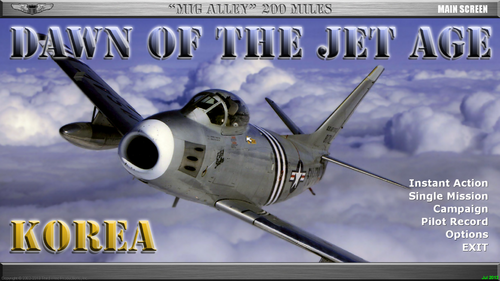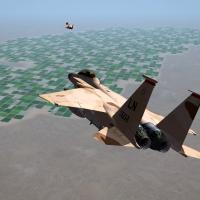Search the Community
Showing results for tags 'viper63a'.
Found 118 results
-
View File SF2 F-111F Aardvarks from USAF/E 48th Liberty Wing. The 492nd, 493rd, 494th and 495th TFS SF2 F-111F Aardvarks from USAF/E 48th Liberty Wing. The 492nd, 493rd, 494th and 495th TFS! By Viper with INIs by Fanatic Modder ------------------------------------------------------------- This mod was intended as an update to FastCargo's Super Vark Package (See link below), but it can be a standalone mod if you just want the USAF F-111s included in this pack. If you want to install both packs, FastCargo's pack must be installed first as that is the older pack. You can get FastCargo's pack here... http://combatace.com/files/file/10425-f-111-super-vark-pack-version-24/ ------------------------------------------------------------- What's included in this mod pack? ------------------------------------------------------------- * F-111F Aardvarks from USAF/E 48th Liberty Wing. The 492nd, 493rd, 494th and 495th TFS! http://combatace.com/files/file/15510-sf2-updated-f-111f-aardvarks-from-usafe-48th-liberty-wing-the-492nd-493rd-494th-and-495th-tfs/ ------------------------------------------------------------- Installation: ------------------------------------------------------------- I recommend that you back up your mod folder (or just the Effects, \Objects\Aircraft\F-111F, and \Objects\Decals\F-111F folders). I just make a copy the mod folder, try the mod, if I like it, I delete the backup. If I don't, I delete the new/updated mod folder and rename the old backup/copy back to the original names to reset to my original setup. * To install, simply unzip and copy the contents of the "To_Mod_Folder" folder (the uncompressed "Effects and Objects" folders only) to your StrikeFighter2 mod folder and Overwrite. My StrikeFighter2 mod on Win97 64-bit was..(yours may be different)... C:\Users\<your_id>\Saved Games\Thirdwire\StrikeFighter2 Europe\ Note: You should be able to install this mod into any SF2 series, it doesn't have to be StrikeFighter2 Europe. * To remove, simply delete the active "Effects and Objects" folders and replace with the back up copies you made prior to the install. ------------------------------------------------------------- Add F111 SoundList ------------------------------------------------------------- Lastly, Read the "Add F111 SoundList.txt" readme file on updating your your "Flight\SoundList.ini" file with the custiom F-111 sound files included in this pack. ------------------------------------------------------------- Thats it - Enjoy! Please report any bugs or issues via the "Support Topic" link... =Viper= ------------------------------------------------------------- ------------------------------------------------------------- Credits: ------------------------------------------------------------- ------------------------------------------------------------- If you're interested in some of the mods I referenced/used in my mod (can't say it's mine really, my contribution?)...here they are! Excellent mods all! * FastCargo's Super Vark package 2.4 (SF2) http://combatace.com/files/file/10425-f-111-super-vark-pack-version-24/ * Slick Cowboy's F-111_improvedskinpack 2.0 (SF2) http://combatace.com/files/file/14798-f-111-improvedskinpack/ * Dave's EF-111A Version 2.0 (SF1) http://combatace.com/topic/36438-ef-111a-version-20/ * LeL's F-111 TAC Pack (SF1) http://combatace.com/topic/80711-f-111-tac-pack/ * Spinners [Fictional] General Dynamics F-111A 'Early TAC' Version 1 http://combatace.com/files/file/14574-fictional-general-dynamics-f-111a-early-tac/ * Hi Ho Silver - The Afterburner Mod v.1 (SF1/SF2) http://combatace.com/files/file/15143-the-afterburner-mod/ * Florian - "AmokFloo" - Western Style Pilot Models (SF1/SF2) http://combatace.com/files/file/6693-western-style-pilot-models/ F-111D Additions! Ravenclaw for the weapon models. dtmdragon the avionics, cockpit repaint, loadout.ini, what if AIM-7G, data.ini overhaul and repackaging with the updated skins. FANATIC MODDER and LeL helped with the data/loadout.ini information and testing. Thank you all for your contributions!! Submitter viper63a Submitted 05/26/2015 Category F-111
-

SF2 F-111F Aardvarks from USAF/E 48th Liberty Wing. The 492nd, 493rd, 494th and 495th TFS
Viper63a posted a file in F-111
Version Version 14
521 downloads
SF2 F-111F Aardvarks from USAF/E 48th Liberty Wing. The 492nd, 493rd, 494th and 495th TFS! By Viper with INIs by Fanatic Modder ------------------------------------------------------------- This mod was intended as an update to FastCargo's Super Vark Package (See link below), but it can be a standalone mod if you just want the USAF F-111s included in this pack. If you want to install both packs, FastCargo's pack must be installed first as that is the older pack. You can get FastCargo's pack here... http://combatace.com/files/file/10425-f-111-super-vark-pack-version-24/ ------------------------------------------------------------- What's included in this mod pack? ------------------------------------------------------------- * F-111F Aardvarks from USAF/E 48th Liberty Wing. The 492nd, 493rd, 494th and 495th TFS! http://combatace.com/files/file/15510-sf2-updated-f-111f-aardvarks-from-usafe-48th-liberty-wing-the-492nd-493rd-494th-and-495th-tfs/ ------------------------------------------------------------- Installation: ------------------------------------------------------------- I recommend that you back up your mod folder (or just the Effects, \Objects\Aircraft\F-111F, and \Objects\Decals\F-111F folders). I just make a copy the mod folder, try the mod, if I like it, I delete the backup. If I don't, I delete the new/updated mod folder and rename the old backup/copy back to the original names to reset to my original setup. * To install, simply unzip and copy the contents of the "To_Mod_Folder" folder (the uncompressed "Effects and Objects" folders only) to your StrikeFighter2 mod folder and Overwrite. My StrikeFighter2 mod on Win97 64-bit was..(yours may be different)... C:\Users\<your_id>\Saved Games\Thirdwire\StrikeFighter2 Europe\ Note: You should be able to install this mod into any SF2 series, it doesn't have to be StrikeFighter2 Europe. * To remove, simply delete the active "Effects and Objects" folders and replace with the back up copies you made prior to the install. ------------------------------------------------------------- Add F111 SoundList ------------------------------------------------------------- Lastly, Read the "Add F111 SoundList.txt" readme file on updating your your "Flight\SoundList.ini" file with the custiom F-111 sound files included in this pack. ------------------------------------------------------------- Thats it - Enjoy! Please report any bugs or issues via the "Support Topic" link... =Viper= ------------------------------------------------------------- ------------------------------------------------------------- Credits: ------------------------------------------------------------- ------------------------------------------------------------- If you're interested in some of the mods I referenced/used in my mod (can't say it's mine really, my contribution?)...here they are! Excellent mods all! * FastCargo's Super Vark package 2.4 (SF2) http://combatace.com/files/file/10425-f-111-super-vark-pack-version-24/ * Slick Cowboy's F-111_improvedskinpack 2.0 (SF2) http://combatace.com/files/file/14798-f-111-improvedskinpack/ * Dave's EF-111A Version 2.0 (SF1) http://combatace.com/topic/36438-ef-111a-version-20/ * LeL's F-111 TAC Pack (SF1) http://combatace.com/topic/80711-f-111-tac-pack/ * Spinners [Fictional] General Dynamics F-111A 'Early TAC' Version 1 http://combatace.com/files/file/14574-fictional-general-dynamics-f-111a-early-tac/ * Hi Ho Silver - The Afterburner Mod v.1 (SF1/SF2) http://combatace.com/files/file/15143-the-afterburner-mod/ * Florian - "AmokFloo" - Western Style Pilot Models (SF1/SF2) http://combatace.com/files/file/6693-western-style-pilot-models/ F-111D Additions! Ravenclaw for the weapon models. dtmdragon the avionics, cockpit repaint, loadout.ini, what if AIM-7G, data.ini overhaul and repackaging with the updated skins. FANATIC MODDER and LeL helped with the data/loadout.ini information and testing. Thank you all for your contributions!!- 10 comments
- 6 reviews
-
- raf lakenheath
- usafe
- (and 6 more)
-
View File SF2 "MiG Alley" Wings Over Korea (KAW v1.1) Hi-Res 1920X1080 Menu Screens and Music! SF2 "MiG Alley" Wings Over Korea (KAW v1.2) Hi-Res 1920X1080 Menu Screens and Music v7 By Viper 04/26/2020 Note: I removed all the nation sounds from this Menu packs for size reasons. If you intend to install the "VIPER63A HQ Menu Sounds" pack, please install that pack first. Installing the HQ Sound pack over the Menu pack may overwrite some of the menu specific music files. You can always re-install this menu pack to get the menu specific theme music back. I made these upgraded alternate "Korean Air War" themed Menu screens to go with Do335's "SF2 Wings Over Korea" package! Pleae unzip the compressed file and preview the new screens before installing them. I recommend doing this as there are some alternate screens I have in there that you might like better. If you choose to install these screens, I recommend that you back up your FLIGHT and MENU folders in the SF2 Mod folder you're installing this mod into. Just in case you want to go back to your original setup. To install, simply unzip and copy the uncompressed FLIGHT and MENU folders to your StrikeFighter2 mod folder. My StrikeFighter2 mod on Win97 64-bit was..(yours may be different)... C:\Users\<your_id>\Saved Games\ThirdWire\Strikefighter2 Korea\ Enjoy! Submitter viper63a Submitted 03/15/2015 Category Menus
-

SF2 "MiG Alley" Wings Over Korea (KAW v1.1) Hi-Res 1920X1080 Menu Screens and Music!
Viper63a posted a file in Menus
Version Version 7
217 downloads
SF2 "MiG Alley" Wings Over Korea (KAW v1.2) Hi-Res 1920X1080 Menu Screens and Music v7 By Viper 04/26/2020 Note: I removed all the nation sounds from this Menu packs for size reasons. If you intend to install the "VIPER63A HQ Menu Sounds" pack, please install that pack first. Installing the HQ Sound pack over the Menu pack may overwrite some of the menu specific music files. You can always re-install this menu pack to get the menu specific theme music back. I made these upgraded alternate "Korean Air War" themed Menu screens to go with Do335's "SF2 Wings Over Korea" package! Pleae unzip the compressed file and preview the new screens before installing them. I recommend doing this as there are some alternate screens I have in there that you might like better. If you choose to install these screens, I recommend that you back up your FLIGHT and MENU folders in the SF2 Mod folder you're installing this mod into. Just in case you want to go back to your original setup. To install, simply unzip and copy the uncompressed FLIGHT and MENU folders to your StrikeFighter2 mod folder. My StrikeFighter2 mod on Win10 64-bit was..(yours may be different)... C:\Users\<your_id>\Saved Games\ThirdWire\Strikefighter2 Korea\ Enjoy! -
View File StrikeFighters2 Vietnam Hi-Res 1920x1080 Menu Screens and Music! SF2 Vietnam Hi-Res 1920x1080 Menu Screens and Music v5 By Viper 05/17/2020 Note: I removed all the nation sounds from this Menu packs for size reasons. If you intend to install the "VIPER63A HQ Menu Sounds" pack, please install that pack first. Installing the HQ Sound pack over the Menu pack may overwrite some of the menu specific music files. You can always re-install this menu pack to get the menu specific theme music back. This mod includes custom "vietnam Era" themed menu screens, pilots and (w/ 60s) music. You should unzip this package and preview the new screens before installing them. I recommend doing this as there are MANY alternate screens I have in there that you might like better. 1) Backup (copy) your FLIGHT, MENU and PILOTDATA folder. I "highly" recommend that you (if you can) "RENAME" your Menu folder and let this mod create a new Menu folder for you. If you had installed any other menu mods, that may conflict with this Menu mod. 2) To install, simply unzip and copy the uncompressed FLIGHT, MENU and PILOTDATA folders to your StrikeFighter2 mod folder. Don't forget to back up before loading any mods! My StrikeFighter2 mod on Win97 64-bit was..(yours may be different)... C:\Users\<your_id>\Saved Games\Thirdwire\StrikeFighter2 Vietnam\ 3) To uninstall, delete the folders updated by this mod and copy (rename) your backed up folder to FLIGHT, MENU and PILOTDATA. Enjoy! Submitter viper63a Submitted 03/15/2015 Category Menus
-
Version Version 5
349 downloads
SF2 Vietnam Hi-Res 1920x1080 Menu Screens and Music v5 By Viper 05/17/2020 Note: I removed all the nation sounds from this Menu packs for size reasons. If you intend to install the "VIPER63A HQ Menu Sounds" pack, please install that pack first. Installing the HQ Sound pack over the Menu pack may overwrite some of the menu specific music files. You can always re-install this menu pack to get the menu specific theme music back. This mod includes custom "vietnam Era" themed menu screens, pilots and (w/ 60s) music. You should unzip this package and preview the new screens before installing them. I recommend doing this as there are MANY alternate screens I have in there that you might like better. 1) Backup (copy) your FLIGHT, MENU and PILOTDATA folder. I "highly" recommend that you (if you can) "RENAME" your Menu folder and let this mod create a new Menu folder for you. If you had installed any other menu mods, that may conflict with this Menu mod. 2) To install, simply unzip and copy the uncompressed FLIGHT, MENU and PILOTDATA folders to your StrikeFighter2 mod folder. Don't forget to back up before loading any mods! My StrikeFighter2 mod on Win10 64-bit was..(yours may be different)... C:\Users\<your_id>\Saved Games\Thirdwire\StrikeFighter2 Vietnam\ 3) To uninstall, delete the folders updated by this mod and copy (rename) your backed up folder to FLIGHT, MENU and PILOTDATA. Enjoy! -

SF2 Jane's USAF Hi-Res 1024x768 Menu Screens and Music!
Viper63a posted a topic in Thirdwire: Strike Fighters 2 Series - File Announcements
View File SF2 Jane's USAF Hi-Res 1024x768 Menu Screens and Music! SF2 Jane's USAF Hi-Res 1024x768 Menu Screens and Music! By Viper The Janes' Combat Flight Simulation Series! Every flight Sim'mer worth their wings remembers those! My favorite was the USAF! This package pays tribute to that old beautiful bird. It took me awhile to create this, so feedbacks and ratings would be highly appreciated...Enjoy! This mod includes custom "Jane's USAF" themed menu screens, pilots and music. This mod uses customized INI files to drive the sights and sounds of the Strike Fighter 2 interface to look like Jane's USAF. Unzip the package and preview the new screens before installing them. I recommend doing this as there are MANY alternate screens I have in there that you might like better (More on this later). If you choose to install this package, I recommend that you back up (copy) your FLIGHT, MENU and PILOTDATA folders in the SF2 Mod folder you're installing this package into. Just in case you want to go back to your original setup. * To install, simply unzip and copy the uncompressed FLIGHT, MENU and PILOTDATA folders to your StrikeFighter2 mod folder. I designed this package for SF2 Europe, but it should work for all SF2 series games. My StrikeFighter2 mod on Win97 64-bit was..(yours may be different)... C:\Users\<your_id>\Saved Games\Thirdwire\StrikeFighter2 Europe\ * To remove, simply delete the active FLIGHT, MENU and PILOTDATA folders and replace with the back up copies you made prior to the install. ----------------------------------------------------------------- * Extras and additional info... In the MENU folder, you will find three (3) other folders... 1) Alternates Folder - Contains "Alternate" Campaign, Options, Pilot, and Single Mission screens. If you like one of these better, just copy them to the main "MENU" folder and rename them to the correct names... CampaignScreen.jpg OptionsScreen.jpg PilotRecordScreen.jpg SingleMissionScreen.jpg ...for whichever files you are changing... 2) Music-Jets Folder - Contains alternate sound package. If the default music is too much for you, just copy the contents of this file into the default "MENU" folder. Most of the music will be replaced with jet sounds. 3) Music-On Folder - Contains the default INI files that will turn on all the music again. Enjoy! Submitter viper63a Submitted 03/03/2015 Category Menus -
Version Version 2 (Final?)
132 downloads
SF2 Jane's USAF Hi-Res 1024x768 Menu Screens and Music! By Viper The Janes' Combat Flight Simulation Series! Every flight Sim'mer worth their wings remembers those! My favorite was the USAF! This package pays tribute to that old beautiful bird. It took me awhile to create this, so feedbacks and ratings would be highly appreciated...Enjoy! This mod includes custom "Jane's USAF" themed menu screens, pilots and music. This mod uses customized INI files to drive the sights and sounds of the Strike Fighter 2 interface to look like Jane's USAF. Unzip the package and preview the new screens before installing them. I recommend doing this as there are MANY alternate screens I have in there that you might like better (More on this later). If you choose to install this package, I recommend that you back up (copy) your FLIGHT, MENU and PILOTDATA folders in the SF2 Mod folder you're installing this package into. Just in case you want to go back to your original setup. * To install, simply unzip and copy the uncompressed FLIGHT, MENU and PILOTDATA folders to your StrikeFighter2 mod folder. I designed this package for SF2 Europe, but it should work for all SF2 series games. My StrikeFighter2 mod on Win97 64-bit was..(yours may be different)... C:\Users\<your_id>\Saved Games\Thirdwire\StrikeFighter2 Europe\ * To remove, simply delete the active FLIGHT, MENU and PILOTDATA folders and replace with the back up copies you made prior to the install. ----------------------------------------------------------------- * Extras and additional info... In the MENU folder, you will find three (3) other folders... 1) Alternates Folder - Contains "Alternate" Campaign, Options, Pilot, and Single Mission screens. If you like one of these better, just copy them to the main "MENU" folder and rename them to the correct names... CampaignScreen.jpg OptionsScreen.jpg PilotRecordScreen.jpg SingleMissionScreen.jpg ...for whichever files you are changing... 2) Music-Jets Folder - Contains alternate sound package. If the default music is too much for you, just copy the contents of this file into the default "MENU" folder. Most of the music will be replaced with jet sounds. 3) Music-On Folder - Contains the default INI files that will turn on all the music again. Enjoy! -
File Name: F-15E\SE "Strike\Silent Eagle" Skins, 48th FW, RAF Lakenheath File Submitter: viper63a File Submitted: 15 February 2015 File Category: What If Hangar F-15E\SE "Strike\Silent Eagle" Skins, 48th FW, RAF Lakenheath by Viper63a 2016/03/21 ------------------------------------------------------------- Warning! This mod includes 4096x skins and hi-rez decals. Please backup and restore the backup if you have performance issues with these skins. ------------------------------------------------------------- You will the need FastCargo's F-15 Super Pack for these skins to work. You can look for it in the Add-on Aircraft section of CombatAce or you can try this link... http://combatace.com/files/file/10443-f-15-super-pack-version-24/ Credits: Fastcargo, James Fox, Wrench, USAFMTL et all for the EXCELLENT mods in CombatAce! ------------------------------------------------------------- This mod contains updated/enhanced F-15E Strike and SE Silent Eagle skins of the 48th FW based at RAF Lakenheath UK. Included are the 492nd, 494th, and 495th (deactivated) Squadrons. Also included are Desert Camo for the 492th and the 494th Squadrons and all new decals and complete serial numbers (as far I can tell from my research) for the squadons. This mod will replace and add/or some new skins so back up! ------------------------------------------------------------- To Install, Uncompress the zip file and copy the contents of the uncompressed "To_Mod_Folder" folder into your Saved Game mod folder. Overwrite any conflicts. Thats it! Enjoy! =V= Click here to download this file
- 1 reply
-
- raf lakenheath
- f-15e
- (and 8 more)
-
File Name: F-15C\SE "Grim Reapers" & Silent Eagle Skins, 493rd TFS 48th FW, RAF Lakenheath File Submitter: viper63a File Submitted: 15 February 2015 File Category: F-15 F-15C\SE "Grim Reapers" & Silent Eagle Skins, 493rd TFS 48th FW, RAF Lakenheath by Viper63a 2016/03/21 ------------------------------------------------------------- Warning! This mod includes 4096x skins and hi-rez decals. Please backup and restore the backup if you have performance issues with these skins. ------------------------------------------------------------- You will the need FastCargo's F-15 Super Pack for these skins to work. You can look for it in the Add-on Aircraft section of CombatAce or you can try this link... http://combatace.com/files/file/10443-f-15-super-pack-version-24/ Credits: Fastcargo, James Fox, Wrench, USAFMTL et all for the EXCELLENT mods in CombatAce! ------------------------------------------------------------- This mod contains updated F-15C and Silent Eagle skins for the 48th FW, RAF Lakenheath UK. The 493rd squadron and some variations of their paint schemes. The variations included are Dazzle Eagle (Dazzle), Blue Eagle (Aggressor), SEA Eagle (SouthEast Asia), and many other skins. Also included in this mod are all new decals that span the complete (as far I can tell from my research) serial numbers of the 493rd Fighter Squadron. This mod will replace and add/or some new skins so back up! ------------------------------------------------------------- To Install, Uncompress the zip file and copy the contents of the uncompressed "To_Mod_Folder" folder into your Saved Game mod folder. Overwrite any conflicts. Thats it! Enjoy! =V= Click here to download this file
-

F-15E\SE "Strike\Silent Eagle" Skins, 48th FW, RAF Lakenheath
Viper63a posted a file in What If Hangar
Version Version 4
278 downloads
F-15E\SE "Strike\Silent Eagle" Skins, 48th FW, RAF Lakenheath by Viper63a 2016/03/21 ------------------------------------------------------------- Warning! This mod includes 4096x skins and hi-rez decals. Please backup and restore the backup if you have performance issues with these skins. ------------------------------------------------------------- You will the need FastCargo's F-15 Super Pack for these skins to work. You can look for it in the Add-on Aircraft section of CombatAce or you can try this link... http://combatace.com/files/file/10443-f-15-super-pack-version-24/ Credits: Fastcargo, James Fox, Wrench, USAFMTL et all for the EXCELLENT mods in CombatAce! ------------------------------------------------------------- This mod contains updated/enhanced F-15E Strike and SE Silent Eagle skins of the 48th FW based at RAF Lakenheath UK. Included are the 492nd, 494th, and 495th (deactivated) Squadrons. Also included are Desert Camo for the 492th and the 494th Squadrons and all new decals and complete serial numbers (as far I can tell from my research) for the squadons. This mod will replace and add/or some new skins so back up! ------------------------------------------------------------- To Install, Uncompress the zip file and copy the contents of the uncompressed "To_Mod_Folder" folder into your Saved Game mod folder. Overwrite any conflicts. Thats it! Enjoy! =V= -

F-15C\SE "Grim Reapers" & Silent Eagle Skins, 493rd TFS 48th FW, RAF Lakenheath
Viper63a posted a file in F-15
Version Version 4
224 downloads
F-15C\SE "Grim Reapers" & Silent Eagle Skins, 493rd TFS 48th FW, RAF Lakenheath by Viper63a 2016/03/21 ------------------------------------------------------------- Warning! This mod includes 4096x skins and hi-rez decals. Please backup and restore the backup if you have performance issues with these skins. ------------------------------------------------------------- You will the need FastCargo's F-15 Super Pack for these skins to work. You can look for it in the Add-on Aircraft section of CombatAce or you can try this link... http://combatace.com/files/file/10443-f-15-super-pack-version-24/ Credits: Fastcargo, James Fox, Wrench, USAFMTL et all for the EXCELLENT mods in CombatAce! ------------------------------------------------------------- This mod contains updated F-15C and Silent Eagle skins for the 48th FW, RAF Lakenheath UK. The 493rd squadron and some variations of their paint schemes. The variations included are Dazzle Eagle (Dazzle), Blue Eagle (Aggressor), SEA Eagle (SouthEast Asia), and many other skins. Also included in this mod are all new decals that span the complete (as far I can tell from my research) serial numbers of the 493rd Fighter Squadron. This mod will replace and add/or some new skins so back up! ------------------------------------------------------------- To Install, Uncompress the zip file and copy the contents of the uncompressed "To_Mod_Folder" folder into your Saved Game mod folder. Overwrite any conflicts. Thats it! Enjoy! =V=- 3 comments
- 5 reviews
-
View File Strikefighters2 NATO Fighters 5 Hi-Res 1920x1080 Menu Screens and Music! SF2 NATO Fighters 5 Hi-Res 1920x1080 Menu Screens and Music v5 By Viper 05/17/2020 Note: I removed all the nation sounds from this Menu packs for size reasons. If you intend to install the "VIPER63A HQ Menu Sounds" pack, please install that pack first. Installing the HQ Sound pack over the Menu pack may overwrite some of the menu specific music files. You can always re-install this menu pack to get the menu specific theme music back. This mod includes custom "NATO" themed menu screens, pilots and music (AC5, thanks to tonipm99). This mod will over write the MainScreen INI delivered in the NF5 package with the stock INI file. I did this so I can go back to using JPEG images rather than the BITMAP menus that came with the original NF5 packages. Unzip the package and preview the new screens before installing them. I recommend doing this as there are MANY alternate screens I have in there that you might like better. If you choose to install this package, I recommend that you back up your FLIGHT, MENU and PILOTDATA folders in the SF2 Mod folder you're installing this package into. Just in case you want to go back to your original setup. * To install, simply unzip and copy the uncompressed FLIGHT, MENU and PILOTDATA folders to your StrikeFighter2 mod folder. My StrikeFighter2 mod on Win97 64-bit was..(yours may be different)... C:\Users\<your_id>\Saved Games\Thirdwire\StrikeFighter2 Europe\ or C:\Users\<your_id>\Saved Games\Thirdwire\StrikeFighter2 NF5\ or whatever.... Enjoy! Submitter viper63a Submitted 02/03/2015 Category Menus
-

Strikefighters2 NATO Fighters 5 Hi-Res 1920x1080 Menu Screens and Music!
Viper63a posted a file in Menus
Version Version 5
174 downloads
SF2 NATO Fighters 5 Hi-Res 1920x1080 Menu Screens and Music v5 By Viper 05/17/2020 Note: I removed all the nation sounds from this Menu packs for size reasons. If you intend to install the "VIPER63A HQ Menu Sounds" pack, please install that pack first. Installing the HQ Sound pack over the Menu pack may overwrite some of the menu specific music files. You can always re-install this menu pack to get the menu specific theme music back. This mod includes custom "NATO" themed menu screens, pilots and music (AC5, thanks to tonipm99). This mod will over write the MainScreen INI delivered in the NF5 package with the stock INI file. I did this so I can go back to using JPEG images rather than the BITMAP menus that came with the original NF5 packages. Unzip the package and preview the new screens before installing them. I recommend doing this as there are MANY alternate screens I have in there that you might like better. If you choose to install this package, I recommend that you back up your FLIGHT, MENU and PILOTDATA folders in the SF2 Mod folder you're installing this package into. Just in case you want to go back to your original setup. * To install, simply unzip and copy the uncompressed FLIGHT, MENU and PILOTDATA folders to your StrikeFighter2 mod folder. My StrikeFighter2 mod on Win10 64-bit was..(yours may be different)... C:\Users\<your_id>\Saved Games\Thirdwire\StrikeFighter2 Europe\ or C:\Users\<your_id>\Saved Games\Thirdwire\StrikeFighter2 NF5\ or whatever.... Enjoy! -
View File SF2 NorthAtlantic "Top Gun" Themed Hi-Res 1920x1080 Menu Screens and Music! SF2 NorthAtlantic "Top Gun" Themed Hi-Res 1920x1080 Menu Screens and Music v7 By Viper 05/17/2020 Note: I removed all the nation sounds from this Menu packs for size reasons. If you intend to install the "VIPER63A HQ Menu Sounds" pack, please install that pack first. Installing the HQ Sound pack over the Menu pack may overwrite some of the menu specific music files. You can always re-install this menu pack to get the menu specific theme music back. I've seen some very nice screens in 1920x1080 mode, so I thought I'd give it try. So here is my "Top Gun" contribution! Special thanks to Homefies and Spectre8750 for their contributions that led me here... This mod includes custom "Top Gun" themed menu screens, pilots and music. I used the MENU INI files to reuse the music files for different menus. This reduces the size of the package as I don't have duplicates of the same music files for different menus. You should unzip the file and preview the new screens before installing them. I recommend doing this as there are MANY alternate screens I have in there that you might like better. If you choose to install these screens, I recommend that you back up your FLIGHT, MENU and PILOTDATA folders in the SF2 Mod folder you're installing this mod into. Just in case you want to go back to your original setup. To install, simply unzip and copy the uncompressed FLIGHT, MENU and PILOTDATA folders to your StrikeFighter2 mod folder. My StrikeFighter2 mod on Win97 64-bit was..(yours may be different)... C:\Users\<your_id>\Saved Games\Thirdwire\StrikeFighter2 NorthAtlantic\ Enjoy! Submitter viper63a Submitted 01/08/2015 Category Menus
-

SF2 NorthAtlantic "Top Gun" Themed Hi-Res 1920x1080 Menu Screens and Music!
Viper63a posted a file in Menus
Version Version 7
278 downloads
SF2 NorthAtlantic "Top Gun" Themed Hi-Res 1920x1080 Menu Screens and Music v7 By Viper 05/17/2020 Note: I removed all the nation sounds from this Menu packs for size reasons. If you intend to install the "VIPER63A HQ Menu Sounds" pack, please install that pack first. Installing the HQ Sound pack over the Menu pack may overwrite some of the menu specific music files. You can always re-install this menu pack to get the menu specific theme music back. I've seen some very nice screens in 1920x1080 mode, so I thought I'd give it try. So here is my "Top Gun" contribution! Special thanks to Homefies and Spectre8750 for their contributions that led me here... This mod includes custom "Top Gun" themed menu screens, pilots and music. I used the MENU INI files to reuse the music files for different menus. This reduces the size of the package as I don't have duplicates of the same music files for different menus. You should unzip the file and preview the new screens before installing them. I recommend doing this as there are MANY alternate screens I have in there that you might like better. If you choose to install these screens, I recommend that you back up your FLIGHT, MENU and PILOTDATA folders in the SF2 Mod folder you're installing this mod into. Just in case you want to go back to your original setup. To install, simply unzip and copy the uncompressed FLIGHT, MENU and PILOTDATA folders to your StrikeFighter2 mod folder. My StrikeFighter2 mod on Win10 64-bit was..(yours may be different)... C:\Users\<your_id>\Saved Games\Thirdwire\StrikeFighter2 NorthAtlantic\ Enjoy! -

StrikeFighters2 Replacement Hi-Res Spash Screens
Viper63a posted a topic in Thirdwire: Strike Fighters 2 Series - File Announcements
View File StrikeFighters2 Replacement Hi-Res Spash Screens StrikeFighters2 Hi-Res Replacement Spash Screens By Viper Replacement spash (Initializing, Please Wait) screen for SF2. Uncompress the zip file and copy the *.bmp files into "<Your Install location>\Strike Fighters 2\Menu\" folder...where-ever you installed SF2. Simple install: Backup your "INITSCREEN.BMP" and rename one of the new BMP you like to "INITSCREEN.BMP" and all your SF2 starts will show the new splash screen. Complex Install: If you want each of your games to have a different splash screen...Back up and edit the <game>.ini file for the <game>.exe you want to change the splash screen for in the "<Your Install location>\Strike Fighters 2\" folder. Update the "LoadingScreen=" parm with the name of splash screen you want to display on start up: ex. "LoadingScreen=Menu\INITSCREEN (1).BMP". Note: If you copied the <game>.exe file to some other name, you have to copy the <game>.ini file to the same name as a the <game>.exe file. Also, the splash screen has to be a BMP file...PSD included so you can make your own. Thanks to "Squid" for the idea and some elements from his screens! Enjoy! Submitter viper63a Submitted 11/25/2014 Category Menus-
- loading
- initscreen
-
(and 5 more)
Tagged with:
-
Version 4.0
150 downloads
StrikeFighters2 Hi-Res Replacement Spash Screens By Viper Replacement spash (Initializing, Please Wait) screen for SF2. Uncompress the zip file and copy the *.bmp files into "<Your Install location>\Strike Fighters 2\Menu\" folder...where-ever you installed SF2. Simple install: Backup your "INITSCREEN.BMP" and rename one of the new BMP you like to "INITSCREEN.BMP" and all your SF2 starts will show the new splash screen. Complex Install: If you want each of your games to have a different splash screen...Back up and edit the <game>.ini file for the <game>.exe you want to change the splash screen for in the "<Your Install location>\Strike Fighters 2\" folder. Update the "LoadingScreen=" parm with the name of splash screen you want to display on start up: ex. "LoadingScreen=Menu\INITSCREEN (1).BMP". Note: If you copied the <game>.exe file to some other name, you have to copy the <game>.ini file to the same name as a the <game>.exe file. Also, the splash screen has to be a BMP file...PSD included so you can make your own. Thanks to "Squid" for the idea and some elements from his screens! Enjoy!