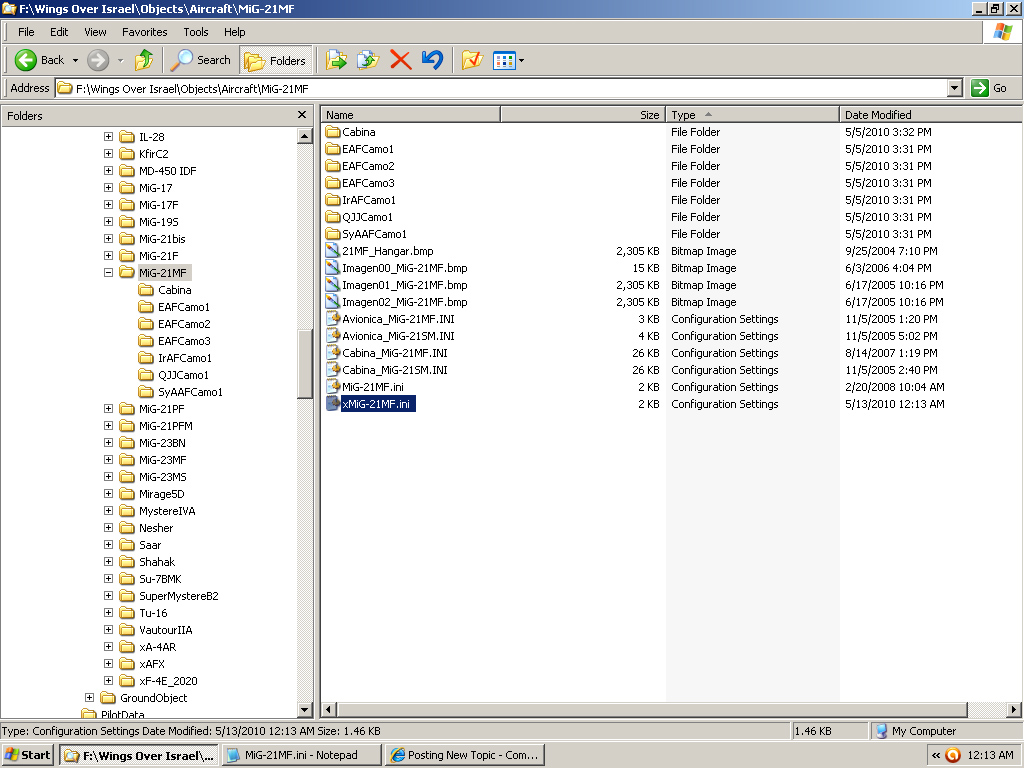Patching Made Easy, Part Deux
First off, let me state that the instructions shown here, work the same for ANY of the 3rd Wire sims, be it 1st Gen SF/SFG/WoV/WoE/WoI/FE and with all the SF2 series, including FE2. As all this will do, is show how to keep the AI controled aircraft that have been made User-Flyable, still flyable after patching. With the minimum amount of work.
Those that have been around a while, and have been through several rounds of patching, can tell you that one of the things any patch does is remove all extra inis from STOCK aircraft/ships/other ground objects. However, it may NOT remove add-on inis (we'll get to that in bit) that have come with, say, the Fishbed or Fresco cockpit packages.
So, what's removed, you might ask? Well, if you've extracted any ini for the aircraft -data, loadout, avionics, cockpit, etc, and modded it (even if it's just to activate the manual canopy animation) the patch exe will remove from the aircraft folder. This can become annoying with the standar player-flyables expecially when you've gotten the loadout and/or lights juuussst where you want them.
I'm not going into HOW to get them flyable; that's been covered in dozens of posts, and in the 1st Gen SF/Wo* series Knowledge Base.
Your stock, unflyable main aircraft ini looks something like this (our example will be the ever popular MiG-21MF, my personal fav Fishbed):
Well, in the case of the aircraft's main ini ), the easiest thing to do is after adding all the lines to make if flyabe, is do the normal "Save". Now, it looks like this:
after running a patch, it WILL revert back to the stock configuration as show up above.
To prevent this, and having to go back and do it ALL over for all the MiGs, Su-7s, Mirages, Thunderstreaks, Hunters, etc, this is the Easy, Lazy Man's Way .
REopen the main ini, and do a "Save As..." and name it "xAircraftName.ini" (where AircraftName is the name of the aircraft) In short, just add the X in front of the name. The screenie show the extra ini quietly residing in the aircraft main folder, with all the pointer statements safe and intact.
For to be safe, you might want to consider doing that for any/all other inis -including the data ini if extracted- so you can easily transfer any changes to the NEW data/loadout/whatever ini. Be advised, however, that extraction of new data ini IS reccomended, as the latest patch always seems to incorporate Flight Model improvements and such.
As to the add-on inis, like for the Fresco and Fishbed or Floggers, just to be safe, you might want to create 'xnamed' copies for them as well. They're small files that don't take up a lot of HD space, and might wind up saving you all kinds of time in running around trying to find them from a backup disc or another install or Mod Folder.
wrench
kevin stein