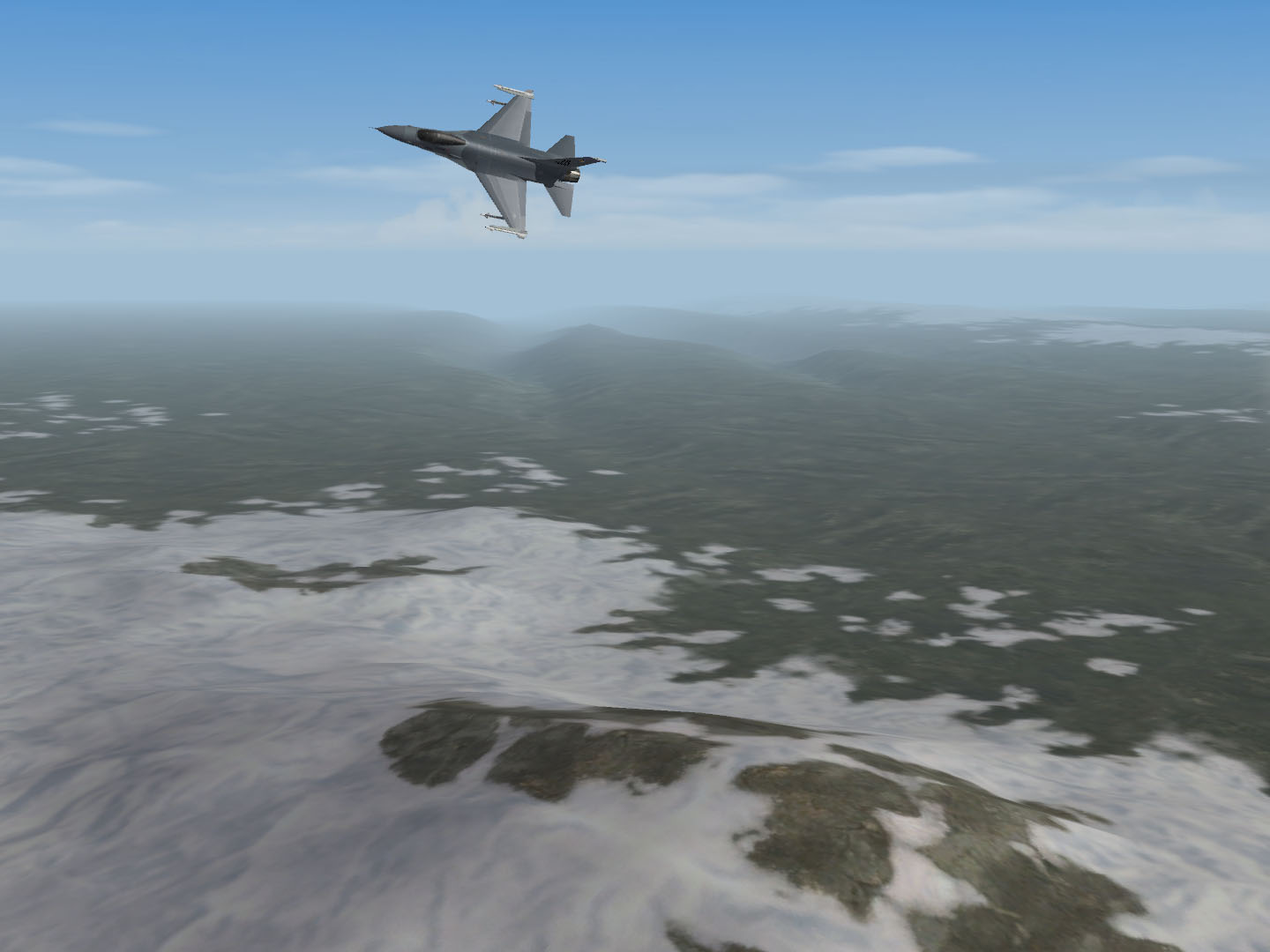SF2NA Iceland Classic TFD/HFD terrain
http://www.gb-homepage.nl
(Go to link above, then click on the Strike Fighters page)
HFD/TFD ICELAND Terrain for Strike Fighters 2 North Atlantic
..or for any other game from the Strike Fighters Series.
Remake of the Stock Direct-X 10 Lod based terrain, but in the classic HFD/TFD format.
FEATURES:
- A natural looking texture tileset, being a blend of ThirdWire's, gerwin/GB's and Stary's work.
- Gives High framerates and requires only a short loading time.
- Better low altitude radar evasion behaviour compared to the stock terrain.
- Shorelines and Lakes.
- Towns, millions of trees and even geysers (last two are made by Stary).
- As the target locations are unchanged, the campaign remains 100% functional.
- Seemingly windows XP compatible with a merged install.
- Works with any Strike Fighters Game; Wings over Vietnam, Europe, Isreal etc.
- Includes some toned-down textures for the SF2NA Iceland buildings and trees.
Note: Since the introduction of brown/stone tiles this release is for now incompatible
with Stary's high-res tileset on CombatAce. Though his artwork is by default integrated in this install,
blended with the original tileset.
INSTALLATION FOR SF2NA:
Put the files in the proper Strike fighters mods folder.
By default (for an English Windows) this would be the following folder:
C:\Documents and Settings\<username>\My Documents\ThirdWire\StrikeFighters2 NorthAtlantic\Terrains\IcelandNA
As it is configured now, it will replace the stock Iceland terrain in the game.
ABOUT SF2NA UNDER WINDOWS XP:
-SF2NA is officially not compatible with windows XP, as written in red letters in the store page.
-SF2NA can seemingly be run on windows XP with a merged game, by starting another game from SF2 the series.
StrikeFighters2 NorthAtlantic.exe itself gives a DLL error.
Therefore the StrikeFighters2 NorthAtlantic mod folder remains unused in XP. Use another mod folder.
-The SF2NA stock terrain will not render properly on Windows XP / DirectX 9.
Use this terrain mod to work around that.
SUGGESTED PROCEDURE FOR WINDOWS XP USERS:
Copy "StrikeFighters2.exe" and rename it "StrikeFighters2 NA XP.exe" in the same folder.
Copy "StrikeFighters2.ini" and rename it "StrikeFighters2 NA XP.ini" in the same folder.
Remove the 'read only' tag from "StrikeFighters2 NA XP.ini" and change this entry at the bottom:
[Module]
ModuleDataFile=ModuleNorthAtlantic.cat
DefaultTerrainData=IcelandNA
DefaultAircraft=F-14A
The Module line enables the SF2NA menu backgrounds.
Run StrikeFighters2 NA XP.exe, it will then automatically create the "StrikeFighters2 NA XP" mod folder.
in which to put this terrain mod.
INSTALLATION FOR SF2 OTHER THEN SF2NA:
Put the files in the proper Strike fighters mods folder.
By default (for an English Windows) this would be the following folder:
C:\Documents and Settings\<username>\My Documents\ThirdWire\StrikeFighters2\Terrains\
Copy the files from the 'standalone' folder to the main IcelandNA folder
(The Naval forces from SF2NA will not be present)
INSTALLATION FOR SF1:
Put the IcelandNA folder in the game's 'Terrain' folder
Copy the files from the 'standalone' folder to the main IcelandNA folder
Remove ICELANDNA_DATA.INI, which is for SF2.
then rename the file '- SF1 - ICELANDNA_DATA.INI' to ICELANDNA_DATA.INI.
(The Naval forces from SF2NA will not be present)
(Go to link above, then click on the Strike Fighters page)
HFD/TFD ICELAND Terrain for Strike Fighters 2 North Atlantic
..or for any other game from the Strike Fighters Series.
Remake of the Stock Direct-X 10 Lod based terrain, but in the classic HFD/TFD format.
FEATURES:
- A natural looking texture tileset, being a blend of ThirdWire's, gerwin/GB's and Stary's work.
- Gives High framerates and requires only a short loading time.
- Better low altitude radar evasion behaviour compared to the stock terrain.
- Shorelines and Lakes.
- Towns, millions of trees and even geysers (last two are made by Stary).
- As the target locations are unchanged, the campaign remains 100% functional.
- Seemingly windows XP compatible with a merged install.
- Works with any Strike Fighters Game; Wings over Vietnam, Europe, Isreal etc.
- Includes some toned-down textures for the SF2NA Iceland buildings and trees.
Note: Since the introduction of brown/stone tiles this release is for now incompatible
with Stary's high-res tileset on CombatAce. Though his artwork is by default integrated in this install,
blended with the original tileset.
INSTALLATION FOR SF2NA:
Put the files in the proper Strike fighters mods folder.
By default (for an English Windows) this would be the following folder:
C:\Documents and Settings\<username>\My Documents\ThirdWire\StrikeFighters2 NorthAtlantic\Terrains\IcelandNA
As it is configured now, it will replace the stock Iceland terrain in the game.
ABOUT SF2NA UNDER WINDOWS XP:
-SF2NA is officially not compatible with windows XP, as written in red letters in the store page.
-SF2NA can seemingly be run on windows XP with a merged game, by starting another game from SF2 the series.
StrikeFighters2 NorthAtlantic.exe itself gives a DLL error.
Therefore the StrikeFighters2 NorthAtlantic mod folder remains unused in XP. Use another mod folder.
-The SF2NA stock terrain will not render properly on Windows XP / DirectX 9.
Use this terrain mod to work around that.
SUGGESTED PROCEDURE FOR WINDOWS XP USERS:
Copy "StrikeFighters2.exe" and rename it "StrikeFighters2 NA XP.exe" in the same folder.
Copy "StrikeFighters2.ini" and rename it "StrikeFighters2 NA XP.ini" in the same folder.
Remove the 'read only' tag from "StrikeFighters2 NA XP.ini" and change this entry at the bottom:
[Module]
ModuleDataFile=ModuleNorthAtlantic.cat
DefaultTerrainData=IcelandNA
DefaultAircraft=F-14A
The Module line enables the SF2NA menu backgrounds.
Run StrikeFighters2 NA XP.exe, it will then automatically create the "StrikeFighters2 NA XP" mod folder.
in which to put this terrain mod.
INSTALLATION FOR SF2 OTHER THEN SF2NA:
Put the files in the proper Strike fighters mods folder.
By default (for an English Windows) this would be the following folder:
C:\Documents and Settings\<username>\My Documents\ThirdWire\StrikeFighters2\Terrains\
Copy the files from the 'standalone' folder to the main IcelandNA folder
(The Naval forces from SF2NA will not be present)
INSTALLATION FOR SF1:
Put the IcelandNA folder in the game's 'Terrain' folder
Copy the files from the 'standalone' folder to the main IcelandNA folder
Remove ICELANDNA_DATA.INI, which is for SF2.
then rename the file '- SF1 - ICELANDNA_DATA.INI' to ICELANDNA_DATA.INI.
(The Naval forces from SF2NA will not be present)