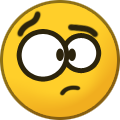AxtonJT
ROOKIE-
Posts
8 -
Joined
-
Last visited
About AxtonJT

AxtonJT's Achievements
Newbie (1/14)
1
Reputation
-
Greetings! Is anyone using this Hotas with Strike Fighters 2? I was looking for a different configuration rather than this: Not that I am against this one (even because it's the only one I was able to find) but it seems incomplete and also I don't like how some buttons are configured. So I was looking to another kind of configuration, preferably with the camera control set on the TWCS instead of using the keyboard as well to move the head on the cockpit. Is there any other configuration available or if somebody is willing to share its own configuration with this Hotas? Thanks!
-
Sorry if I took time to reply here but I had to do some tests to be sure that the issue was resolved and, for now, it seems resolved. I am to going to post here the solution I've found (extreme tedious and difficult research) in case somebody is going to have the same issue as I've got. First of all, when you purchase this Hotas + TWCS, make sure to download only the TARGET software but not the Drivers, Windows 10 (possibly even Windows 11) has got already some Drivers for these devices, so if you install the dedicated Drivers as well they will create conflicts. After that, make sure to follow these instructions I've found on a forum: Also, if you are connecting the two Devices (Hotas and TWCS) on a front USB panel, make sure to plug them on a different set. For example, on front of my case there are 2 USB-3 ports and 2 USB-standard ports, and if you connect both the devices on the 2 USB-3 ports, one of them will got disconnected, recreating the above issue, but if you connect (for instance) the Hotas on the USB-3 port and the TWCS on the USB-standard port, everything works like a charm. It was a pain in the - - - to make everything working, thanks to the poor Driver management of Thrustmaster but also the invasive Power management of Windows, but if you follow all the above instructions, you will get it sorted! Thanks for your support anyway, really appreciated. And thanks for all your hard work to create all these mods for this great game!
- 4 replies
-
- 1
-

-
- hotas
- thrustmaster
-
(and 2 more)
Tagged with:
-
Yes, both the devices (Hotas and TWCS) are being recognized and all the tests works perfectly (axis, buttons, etc.) is just when I open TARGET and then I load up the script downloaded here that I'm getting the issue mentioned in this thread. As I've said I am not sure if it is TARGET or the script to be faulty, because I've tried already to google the issue, and lot's of users mentioned that TARGET is a terrible software. It could also be that the script is not working properly, but what is the reason to upload something that is not working properly here? I mean, if it was broken or partially working I don't believe it would get approved to be published here (but I can be wrong). The solution for me would be finding somebody that uses the same device and also the same script in TARGET, or somebody that uses the same device but instead has a script for a different software rather than TARGET.
- 4 replies
-
- hotas
- thrustmaster
-
(and 2 more)
Tagged with:
-
Greetings everyone. I've returned back to Strike Fighters 2 after having decided to purchase a Hotas, so I can fly in this game properly, however it seems the Hotas I've purchased is not that great. And by that I mean the software used is kind of ... crap. I've purchased the Thrustmaster t16000m, pretty solid Hotas, but the TARGET software is just terrible. I didn't know that, otherwise I could have avoided purchasing this device, but now I have it and I cannot return it back unfortunately. By navigating the config file included in this site, I've found the TARGET profile for T.16000M joystick and TWCS Throttle to use with SF2 series 1.0, so I've said "cool, a config is ready to be used for my Hotas", but what seemed to be an easy solution it became a very frustrating experience, and I am not sure if the script that is broken or instead is TARGET (which I suspect it is, considering the amount of complains on internet). When I plug both my Hotas and TWCS on the USB, everything works smoothly, both the USB ports are set not to be disabled for power management purposes, but when I start TARGET and loading the above mentioned script, after a while I've got the device disconnected. Also it seems to be a very random issue, because sometimes the Hotas disconnects, or sometimes the TWCS disconnects, or sometimes even both disconnects. Here is the error from TARGET: Physical USB HID devices managed by script! Currently plugged USB HID devices[2]: 1: "T.16000M Joystick" - "USB\VID_044F&PID_B10A&REV_0500" 2: "TWCS Throttle" - "USB\VID_044F&PID_B687&REV_0110" Installing filter driver to VID_044F&PID_B10A. Please Wait...Done! USB HID device "T.16000M Joystick"(USB\VID_044F&PID_B10A\6&304D54F2&0&13) selected USB HID device "TWCS Throttle"(USB\VID_044F&PID_B687\6&304D54F2&0&12) selected USB HID device with hardware id "VID_044F&PID_0405" cannot be found USB HID device with hardware id "VID_044F&PID_0406" cannot be found USB HID device with hardware id "VID_044F&PID_0407" cannot be found USB HID device with hardware id "VID_044F&PID_0408" cannot be found USB HID device with hardware id "VID_044F&PID_040A" cannot be found USB HID device with hardware id "VID_044F&PID_040B" cannot be found USB HID device with hardware id "VID_044F&PID_0409" cannot be found Virtual HID devices managed by script! Connecting virtual joystick...Done Device name set to Thrustmaster Combined Connecting virtual keyboard...Done Connecting virtual mouse (absolute axes)...Done main returned 0 Error: One of the selected USB devices (0) has been unplugged. Aborting script! Aborting script (check output above for reason)... Script stopped! Have you ever had any issue with TARGET? A similar situation as the above one? I've read that is better to use an alternative to TARGET, such as Joystick Gremlin for instance, but I am not able to find any Strike Fighter 2 profile for that specific software so I am not sure how to make it works. Somebody can help me with this issue? Thanks
- 4 replies
-
- hotas
- thrustmaster
-
(and 2 more)
Tagged with:
-
Hello everyone, I've tried more than 1 year ago to play SF2, but I've left it pretty soon since the "terrible" control this game has (at least for me). But I don't want to give up easily and I want to give one last chance before to valuate and purchase a hotas. Is anybody here playing this game with only the Keyboard? I don't want to mention keyboard+mouse as the inverted mouse control it makes me feel stupid and noob, but I want to see if somebody has managed to enjoy this game by playing only with a Keyboard. Do you have a config file to share perhaps? I know that I should have an hotas or a joypad suitable for this game, but I don't have for now and I want to see if is possible to play (temporary) this game without those. Cheers
-
Hello people, I've recently came across Strike Fighter 2 by looking for a good Combat simulator which isn't very simulative (like DCS) but also isn't totally arcade (like the majority of the fighter games out there). Also I was looking for a good game with a chance to play tons of planes so I think I'm in the right place. Just to give some more details regarding my experience in Combat simulators, I've played from the oldest Jane's IAF, Eidos JSF to Warthunder. The last one is what I'm actually looking to achieve in terms of Command configuration. I guess SF2 is pretty tough to learn but I have some issue with the controls. I don't have any Joystick/Hotas/Gamepads so I kept the keyboard configuration, but I've noticed that is very hard to move the plane with the arrows especially to keep the plane straight in the same position. I've tried to go mouse+keyboard configuration but the mouse controls are reversed (if I move the mouse ahead the plane is going up, insted to going down as it should be) so it's even worst compared to keyboard. So I am here to ask you guys which configuration do you have, if you have any tips and if there is any way, maybe, to configure also the mouse in better way. Thanks