Skies
I have a few terrains within SF2, in which the sky is either grey, blue or kinda like foggy when played. When I am nose down, the sky is grey; nose up and the sky flips to blue, always at the horizon line. Clouds do not exist except for the odd time that the sky is grey all the time, like low clouds with fog that I am able to climb through to blue skies, like in the SF1 series. Maybe these are 1st gen series maps that aren't taking advantage of our new fangled effects? Any help will be appreciated.

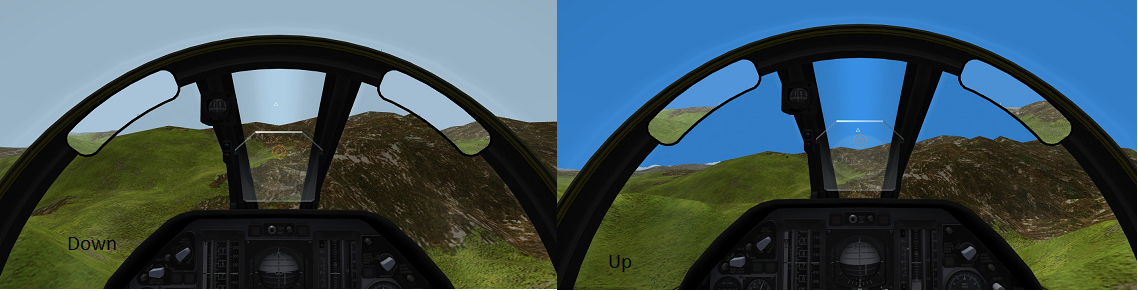




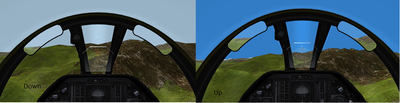





Recommended Comments
Create an account or sign in to comment
You need to be a member in order to leave a comment
Create an account
Sign up for a new account in our community. It's easy!
Register a new accountSign in
Already have an account? Sign in here.
Sign In Now