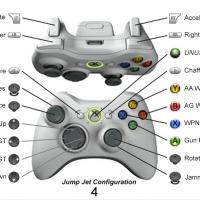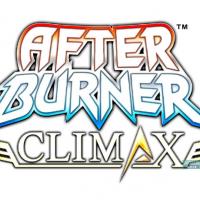-
Posts
80 -
Joined
-
Last visited
Content Type
Profiles
Forums
Gallery
Downloads
Store
Files posted by Warwolf01
-
572 7
-
127 0
-
387 0
-
75 0
-
82 0
-
135 0
-
83 0
-
47 0
-
70 0
-
51 0
-
67 0
-
71 0
-
57 0
-
63 0
-
110 0
-
140 9
-
50 0
-
131 0
-
115 0
-
89 0
-
68 0
-
74 0
-
79 0
-
56 0
-
82 1