

petrouvis
ROOKIE-
Posts
21 -
Joined
-
Last visited
About petrouvis

Recent Profile Visitors
The recent visitors block is disabled and is not being shown to other users.
petrouvis's Achievements
Newbie (1/14)
3
Reputation
-

Crashing During CAP missions in mercenary campaign on desert map
petrouvis replied to petrouvis's topic in General Discussion
So I searched the error log and found this is the error I am having: StrikeFighters2.exe 13.7.0.35 51d22110 AircraftObject.DLL 0.0.0.0 51d220bd c0000005 00043a21 5610 01d96c9709ce4320 D:\Games\Strike Fighters 2\StrikeFighters2.exe D:\Games\Strike Fighters 2\Objects\AircraftObject.DLL cd336e62-1e15-48c0-a402-17aa99b36fb7 -

Crashing During CAP missions in mercenary campaign on desert map
petrouvis replied to petrouvis's topic in General Discussion
All my wingmen are F-4D's just like my plane and the runway is long enough so no problems on take-off or crashes there.Also i have no idea how to deflate the games archive. But thanks for the help until now. -

Crashing During CAP missions in mercenary campaign on desert map
petrouvis replied to petrouvis's topic in General Discussion
I have those files exactly where they should be although my problem is not with the start of the campaign but with CAP missions in the campaign. The campaign starts normally and I can play CAS and strike missions but when I play a CAP mission and I order my wingmen to engage the game crashes to desktop with no error. -

Crashing During CAP missions in mercenary campaign on desert map
petrouvis replied to petrouvis's topic in General Discussion
Sorry for not being forthcoming with details, I have two personal Computers, the one I am currently using is an HP laptop(I am away from home) with an i7-8565U that reaches 4.6GHz,4GB of Ram,125GB SSD,1TB HDD and a MX130 2GB Vram graphics Card, my other computer has a Ryzen 7 3600x,16GB Ram,1 TB SSD ,RTX3060 12GB graphics card. Both computers play SF2 stock and modded with no problems except the one I have about the mercenary campaign. The screenshot is the campaign I am having problems with and the settings and plane that I am using and the campaign is stock i didn't add it through any mods and i am not running any mods. -

Crashing During CAP missions in mercenary campaign on desert map
petrouvis replied to petrouvis's topic in General Discussion
I see well thanks for the reply I will try other campaigns and see if I have problems there. -

Crashing During CAP missions in mercenary campaign on desert map
petrouvis replied to petrouvis's topic in General Discussion
Okay but why it always happens in the mercenary campaign on the desert map particularly it seems odd to me when everything else is fine. -

Crashing During CAP missions in mercenary campaign on desert map
petrouvis replied to petrouvis's topic in General Discussion
Thanks for answering the game when it crashes gives no error it just goes to desktop also i have no mods added I am running the game stock and on my other computer that i have mods everything works perfectly except that mission type on that map and campaign. -
petrouvis started following Crashing During CAP missions in mercenary campaign on desert map
-
Greetings anyone who sees this topic, i have been having problems while playing the 1975 Desert Fury campaign as a mercenary. To be precise when i do a close air protection mission regardless of aircraft or weapons when i order my wingmen to engage after a bit the game crashes to desktop and this happens 100% of the cases on two different installs, in two different computers. I tried stock SF2 and I tried installing again and nothing has changed, the problem persists. My game version is July 2013 with the expansion packs and no DLC, any help is appreciated.
-
Thanks a lot!!
-
So a little update it seems i was a bit stupid i put but my insignia into the decal bu this time in the form of INSIGNIAFUSERXXX.tga and they now appear on all the planes i try it seems that the naming was of the decals was wrong i am sorry for wasting the time of everyone who replied to this topic i should have been more observant.
-
I used existing skins in order to see how other people did it so i can understand better and okay i shall do this from now own but still that means making skins in order to use the new decals i suppose there is no way for the decals to show up on all planes without editing decal.ini or is it beyond me since i am new to modding?
-
-
And where would i put this new decal.ini because this is the decal.ini of that particular plane that i edited
-
My issue is that i have the nation set up and the decals set up but do i need to add a skin with my decals like the pictures above or the game is supposed to show them when i select the nation.
-
I have added the nations in the NationList.ini and the decals with the nation codes into the root folder of the decals but they do not show on any other plane,only on one where i deliberately made a skin and edited the decals.ini to show the new insignia for a test to see if they show in game.And when i added more national insignia as a test they showed on that particular plane without further editing the decals.ini but again not on any other.As i understand the best way it would be to make a skin for the planes i want and edit the decal.ini in order to show the new insignia?

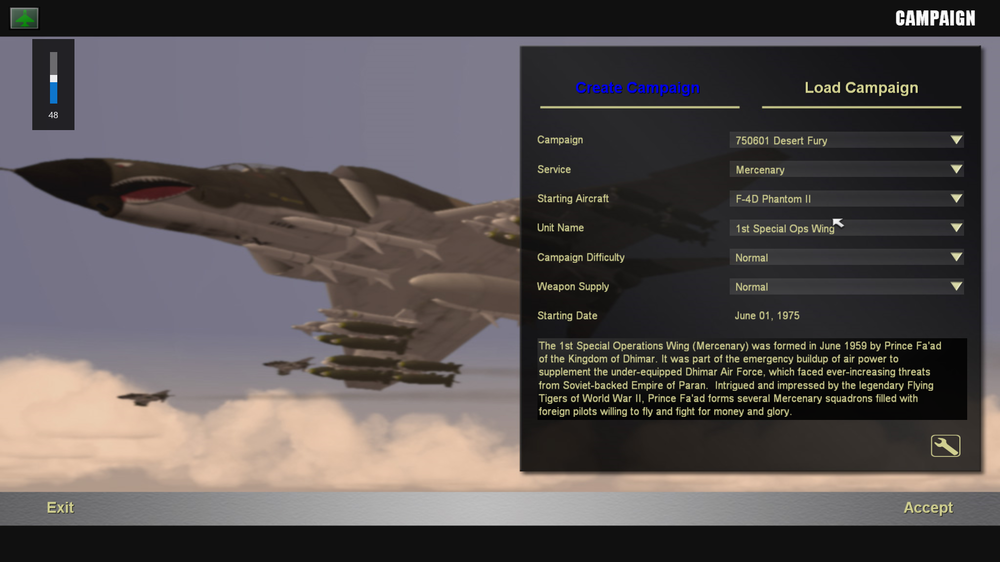


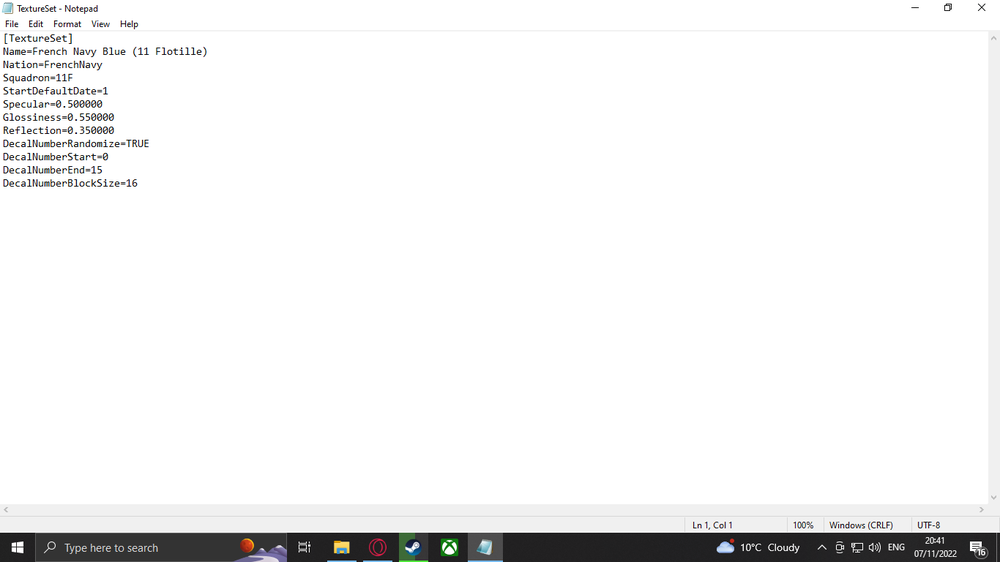
.thumb.png.c49d7c3e8e7f31211d6e7e061e57d501.png)
.thumb.png.a49990eb9ad14735069c15b98b43fe53.png)
.thumb.png.931cfbd045ea77ed0e3bb4703093ffb0.png)