
BasBoss
-
Content count
11 -
Joined
-
Last visited
Posts posted by BasBoss
-
-
11 hours ago, Wrench said:need to find out what version (patch level) it is. On the opening splash page, down usually in the lower right corner s a date -- month/year
below is the WoE main screen, SFG should be similar. The last patch available for SF, WoE, WoV was October 2008. Now, SFG might be different, especially for non-American versions. (of which I know very little). There may not be a patch for your version. If that's the case, you're going to be somewhat limited. If you can, take a screenshot of the main screen (prntscn). Since teh game won't see it a screenshot, you'll need an image program to save it with, then attach it here.
But again, as the other poster with that game version found a few weeks ago, you might be boned. Just saying (sad face)
Here is the picture. (i had to shrink the picture for max file upload size) bottom right it says "v08.13.04"
-
i tried the update and it didn't work. i reinstalled my game and re did the update, still didn't work. reinstalled the game without update, works fine. maybe there is a different update i can try? I don't know much about this game or games in general, i am quite the computer illiterate person when it comes to modding and/or diving into game files. Any other suggestions? much appreciated.
-
On 5/26/2020 at 3:05 PM, Soulfreak said:1st of all make sure you have the latest SFG patch installed! i guess it is this:
Test the sim, if it runs propperly then:
choose 1 mod you would like to install (make sure it is a gen 1 mod).
Install this mod and follow the instructions in the readme exactly.
Test it. if it works fine, add another mod.
.
I downloaded and installed the update but now whenever i load a plane, vanilla or mod the game crashes immediately. Doesn't even load. Now i can't play any plane, i don't know if is should reinstall the game and re do the update? what should i do?
-
I tried adding new aircraft to SFG but every time they seem to work fine but when the are in the loading screen they load untill 90% and then the game crashes. Most mods say they were tested for WOI so i understand if they don't work but others are tested for SFG and have the same problem. Some don't even say for what they were tested.
My mods are:
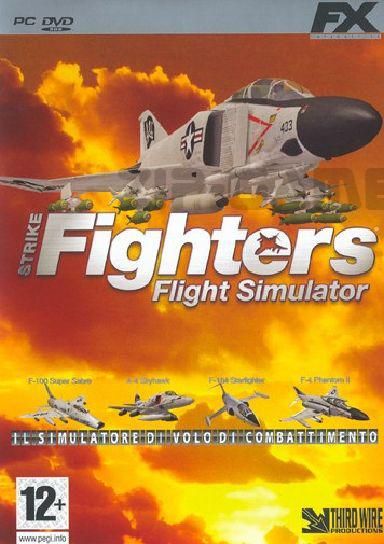
this is the game i have, someone else told me this was SFG on a different forum.
-
18 minutes ago, MigBuster said:That is not SF2.
It looks like a version of the original Strike Fighters: Project 1 from 2002 - 2004 time period. (Actually SFG.exe would signify Strike Fighters Gold from 2004)
That is why you have a totally different file structure and most recent mods (especially SF2) probably wont work with it because it is very old code.
While I am here
Strike Fighters Series 1 from 2002
- Strike Fighters Project 1
- Strike Fighters Gold
- Wings Over Vietnam
- Wings Over Europe
- Wings Over Israel (+ Expansion Pack)
- First Eagles
Strike Fighters Series 2 from 2008
- Strike Fighters 2
- Strike Fighters 2 Vietnam
- Strike Fighters 2 Europe
- Strike Fighters 2 Israel
- Strike Fighters 2 North Atlantic
- Strike Fighters 2 Expansion Pack 1
- Strike Fighters 2 Expansion Pack 2
- First Eagles 2
i was afraid that was gonna happen. wow. thank you guys for all your support
-
-
14 hours ago, daddyairplanes said:when you ask questions, be as precise as you can with what you are asking. screenshots also help us to see what is going on
for the above, what aircraft is not showing up? what version of SF2 are you running, SF2, SF2Europe, SF2Vietnam etc? if more than one, include all versions you have.
without at least that info not much we can do to assist
All aircraft i have, which is only the F-16. I only have SF2 Flight Simulator.
-
2 hours ago, daddyairplanes said:first off, welcome to CombatAce and the SF2 community at large
as for the aircraft themselves, most modders esp. for SF2 package the mods so that you unzip the file, and then drop it into your mod folder. there are generally detailed instructions with most of the mods, and nobody has really used an exe for a mod in 9-10 years.
Start your game then exit (or fly a mission with stock aircraft, your choice). This will create a mod folder in your Win10 Saved Games folder. opening up it should look like this
open your mod folder until you see a similar layout. the new to you, downloaded mod will at least have an objects folder, it may also have other folders like sounds, effects etc. cut or copy and paste from the download folder to your mod folder
this should put the new aircraft in game
as for the drive you operate from, take a look at the options.ini in your mod folder. this may be created automatically in your C drive (where Windows automatically c
Creates Saved Games folders), cut and paste to G if your wish.
the highlighted file is the Options.ini. if you look at my preview on the right, the next to last "paragraph" that is titled [Mods] is what you will adjust. Make the Directory= (whatever drive you want):\Saved Games\Thirdwire\(your version of the game)
the first time opening an ini, you will want to choose to open it with notepad, a standard Windows tool.
not going to go into allowing overwrites at this time as your question specifies aircraft not stock in most versions.
i hope this helps
------------------------------------------------------------------------------------------------------------------------------------------------------------------------------------------------------------------------
to the admins, modders and other old heads here
i actually went to the Knowledge Base with the intent of pointing and saying read
but when i looked at the topics and read through them, i realized that someone with extremely limited knowledge of computers may in fact have a hard time. there is no Barney style explanation of loading a basic mod to a basic vanilla install. closest it comes is how to add a 3d party bird when there's already a stock one. Given BasBoss's question, i figured it was statistically unlikely they were trying to load a Netz mod.
we do often say "go look it up" but we often presume a certain level of computer savvy for anyone playing this game. the beauty of the sim is that you really dont need more than "i can turn it on and get on the internet" level of computer smarts to just fly it. you do need more to mod it at any level tho.
i know, long about 11 years ago i was on the Zoolander "the files are in the computer" level. still feel that way seeing some of you guys' work

I want to thank you. Your instructions are very clear and I think I have installed it correctly. Now I run into the problem that I don't know where I can select that aircraft. It doesn't show up anywhere and I am not 100% sure it works. Can somebody explain this to me?
-
Wow I didn't think I'd get a response thank you guys
-
Hey, I own Strike Fighters 2 Flight Simulator I want to install new aircraft like the F-16 and F-35. The videos I have seen show an "EXE" and "INI" file. I don't have them. Also, I installed the game on a different drive named "G" rather than the o so common "C" drive. I read the Readme and the Knowledge Hub but the are unclear and/or again show those "EXE" and "INI" files. All the videos I have seen make a new standalone game and download a mod. I want to add an aircraft to the game, I don't know how to do it and if it works where I can select and play said aircraft. Please help me Idk if this is even going to be seen.



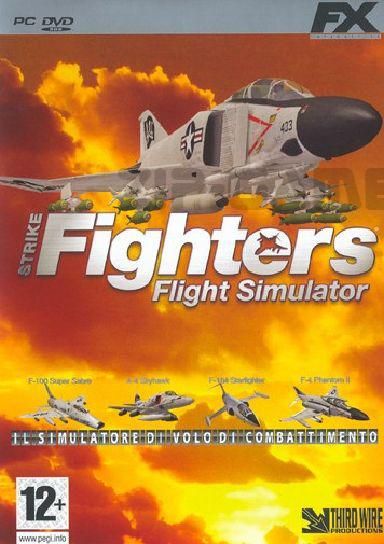
.thumb.png.fbd2fb8911c59a646f501d0473cd6721.png)
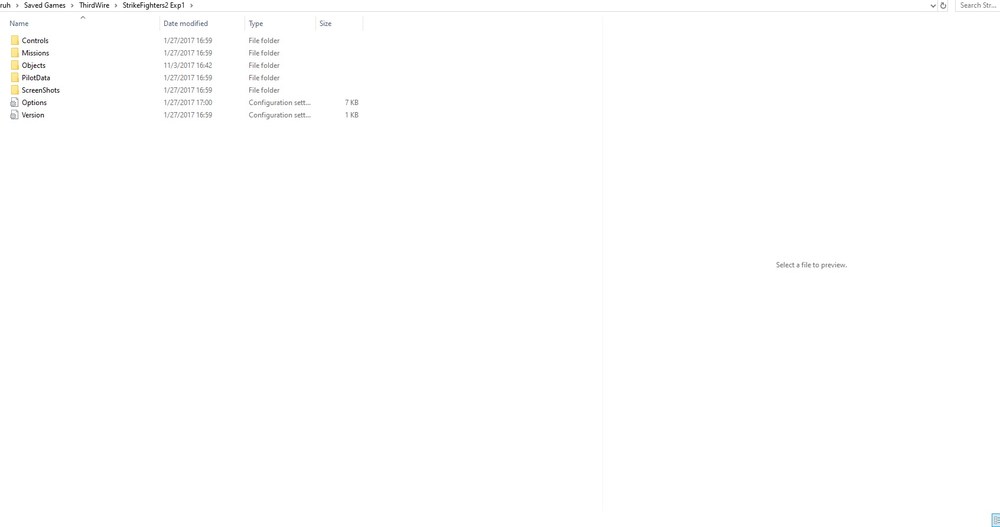
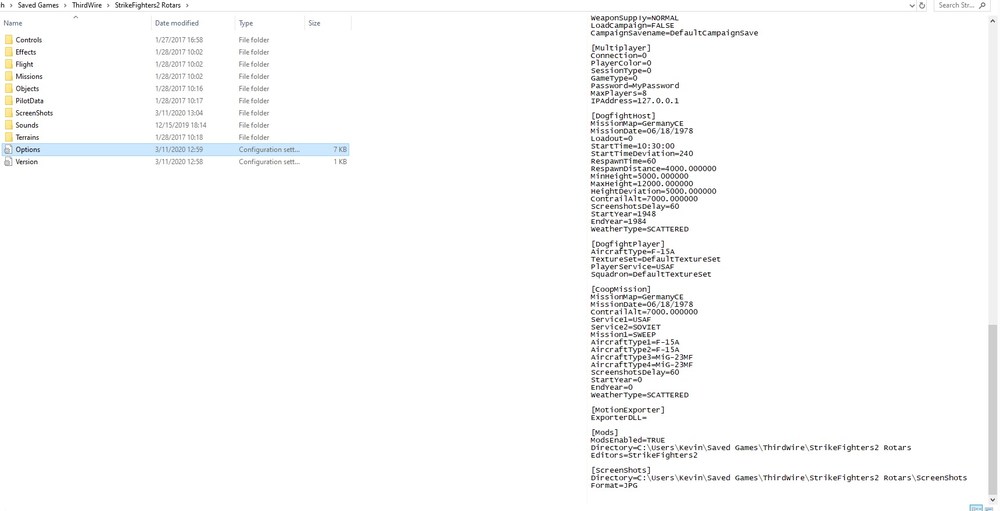
Help new aircraft load untill 90% and the game crash
in Thirdwire: Strike Fighters 1 Series - General Discussion
Posted
Thanks for the help, ill look into buying SF2. thanks again!