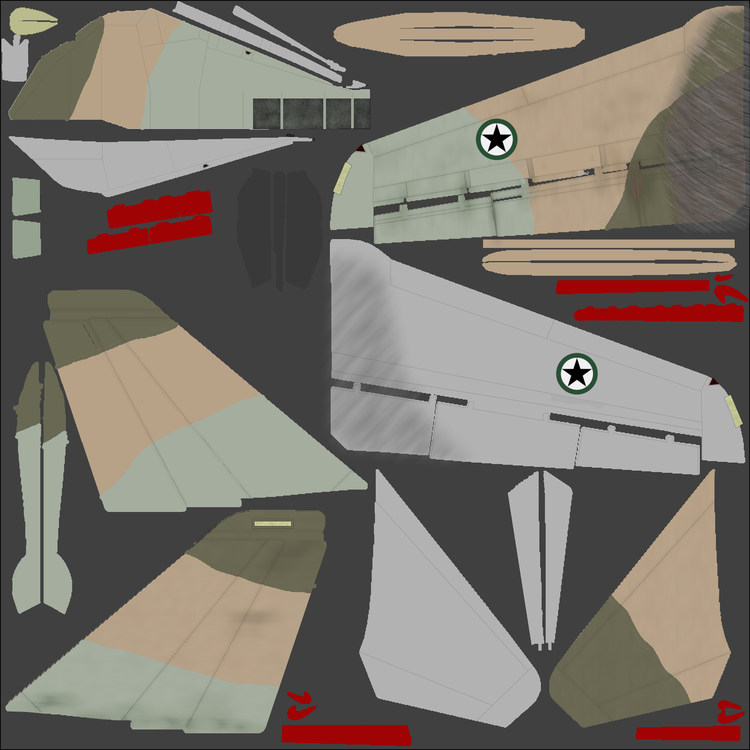-
Posts
186 -
Joined
-
Last visited
-
Days Won
3
Content Type
Profiles
Forums
Gallery
Downloads
Store
Everything posted by toot
-
I kinda quit the game but if stratos and angelp agree ill release a beta of what ive added to their lavi (skins, flight model reworked a bit, weapons and cockpit) but it would still need some more touchups from what i remember @Stratos @angelp
-
So sorry for the late response, never noticed it until recently when going through my profile It's for the spitfire LF .IXc!
-
I've sent the new skins to stratos and it's currently between him and angelp
-
I tried looking at some of the stocks and mods, but then I remembered helicopters have rotors that spin above and I found the RotationAxis field but it also didn't fix it
-
I tried fixing it but the engines still are spinning on the z axis instead of the y axis, no matter what i do. does anyone have any tips?
-
I fixed most issues in the flight model but for some reason my propellers are always spinning on the Z axis no matter what axis i set it up as, does anyone know how to fix it? [Right_Engine] ReferenceName=Pratt & Whitney Canada PT6A-27 620hp/460kW SystemType=PROP_ENGINE InputName=THROTTLE_CONTROL EngineID=2 SLPowerDry=445000.0 ThrustAngles=0.0,0.0,0.0 ThrustPosition=2.857,2.541,0.0 ThrottleRate=0.3 AltitudeTableNumData=7 AltitudeTableDeltaX=3048.0 AltitudeTableStartX=0.0 AltitudeTableData=1.000,0.664,0.441,0.292,0.186,0.118,0.000 SpinnerNodeName=RightCone StaticPropNodeName=prop.001 SlowPropNodeName=SlowPropR FastPropNodeName=FastPropR DamagedPropNodeName= SlowPropRPM=1480 FastPropRPM=1800 MaxPropRPM=2000 IdlePropRPM=1000 BSFC=0.00298 ExhaustEmitterName=CleanExhaustEmitter ExhaustPosition=2.857,1.894,1.247 ExhaustEffectSize=0.6 FireSuppression=TRUE ContrailPosition=2.857,1.894,1.247 ConstantSpeed=TRUE MaxPowerAnimationTime=0.1 MinPowerAnimationTime=0.3 NumBlades=3 PropDiameter=2.557 PropRotationDirection=LEFT MomentOfInertia=0.0 PropPFactorCoefficient=0.01 PropTorqueFactor=0.01 PropEfficiencyAdvanceRatioTableNumData=8 PropEfficiencyAdvanceRatioTableDeltaX=0.2 PropEfficiencyAdvanceRatioTableStartX=0.0 PropEfficiencyAdvanceRatioTableData=0.023,0.842,0.870,0.870,0.870,0.870,0.841,0.702 GasTempMaxRPM=700.0 GasTempIdleRPM=400.0 GasTempChangeRate=2.0 OverheatTemp=750.0 DamageTempDelta=100.0 MinManifoldPressure=0.35 MaxManifoldPressure=1.0 OilPressMaxRPM=6.89 OilPressIdleRPM=2.75 OilPressChangeRate=0.5 LowOilPress=5.51 LowOilTempDelta=400.0 RotationAxis=y-Axis
-
-
do you have a wetransfer account? it wont let me send a rar file since its larger than 2.93mb
-
-
I made a dhimari f-14 skin for one of tmf's F-14's inspired by spud's dcs campaign, I'll dm it to you later
-
-
Took the vampire because it has one elevator and the forks that hold it and the vertical stabilizers like the arava. It also had 2 separate flaps on each wing (not to mention airbrake) which helped me learn
-
I tried using the dhc-6 since it had some similarities to the arava but I didn't like the flight model, then I went to the vampire because it had a similar configuration to the arava (and I'll tweak the model itself to make it less agile), but I'm still not sure whats causing the plane to be so backheavy
-
Fixed all the issues i had with the model, now for the technical stuff: everytime i try to land the aircraft decideds it wants to do a wheelie and not come out of that wheelie, no matter what approach i take when landing. when i try to take off i spin out (guessing its just the low speed handeling of the game since it doesnt like planes taking off at an angle) anyone know what can cause this? cg perhaps? The flight model im basing the plane of of is the vampire 5
-
Ok so all I need is another mesh inside the fuselage, I'll do that
-
I guess I worded it wrong, what I meant was that I don't see the inner walls in the game What do you suggest besides mirroring the other side?
-
In the screenshot you can see some parts are gone like some of the right wall or the top of the fuselage In the other screenshot you can't see the interior through the glass too
-
I managed to fix the aircraft's size, but when its ingame the plane is missing the interior. I'm guessing its because blender is optimizing models that way (or the game engine). Not sure how to fix, will appriciate tips
-
cant i scale everything and then ctrl-a and press on scaling?
-
ill be totally honest with you i never knew blender had a size setting i just thought it was by the pilot's size
-
made it 2x larger in blender but for some reason in lod viewer when i spawn that in it looks the same, might be different if i put it ingame

.thumb.jpg.59620c8c4aa98fa7c534cd0857dc3574.jpg)