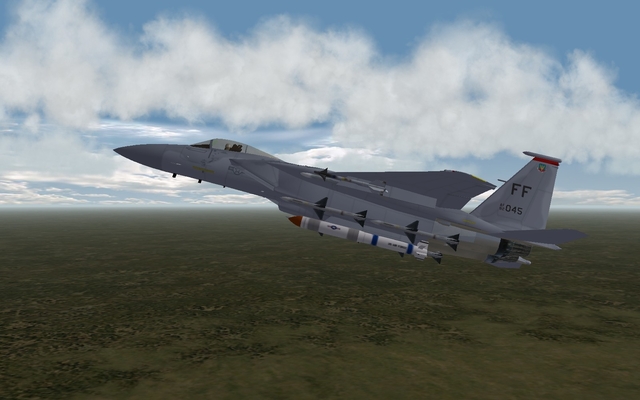-
Content count
8,142 -
Joined
-
Last visited
-
Days Won
16
Content Type
Profiles
Forums
Calendar
Gallery
Downloads
Store
Everything posted by FastCargo
-

EF-2000 Progress
FastCargo replied to Bongodriver's topic in Thirdwire: Strike Fighters 1 Series - Mods/Skinning Discussion
First, read what the definition of "two weeks" is here: http://forum.combatace.com/index.php?showtopic=25845 Second, modding, especially complete aircraft is MUCH harder than guys here make it look. 90% of the work (and time) for aircraft modeling is spent on the last 10% of the product. FastCargo -
It depends. Is what she's wearing a uniform as defined by the Geneva conventions (clearly marked, standardized, etc)? If so, no worries. If not, then get rid of it. FastCargo
-
"He's pretty high for an old guy...." Congrats Dave...enjoy your birthday my friend! FastCargo
-
Folks, If this were easy, everyone would be doing it. Think of it as trying to ride a unicycle. You are trying to keep your CG within the '4 posts' defined by the jet engines. Here's my technique which works pretty good and is consistent. First, get setup EARLY! What I recommend is come into the carrier like an approach in a normal aircraft, glideslope and everything. Get to within half a mile. Then, start rotating your nozzles downward while slowing. Eventually try to be at about 70 degrees nozzle, with throttle setting to continue down that normal glideslope. Continue to progress to the carrier until you are about a tenth of a mile, leveling at 100-200 feet (which will put you above the 'normal' glideslope). Tweak your nozzles to about 80 percent...and slowly modulate your throttles to start a nice descent...while continuing to progress toward the carrier. At this point, only use your primary flight controls and your throttles to manipulate your descent. If you come down too fast, bump up your throttles. If you find yourself falling behind, pitch down SLIGHTLY to gain more forward speed...pitch up SLIGHTLY to bleed speed...compensating the reduction in pure vertical lift with throttle. This saves you trying to manipulate 3 controls at once. Also, as a technique, turn off the cockpit. Yeah, yeah, you lose immersion, blah, blah. In a real aircraft, you can see far more than a cockpit view in the sim shows you, and most especially, depth perception. So this is a way to 'relevel' the playing field. Also, zoom out a little bit...this helps detect 'ground rush' eariler if you start sinking too fast. As you get close, don't be afraid to do a slight roll on landing...just be ready to hit the brakes. If you're in doubt...go around and try it again. Do not push a bad setup...90% of bad landings are caused by not taking the time to setup properly. FastCargo
-
You have posted this exact topic before in two separate threads. For anyone interested in helping viperfalcon finding this sim, please refer to and post your responses in the following threads: http://forum.combatace.com/index.php?showtopic=20530&hl= and http://forum.combatace.com/index.php?showtopic=19559&hl= In the future, if you want to bring up an old topic you started, do a search under your name for the topics you started and then post in that thread. It will bring that thread back to the forefront. It will also help to avoid the same questions being asked again and again. With that, this topic is closed.
-
"Burn the land, boil the sea, you can't take the sky from me..." Firefly intro song. FastCargo
-

how does one apply a texture?
FastCargo replied to sparkomatic's topic in Thirdwire: Strike Fighters 1 Series - Mods/Skinning Discussion
Sparky, Download this tutorial: http://forum.combatace.com/index.php?autoc...p;showfile=5049 It will help a lot with how to UVWMap. I would rank UVW mapping right up there with cockpit making in terms of difficulties of getting it right. FastCargo -

F-15E pit skin....I think...
FastCargo replied to SkyStrike's topic in Thirdwire: Strike Fighters 1 Series - General Discussion
That pit you see there is from the EXTERNAL model...your cockpit is not showing up at all. It looks like an F-15E cockpit because it's a picture of a F-15E cockpit. FastCargo -

EF-2000 Progress
FastCargo replied to Bongodriver's topic in Thirdwire: Strike Fighters 1 Series - Mods/Skinning Discussion
Before you get too excited, and being you are brand new here, I suggest very strongly you read what the definition of two weeks is here: http://forum.combatace.com/index.php?showtopic=25845 FastCargo -

WOI static aircraft - how ?
FastCargo replied to Sokol's topic in Thirdwire: Strike Fighters 1 Series - Mission/Campaign Building Discussion
What, like my static aircraft in Germany CE? It's tedious, but conceptually straightforward. I've already done it. GermanyCE terrain with: Hi Res airfield tiles Gepards airfields JSF_Aggies Road airbases Airfield light addons Brain32 and CA_Stary's tile and terrain object mod Yep, this is WOI....and those F-16s are static aircraft put in there by the game. FastCargo -

Weapons mod question,help...and some patience
FastCargo replied to GodSaveTheUSA73's topic in Thirdwire: Strike Fighters 1 Series - Mods/Skinning Discussion
Actually, JDAMs are EOGBs. FastCargo -
He's gone on to his Rendevous... You will be missed, Sir Clarke. FastCargo
-

Canopy darkness - Can it be in the LOD file?
FastCargo replied to DoctorQuest's topic in Thirdwire: Strike Fighters 1 Series - General Discussion
The dimensions of the TGA have ZERO to do with the tint. It has to do with the transparency of the TGA usually stored as the alpha channel. FastCargo -

Canopy darkness - Can it be in the LOD file?
FastCargo replied to DoctorQuest's topic in Thirdwire: Strike Fighters 1 Series - General Discussion
Transparency is defined in the MAX file, but all it does is make it so it can be transparent. In other words, it does not matter in MAX if I define something as 1 percent or 99 percent transparent...the transparency of the TGA file is the ONLY thing that defines how transparent the object is. Having said that, I've noticed that canopies that are double sided (ie have 'thickness') will always be darker than 2 dimensional (single sided) canopies. How did you do this? Because I wonder if you did this, if the engine falls back on the standard CANOPYGLASS.TGA file...which is quite dark. FastCargo -

F-5 "cocked" takeoff
FastCargo replied to Jug's topic in Thirdwire: Strike Fighters 1 Series - Mods/Skinning Discussion
Well, the nose wheel strut has a animation assigned to it for the 'shock' action. It's controlled by the following lines: ShockNodeName=LowerNoseGearStrut ShockAnimationID=4 ShockStroke=0.275 SpringFactor=2.0 DampingFactor=2.0 You can pretty much figure out what each line means. Now, to make the nose wheel strut stay near it's maximum extention, you can increase the SpringFactor to a high number...the 'spring strength' as it were. However, I tried this out on the F-5E and the results weren't that great. The nose wheel shock animation simply doesn't have very much travel, so the rake of the aircraft did not change that much (enough to really notice). Another technique I tried was to comment out the above lines and insert the following: [NoseWheelExtend] SystemType=ANIMATION InputName=ANIMATION_4 DeploymentMethod=MANUAL AnimationTime=3.0 AnimationID=4 What that did is allow me to take direct control of the extention and retraction of the 'shock' strut of the nose gear. Again, that didn't quite work either...I could get it to extend and retract...but the 'rake' of the aircraft was unchanged. Which looked a little weird (the nose wheel would 'float' off the ground when it was retracted). It seems like something like this would have to be built into the model...you would have to give the nose gear 'shock' animation a very long stroke range so you could affect the 'rake' significantly. Also, it would not be something that could be directly controlled by the pilot...you would have to keep the 'spring strength' very high. The aircraft would ALWAYS have that nose raised attitude while on the ground. FastCargo -

As of right now....
FastCargo replied to FastCargo's topic in Thirdwire: Strike Fighters 1 Series - Mods/Skinning Discussion
The kind you blow up! FastCargo -

As of right now....
FastCargo replied to FastCargo's topic in Thirdwire: Strike Fighters 1 Series - Mods/Skinning Discussion
No cheating here...it's a stock F-15C with the weapon station added for the ASAT and the FM on hard. In fact, it may be a bit too easy, that's why I'm tweaking the missile and the satellite. FastCargo -

Manually turn on and off lights,is it possible?
FastCargo replied to centrinoe's topic in Thirdwire: Strike Fighters 1 Series - Mods/Skinning Discussion
Wrench, Since you've been doing the 'light thing', can you tell me what these lines mean? LightSrcOffset=2.6046,49.0560,3.50 LightSrcRange=150 LightRange=45.0 I tried searching TW forums and here, but it wasn't enlightening...so to speak. FastCargo -

Manually turn on and off lights,is it possible?
FastCargo replied to centrinoe's topic in Thirdwire: Strike Fighters 1 Series - Mods/Skinning Discussion
Centrinoe, Have you read the 3d Studio Max Exporter notes from Thirdwire? That gives you the information about the landing gear. In short, the wheels do not need to be animated, but their rotation axis must be defined in MAX. Also, lights can be defined in the data.ini files and are turned off and on using the 'Lights' key. If you have lights that extend (like for the landing gear), those can be controlled by using the landing gear animation as far as extending and retracting. Illumination would be controlled by the 'Lights' key. But, you have to define it in the data.ini as a Landing Light...that way it doesn't 'light up' when the gear is up. FastCargo -

EF-2000 Progress
FastCargo replied to Bongodriver's topic in Thirdwire: Strike Fighters 1 Series - Mods/Skinning Discussion
Craig, That's awesome work! Is the probe part of the cockpit LOD as well? FastCargo -

Some Newbie Questions
FastCargo replied to hangtime8705's topic in Thirdwire: Strike Fighters 1 Series - General Discussion
Also, since you're new to the ThirdWire series of sims, start at the Knowledge Base. There is a TON of info on the sims...a lot of questions you may have can be answered there. FastCargo