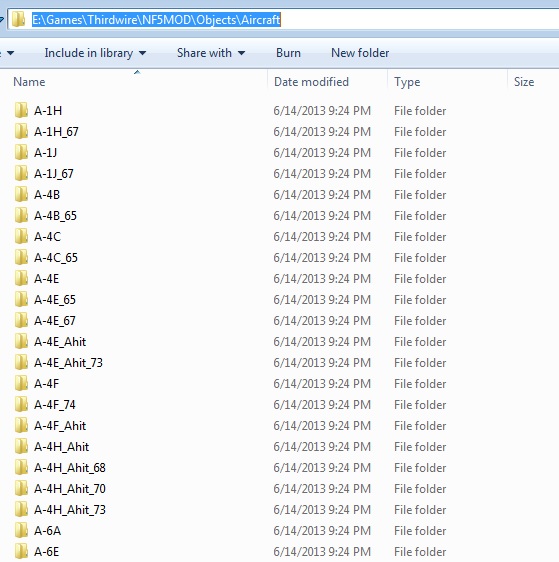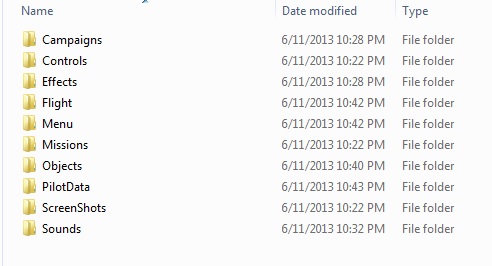Warmbrak
ROOKIE-
Posts
24 -
Joined
-
Last visited
Content Type
Profiles
Forums
Gallery
Downloads
Store
Everything posted by Warmbrak
-
I installed this campaign ages ago and started flying again two days ago. This is the second crash I have had now using that campaign and mod set (I have never had SF2 crashes before). Looking at the Windows 10 event viewer, it shows that my application error was due to GroundFormation.DLL in the objects folder. I did a search, but I can't find anything regarding this. Has anyone else ever seen this, or know what in a campaign could cause this?
-
Same issue here. I can see vehicles at tents at this location, but after bombing the colours of the rainbow out of it, I still can't achieve mission success. Also, one of the Matra Type 155 loadouts are a dud. The campaign loaded one by default and they did not work. Tried it manually in created mission, and found one that works. There are at least 4 different Matra Type 155 rocket pods in there; I just need to determine which one it was that did not work again.
-
Nice visuals, but Stary is right, the gameplay looks like a watered down Ghost Recon Future Soldier which was horrible in its own right. Very few of the next gen titles offer anything new. BF4, nice visuals, but scripted destruction hotspots (what happened to the Bad Company 2 destruction?), COD Ghosts, great visuals, same old gameplay. The list goes on... this is what happens when the console kiddies grow up and become game developers....
-

Strike Fighters 2 Screenshots
Warmbrak replied to Dave's topic in Thirdwire: Strike Fighters 2 Series - Screen Shots
-
Hi SupGen, Thanks, I did rename the ini along with the exe. Although the menu loads, as soon as I try to start a flight the game crashes, sometimes even in the menu. I can only run SweetFX safely for the stock Thirdwire/Strike Fighters 2 folder. My SweetFX files have been installed to this same folder. Any other tips on how to get SweetFX working with mod folders? Having at least all my mods working, I am in awe with the amazing work you modders are doing for this sim. I wish TK would see an opportunity to open this sim up even further by providing a scripting interface where in game variables can be read, modified and overridden using custom code. Then maybe we will finally have a CCRP bombing mode, custom avionics, and it won't be long before someone comes up with a way to run a multiplayer environment. One can only dream...
-
I fiddled around more, up to a point where I damaged my installation completely (in game, the sim would not take any keyboard commands, strange one). So I back up pilot profiles, and reinstalled from scratch. I started with the NF5 installation again, and then I worked out what went wrong. When extracting the eight archives, I just assumed that it was one archive volume with eight pieces, and never realised that I should unzip each file. The fact that the first file extracted to 5 GB+, I naturally assumed that all the files were extracted. I was wrong; each file needed individual extraction, and then moving the content to the MOD folder. Then suddenly, the problems cleared up, and NF5 was up an running. Thanks for all the feedback and comments. Now I can get SweetFX running with the main SF2 North Atlantic exe, but not with a MOD folder yet. Can someone please point out which of the SweetFX files I should copy over to the NF5 MOD folders? Thanks again gents.
-
Hi Eric, Thanks for taking the time to respond. I have removed SweetFX for the moment to make sure there are no issues because of it, and I should also point out that I am using a custom location Mod folder (this worked fine for Nato Fighters 4 Plus previously). I created a copy of my SF2 North Atlantic exe, renamed it to NF5MOD, and executed this exe, producing a Mod folder under Saved Games\Thirdwire. This is however on my SSD C: drive that I prefer not to use for games. I thus edit my Options.ini in this NF5MOD folder, and under the section [Mods], I change the Directory to E:\Games\Thirdwire\NF5MOD. I execute the NF5MOD exe again, and the MOD folder is now set up in this new location. In this new location, I delete the Objects folder, and copy the contents of the To_Mods_Folder into this NF5MPD folder, leaving a structure as per the screenshot from my original post. The mod aircraft is located in E:\Games\Thirdwire\NF5MOD\Objects\Aircraft, so there are definitely no double sub-folder to break the structure. I also updated the mission settings in the Options.ini. When I run the NF5MOD exe, the NF5 menu screen loads and all appears fine. However, when creating a single mission, I am still stuck with the default aircraft only. I am attaching a screenshot of the top portion of my Aircraft folder that shows the Mod folder path. I will try an install into the Mod folder where the Options.ini file resides and see if this fixes the problem. Could something in the latest patch have broken compatibility for custom Mod folder locations, or am I the only person to experience this issue so far?
-
I recently fired up my Strike Fighters 2 again, and discovered the awesome Nato Fighters 5 mod. I also applied the May 2013 update, and I have all the major SF2 titles as a merged install on my E: drive. I created a copy of the North Atlantic exe, ran it to created a mod folder, correctly changed the path from my Saved Games folder to the one on my E: drive and followed all the installation instructions to the tee. When I run Nato Fighters 5 after the installation, I get the NF5 menu screen, but when I try to set up a mission, my aircraft selection is limited to the default SF2 merged set only. I have gone through the instructions a few times but I am pretty sure I did not miss a thing. I have recently tried out the SweetFX shader mod, and that is the only thing out of the ordinary that I can think of that is different to how I would set a mod up normally. Any ideas on how to debug this will be greatly appreciated! I have attached a screenshot showing my mod folder file structure. Edit: I installed Operation Tainted Cigar as well, and before moving the SweetFX files into the mod folder, SF2 won't load at all. I remember now I had the same issue that NF5 would not start at all before I moved the SweetFX files to the Flight & Menu subfolders in the mod folder. I think I should remove SweetFX entirely form all folders, as this is most likely what is causing the problems.
-
Thank you very much for the explanation. How does the merged install work? How do I get it to merge/not to merge? If I am not mistaked, on my first install of NF4+ I saw a lot of F4 Phantoms with navy paint jobs - I assume by default paths one gets a merged install and those F4's come from the SF2V install?
-
Hi there, I have the whole SF2 series, and know that installing by default will make all aircraft available to all versions (a.k.a Merged Install). I reinstalled up to SF2E to install Nato Fighters 4 Plus, but now I am reluctant to install SF2I as it might "break" NF4+ as per the readme. With the 1st series it was easy to just copy a fresh installed version to a new folder and mod it. How can I keep my vanilla install of SF2E intact, and have an entirely separate NF4+ install? To prevent further confusion - what would be the right way to: ~ Have a vanilla install of SF2E and a separate NF4+ version? ~ Should I do another install to a new folder, then create it's own "mod" folder? ~ How should I go about doing it? Oh yes, and I'm running Windows 7. Any feedback will be greatly appreciated.
-
I recently bought SF2 and were looking for addons when I saw this mod for WOE. I promptly installed WOE again got the mod up and running and - WOW! Words cannot really say thanks enough for what has been put together in this one package, Everything works - the installation is really straightforward, and what I really appreciate is that no additional modding is required to get it to work. Most of my favourite aircraft are included, and although there are a few bugs here and there, it is great to see you are still supporting this mod via a patch. Thanks again guys - you did a marvellous job with this one!
-

Happy Trails to You
Warmbrak replied to Dave's topic in Thirdwire: Strike Fighters 1 Series - General Discussion
Godfather is a good description! Fear not - all wasn't for nothing. You have contributed to many happy hours in many individual's lives! I haven't been around for long, but have great admiration for what you have done for this community, and of course for this great product of a sim. Hope that you will be available when a noob gets stuck in a stablemate with a superior enemy. All your hard work is greatly appreciated! God speed. Fred -

Multiplayer Co-op mission
Warmbrak replied to Typhoon86's topic in Thirdwire: Strike Fighters 1 Series - General Discussion
Hi everyone, I got a reply from TK on this on the Third Wire Forums. Does not seem to be a priority at the moment, but I did get some interesting feedback under a topic of mine in the Technical Support forum also at Third Wire. I am looking forward to what they are working on - details would be nice! -
As far as I remember, the AV-8A is not equiped with Air-to-Air radar, as with the Phantom and the Eagle. This will limit you to the use of IR missles such as the Sidewinder range only of course, and these will require you to target the enemy without avionics. Depending on the type of sidewinder model (rear-aspect, all-aspect), one will need to get nose on the enemy target and wait for a growl tone to increase in pitch will signal that your missile's seeker head is locked onto a target. One can now fire, and the missile should track if fire within the weapon's firing perimiters. I think the AV-8A is primarily a ground strike/CAS weapons platform, and the A2A missiles it carries is more for self-defense. Hope this helps.
-
Thanks for the replies guys. ajunaidr, it would be great if one of the cockpit masters would be willing to contribute a cockpit project for learning purposes. 3D Modeling is one thing, but to have that model interact with the game is another. Some guidelines on do's and don'ts will really help aspiring modelers. Unfortunately I have not been here for very long, so I am still learning the names. Any of the cockpit masters willing to help out prospective noobs?
-
Hi there, I have done some limited 3D modeling in X-Plane and MSFS, and might want to have a look at cockpit modeling for WOE (Especially for the great F-15E model, etc). Are there any tuts or descriptions on how to build cockpits, make gauges work, etc? I see there are 3DS export plugins in the download section. What are the requirement for these (3DS version, etc). If anyone can point me in the right direction, it will be greatly appreciated! Kind regards.
-

A comparison of F-15s
Warmbrak replied to streakeagle's topic in Thirdwire: Strike Fighters 1 Series - General Discussion
Thanks a lot Agamemnon! Will this one run on my joint WOE and WOV installation? Would really like this one with the Avionics70.dll stuff -

A comparison of F-15s
Warmbrak replied to streakeagle's topic in Thirdwire: Strike Fighters 1 Series - General Discussion
Interesting thread, enjoyed the pics. Has a Strike Eagle been done yet? -

Sparrows
Warmbrak replied to Capt.Scarlet's topic in Thirdwire: Strike Fighters 1 Series - General Discussion
Normally before a mission in the mission planner I just move the Ingress Point waypoint (IP, Square marker) a little further away from the target waypoint, as ALT + N seems to jump to that point. This gives one enough time to get situational awareness before arriving at the target, prioritising threats, and preparing for a bomb run/medium range missile attack. I have had good success with the Sparrow, but normally only get a good firing solution once a target extends firing from rear quarters, or attacking bombers from behind after the merge. Merge with the bombers and attack the rear with heaters, and then attack the front of the pack with Sparrows. Works for me so far. Without IFF it is difficult to fire a BVR (Beyond Visual Range) shot without knowing whether you're firing at a friend or enemy, especially when there is a furball ahead. -

Multiplayer Co-op mission
Warmbrak replied to Typhoon86's topic in Thirdwire: Strike Fighters 1 Series - General Discussion
I second that notion for customisation for co-op multiplayer! The multiplayer code is already there, co-op with the joining of certain flight slots are already available, TK should just have a look at how missions can be shared/downloaded through a hosted session, etc. But then, seeing that there is not an official mission editor, he would have to provide one first so that everyone has easy access to making co-op multiplayer missions, or any self created mission for that matter. That might be the bottleneck? -
Hi everyone, This is my first post here. Had a look but could find anything on the matter. When flying the A-6 in WOV and dirtying up the plane for the approach to land, the aircraft becomes overly tricky to fly, and constantly requires a violent up or down movement of the stick just to try and maintain a stable AOA. This is with gear extended, flaps to land, air brakes retracted, coming in at roughly 180kts. Are there better flight models available for the A-6? I wouldn't even want to attempt putting it down on a carrier deck this way Any help will be appreciated.