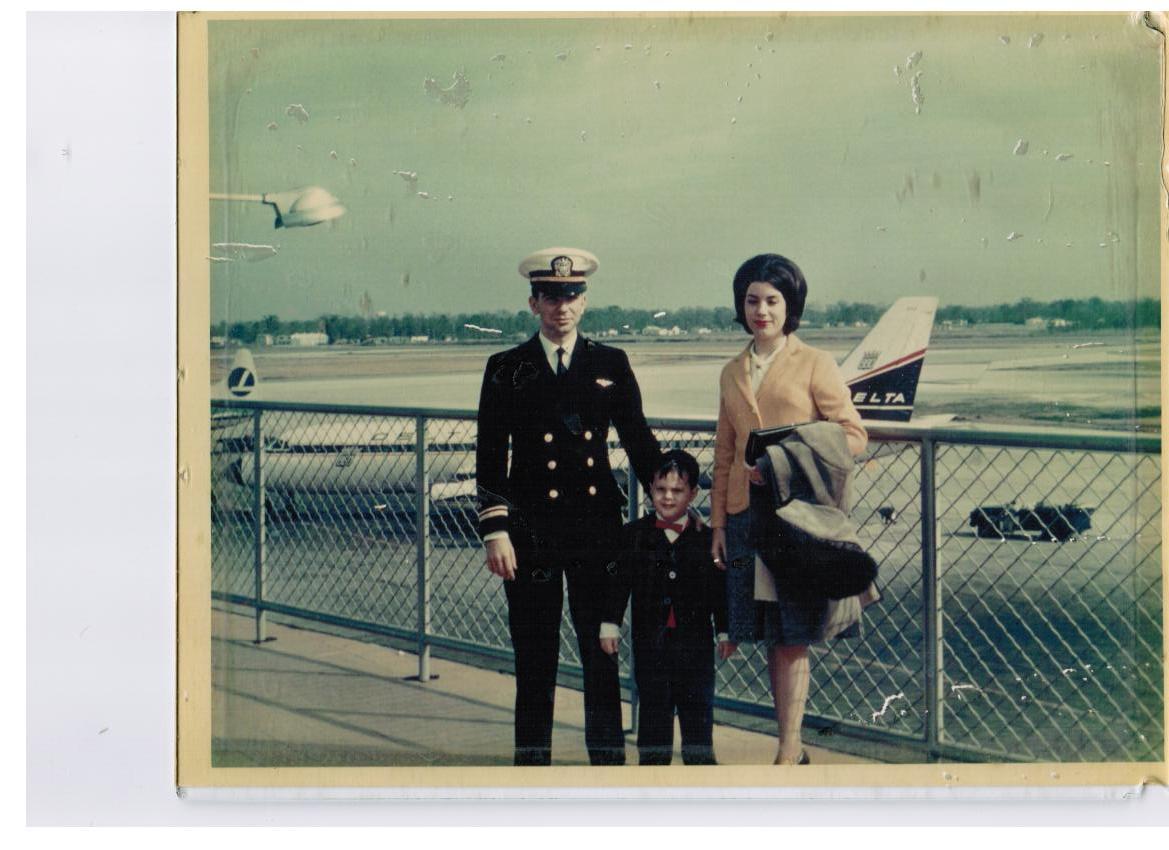

Streakfalcon
-
Content count
354 -
Joined
-
Last visited
Posts posted by Streakfalcon
-
-
Stuntman I'm with ya!. Ive got a july 13 install for my dlc stuff, but I keep an Oct 10 install for the cumulus eye candy. I just haven't found a widesky or sarcasm I like at that level.
-
-
-
I thought that might be the case. Thanks for the info.
-
My OCD is going bonkers over this... Questions...Is the simplest way just to have an install at may 13 level or better just so you can get the DLC installer to work and then just copy over the DLC file to whatever install you like and put it in the DLC folder of that install? I created a may July 13 install just to get the installer to work. In SupGens instructions, why is it important to copy the exe before you run the game? He says copy it and then run the game anyway. What do you do with the copied exe?. He then says install the DLC and run it again. Isn't this the same as installing the DLC into a pre-existing post May 13 install? How did his 2012 install know there was DLC 28 installed? Wasn't it in another folder in a completely separate install?
I need more medicine. LOL any help would be greatly appreciated.


-
Thanks russ, but that is the original post that got me trying this. I have a stock install i created so I could patch to july 13 and then install the DLC. The planes work fine in that install naturaly. I simply took the DLC file and copied it over, then added DLC 29 + TRUE to my version ini. The oct 11 game doesn't recognize the DLC. When I did what SupGen did, ........ " just did what was to be a temporary re-install of SF2Europe, July2012 patch to see if I could find what's changed and porked everything up. I took a look at the Version .ini and this is what it said:
[Version]
BuildDate=Jun 2012
StrikeFighters2=TRUE
StrikeFighters2 Vietnam=TRUE
StrikeFighters2 Europe=TRUE
StrikeFighters2 Israel=TRUE
StrikeFighters2 Exp1=FALSE
StrikeFighters2 Exp2=FALSE
StrikeFighters2 NorthAtlantic=FALSE
StrikeFighters2 Exp3=FALSE[OnlineNews]
LastUpdateVersion=May 2013
LastDLCCount=28[DLC]
DLCData028=TRUEInteresting, no? So I pasted over the DLC028 into the DLC folder in the new Jul12 install and pasted over the individual aircraft folders as well. Added cockpits, and voila! DLC028 in Jul2012! Whoo Hoo! After that I just rolled everything back to Jul2012. Then today, new DLC! At this point I wasn't really sure if you needed May2013 at all, so I bought DLC029 and ran the Installer;...Bummer! You need May2013! Bummer?...not really. This is what you do. First, go to the ThirdWire download page and download the StrikeFighters2 installer; you'll only need the one. Now, in whatever location your main StrikeFighters2 install resides, (ProgramFilesX86, whatever) next to the ThirdWire folder that's already there, create a new folder and call it ThirdWire2 (or whatever you want, crappy patch, whatever). Run the SF2 installer you just downloaded, and when you get to the window telling you where it's going to install click "Browse" and point it to the ThirdWire2, crappy patch, whatever folder you just created. Let it install. Now, and this is real important, copy and rename the .exe before you run it. Call it May13, crappy patch, you get the idea. Run the .exe and then install the DLC. Run it again and then, copy and paste the relevant DLC file from the DLC folder in the "crappy patch" install to the DLC folder in your "happy patch" (Jul2012) install. Now take whatever precautions you normally take when patching and run each of your .exes. Your Version .inis should look like the one below. You'll have to copy over the aircraft files to your mod folders, but, I don't know, small price to pay? Which brings up something else; there's nothing shady or illegal about this; I (and you) paid for all of it or ThirdWire wouldn't let you d/load it. I just don't want to have the privilage of having all my WW2 installs porked; now you don't have to either
........the lod is invisible. I wonder if because oct 11 is pre NA that the game can't read the LODs in the DLC file? Also I'm not clear on how SupGen used the web installer to get his Temp install (I guess created without the web installer and by a copy paste of an older install) to only update to the 2013 level without automatically applying the DLC with it. When I try to update a 2011 install with the web based installer I can only install the three games i bought plus the DLC 29. It wont let me pick and choose. Can anyone confirm my issue is because my fav install is Oct 11? Just too old?
-
Yup, Did that, but when I fly them the lod is not showing up, and of course i can't extract the lod. They do work perfectly in my july 13 install. I'ts like the oct 11 exe's can't "read" the dlc folder. The version ini does say DLC29=True though without me editing it.
-
I did a search and found similar topics but I'm a bit confused. I just got the dlc AI plane pack 2 and created a stock install at the July 13 level. pack installs as advertised. Now, my main mod install is at the oct 11 level for a variety of reasons you all are very familiar with here at Combat Ace. I tried taking the dlc file from the 13 instal and placing it in the 11 instal dlc folder, I tried updating the version ini in the Oct 11 mod folder. I tried placing the newly created aircraft folders in the mod folder of the oct 11 install. No joy. Has anyone done this with an install older than april12?
-
Good to know, I assume you are patched to march 12 or greater.
-
AARRRR.. and thats what I be lookin farrr..
 I will eventually get them both. When you play a single mission from a carrier with a full merged instal, do you get randomly selected escorts around the carrier when you spawn on deck? Will it happen on maps other than Iceland?
I will eventually get them both. When you play a single mission from a carrier with a full merged instal, do you get randomly selected escorts around the carrier when you spawn on deck? Will it happen on maps other than Iceland? -
I ask because I have enough cash to get either SF2V or NA. ( unless TK does a Black Friday sale tommorow!) I currently have SF2E and SF2I and EXP2. I used to play WOV and remember the campaign carrier missions looking a little lonely. If I get sf2v at this latest patch level, I'm wondering what NA functionality I will get with regards to naval missions. I checked the KB but it seems all the topics have to do with instals that include NA , not just sf2v at the newest patch level.
-
Pardon the memory lapse here but, a couple of questions. 1. if I have SF2V at the latest patch level will I get aircraft parked on the flight deck? 2. Will i get escort ships accompanying the carrier during campaign missions? Thanks guys.
-
-
-
Could someone post the usngrey1 decal coordininates from the decal ini for the a-4c please? It seems I've forgotten to back it up when I was editing last night and I've boogered it up.I replaced it with the A-4e decal in and now my tail is off. Thanks.
-
Cool man, The Dat bird got me interested as it's one of their better efforts but the insignias are painted on to the skin and we would need the red bar to be accurate,so the model available here would be a better choice anyway. I really can't find any pics of F-38s in Gaurd markings, I guess I got hyped on the idea after seeing the N jugs in stateside glory.
-
Yeah , I agree, seriously though, can anyone even find a pic of an F-38 in USAF markings? I like the juxtaposition of these prop planes in a jet sim even if the time they shared was brief.
-
? I looked it up on Wiki and went to the Richard Bong Memorial site. Just can't find any pics with USAF on the tail or wings. When Wrench sees this thread, I'm sure he'll share the facts. Seems right up his alley. I've got the DAT P-38 and it comes with a nice basic silver skin.
Got this from Joe Baugher's website;
"With the end of the war, large numbers of Lightnings were scrapped. A few were sold off as surplus. Some of these were used for aerial surveys and some were flown in postwar National Air Races. There were still a few P-38Js and P-38Ls still around when the USAF was formed, and in June 1948 they were redesignated F-38J and F-38L. By 1949, all of these F-38s were out of service.
Sources:
Lockheed Aircraft Since 1913, Rene J. Francillon, Naval Institute Press, 1987
The P-38J-M Lockheed Lightning, Profile Publications, Le Roy Weber Profile Publications, Ltd, 1965.
War Planes of the Second World War, Fighters, Volume Four, William Green, Doubleday, 1964.
Famous Fighters of the Second World War, William Green, Doubleday, 1967.
The American Fighter, Enzo Angelucci and Peter Bowers, Orion Books, 1987.
Wings of the Weird and Wonderful, Captain Eric Brown, Airlife, 1985.
United States Military Aircraft since 1909, Gordon Swanborough and Peter M. Bowers, Smithsonian Institution Press, 1989.
-
I did a search but no dice, any one interested in whipping up a lightning in USAF markings? I enjoy flying the National Guard F-47 so much, I'd like to give the fork tailed devil a shot. It seems most were gone by they were officially retired from inventory in 1949, I can't even find a pic of a National Guard F-38 but I know Delaware, Ohio, and Florida had them in 1948
-
Congrats!
-
That makes sense Cliff, thanks. Wrench I was referring to AI aircraft without cockpits in a stock game where you can't select skins without the mission editor. I've never done a stock campaign in Vietnam so I didn't notice if the game assigned different skins to different units flying the same aircraft types.
-
So I know we can set decals to random, but can it be done with skins? I was thinking, in the original WOV and in SF2V they include multiple skins for AI aircraft. If you dont make them flyable or have the mission editor, how would you ever see the skins that aren't listed first in the ini? Why even include other skins? You can't select them otherwise. Did I miss something, did the game randomly pick different skins for the MiG 17 and I didn't notice it? How would you even know there were other skins if you didn't mod the game?
-
Its been my experience that if it hangs up that early in the loading process, it could by the cat file pointer or a missing ini in the terrain. usually other issues such as wrong min base size and the like happen after at least 30% loading. might be a good place to start by pointing to a different cat?
-
For those who don't have NA, does it come with the Avionics dll? Radar funcionality?



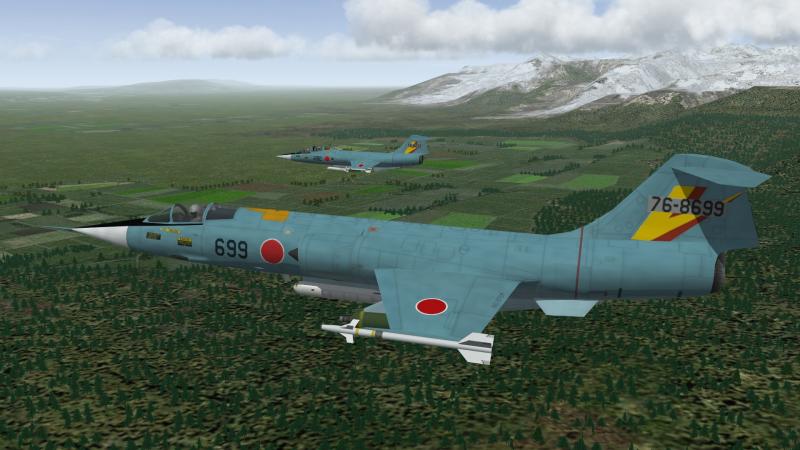
A little paint project help?..
in Thirdwire: Strike Fighters 2 Series - Mods & Skinning Discussion
Posted · Edited by ikon71
So Im using the F-104C from the SFVgold add on and I was trying to touch up the tip tanks. The SEA cammo tanks have a perfectly drawn line separating the green from white. I've seen some pics where the demarcation line is purposefully wavy. I tried to tweek them in ms paint but It looks terrible. Could someone with a modicum of skill just fudge the line a little?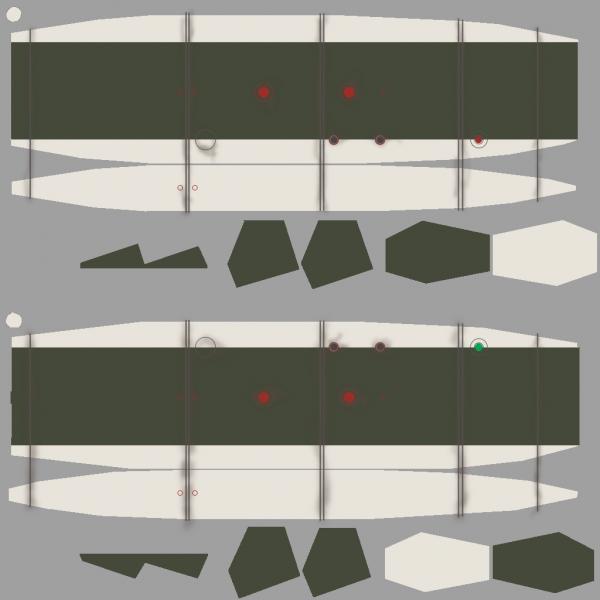
What I did...