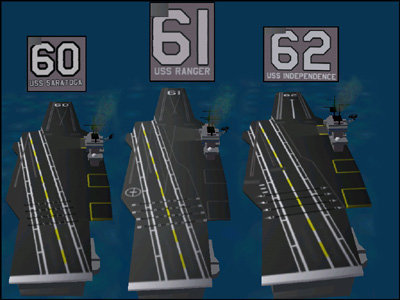-
Posts
127 -
Joined
-
Last visited
About Cylix=JW=

Recent Profile Visitors
1,473 profile views
Cylix=JW='s Achievements
Newbie (1/14)
0
Reputation
-
View File Forrestal Class Repaints Here are the CV60 USS Saratoga, CV61 USS Ranger, and CV62 USS Indepedence. They are repaints of Beers CV59 USS Forrestal, and are packaged so that they show up as diffren't objects. Original Model and Texture: Beer SP3/WOV and Data.ini modified by Capun New Textures/Hex editing by me To Install, follow the Installation Instructions. Submitter Cylix=JW= Submitted 02/16/2005 Category Aircraft Carriers
-
Count me in. ;) CylixJW
-
It will over time ;) Hopefully more modders will be submitting their work for all kinds of Flight Sims, Navel Sims, Heli Sims, and First Person Shooters like AA! The site already gets about 200 guests(everytime I visit there is about 200 guests). I think we need to convince them to sign up. ;) The word will get around, I'm sure of it! Cylix=JW=
-
Welcome to the forums Falcon! I like to collect swords too, samurai swords to be exact. I got a few of them. hanging on my wall. Cheers, Cylix
-
Holy Crap Deuces! Those look amazingly real! I was wondering, if you could just, maybe post a "little" tutorial on some of the things/steps you do to create such images. I'm doing my senior project right now for my last year in high school and I'm doing Digital Art. I'm doing Airbrushing/Painting, Pixel Art, Fractal Art, Line Art, Photomanipulations, etc. I would like to "try" to create some Aviation Art from some Ingame shots, as they are part of the Photomanipulation category of my project. I've done some Photomanipulations, so I learn pretty quickly. Do you use a lot of layers, with diffrent blending modes? Howe about Ocpacity(sp))? Do you use any custom brushes? I'b guessing you probably fiddle with levels and image stuff as well? I've got a couple Photomanipluations of people that I have done, like one I named Two Faced Zombie, I photomanipulated a stock image of a persons face and maniulated one side into a zombie. I'll post it if you want ;) Edit: Heres a link to that Two Face Zombie I was talking about --> Two Faced Zombie Anyways, Great work! Thanks Cylix
-
Use the Mission editor and create a new mission, then save it. Rename it -----> F-14A_Deck_Quals.msn Open it up with notepad and replace the contents with: [MissionHeader] AircraftType=F-14A MissionMap=Scal MissionType=CAP StartDate=06/18/2005 StartTime=09:00 [Weather] WeatherType=SCATTERED WeatherAlt=4000.0 WeatherThickness=500.0 HasHighLayer=TRUE HighLayerAlt=27000 FogAmount=0.6 ContrailAlt=30000 StartWindDirection=350 StartWindSpeed=5.57222 WindGustingAmount=10.57222 [MissionData] FriendlyAirActivity=1 EnemyAirActivity=1 FriendlyAirDefenseActivity=1 EnemyAirDefenseActivity=1 PlayerMissionID=1 PlayerPositionID=1 MissionNumber=1 AdjustStartPosition=FALSE AdjustBaseWaypoint=FALSE [AircraftMission001] AircraftType=F-14A Name=Gunslinger FormationType=USFighter TextureSet=4 SquadronMarking=0 AircraftNumber=-1 Size=1 RandomChance=100 MissionType=CAP CarrierBased=TRUE ObjectiveID=0 RatingForSuccess=50 StartOnGround=TRUE Position=745943,595637,0 StartTime=0 Heading=0 Speed=0 Alignment=FRIENDLY AmmoPercent=100 FuelPercent=100 Loadout=AirToAir TracerMixRatio=50 PilotTrainingStandard=EXCELLENT Nation=USN Waypoint[01].Position=758494,572479,500 Waypoint[01].Speed=129.02 Waypoint[01].Size=200 Waypoint[01].Command=WAYPOINT Waypoint[01].Objective=FALSE Waypoint[02].Position=767405,585754,500 Waypoint[02].Speed=129.02 Waypoint[02].Size=200 Waypoint[02].Command=WAYPOINT Waypoint[02].Objective=FALSE Waypoint[03].Position=761582,598573,500 Waypoint[03].Speed=129.02 Waypoint[03].Size=200 Waypoint[03].Command=WAYPOINT Waypoint[03].Objective=FALSE Waypoint[04].Position=724065,581544,500 Waypoint[04].Speed=129.02 Waypoint[04].Size=200 Waypoint[04].Command=WAYPOINT Waypoint[04].Objective=FALSE [Waypoint[01].Position] 719416,592883,500= [Waypoint[01].Speed] 75= [Waypoint[01].Size] 200= [Waypoint[01].Command] WAYPOINT= [Waypoint[01].Objective] FALSE= Waypoint[01].Position=720978,591331,500 Waypoint[01].Speed=75 Waypoint[01].Size=200 Waypoint[01].Command=WAYPOINT Waypoint[01].Objective=FALSE [GroundMission001] GroundObjectType=CV59 Name=Delta 47 FormationType=Single NavalObject=TRUE Carrier=TRUE ShipNumber= Size=1 RandomChance=100 ObjectiveID=0 RatingForSuccess=50 Position=745943,595637,0 StartTime=0 Heading=170 Speed=15 Alignment=FRIENDLY Nation=USN Loadout= Save it and close, then go fly! ;) I frogot who made it, I think maybe it was Wrench or .Maverick. Cheers, Cylix
-

WeaponsData.ini
Cylix=JW= replied to StreakEagle0's topic in Thirdwire: Strike Fighters 1 Series - General Discussion
Streakeagle0, The weapons pack you have, the August 2004, is an old one. I recommend getting the newest one out. You can find the weaponpacks at Bunyap's Website Cheers, Cylix -
They were F/A-18 Super Hornets, and F/A-22 Raptors USN(F/A-18s) and USAF(F-22s) were represented. Cheers, Cylix=JW=
-
WooHoo! Thanks for the prize! Cylix=JW=
-

A- 6A
Cylix=JW= replied to Andy Brandt's topic in Thirdwire: Strike Fighters 1 Series - General Discussion
Hello, This should fix your problem, broke down into steps.. 1. Unzip the A-6 A folder. 2. Copy the A-6 A Folder to your Strike Fighters/Objects/Aircraft folder 3. Once its in your aircraft folder, rename the A-6 A folder to A-6A 4. Make sure each of these matchs up to those in the A-6A Folder Here is my Aricraft Data, I had to rename some of the inis to match. [AircraftData] AircraftFullName=A-6A Intruder AircraftDataFile=A-6A_DATA.ini CockpitDataFile=A-6A_COCKPIT.INI HangarScreen=A-6A_HANGAR.BMP LoadoutImage=A-6A_LOADOUT.BMP LoadoutFile=A-6A_LOADOUT.INI AvionicsDLL=Avionics60.dll AvionicsDataFilename=A-6A_AVIONICS.ini So if the A-6A_COCKPIT.ini reads A-6 A_COCKPIT.ini rename it to A-6A_COCKPIT.ini Monty had to name it A-6 A with a space because WOV already has an A-6A, but in Strike Fighters there is no stock A-6A, so there is no need for the Space. Hope this makes sense. Cylix=JW= -

cv 59 forrestal
Cylix=JW= replied to Andy Brandt's topic in Thirdwire: Strike Fighters 1 Series - General Discussion
I've had the same problem with the CV59's cats whiles the carrier is moving. I still haven't tried to fix that yet(I need too try and fix it)..anyways Try This when taking off from the Albion: 1. Flaps to takeoff 2. Full Throttle(Afterburners) 3. Release the Brakes and you should fly right off the deck. I know for a fact that the bulwark and albion have less cat power then the CV59.. CV-59 launches you at about 400 kts.. and Albion/bulwark launches as about 250 kts or less.. its weird.. Cylix=JW= -

cv 59 forrestal
Cylix=JW= replied to Andy Brandt's topic in Thirdwire: Strike Fighters 1 Series - General Discussion
I had the same problem with the CV-59. The problem is that the model was modeled with more polygons that the game will let into the game. To fix this here is what you will have to do. ---You will need the SFP1E .CAT Extract Program--- 1. Extract the FLIGHTENGINE.ini from your Strike Fighters/Flight Folder 2. Once you have extracted it, open it and replace GraphicsSettings entry with these lines [GraphicsSettings] ZBufferDepth=24 MaxVertexCount=16384 MaxIndexCount=32768 MaxTextureCount=16384 MaxModelType=2048 MaxMeshPerScene=2048 MaxModelPerScene=4096 MaxLightPerScene=1024 AspectRatio=1.333333 MinPixelSize=1.0 3. Save and Close the FLIGHTENGINE.ini 4. Go fly some CV-59 Carrier Ops! **NOTE** By putting in these lines, the game will handle more Polygons, which is not recomended for low spec computers. But it works fairly fine on mine and my computer is pretty crappy****** I don't know about the Albion, sorry. Cheers, Cylix=JW= -
1,638 downloads
Here are the CV60 USS Saratoga, CV61 USS Ranger, and CV62 USS Indepedence. They are repaints of Beers CV59 USS Forrestal, and are packaged so that they show up as diffren't objects. Original Model and Texture: Beer SP3/WOV and Data.ini modified by Capun New Textures/Hex editing by me To Install, follow the Installation Instructions. -
Sounds easy enough. Number 2 might be a bit tough, but I think I know what it is :D Should I post it or just e-mail you? Edit: I PM'd you(Skater) my answers, hopefully they are right ;)
-
I just recently switch from geocities to another, smoother looking free website builder thing that is easy to use. Although I changed the build, the site URL is still the same, and is Cylix's USAF Vault I did change the name from Page to Vault, just to add a Twist to it, I guess. I added a few(3) skins I quickly did for USAF for my new site opening. All 3 are F-4E Skins and from the Vietnam Era. VMFA's. Cheers, Cylix=JW= P.S. - A new Strike Fighters Site is also in the works.