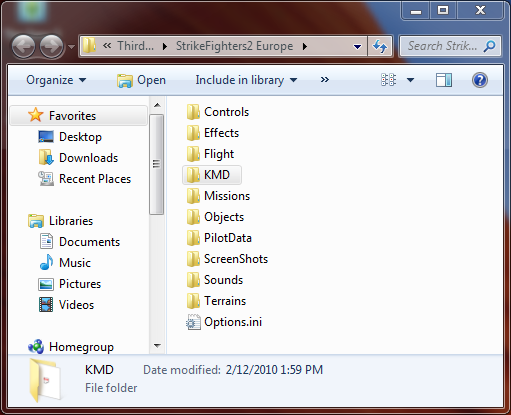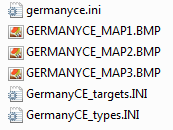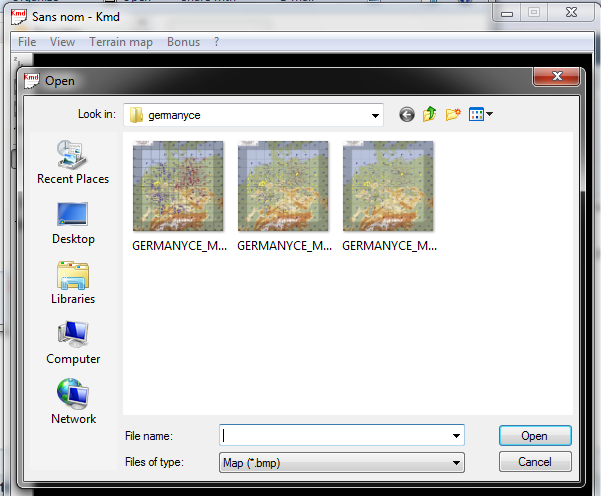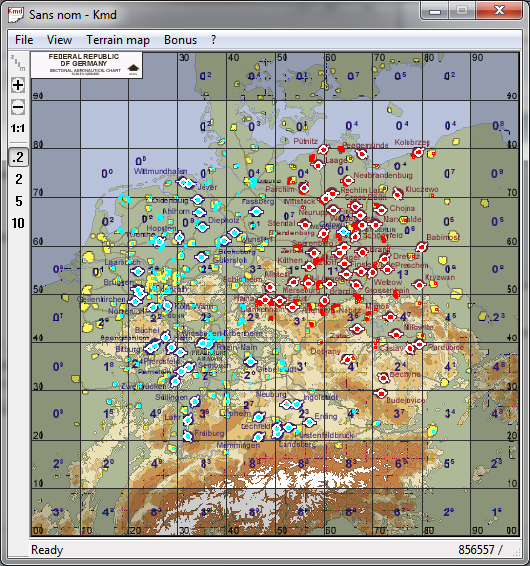HockeyCoach
ROOKIE-
Posts
25 -
Joined
-
Last visited
Content Type
Profiles
Forums
Gallery
Downloads
Store
Everything posted by HockeyCoach
-
Yep. I've been using your guide since I got the sim. It's been invaluable. The one area I still don't have a comfortable understanding of is hardpoints. My original problem with the Su-27 was that it could only mount R-13s, R-60s and R-33s. No joy on R-27s, R-77s or R-73s. Part of the problem there was that those three weapons all have the "SpecificStationCode" associated with them in Killerbee's weps pack and the original hardpoints in the Flanker data ini did not. I could add those codes to various stations to make the weapons available, but that also had the effect of making only that specific weapon available. So, I could have a station that would let me choose between R-27s and R-77s for example. This is where my knowledge of the weapons station data is unclear. From studying the weapon station setup of other aircraft, I'm thinking what I would need to do in this case would be to have two weapon station entries for the same hardpoint (they'd have the same group id but different station ids). One entry would have a SpecificStationCode of AA10 while the other would have a SpecificStationCode entry of AA12. If this is correct then I'm still unclear on what the order of the station id's would be. Am I on the right track?
-
Has anyone attempted to convert the MarcFighters Su-27 for use with the SF2 series? If not, I started playing around with it myself last night and I'd upload it here (with permission from the original creator of course). My version still needs some more work. Seems to work fine in the air, but it spontaneously explodes if I start on a runway. The hardpoints need some work as well. They don't allow any of the newer Russian missiles found in Killerbee's weps pack.
-

KMD setup for SF2E
HockeyCoach replied to HockeyCoach's topic in Thirdwire: Strike Fighters 2 Series - General Discussion
I thought I tried this once but I don't remember it prompting me for my Mods folder. I'll give it another shot. I did realize that I would need to back up any custom missions before if I were ever to want to delete teh mods folder. One question: where does it look for maps? In the main folder or in the mods folder? In my case I've brought over the Israel and Vietnam terrains from my old WOx version and I put them in the terrains folder in the mods path. Will KMD recognize these without any further intervention? Jon -

KMD setup for SF2E
HockeyCoach replied to HockeyCoach's topic in Thirdwire: Strike Fighters 2 Series - General Discussion
Just a follow up to this. Using Wrench's suggestion, I setup the KMD with my SF2E install. I created a "KMD" folder in the main mods directory (I'm using Win7. C:\Users\YourUserID\Saved Games\ThirdWire\StrikeFighters2 Europe): The KMD readme still says to install in the main game directory but I'm thinking this is just a hold over from the SF1 gen sims. I wanted to follow the new convention for using the mods folder since this seems safer: I then used the CatPack tool to extract the following files from the GermanyCE.cat file: Using the "Terrain Map" menu item to load the Germany map: Now you're all set to go with the KMD on your SF2 gen sims: I've also followed the same procedure to allow the KMD to work with the Vietnam and Israel maps that I imported from my old WOV/WOE/WOI merged install. Hope this is helpful to anyone interested in configuring the KMD with their SF2x installs. Thanks to Wrench for pointing me in the right direction. Jon -

KMD setup for SF2E
HockeyCoach replied to HockeyCoach's topic in Thirdwire: Strike Fighters 2 Series - General Discussion
Thanks Wrench. I'll give that a try. At least with the whole "mods" folder concept, you can't really hose the install. If I get it working reasonably I'll put together a post for the forum in case anyone else needs the info. -
I'm trying to play around with Kreelins mission editor for SF2E. How is everyone setting this thing up? Should it being going into the Mods path or directly into the installation directory? I've read the tutorial but it's for the previous gen of the sims. Do I need to use CatPack first to extract all of the files from GermanyCE.cat or does the KMD read the cat file itself? I couldn't find much on this in the knowledge base. Thanks. Jon
-

SF2E: F-14 problems
HockeyCoach replied to HockeyCoach's topic in Thirdwire: Strike Fighters 2 Series - General Discussion
I changed it to the stock F15AfterBurnerEmitter last night and that did the trick. I may experiment to tonight and set it to the EagleAfterburnerEmitter from the F15 Superpack to see how that looks. Thanks. -
Was playing around last night in Single missions with various aircraft. I was experimenting with various time of day settings and noticed that night was not really very dark at all. I tried "dawn" and it didn't look much different from high noon. Is there a setting I need to tweak for this? I'm thinking something is not quite right.
-

SF2E: F-14 problems
HockeyCoach replied to HockeyCoach's topic in Thirdwire: Strike Fighters 2 Series - General Discussion
Yeah. It looks like I'm basically back to being a noob after being gone for so long:). After a little reading on the forum I noticed that the Dec2009 update broke some of the add-ons. The oddest weapon choice that stood out to me for the F-14A was some type of Mitsubishi weapon. I'm not at home now, so I don't remember the exact name. The reason I mentioned that I had installed the F-15 Superpack was that there is an F-15J included. I'm wondering if this weapon came from the weapons that were installed as part of that. Thanks FUBAR. I'll try this tonight. -
I just got SF2E yesterday (Dec2009 version). I installed the MF F-14A the applied Ramblers F-14A SF2 update pack as per the instructions. It flys but I notice a couple of things that make me wonder if I did something wrong. Visually, I see the extra light source effects when the AB is engaged, but I don't see any afterburner flame. Also, the list of available weapons seems really goofy depending on the year I select in the single mission generator. The AIM-54A is available up 1984, but if I select any years after that, the AIM-54C does not show as available event though it's service years in it's ini file show as 1985-2010. I also downloaded Spiff's SF2E F-14D. Installed as per instructions. Seems to work fine for the most part except that I don't see any AB flame. No enhanced AB lighting effects but this was noted in the readme so I wasn't expecting them. I may be worth noting that previous to installing any of the F-14 add-ons, I installed all the weapons, the F-15C and F-15E_04 from the SF2 F-15 Superpack. I don't if there's any chance that that may be influencing some of the odd weapon choices I'm seeing for the F-14A. I compared the F-14A_data and F-14D_data and loadout ini files briefly last night but I've been away from thsi for quite a while so it will take me a while to get back up to speed. I once knew enough about them to create a Bombcat a few years ago, but I've since forgotten pretty much everything. Any thoughts? Anyone with similar experiences? Thanks. Jon
-
Thank you. I was starting to think it was just me. Oh, and don't forget the shows about people who shovel pig sheet.
-
Buffalo Chicken Wings (as hot as humanly possible) and lots of good beer to go with them.
-
Last night I was playing a simple mission I created with an F-14A vs a MiG-23. I'm using a merged WOV/WOE/WOI install that I created following the steps that gerwin posted a few days back. The mission was created in Le Missioneur. I push the stick to the right expecting the plane to roll right. Instead of rolling, my view shifts to laterally to the right. If I continue, my view shifts so much that I'm viewing it from outside the cockpit, event though I'm still in cockpit view. About a minute later, the view snaps back to where it should be and the stick starts to act like I'd expect it to. I though I saw that someone had posted a screenie that looked very similar to this but I couldn't find it to save my life. Has anyone else experienced this or know what might be causing it? Thanks. WinXP SP2 Core 2 Duo E6300 1GB DDR GeForce 7600GT 256MB