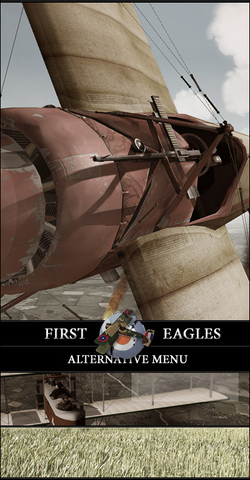-
Content count
366 -
Joined
-
Last visited
-
Days Won
2
Content Type
Profiles
Forums
Calendar
Gallery
Downloads
Store
Everything posted by kout
-

Anyone up for new menu screens?
kout replied to guitarclassic55's topic in Thirdwire - First Eagles 1&2
Thank you for your gracious words, GC. I think you should definitely finish the wonderful stuff you've been showing us, as it is very much in the spirit of the great classic flight sims. I very much look forward to the final versions! BTW, the default resolution of the menu's can be changed by editing the following lines in MENUSYSTEM.INI: [MenuSystem] StartMenu=MainScreen Width=1024 <-------- Height=768 <-------- ColorDepth=32 TextFilename=MenuText.str TimeDateTextFilename=TimeDate.str MenuDataFilename= FadeTime=0.25 WaitMouseCursor=WaitAnimation -

N A T O F I G H T E R S
kout posted a topic in Thirdwire: Strike Fighters 1 Series - File Announcements
File Name: N A T O F I G H T E R S File Submitter: kout File Submitted: 24 Mar 2008 File Category: Hanger/Menu/Loadout File Version: No Information Website: No Information NATO Fighters 1680x1050 Widescreen Edition TO INSTALL MAINSCREEN (1) extract all files (2) copy the files in the \MENU folder to the \MENU folder in your Wings over Europe folder © 2008, Kout These files are made available under the Creative Commons - Attribution-NonCommercial-ShareAlike 1.0 license (Please visit http://creativecommons.org/licenses/by-nc-sa/1.0/ for details.) This basically means you are allowed to modify and redistribute these files, but that you should (1) give fair credit (2) distribute work based on these files under the same conditions as I did and you may not(3) use these files or works based on them for commercial purposes. Click here to download this file -
Version
292 downloads
NATO Fighters 1680x1050 Widescreen Edition TO INSTALL MAINSCREEN (1) extract all files (2) copy the files in the \MENU folder to the \MENU folder in your Wings over Europe folder © 2008, Kout These files are made available under the Creative Commons - Attribution-NonCommercial-ShareAlike 1.0 license (Please visit http://creativecommons.org/licenses/by-nc-sa/1.0/ for details.) This basically means you are allowed to modify and redistribute these files, but that you should (1) give fair credit (2) distribute work based on these files under the same conditions as I did and you may not(3) use these files or works based on them for commercial purposes. -

80's Afghanistan campaign
kout replied to The Trooper's topic in Thirdwire: Strike Fighters 1 Series - Mission/Campaign Building Discussion
Have we all played DI's Hind? -

Alternative menu for First Eagles
kout posted a topic in Thirdwire: Strike Fighters 1 Series - File Announcements
File Name: Alternative menu for First Eagles File Submitter: kout File Submitted: 23 Mar 2008 File Updated: 23 Mar 2008 File Category: Hanger/Menu/Loadout File Version: No Information Website: No Information Alternative menu for First Eagles WIP - PROVIDED AS IS TO INSTALL MENU (1) extract all files (2) copy all files to the \MENU folder in your WWI folder NOTE: the First Eagles menu set is a work in progress and these files are provided as is. © 2008, Kout These files are made available under the Creative Commons - Attribution-NonCommercial-ShareAlike 1.0 license (Please visit http://creativecommons.org/licenses/by-nc-sa/1.0/ for details.) This basically means you are allowed to modify and redistribute these files, but that you should (1) give fair credit (2) distribute work based on these files under the same conditions as I did and you may not(3) use these files or works based on them for commercial purposes. Click here to download this file -

Alternative menu for First Eagles
kout posted a file in First Eagles - General Files - Hanger, Menu Screens
Version
282 downloads
Alternative menu for First Eagles WIP - PROVIDED AS IS TO INSTALL MENU (1) extract all files (2) copy all files to the \MENU folder in your WWI folder NOTE: the First Eagles menu set is a work in progress and these files are provided as is. © 2008, Kout These files are made available under the Creative Commons - Attribution-NonCommercial-ShareAlike 1.0 license (Please visit http://creativecommons.org/licenses/by-nc-sa/1.0/ for details.) This basically means you are allowed to modify and redistribute these files, but that you should (1) give fair credit (2) distribute work based on these files under the same conditions as I did and you may not(3) use these files or works based on them for commercial purposes. -
File Name: WOI - Mainscreen File Submitter: kout File Submitted: 5 Mar 2008 File Category: Hanger/Menu/Loadout File Version: No Information Website: No Information Alternative mainscreen for Wings over Israel (includes template) TO INSTALL MAINSCREEN (1) extract all files (2) copy the files in the \MENU folder to the \MENU folder in your Wings over Israel folder TEMPLATE The \TEMPLATE folder contains the file named mainscreen_template.png, which you can use to make your own mainscreens compatible with the .INI file in this package. This allows you to change the main image easily. Open the .png file in a image editing program capable of using layers and simply place your image in a layer below the .png image. It will show through the transparent centre area. Also included is a .png file with the WOI logo used in the file. © 2008, Kout These files are made available under the Creative Commons - Attribution-NonCommercial-ShareAlike 1.0 license (Please visit http://creativecommons.org/licenses/by-nc-sa/1.0/ for details.) This basically means you are allowed to modify and redistribute these files, but that you should (1) give fair credit (2) distribute work based on these files under the same conditions as I did and you may not(3) use these files or works based on them for commercial purposes. Click here to download this file
-

WOI - Mainscreen - 1680x1050
kout posted a topic in Thirdwire: Strike Fighters 1 Series - File Announcements
File Name: WOI - Mainscreen - 1680x1050 File Submitter: kout File Submitted: 8 Mar 2008 File Category: Hanger/Menu/Loadout File Version: No Information Website: No Information Alternative mainscreen for Wings over Israel 1680x1050 Widescreen Edition (includes template) TO INSTALL MAINSCREEN (1) extract all files (2) copy the files in the \MENU folder to the \MENU folder in your Wings over Israel folder TEMPLATE The \TEMPLATE folder contains a file named mainscreen_template.png, which you can use to make your own mainscreens compatible with the .INI file in this package. This allows you to change the main image easily. Open the .png file in a image editing program capable of using layers and simply place your image in a layer below the .png image. It will show through the transparent centre area. Save as mainscreen.bmp (format: 24bit bitmap file). Also included is a .png file with the WOI logo used in the file, a template file without the menu text, and the menu in normal and active state. When resizing for a different resolution, in MENUSYSTEM.INI, change the lines indicated below to the desired resolution. [MenuSystem] StartMenu=MainScreen Width=1680 <==== Height=1050 <==== ColorDepth=16 TextFilename=MenuText.str TimeDateTextFilename=TimeDate.str MenuDataFilename= FadeTime=0.25 WaitMouseCursor=WaitAnimation Note that you will have to change the position of the menu buttons in MAINSCREEN.INI to account for their changed location. © 2008, Kout These files are made available under the Creative Commons - Attribution-NonCommercial-ShareAlike 1.0 license (Please visit http://creativecommons.org/licenses/by-nc-sa/1.0/ for details.) This basically means you are allowed to modify and redistribute these files, but that you should (1) give fair credit (2) distribute work based on these files under the same conditions as I did and you may not(3) use these files or works based on them for commercial purposes. Click here to download this file -
Version
319 downloads
Alternative mainscreen for Wings over Israel 1680x1050 Widescreen Edition (includes template) TO INSTALL MAINSCREEN (1) extract all files (2) copy the files in the \MENU folder to the \MENU folder in your Wings over Israel folder TEMPLATE The \TEMPLATE folder contains a file named mainscreen_template.png, which you can use to make your own mainscreens compatible with the .INI file in this package. This allows you to change the main image easily. Open the .png file in a image editing program capable of using layers and simply place your image in a layer below the .png image. It will show through the transparent centre area. Save as mainscreen.bmp (format: 24bit bitmap file). Also included is a .png file with the WOI logo used in the file, a template file without the menu text, and the menu in normal and active state. When resizing for a different resolution, in MENUSYSTEM.INI, change the lines indicated below to the desired resolution. [MenuSystem] StartMenu=MainScreen Width=1680 <==== Height=1050 <==== ColorDepth=16 TextFilename=MenuText.str TimeDateTextFilename=TimeDate.str MenuDataFilename= FadeTime=0.25 WaitMouseCursor=WaitAnimation Note that you will have to change the position of the menu buttons in MAINSCREEN.INI to account for their changed location. © 2008, Kout These files are made available under the Creative Commons - Attribution-NonCommercial-ShareAlike 1.0 license (Please visit http://creativecommons.org/licenses/by-nc-sa/1.0/ for details.) This basically means you are allowed to modify and redistribute these files, but that you should (1) give fair credit (2) distribute work based on these files under the same conditions as I did and you may not(3) use these files or works based on them for commercial purposes. -

WOI - Mainscreen
kout replied to kout's topic in Thirdwire: Strike Fighters 1 Series - File Announcements
Possible solution: Rename the file to mainscreen.bmp and make sure you saved it as a 24bit bitmap image. -

WOI - Mainscreen
kout replied to kout's topic in Thirdwire: Strike Fighters 1 Series - File Announcements
I'm afraid I don't understand the issue (as I also tried this in SF:P1), but I noticed that you resized the image, which isn't going to work without editing menusystem.ini (extract from menudata.cat) and moving the hotspots. IN MENUSYSTEM.INI: [MenuSystem] StartMenu=MainScreen Width=1024 <-- CHANGE THIS TO MATCH YOUR RESOLUTION Height=768 <-- CHANGE THIS TO MATCH YOUR RESOLUTION ColorDepth=16 TextFilename=MenuText.str TimeDateTextFilename=TimeDate.str MenuDataFilename= FadeTime=0.25 WaitMouseCursor=WaitAnimation -

A WIP by Kout
kout replied to Dave's topic in Thirdwire: Strike Fighters 1 Series - General Discussion
Uploaded -
Version
820 downloads
Alternative mainscreen for Wings over Israel (includes template) TO INSTALL MAINSCREEN (1) extract all files (2) copy the files in the \MENU folder to the \MENU folder in your Wings over Israel folder TEMPLATE The \TEMPLATE folder contains the file named mainscreen_template.png, which you can use to make your own mainscreens compatible with the .INI file in this package. This allows you to change the main image easily. Open the .png file in a image editing program capable of using layers and simply place your image in a layer below the .png image. It will show through the transparent centre area. Also included is a .png file with the WOI logo used in the file. © 2008, Kout These files are made available under the Creative Commons - Attribution-NonCommercial-ShareAlike 1.0 license (Please visit http://creativecommons.org/licenses/by-nc-sa/1.0/ for details.) This basically means you are allowed to modify and redistribute these files, but that you should (1) give fair credit (2) distribute work based on these files under the same conditions as I did and you may not(3) use these files or works based on them for commercial purposes. -

TO ALL THE MODDERS!
kout replied to Blasto's topic in Thirdwire: Strike Fighters 1 Series - Mods/Skinning Discussion
Sure, go ahead! -

WOI - Alternative Icon
kout posted a topic in Thirdwire: Strike Fighters 1 Series - File Announcements
File Name: WOI - Alternative Icon File Submitter: kout File Submitted: 23 Feb 2008 File Category: Hanger/Menu/Loadout File Version: No Information Website: No Information Alternative icon for WoI 128x128 96x96 48x48 32x32 16x16 Click here to download this file -
-

First Eagles wallpaper set 1360x768
kout posted a topic in Thirdwire: Strike Fighters 1 Series - File Announcements
http://forum.combatace.com/index.php?autom...ode=sst&id=4824 File Name: First Eagles wallpaper set 1360x768File Submitter: kout File Submitted: 11 Jun 2007 File Category: Hanger/Menu Screens Four wallpapers (1360x768) based on (modified) First Eagles screenshots. Click here to download this file