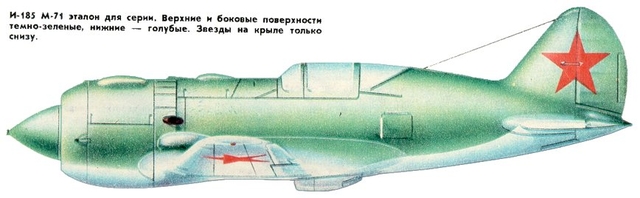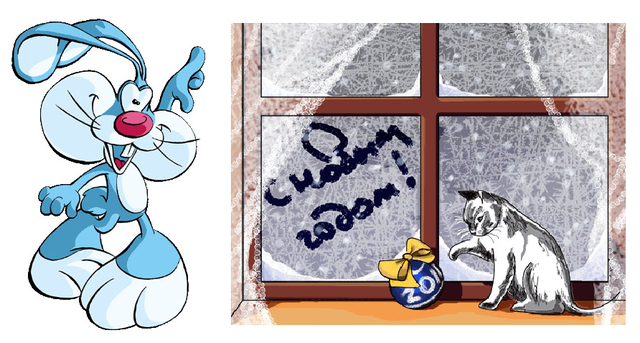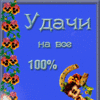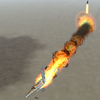-
Content count
1,568 -
Joined
-
Last visited
-
Days Won
2
Content Type
Profiles
Forums
Calendar
Gallery
Downloads
Store
Everything posted by Epizikl
-
From the album Technical information
-

MiG-23K
Epizikl replied to lindr2's topic in Thirdwire: Strike Fighters 1 Series - File Announcements
Thank you, Lindr2 (!) Pleased with the newer MiG-23 (!) -

TU-160 Blackjack WIP
Epizikl replied to Veltro2k's topic in Thirdwire: Strike Fighters 1 Series - Mods/Skinning Discussion
Beautifully obtained, Ed (!) -
From the album Miscellaneous
-
РАД за тебя, krizis (!) Что, наконец-то, поправился и возвращаешься в строй (!) Теперь будем ждать завершения ранее начатых работ... А то все уже заждались и забросали вопросами, особенно наши "забугорные" браться...
-

Hangar_Loading_Pack_part_13
Epizikl posted a topic in Thirdwire: Strike Fighters 1 Series - File Announcements
File Name: Hangar_Loading_Pack_part_13 File Submitter: Epizikl File Submitted: 23 November 2010 File Category: SF/WO* Hanger/Menu/Loadout Screens for aircraft: - MiG-23MLA (Czechoslovakia/Czech Republic) - Tu-22M3 Suitable for all versions of TW For the SF2 series made options .jpg format Additionally, the file is created Loadout for the Tu-22M3 Installation: --------------- Select the desired screen and place it in the appropriate directory, previously removing the name "+" signs or "=" (If available) Click here to download this file -
Version
61 downloads
Screens for aircraft: - MiG-23MLA (Czechoslovakia/Czech Republic) - Tu-22M3 Suitable for all versions of TW For the SF2 series made options .jpg format Additionally, the file is created Loadout for the Tu-22M3 Installation: --------------- Select the desired screen and place it in the appropriate directory, previously removing the name "+" signs or "=" (If available) -
File Name: Yak-11 beta for IL-2 Sturmovik Forgotten Battles File Submitter: Epizikl File Submitted: 19 October 2010 File Category: IL2 Series Game Mods Trainer Yak-11 ------------------- The project is almost complete ... It is planned to make his cabin, and is currently used by cabin Yak-7UTI ... Project team: ----------------- Molva - 3D-model Blitz - advice on 3D and export classes, FM, testing Nachprod - skins and textures, testing deSAD - counseling, testing Epizikl - build issue Composition of the registration: ------------------------------------------ - The Yak-11 - Set of 4 variants together with the background mat-file - Set of 10 extra skins Installation: --------------- 1. Unpack the archive and put the folder YAK-11 in the folder Mods: ...\IL-2 Sturmovik Forgotten Battles\Mods In air.ini file add the line: Yak-11 air.YAK_11 a NOINFO r01 SUMMER 2. Choose one of the background, remove the end of the file number (if available) and put together with the mat-file in the appropriate directory 3. To install additional skins to create a folder Yak-11 and put it in a folder Skins: ...\IL-2 Sturmovik Forgotten Battles\PaintSchemes\Skins Unpack the archive with skins and place the files in a folder Yak-11: ...\IL-2 Sturmovik Forgotten Battles\PaintSchemes\Skins\Yak-11 ========================== The development team AviaSkins Click here to download this file
-
Version
369 downloads
Trainer Yak-11 ------------------- The project is almost complete ... It is planned to make his cabin, and is currently used by cabin Yak-7UTI ... Project team: ----------------- Molva - 3D-model Blitz - advice on 3D and export classes, FM, testing Nachprod - skins and textures, testing deSAD - counseling, testing Epizikl - build issue Composition of the registration: ------------------------------------------ - The Yak-11 - Set of 4 variants together with the background mat-file - Set of 10 extra skins Installation: --------------- 1. Unpack the archive and put the folder YAK-11 in the folder Mods: ...\IL-2 Sturmovik Forgotten Battles\Mods In air.ini file add the line: Yak-11 air.YAK_11 a NOINFO r01 SUMMER 2. Choose one of the background, remove the end of the file number (if available) and put together with the mat-file in the appropriate directory 3. To install additional skins to create a folder Yak-11 and put it in a folder Skins: ...\IL-2 Sturmovik Forgotten Battles\PaintSchemes\Skins Unpack the archive with skins and place the files in a folder Yak-11: ...\IL-2 Sturmovik Forgotten Battles\PaintSchemes\Skins\Yak-11 ========================== The development team AviaSkins -

Screenshot Thread
Epizikl replied to Dave's topic in Thirdwire: Strike Fighters 1 Series - General Discussion
MiG-23MF landing...