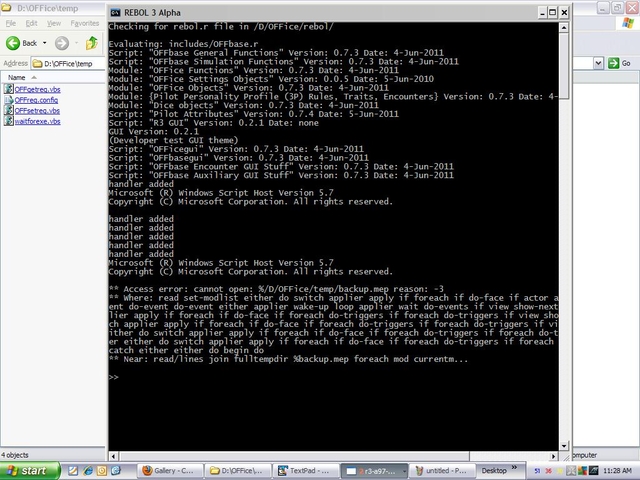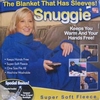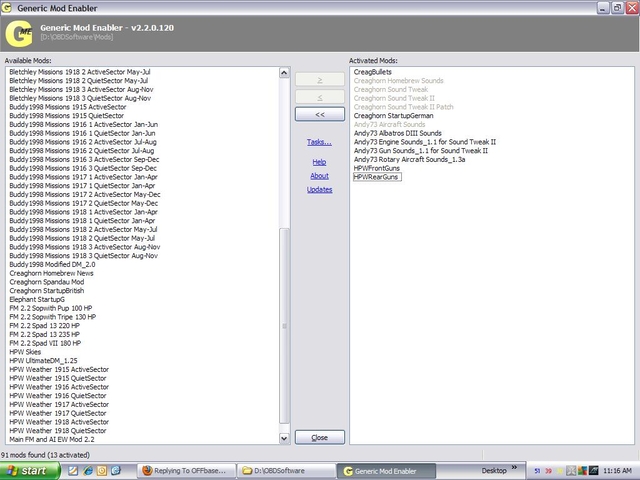-
Content count
1,875 -
Joined
-
Last visited
Content Type
Profiles
Forums
Calendar
Gallery
Downloads
Store
Everything posted by Herr Prop-Wasche
-

OFFbase: the Barmy Automated Squadron Experience for OFF
Herr Prop-Wasche replied to Lothar of the Hill People's topic in WOFF UE/PE - General Discussion
I just wanted to pop in here again and let everybody know that the trouble I was having getting mods to work along with Office were entirely my own fault, and not because of any problems or difficulty with Lothar's excellent and fun program. All I had to do was to upgrade to JSGME version 2.6.0 and my problems were solved. For the life of me, I thought I was running the very latest version, but I guess I was wrong. The moral of the story is to never assume, because we all know what happens when we ASS U ME. I also wanted to give a very hearty and enthusiastic thumbs up to Lothar and his Office and OffSet programs. As stated by CaptSopwith, above, Office is not only a fun role-playing addition to OFF, it is also a wonderful mod manager. In addition to that, Lothar has incorporated a date-enabled mod manager into his program, so the user no longer has to keep track of what month and date it is so he or she can manually enable the correct mod that corresponds with that time period. Office now does that for you! In other words, if you want to use Bletchley's missions mod and you are in a quiet sector in 1917, you no longer have to laboriously pick the correct file for that period. Office will automatically load the correct file! No more mistakes! Lothar's program has loads of potential not only for OFF, but also WOFF when it comes out. Bravo, Lothar! -
Greetings, friends. My long labor of love has finally been completed and is now available for download here: http://combatace.com...-and-ai-ew-mod/ This mod combines FM 2.0 (plus a couple of tweaks) with an AI empty weight mod to eliminate the advantage the AI currently has over the human pilot. Installation and use of the mod is fully described in the readme file. Not mentioned in the readme file, however, is the presence of a batch file program named DeleteOFFbdps.bat, which can be used to delete the aircraft .bdp files. Some people believe that FM and DM changes do not fully take effect unless the .bdp files are deleted after the mod is activated (OFF automatically rebuilds the bdp files when a campaign or QC mission is launched). Personally, I am not positive that this is true, but I have included the program for those who wish to be sure. Although the batch file should not cause any harm to your OFF installation, use of the program is at your own risk, so proceed accordingly. I hope many of you will try this mod. I have spent probably hundreds of hours developing, testing, and tweaking the FM, and I believe that all of the planes in it fly much closer to their historical counterparts than ever before. There are still a few things that bug me about the planes' behavior (stall behavior and gyroscopic precession in particular), but these are CFS3 limitations and are perhaps not fixable at this time--perhaps in WOFF. You should try the mod especially if you like to fly the following planes because they are substantially different or improved from the models currently in the game. In no particular order, these planes are: Albatross DII, Pfalz DIIIa, Roland, Fokker Dr1, Fokker DVII series, Fokker EIII, Fokker EV, Airco DH-5, Nieuport 16, Nieuport 28, Re8, Se5a H-S, and Se5a viper. Many others have changed to some degree or another. Unfortunately, I have not modded ALL of the planes in BHaH. Perhaps I should ask the OFF devs to delay the release of WOFF? Just kidding! If you have any questions or comments about the mod or about the behavior of any of the aircraft after installation and use of the mod, please be sure to drop me a line either here or at simhq.com. Good luck, and good hunting!
-

HPW Combined FM and EW mod here!
Herr Prop-Wasche replied to Herr Prop-Wasche's topic in WOFF UE/PE - General Discussion
Yes, the DH-2 in OFF are definitely a force to be reckoned with--perhaps too good. If I have time, I might be able to look at toning them down a bit. -

Herr Prop Wasche's Camel Anti-Stall "T" Mod Preview
Herr Prop-Wasche replied to Hellshade's topic in WOFF UE/PE - General Discussion
Objection sustained! Making the AI Camels an option sounds like a good idea. I'll also see what I can do about the Pfalz and the Albs, although I already improved the Albs before--but that was before I knew as much about the FM as I (hopefully) do now. -

Screen Shots, Videos, Media, OFF Posters
Herr Prop-Wasche replied to MK2's topic in WOFF UE/PE - General Discussion
I've been waiting for a video from you, Olham. I can see that you and your Jasta mates would be a dangerous team, indeed! -

OFFbase: the Barmy Automated Squadron Experience for OFF
Herr Prop-Wasche replied to Lothar of the Hill People's topic in WOFF UE/PE - General Discussion
Yeppers, my machine is updated with all of the latest service packs. And I do plan to upgrade to Win7, but I was waiting for WOFF to come out first. -

Herr Prop Wasche's Camel Anti-Stall "T" Mod Preview
Herr Prop-Wasche replied to Hellshade's topic in WOFF UE/PE - General Discussion
Fantastic video, Hellshade! Sorry about you going down in flames, however. I really appreciate you doing this test combat flying--I don't have a lot of time to test under actual combat conditions. Good to see that the Camels are behaving a little better. As you said, I'm not sure how these FM changes might effect the human piloted aircraft. For some reason, the AI tends to fly better if the plane is a little more nose heavy than in the stock version. The possible drawback is that the plane may feel more sluggish to the human player. Therefore, I tried to keep the changes to the Camel and Pfalz very small. Unless anyone has an objection, I'll release an update to FM 2.2 which includes the changes to the Pfalz and Camel within a few days. -

HPW Combined FM and EW mod here!
Herr Prop-Wasche replied to Herr Prop-Wasche's topic in WOFF UE/PE - General Discussion
Not sure what you mean, Olham. Are you saying the Alb DII is now too weak against turn fighters? I thought you wanted it to be toned down a bit. BTW, I should dispel the notion that I changed anything on the DH-2's. The DH-2's are one of the models that I didn't change in FM 2.2. If I did change it, I would most likely try to make it a little less fast, etc. -

OFFbase: the Barmy Automated Squadron Experience for OFF
Herr Prop-Wasche replied to Lothar of the Hill People's topic in WOFF UE/PE - General Discussion
Did as you suggested and still having the same problem--even after deleting Office, running CCleaner and reinstalling Office. The program is not creating a backup.mep file. I couldn't find it anywhere on my computer. BTW, I am (still) running XP. Should that make a difference? -

OFFbase: the Barmy Automated Squadron Experience for OFF
Herr Prop-Wasche replied to Lothar of the Hill People's topic in WOFF UE/PE - General Discussion
Hmm, I'm not seeing my JSGME console after I click fly mission. I'm pretty sure I have JSGME correctly installed, though. However, I am a bit confused about the JSGME.ini file that is included in OlPaint's JSGME Bundles. Should I let that overwrite the existing JSGME.ini file that is already in the folder? Here are some screen shots. I hope they help. Notice I have Explorer open to my OFFice\temp folder so you can see the files. -
From the album Miscellaneous
-

OFFbase: the Barmy Automated Squadron Experience for OFF
Herr Prop-Wasche replied to Lothar of the Hill People's topic in WOFF UE/PE - General Discussion
I'm having a problem getting Office to load the various mods when I click on Fly Mission. The windows hourglass comes up, but nothing happens for several minutes. Eventually, if I click somewhere inside the menu, I get a "This program is not responding..." One question I have is: what mods do I need to activate with JSGME and which does Office load for me? I am officially confused now. Maybe because it is past my bedtime. -

Ultimate Bundle Damage Models Posted
Herr Prop-Wasche replied to OlPaint01's topic in WOFF UE/PE - General Discussion
I use Textpad as my .txt reader. It also can read all sorts of other extensions. Get it here: http://www.textpad.com/download/#downloads -

Ultimate Bundle Damage Models Posted
Herr Prop-Wasche replied to OlPaint01's topic in WOFF UE/PE - General Discussion
Does this mean that FM/EW version 2.2 works with Office, or do I need to send you the mod with revised file names that don't have the version numbers? -

My Observations on OFFice + HPW Mods + Ultimate Bundle
Herr Prop-Wasche replied to CaptSopwith's topic in WOFF UE/PE - General Discussion
I think I heard somewhere that Buddy's revision of my damage mod seems to do a better job of eliminating the eternal flamers, Capt. Sopwith. Thanks for the report! -

Ultimate Bundle Damage Models Posted
Herr Prop-Wasche replied to OlPaint01's topic in WOFF UE/PE - General Discussion
Sounds fine to me, Lothar. I'll get rid of the version numbers in my next update--hopefully my last! -

Gonna have to re-purchase HITR
Herr Prop-Wasche replied to UK_Widowmaker's topic in WOFF UE/PE - General Discussion
It's no fun when your computer goes wonky. Are you sure the HD is unrecoverable? -

Ultimate Bundle Damage Models Posted
Herr Prop-Wasche replied to OlPaint01's topic in WOFF UE/PE - General Discussion
I can't find an obvious value that controls whether a sector is active or not, but I did find a listing of maps showing the various battle locations in this folder: OBDSoftware\WW1Scenery\Period\Battlemaps Inside the folder is a file named Battles.txt which lists, in chronological order, the names of the various battles: Perhaps this may be helpful to Lothar. -

Update on Mike "Sandbagger" Norris
Herr Prop-Wasche replied to CaptSopwith's topic in WOFF UE/PE - General Discussion
Good news! -

HPW Combined FM and EW mod here!
Herr Prop-Wasche replied to Herr Prop-Wasche's topic in WOFF UE/PE - General Discussion
Version 2.2 of the mod has been submitted for approval and should be ready very soon. The new version is unchanged except that the file structure has been changed in order to comply with Lothar's Office program. All of the files in the new version should be extracted to the OBDSoftware/MODS folder instead of the OBDSoftware/CFSWW1 Over Flanders Fields/MODS folder. For many people, this will require that they FIRST install an additional copy of JSGME into their main OBDSoftware folder. Also, be sure to deactivate and then delete any previous versions of my FM. Note that it is okay to leave two copies of JSGME in separate places in your OFF installation. Just be sure to carefully follow the modders instructions for correct placement of his or her mod. I apologize for any confusion this may cause. Of course, I will be more than happy to answer any questions that you may have. Eventually, I will release updated versions of all of my mods in order to comply with the new folder structure. -
-

HPW Combined FM and EW mod here!
Herr Prop-Wasche replied to Herr Prop-Wasche's topic in WOFF UE/PE - General Discussion
Yeah, that was a mistake I made when I came out with my first damage mod. Since it was the first mod to use JSGME, I just kept using that file structure. I can send a revised mod with the correct file structure to OlPaint01. -

HPW Combined FM and EW mod here!
Herr Prop-Wasche replied to Herr Prop-Wasche's topic in WOFF UE/PE - General Discussion
I've had a few reports from others that are now seeing their skins even when using the mod, so I'm not sure what the actual situation is anymore myself! Cue Twilight Zone music.